10 Performance Improvement Plan Examples for Better Results
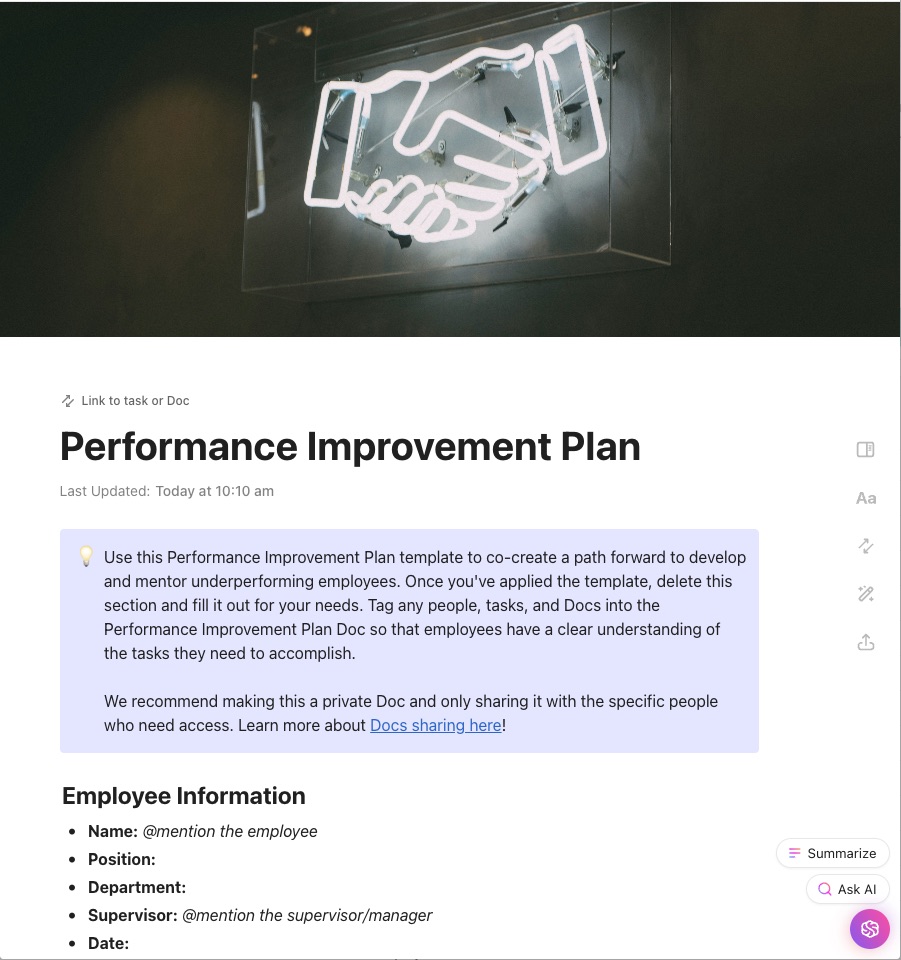
Sorry, there were no results found for “”
Sorry, there were no results found for “”
Sorry, there were no results found for “”
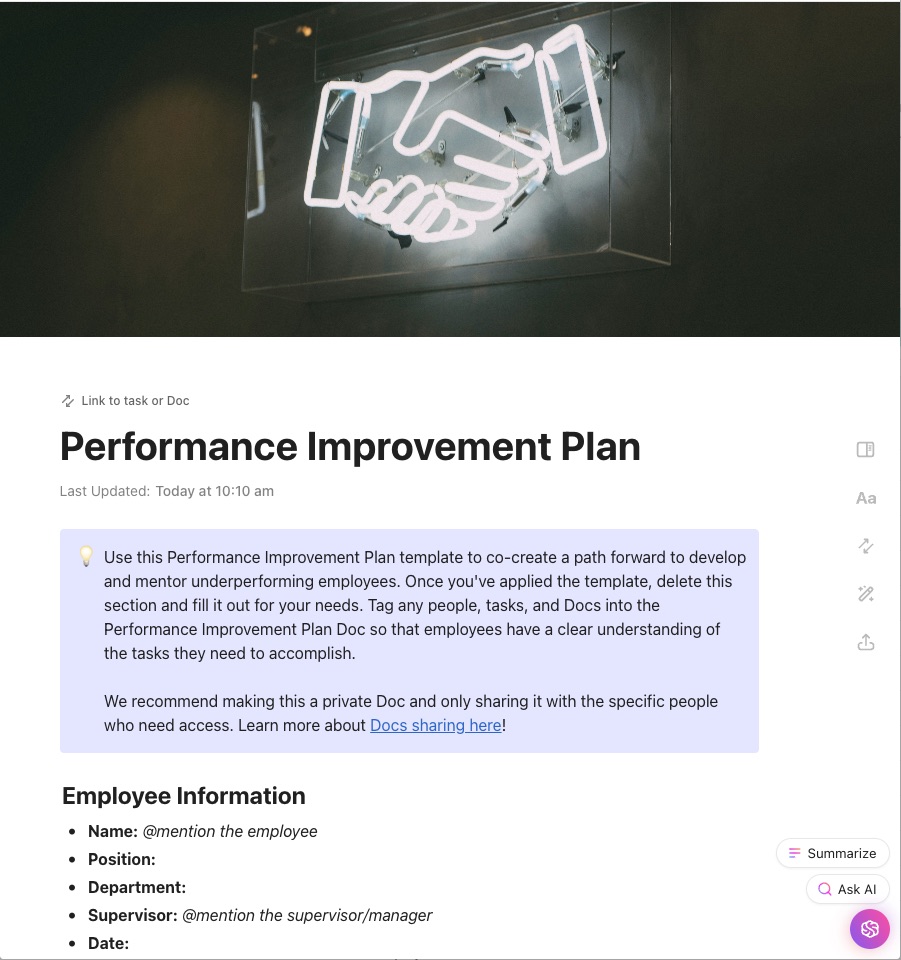
Ignoring employee performance issues can hamper productivity, team morale, and business success.
A missed deadline here, and a disengaged employee there, it all adds up and can lead to higher turnover, lost revenue, and stalled growth.
It’s better to use structured Performance Improvement Plans (PIPs) to address concerns early, set clear expectations, and give employees a fair chance to improve.
We’ve listed 10 practical PIP examples to help you tackle poor performance issues, set measurable goals, and drive meaningful improvement.
A performance improvement plan is a structured framework prepared by managers and HR leaders to help employees address performance issues. It includes actionable steps for improvement of performance standards, a timeline for progress, improvement milestones, and regular check-ins with clear, measurable goals.
Contrary to some misconceptions, a PIP isn’t a tool for pushing employees out of the company but a resource to guide their improvement.
Here’s a performance improvement plan example:
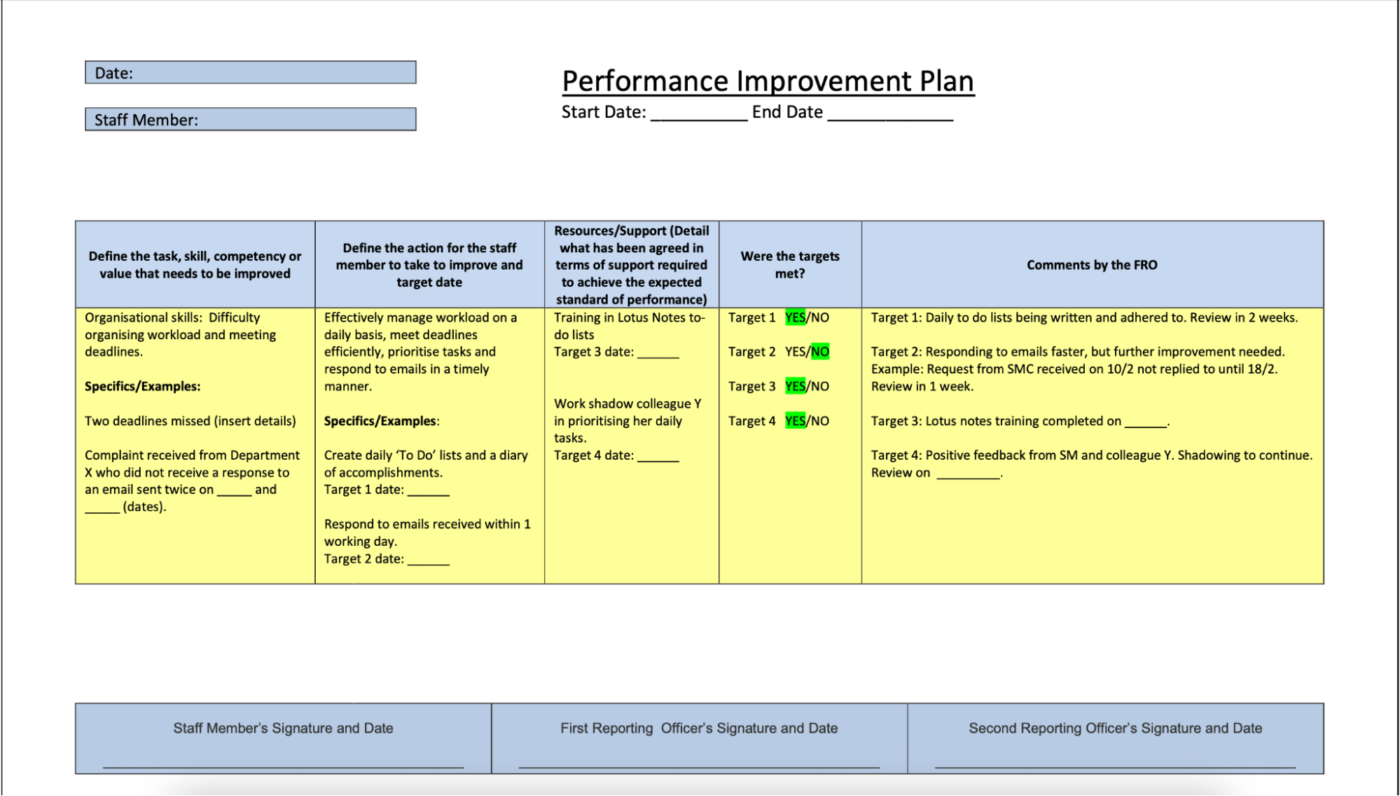
When performance issues go unaddressed for too long, they can disrupt teams and reduce productivity. Rather than waiting until problems escalate, a performance improvement plan provides a structured, proactive approach. It enables managers to set clear improvement paths while keeping employees engaged.
A PIP helps:
🧠 Did you know? Research suggests that employees with better skills and experience help boost business revenue by a staggering 50%.
Some performance issues require coaching, while others need structured improvement plans. Below are 10 real-world performance management framework examples to help address common employee challenges with clear action steps and measurable goals.
Each example includes:
An employee repeatedly submits work late, causing delays and affecting team productivity. The issue has persisted for three months, and over 60% of assigned data entry tasks and other action items have been pending for more than a month. This has resulted in stalled projects, poor quality, and additional workload for other team members.
1. Set clear priorities and task deadlines (Days 1-3)
2. Track estimated vs. actual task completion time (Week 1-2)
3. Introduce weekly check-ins and pre-deadlines (Week 2-4)
An employee consistently submits work with errors, inconsistencies, or missing details, leading to rework and project delays. Over the past three months, error rates have exceeded 30%, requiring frequent corrections from managers and team members.
1. Establish quality checklists (Days 1-5)
2. Implement peer review sessions (Week 1-4)
3. Track and reduce errors over 60 days
💡 Pro Tip: Use ClickUp’s Quality Control Checklist Template to outline quality control steps and define clear review checkpoints. This will standardize quality checks, assign responsibility for error resolution, and ensure every deliverable meets expectations before submission.
An employee struggles to work effectively within a team, leading to missed handoffs, miscommunication, and growing tension among colleagues. Tasks that require cross-functional input are often delayed, and teammates feel frustrated having to compensate for the lack of coordination.
1. Establish quality checklists (Days 1-5)
2. Implement peer review sessions (Week 1-4)
3. Track and reduce errors over 60 days
An employee frequently arrives late or misses work without prior notice, disrupting team schedules and delaying tasks. Over the past month, their attendance record shows inconsistent work hours, leading to concerns about reliability and workload distribution.
1. Conduct a one-on-one meeting (Week 1)
2. Require daily time logs (Week 2-4)
3. Use schedule reminders and team accountability check-ins (Ongoing)
📖 Read More: Performance Improvement Plan (PIP) Templates
An employee struggles with client interactions, leading to misunderstandings, misaligned expectations, and potential conflicts. Over the past two months, client feedback has highlighted unclear explanations, slow response times, and difficulty resolving concerns efficiently.
1. Enroll in workshops to enhance communication (Week 1-2)
2. Practice mock calls and presentations (Week 2-4)
3. Assess improvements using client feedback (Day 30 and beyond)
A mid-level manager frequently interferes with their team’s work, reviewing minor details, redoing tasks, or demanding constant updates, which slows progress and frustrates employees. Instead of empowering their team, they create bottlenecks and dependency, leading to lower morale, poor time management, and reduced productivity.
1. Define role boundaries and autonomy levels (Week 1-2)
2. Limit check-in meetings to once per week (Week 2-4)
3. Gather anonymous team feedback (Week 6)
✨Fun Fact: Have you ever heard of the term ‘Helicopter Manager’? It’s used for those who constantly hover over employees, checking in every few minutes, overcorrecting small details, and making it hard for the team to work independently. Learn how to deal with a micromanaging boss in this blog.
A sales rep consistently misses quotas, struggles to close deals, or fails to follow up with leads, resulting in lost revenue opportunities. Over the past quarter, their close rate has dropped below 30%, well below the team average, signaling a need for structured intervention.
1. Provide targeted coaching sessions (Week 1-2)
2. Set daily outreach targets (Week 2-4)
3. Reassess performance with pipeline reports (day 30 and beyond)
An employee repeatedly ignores the employee code of conduct (e.g., excessive personal internet use, inappropriate workplace attire) or disrespects colleagues, creating a negative work environment. Despite verbal reminders and further disciplinary actions, the behavior persists, affecting team morale and professionalism.
1. Document specific violations and discuss them privately (Week 1)
2. Provide clarity on policy expectations (Week 2-4)
3. Monitor behavior and evaluate progress over 60 days
An employee struggles whenever the company adopts new software or tools, leading to missed project deadlines, workflow slowdowns, and frustration among teammates who have to compensate. They often hesitate to use new platforms, delaying full implementation across the team.
1. Provide training sessions and how-to videos (Week 1-2)
2. Assign a tech mentor for daily support (Week 2-4)
3. Assess competency based on task completion rates (day 45 and beyond)
💡 Pro Tip: Use ClickUp’s Technology Roadmap Template to assess your current tech landscape, plan implementation phases, and set clear milestones for adoption success.
An employee has stopped progressing in their role, showing little enthusiasm for new challenges or skill development opportunities. They perform tasks adequately but lack engagement, initiative, leadership training, or motivation to take on additional responsibilities.
1. Set up a personal development plan with SMART goals (Week 1-2)
2. Offer job shadowing or cross-training opportunities (Week 2-6)
3. Revisit progress and adjust development plan (Month 3)
📖 Read More: How to Find a Career Mentor for Professional Growth
A PIP should provide a clear path forward, outlining where an employee is struggling, what success looks like, and how they’ll get there. Follow these three structured steps to build an effective plan.
A vague or generalized PIP sets employees up for confusion. Instead, document clear, fact-based examples of underperformance.
How to do it:
This ensures there’s no ambiguity about why the PIP is being created. To get this done efficiently, you can use a team management system that helps you track the tasks done. You can use multiple ClickUp features in unison here. The first one is ClickUp Tasks.
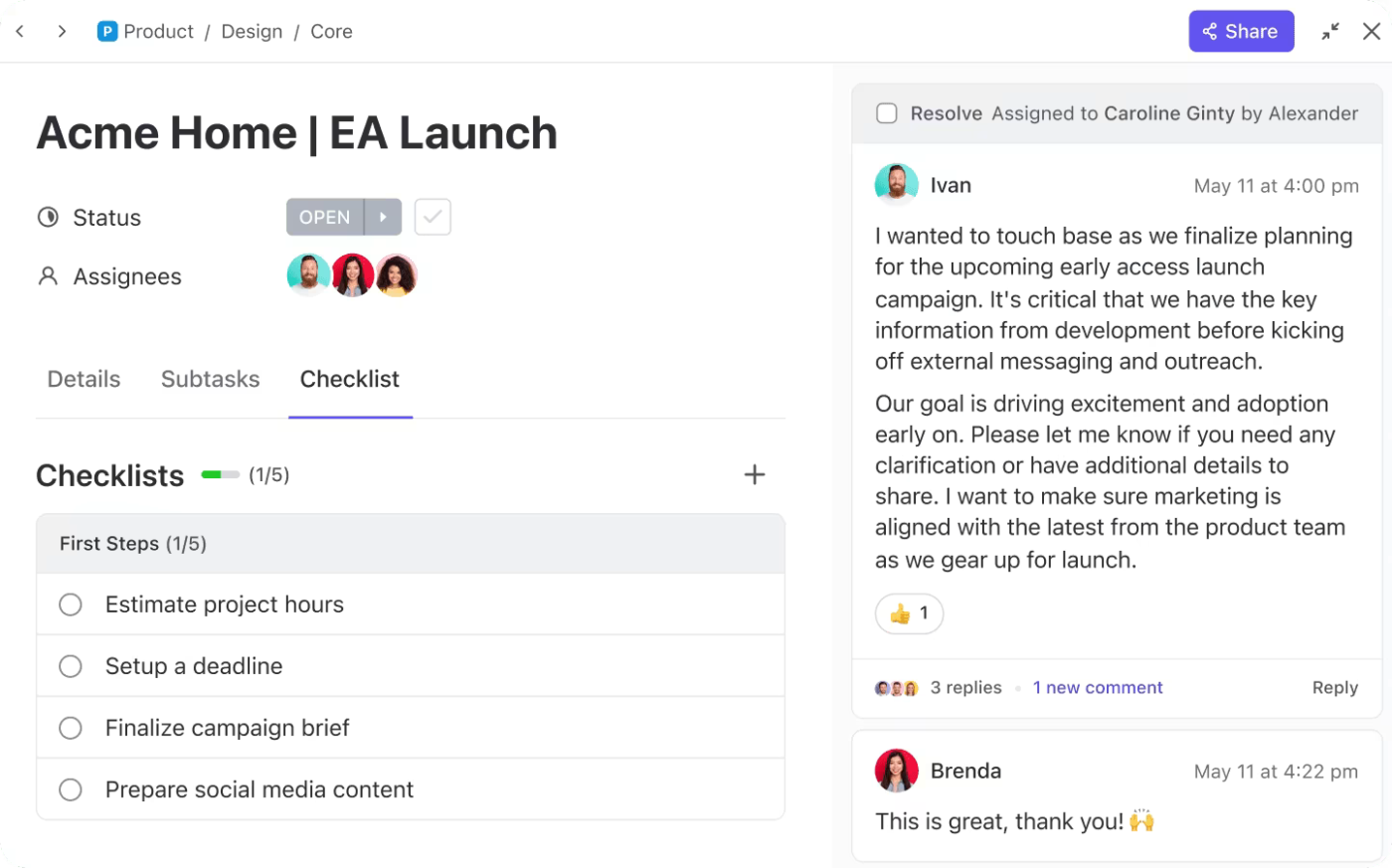
With ClickUp Tasks, you can:
📮ClickUp Insight: Nearly 60% of workers respond to instant messages within 10 minutes. While these quick responses are often equated to efficiency, they disrupt focus and hinder deep work.
Centralize projects, tasks, and chat threads in ClickUp to streamline your interactions and reduce context switching. Get the information you need without sacrificing focus!
Without clear success metrics, neither the employee nor the manager will know when progress is being made. Goals should be attainable, time-bound, and measurable.
How to do it:
ClickUp is the everything for work app that helps managers and professionals collaborate with their teams. From Task Management and Docs to Templates and Chat, it has all you need under one roof.
You can use ClickUp Goals to set performance benchmarks, track progress with measurable targets, and provide visibility into ongoing improvements.
It helps you assign specific objectives, set deadlines, and link tasks directly to employee performance goals, ensuring accountability at every stage.
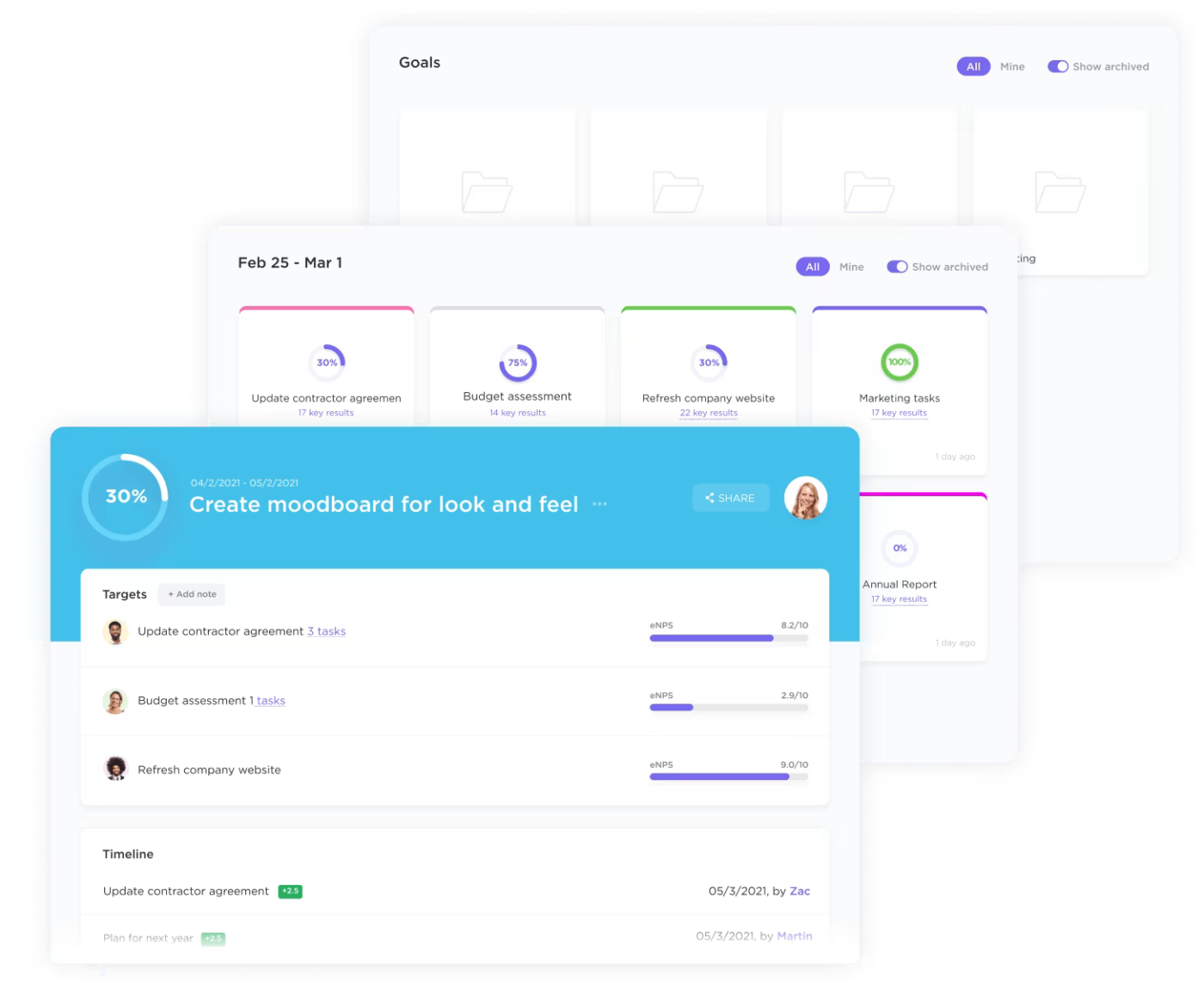
📌 Example: If the issue is missed deadlines, a clear goal could be: Increase task completion rate from 60% to 90% within 60 days, with weekly progress tracking through ClickUp Goals.
A PIP shouldn’t feel like a punishment—it’s a collaborative effort. Define who is responsible for tracking progress and what resources will be available to help.
How to do it:
This ensures the employee isn’t left to figure things out alone but has a structured system for proper training and growth.
Tracking performance over time is key to determining whether the PIP is effective. Regular reviews help adjust goals, provide additional support, or recognize progress.
How to do it:
Want to get real-time insights into team performance?
Use ClickUp Dashboards to visualize performance trends, track completed vs. pending tasks, and ensure employees stay on track. Dashboards provide real-time insights so you can make informed decisions without micromanaging.
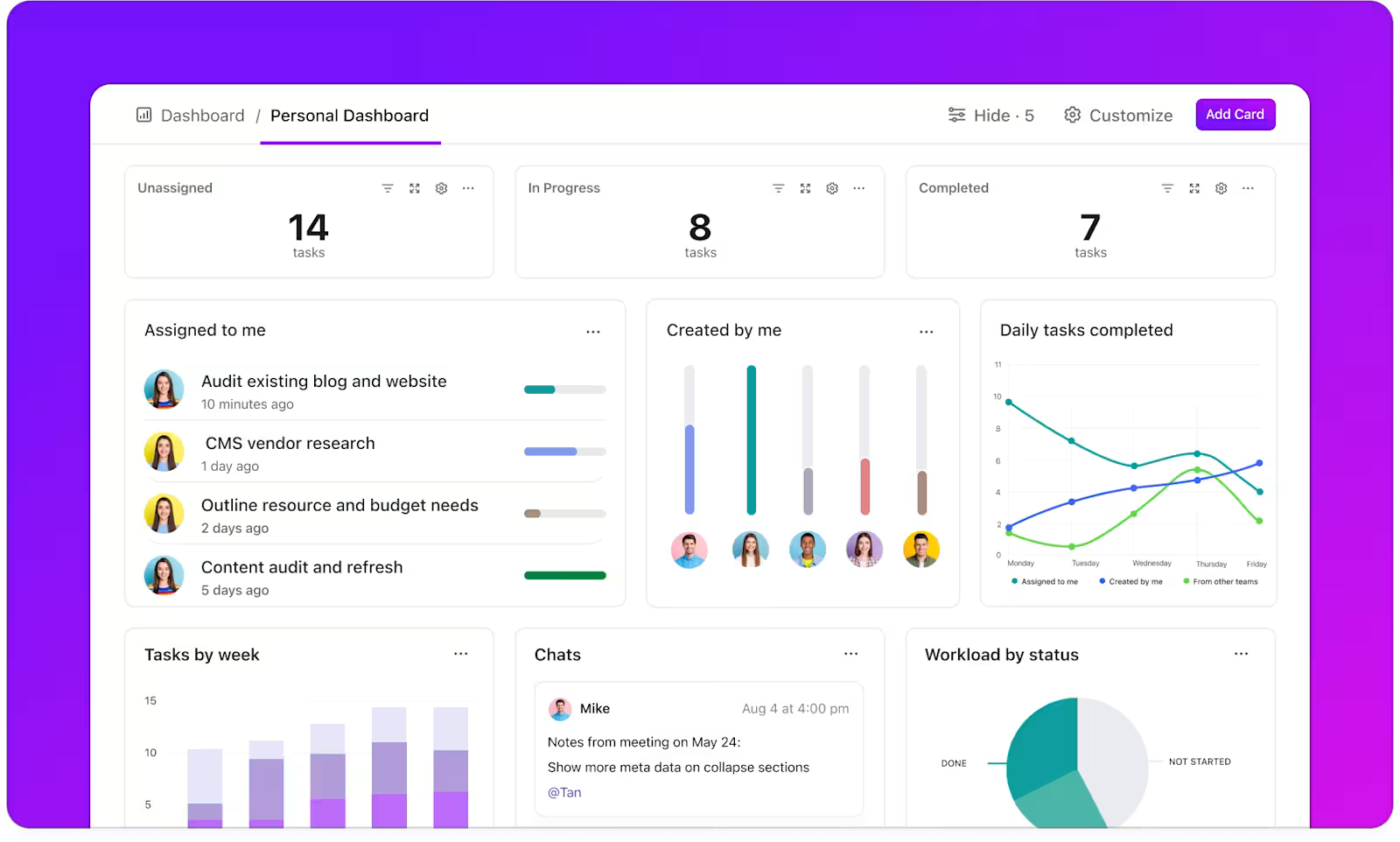
Learn how to build a custom Dashboard in ClickUp!👇
A performance improvement plan is only effective if it’s structured, trackable, and goal-driven.
Use the ClickUp Performance Improvement Plan Template to document key performance issues, outline measurable improvement goals, and measure team performance progress in real time—all in one centralized workspace
A performance management plan can either be a motivating growth tool or a demotivating ultimatum—it all depends on how it’s structured and communicated.
Employees stay engaged when they feel supported. The key is to balance accountability with encouragement, ensuring the PIP drives improvement without creating unnecessary stress.
Here are some do’s and don’ts to keep employees motivated throughout the process:
| ✅ Do’s | ❌ Don’ts |
| Tailor the PIP to strengths. Align improvement areas with the employee’s skills and career path. | Avoid a one-size-fits-all approach. Generic PIPs feel impersonal and ineffective. |
| Integrate skill-building during the review period. Offer tools, courses, or mentoring to make improvement feel rewarding. | Don’t focus only on fixing weaknesses. Growth should feel like an opportunity, not a consequence. |
| Frame feedback around progress. Say, “Here’s how we’ll help you improve,” instead of “Here’s what you did wrong.” | Avoid rehashing past failures. Keep discussions forward-thinking and solution-oriented. |
| Use charts, milestones, or peer accountability for data processing and keeping employees invested. | Don’t rely only on check-ins. Employees should track their own growth too. |
| Tie employee’s progress to meaningful rewards. New projects, leadership roles, or recognition boost engagement. | Don’t assume motivation happens automatically. Employees need incentives to stay committed. |
🧠 Did You Know? A Gartner survey reveals that 84% of marketers experience high ‘collaboration drag’ from cross-functional work, which slows productivity and increases friction between teams.

A performance improvement plan shouldn’t be the first step in employee enhancement. It should be adopted when ongoing support and guidance haven’t fully resolved performance challenges. Avoid reaching this stage by providing employees with clear expectations, structured workflows, and continuous feedback from day one.
With ClickUp, managers can streamline task management, set clear priorities, and track workloads, ensuring specific performance issues are addressed early on.
✅ Task management: Assign clear deadlines, priorities, and responsibilities.
✅ Goal tracking: Set measurable objectives to keep employees aligned.
✅ Real-time collaboration: Use Whiteboards and Docs to ensure clarity.
Sign up for ClickUp today and build a proactive, high-performing team!
© 2026 ClickUp