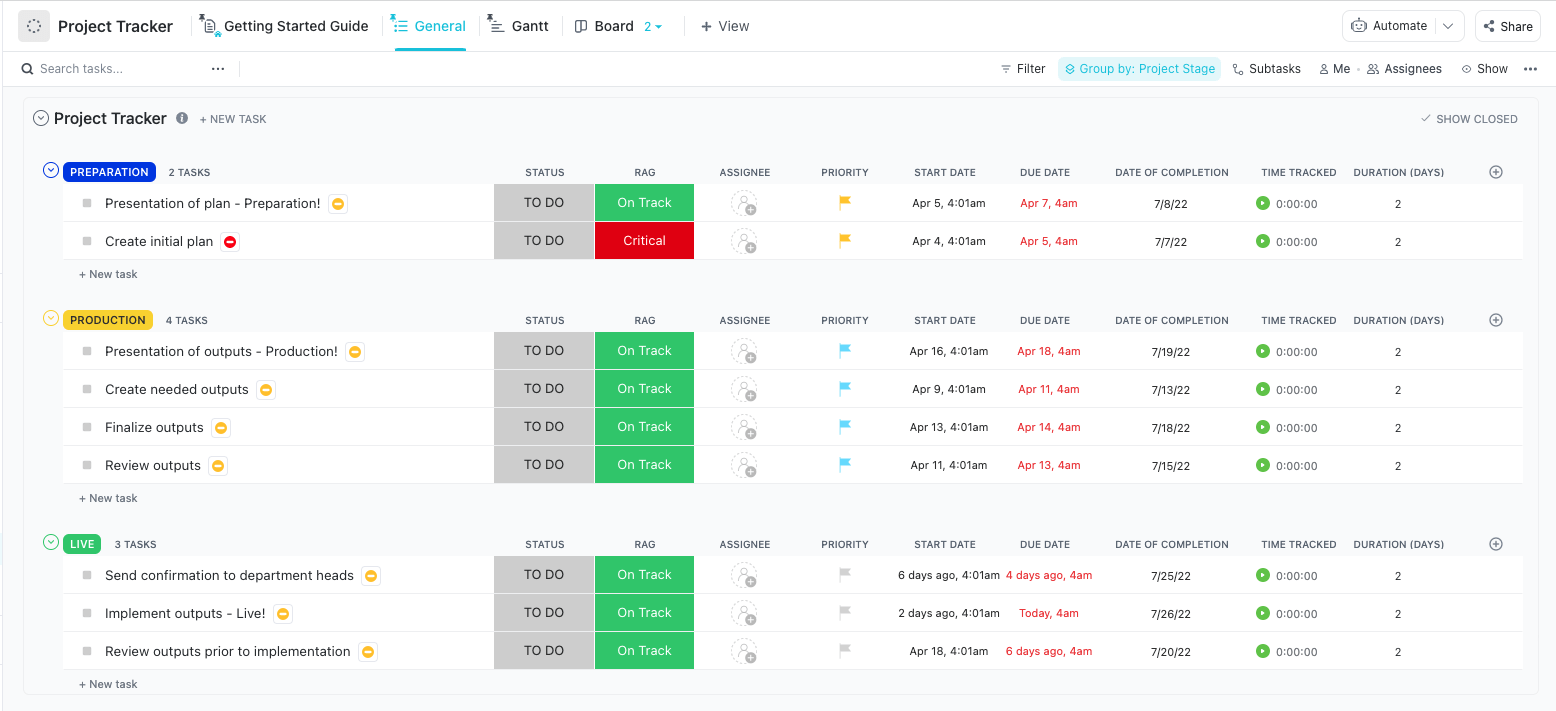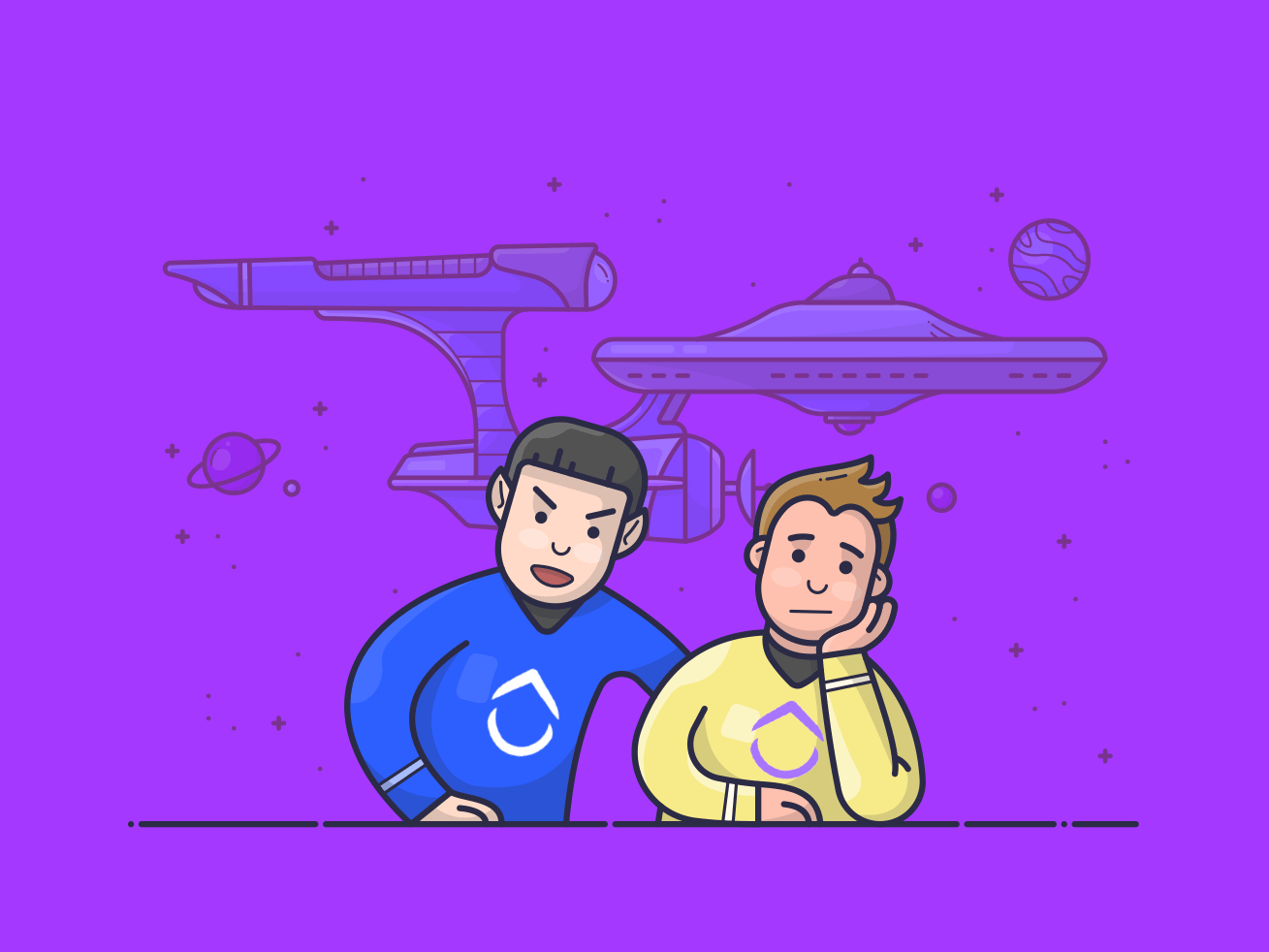
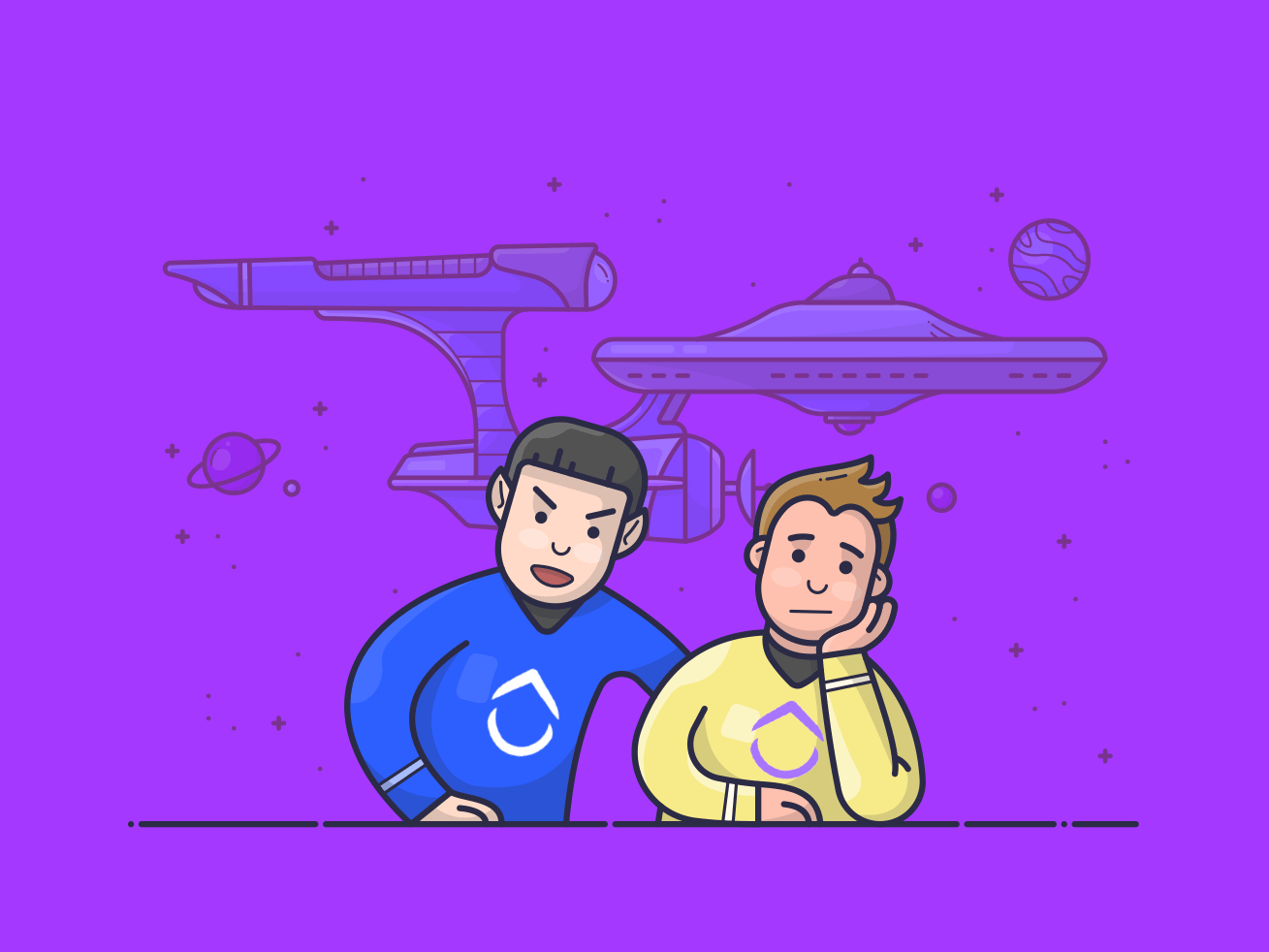
We all joke about how difficult our bosses can get sometimes, but wait until you’ve experienced the leadership style of a micromanaging boss.
Imagine constant distrust, zero autonomy, and your team members constantly watching their backs because they fear making mistakes.
Micromanagement works like a slow poison in workplace culture and is counterintuitive to a productive work environment.
However, there are ways to deal with a micro-managing boss (that don’t involve leaving the organization). In this article, we will relieve some of that worry as we navigate the tough question—how to deal with a micromanaging boss through management skills and productive conversations.
Let’s take a deep breath before we begin.
What Is Micromanagement?
Nearly three out of four workers say that micromanagement is the ultimate red flag in a workplace. And almost half—46%, to be exact—would leave a job because of it.
So, what exactly is this job killer that lurks in office corridors?
We use micromanagement frequently, but it really refers to a particular and often painful management style.
Micromanagement involves excessive supervision, control, and an overall lack of trust. It’s a behavior pattern where managers limit decision-making and constantly hover over employees’ work processes by becoming overly involved, leaving the employee with zero autonomy.
So, how do you spot these micromanaging tendencies? Here are a few classic signs:
- They want to be CC’d on every single email. That’s right, they’re practically your digital shadow
- They’re always looking over your shoulder—literally and figuratively—monitoring every move you make
- Updates are never enough. They need to know the status of tasks every five minutes, and don’t even get them started on the “small stuff”; they’ll ask for details on every single one
Micromanaging bosses thrive on control and often leave no room for independent decision making. In fact, it can feel like they don’t just want the job done—they want it done their way, every step of the way.
Here is a real-life example: In a BBC article, Alison, a 24-year-old software engineer from Bristol, UK, shared her micromanagement woes: “If she sees my Slack status switched to ‘away,’ I know within 30 minutes, there’ll be an email asking how my project is going.”
Identifying Signs of a Micromanaging Boss
Micromanagement can confuse employees and employers because it often comes from a place of good intentions, even if it doesn’t feel that way. According to the Harvard Business Review, senior managers micromanage to feel more connected with lower-level employees.
While this reason might sound harmless, it rarely feels that way to those on the receiving end.
So, how do you spot a micromanager in action? Here are seven telltale signs:
- Losing sight of the big picture: Micromanagers often get caught up in minor details, making it hard to focus on overarching goals
- Approval required for every step: Micromanagers rarely let go of control, requiring employees to get sign-off on even the smallest decisions, which can quickly chip away at confidence
- Constant craving for updates: The need for ongoing updates can leave employees spending more time reporting than working, fostering feelings of distrust
- Struggles with delegating tasks: Micromanagers hesitate to hand over responsibilities, leading to employees questioning if they’re even trusted to do their jobs
- Need to be looped into every conversation: Micromanagers want to be copied on all emails, showing fear of being left out and a need to control every detail
- Overloading instructions with details: Simple tasks become overly complex as micromanagers try to control every minor detail, leaving employees confused and overly dependent
- The belief that only they can do it right: Micromanagers often think no one else is capable, requiring team members to check in on every decision, no matter how small
🔍 Did You Know? According to research, people at high-trust companies experience a significantly better work life than those at low-trust companies. They report 74% less stress, 106% more energy at work, and 50% higher productivity. Plus, they take 13% fewer sick days, are 76% more engaged, and feel 29% more satisfied with their lives overall.
The Impact of Micromanagement on Employees
How can remote workers deal with this relentless oversight? (Some might resort to creative solutions, like using mouse jigglers to keep their status active even when they’ve stepped away.
It’s a cat-and-mouse game that highlights just how damaging micromanagement can be.
Here are ten ways in which micromanagement impacts employees:
1. Employees lose motivation
Micromanagement quickly drains motivation.
For instance, Lisa, a marketing specialist, used to enjoy brainstorming creative ideas. But after her boss began dictating every move, she stopped putting in extra effort. She felt that sticking to the routine was the only way to avoid more scrutiny. Over time, this constant control made her question her abilities and wonder if her role was right for her.
2. Workers become less engaged
If we learned anything from our last example, it’s that engagement is all about feeling absorbed in your work. Micromanagement kills that vibe.
Instead of focusing on tasks, employees start coping with constant instructions and intrusive questions. Some just ‘switch off’ mentally, while others get anxious or frustrated. Either way, their engagement drops, and so does their interest in the job.
3. Initiative takes a backseat
Many managers expect employees to take initiative but fail to create a supportive environment. When someone’s breathing down your neck, taking initiative feels pointless. Why bother when your ideas are likely to be dismissed?
Employees stop suggesting new approaches, knowing their boss will just override them anyway.
4. Trust erodes
Constant micromanagement signals a lack of trust.
A sales representative, Dave, observed that his boss’s constant monitoring made the team distrustful. Gradually, they started keeping things to themselves, reluctant to share ideas or collaborate, as they expected the manager to override their input. This atmosphere of suspicion damaged the bond among team members and created an environment of uncertainty, anxiety, and unhealthy competition.
5. Accountability becomes a problem
Here’s the thing: Employees need to feel safe to admit mistakes. Micromanagement, however, makes them feel like they’re always under suspicion. As a result, they hide mistakes instead of learning from them.
This can lead to blame games, with employees pointing fingers rather than stepping up. The workplace becomes a ‘who can avoid the blame’ competition instead of a productive environment.
6. Teamwork takes a hit
Micromanagement harms not just individuals but the entire team.
Ben, a software developer, noticed that his team had started working in isolation. Due to the manager’s constant oversight, nobody wanted to collaborate on projects. The excessive control created tension, making teamwork feel like a burden rather than a strength. As a result, productivity suffered, and team morale dropped significantly.
7. Employee relations worsen
As one would expect, micromanagement leads to a hostile environment and creates tension between coworkers. Hence, teamwork suffers, and morale drops. This leads to strained relationships and a toxic work atmosphere.
According to BetterUp, employees with a low sense of belonging experience 77% more stress and 109% more burnout than their peers.
8. Interpersonal conflict increases
Workplace conflict costs businesses billions each year. Micromanagers unknowingly (or knowingly!) stir up dissatisfaction, frustration, and tension.
When employees feel constantly pressured, minor issues can explode into major conflicts. Micromanagement adds fuel to the fire, making small problems seem bigger. This gives rise to a steady increase in interpersonal conflict.
9. Workers hesitate to speak up
Employees who feel over-controlled hesitate to speak up and flag potential issues.
Consider a software development team working on a major project for a key client. Initially, the team had valuable insights and ideas about improving the product. However, their manager began micromanaging every detail, from the coding framework to minor interface design choices.
Team members quickly realized that any suggestion outside the manager’s specific plan was shut down, so they stopped voicing their concerns.
As a result, a vital functionality issue went unaddressed. Several team members had noticed it early on but didn’t bring it up, assuming the manager wouldn’t be receptive.
When the issue was discovered, fixing it required costly rework and led to missed deadlines, frustrating both the client and the team.
10. Creativity and innovation drop
Without freedom, creativity suffers. Companies rely on fresh ideas to stay competitive, but micromanagement squashes this potential. Employees who don’t feel valued won’t go the extra mile to innovate. Instead, they’ll stick to the status quo, and companies miss out on potential growth.
So, yeah—micromanaging does way more harm than good. It’s a management style far from “productive” and closer to a self-fulfilling prophecy of stress and dissatisfaction.
How to Manage and Deal with a Micromanaging Boss
Micromanaging makes work life bitter, and nobody deserves it. But before you start planning your escape, there’s still hope! You might be able to set some boundaries and see if the message resonates with your boss.
ClickUp has some great tools that can make things a little less intense.
Tip 1: Build trust through transparency
When dealing with a micromanaging boss, the visibility of your progress counts a lot.
ClickUp’s Task Progress Tracker lets you update them in real time without constant check-ins. Using the ClickUp Project Tracker Template, you can create a clear, visual layout of all your tasks, due dates, and progress.
Moreover, team members can plan their tasks alongside each other, promoting collaboration and helping everyone stay aligned. Your boss can see what’s happening at a glance, reducing the constant need to ask you for updates.
ClickUp Dashboard
With the ClickUp Dashboard, you can create a comprehensive report showing project status and deliverables, team responsibilities, and resource allocation.
By tracking key performance indicators (KPIs) like task completion rates, timelines, and workload distribution and management, you can give your boss a complete picture of the project’s progress—all in one place.

The best part? ClickUp Dashboards are highly customizable. You can design a layout that presents critical data through charts, graphs, or any visualization that works best for your project. This not only keeps them informed but also lets you spend less time explaining and more time getting things done.
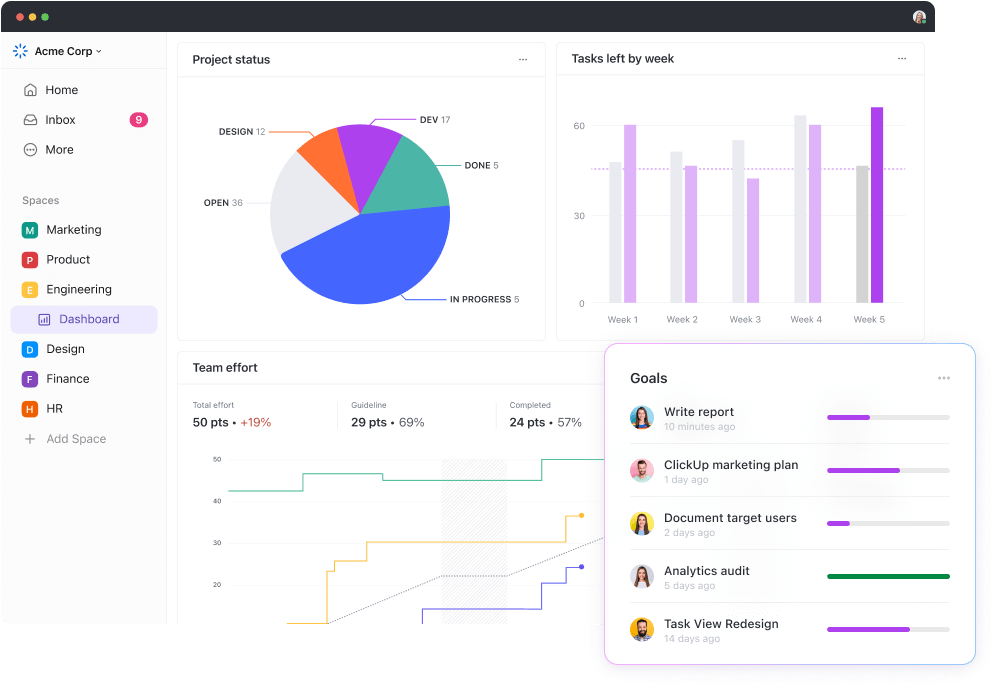
ClickUp Tasks
For a truly transparent workspace, ClickUp Tasks offers a powerful way to create complex workflows embedded with all the contextual details.
With ClickUp’s Project Management Suite, you can assign tasks to one or multiple assignees, add comments, and even set up Custom Fields for specific calculations. This setup is ideal for providing your team with just the right mix of task support and independent decision-making. You can also add due dates and customize notifications to help everyone stay on track.

ClickUp Chat View
Then, there’s ClickUp Chat, which lets you hold real-time conversations within the platform. Use it to share updates, create tasks, send announcements, or discuss concerns—all without needing a separate meeting or endless email threads.
By using @mentions, FollowUps, and turning comments into assigned tasks directly within the chat, you can keep everyone focused and ensure action items are addressed promptly.

💡 Pro Tip: Try combining Time Tracking with your Chat updates. It lets your boss see where the time is going and helps you keep discussions relevant and efficient. That way, everyone stays in the loop with minimal disruption to the actual work.
Tip 2: Set clear expectations early
When dealing with a boss who craves constant updates, setting expectations upfront to reduce the “How’s it going?” interruptions is crucial. ClickUp offers a suite of tools that can help you do just that.
ClickUp Calendar
ClickUp’s Calendar is perfect for planning regular check-ins, updates, and key milestones. By scheduling a weekly progress meeting or update, you establish a predictable rhythm that keeps your boss in the loop without surprise requests for updates.
Plus, you can share the Calendar View with your boss so they can see exactly when to expect updates, reducing the likelihood of random pop-ins.

Meanwhile, ClickUp Automation takes the hassle out of repetitive tasks, like sending reminders, updating statuses, or moving tasks to the next stage.
With automation, you can set up triggers to notify your boss when certain milestones are reached or even when specific tasks are completed. For example, you could automate a notification to your boss when a task is marked as “Done,” which keeps them informed without extra emails or messages from you.
Also Read: How to Avoid Micromanaging in the Workplace
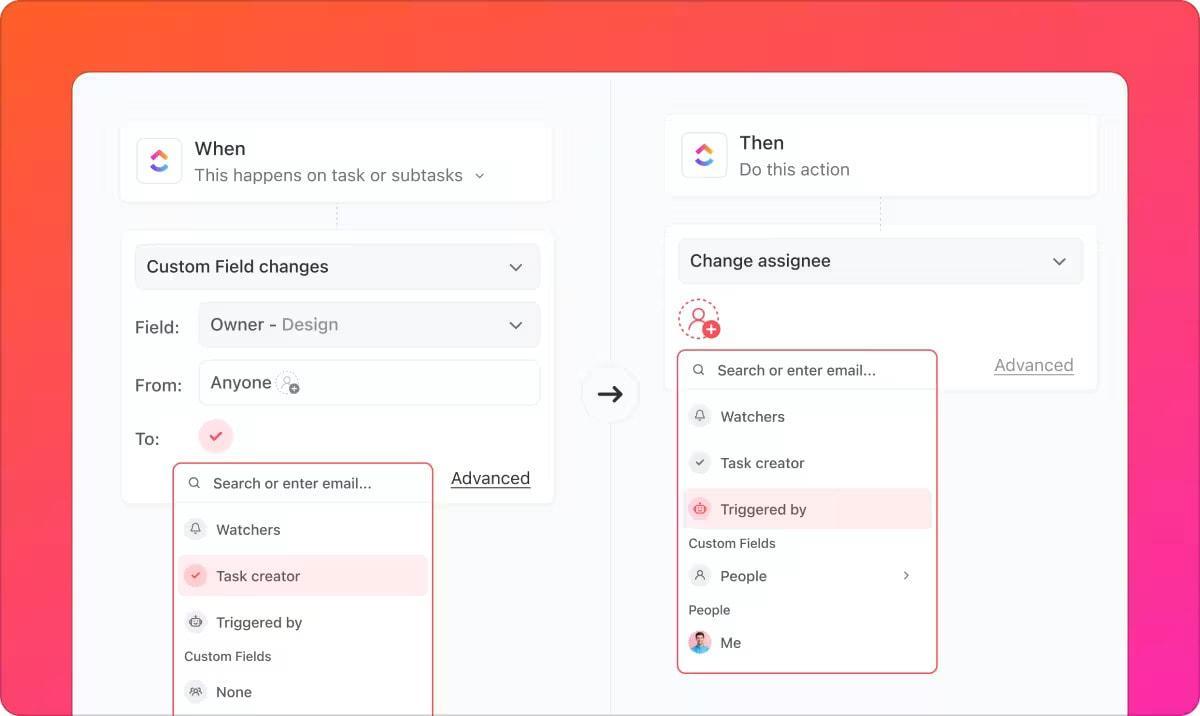
💡 Pro Tip: Use Automation to assign tasks automatically as they progress through different stages. This helps you stay organized and keeps everyone (including your boss) informed of any changes in real time.

Tip 3: Ask for feedback and address concerns
Showing that you value your boss’s input can help build a better working relationship.
ClickUp Docs and ClickUp Comments make it easy to keep track of feedback and show your boss that you’re on the same page.
For example, you can create a shared document for a project where they can leave comments, and you can respond directly. This keeps everything organized and prevents you from forgetting what was discussed. Plus, if you ever need to refer back to their feedback, it’s all there in one place.

💡 Pro Tip: Use Comments on specific tasks to keep feedback tied to the right spot. This way, you can make updates or changes as you go, showing that you’re listening and keeping things on track.

Tip 4: Create boundaries for focused work
With a micromanaging boss, it’s easy to feel like you’re constantly under surveillance.
However, the ClickUp Time Tracking feature lets you set boundaries by showing how long tasks take.
Imagine your boss constantly interrupts to ask where you’re at. By tracking your time, you can show them how your day is spent, which can help them understand that you’re focused and productive. It also shows that you’re making the most of your work hours, so they might reduce the interruptions a bit.
Friendly Reminder: You cannot change your boss or their managerial style; it’s out of your locus of control. What you can do is manage your time and energy in healthy ways.

How to Stay Productive Under Micromanagement
Being productive under a micro-manager can be cumbersome and exhausting. That said, it is not impossible. Here are two strategies that you can apply to make the most out of your work hours:
Prioritize tasks effectively
When your boss is hovering, it’s more important than ever to figure out which tasks need immediate attention and which ones can wait.
Start by identifying the tasks most critical to your department’s goals. By aligning your work with these priorities, you’ll stay productive and signal to your boss that you’re in tune with the team’s big-picture objectives. This can go a long way in reducing their need to check in constantly.
And here’s a bonus: prioritizing tasks gives you a sense of control. It helps you focus on the essentials and makes it easier to explain your choices to your boss if they question your approach.
Keep track of accomplishments with task history and completed tasks view
When you’re under a micromanager’s watchful eye, incident reports and accomplishment logs aren’t just a pat on the back—they give you a tangible way to showcase your progress.
Weekly reports give you a visual snapshot of your achievements and make it easy to see your progress over time. Additionally, you can provide specific examples of your work to employers (in this case, your obsessive boss) or in performance reviews.
ClickUp Goals helps you tackle this task with ease.
Let’s say you’ve set a goal to increase customer satisfaction scores by 20% over the next quarter. With ClickUp Goals, you can break down a goal into manageable targets, like resolving 50 customer queries in April, achieving a 4.5-star average in May, and rolling out a feedback survey in June.
Tracking these tasks in your Completed Tasks View makes it easy to check off milestones and visually represent your achievements.

💡 Pro Tip: Set Intermediate Targets within your goals, such as completing specific training or hitting certain response rates. These markers help you stay on track and give you concrete milestones to share with your boss.
Dealing with the Emotional Impact of Micromanagement
Working under a micromanaging boss may take a toll on your mental health and well-being. When every move you make feels scrutinized, it’s easy to feel stressed out and overwhelmed.
That’s why it’s important to focus on your wellness. You can also develop strategies to manage the emotional impact. Let’s discuss a few of them:
Focus on self-care and stress management
Self-care isn’t just about bubble baths and spa days (though that might also help); it’s about giving yourself regular breaks, finding ways to unwind, and learning to manage conflict and discomfort in healthy, safe ways.
Try practicing mindfulness, meditation, or deep breathing exercises to help you reset during the workday.
Finding ways to let go of any leftover stress is essential when the workday ends. Constant micromanagement can keep your nervous system on high alert, so finding time to decompress is key.
Try activities that help you reconnect with yourself—take a walk, hit the gym, or lose yourself in a good book or your favorite music. Having an evening routine that marks the end of the workday is also helpful so you can move on to personal and family matters.
Friendly Reminder: Schedule mini-breaks throughout the day. Take five minutes here and there to step away from your screen, grab a cup of tea or coffee, and just breathe. These little moments can help break up the day and keep you feeling more grounded.
Build a support network
When you’re dealing with a micromanaging boss, having a support network can make a huge difference. A strong work community offers emotional backup and camaraderie.
Start by seeking out coworkers who understand what you’re going through. According to research, people with solid support networks at work are 45% more resilient in challenging situations.
Sharing a quick laugh or exchanging knowing looks, having colleagues who “get it” can help lighten the load and give you a sense of belonging.
Another great option is to join or help organize an Employee Resource Group (ERG). These groups create a space where employees can advocate for change and build community. Plus, they offer opportunities for networking and career growth—which brings us to the ultimate step.
When to Escalate the Situation
If your manager continues to breathe down your neck after trying all the solutions discussed, it’s time to take serious action. Here are some things to consider:
Recognize the signs it’s time to talk to HR
When micromanagement becomes unbearable, reaching out for formal support might be time.
If your boss’s behavior is seriously impacting your mental health or even bordering on abuse, don’t hesitate to talk to HR. They help mediate and resolve workplace issues, especially if you’re mistreated or concerned about retaliation.
Speaking with HR can give you another perspective and help clarify your options. Whether it’s to file a complaint, seek mediation, or simply to understand your rights
Know when to consider leaving
Sometimes, no amount of reporting or confrontation can fix a toxic work environment. If you’ve tried setting boundaries, using all the coping strategies, and even talking to HR, but the situation remains toxic, it may be time to look for new opportunities.
When considering a new job, consider what’s truly important to you. Here are some tips that might help:
- Make a list of your priorities, such as health benefits, remote work options, and a positive company culture
- Networking is crucial during this time, so connect with people in your field for job leads and advice. Don’t be afraid to tap into friends, family, and online networks like LinkedIn
- Updating your resume and gathering referrals should also be on your to-do list as you begin your job search
Friendly Reminder: When you land a new position, remember to understand your new boss and his managerial style. Also, assess the company culture within the first 90 days to ensure it aligns with your values and well-being.
Micromanaging Boss? Take Back Control with ClickUp
Here’s our final takeaway: You deserve to work in a supportive and healthy environment where you feel valued.
If you’re dealing with a micromanaging boss, ClickUp’s tools can help you make the best of it while you’re there—but remember, it’s also okay to put yourself first and seek a workplace that truly respects you.
ClickUp Goals, Progress Tracking, and Time Tracking—are all designed to create a workspace that works for you and your team. They help you stay organized, demonstrate your dedication, and show your boss the real story without constant oversight.
At the end of the day, these tools speak for themselves. They help you track achievements and measure progress with complete transparency. They let you prove your work’s value, no matter how closely someone is watching.
Ready to take control of your workday and create some breathing room?
Sign up for ClickUp for free!