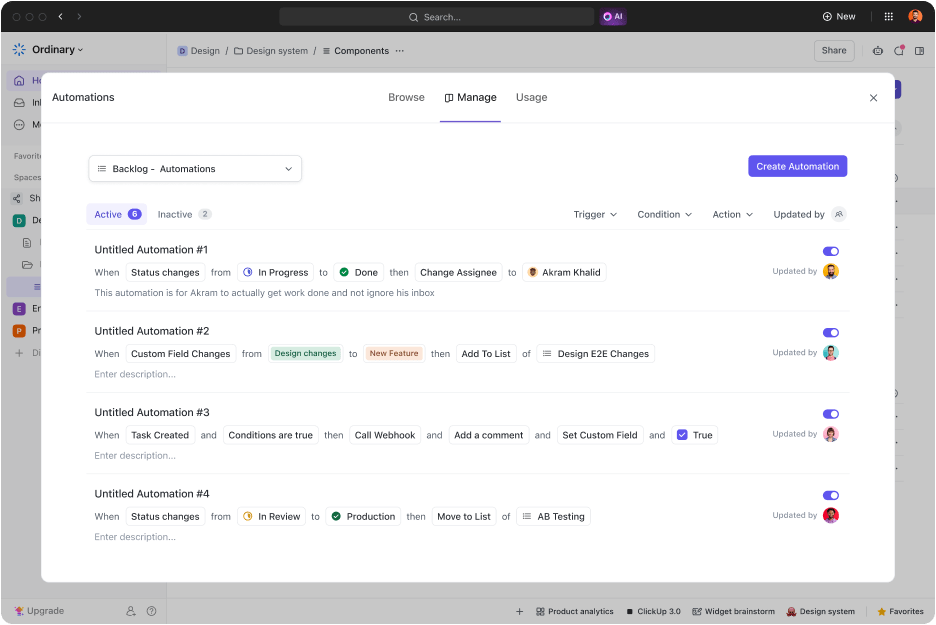‘Hi, can you send me an update every hour so I know we’re on track?’
What often starts as a well-meaning request can quickly spiral into micromanagement, leaving employees frustrated.
As a manager, it’s easy to fall into the trap of wanting to stay on top of things and avoid mistakes, but too much oversight can stifle creativity and decimate employee morale. It can even lead to decreased job satisfaction overall.
Thus, recognizing when dedicated involvement turns into micromanagement is essential for building a team that thrives on trust and independence.
In this blog, we’ll explore micromanaging examples, help you identify the signs, and show you how to strike a balance that keeps your team motivated and productive. 🧑💻
- What Is Micromanagement?
- ⭐ Featured Template
- Micromanaging Examples: What Are the Signs of Micromanagement?
- 1. Excessive oversight
- 2. Reluctance to delegate
- 3. Nitpicking minor details
- 4. Constant check-ins
- 5. Discouraging independent decision-making
- 6. Requesting unnecessary updates
- 7. Redoing others’ work
- 8. Bypassing the chain of command
- 9. Monitoring employees’ time excessively
- 10. Control over communication channels
- 11. Over-emphasis on SOPs
- 12. Ignoring personal boundaries
- 13. Withholding information
- 14. Criticism in public
- 15. Disregarding team feedback
- 16. Unrealistic deadlines
- 17. Overloading teams with administrative tasks
- 18. Over-reliance on formal approvals
- 19. Excessive use of performance metrics
- 20. Frequent redirection
- How to Overcome Micromanagement
- The Pros and Cons of Micromanagement
What Is Micromanagement?
Micromanagement is a management style in which a supervisor or manager attempts to minutely control and monitor their employees’ work.
Micromanagers pay too much attention to small, often inconsequential details and interfere with tasks that employees can handle independently. Instead of giving freedom, micromanagers tend to scrutinize every step, make decisions for their team, and offer constant criticism, which limits creativity and employee autonomy.
When you start micromanaging, it’s often a sign that you don’t fully trust your team.
This can happen because you’re trying to control every little detail, which might come from a need for things to be perfect or from feeling unsure about your abilities. You might think that only your way of doing things is correct, which is just covering up your self-doubt.
Moreover, this makes you seem like a manager with unrealistic expectations.
Unfortunately, this approach shows a lack of strong leadership and can stem from a fear of losing control. It also hampers your team’s growth and can create a stressful and stifling work environment.
Micromanagement is often mistaken for having a keen eye for detail. While detail-oriented managers provide useful guidance, micromanagers go too far by controlling every aspect of their employees’ tasks.
The core issue isn’t the focus on details but how those details are managed. When you are in a managerial role, micromanaging shows a lack of trust and ends up interfering with your team’s work rather than just ensuring high standards.
⭐ Featured Template
Avoid micromanaging by giving your team clear roles and shared goals using ClickUp’s Team Management Plan Template. It helps build trust and lets everyone focus on their tasks without constant oversight.
The impact of micromanagement on work culture
Micromanagement can have a significant impact on your team’s work culture, productivity, and morale:
- Erodes trust and limits autonomy: When you try to control every detail, it undermines trust and restricts your team’s ability to work independently. This can lead to employees feeling frustrated, undervalued, and unmotivated
- Decreases productivity and increases turnover: The lack of autonomy often results in decreased productivity and higher turnover rates as employees can become disengaged
- Stifles creativity: Constant supervision hinders creativity. It makes your team less likely to take initiative or share new ideas, which ultimately creates a negative work environment and impacts individual and team performance
As a manager, your leadership goals should focus on supporting and guiding your team, not controlling every action they take. By empowering your employees and allowing them to take ownership of their tasks, you cultivate a more motivated and effective team.
🧠 Did You Know? There is a flip side of micro-management called under-management, according to the Harvard Business Review. In this style, managers exhibit weak performance management, a tendency to avoid conflicts with employees, and generally lackluster accountability.
Micromanaging Examples: What Are the Signs of Micromanagement?
Micromanagement can sneak up on you, often without you even knowing.
Recognizing the signs early helps you shift from controlling every detail to fostering trust and independence. Here’s a look at the tell-tale signs (with examples) that you might be micromanaging your team. 📝
1. Excessive oversight
Demanding frequent and detailed status updates from your team often signals micromanagement.
Although it may appear to be a way to stay updated, it often suggests a lack of confidence in your team’s ability to manage tasks independently. This can erode their confidence and autonomy.
📌 Example: Insisting on approving each draft version of a report before it progresses to the next stage can slow down the project and impede your team’s efficiency.
2. Reluctance to delegate
Micromanagers often struggle to delegate tasks, choosing to handle everything themselves because they believe the work is too important to trust others with. This overloads you and undermines your team’s confidence, keeping them from taking on responsibilities.
📌 Example: Choosing to schedule meetings yourself rather than allowing your assistant to handle them can overwhelm you with minor tasks and leave your assistant feeling undervalued.
3. Nitpicking minor details
Focusing excessively on trivial aspects of work can stress your team and distract them from the bigger picture. This often leads to feelings of frustration as their efforts seem overshadowed by minor criticisms.
📌 Example: Obsessing over font size or margins in a report rather than its content can make your team feel their work isn’t valued. While formatting matters, overemphasizing it can undermine their efforts.
4. Constant check-ins
Micromanagers frequently interrupt employees to ask for updates or clarifications, which can create a sense of urgency and pressure. These interruptions can disrupt workflow and hinder productivity.
📌 Example: Conducting unscheduled meetings multiple times a day to discuss project progress can derail your employees’ work rhythm and lead to inefficiencies.
5. Discouraging independent decision-making
Micromanagers often insist on making all decisions, including minor ones, rather than allowing their employees to make choices. This centralization reduces employee engagement and slows down work.
📌 Example: Requiring approval for every small office supply purchase can create bottlenecks and delay work, as employees must wait for your consent before proceeding.
6. Requesting unnecessary updates
Requesting detailed and frequent updates on tasks that don’t need close monitoring is a clear sign of micromanagement. This approach can create a tense environment and shift employees’ focus from their work to reporting.
📌 Example: Demanding hourly reports on tasks like social media posts or email drafts can be counterproductive and distract your marketing team from their actual work.
7. Redoing others’ work
Micromanagers frequently alter or adjust tasks completed by employees without including them in the process. This can also mean making multiple minor changes that don’t affect the outcome.
📌 Example: Routinely changing the wording or format of emails drafted by your team before sending them can suggest that you don’t trust their abilities, leading to decreased motivation.
🔍 Did You Know? According to research, people at high-trust companies experience a significantly better work life compared to those at low-trust companies. They report 74% less stress, 106% more energy at work, and 50% higher productivity. Plus, they take 13% fewer sick days, are 76% more engaged, and feel 29% more satisfied with their lives overall.
8. Bypassing the chain of command
Communicating directly with employees about issues that should go through their immediate supervisors can disrupt operations and create confusion. It also undermines the established structure and can lead to miscommunication.
📌 Example: Directly instructing a junior developer to fix a bug without consulting the IT team lead can disrupt the team’s workflow and mess up task prioritization.
9. Monitoring employees’ time excessively
Closely scrutinizing how employees spend their time can lead to reduced trust, increased stress, and diminished autonomy. Excessive time monitoring signals a lack of faith in their ability to manage their time effectively. It also hampers employee development.
📌 Example: Requiring employees to check in with a supervisor every hour to report on their activities can pressure employees to justify their time, which can reduce job satisfaction.
10. Control over communication channels
Micromanaging control over communication channels, including dictating how and when team members communicate, can reflect insecurity and hinder effective team dialogue.
📌 Example: Insisting on being added in CC on all project communications and emails can delay responses. You will also be forcing employees to wait for your approval before acting on important updates.
11. Over-emphasis on SOPs
Focusing too heavily on Standard Operating Procedures (SOPs) rather than outcomes can limit your team’s flexibility and creativity. Prioritizing procedures over results can prevent adaptation to changing conditions and stifle innovation.
📌 Example: Requiring every task to follow a detailed checklist, even when the nature of the task evolves, can prevent your team from finding more efficient or creative solutions.
12. Ignoring personal boundaries
Disregarding personal boundaries, such as encroaching on employees’ private time or space, can lead to burnout and decreased morale.
📌 Example: Sending work-related emails or messages outside work hours and expecting immediate responses can disrupt your employees’ personal time and increase stress.
13. Withholding information
When you withhold or hide information, you prevent your team from making informed decisions and undermine their trust. Transparency is crucial for effective collaboration and ensuring everyone has the necessary information.
📌 Example: Delaying the sharing of new budget constraints until a week into a financial quarter can catch your team off guard, impacting their ability to adjust spending plans and execute projects effectively.
14. Criticism in public
Publicly shaming, undermining, or criticizing employees can damage their confidence and create a hostile work environment. Providing constructive feedback privately helps maintain dignity and fosters professional growth.
📌 Example: Criticizing an employee’s presentation during a team meeting and focusing on minor errors, can embarrass the employee and reduce motivation, negatively affecting overall team morale.
15. Disregarding team feedback
Ignoring or dismissing feedback from your team members is a clear sign of micromanagement. This behavior can hinder potential improvements and undermine your team’s collaborative spirit.
📌 Example: Dismissing suggestions about improving project management techniques and insisting on sticking to existing processes can frustrate your team and hinder operational efficiency.
16. Unrealistic deadlines
Setting impractically tight deadlines without considering the complexity or resource needs demonstrates a lack of understanding and respect for your team’s workload.
Unrealistic deadlines can also lead to stress and compromised work quality.
📌 Example: Expecting a complex marketing campaign to be developed and executed within a week, despite the usual timeline being a month, can overwhelm your team and result in poor quality.
17. Overloading teams with administrative tasks
Assigning excessive administrative tasks that distract from core responsibilities signals a lack of trust in your team’s ability to manage their primary work. It can lead to reduced productivity and increased frustration.
📌 Example: Requiring detailed time sheets, daily status reports, and redundant approval forms can divert attention from main tasks, decreasing overall team productivity.
18. Over-reliance on formal approvals
Requiring formal approvals for every small decision or action can slow down processes and indicate a lack of trust in your team’s judgment.
📌 Example: Demanding approval for every minor expense, regardless of size, can create unnecessary delays and hinder your team’s ability to operate efficiently.
19. Excessive use of performance metrics
Relying heavily (and only) on performance metrics to evaluate every aspect of your team’s work can create pressure and shift focus from meaningful outcomes to meeting specific metrics. This approach may lead to an imbalanced evaluation.
📌 Example: Using minute-by-minute productivity tracking to assess an employee’s performance, rather than focusing on the overall quality and results of their work, can be counterproductive.
20. Frequent redirection
Continuously changing priorities or redirecting efforts without clear reasons can disrupt your team’s workflow and prevent them from achieving their goals efficiently. It can further create confusion and inefficiency.
📌 Example: Frequently shifting project priorities based on new, often minor issues can disrupt your team’s focus and delay progress on important objectives.
How to Overcome Micromanagement
If micromanagement is holding back your team’s success, it’s time to rethink your approach.
Embracing a more empowering management style can enhance trust and performance. It’s time to explore practical ways to move away from micromanagement and create a more dynamic and engaged team.
ClickUp’s Project Management Software offers an ideal solution. With a comprehensive suite of tools, it allows you to build transparent, efficient workflows that balance task support with independent decision-making.
Let’s explore some actionable strategies using ClickUp to help your employees (without micromanaging) and create a healthier, more effective workplace. 💼
Empowering through training and resources
When employees are well-equipped with the knowledge and resources they need, they are more likely to complete their tasks independently and confidently.
Training your employees helps because it:
- Fosters independence: When employees are given the tools and knowledge they need, they are more likely to take ownership of their work
- Builds confidence: Comprehensive training, whether during onboarding or before starting a project, helps employees feel confident and well-equipped to do their jobs. This reduces the need for constant oversight, as they have the knowledge and resources to perform their tasks well
- Ensures consistency: Standardized training materials ensure that all team members are on the same page, which can reduce the need for micromanagement
ClickUp Docs
ClickUp Docs is an excellent tool for creating and sharing training materials.
Whether it’s a detailed guide, step-by-step instructions, or a collection of best practices, ClickUp Docs allows you to create accessible resources that employees can refer to whenever they need.
ClickUp Clips
ClickUp Clips helps record video tutorials or walkthroughs that employees can watch to learn new tasks. This allows employees to revisit instructions as needed, reducing the need for repeated explanations.

📮 ClickUp Insight: Our survey found that knowledge workers maintain an average of 6 daily connections at their workplace. This probably entails multiple pings back and forth across emails, chat, and project management tools. What if you could converge all these conversations in one place?
With ClickUp, you can! It’s the everything app for work that combines projects, knowledge, and chat in one place—all powered by AI that helps you and your team work faster and smarter.
Encouraging open communication
Open and honest communication helps ensure everyone is on the same page regarding goals, deadlines, and responsibilities. And here’s how.
When you know your team’s strengths and challenges through regular dialogue, you can set clear expectations and provide meaningful feedback. You will also notice that eventually, employees will proactively start sharing their progress; sometimes without being asked.
By recognizing and trusting your team’s abilities, you shift from controlling to collaborating. This helps foster a more autonomous and respectful work environment.
You can use ClickUp’s chat feature to ensure open and honest communication within your team.
ClickUp Chat View
ClickUp’s Chat View allows you to have real-time conversations with your team within the platform. It’s perfect for discussing tasks, sharing updates, and addressing any concerns—no need to meet in person or constantly check in.

ClickUp Whiteboards
Sometimes, as a first-time manager, it can be challenging to balance guiding your team with giving them the space they need to work independently.
With ClickUp’s Whiteboards, you can brainstorm, strategize, and plan workflows. This allows everyone to contribute ideas and stay aligned with goals without constantly needing your input.

Promoting work-life balance at work
Micromanagement can quickly throw off a healthy work-life balance, pushing employees to work longer hours. They might even feel the need to be constantly on call to meet the demands of an overly controlling manager.
But encouraging balance isn’t just about avoiding burnout. It’s about nurturing a team that’s motivated, productive, and happy in the long run. When you give your employees the space to rest and recharge, you support their well-being and set the stage for sustained productivity.
ClickUp Automations
Leveraging ClickUp’s Automation is a smart way to handle repetitive tasks like sending reminders, updating statuses, or moving tasks forward.
By automating these processes, you can curb the urge to micromanage, giving employees the freedom to focus on their work without constant interruptions.

ClickUp Project Time Tracking
ClickUp’s Project Time Tracking can help you and your employees monitor the time spent on each task and avoid overloading any single team member, promoting a more balanced work environment.

If you’re an employee dealing with a manager who tends to micromanage, using this tool to track your time provides clear, objective data that can help reduce the need for constant check-ins.
ClickUp’s Workload View is also a powerful tool for managing your team’s capacity and preventing overload. It provides a clear visual representation of each team member’s current tasks and their assigned workload.

Finding the right mentor
Mentors can help you reflect on your leadership style and identify areas where you might need to step back and trust your team more. They provide not just advice but practical examples of how trust and delegation can lead to greater team innovation and satisfaction.
🔍 Did You know? A remarkable 75% of executives say mentoring has been critical to their career development, according to a survey by the American Society for Training and Development.
Setting goals and delegating tasks effectively
When you set goals and delegate tasks effectively, it provides a sense of direction and purpose, helping employees understand how their work contributes to the organization’s overall success.
This approach fosters ownership, which reduces the need to constantly oversee every detail.
It also encourages autonomy by clearly defining expectations and giving employees the freedom to manage their tasks. When team members understand their goals and have the space to handle their work, they’re more likely to take initiative and work independently.
ClickUp Goals
ClickUp Goals takes this a step further by providing a structured framework for defining, tracking, and aligning objectives with your team’s tasks.
You can set specific targets, monitor progress, and ensure alignment with the company’s overall vision.

Understanding employee work styles
Recognizing that all team members work in different ways allows you to be more flexible in your management approach. This way you can also customize your leadership style to suit each employee’s preferences and strengths.
This makes sure all employees feel heard and understood, leading to a more harmonious and effective team.
ClickUp Team Management Plan Template
The ClickUp Team Management Plan Template simplifies team organization and management, ensuring clarity and alignment with your goals.
You can begin by defining roles and responsibilities for each team member. Next, set up measurable objectives and timelines to track progress. This structure helps keep everyone focused and aligned.
Establishing clear expectations for deadlines, communication, and accountability helps maintain consistency. This template enhances communication, boosts productivity, and creates a transparent, efficient work environment that fosters collective success.
The Pros and Cons of Micromanagement
Micromanagement, often viewed negatively, can have some benefits when applied in certain situations. This management style involves closely overseeing tasks, ensuring precision, and adherence to specific standards.
While it can lead to short-term success, it often comes with significant downsides that hinder long-term growth. By applying micromanagement strategically and choosing the right workflow automation software, you can harness its benefits while minimizing its drawbacks.
Let’s look at some scenarios where a healthy level of control can be particularly valuable.
- Implementation of new processes or systems: You ensure smooth transitions by monitoring adherence to brand new systems or tools
- Training new employees: New hires or those with no prior work experience may benefit from a clear explanation of their roles and responsibilities. They might even appreciate it if you check in regularly to guide and correct them
- High-stakes projects: When precision is crucial, such as in a healthcare process or a critical financial initiative, close monitoring helps avoid costly mistakes
- Crisis management: In a crisis, tight supervision enables swift adjustments and keeps the team focused on resolving the issue
In these situations, managing your team with focused attention helps maintain control over critical tasks, ensuring that standards are met and potential issues are quickly identified and resolved. Just remember to always be respectful, professional, and empathetic when you have no other choice but to micromanage temporarily.
Here’s a table summarizing the pros and cons of micromanagement:
| Advantages of micromanagement | Disadvantages of micromanagement |
| Maintains high standards, which is crucial in precision industries | Leads to frustration, stress, and decreased job satisfaction |
| Allows for quick issue identification and resolution | Slows down processes, creating bottlenecks |
| Provides hands-on training opportunities for new joiners | Limits creativity and competitiveness |
| Ensures critical projects align with company objectives | Time-consuming, leading to manager burnout |
To avoid the negative aspects of micromanagement and improve team management, you can adopt a more balanced approach.
For instance, learning how to delegate authority and allowing employees to make decisions can mitigate the downsides of micromanagement. Regular, scheduled check-ins, rather than constant supervision, can maintain quality without diminishing employee morale.
Additionally, fostering a culture of open communication ensures that employees feel valued and empowered. This further reduces the risk of burnout and turnover.
Cultivate an Effective Management Style with ClickUp
Now that you’ve explored what micromanagement is and how it affects your team, you’re better equipped to recognize and address these behaviors.
By fostering trust, empowering your team, and setting clear expectations, you can shift from controlling every detail to supporting and guiding your team effectively.
Embrace these strategies to enhance productivity and create a more positive work environment. Remember, avoiding micromanagement is key to building a collaborative and motivated team.
Ready to improve your management approach? Discover how ClickUp can help streamline your workflows and support your team’s independence. Try ClickUp today and lead with confidence!