Notion Mail vs. Superhuman: What’s the Smarter Pick?
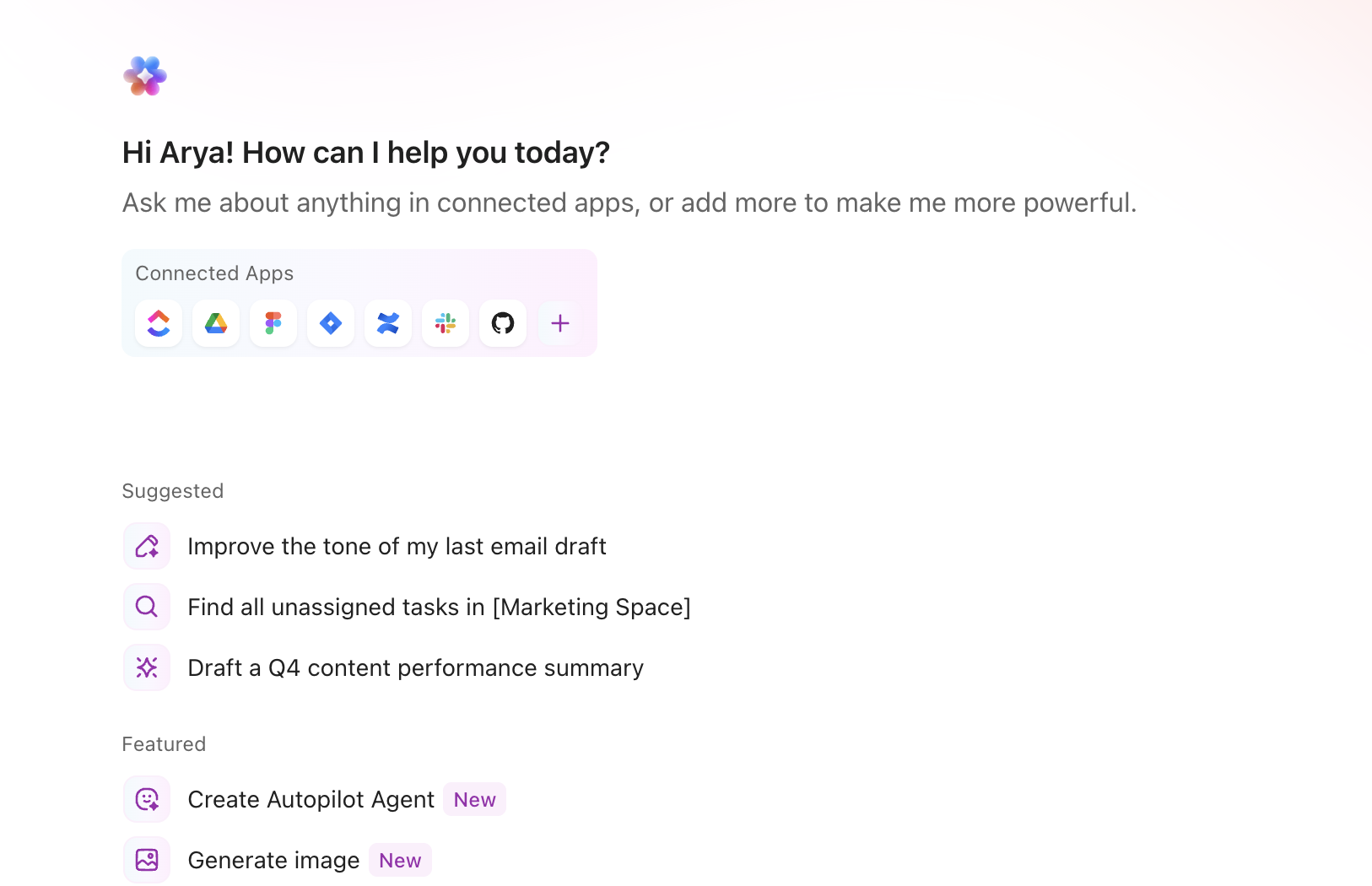
Sorry, there were no results found for “”
Sorry, there were no results found for “”
Sorry, there were no results found for “”
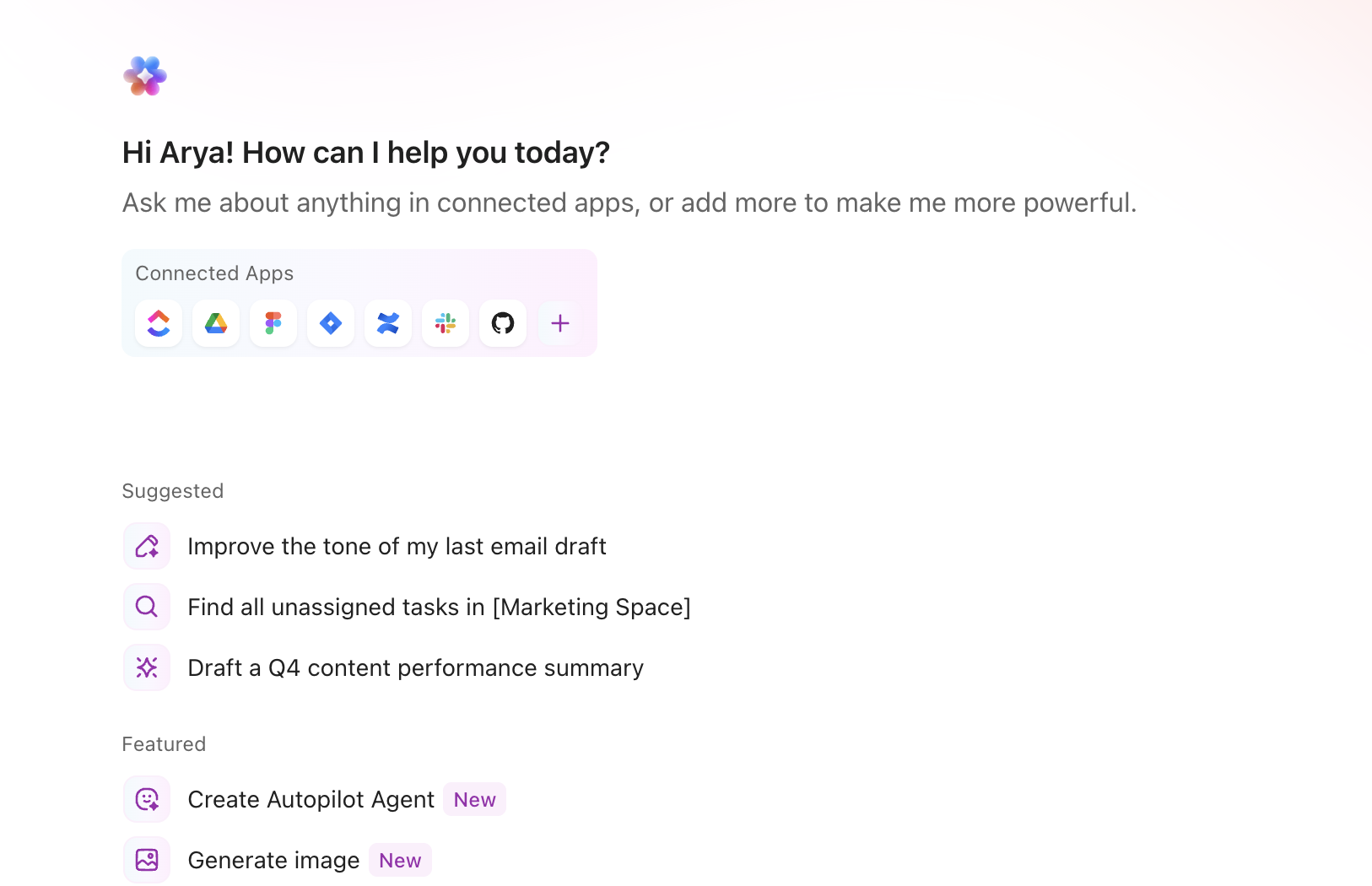
It’s 11:47 p.m. You told yourself you’d log off two hours ago, but here you are, replying to emails you flagged days ago and forgot about. You wonder if the problem is time or the tool.
The hyped tool around the corner is Notion Mail, and you’re curious.
Superhuman’s been on your radar too, with all its keyboard shortcut hype.
The real question is which tool helps you get out of your inbox faster. That’s where this Notion Mail vs. Superhuman breakdown comes in.
Let’s get started! 🧰
Here’s a quick summary:
| Criteria | Notion Mail | Superhuman | ClickUp (Bonus) |
| Approach | Wrapper for Gmail with Notion integration; best for heavy Notion users | Standalone, productivity-focused email client for professionals | All-in-one productivity platform with built-in email project management, tasks, docs, and project management |
| Supported accounts | Gmail only, tied to Notion accounts | Multiple Gmail and Outlook accounts | Gmail, Outlook, and other email integrations (varies by workspace setup) |
| Platform availability | Web-based and no offline mode available | Mac, Windows app, Web, iOS, Android, and full offline mode are available | Web, Windows, Mac, iOS, Android; offline mode for tasks and docs |
| AI features | Notion AI for referencing Notion pages and basic writing assistance | Advanced AI, drafts replies in your tone, auto follow-ups, and summaries | ClickUp AI for email drafting, task automation, summaries, and smart suggestions across work management |
| Inbox organization | Views (auto and manual categorization with AI and filters) | Split inboxes, smart labels, and advanced auto-categorization | Unified inbox for email and tasks, customizable views, automation, and filtering |
| Collaboration | Reference Notion pages in emails | Share live view of emails, comment/mention teammates, automate forwarding emails, share drafts | Assign emails as tasks, comment, mention teammates, link emails to projects, and collaborate in real time |
| Integrations | Deep integration with the Notion workspace | Integrates with Gmail and Outlook, among other tools | Deep integration with tasks, docs, chat, calendar, and 1000+ tools via ClickUp integrations |
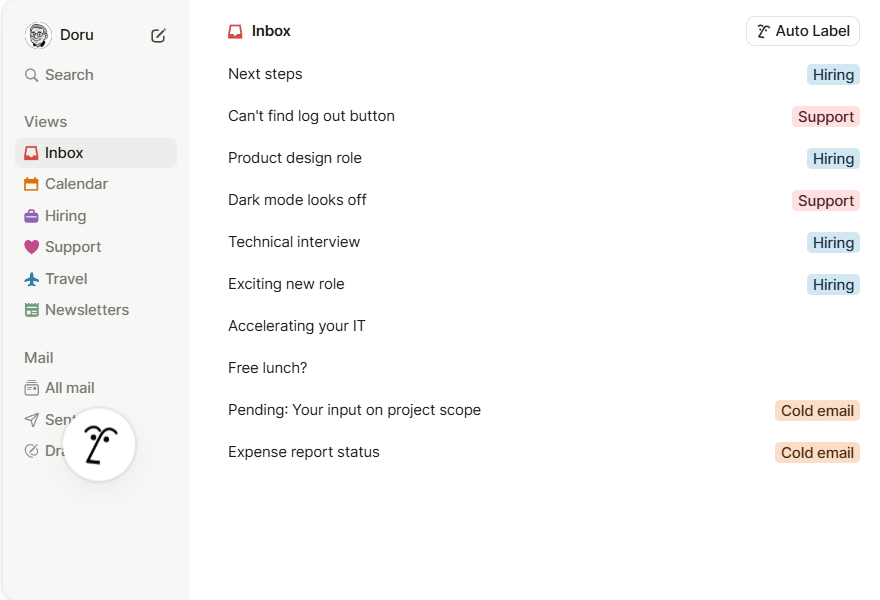
Notion Mail is an AI-powered email client that allows users to organize their inbox, draft responses, and schedule meetings within Notion. It’s designed as a standalone app, accessible via the web, and works with Gmail and Google Workspace accounts.
This app has a minimalist, customizable interface that aligns with Notion’s design philosophy.
🧠 Fun Fact: Ray Tomlinson sent the first email in 1971. He sent it to himself as a test…and promptly forgot what it said.
Let’s explore some features that make Notion Mail special.
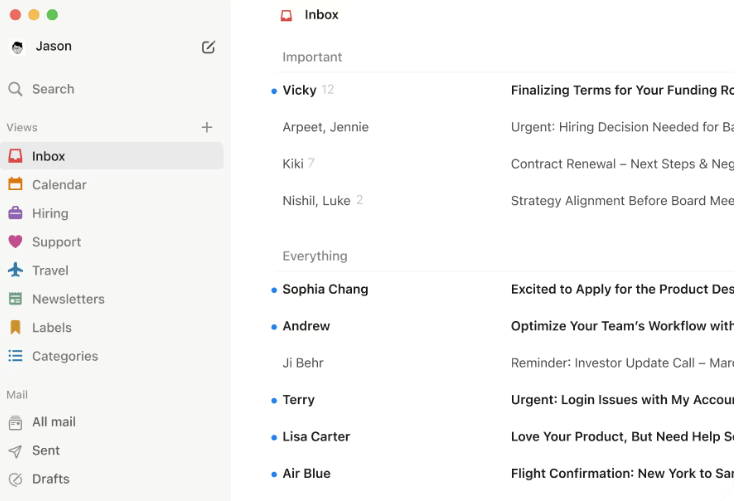
Sorting through a messy inbox? Notion Mail has AI to do the heavy lifting. It looks at each message’s content, sender, and context, then suggests and applies labels automatically. That means you no longer need to drag emails into folders individually.
You can also create your own labels, and over time, the AI learns how you like things sorted. It’s like teaching your inbox how to work your way.
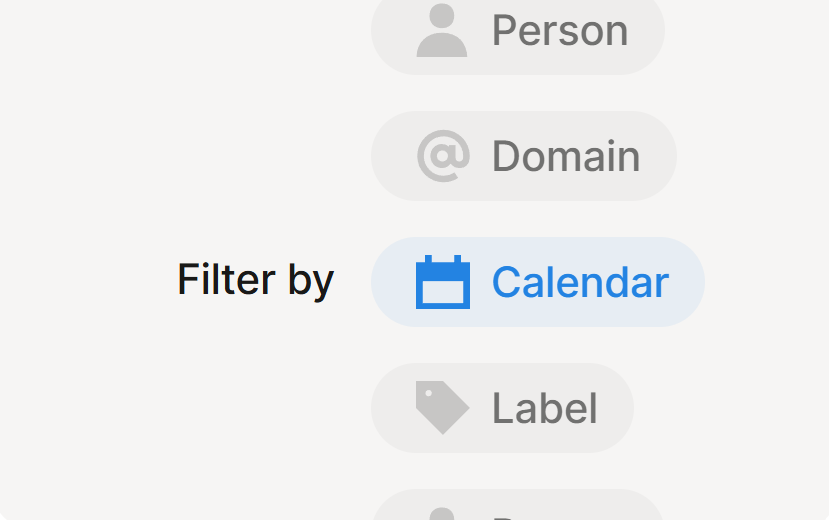
Instead of being stuck with the usual never-ending scroll of emails, Notion Mail lets you create custom shared inbox views. Want to see only messages from your team? Or just unread client emails? You can filter by sender, label, status, and more.
Plus, if you’re used to writing in Notion, the email composer will feel quite comfortable.
You can use blocks to add headings, checklists, callouts, bullet points, and even code blocks. The familiar slash command (/) is built in, too, so formatting is quick and flexible. It’s a refreshing break from the plain-text email rut.
📮ClickUp Insight: Nearly 42% of knowledge workers prefer email for team communication.
But it comes at a cost. Since most emails only reach select teammates, knowledge stays fragmented, hampering collaboration and quick decisions.
To improve visibility and accelerate collaboration, leverage an everything app for work like ClickUp, which turns your emails into actionable tasks within seconds!
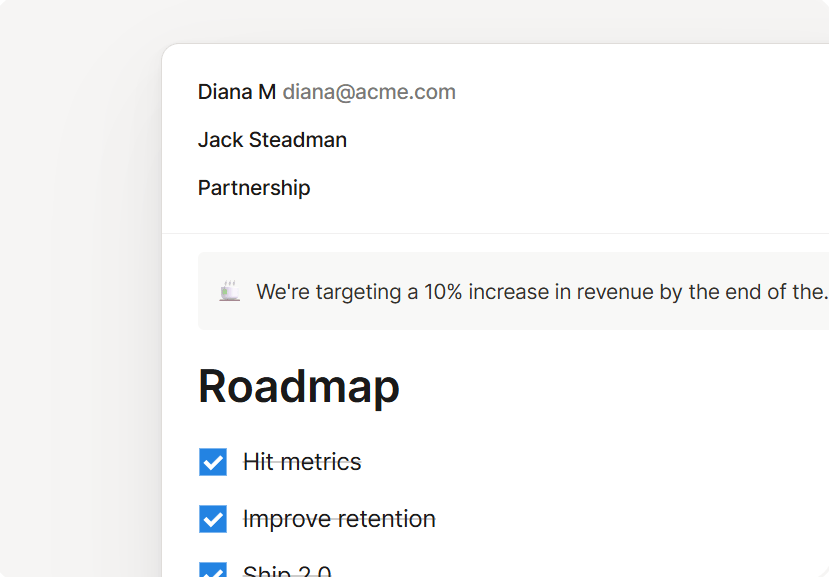
Notion Mail makes repetitive emails less boring. You can save commonly used text as snippets and insert them into messages with a click. Whether you’re handling support tickets or following up with leads, this feature saves serious time and keeps your replies consistent.
Additionally, the Notion Calendar integration lets you drop booking links directly into your emails. It checks your availability and helps recipients pick a time, no third-party scheduler needed.
🔍 Did You Know? The ‘@’ symbol wasn’t originally invented for email. It was used in accounting and commercial invoices, meaning ‘at the rate of.’ Tomlinson chose it because it wasn’t used in names, making it the perfect separator.
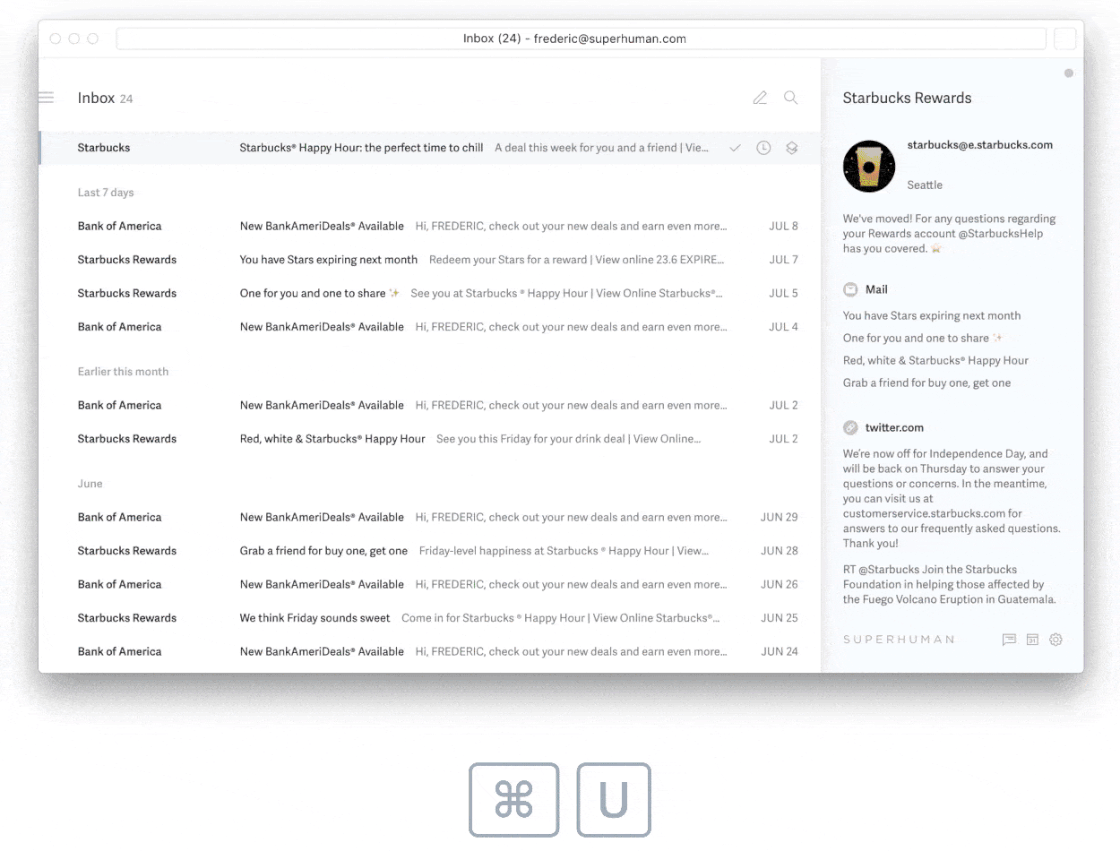
Superhuman is a premium email client that enhances productivity and streamlines the email experience with a fast, intuitive interface and powerful features. It offers advanced keyboard shortcuts, read receipts, follow-up reminders, and AI-powered insights.
This app is especially popular among professionals and executives who handle large volumes of email daily, as it offers tools that prioritize speed, focus, and productivity.
🧠 Fun Fact: The 1998 rom-com You’ve Got Mail, starring Tom Hanks and Meg Ryan, was inspired by the rise of email culture and AOL’s iconic You’ve Got Mail alert.
Here’s what you get when you step into this email management software’s high-performance zone. 📈
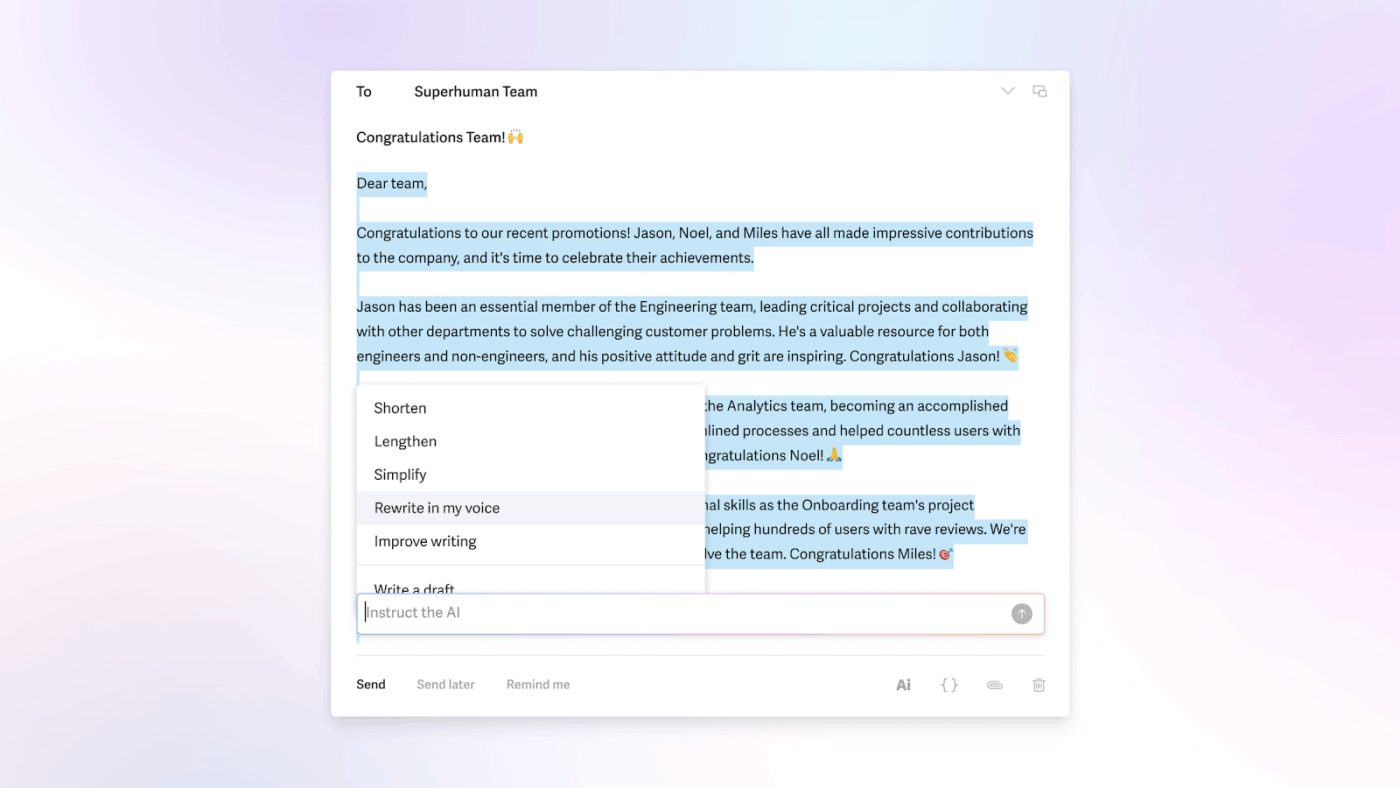
Superhuman’s AI automatically sorts emails into smart categories like marketing, pitches, and social updates. You can also train it to create custom Auto Labels using simple prompts like ‘job applications’ or ‘requests to review work.’
Got a few bullet points? Superhuman’s AI email writer can turn them into polished, on-brand emails in your tone of voice. It learns from your past messages to draft replies that sound like you.
Plus, Superhuman even pre-drafts responses for everything in your inbox: just review, tweak if needed, and hit send. You can also tell it to shorten, lengthen, simplify, or rewrite anything, giving you total control without the grunt work.
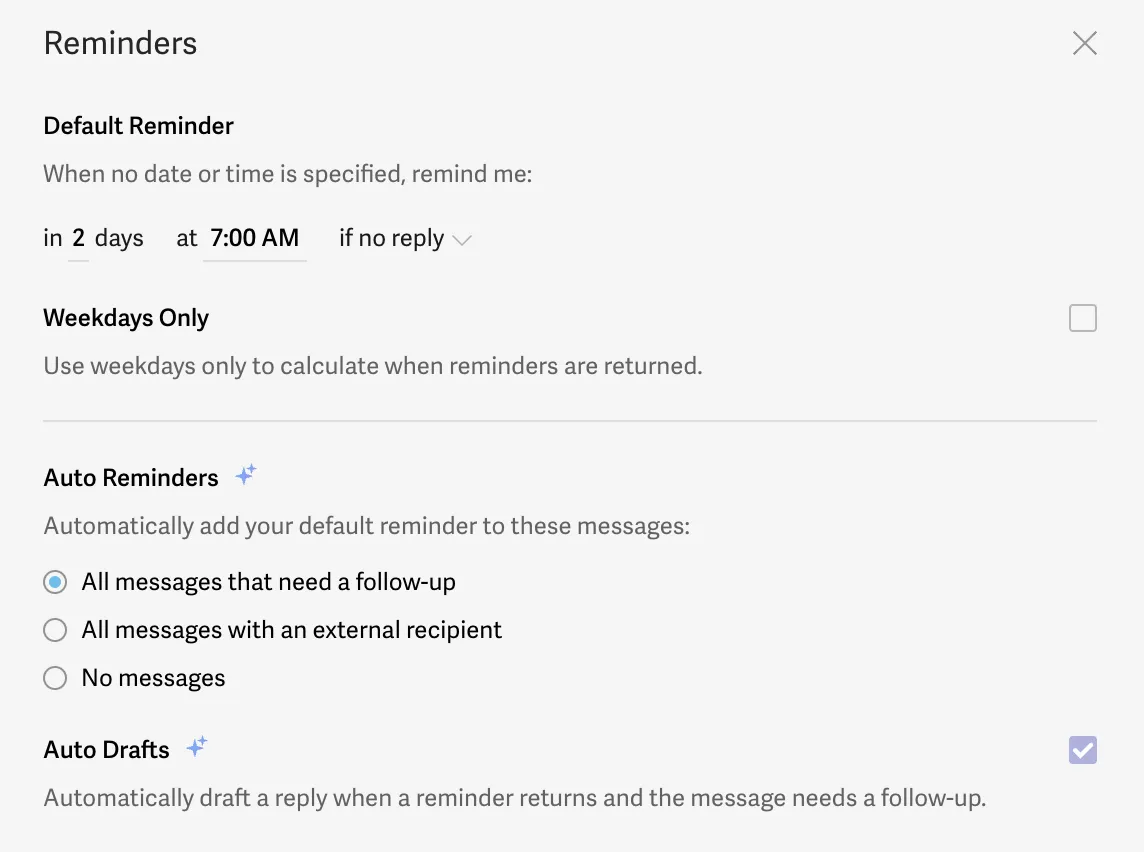
Forgot flagging emails or setting reminders? Superhuman has your back. It automatically prompts you to follow up if someone hasn’t replied, and can even write the follow-up message for you.
You also don’t need to remember exact subject lines or senders. Just type something like ‘Where’s the Q2 offsite info?’ or ‘Find replies praising our pitch,’ and Superhuman’s AI Search will surface it in seconds.
🔍 Did You Know? The first spam email was sent in 1978 by Gary Thuerk, a marketing manager for Digital Equipment Corporation. It was sent to approximately 400 people and resulted in $13 million in sales, but also marked the start of a much-hated email phenomenon.
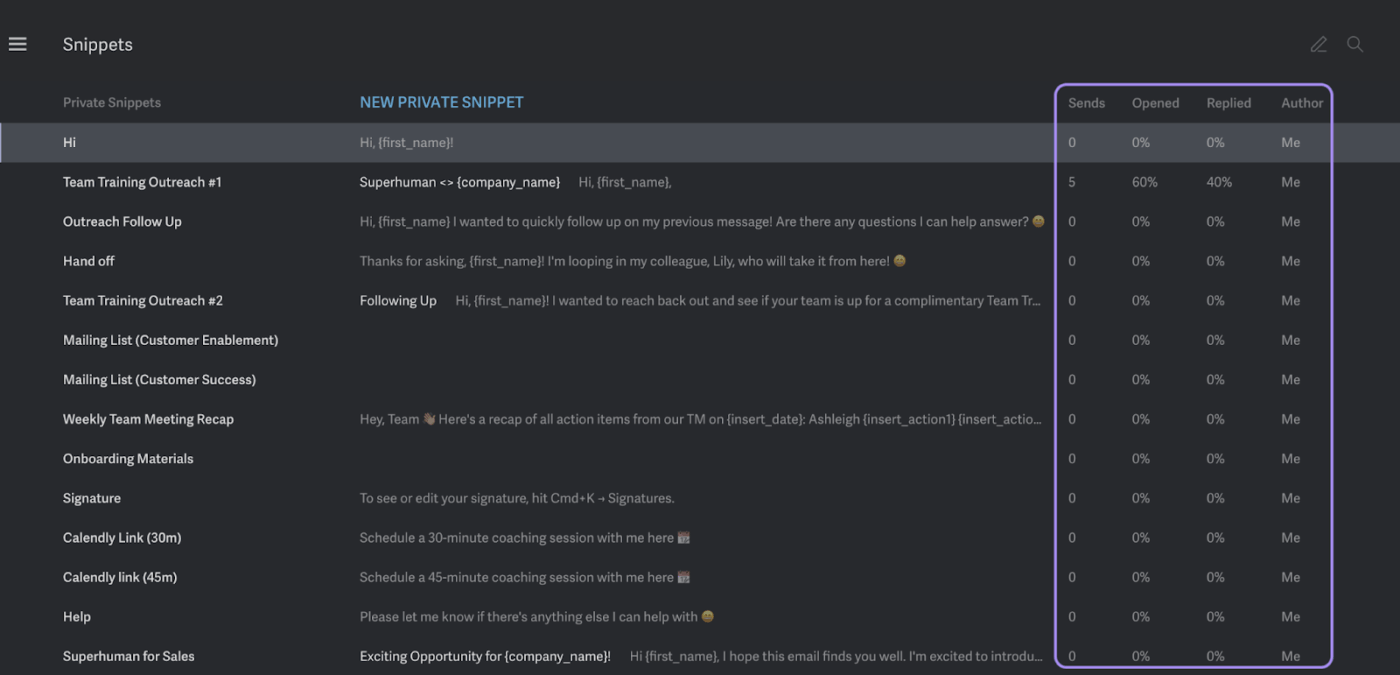
If you send similar messages often, Snippets will make your life easier. Just save a response (or even a full email with attachments and CCs), then drop it in with a click.
Teams can also share Snippets for consistency.
Bonus? You can automate entire workflows, such as forwarding applications, responding, and archiving, without lifting a finger.
Real work is often disconnected from email, and that’s the sad reality for many of us. Contextual AI can transform how email connects with actual work by intelligently bridging the gap between communication and action.
Instead of letting important information get buried in inboxes, contextual AI can analyze the content of emails, understand their intent, and automatically surface relevant tasks, documents, or project updates within your work platform.
For example, if an email contains a request or deadline, AI can suggest creating a task, linking it to the right project, or even assigning it to the appropriate team member—all without requiring manual copying or switching between tools. This seamless integration ensures that nothing falls through the cracks, making your workflow more efficient and keeping your team aligned. See it in action:
When it comes to email clients built for speed and focus, Notion Mail and Superhuman take very different approaches to help you reach inbox zero. One leans into customization and AI-powered sorting, the other into sheer speed and precision.
Let’s examine these email productivity tools beyond the surface-level buzz to determine which fits your flow better. ⚒️
Let’s compare how Notion and Superhuman use AI to handle your emails.
Notion Mail integrates with Notion AI, offering basic assistance like editing and refining your email text. You can reference Notion pages while writing, which is handy if you’re already deep into the Notion ecosystem.
However, Notion Mail lacks advanced AI features such as automatic summaries, powerful AI-powered search, and drafting emails in your own voice.
Superhuman, on the other hand, lets you use AI in emails extensively. It can draft responses in your tone by learning how you usually write. It’s smart enough to detect when a follow-up is needed and can generate one for you.
Plus, it has an AI-powered search that lets you type questions in plain English and get the gist without digging. Need a quick overview of an email? Superhuman drops a one-line AI summary above every message.
🏆 Winner: Superhuman for its contextual AI built into your inbox.
Let’s see how Notion and Superhuman keep your emails and tasks together (or don’t).
If you’re already a Notion user, things get easy here.
Since it’s built natively into the Notion workspace, you can reference or link pages directly within your emails or even draft responses from a document. This makes your workflow feel less fragmented.
While Superhuman supports integrations with popular tools, its email experience remains separate from other work hubs.
You can link to tools like Asana or Slack, but those connections are more transactional than transformational. You still have to jump between apps, which creates friction and breaks your flow.
🏆 Winner: It’s a tie! Notion Mail wins for tight Notion workflows; Superhuman wins for collaborative email workflows. Pick your priority.
Let’s see how Notion and Superhuman help you sort and prioritize emails.
Notion Mail makes a strong case for email organization and triage. Its ‘Views’ feature lets you categorize your inbox into custom segments—like priority threads, project-related messages, newsletters, or anything else you care about.
Depending on how hands-on you want to be, these views can be powered by AI suggestions or set manually.
Superhuman takes a similar approach with its ‘Split Inbox,’ which categorizes your email into sections such as VIPs, team messages, or tools, either automatically or based on rules you define.
The platform also supports auto-forwarding messages, responding automatically, or marking things as done without even opening them.
🏆 Winner: It’s a tie! Both tools offer solid ways to slice through inbox chaos.
We took to Reddit to compare Notion Mail vs. Superhuman, and here’s what we found.
One Reddit user compares the two:
I’ve been a Superhuman user since Oct 2020. Some of my observations
Feels intuitive, all the same keyboard shortcuts.
Notion mail doesnt have a full-keyboard only experience though. You must still click to go through some places, like to a different split inbox or another account
No archived-only ‘view’, i.e you cant G+A and there is no archived only folders but need to go to “all mail”
No read receipts (!!)
No Monday morning perk where I get my inbox zero scoreHonestly it’s a similar experience and for first release it’s pretty good. I’m not sure whether the delta between Notion Mail (even this first release) and my beloved Superhuman is >= $30. It would kill me to lose my inbox zero streak though.
Some users appreciate Superhuman’s interface:
For me it was the visual design as well. Shortcuts are great but they can be replicated on other clients. Superhuman’s interface though 👌
While other users appreciate Notion Mail:
Been looking forward to it and got in two days ago. I have thousands of emails organized across a couple dozen client and project labels, and was looking forward to the added organizational tools.
It brought over my labels from Gmail, but doesn’t have emails assigned to the labels. So it’s completely useless to me unless there’s an easy fix I’m missing.
🔍 Did You Know? 88% of email users check their inbox multiple times daily. Specifically, 39% look 3-5 times, 27% check 10-20 times, and 22% do so over 20 times. Meanwhile, 8.5% review their email once a day, and 3.5% do not check it every day.
When you can’t decide between option A and B (here, Notion and Superhuman!), why don’t you go for option C?
ClickUp is the world’s first converged AI workspace that combines project management, knowledge management, and chat—all powered by AI that helps you work faster and smarter.
Let’s compare ClickUp vs. Notion Mail and Superhuman. ⚓
Struggling with the pain of constantly switching tabs, losing threads, and manually copying tasks from your inbox to your to-do list?
Enter ClickUp Email Project Management.
Instead of treating email as a separate app, the tool brings it into the center of your workflow. You can send and receive emails directly inside tasks, link email threads to relevant work, and even assign follow-ups without leaving your workspace.
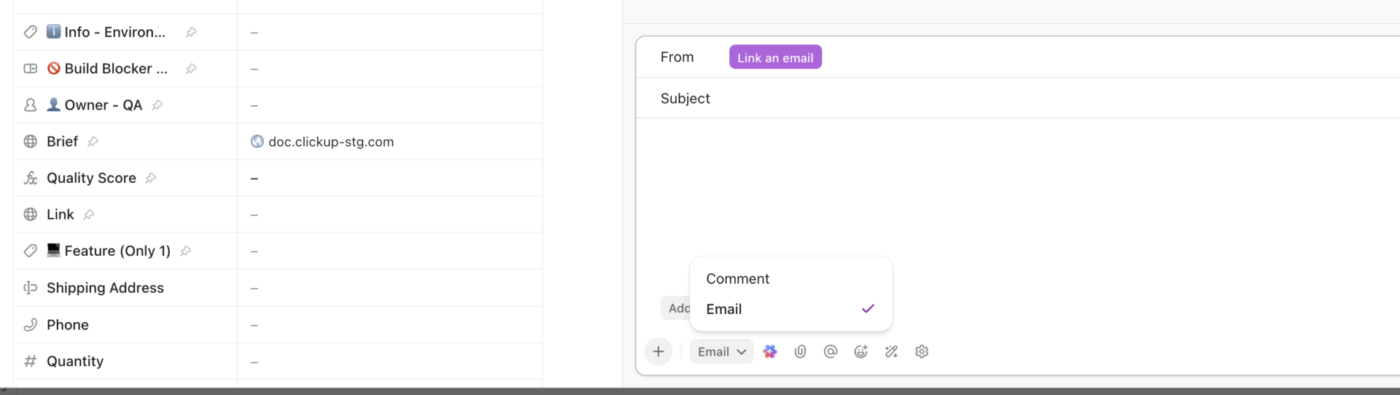
Where Superhuman focuses on speed, and Notion Mail tries to organize your emails and inbox into a database, ClickUp goes further. It turns emails from your unified inbox into actionable ClickUp Tasks.
For instance, if you’re managing a product launch and receive a detailed feedback email from a customer about a beta feature. You can simply forward the email to your workspace, where it will automatically become a Task.
The subject line becomes the task name, the body is the description, and any attachments are included for email task management. You can then assign it to a developer, set a due date, and even trigger an automation to notify the product team. The all-in-one platform enables everyone on the project to view the same email threads, add comments, tag each other, and track decisions.
Here’s what Philip Storry, a Senior System Administrator at SYZYGY, thinks:
ClickUp has replaced a messy combination of helpdesk tickets and email chains with a single Task and Subtasks for each item/event in the process, ensuring nothing is missed and that everything happens at the correct time. No previous solution has been able to coordinate four departments as easily as ClickUp does.
You can set it up so that every support form submission automatically sends an email to the customer and creates a task for your support team, complete with priority, assignee, and deadline.
This gets even more powerful when you bring in the ClickUp and Outlook Integration. Got an email that needs follow-up? Just turn it into a Task right from Outlook.
And if you’re a Gmail user, the experience is just as seamless. The ClickUp and Gmail Integration converts any email into a Task with a couple of clicks, either through the Gmail add-on or Chrome extension.
🧠 Fun Fact: Impressively, 71% of B2B marketers include email newsletters in their content marketing strategy, proving its value in building business connections.
Here’s the problem: teams spend hours weekly hunting down information, summarizing docs, and drafting updates. In fact, the average professional loses over 30 minutes a day just searching for work-related info. That’s more than 120 hours a year spent digging through emails, Slack threads, and scattered files. (Source: ClickUp Insight)
ClickUp Brain, the platform’s AI-powered assistant, is deeply embedded in the email project management platform and understands the context of your work.
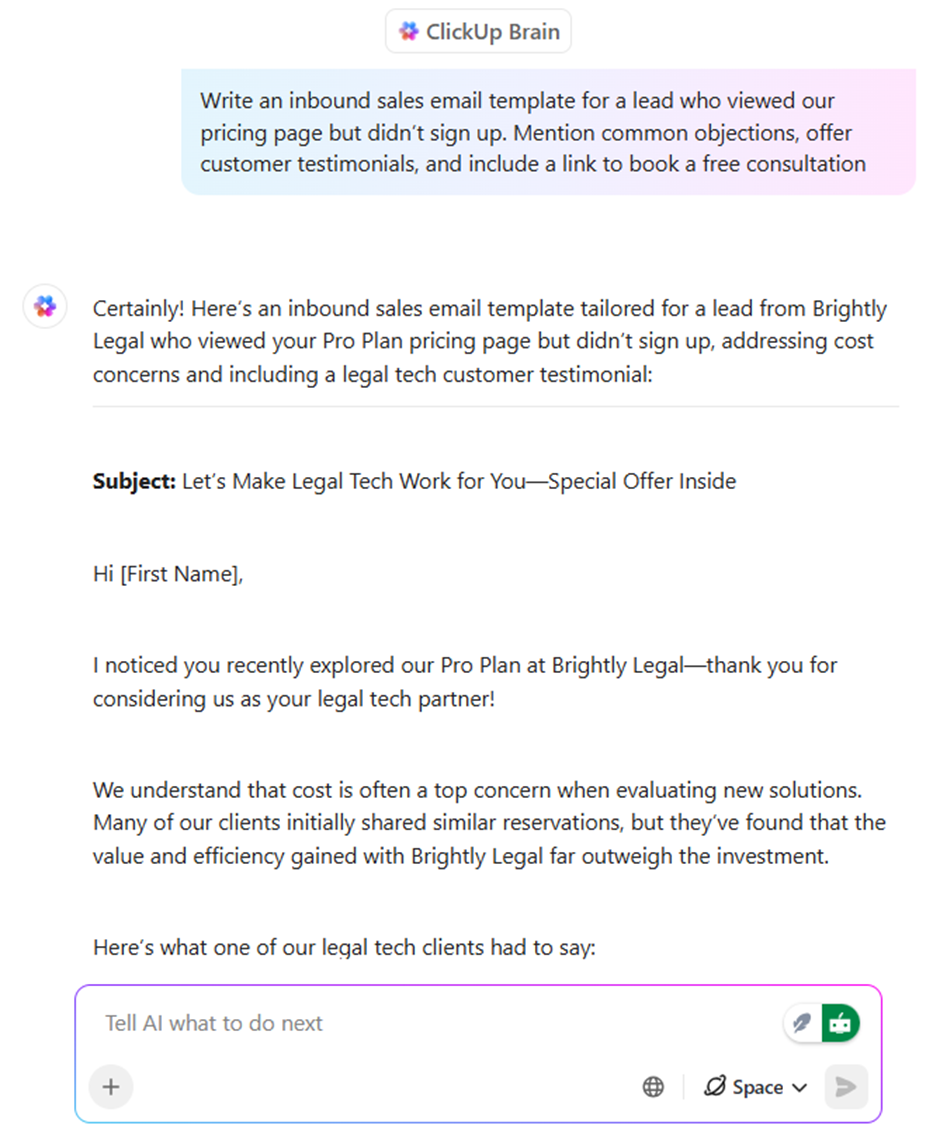
Let’s say you’re managing a complex product launch and need a quick summary of where things stand. You don’t have to comb through six task lists, four meeting notes, and a doc from last month.
Just ask ClickUp Brain in natural language. It’ll instantly pull the relevant tasks, deadlines, and blockers.
📌 Example Prompt: What’s the current status of the Q3 product launch? Include major tasks, any task blockers, and who’s responsible for each item?
Need to write a quick update for stakeholders? The email drafter AI Agent drafts a status report using live project data. Building out a content calendar? It can generate outlines, and then ClickUp Brain can step in to assist you with polishing the drafts further.
Now, let’s talk meetings.
If your team is drowning in calls, the ClickUp AI Notetaker solves that with automation. It transcribes meetings in real time, summarizes key points, and, most importantly, auto-creates tasks from action items.
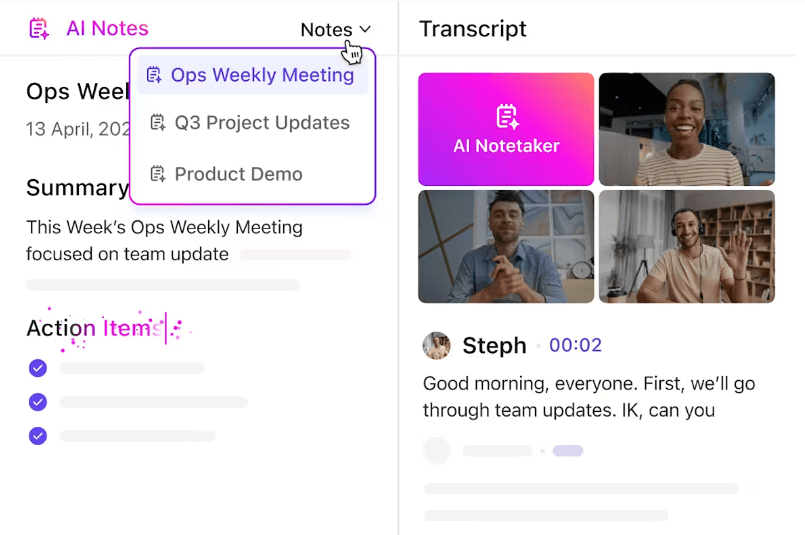
No more scrambling to remember what was decided and who’s doing what. The work is documented and assigned in your workspace when the call ends.
For instance, a customer success team might run a feedback session with a major client. The AI Notetaker transcribes the entire call, flags improvement requests as tasks, and posts a TL;DR summary in your internal chat channel. Even teammates who couldn’t attend are instantly up to speed and ready to act.
Once your tasks are captured and your priorities are clear, the next challenge is ensuring that everyone working together is aligned.
ClickUp Chat is where your strategy turns into execution with your team, not around them.
Let’s say you’re in a Chat thread discussing a client’s urgent request. Someone mentions a fix, another suggests a copy tweak, and you realize this is turning into an action plan. You can turn these messages directly into Tasks, right there in the chat.
Assign them, set deadlines, and boom! The conversation becomes action without breaking the flow. Additionally, ClickUp Brain summarizes the entire thread and highlights the next steps, ensuring everyone’s aligned.
You can even launch a quick video or audio call with ClickUp SyncUps, which comes with built-in notetaking abilities. When paired with ClickUp Docs, you have a complete collaboration tool.
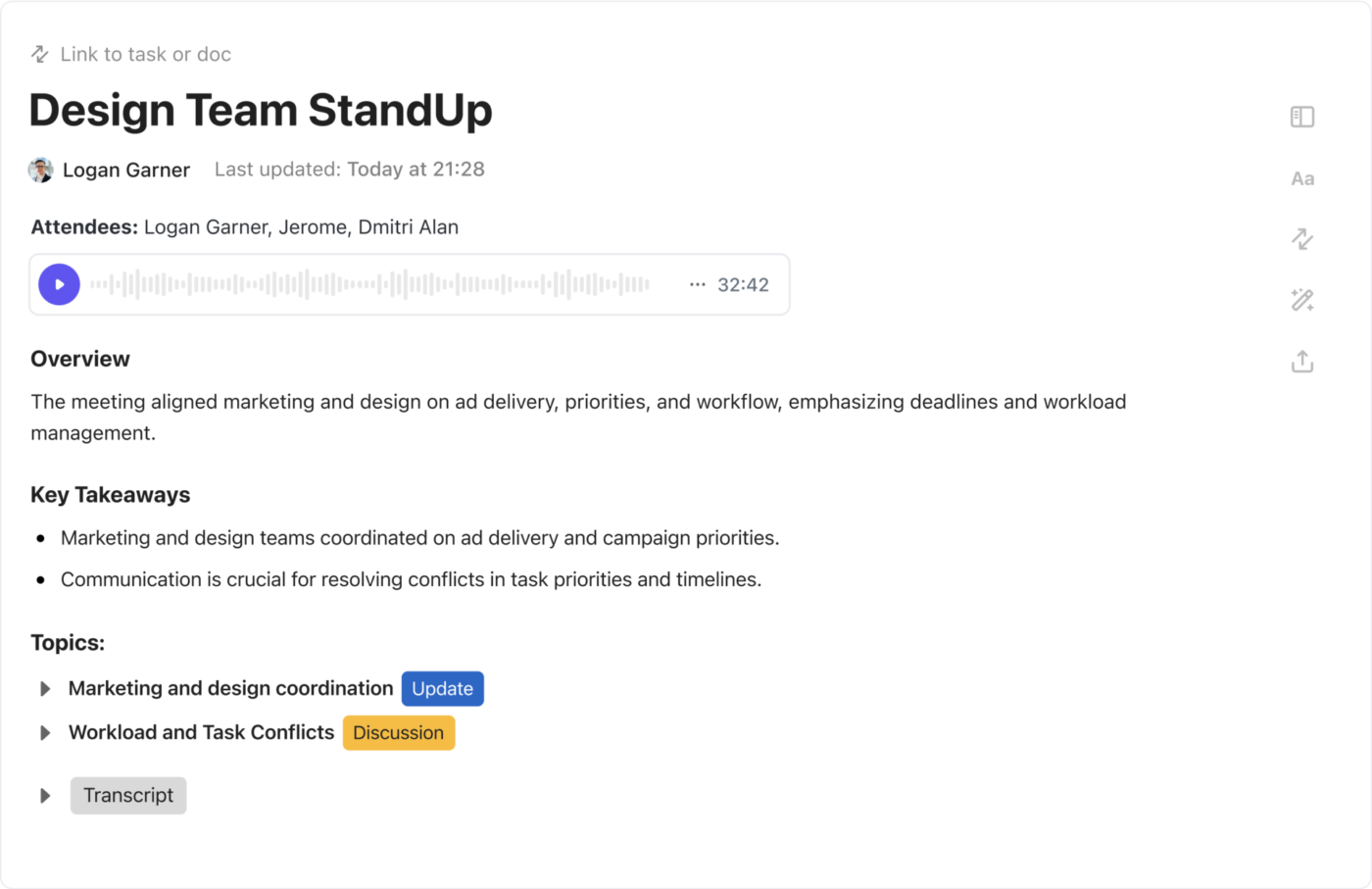
Need to draft a go-to-market plan? Open a ClickUp Doc, embed your task list, add a project timeline, tag your teammates for reviews, and even assign tasks directly from within the document. Your dev lead can update the timeline, your designer can comment inline, and your marketer can link in performance reports, all in real time.
Docs are accessible from anywhere in ClickUp and are located right next to your Tasks and timelines. You can also use ready-made templates for proposals, meeting notes, or product specifications and adapt them as needed.
📣 The ClickUp Advantage: Brain MAX is your AI-powered desktop companion that makes managing emails effortless and efficient. With deep integration across your inbox, tasks, and calendar, Brain MAX brings all your email communications into one unified workspace.
You can use talk-to-text to quickly draft, reply to, or organize emails hands-free, while multiple leading AI models help you generate polished responses, summarize long threads, and suggest follow-ups. Brain MAX can also automate routine email tasks, set reminders for important messages, and link emails to relevant projects or contacts—keeping your inbox organized and your workflow seamless.
If you only think about email, you’re missing half the story.
Sure, Notion Mail is great for Notion fans, and Superhuman is built for speed and thoughtful replies. But real productivity happens when your email, tasks, documents, and projects work well together.
That’s where ClickUp comes in. As the everything app for work, it keeps emails, tasks, and teamwork all in one place. This way, your work flows smoothly and stays organized.
Sign up to ClickUp for free today! ✅
© 2026 ClickUp