15 Free Note Taking Templates for Better Organization
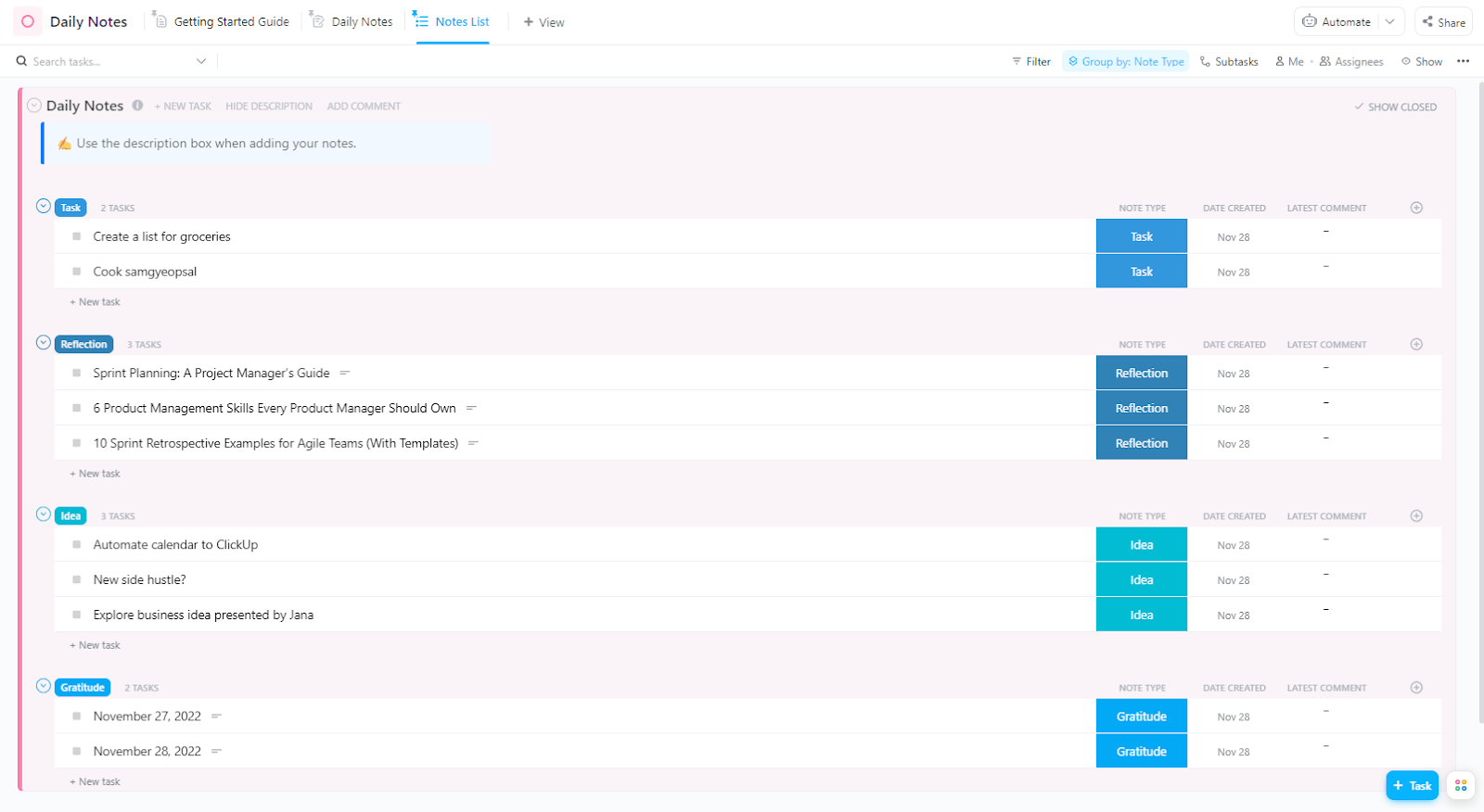
Sorry, there were no results found for “”
Sorry, there were no results found for “”
Sorry, there were no results found for “”
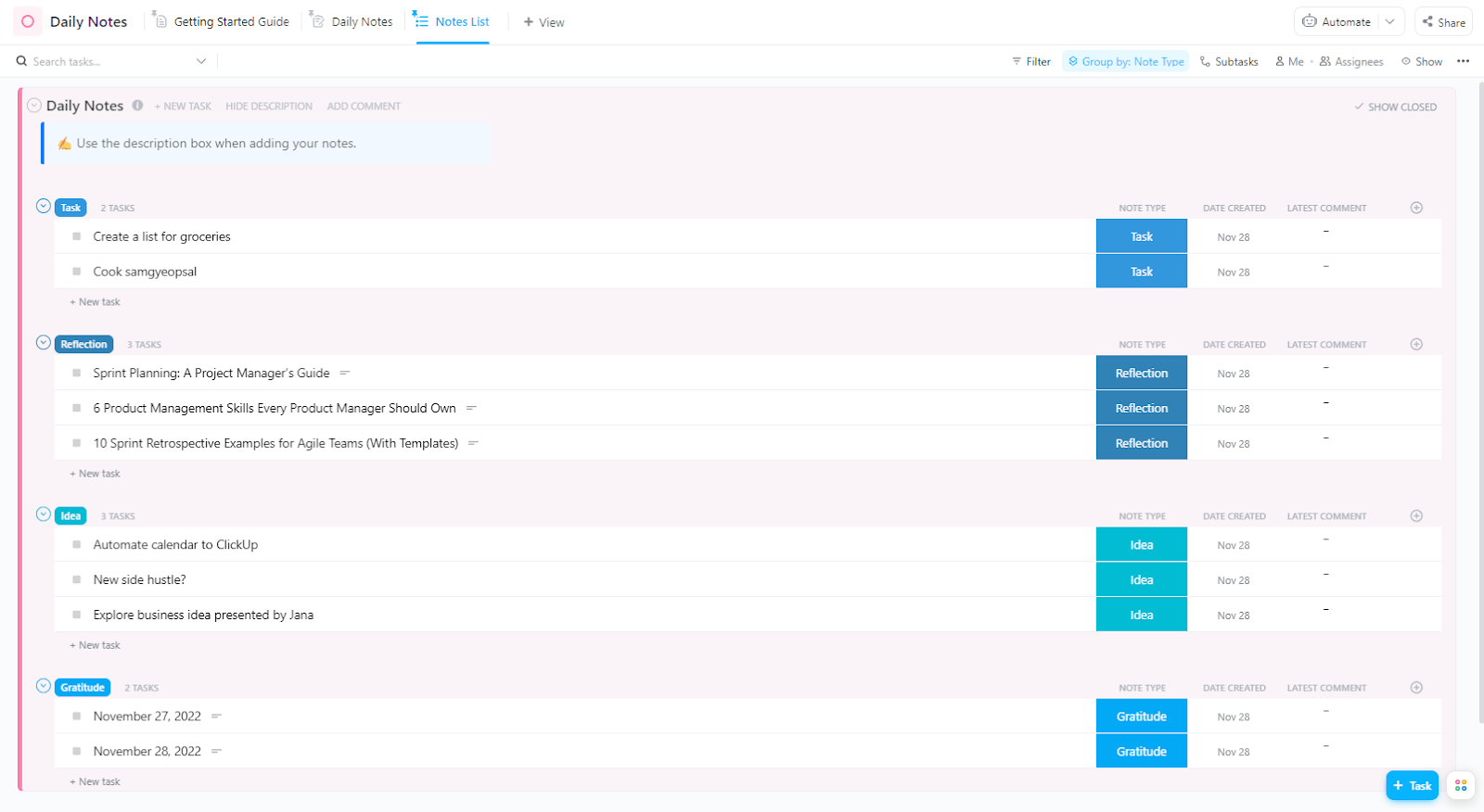
Ever looked at your notes and thought, ‘What is this mess?’ 😵💫
Thanks to random bullet points, half-formed ideas, and a to-do list buried somewhere.
Disorganized notes are the silent villains of productivity. But once you find the right note-taking toolkit for yourself, everything falls into place!
In this article, we’ll explore 15 top free note-taking templates designed to transform how you think, learn, and create.
Let’s begin by taking a closer look at what they actually represent.
Here are 15 free note-taking templates to enhance your thinking, learning, and creativity:
Note-taking templates are structured layouts that help you organize your thoughts, ideas, and information in a way that actually makes sense.
A good template helps you by showing:
🖊️ Where to jot key points
💡 How to connect ideas
❗ What to prioritize
These templates are not your average ‘lines on a page.’
From meeting minutes software tools to AI note summarizers that helps you quickly digest long-form content, there’s a note-taking template for every use case!
Whether you’re a student scribbling lecture notes or a professional taking meeting notes, you’ll find these handy. Even researchers and everyday planners can use them to simplify their note organization skills.
A good framework for notes, whether it’s a meeting notes template or one for college lectures, saves you from scattered ideas and missed details.
Here’s what makes a layout truly effective:
📝 Simplicity: Pick a template that organizes your notes without turning into a maze of boxes and lines (you’re not designing blueprints here!)
🔄 Flexible structure: Choose a style that adapts to your needs, whether you’re capturing a lecture, brainstorming ideas, or structuring a project
🎯 Clear focus areas: Find one with dedicated placeholders for key points, action items, and ideas—you shouldn’t have to hunt for where to write what
🔔 Encourages follow-up: Select a template that reminds you to revisit, review, and actually use what you wrote down
🖼️ Visually organized: Settle for one that doesn’t make your eyes scream “chaos!”; clean, intuitive layouts win every time
💡Pro Tip: To boost your note-taking experience, try blending different note-taking methods in your writing. For example, you can use bullet points to jot down quick details or mind maps to outline key concepts.
The ClickUp Class Notes Template transforms your study routine, helping you stay on top of your notes and coursework effortlessly.
Start by creating a dedicated list for each course, complete with a ‘Reviewed’ checkbox to track what you’ve already covered. If you prefer an all-in-one view, combine everything into a single semester list, using labels to categorize notes from lectures, readings, or study groups.
For more structure, use a Wiki-style setup by creating a document for each course with pages for topics, sessions, and linked resources
Built on ClickUp Docs, the template helps you:

⚡️ Best for: Students organizing class lectures by topic, course name, and assignment deadline.
The ClickUp Class Notes for College Students is a handy tool for staying organized throughout your semester.
On the live document, start by setting up a table for key details, like your name, college name, student ID, and section.
With Custom Fields for lecture highlights, group discussion points, and reading summaries, the Wiki-style format ensures your notes are clean, connected, and easy to skim.
⚡️ Best for: College students looking to quickly record and sort notes, linking assignments and exam dates.
The ClickUp Daily Notes Template keeps everything from fleeting ideas to deep reflections organized.
Start with the Daily Notes Form, which you can access anytime through a link, save to your phone, or bookmark for quick use. It’s designed with custom dropdowns to log tasks, ideas, and reflections effortlessly. You can also add more context via the long text fields or attachment uploads.
Once submitted, your notes land in the Notes List View, grouped by type for easy access. You can click on each note for more details and add comments.
⚡️ Best for: Entrepreneurs or remote workers who want to keep track of daily ideas and to-dos.
➡️ Read More: Best AI Note-Taking Apps & Tools
The ClickUp Student Template is designed to manage your coursework, assignments, and notes in one central hub.
The template is set at the folder level for a quick, high-level view. In the ‘Class Notes’ subfolder, you can track each note-turned-task on a list with checkboxes, color-coded class names, note types (like lecture, reading, study group), key dates, and more.
The ‘Class Assignments’ subfolder gives you multiple viewing options. ‘Table’ view lets you track assignment status, due dates, and add external links to relevant materials. ‘All Tasks’ list groups activities by status, helping you tag assignees and prioritize tasks, and the ‘Subjects’ list organizes tasks by class, providing a clear, sorted overview.
⚡️ Best for: University students preparing for exams by creating separate note lists for each subject.
The ClickUp Meeting Notes Template uses a Wiki-style format with three subpages to ensure a consistent, intuitive layout for all your notes.
📋 Meeting expectations: Team members can add updates directly to the agenda before the meeting, take collaborative notes during the session, and assign tasks from the document afterward.
🗓️ Weekly team meetings: Group weekly meeting notes by date, keeping a clear, organized history of discussions and decisions.
🔄 Daily standup/sync: Organize daily check-ins into collapsible sections by date, covering updates, goals, and blockers.
ClickUp Brain, the platform’s AI assistant, takes things further. The native neural network helps you:
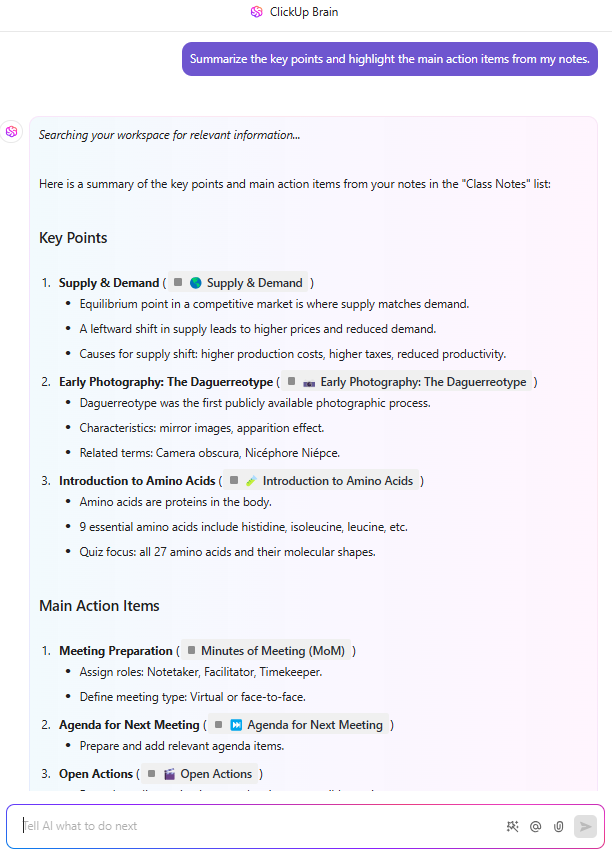
⚡️Best for: Project managers looking to capture meeting takeaways and track progress on team tasks.
The ClickUp Recurring Meeting Notes Template integrates into your existing workspace, keeping your recurring meetings organized and actionable. With meeting notes and action items from previous meetings recorded in one place, it is easy to reference key points and action items, and resume discussion from where you left off.
Every page comes with dedicated fields to capture meeting date, agenda, attendees, absentees, etc., and each parent page stacks subpages for individual meetings, creating a tidy, scroll-free log.
You can also create follow-up tasks based on the discussion and assign them to team members with priority labels and deadlines.
⚡️ Best for: Business teams looking to simplify their weekly standups with consistent meeting documentation.
The ClickUp Project Note Template is designed to simplify project documentation, ensuring clarity and efficiency from start to finish.
Begin with placeholders for your company’s information and logo, ensuring a professional, branded look. Next, a skimmable table captures the essentials, like the project manager, key assignees, completion date, project brief and scope, etc.
You can also track progress and priorities with a ‘Milestones’ table, complete with an impact level checkbox (High, Medium, or Low). A ‘Best Practices’ section mirrors this format.
Lastly, the ‘Project Acknowledgment’ table helps you tag contributors for accountability.
⚡️ Best for: Project leads looking to document briefs, brainstormed ideas, and project milestones in one location.
The ClickUp Meeting Note Style Template makes meeting documentation simple, shareable, and efficient.
On the handy document template, start with Custom Fields for the meeting date, time, agenda, and even recording links. Next, you’ll find sections for updating key meeting takeaways, discussion summary, action items and follow-ups.
You can also add an attendees list to tag your team and keep everyone in the loop.
⚡️ Best for: Meeting organizers seeking to ensure everyone on the team knows their action items.
The ClickUp Cornell Note Template brings the classic Cornell Note-Taking System into the digital age, making it intuitive, collaborative, and practical.
This template follows the traditional three-part structure:
Logging notes is simple: jot down essential details in the Notes Section, distill them into keywords in the ‘Cue Column’, and wrap up with a quick ‘Summary’.
Plus, with the Doc view, you can easily share and collaborate on notes with peers or study groups, making learning a team effort.
⚡️Best for: College students looking for a structured way to sort lecture notes, and organize key points and summaries.
The ClickUp Meeting Report Template brings an all-in-one structure for capturing and organizing your notes from meetings.
Begin with the top-level essentials: status and dates to set the context right from the start. Then, link related tasks, drop in URLs, or tag collaborators for easy tracking.
With Custom Fields, you can :
To tie everything together with actionable subtasks, assign team members, set priorities, and lock in deadlines. You can also upload relevant files to check off your post-meeting checklist.
⚡️Best for: Managers who want to create concise meeting reports for executives or team members.
The ClickUp Minutes of the Meeting (MoM) Template helps you thoroughly record every meeting detail.
Start with a customizable agenda, then use the built-in people fields to assign a notetaker, facilitator, and timekeeper. Next, log the meeting type (virtual or in-person) for clarity.
Using dropdowns and checklists, you can track discussion points, action items, and follow ups.
When you want to capture notes on the fly, use ClickUp’s Notepad.
It helps you:
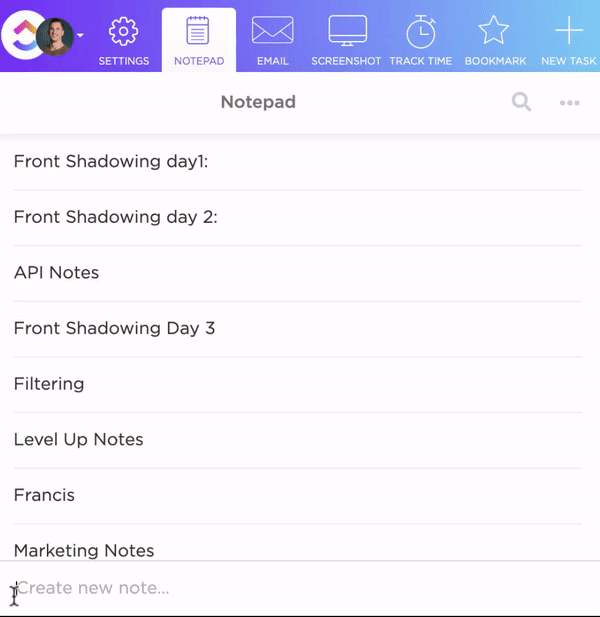
⚡️ Best for: Admins or team leads looking to quickly draft meeting minutes and simplify follow-ups.
➡️ Read More: Best AI Note-Taking Apps for Meeting
The ClickUp Trainer Notes Template simplifies how you document and share training sessions across your organization.
You can personalize the template with your company’s logo, name, location, and contact details. The template also allows you to include the trainer’s name, photo, and email for easy reference, add introductory remarks to provide context and set the tone, and outline the anticipated outcomes, goals, activities, and duration.
After the session, summarize key takeaways, list lessons learned (with real examples), and gather feedback for continuous improvement.
⚡️ Best for: Trainers tracking individual progress and content effectiveness after each session.

The Studying Notes Template by GooDocs combines simplicity with creativity, making it easy for students to stay organized and focused.
Compatible with Google Docs and Word, it offers a compact and colorful one-page layout. At the top, you can add your name, then fill in your subject and topic. A footer displays the date.
The two-column design includes placeholders to write questions on the left-hand side and take corresponding notes on the right-hand panel.
You can easily adjust the layout to suit your style, whether by adding custom colors or extra pages for different subjects.
⚡️ Best for: Students looking for an easy way to organize and track key study points.
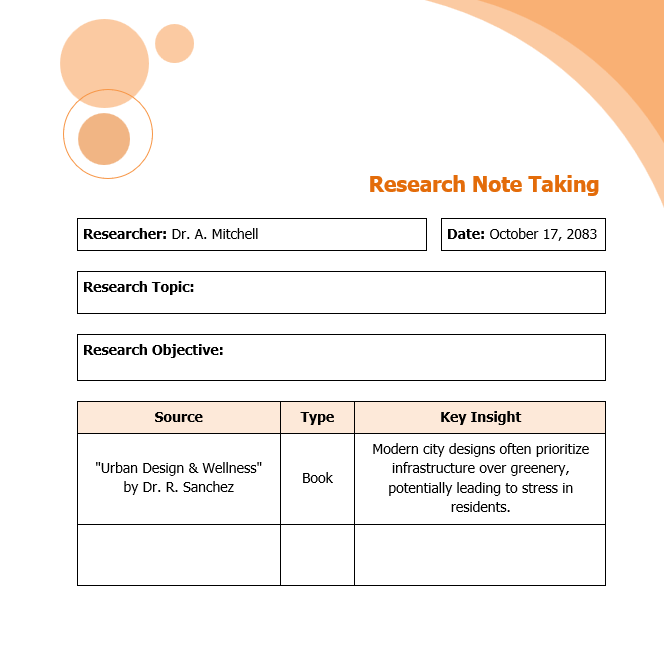
The Research Note-Taking Template by Template.Net consolidates the process of collecting and organizing your research findings.
Compatible with Google Docs, Microsoft Word, and PDF, the template helps you log details like name, date, research topic, and objective, in addition to key insights and findings. You can categorize sources by books, articles, journals, etc., and outline your research methodology and the approach and challenges faced.
⚡️Best for: Researchers looking to categorize study results, log references, and track experimental variables.
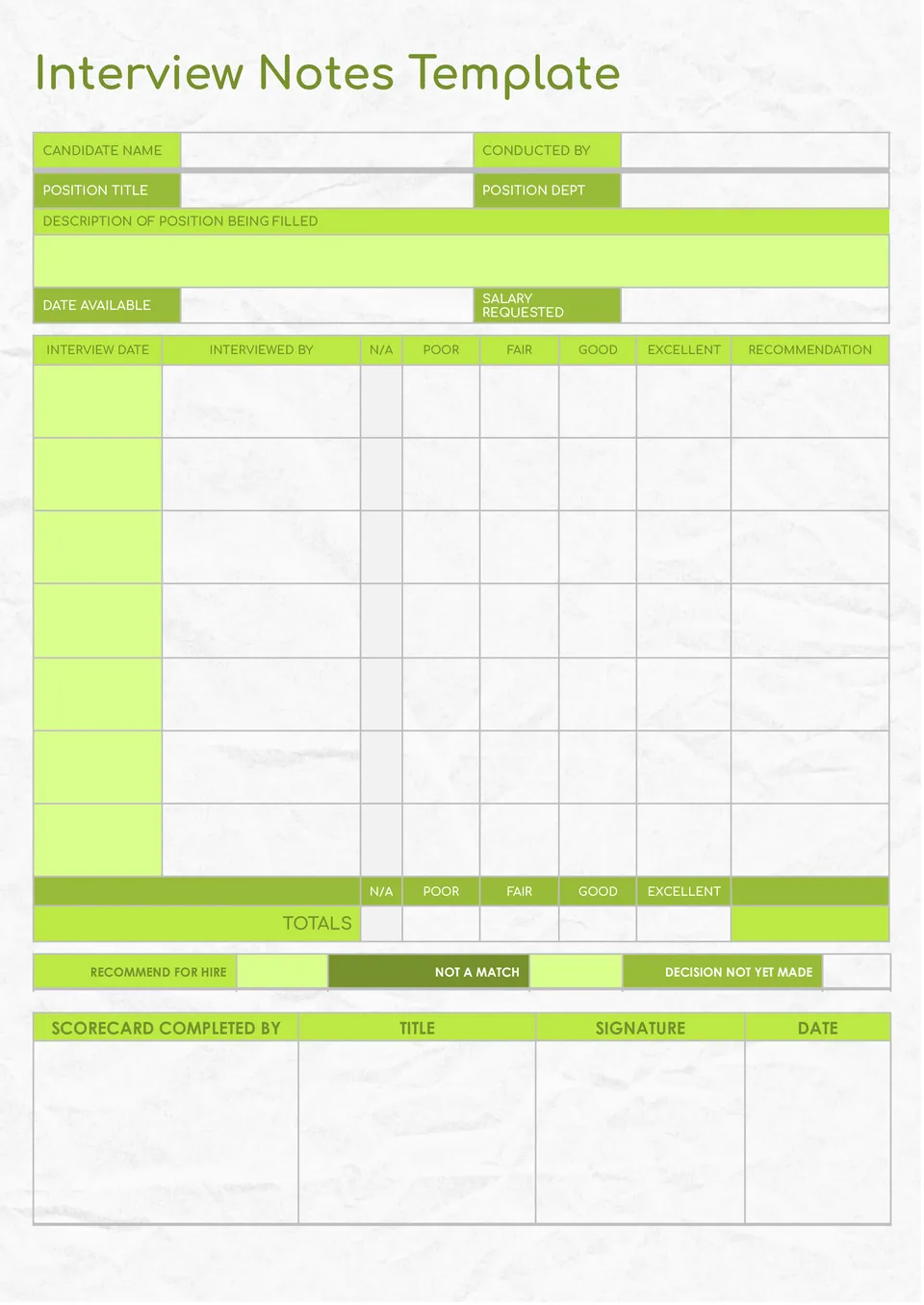
The Interview Notes Template by DocsandSlides brings that classic paper look to your digital format scorecard, making tracking candidates efficient and engaging.
You can capture all the essentials upfront, such as the candidate’s name, interviewer, position title, department, job description, salary expectations, and availability.
To track performance across each interview round, score the candidates as poor, fair, good, or excellent and add any recommendations.
The template is fully compatible with Google Docs, so you can fasten teamwork using collaborative note-taking strategies.
⚡️ Best for: Hiring managers looking to structure interview feedback by question type and rate candidate responses.
There are tons of notetaking templates out there. But here’s the deal: with the right layout, your notes don’t sit idle—they work for you. Imagine your notes assigning tasks, tracking progress, and pulling your team into sync.
That’s ClickUp for you. 💪
Whether you’re taking notes at meetings, brainstorming, or tracking coursework, ClickUp’s templates keep everything in one spot so you don’t have to jump between apps constantly.
And the best bit? These templates are totally free!
Sign up on ClickUp for free and start turning your notes into action at scale.
© 2026 ClickUp