10 Best Note-Taking Apps for Android in 2026

Sorry, there were no results found for “”
Sorry, there were no results found for “”
Sorry, there were no results found for “”
There are countless scenarios where note-taking is essential in your daily work, whether that’s writing down meeting notes, capturing ideas during brainstorming huddles, or just jotting down your latest inspiration. Or maybe you recently came across some insightful online news stories that you want to preserve for future reference.
When that happens, the last thing you need is an unreliable, disorganized system of handwritten notes. Instead, you want a note-taking app that makes it a breeze to write notes on the fly, organize them into effective categories, and transform your notes into actionable ideas.
If you’re an Android user, some of the best note-taking apps for Android offer unique, Android-specific features and benefits to power up your note-taking game.
A note-taking app is a digital way to write, store, and organize all your important notes. In some cases, it can even include storing and organizing handwritten notes, thanks to the ability to scan documents to add to your filing system.
Most Android note-taking apps are not just simple text editors with a folder system attached. Instead, they offer advanced features, such as the ability to:
The best note-taking apps for Android also have advanced functionalities beyond all the basic features listed here, such as the ability to create sticky notes for brainstorming activities. Their core purpose, though, remains the same: notes apps help make the process of jotting down thoughts or information easier and more straightforward.
While the options are plentiful, all the good note-taking apps tend to share a few features that are worth examining in more detail. Pay close attention to the features below when you take your note-taking strategies to the next level with your Android app.
Keeping these nuances in mind, it’s time to get to the list. Let’s find out the best note-taking apps for Android that help you improve your organization and recall.

ClickUp is an all-in-one productivity platform with note-taking tools like ClickUp Notepad and Docs. Thanks to its extensive and user-friendly feature set, it’s even one of the top Google Keep alternatives on the market.
ClickUp Notepad holds its own against any other note-taking apps on this list. The ClickUp Docs feature stores your work with a rich text editor and allows real-time collaboration with your team, and the whiteboard functionality is perfect if you like working with sticky notes.
But it’s the advanced functionality around those two features that really shines. For example, what if an AI assistant could summarize your notes and dynamically turn them into tasks? What if those tasks dynamically become part of larger workflows to ensure that you meet project deadlines every time? ClickUp has you covered!
With ClickUp apps for all devices, including Android, you can easily share your recent notes across your PC, phone, and tablet. It’s the perfect solution for anyone not just looking for a dedicated note app but a comprehensive suite of productivity apps combined in a single platform.
Microsoft’s OneNote is among the best free note-taking apps, thanks to its simplicity and integration with other common productivity tools. It loops directly into apps such as Microsoft Outlook, Excel, and Word but works across all Apple, Windows, and, of course, Android operating systems.
It’s the note-taking standard on Windows devices in many ways, and many consider its competitors in the same category to be OneNote alternatives.
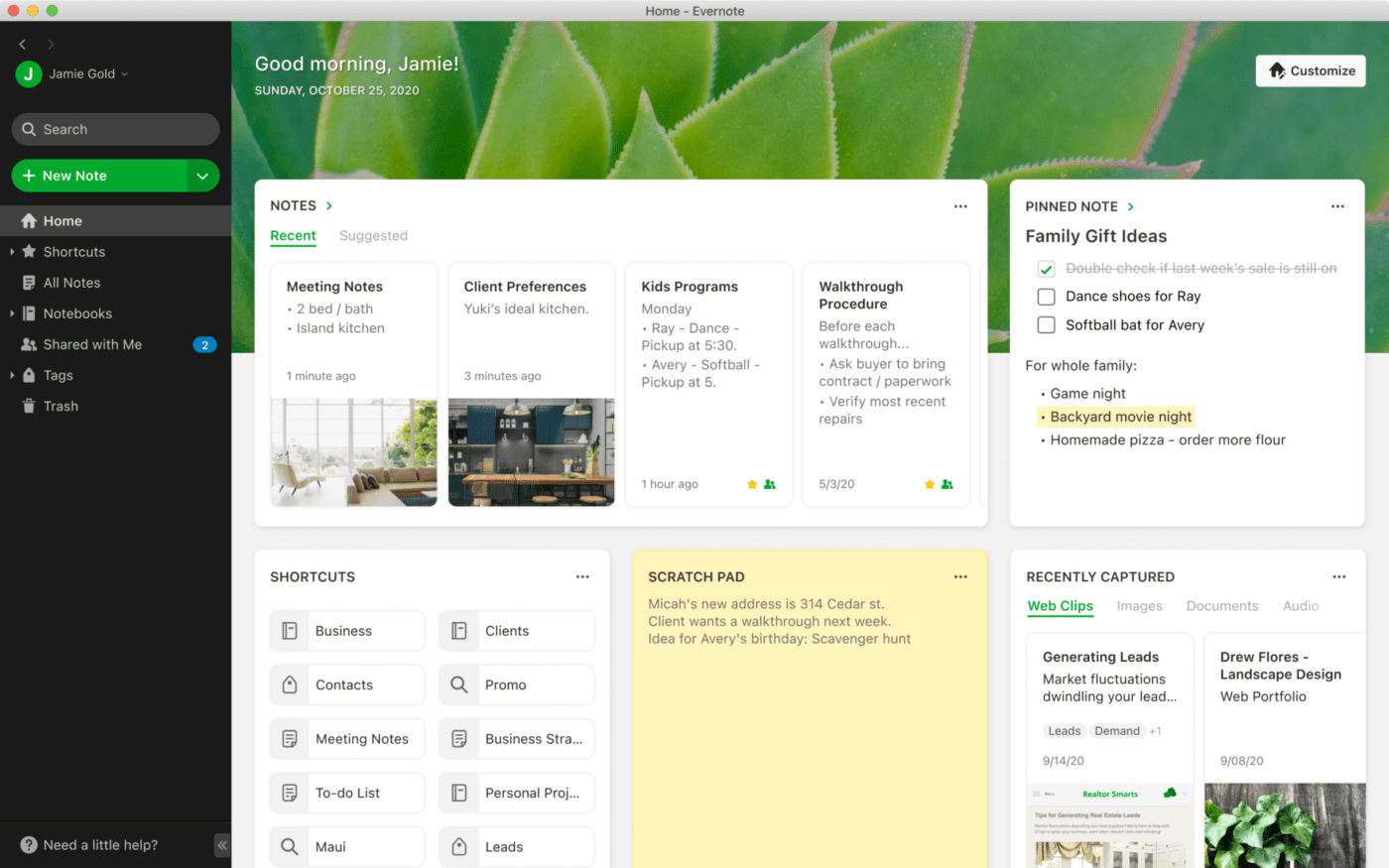
A popular Google Keep competitor, Evernote is among the top note-taking apps for Android, thanks to its versatility. It offers a robust text editor, an array of templates, and seamless synchronization across devices, which sets it apart from other note-taking apps.

If you don’t want to move away from handwritten notes entirely, Squid—formerly known as Papyrus, which rebranded in 2015—may be your best option. Unlike other Google apps, the experience revolves around using your finger or a stylus to jot down your thoughts directly in the interface.
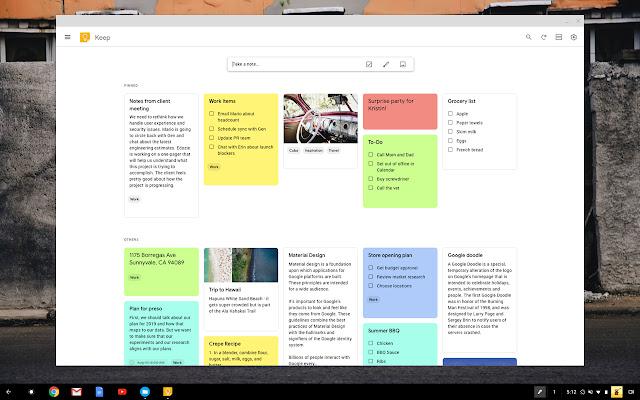
Google Keep is a popular Evernote alternative, but it’s so much more than that. It’s among the most popular note-taking apps for Android, thanks largely to an extensive feature set that allows you to do anything from creating a quick note to building extensive multimedia minutes and documents.
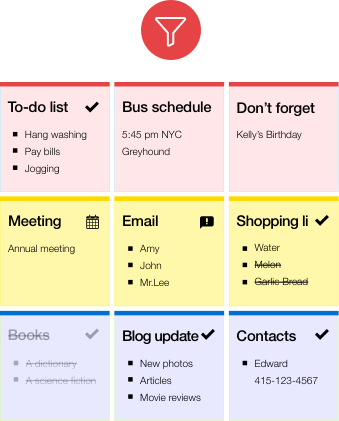
ColorNote is perhaps the most popular note-taking app on the Google Play store for a reason, with a 4.9 rating from more than 3 million reviews. It wins through a simple and intuitive user interface and enables note creation either through a checklist or plain text.
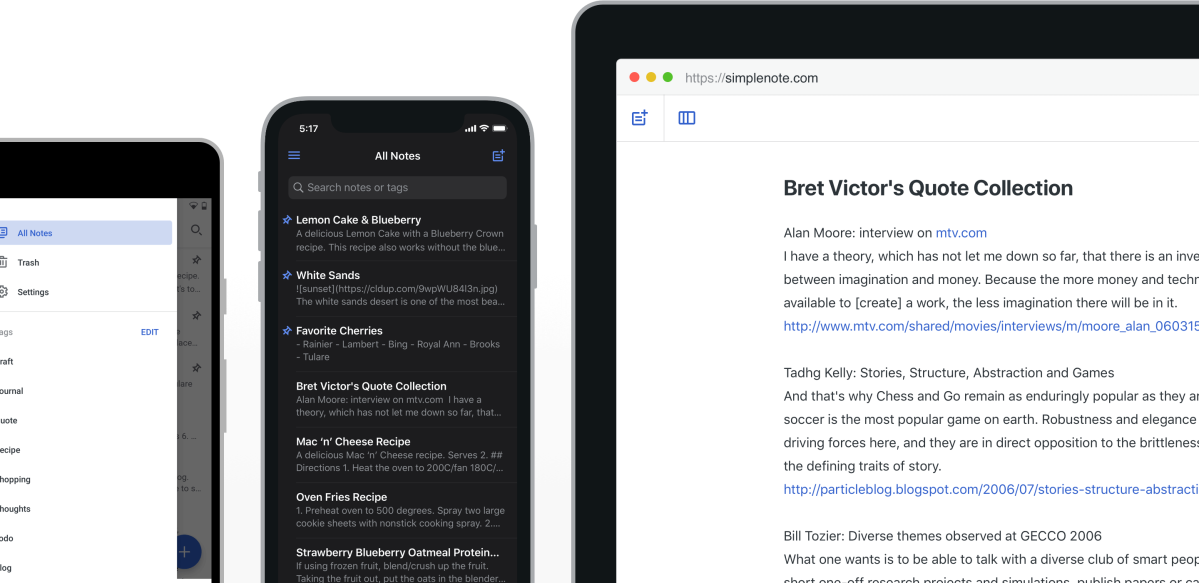
If you’re looking for note apps that prioritize simplicity, Simplenote is your best bet. It strips away all the fancy window dressing, focusing on what matters most: keeping your thoughts organized in a simple (and digital) way.
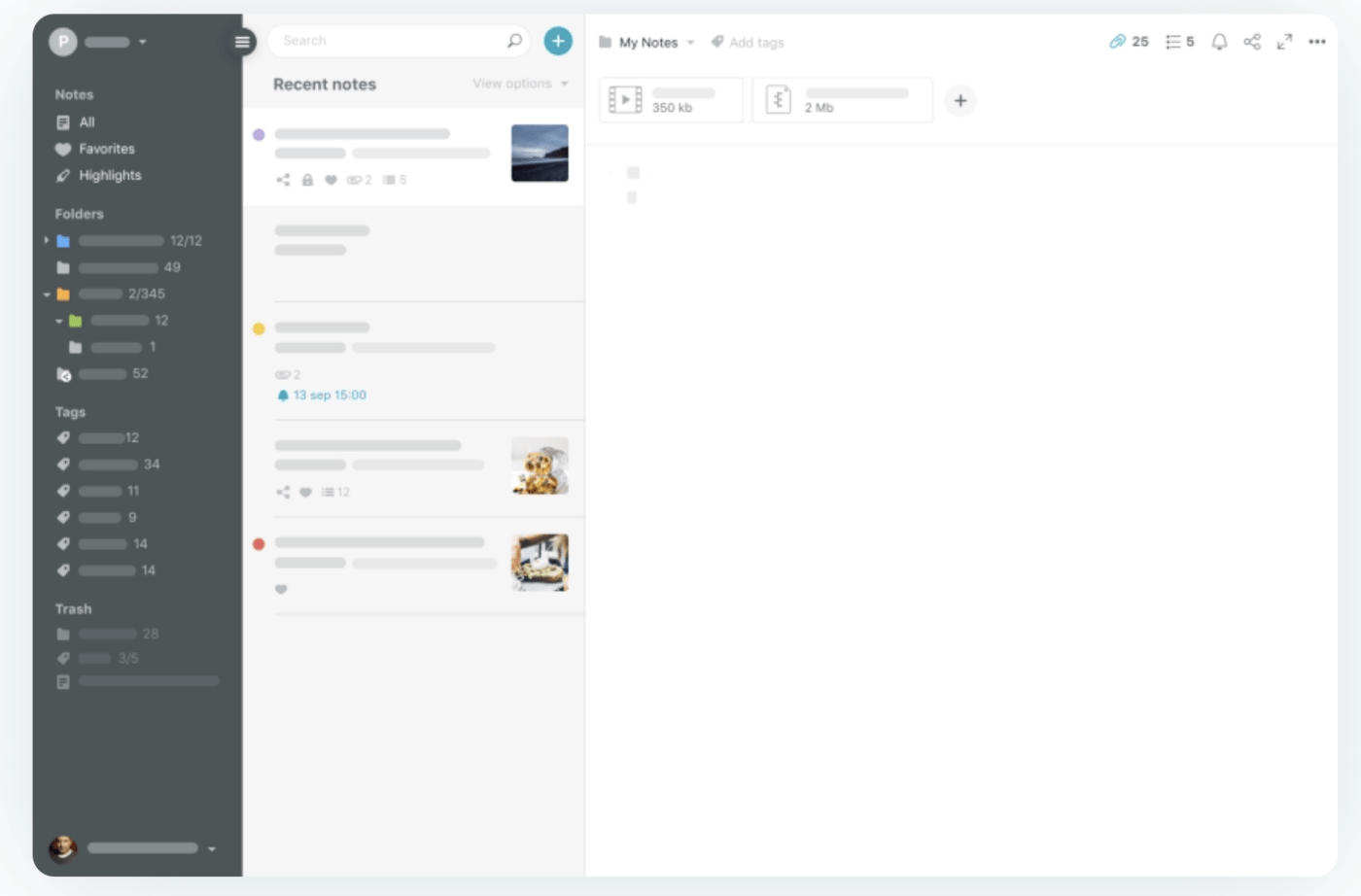
With Nimbus Note, you can create what the creator calls super notes—audio, video, text, interactive checklists, spreadsheets, and tables—all in the same app. Add annotated web clippings, and you have what may be the most advanced option on this list.
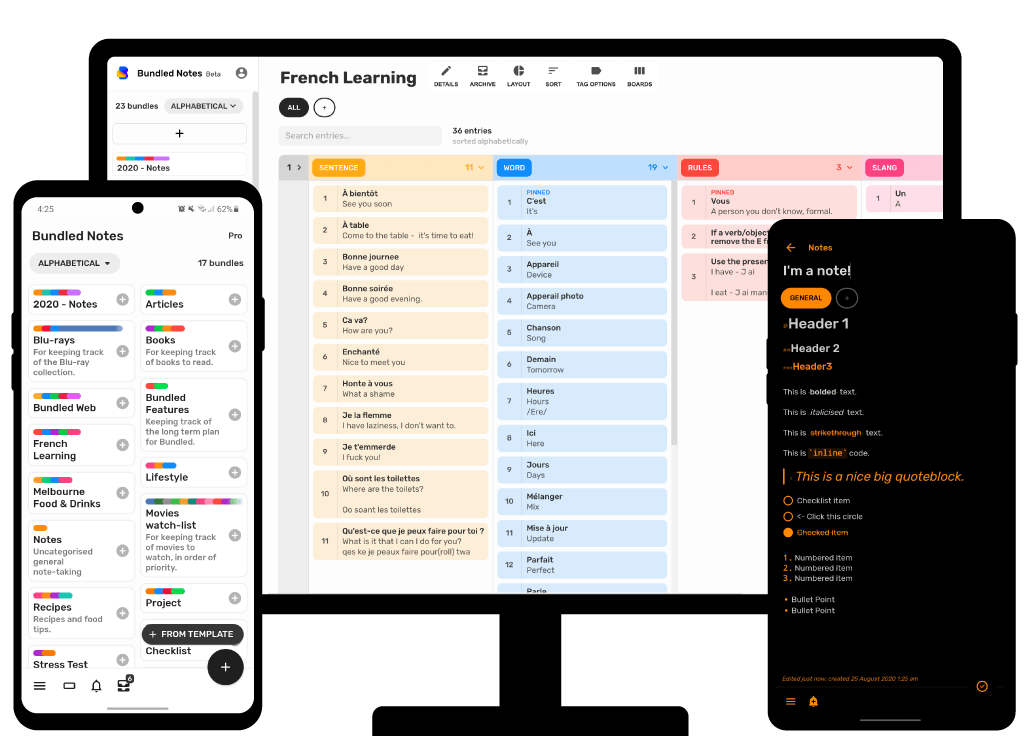
As its name suggests, Bundled Notes is about categorizing the notes you take in a given day, week, or month. But that doesn’t mean its editor has to hide, with an intuitive and sleek interface making the process of jotting down your thoughts a breeze.

Standard Notes is open source, making it more flexible than many of the other options on this list. It’s inherently customizable, yet it can still rely on its advanced set of features to be one of the top note-taking apps available.
Finding a winner among the best Android note-taking apps is far from simple. And yet, once you consider all the larger context and integrations, ClickUp has to take the cake.
You can easily create as many notes as you want. Leverage features such as Notepad, Docs, and AI-enabled meeting summaries. Link your scribbles directly into task management to make your to-do list more actionable.
Best of all, it’s completely free, allowing you to test out its abilities as an Android app before you commit to some of the more comprehensive features.
Ready to start? Create a free account today!
© 2026 ClickUp