Free n8n Templates to Automate Your Workflows Faster

Sorry, there were no results found for “”
Sorry, there were no results found for “”
Sorry, there were no results found for “”

Building from scratch in n8n can get overwhelming—especially for no-code users, developers, and fast-moving teams who don’t have time to troubleshoot every step. That’s where pre-built templates come in handy. They help you automate faster, avoid manual setup errors, and connect your tools with fewer hiccups.
In this blog, we’ve rounded up some of the best free n8n templates to kickstart your automation—whether you’re syncing data, sending alerts, or creating multi-step workflows.
📌 Bonus: Check out ClickUp’s free templates, built for end-to-end automated workflows in marketing, sales, operations, and more. Cleaner handoffs, better collaboration.
👀 Did You Know? 30% of enterprises are looking to automate more than half of their network activities, up from under 10% in mid-2023.
An n8n template is a pre-built workflow that helps you set up automations by customizing ready-made steps instead of starting from scratch.
These templates live in the n8n workflows library and come pre-configured with triggers, actions, logic, and even AI nodes for advanced automation. Instead of starting from a blank canvas, you get a working automation that needs your app connections and a few tweaks.
Templates also make applying AI workflow automation to real-world use cases easier, providing valuable insights that help technical teams save time and stay consistent as they scale.
🧠 Fun Fact: In 1785, Oliver Evans built a flour mill that ran itself—no human needed. It’s one of the earliest examples of a fully automated workflow, centuries before we had apps and triggers.
With the many templates available, how do you know which is the best? Some look fine initially but may not scale with you as you grow, troubleshoot, or facilitate handovers.
The best n8n templates are designed for real-life workflows. They’re simple to understand, easy to edit, and flexible enough to support changes as your process grows. Think less chaos, more clarity.
Here’s what separates a helpful template from the rest:
A good template helps you move fast and fix less, allowing you to immediately focus on results instead of rewiring the workflow every time something shifts.
👀 Did You Know? Nearly 94% of enterprise teams would rather use one platform that connects their tools and handles workflow automation than switch between several separate systems.
| Template Name | Download Template | Ideal For | Best Features |
|---|---|---|---|
| n8n: Create Content from Form Inputs and Save to Google Drive using AI | Download template | Content marketers, solo bloggers, startup teams | Collects form inputs; generates articles with OpenAI; auto-saves to Google Drive |
| n8n: Gather Leads in Google Sheets and Mailchimp | Download template | Marketing teams, event coordinators, and small businesses | Syncs lead data from Google Sheets to Mailchimp; automates list building |
| n8n: AI Customer Feedback Sentiment Analysis | Download template | Support teams, CX analysts, product leads | Analyzes customer feedback with AI; classifies sentiment |
| n8n: Create Invoice from Typeform Submission | Download template | Freelancers, service businesses, finance teams | Captures client inputs via Typeform; generates invoices with APITemplate.io |
| n8n: Simple Expense Tracker with AI Agent & Google Sheets | Download template | Solo founders, budget trackers, teams logging expenses | Logs chat-based expense entries; uses AI to parse details; real-time expense tracking |
| n8n: Gmail AI Auto-Responder | Download template | Founders, executives, support teams | Drafts AI-generated Gmail replies; uses GPT-4o; pre-populates smart responses |
| n8n: AI Web Researcher for Sales | Download template | Sales reps, SDRs | Runs AI-powered web searches; extracts company insights; structured output with SerpAPI |
| n8n: Score Contact Form Leads with GPT-4 & Slack Alerts | Download template | Sales and marketing teams | Scores leads (Hot/Warm/Cold); uses GPT-4 analysis; extracts key details |
| ClickUp Simple Mind Map Workflow Template | Get free template | Startup founders, project managers, no-code builders | Visual idea mapping; collapsible layers; node-to-task conversion; drag-and-drop editing |
| ClickUp Graphic Design Workflow Template | Get free template | Creative teams, agencies, marketers | Tracks design stages; centralizes briefs & files; Custom Statuses; dependencies for reviews |
| ClickUp Getting Things Done Workflow Template | Get free template | Individuals and teams needing task clarity | Organizes with GTD lists; prioritizes by context/effort; supports multiple views; stores SOPs |
| ClickUp Social Media Strategy Workflow Template | Get free template | Social media managers, creative leads | Tracks campaigns across channels; 5+ views; Custom Statuses; time tracking & ownership clarity |
| ClickUp Email Marketing Workflow Template | Get free template | Marketing managers, email specialists | Tracks campaigns with 12 Custom Fields; integrates Docs; manages workflows; automates recurring reviews |
| ClickUp Kanban Software Development Workflow Template | Get free template | Engineering teams, product owners, startups | Visual Kanban columns; sprint management; WIP limits; Custom Statuses for bugs & features |
| ClickUp Process Flow Chart Template | Get free template | Ops leads, project coordinators | Maps workflows visually; organizes by role; integrates milestones; updates in Whiteboards |
| ClickUp Process Mapping Template | Get free template | Analysts, operations leads, managers | Step-based mapping; task ownership; process automation; AI-powered refinements |
| ClickUp Process Map Whiteboard Template | Get free template | Analysts, project managers, cross-team workflows | Interactive process mapping; task assignment; document linking; Whiteboard + List views |
| ClickUp Swimlane Flowchart Template | Get free template | Cross-functional teams, department heads | Swimlane role assignments; workflow accountability; task linking; live collaboration |
| ClickUp Content Management Template | Get free template | Marketing teams, editorial leads, agencies | Tracks multi-format content; manages statuses; Custom Fields for deadlines/budgets; automations |
| ClickUp Project Management Template | Get free template | Cross-functional teams | Phased project structure; visual dashboards; dependency tracking; workload management |
| ClickUp Project Request and Approval Template | Get free template | Teams with high-volume project requests | Captures request scope; approval workflow; automations for routing; direct workflow linkage |
| ClickUp Email Automation Template | Get free template | Marketing and lifecycle teams | Automates campaigns; maps dependencies; monitors stages; Docs integration for collaboration |
| ClickUp Kanban Template | Get free template | Teams needing visual task tracking | Customizable Kanban boards; subtasks & tags; automation rules; transparent collaboration |
| ClickUp Blog Management Workflow Template | Get free template | Content teams managing blog pipelines | Multi-view task tracking; Form-based requests; pre-set Custom Fields; workload balance |
Setting up a workflow from scratch takes time, not to mention the trial and error involved. These ready-to-use n8n workflow templates give you a starting point to automate the busywork and keep things moving without missing a beat.
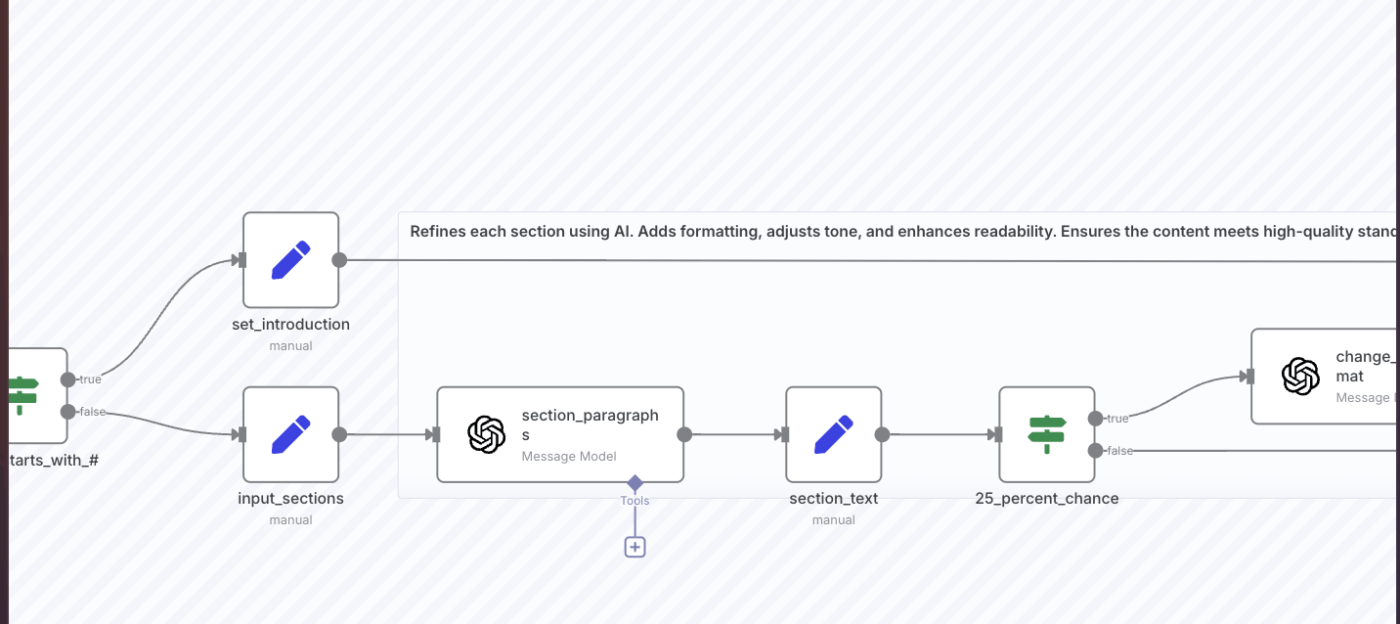
This AI-driven workflow takes content creation off your plate. It pulls in form inputs, uses OpenAI to generate complete articles, automatically saves them to Google Drive, and logs links in Google Sheets—everything handled in one seamless flow. Perfect if you’re ready to quit juggling multiple tools just to publish a single blog.
📌 Ideal for: Content marketers, solo bloggers, and startup teams managing high-volume content workflows.
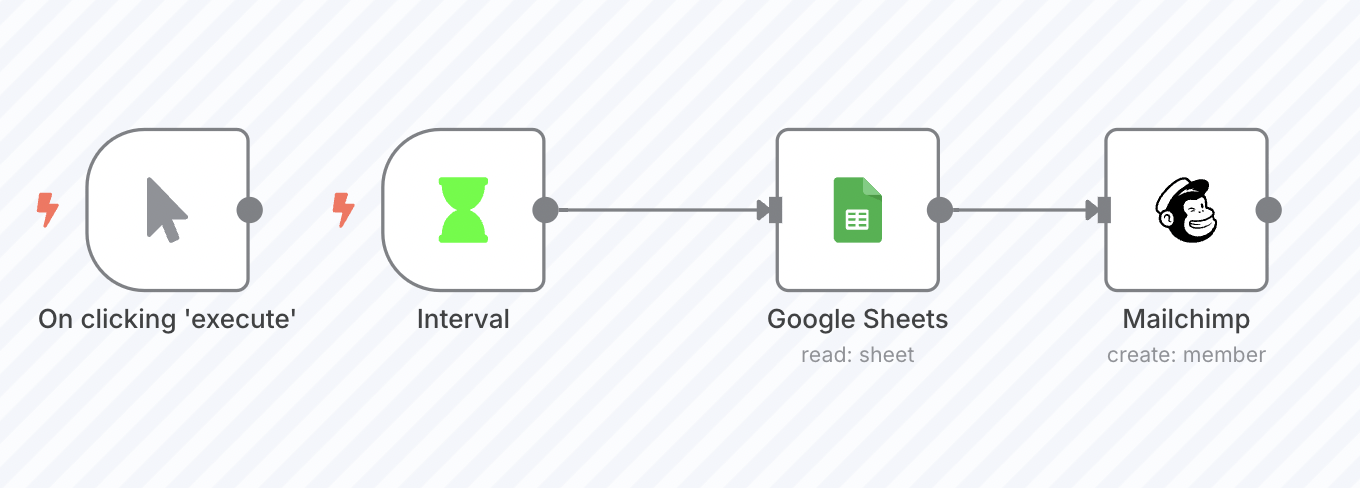
The Gather Leads in Google Sheets and Mailchimp workflow picks up lead data from a Google Sheet and pushes it straight to Mailchimp as new subscribers. It’s a simple but effective way to sync signups from forms or events into your email list without copying anything manually.
Great for anyone looking to automate early-stage lead capture and kick-off email campaigns faster.
📌 Ideal for: Marketing teams, event coordinators, and small businesses managing growing contact lists.
📮 ClickUp Insight: Only 12% of our survey respondents use AI features embedded within productivity suites. This low adoption suggests current implementations may lack the seamless, contextual integration that would compel users to transition from their preferred standalone conversational platforms.
For example, can the AI execute an automation workflow based on a plain text prompt from the user? ClickUp Brain can! The AI is deeply integrated into every aspect of ClickUp, including but not limited to summarizing chat threads, drafting or polishing text, pulling up information from the workspace, generating images, and more! Join the 40% of ClickUp customers who have replaced 3+ apps with our everything app for work!
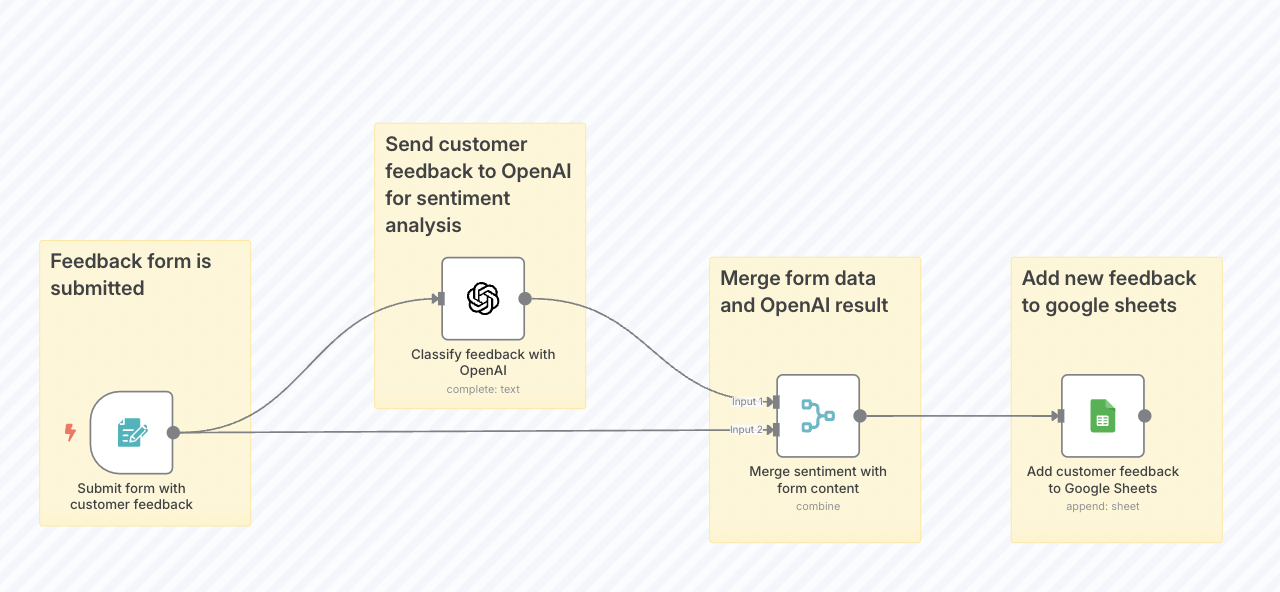
The AI Customer Feedback Sentiment Analysis template takes customer feedback, runs it through OpenAI to detect sentiment, and logs the result in Google Sheets.
It’s a quick way to sort responses into positive, neutral, or negative buckets without reading each one manually. It’s great for spotting trends, tracking satisfaction, or flagging issues early.
📌 Ideal for: Support teams, CX analysts, and product leads reviewing customer input at scale.
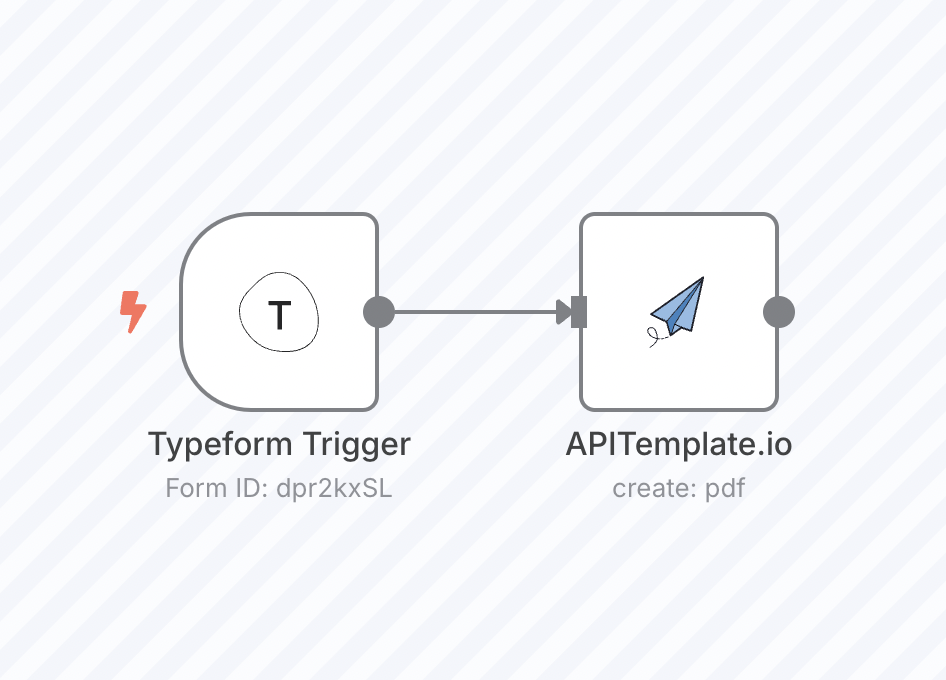
Tired of filling out the same invoice fields repeatedly? The Create and Invoice Based on Typeform Submission template can help. The workflow connects Typeform with APITemplate.io to create invoices automatically based on form submissions.
It captures client inputs like name, service, and payment details, then builds and formats a polished invoice ready to send or save—a great way to eliminate repetitive admin work and speed up billing.
📌 Ideal for: Freelancers, service-based businesses, and finance teams collecting client info through forms.
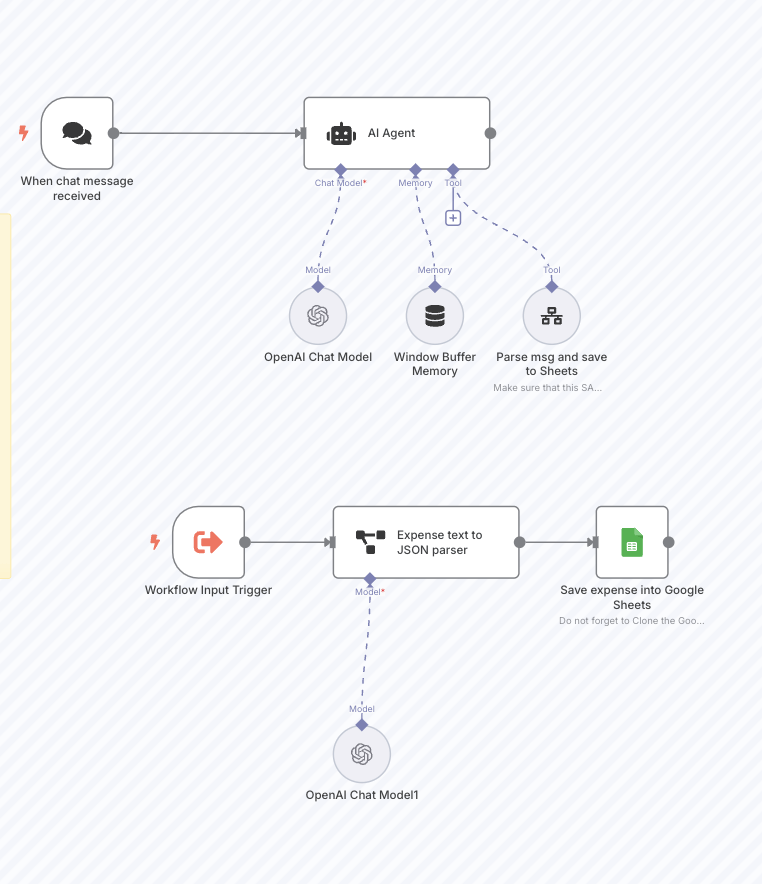
The Simple Expense Tracker workflow turns your chat messages into structured expense records—no forms, spreadsheets, or hassle. Just send a message like “car wash; 59.3 USD; 25 Jan 2024,” and it uses AI to parse the details and log the entry in Google Sheets.
The result? A low-friction way to track personal or business expenses in real time with nothing but natural language.
📌 Ideal for: Solo founders, budget trackers, and teams logging expenses on the go via chat.
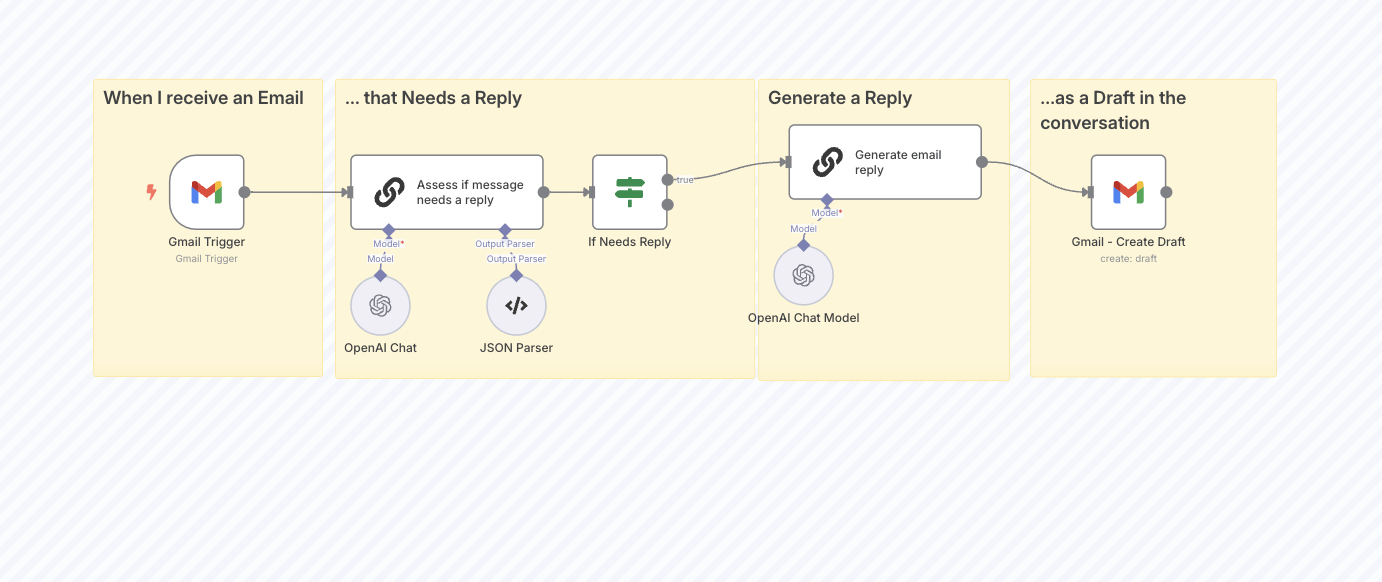
Writing email replies can feel like a full-time job. The Gmail AI Auto-Responder n8n workflow uses GPT-4o to draft smart responses for your incoming emails in Gmail—without hitting “Send.” You have full control while AI does the heavy lifting.
📌 Ideal for Founders, executives, or support teams managing high email volume who want a head start on replies without losing the human touch.
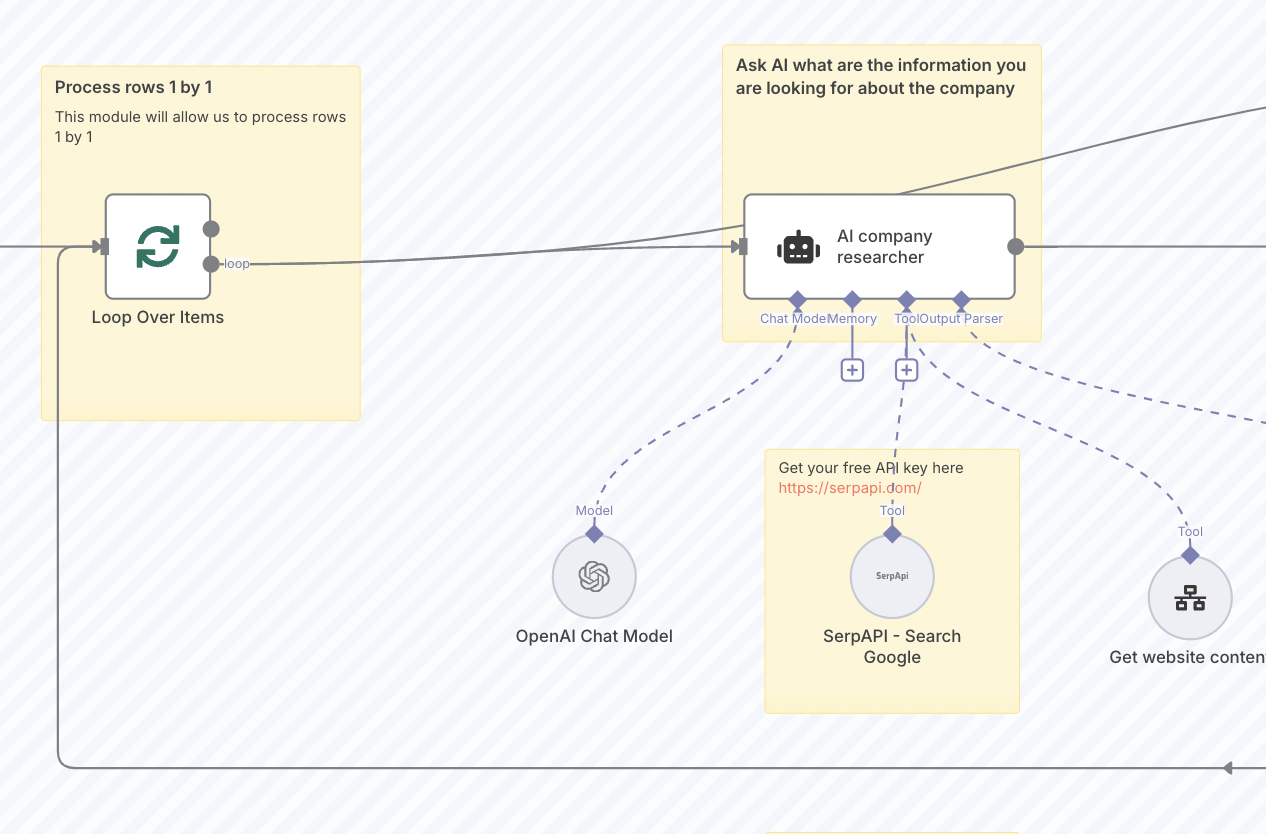
Digging up details before a cold email doesn’t have to take hours. The AI Web Researcher for Sales workflow template uses AI to run web searches and scrape key insights so sales teams can personalize their outreach faster.
It uses SerpAPI to search Google by company name or domain, visits websites to extract key info like pricing, API availability, and market type, and delivers the results in a structured format using the Structured Output Parser module.
📌 Ideal for: Sales reps and SDRs who want to prep for outreach without toggling between 10 tabs or wasting hours on research.
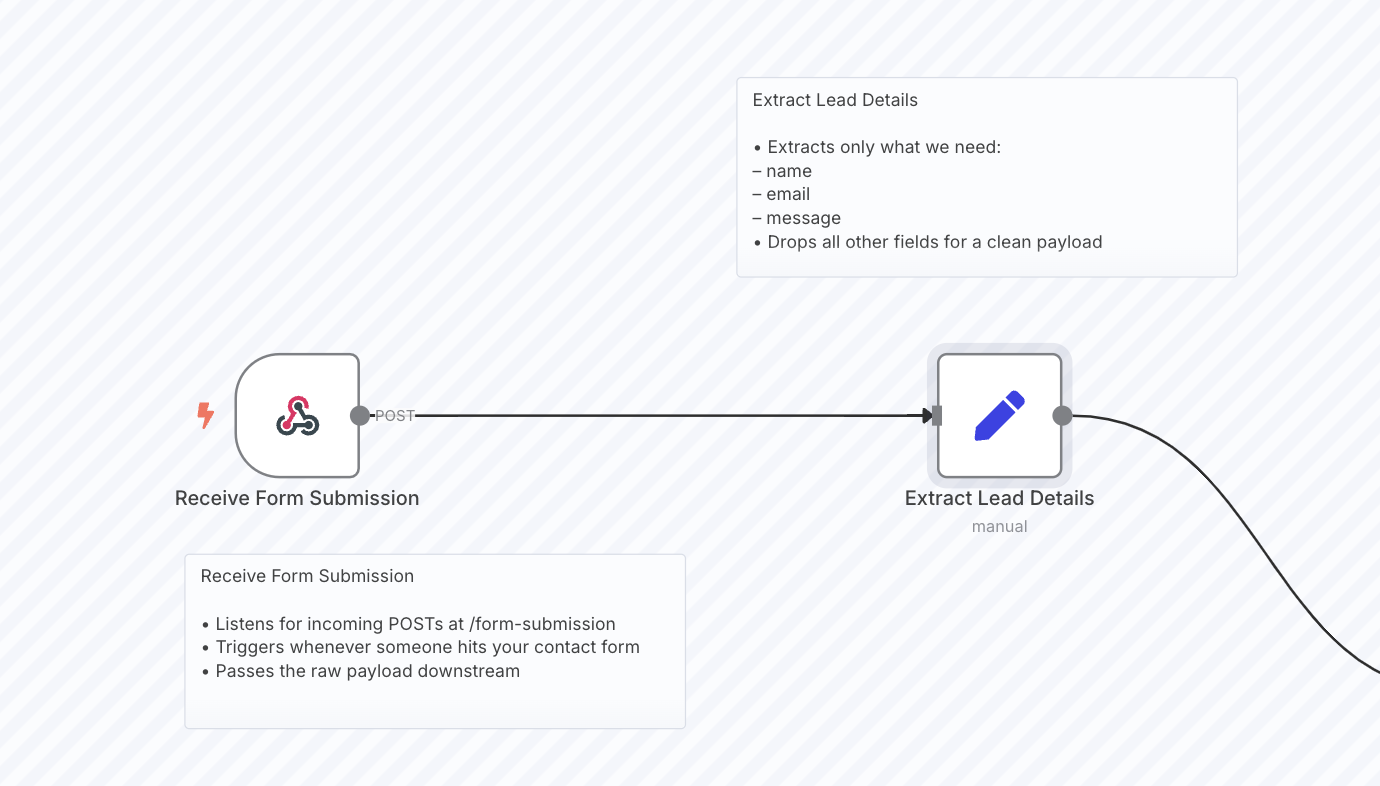
Not all leads are equal, and the Score Contact Form Leads n8n workflow helps you score the ones you get. It captures contact form submissions, uses GPT-4 to score each lead as Hot, Warm, or Cold, and instantly notifies your sales team in Slack.
It captures leads from any contact form via a webhook, uses GPT-4 to analyze the message and assign a lead score, extracts key details like name, email, and message, and sends a formatted Slack alert with triage status.
📌 Ideal for: Sales and marketing teams that want to prioritize leads without wading through every submission manually.
n8n is flexible, but not always beginner-friendly. It doesn’t offer much built-in guidance, so setting up workflows can feel complex, especially if you’re not technical. Without the right support, teams may spend more time fixing issues than automating work.
Where n8n can slow you down:
ClickUp, the world’s first converged AI Workspace, makes workflow automation easier by design. Instead of piecing together sub-workflows or debugging logic blocks, you can start with templates built for action—organized, visual, and fully customizable.
These templates are a great starting point, but creating your own ClickUp Automation is just as simple. Here’s how you can set up an automation in ClickUp, step by step:
📌 Example: Auto-assign tasks when status changes
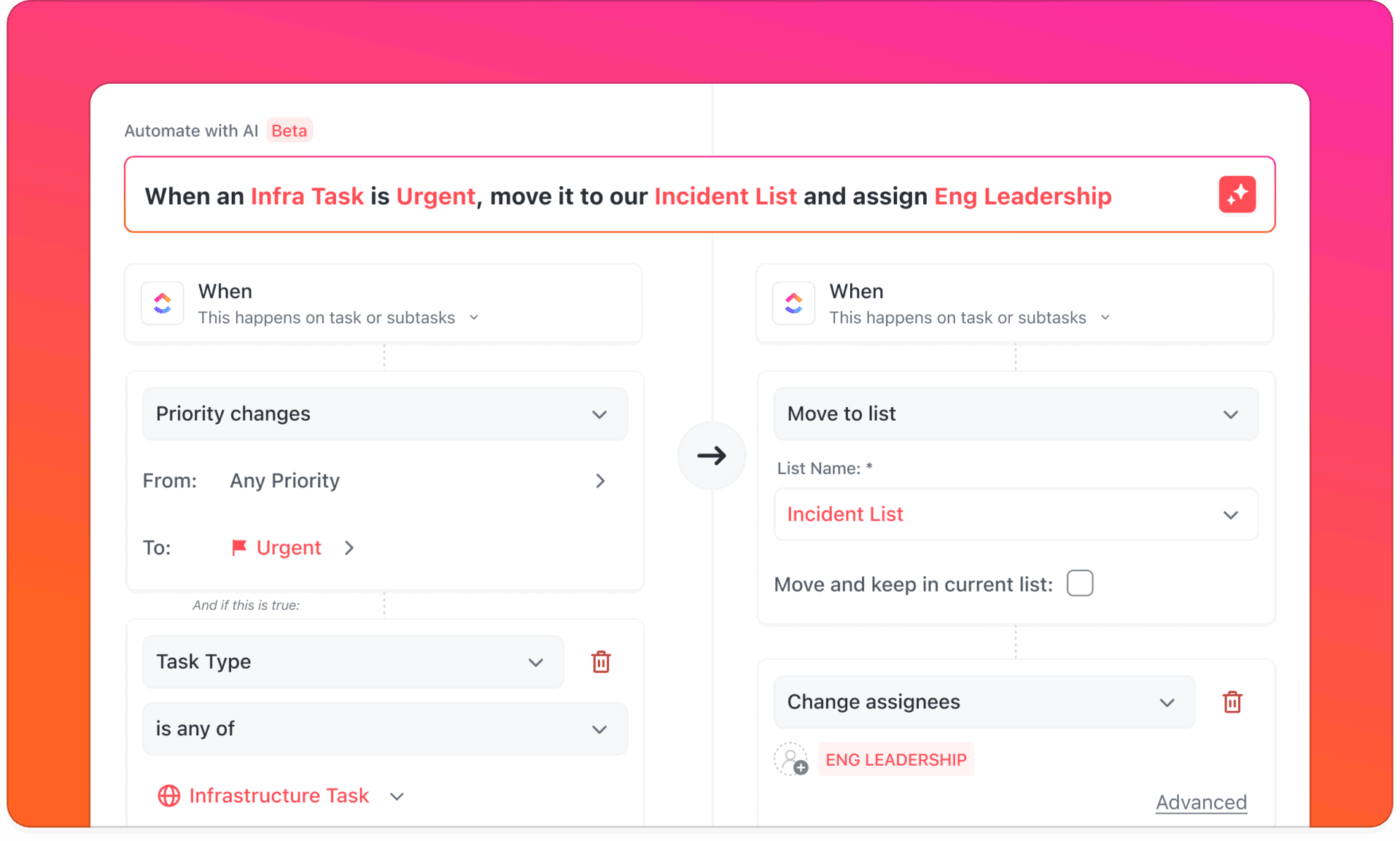
Now, let’s take a look at some templates to get you started.
The ClickUp Simple Mind Map Workflow Template helps you visualize and structure your ideas without getting lost in a technical setup. Whether brainstorming a new project or mapping out team workflows, the clean layout and drag-and-drop controls make sketching and rearranging thoughts easy.
This template lets you:
📌 Ideal for: Startup founders, project managers, or no-code builders who need a flexible visual space to think, plan, and share workflows, especially when working across multiple tools or AI automation tools.
Integrations to many different other tools and systems gives us the ability to automate task creation or inform other systems when something changes.
Check out this video to know how you can use AI at ClickUp to automate a ton of work 👇
Design projects can quickly derail when feedback is scattered or deadlines slip. The ClickUp Graphic Design Workflow Template gives design teams a visual way to manage creative work from kickoff to final delivery.
It’s built to support quick handoffs between writers, designers, and reviewers—so you’re not stuck chasing approvals or piecing together edits from five tools.
With this template, you can:
📌 Ideal for: Creative teams, agencies, or marketers managing multiple campaigns who want a faster way to delegate work, cut delays, and apply task automation software to routine creative processes.
💡 Pro Tip: Create a Status in ClickUp called “Pending Review” and then use it to filter tasks and save that as a View. This will ensure that approvers only see Tasks that are waiting for them—nothing more, nothing less.
When your to-do list becomes a black hole of half-finished tasks, it’s time for structure. Inspired by David Allen’s GTD method, the ClickUp Getting Things Done Workflow Template gives you a straightforward process to capture, sort, and act on everything that needs your attention. It’s not just a list—it’s a framework that helps you make smarter decisions with less mental clutter.
Use this template to:
📌 Ideal for: Individuals and teams who want to build structure into their day and make consistent progress, without constantly reshuffling priorities.
Check out this video to quickly find out how more of your work can be set to autopilot with AI Assign.👇
Running social media without a clear strategy is like screaming into the void. But where do you get started? Try the ClickUp Social Media Strategy Workflow Template to help you connect content ideas to bigger marketing goals. It can do everything from building your calendar to tracking what works.
Instead of managing posts with ten different tools, you get one place to plan campaigns, store creatives, and measure what’s landing with your audience.
This template lets you:
📌 Ideal for: Social media managers and creative leads. Especially those building multi-channel content workflows wanting to optimize project management with automation while keeping brand tone and timing consistent.
Managing email campaigns across spreadsheets, docs, and five different platforms? That’s how details slip and launches stall. The ClickUp Email Marketing Workflow Template maps goals, tracks every send, and keeps your campaign performance where you can see it.
Everything stays in one place, from building lists to logging clickthrough rates, so your team doesn’t miss timing, metrics, or messaging alignment.
With this template, you can:
📌 Ideal for: Marketing managers and email specialists juggling multiple campaigns. Perfect for those who need a repeatable, data-backed system for performance, scheduling, and cross-team coordination.
When your backlog’s packed and bugs keep slipping through, you need more than a task list. The ClickUp Kanban Software Development Workflow Template gives your team a real-time view of what’s in progress, what’s blocked, and what’s done—without switching tabs or chasing updates.
It’s built to support agile sprints, from new feature requests to final deployment.
With this template, you can:
📌 Ideal for: Engineering teams, product owners, and startups managing complex development pipelines with limited time and a growing list of feature requests.
Teams across all functions often face bottlenecks due to manual processes, fragmented communication, and repetitive tasks. AI agents address these challenges by streamlining workflows and enabling faster, more efficient operations.
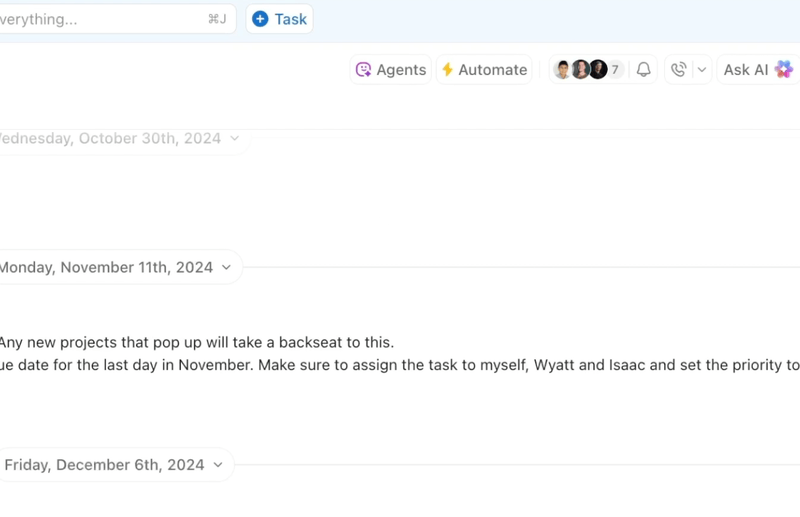
The ClickUp Process Flow Chart Template allows you to outline each step of a task or system, connect the dots, and assign clear responsibility. It’s beneficial when your team needs a shared reference to reduce handoff delays, eliminate confusion, and make decisions faster. From hiring flows to internal SOPs, everything stays easy to follow and easy to update.
This template lets you:
📌 Ideal for: Ops leads, project coordinators, or anyone turning complex, cross-functional workflows into clear, trackable processes
Instead of building flowcharts in isolation, use the ClickUp Process Mapping Template to connect each step to an actual task, assignee, and deadline. You can document your current process, flag inefficiencies, and assign ownership—all within a single workspace.
It’s flexible enough to cover everything from onboarding sequences to technical procedures, with live updates and built-in accountability to keep things moving forward.
Use this template to:
📌 Ideal for: Analysts, operations leads, and team managers plus key members responsible for documenting, executing, and iterating on business processes without starting from scratch each time.
When you must show how your workflows work, a process map quickly aligns everyone. The ClickUp Process Map Whiteboard Template lets you build living, interactive maps that show how steps connect across teams, systems, or phases.
Instead of staring at static charts, you can move tasks, drop in files, assign owners, and adjust as your process evolves. And because it’s built on ClickUp Whiteboards, you get visual clarity without losing task-level detail.
With this template, you can:
📌 Ideal for: Analysts, project managers, and teams that regularly use digital whiteboards to map workflows, brainstorm improvements, or simplify complex systems.
Ever catch yourself asking, “Who was handling that?” That’s a sign your process isn’t straightforward. The ClickUp Swimlane Flowchart Template solves that fast. It maps out who’s responsible, what needs to happen, and when, on one board. You can assign tasks, track progress, and update workflows in real time.
This template lets you:
📌 Ideal for: Cross-functional teams, department heads, or project managers looking for dynamic flowchart templates that combine task planning with process visibility.
Most content teams don’t struggle with creativity; they struggle with coordination. Without a transparent workflow, ideas sit in drafts, feedback gets lost, and deadlines slip.
The ClickUp Content Management Template gives your team a clean, repeatable system for managing content from concept to completion. It turns scattered ideas into structured timelines and keeps everyone aligned—writers, designers, editors, and approvers.
With this template, you can:
📌 Ideal for: Marketing teams, editorial leads, and agencies managing multi-format calendars and exploring simple content management systems to scale faster without losing control.
💡 Pro Tip: ClickUp Brain can quickly help you go from a blank page to polished copy. Use it to brainstorm blog titles, summarize meeting notes, generate email drafts, or rewrite content in a better tone—directly inside any task or Doc.
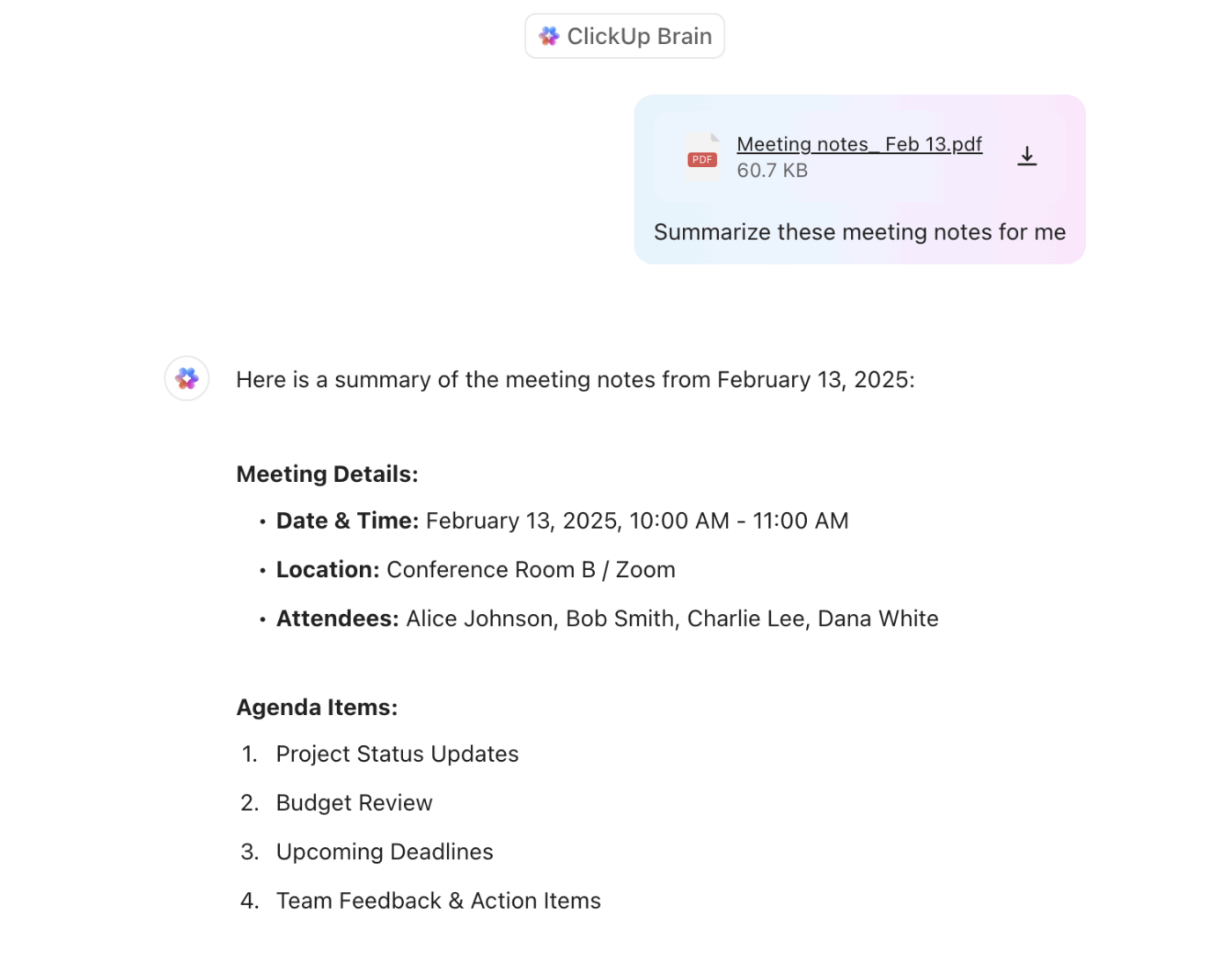
Most projects fail not because they are unsuccessful but because of poor coordination. The ClickUp Project Management Template gives you a living workspace to structure every phase clearly—ideation, planning, execution, and review.
Everything is mapped out in pre-built Lists and Boards, so your team doesn’t waste time reinventing workflows or scrambling for updates.
With this template, you can:
📌 Ideal for: Cross-functional teams managing long-term deliverables in ClickUp’s project management software, especially when accountability, visibility, and pace all matter.
Most delays in new projects start with unclear requests, missing context, and slow approvals. The ClickUp Project Request and Approval Template ensures a structured way to log requests, capture key details, and route teams to the right decision-makers, without long email threads or bottlenecks.
Use this template to:
📌 Ideal for: Teams managing high volumes of inbound project requests who need a straightforward way to evaluate, assign, and prioritize projects based on cost, risk, and strategic value.
Manual emails are a productivity sink and a significant risk to consistency. The ClickUp Email Automation Template turns your campaigns into a repeatable system.
You’ll have every step mapped out from planning sequences to scheduling and measuring results. There will be no missed follow-ups, no scattered drafts, and just clean, coordinated execution powered by automation.
Use this template to:
📌 Ideal for: Marketing and lifecycle teams that manage email workflows and want to simplify campaigns using AI for marketing automation, all within their project management platform.
Sometimes all it takes is a clear visual to spot what’s slowing your team down. That’s where the right Kanban template can make all the difference. The ClickUp Kanban Template turns every task into a trackable card you can drag, drop, and manage in real time.
Whether launching a product or handling support tickets, it gives structure without limiting flexibility.
With this template, you can:
📌 Ideal for: Teams that want to reduce update meetings and make progress visible with Kanban Board Software that actually works with their process, not against it.
Keeping up with a publishing schedule is tough when your ideas, outlines, images, and approvals live in separate places. The ClickUp Blog Management Workflow Template brings everything into one structured workspace so your team can focus on creating, not chasing deadlines. Every step, from first drafts to published posts, is clear, visible, and fully trackable.
With this template, you can:
📌 Ideal for: Content teams managing blog pipelines across formats and deadlines, especially those building their stack with smarter blogging tools.
Pre-built templates can speed up automation, but only if they’re actually usable out of the box. That’s where many tools fall short. With n8n, you often need to build from scratch, understand APIs, and troubleshoot invisible errors.
ClickUp takes a different approach. Its plug-and-play, free templates are ready for action across marketing, operations, and internal workflows. Each includes built-in views, task stages, and automation logic, so you can skip setup and get straight to execution.
Need to notify a lead, assign a follow-up, or move a task based on a status? ClickUp Automations handles it. Want to summarize an email thread or rewrite a response? ClickUp Brain does that, too, without switching tools.
Sign up for ClickUp to run faster, cleaner workflows without the backend baggage.
© 2026 ClickUp