Top 10 Microsoft Copilot Alternatives to Make Your Life and Workflows Easier in 2026
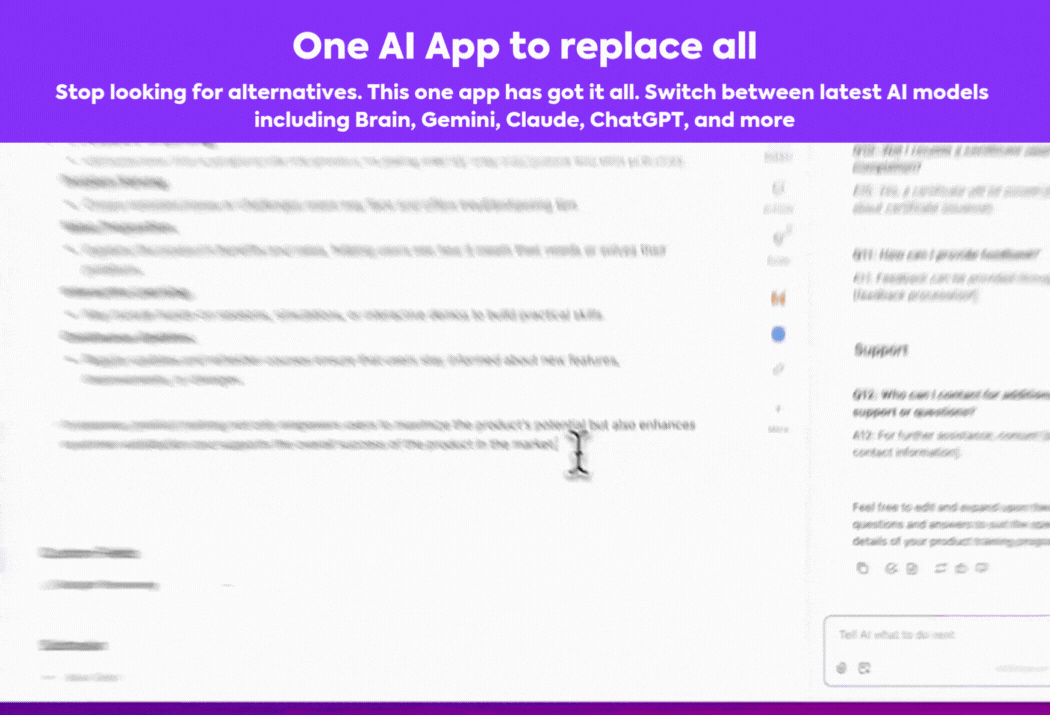
Sorry, there were no results found for “”
Sorry, there were no results found for “”
Sorry, there were no results found for “”
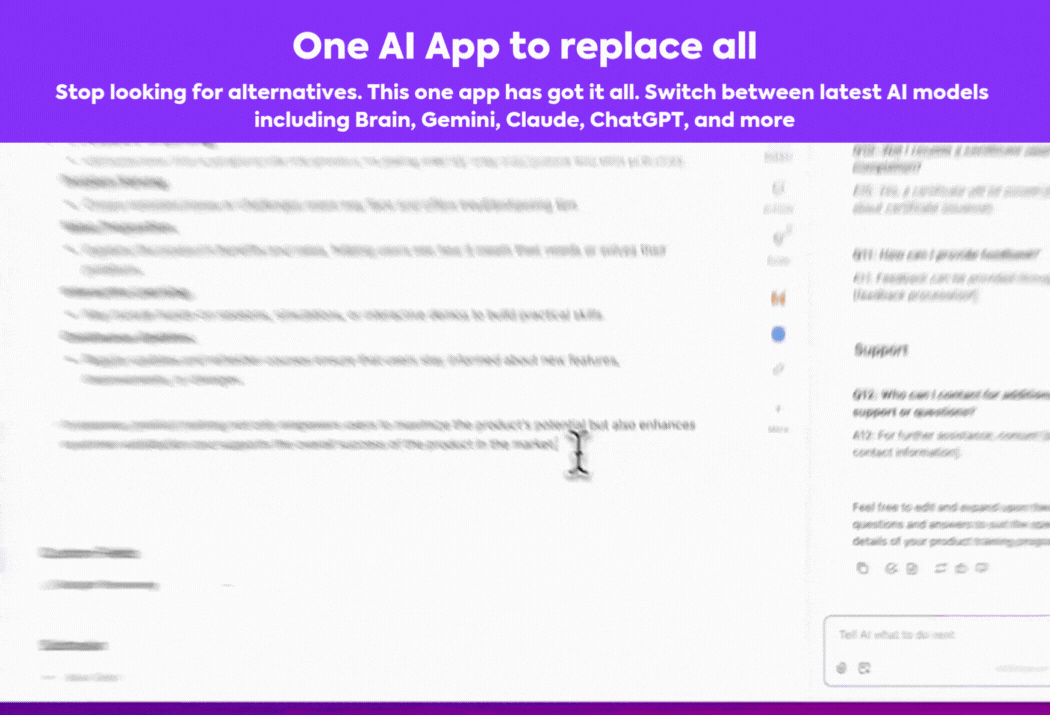
Can you remember a time before AI? Honestly, I can’t.
I use AI nearly every day to write my emails, summarize meetings, and create presentations.
And of my preferred AI tools based on large language models, Microsoft Copilot is one I frequently return to—especially when I’m using other Microsoft 365 programs.
But Microsoft Copilot has its drawbacks. It offers no integrations for tools outside of Microsoft 365 and has limited support for generating codes and humanized text outputs. The AI technology can also be slow, processing limited data at a time (it caps at 500 rows of information on Excel).
That’s when I began to ask: Is there a Microsoft Copilot alternative (with AI capabilities) I could use instead? My colleagues were kind enough to share recommendations and I’ve compiled my own research to come up with a definitive list.
In this guide, I’ll cover the 10 best Microsoft Copilot alternatives in detail and mention their features, benefits, limitations, and pricing.
Here’s our round-up of top Microsoft Copilot alternatives:
As generative AI technology goes, Microsoft Copilot isn’t bad. But there are a few things that can become a hindrance in your work.
For instance, it can’t remember previous conversations and it’s not great at producing code. Plus, it’s written output sounds distinctly Ai-written (think zero personality).
Based on my experience, you might be better off with Microsoft Copilot alternatives that give you the following AI capabilities.
With that, here are 10 alternatives to Microsoft Copilot you should try out.
Our editorial team follows a transparent, research-backed, and vendor-neutral process, so you can trust that our recommendations are based on real product value.
Here’s a detailed rundown of how we review software at ClickUp.
ClickUp’s strength lies in it being the everything app for work. It brings your projects, knowledge, and communication together in an AI-powered platform. This makes it an excellent solution not just for task management, but also content creation and workflow automation.
I use it regularly to create, assign, and track tasks and collaborate on projects with my team. It’s like using a bunch of different apps—but in a single centralized hub with an intuitive interface—which is now even easier to use with ClickUp’s AI assistant, ClickUp Brain.
With ClickUp Brain, the platform provides intelligent, customized support for teams of all sizes (even if you are a one-person army). The tool achieves that with lightning-fast automation and intelligent humanized responses grounded in your work context—think your tasks, docs, and chats inside ClickUp and connected apps.
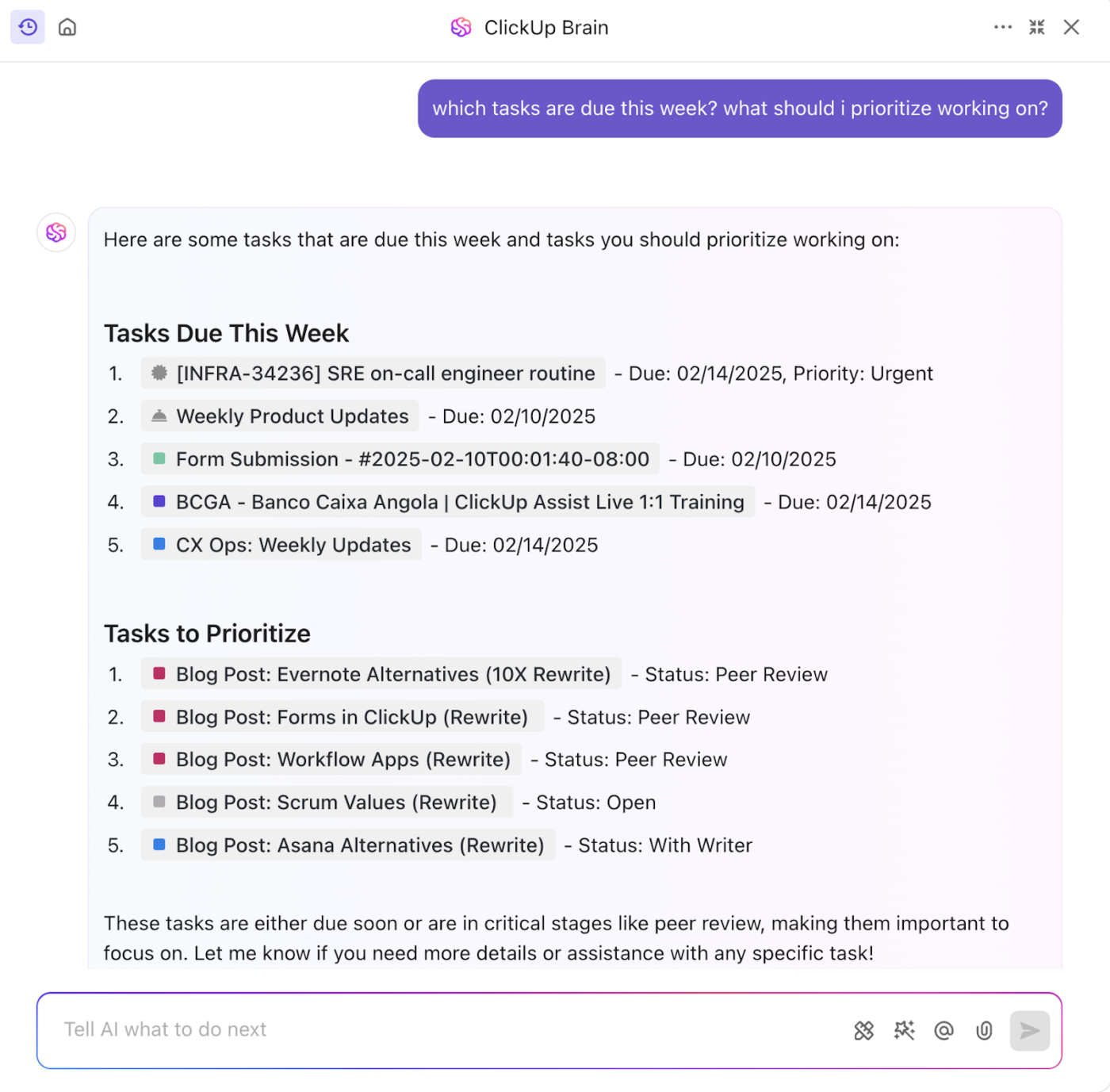
Brain understands your complete work context—projects, colleagues, docs, and tasks all together in one space. It brings data not only from ClickUp but also your external apps like Google Drive, GitHub, OneDrive, SharePoint—even the web—so it knows your team and workflows deeply before responding. Copilot, while powerful within Microsoft 365, generally operates only within that ecosystem.
Pair it with ClickUp Automations, and you will have a powerful sidekick that can automate all those pesky repetitive tasks based on simple triggers and conditions.
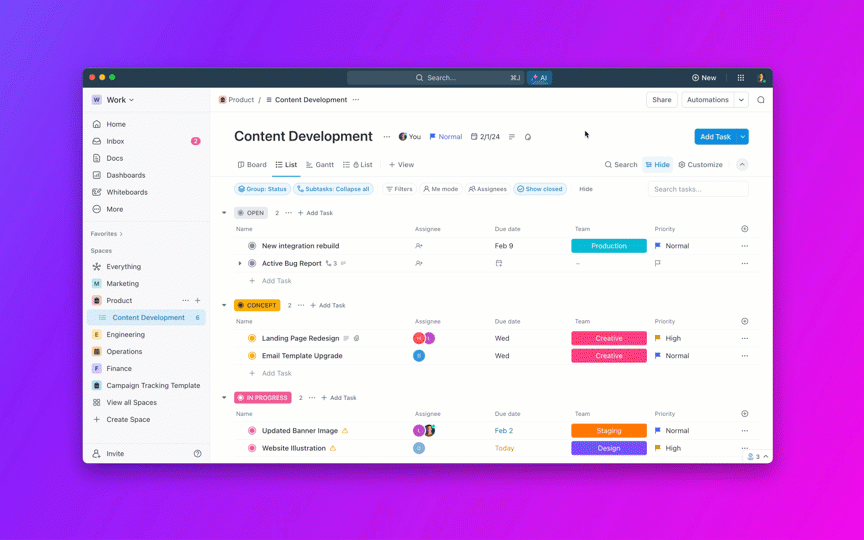
But why stop at reactive? With ClickUp Autopilot Agents, you can go proactive — these AI-powered assistants don’t just wait for you to tell them what to do. They anticipate needs, follow up on overdue tasks, send reminders, and even kick off workflows on your behalf, so projects keep moving while you focus on the big-picture work.
For example, the Prebuilt ClickUp Auto-Answers Agent can answer repetitive queries from your team on its own in any ClickUp Chat channel, saving you hours every month!
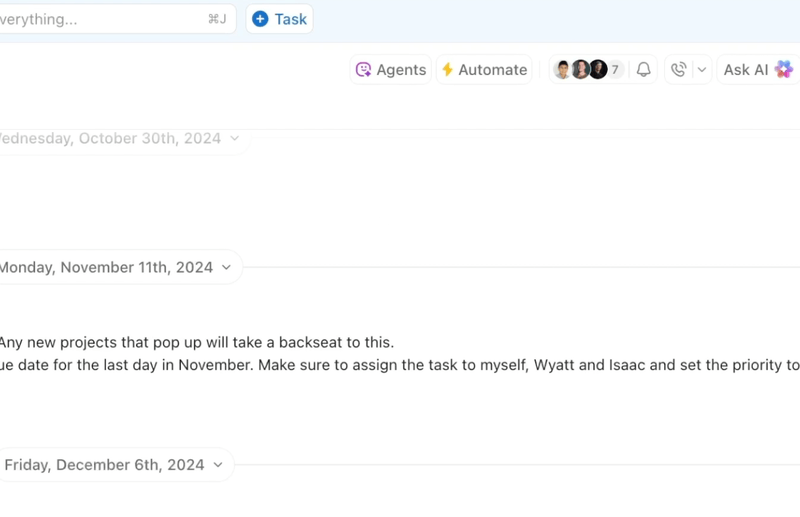
My favorite part? You can also use ClickUp Brain to generate ideas, create article outlines, and write content—this makes it an ideal AI content creation tool for most users.
💡 Pro Tip: ClickUp Brain MAX, your desktop AI companion, empowers you to choose the best AI model for the job (ChatGPT, Claude, Gemini, and more), while being deeply rooted in your workspace—your projects, docs, and teammates. Unlike Microsoft Copilot, which excels within Microsoft 365 apps, Brain MAX pulls context from across ClickUp, Drive, GitHub, and more—so when you talk to it using Talk to Text, it knows exactly what you’re referring to.
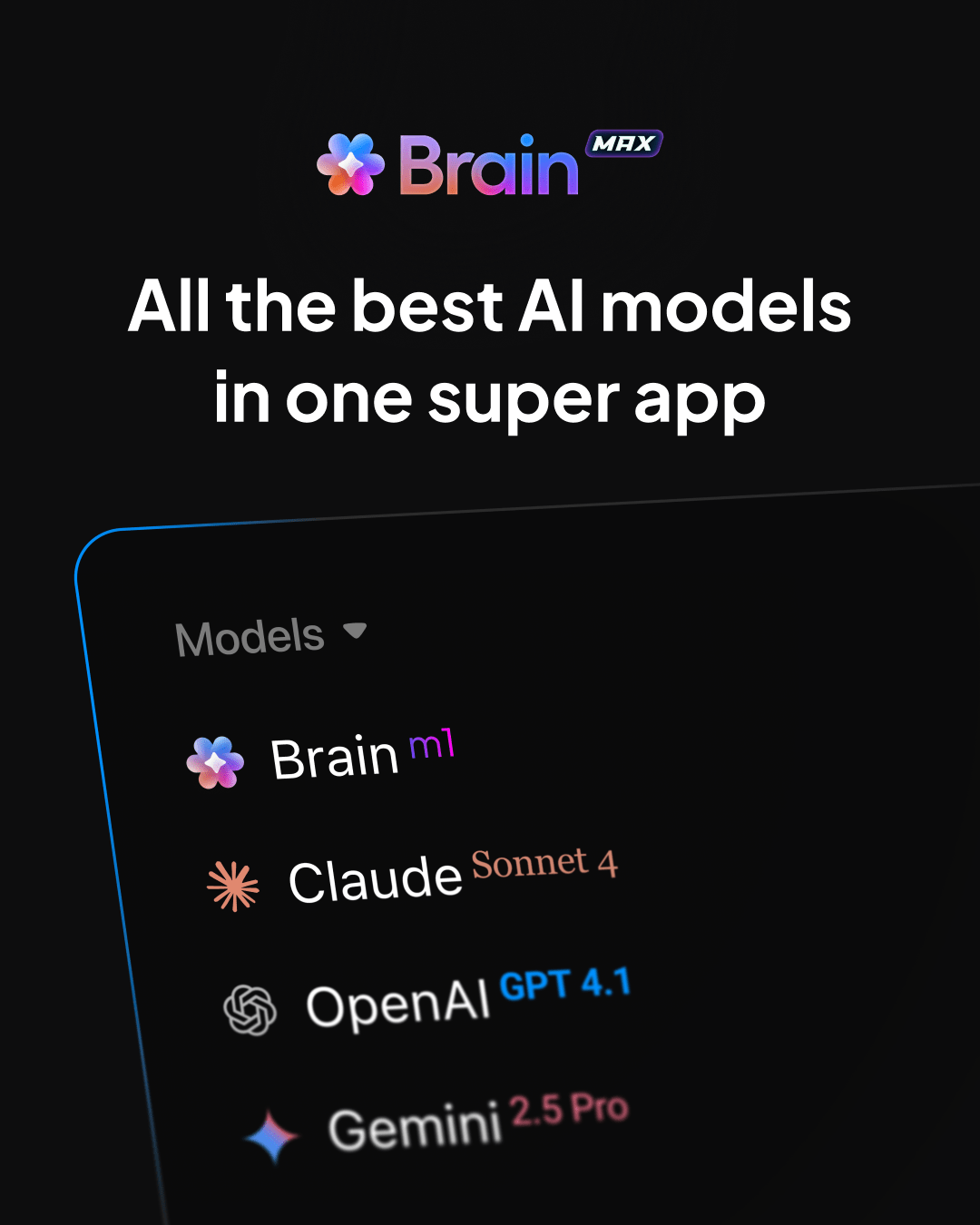
Additionally, custom templates like the ClickUp Brainstorming Template make it easy to generate ideas and discuss them with your team—creating a space that promotes collaboration and innovation.
Designed for efficiency and innovation, this template captures ideas effectively and facilitates seamless feedback integration. Whether you’re launching new products, planning events, or simply sparking creativity, it empowers your team to achieve more by providing custom views like:
I love being spoiled for options, which is why IBM Watson Studio is one of the best alternatives to Microsoft Copilot, in my opinion—if you’re a developer, that is.
Here’s what I mean: The platform unifies open-source tools (PyTorch, TensorFlow) with IBM’s code-based or visual data science tools (Jupyter notebooks, R, Scala). This makes it one of the best AI tools for developers and analysts to build, run, and manage AI models.

Tabnine is essentially a coding buddy powered by artificial intelligence, allowing users to write code faster by suggesting the next coding lines. It’s like having someone who knows your coding style well, and can handle all the boring, repetitive stuff.
Plus, it works with pretty much any programming language or code editor you use.
This makes Tabnine one of the best AI tools available for software development.
However, it’s not all magic. The quality of its suggestions depends on how complicated the code is and how much information it has to work with. The less complicated the code, the more Tabnine can help.

I remember when ChatGPT first became an internet sensation—my LinkedIn feed was full of folks experimenting with it (and laughing at its early hallucinations).
I’ve been using ChatGPT for months now (particularly GPT-4 and 4o), and I love the wide variety of plugins available in the GPT store. This allows me to have GPT perform many AI-generated tasks within a single interface, such as writing a new blog post, creating website copy, refreshing existing content, performing data analysis, and testing my code.
One of its features I really like is that, unlike Microsoft Copilot, it can remember previous chats and generate output based on what it remembers.
But I still struggle with the fact that the number of prompts is limited per user. As a content creator, I need to get granular with my prompts, and ChatGPT limits how deep I can go. Once I hit the limit, GPT-4 switches over to GPT-3.5, which is like going from talking to a PhD to talking to an overworked and heavily caffeinated intern.
If that bothers you as well, there are other ChatGPT alternatives out there that can do a similar job.

Claude AI is basically like ChatGPT’s city cousin. The artificial intelligence writing assistant is really good at things like writing a blog post, creating copy for web pages, summarizing articles, fixing your writing, updating existing content, answering questions, and even helping you code.
The best part is that, unlike with Microsoft Copilot, you don’t have to worry about super long or complicated requests—Claude can handle them all with its great conversational memory. Looks like someone’s been having their almonds.
But, here’s where I think Claude fails compared to Microsoft Copilot: Claude can’t access the internet right now, so it won’t be able to find up-to-date information for you like some other AI tools can.
Also Read: AI Content Creation Tool
📮ClickUp Insight: We recently discovered that about 33% of knowledge workers message 1 to 3 people daily to get the context they need. But what if you had all the information documented and readily available?
With ClickUp Brain’s AI Knowledge Manager by your side, context switching becomes a thing of the past. Simply ask the question right from your workspace, and ClickUp Brain will pull up the information from your workspace and/or connected third-party apps!

If your marketing team is looking for a Microsoft Copilot alternative, Simplified is the ideal AI assistant for your workplace.
I was blown away by their vast collection of AI templates for writing, images, designing, editing, and video creation. The only downside is that there are far too many different tools to use, which can be overwhelming for a first-time audience.

When it comes to SEO-focused AI writing, not many tools can hold a candle to Writesonic.
The AI writing assistant is one of the best Microsoft Copilot alternatives for SEO blog post writing, and is highly rated among the SEO professionals I have worked with.
So while some tools may give you corporate gobbledygook like “comprehend the comprehensive comprehension, future-proofed at scale,” Writesonic is far more human-like in its effort. And it works well for content formats beyond blogs.
Writesonic also gives you an advanced chatbot, Chatsonic, which is great for images and exploring trending topics. The platform has an intuitive interface as well.
However, if your writing requirements are different, you can consider reviewing some Writesonic alternatives instead.

Oh, what would a coder’s life be without GitHub Copilot.
We hear about AI taking over developer jobs, but GitHub is probably saving developer jobs from becoming too boring! (I got this joke from one of my developer friends.)
Here’s how it works: The AI suggests lines of code or even entire functions as you type, based on the context of your code and the programming language you’re using.
Think of it as having a highly skilled coding partner who can help you with repetitive tasks, suggest improvements, and even learn new coding patterns.
If you want your developer to focus on problem-solving, GitHub’s Copilot is the poster child for productivity via AI. This makes it one of the best Microsoft Copilot alternatives for coders.
IntelliCode is an AI-driven code-writing assistant that analyzes code patterns to deliver intelligent (it’s in the name!) suggestions for code completion.
Basically, the tool that learns from your code and suggests the best way to finish your lines or format your code.
It’s one of the most unique Microsoft Copilot alternatives that largely offers value to dev teams. Coders I know love its clean interface and code suggestions.

Wipro Holmes is a machine learning platform that helps companies automate their business processes with AI.
But here’s where the AI tool stands out as one of the best Microsoft Copilot alternatives—Wipro Holmes can predict and prevent issues before they arise.
I found it to be quite adept at handling common tech problems, but it wasn’t always a miracle worker for non-IT problems. This makes it a niche AI tool that works best for businesses that just need an IT automation solution.
Artificial intelligence is no longer the stuff of the future—I can already see it being used by teams all across industries, and everyone loves it!
And why won’t they? When used with proper training, the right tools with AI capabilities can help you save time, improve productivity, and enhance collaboration with your team in more meaningful ways.
But with so many AI tools on the market, it is important that you research and first identify your exact requirements. In my case, I realized that Microsoft Copilot was not ideal for all my work because of its limited exposure outside the Microsoft 365 ecosystem.
I wanted my AI assistant to help me create content, collaborate with my team, and manage my daily tasks more efficiently. After trying out a bunch of different AI tools, (including Microsoft Copilot) I found my perfect fit—ClickUp.
With ClickUp Brain, I am always just a few prompts away from creating ideas and discussing them with my team. You can try it out here for free and see if it clicks for you!
© 2026 ClickUp