10 Marketing Analytics Software Tools in 2026

Sorry, there were no results found for “”
Sorry, there were no results found for “”
Sorry, there were no results found for “”
In this era of digital innovation, the role of marketing analytics has never been more critical for marketing teams. Behind every successful marketing campaign lies lots of analysis, revealing valuable insights that drive decisions and propel growth.
However, navigating the vast world of marketing data can be overwhelming for marketing teams, especially without the best marketing analytics tools to help. That’s where these 10 leading marketing analytics tools come into play, ready to transform raw marketing data into actionable intelligence.
In this guide, we higlight the top marketing analytics tools that empower marketers!
When choosing the best marketing analytics tools for your business, several key factors should guide your decision-making process. By prioritizing these aspects in your search for marketing analytics tools, you can find the one that perfectly aligns with your marketing goals.

ClickUp’s highly customizable platform makes it extremely convenient for marketing managers to integrate it with the right marketing analytics tools in order to track marketing campaigns, projects, and initiatives at scale.
This all-in-one productivity platform is a favorite analytics tool for marketing teams because it can be easily designed to support cross-functional teams. Some notable features like ClickUp Dashboards and the platform’s integrations with critical analytics tools help improve marketing workflows significantly.
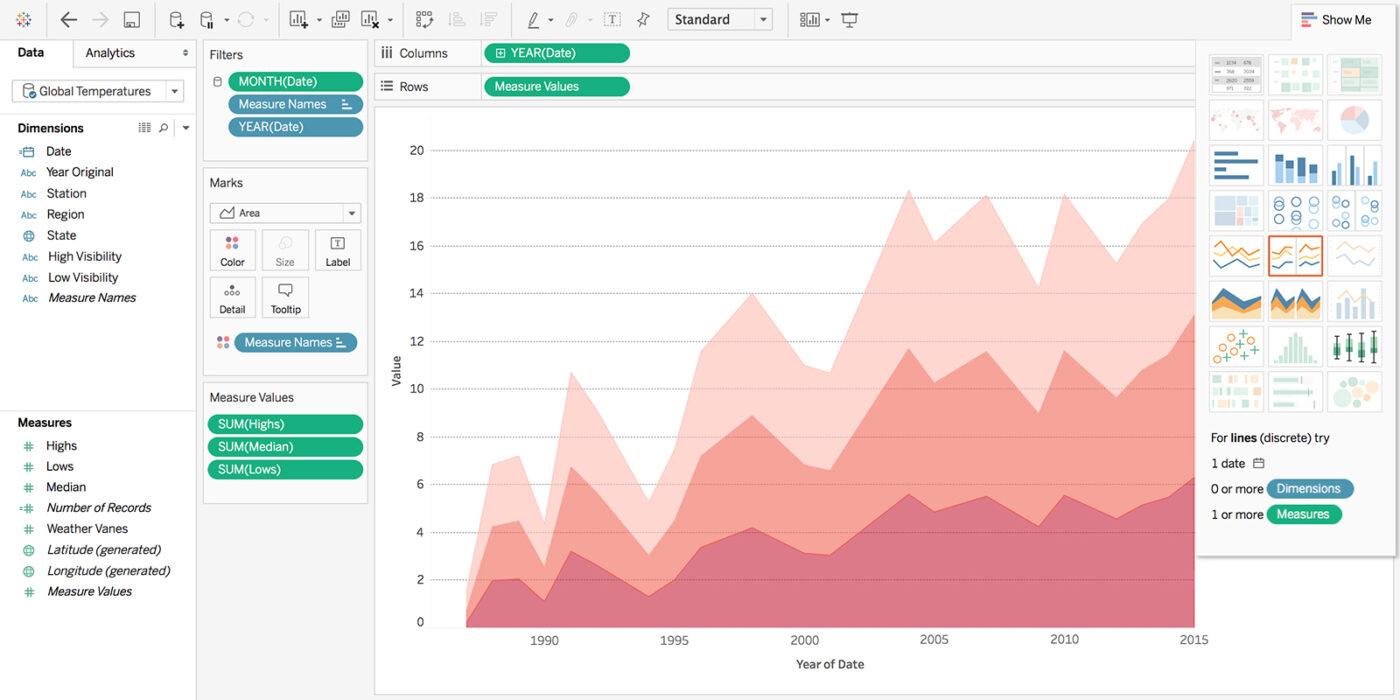
Tableau is a business intelligence platform that helps organizations visualize and understand their marketing data in order to implement high-converting customer engagement.
This visual analytics software centers on enhancing the flow of analysis and making information more accessible to relevant stakeholders via visualization.
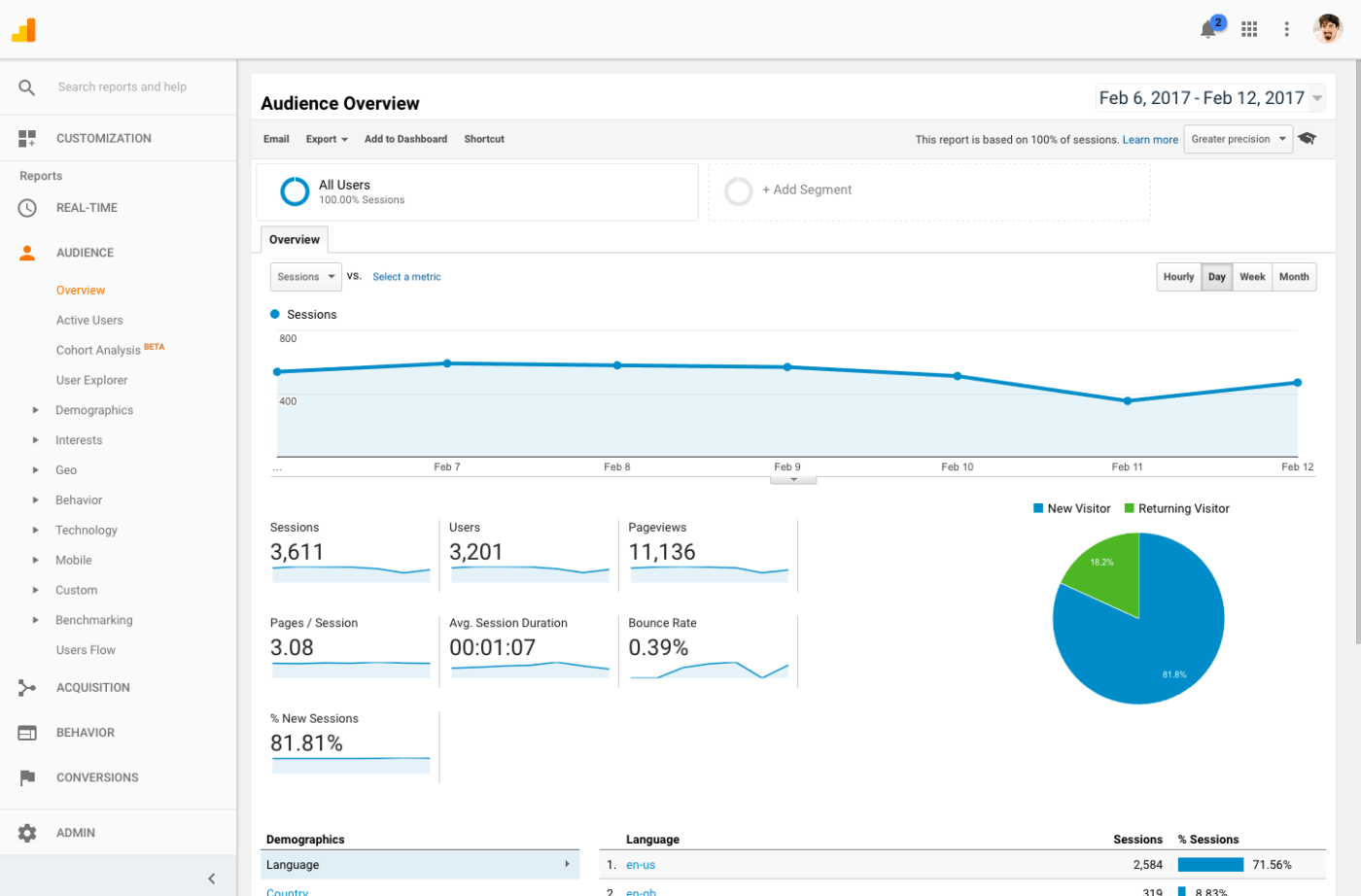
An integral part of the Google Marketing Platform, Google Analytics offers free marketing analytics tools and solutions for collecting and analyzing website data. This marketing analytics tool generates critical website and app analytics reports that give relevant insights, enabling companies to make smarter and better-informed business decisions.
With Google Analytics, businesses can learn more about their site visitors, how they behave, and the best ways to convert them into loyal customers.
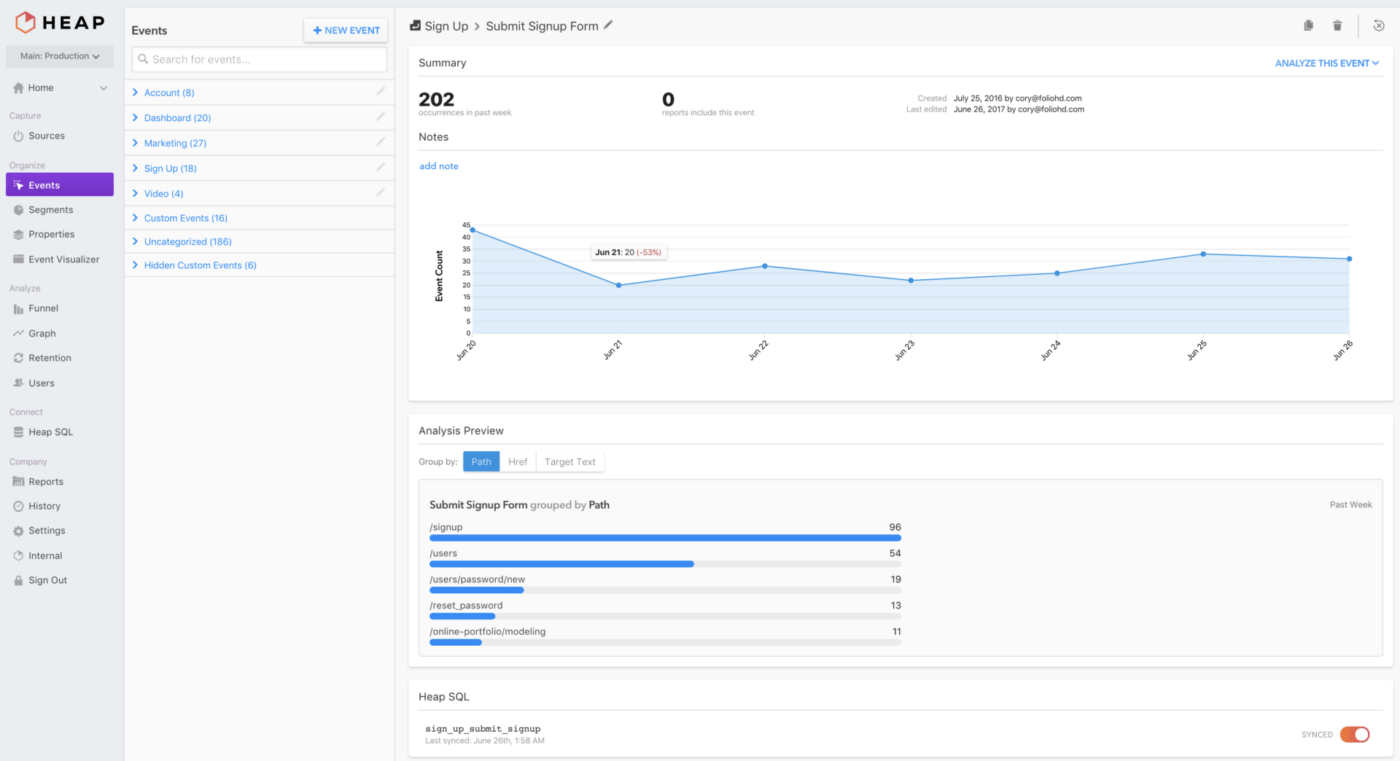
If you are looking to monitor your customer’s digital journey, analyze user behavior and improve retention, Heap Analytics is among the top marketing analytics tools. It enables easy division of your critical clients into relevant segments where you can monitor them separately and use the insights to optimize for a better customer journey or experience.
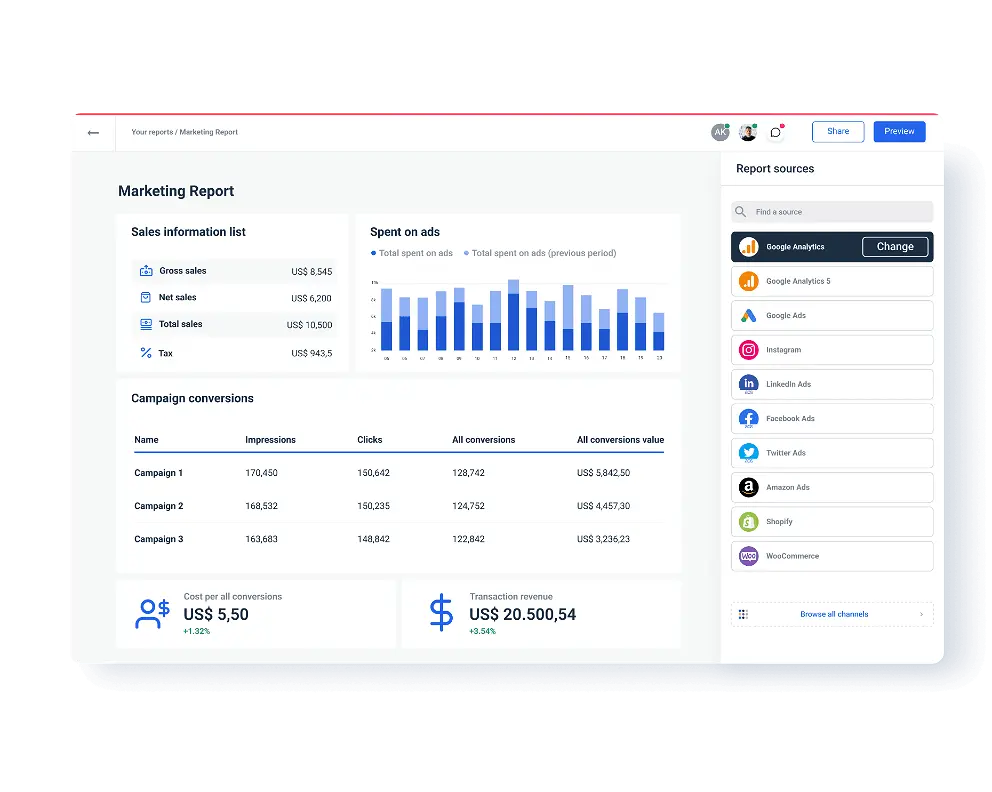
Whatagraph is an all-in-one marketing analytics tool where marketing agencies and professionals can visualize, share and import data to enhance marketing efforts. This software was founded in 2015 with a focus on minimizing complexity compared to other marketing analytics tools when it comes to interpreting data and creating insightful reports.

Easy Insight is a business intelligence tool that allows small to large organizations to achieve instant visibility into their inventory management, conversion rates, user behavior, and project timelines. With just a few clicks, you can use Easy Insight to connect your cloud apps, unlock actionable insights, and transform data into visually appealing, easy-to-read dashboards.
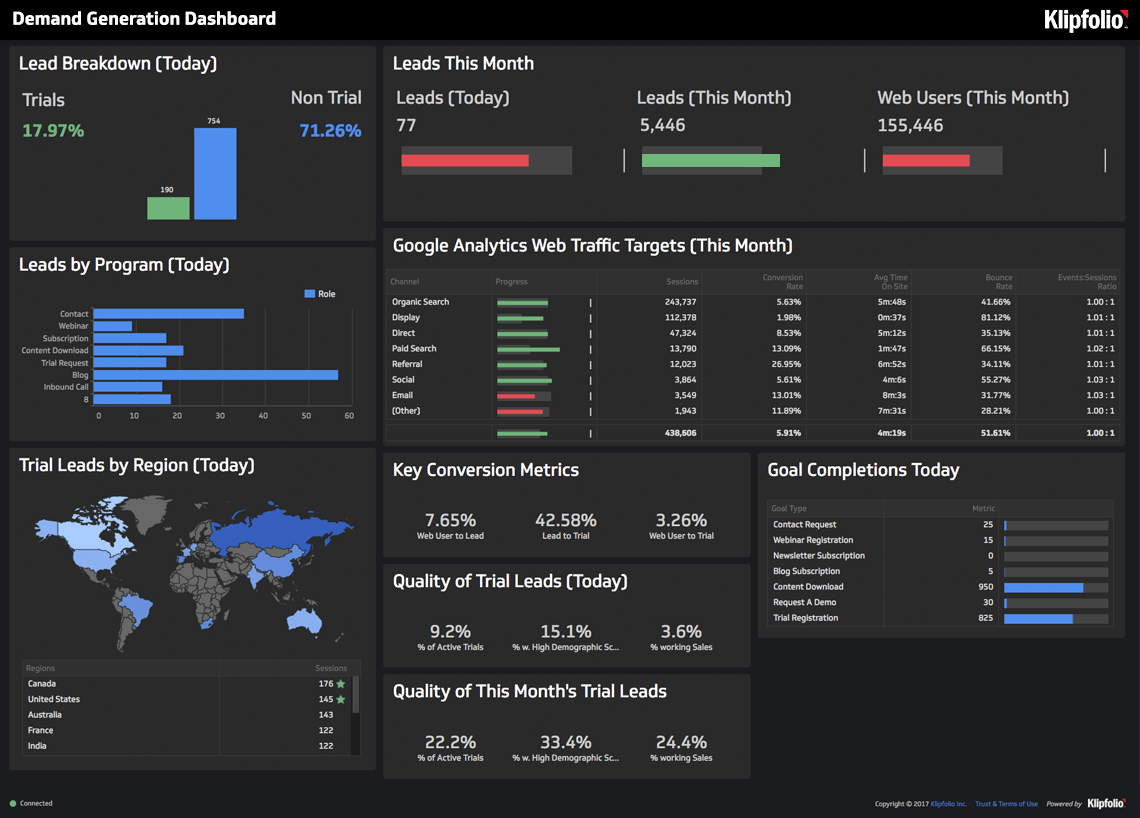
Klipfolio is a cloud-based dashboard and reporting tool designed to help businesses integrate, analyze, and visualize data from various marketing analytics tools and other sources in real time. Founded in 2001, this software has grown to become a leading player in gathering and analyzing business intelligence.
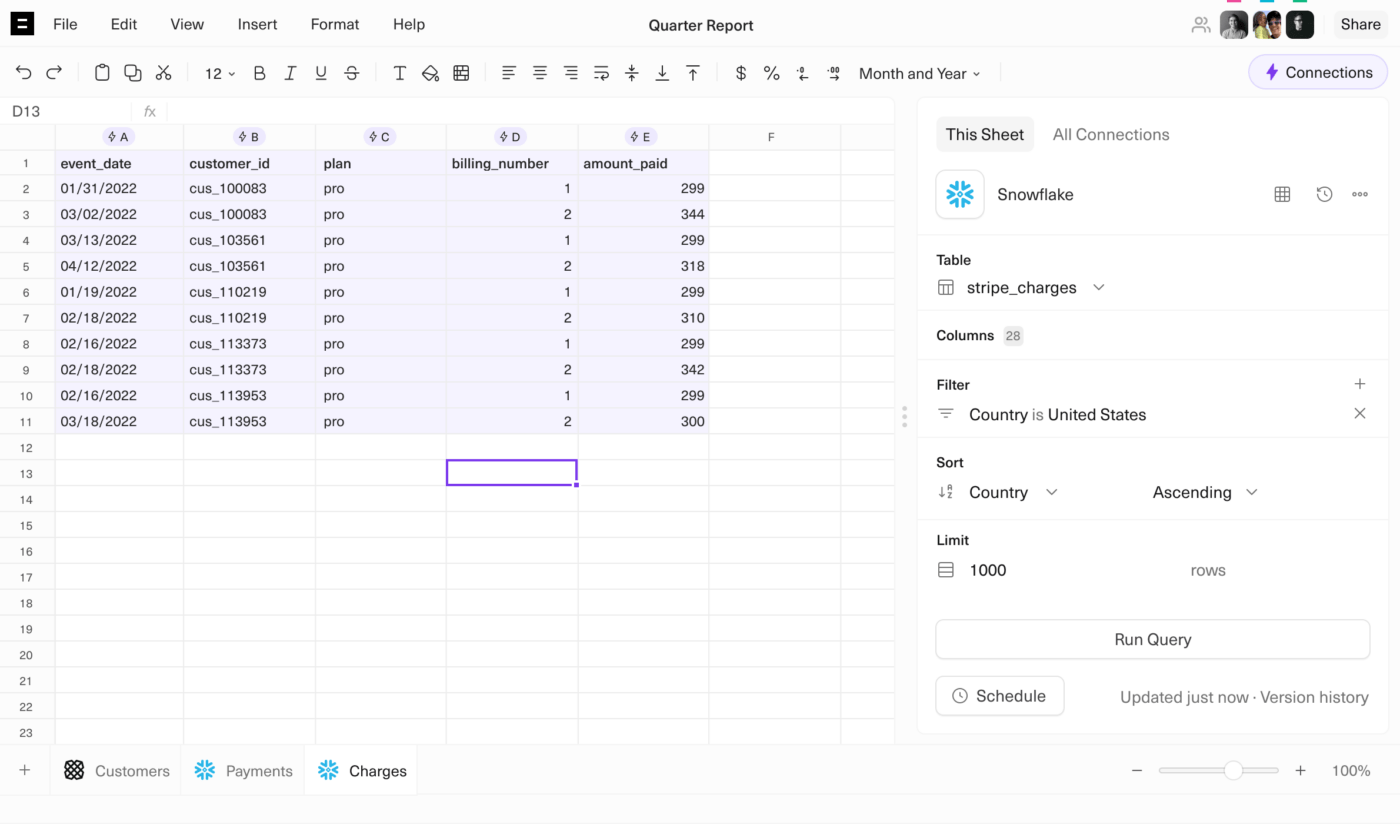
Equals is a marketing analytics software with an in-built spreadsheet that allows startups to carry out different types of marketing analysis. With its simple features, intuitive workflows, and multiple data source connections, Equals has made creating database dashboards seamless.
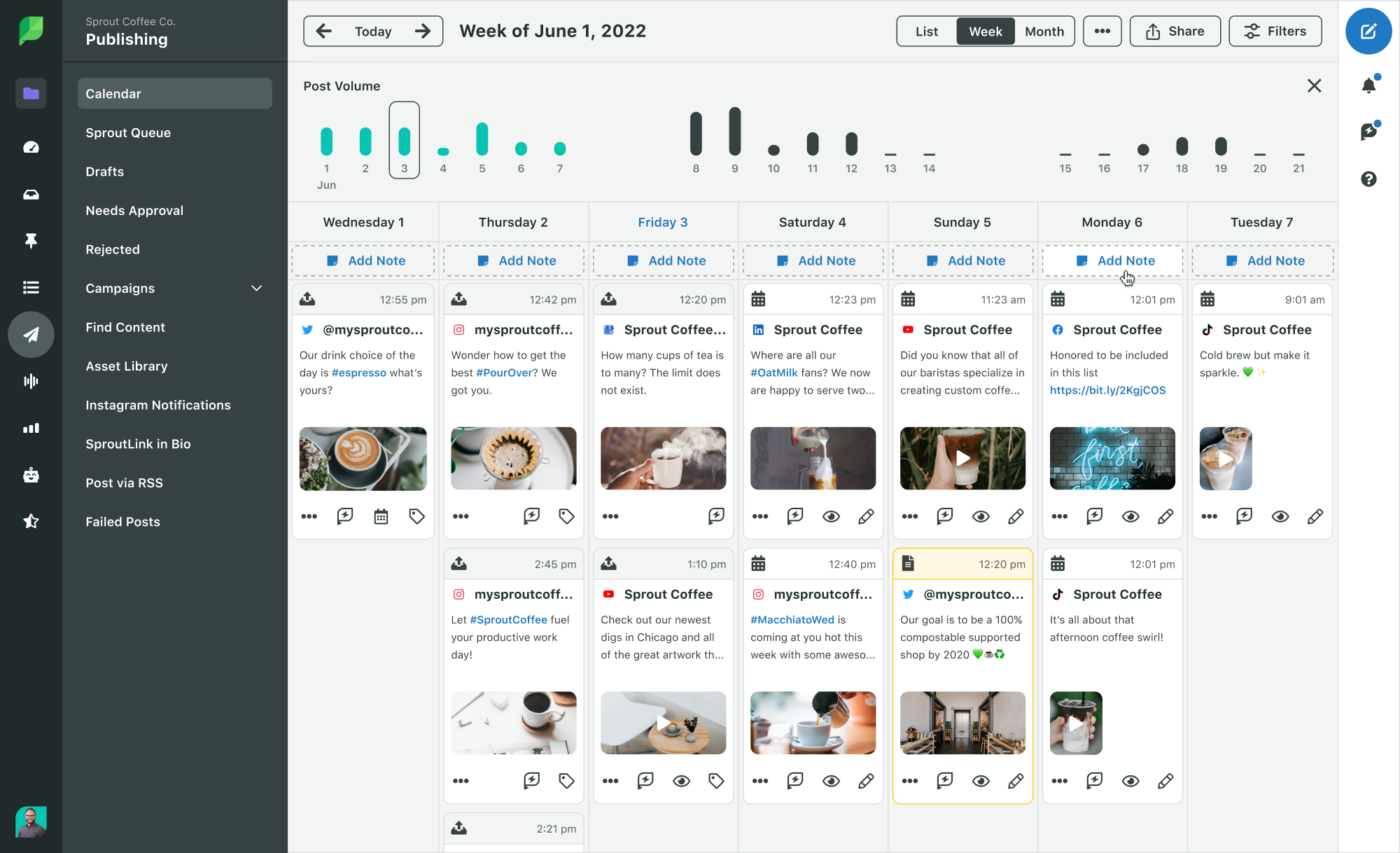
Sprout Social is a popular marketing analytics platform for social media management because it enables teams to drive impact efficiently with vast social media data and dashboards at their disposal. The social media tool also allows teams to create uber-tailored reports for different business needs.
With marketing analytics tools like Sprout Social, you can automate social media data collection and focus on other high-level tasks like social media strategy, campaign planning, and budget allocation.
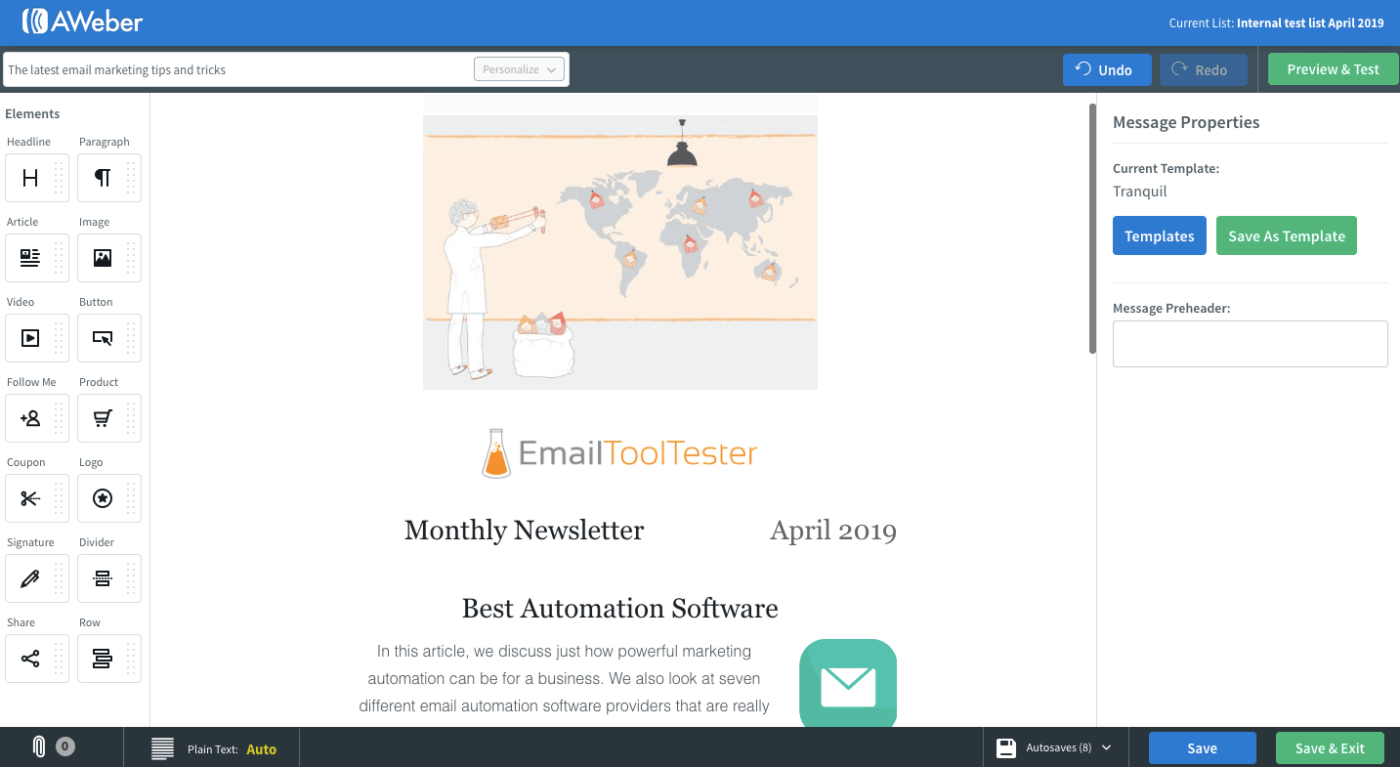
AWeber is an email marketing platform built for sending newsletters, email promotions, and monitoring email marketing analytics. Launched in 1998, this email marketing app is a gift that keeps on giving—from capturing data into email lists to automating email marketing campaigns and analyzing results from these campaigns.
Consolidate all your data streams, say goodbye to multiple spreadsheets, and experience the joy of streamlined dashboards and analytics tools like never before. Sign up for ClickUp, skyrocket your marketing campaigns, and leave your competitors in awe. Embrace the future of the best marketing analytics tools today!
© 2026 ClickUp