10 Best Lucidchart Timeline Templates for Planning
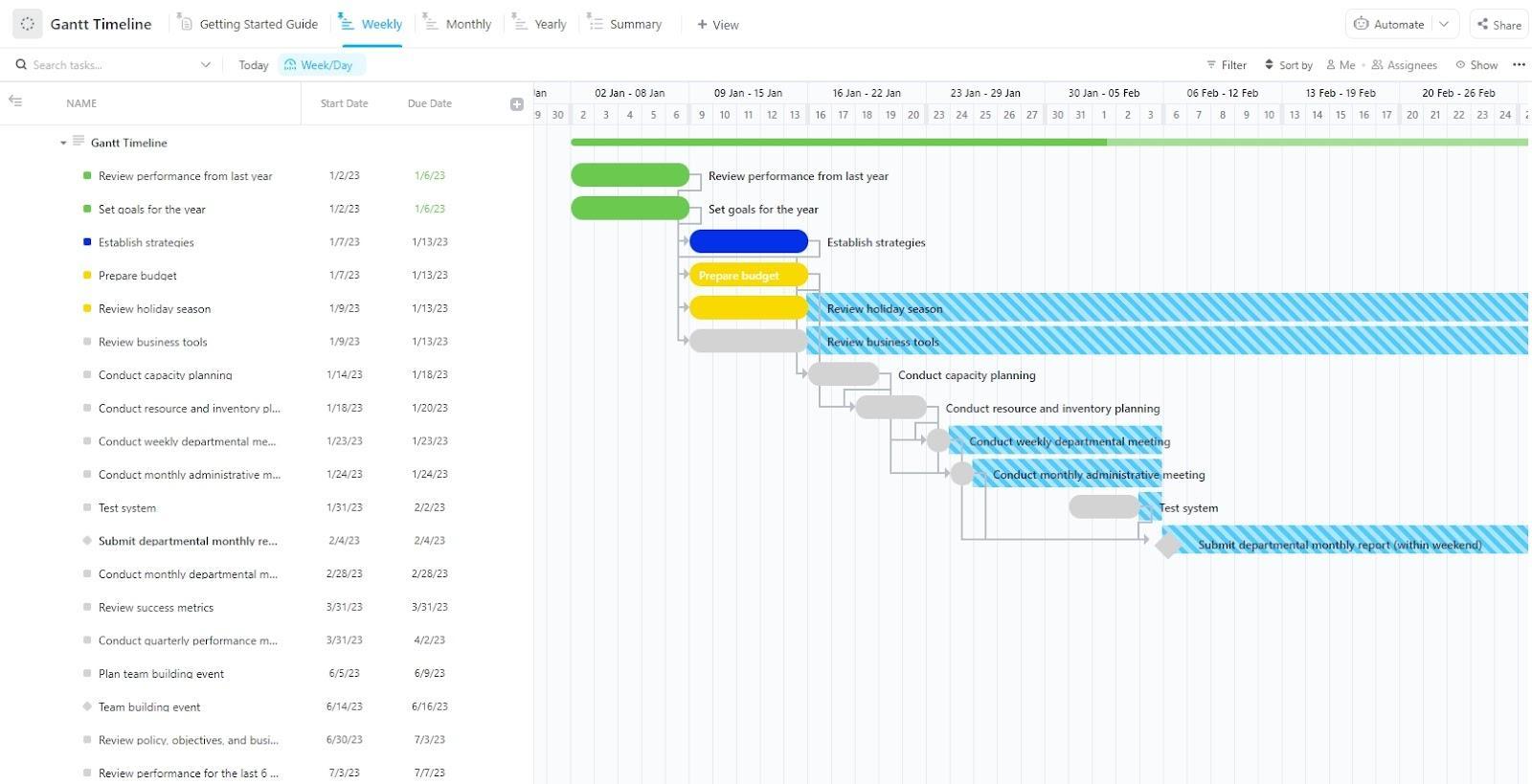
Sorry, there were no results found for “”
Sorry, there were no results found for “”
Sorry, there were no results found for “”
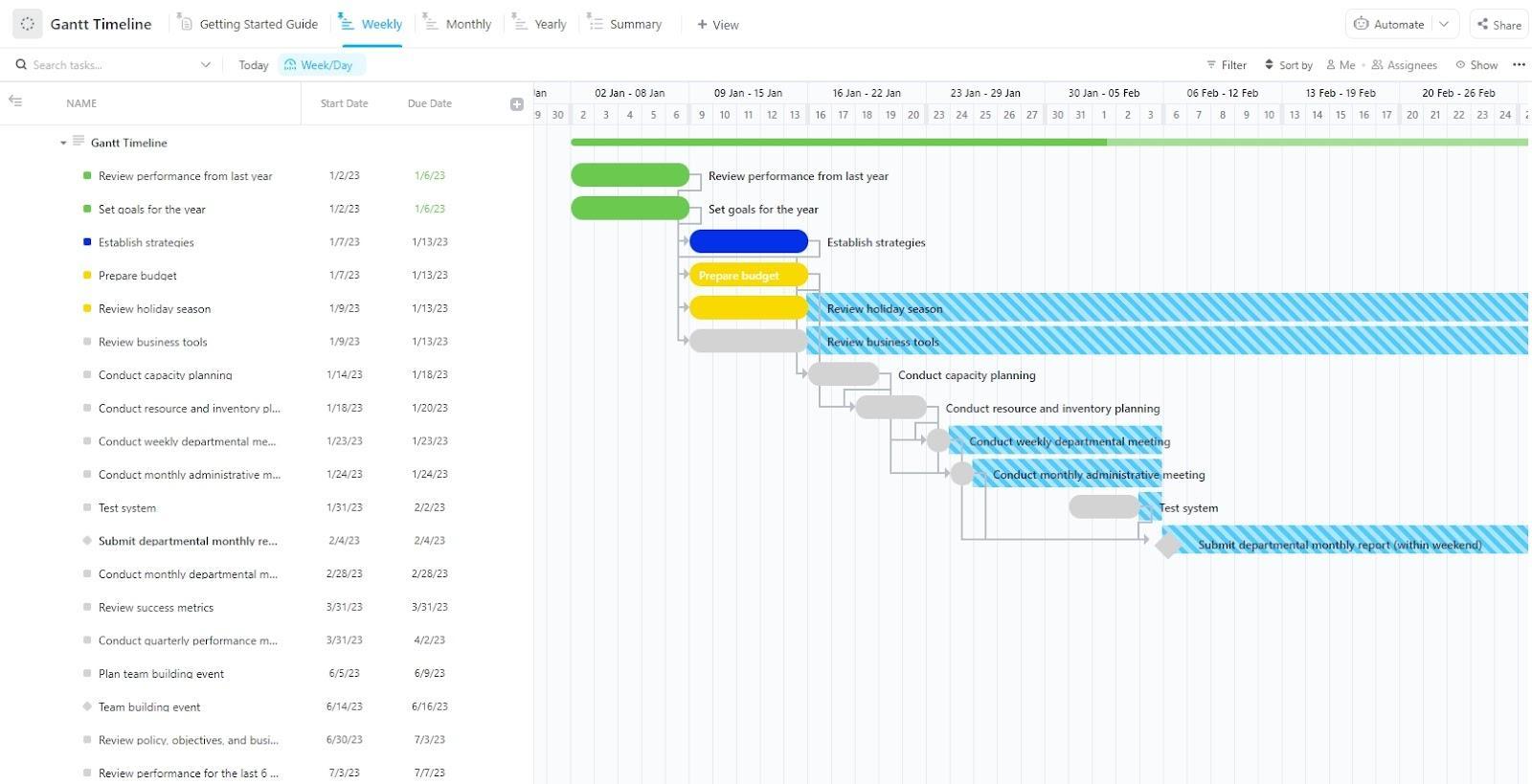
When you’re in the throes of a complex project, the days can rush by shockingly fast. That’s why setting clear timelines for each stage and sprint is critical.
A Lucidchart timeline template is ideal for this. It lets you map out projects visually, so you’re always on top of milestones and have a clear sense of your project calendar. And if you need a full AI-powered project management tool alongside, then a tool like ClickUp gives you that extra edge.
So whether you’re planning a product roadmap, event schedule, marketing campaign, or academic research timeline, we’ve got a Lucidchart timeline template to help you along the way.
Here are the 10 best Lucidchart timeline templates to plan efficiently and stay ahead of every deadline.
A good Lucidchart timeline template helps you map events, milestones, or project phases in a way that’s clear, adaptable, and visually engaging. Here’s what to look for:
🧠 Fun Fact: The first recorded project timeline dates back to the 1890s when Karol Adamiecki created the harmonogram to help visualize work schedules. It predated the more popular Gantt chart by over a decade, but never caught on globally because it wasn’t published in English.
Here are 10 project timeline templates from Lucidchart to get you a head start:
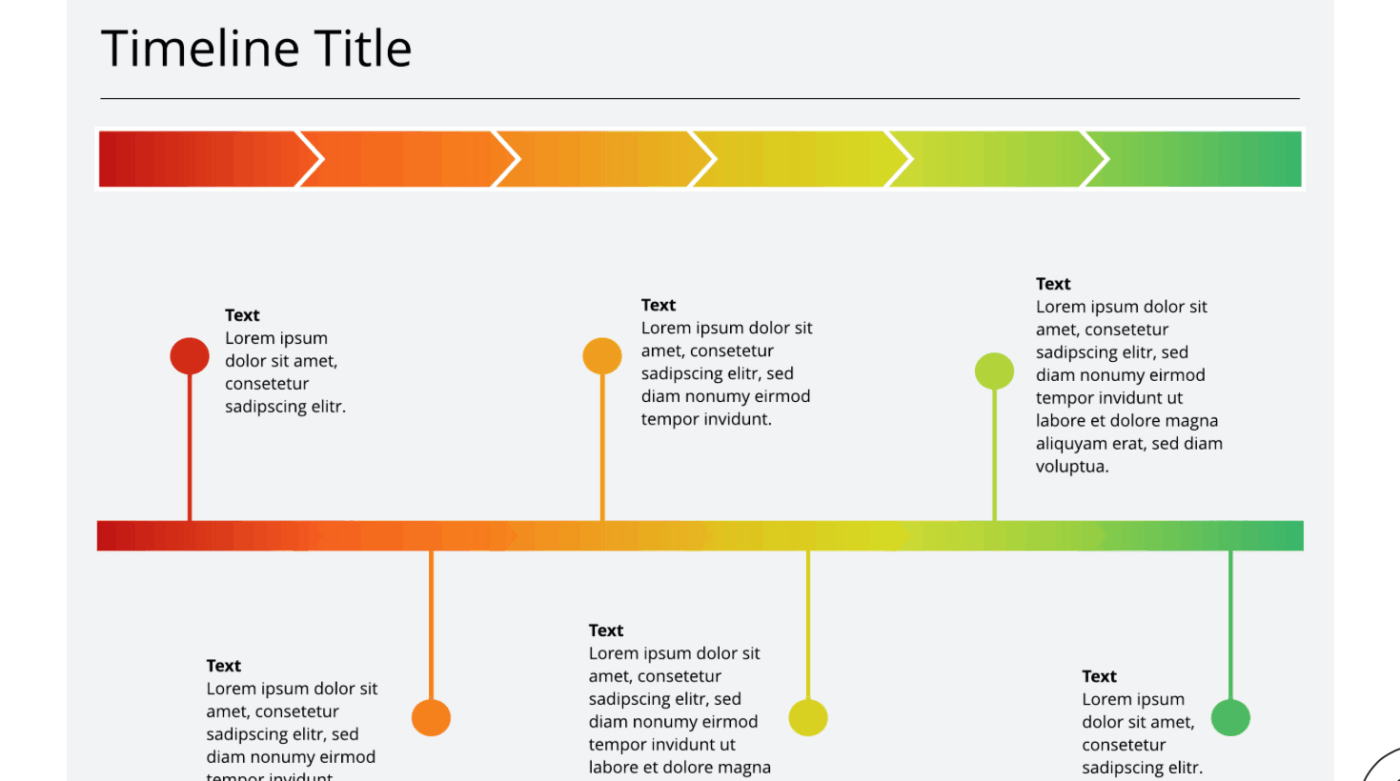
This template helps you visualize complex project phases or historical events with a visually appealing gradient flow. It moves beyond a standard timeline to show progress with a subtle shift in color, making it easy to see where a process starts and where it ends.
📌 Ideal for: Product managers and marketers who need a professional and polished way to present project roadmaps or brand evolution stories.
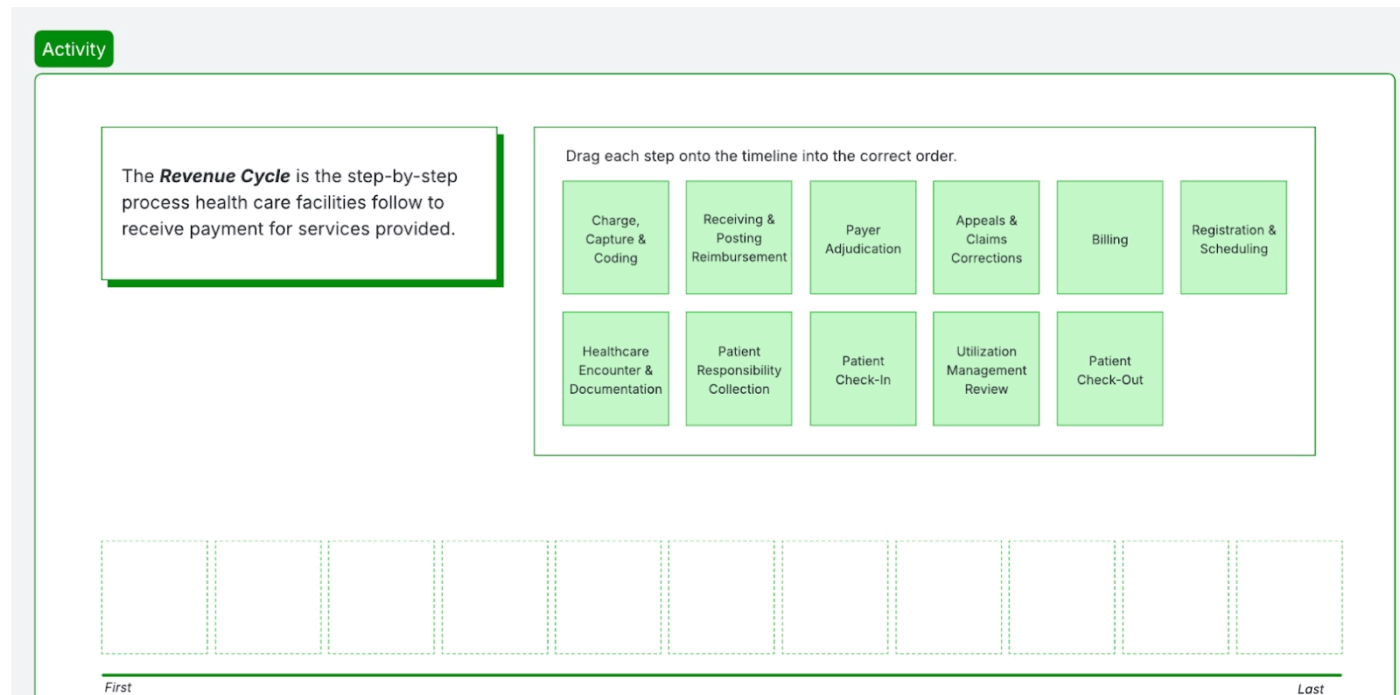
Navigating the intricate medical billing process can be a headache, but this timeline template simplifies the entire revenue cycle. It breaks down each critical step—from patient registration to final payment—into manageable, sequential blocks, ensuring every team member understands their role.
📌 Ideal for: Healthcare administrators, billing departments, and medical office managers who want to optimize their financial processes and reduce errors.
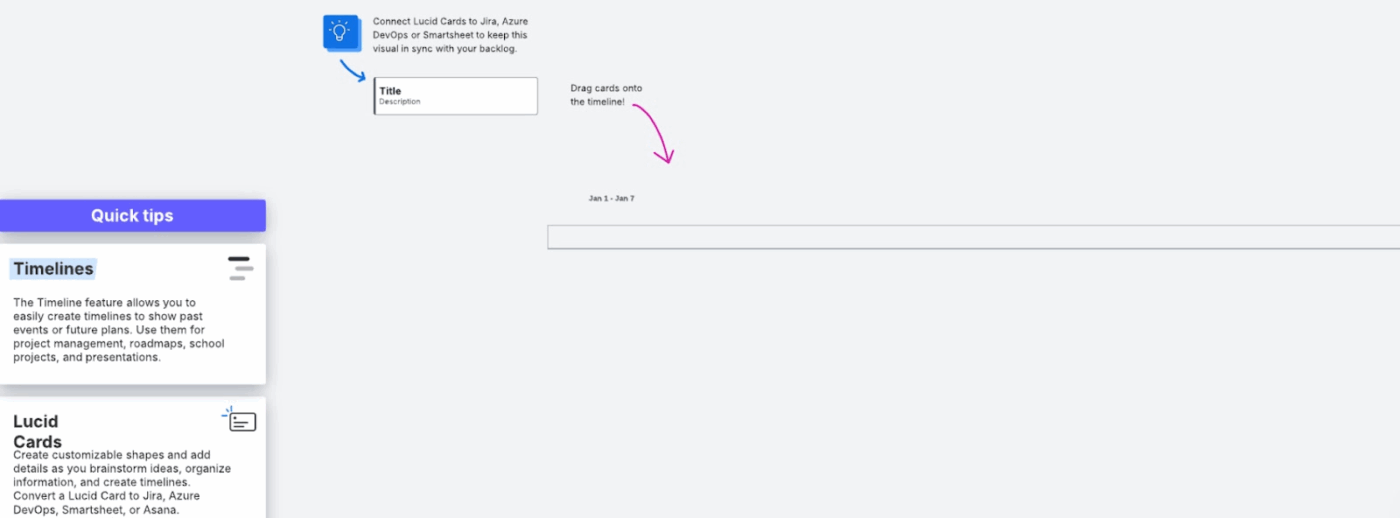
Planning a large-scale event can be chaotic, with countless tasks and time management problems. This template offers a streamlined workspace to organize every detail, from initial concepts to the final guest list.
📌 Ideal for: Professional event coordinators, project managers, or anyone organizing a conference, workshop, or large-scale company event.
🔍 Did You Know? In software development, project timelines often follow the 90-90 rule: the first 90% of the project takes 90% of the time. The last 10% also takes 90%. It’s funny because it’s true for most teams that don’t plan flexibly.
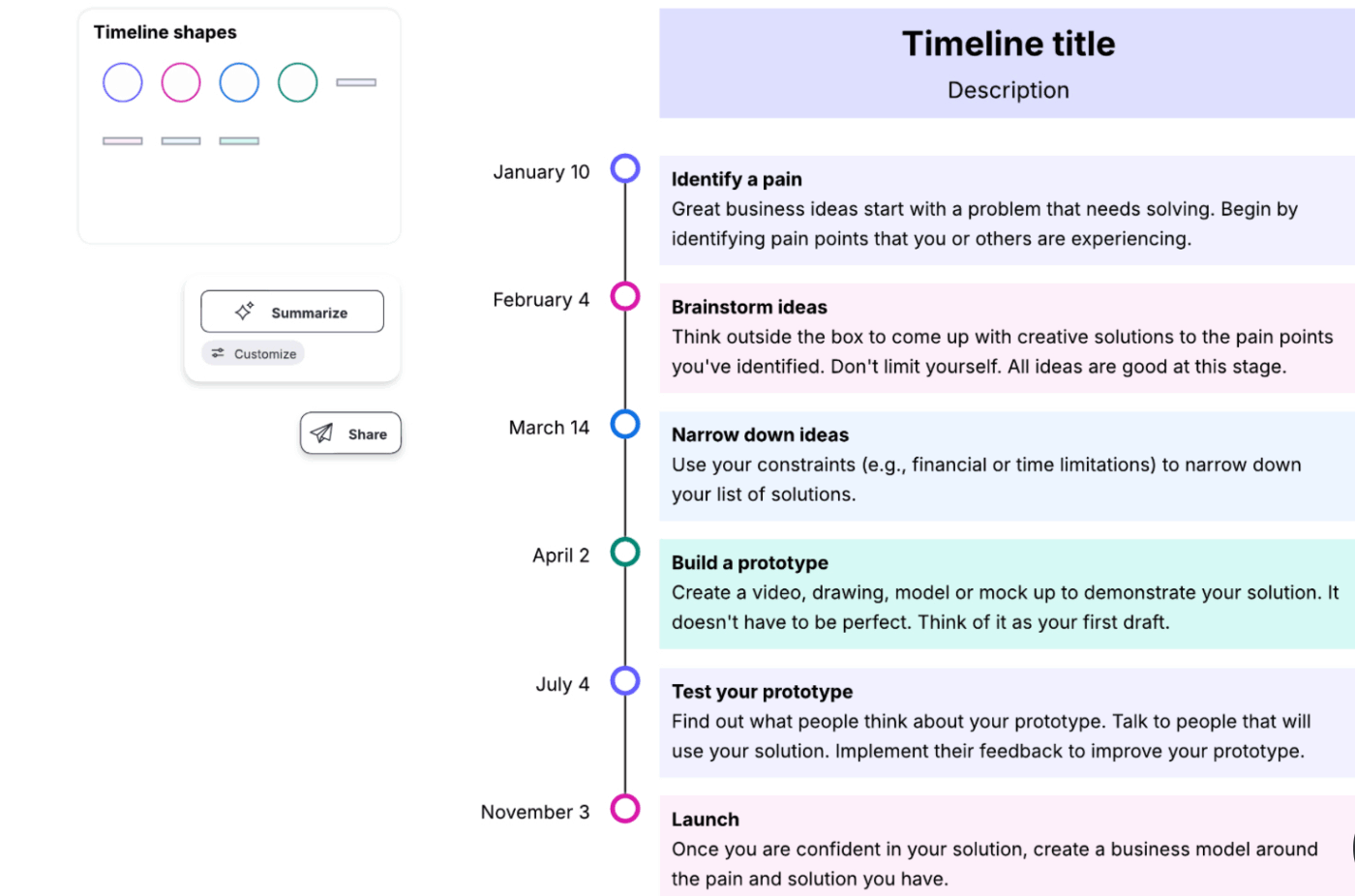
Don’t want to be confined to a horizontal view? This vertical timeline provides a refreshing alternative for presenting a step-by-step process. It’s designed to guide viewers through a phased approach, making it perfect for showing how ideas evolve from concept to completion.
📌 Ideal for: Entrepreneurs, consultants, and business strategists presenting a new product development cycle or a phased business launch.
🎥 Looking for the perfect tool to build custom Gantt charts for your next project? Check out the shortlist below:
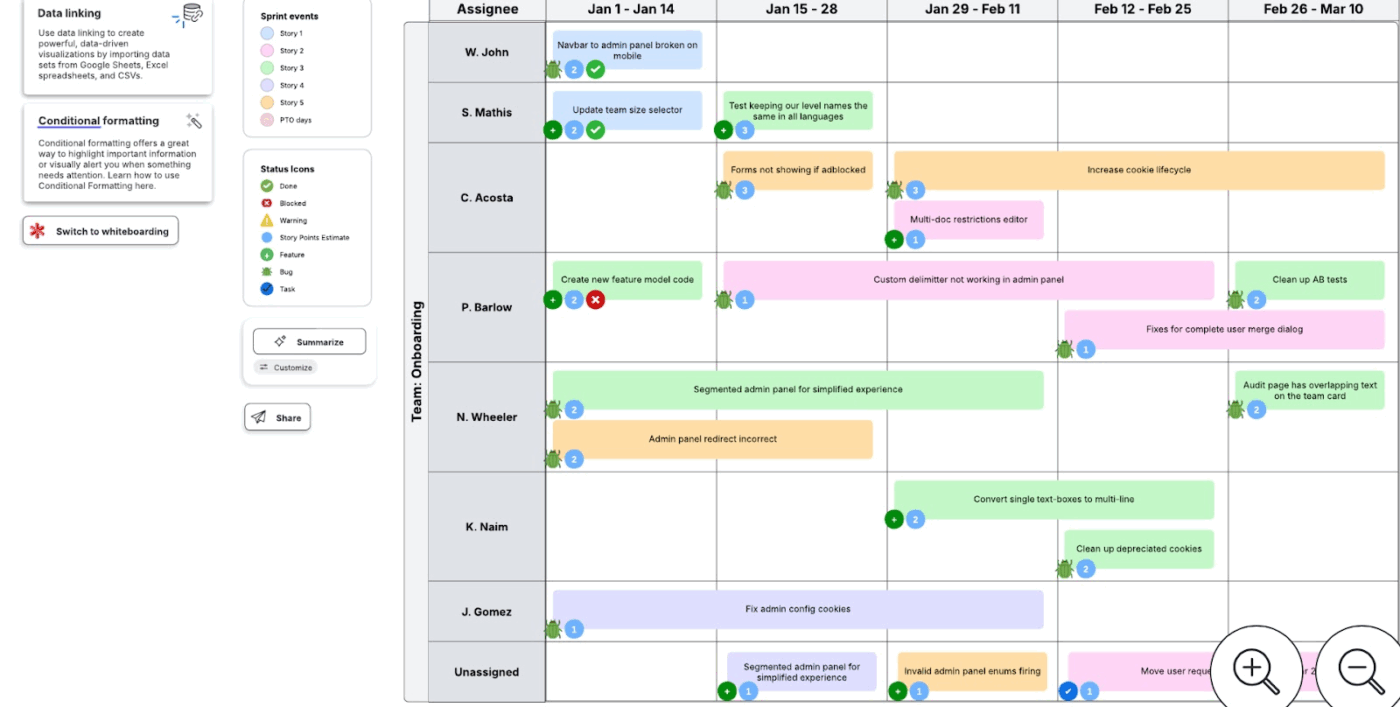
This Lucidchart timeline template provides a clear, high-level overview of your sprint cycles. It helps you visualize team workloads and dependencies across multiple weeks, making it simple to manage tasks, assignees, and progress at a glance.
📌 Ideal for: Agile teams, software development managers, and project leaders who need a dynamic and detailed tool for sprint planning and management.
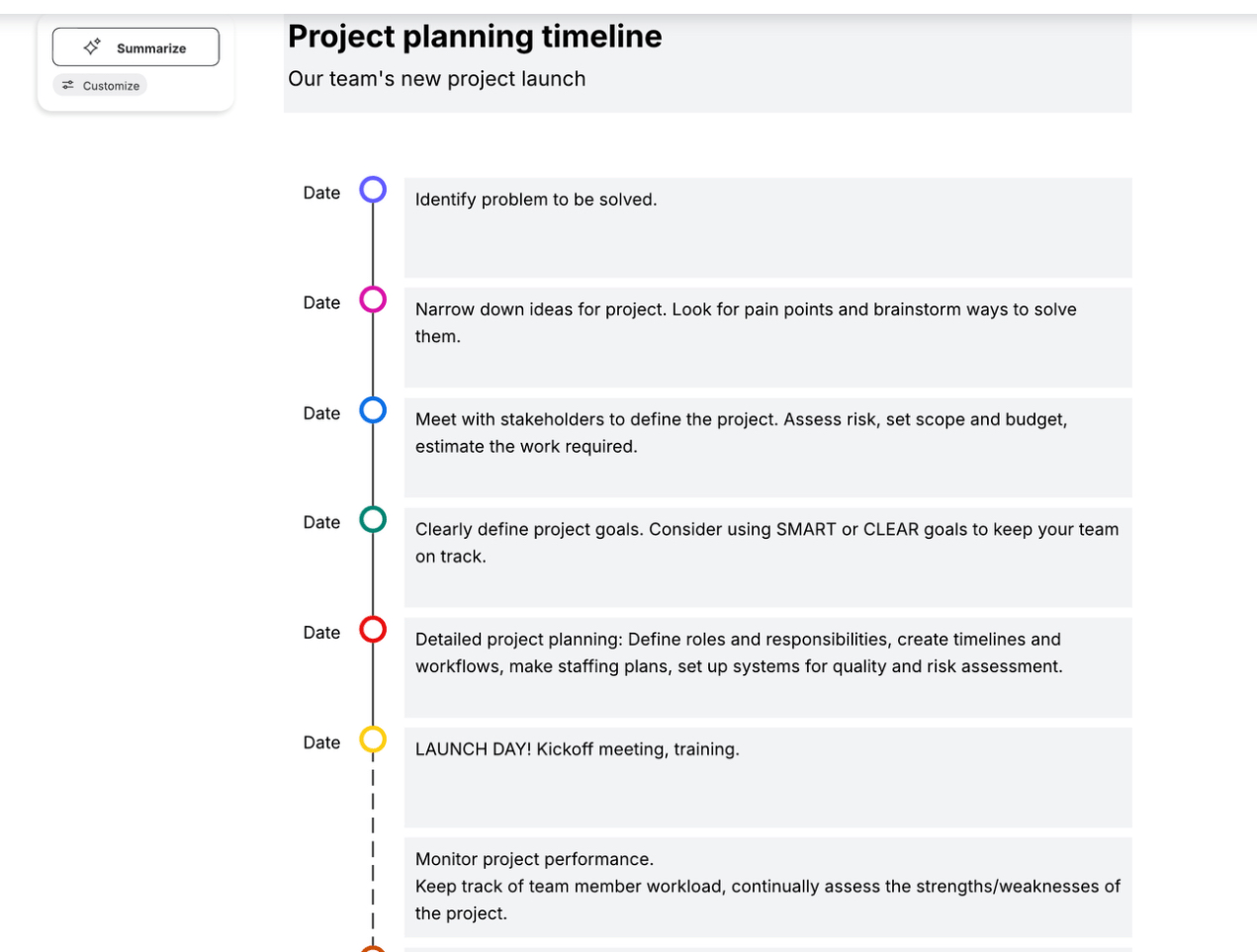
Every great project begins with a solid plan, and this template is your blueprint for success. It guides you through project time management, making sure all critical steps are documented and aligned with your goals.
📌 Ideal for: Project managers, team leaders, and business analysts who need a robust framework for planning, executing, and documenting a project from start to finish.
💡 Pro Tip: Timebuffer like you mean it. Add 10-15% padding between dependent tasks, even if your client swears things will be ‘quick’.
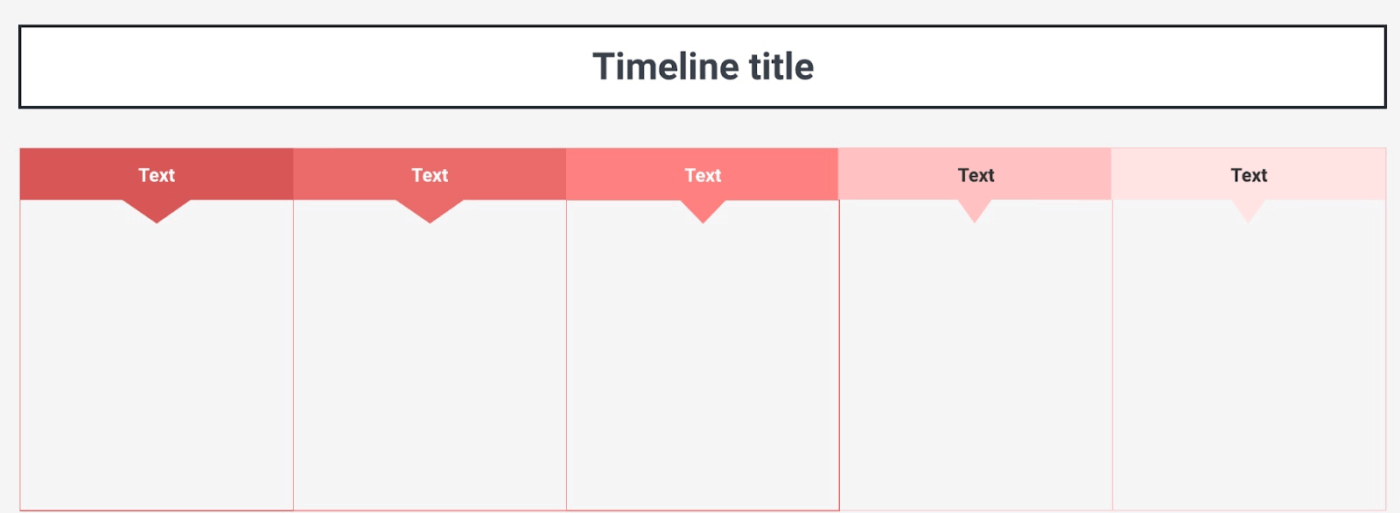
When you need to present multiple phases of a project with equal importance, this timeline offers a clean, non-linear alternative. The grid-based layout breaks the mold of a traditional timeline, allowing you to focus on the interconnectedness of phases rather than just the chronological order.
📌 Ideal for Researchers, academics, or anyone presenting a multi-stage process in which each phase is a self-contained unit.
👀 Did You Know: Over a three-year period, organizations using ClickUp achieved an estimated 384% return on investment (ROI), according to Forrester Research. These organizations generated about US $3.9 million in incremental revenue through projects enabled or improved by ClickUp.
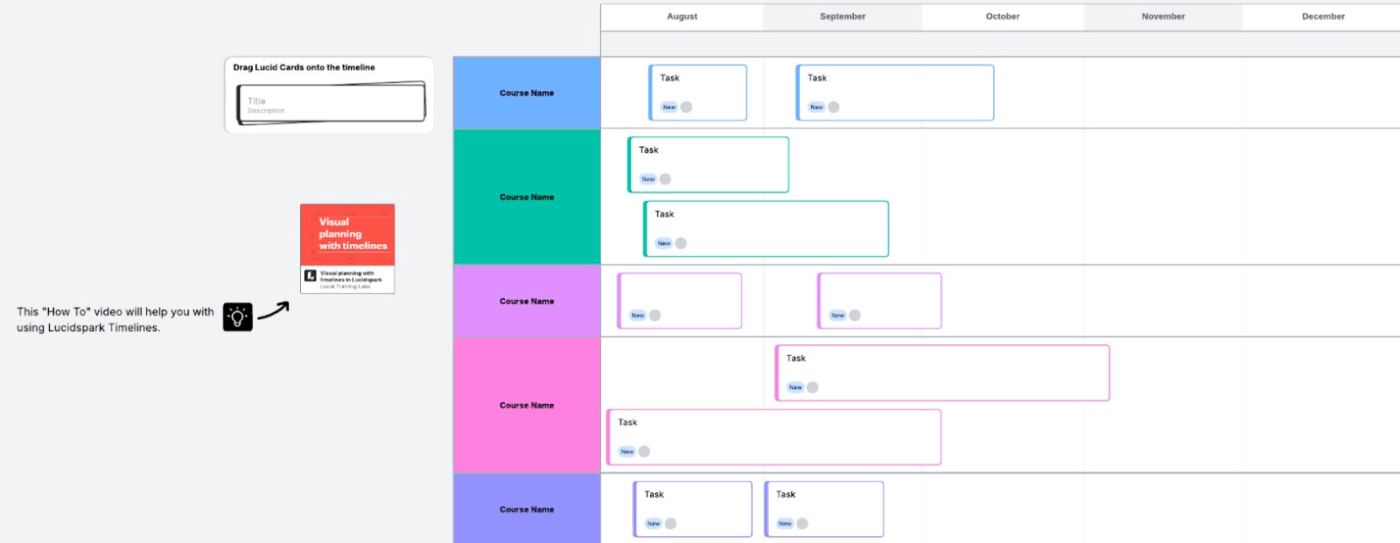
Feeling overwhelmed by a new semester? This template sets your path toward academic success. It maps out all your courses, assignments, and exams in a clear, month-by-month view, so you can manage your workload and stay ahead of deadlines.
📌 Ideal for: Students, educators, and academic advisors who need a visual way to plan and manage a busy semester schedule.
💡 Pro Tip: Build in a regroup point midway through the timeline. Don’t wait until the end to review progress. A quick halfway audit can save a slide deck, campaign, or sprint from spiraling.
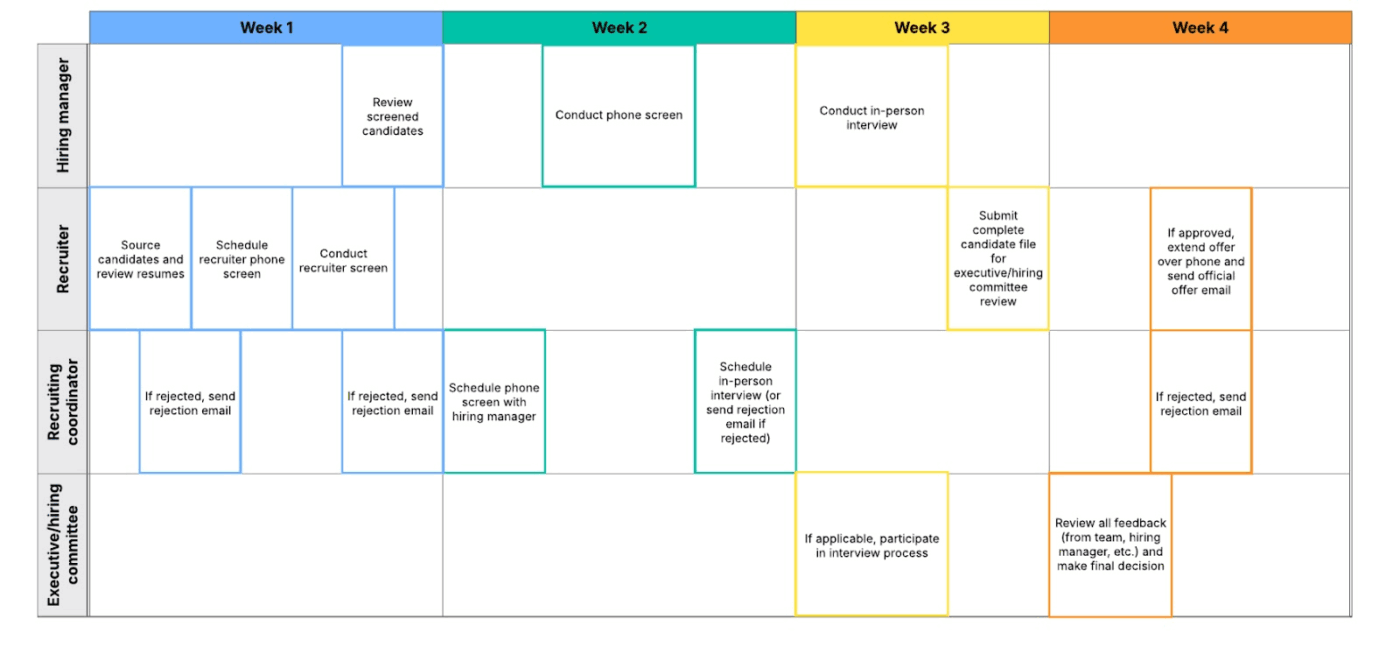
Recruiting top talent is a multi-step process that involves multiple stakeholders. This timeline uses swimlanes to provide a comprehensive, bird’s-eye view of your entire recruiting pipeline. It clearly shows each team’s role and responsibility at every stage, from initial screening to the final offer.
📌 Ideal for: HR professionals, recruiting teams, and hiring managers who need a collaborative and transparent way to manage their hiring process.
📚 Also Read: Free Swimlane Diagram Templates & Process Maps
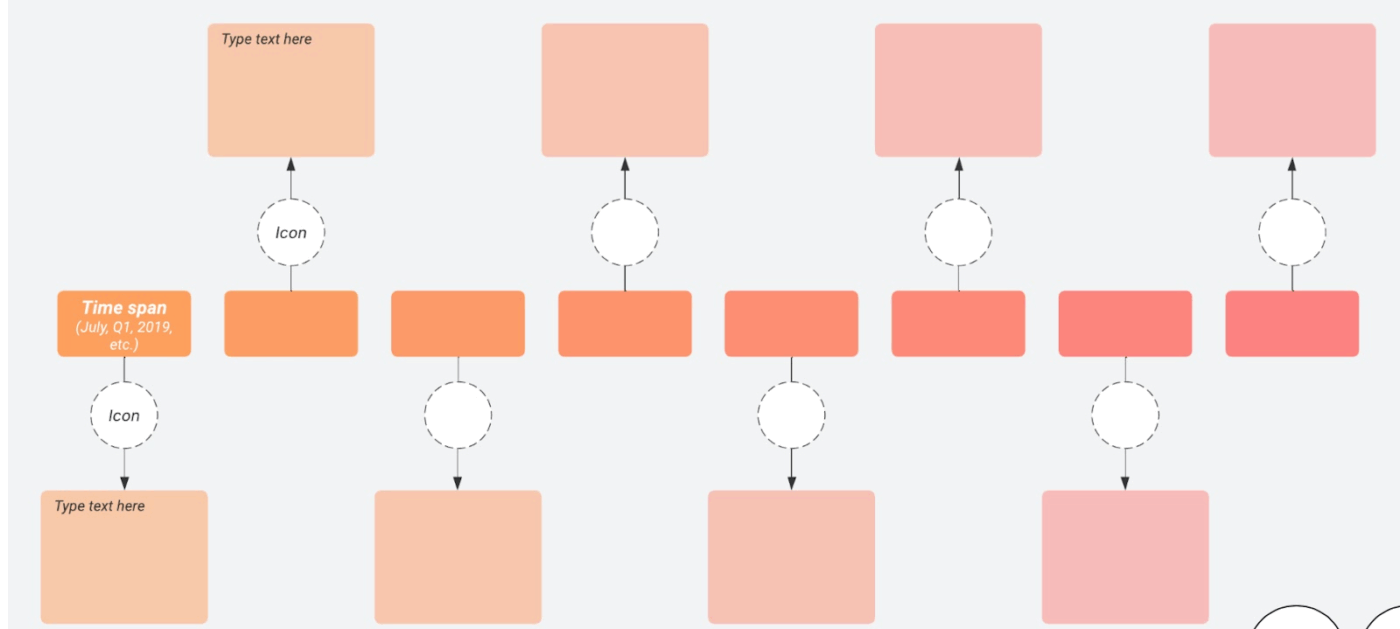
This Lucidchart timeline template offers a modern, diagrammatic approach to project planning. It uses alternating circles and squares to visually represent milestones and actions, providing a fresh take on the classic timeline format.
📌 Ideal for: Creatives, designers, and marketing professionals looking for a visually striking way to present a strategic plan or historical brand narrative.
💡 Pro Tip: Track start date accuracy, not just end dates. If a task consistently starts late, your timeline assumptions are flawed, regardless of how often you ‘make up time’ later.
Even though the Lucid visual collaboration suite excels at visual storytelling and collaboration, users frequently point out several recurring pain points:
Lucidchart is great for visual mapping, but its limitations can hinder your progress. ClickUp gives you more flexibility as the world’s first Converged AI Workspace.
By consolidating disconnected work applications, scattered data, and inconsistent workflows, ClickUp eliminates all forms of Work Sprawl to provide 100% context and a single place for humans and agents to work together.
As a result, it also serves as the perfect project timeline software. Here are some timeline templates to keep you on track. 🗓️
Instead of wasting hours building timelines manually, the ClickUp Project Timeline Template gives you a ready-to-use digital whiteboard that adapts to your project’s needs. From small initiatives to complex multi-team projects, you can map out every task, duration, and dependency in one dynamic workspace, without needing separate diagrams.
And because it lives inside ClickUp, you can assign tasks, track progress, and adjust schedules in real time, keeping your team focused and deadlines intact.
📌 Ideal for: Project managers, team leads, and remote teams that need a flexible, visual way to manage project timelines.
📮ClickUp Insight: Low-performing teams are 4 times more likely to juggle 15+ tools, while high-performing teams maintain efficiency by limiting their toolkit to 9 or fewer platforms. But how about using one platform?
As the everything app for work, ClickUp brings your tasks, projects, docs, wikis, chat, and calls under a single platform, complete with AI-powered workflows.
Ready to work smarter? ClickUp works for every team, makes work visible, and allows you to focus on what matters while AI handles the rest.
Gantt timelines give you a big-picture view of tasks, dependencies, and deadlines, perfect for projects that span weeks or months. With the ClickUp Gantt Project Timeline Template, you can see how every task connects to the bigger plan, track timelines with auto-updating bars, and spot roadblocks before they throw you off schedule.
The best part? You’re not stuck with a static chart. You get flexible, interactive views that adapt to your project (daily, monthly, or even yearly), so your team can zoom in on today’s tasks or zoom out to forecast long-term goals.
📌 Ideal for: Businesses and project teams managing complex, long-term projects that need detailed daily tracking as well as high-level planning.
⚙️ Bonus: Not sure if your project needs a Gantt chart or a timeline? 🤔
Use Gantt charts when you need to manage dependencies and track progress across multiple tasks. Timelines shine when you want a clear, high-level view of milestones and schedules.
Check out our Gantt vs. Timeline guide for the full breakdown, or watch this video for a quick walkthrough.
Marketing projects move quickly, which means you need an even faster system. The ClickUp Marketing Project Timeline Template serves as a central hub, clearly mapping out every marketing task, deadline, and milestone.
The beauty of this Lucidchart alternative is that it’s tailored for marketing workflows. With task categories, effort tracking, and campaign-specific views, you can quickly see which channels are performing, which team members are at capacity, and where campaigns stand across the quarter.
📌 Ideal for: Marketing teams, content managers, and campaign leads who need a structured timeline to plan launches, coordinate channels, and deliver results consistently.
With editable fields for days, costs, completion rates, and phases, the ClickUp Fillable Timeline Template carries every task detail you care about most. The real advantage here is flexibility. You can add, remove, or reconfigure tasks as priorities shift, without losing track of the bigger picture.
📌 Ideal for: Project managers, event planners, and operations teams who need timelines with time, cost, and resource tracking.
While the regular Project Timeline Template provides structured fields and list-based tracking, this ClickUp Project Timeline Whiteboard Template focuses on visual collaboration. It’s designed for teams that think better with a canvas, organizing tasks, sticky notes, and dependencies into a drag-and-drop flow.
With separate sections for a historical timeline, a project-specific timeline, and a daily or weekly breakdown, it’s a versatile solution for showcasing everything from a company’s journey to a multi-phase campaign.
📌 Ideal for: Cross-functional teams (designers, developers, marketers, and PMs) who need a collaborative, visual hub to organize project steps and stay on the same page.
Hear it directly from a ClickUp user:
Being a smaller team and having thousands of orders from around the world, we need to be ultra efficient and ClickUp Gantt charts allow us to track all of our production and logistics in one place, which made our production team two thirds more efficient.
Creative projects rarely follow a straight line. Drafts, feedback, and revisions can easily throw timelines off balance. ClickUp’s Creative Project Timeline Template helps lay out every milestone clearly, from concept sketches to final approvals.
With a dedicated timeline for creative workflows, you can map dependencies, highlight critical deadlines, and assign ownership at each stage.
📌 Ideal for: Design teams, creative agencies, and marketing departments that need to organize campaigns, product launches, or content production without stifling creativity.
Many rollouts fail not because of the code but because of poor coordination. For example, handoffs between QA, product, and marketing create costly delays. The ClickUp Software Rollout Project Timeline Template keeps every stage visible and accountable, from testing through release day. It also makes it easier to spot blockers early and keep the product release on schedule.
📌 Ideal for: Software teams, IT managers, and product leads who need a structured way to coordinate multi-department rollouts and ensure smooth, on-time launches.
Keep your product vision clear and on track with the ClickUp Roadmap Template. You’ll always know what’s coming next, who’s responsible, and how it all connects. With built-in views for planning, scheduling, and tracking progress, your team can move from idea to release without missing critical steps.
📌 Ideal for: Product managers, development teams, and startups that need a dynamic roadmap to connect ideas, schedules, and execution in one place.
The ClickUp Business Roadmap Template zooms out to give you a company-wide view of your strategy. It’s designed to align departments, set priorities, and keep every initiative tied back to your organization’s larger goals. You can map quarterly objectives and visualize long-term milestones, making strategic planning more approachable.
📌 Ideal for: Business leaders, strategy teams, and executives who need a top-level roadmap to connect company goals, milestones, and departmental initiatives.
Sometimes you don’t need a complicated setup, just a clear timeline chart that shows how every task connects. That’s exactly what the ClickUp Simple Gantt Chart Template delivers. It strips away clutter and focuses on the essentials: dates, dependencies, and progress.
With this template, you can see the ripple effect of every change, predict roadblocks before they stall work, and adjust plans in real time.
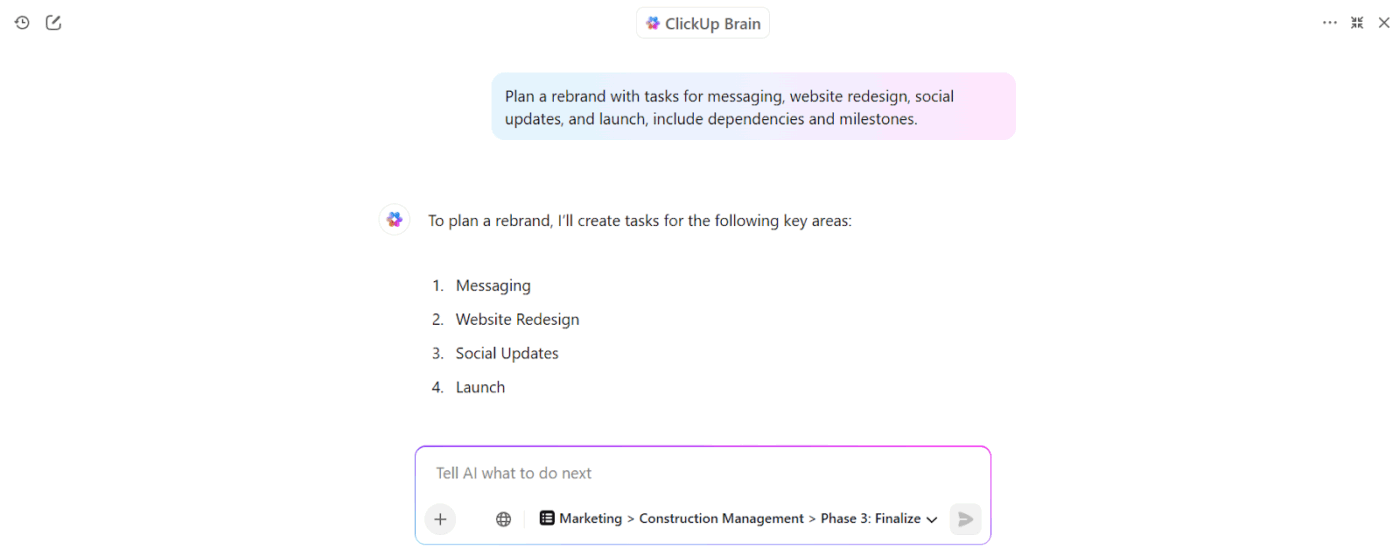
📌 Ideal for: Project managers, coordinators, and teams who want a no-frills Gantt chart that makes timelines, dependencies, and adjustments effortless.
Lucidchart’s timeline templates are great for mapping out the ‘when’ of a project, but they stop short at the ‘how.’ You can see milestones, but you can’t assign tasks, track progress, or adapt when priorities shift.
That’s where ClickUp shines. With interactive Gantt charts, Dashboards, and AI-powered insights, you’re in full control of your timelines. 🚀
Sign up for free with ClickUp for free and keep your projects moving forward. Your plans deserve more than a line on a chart.
© 2026 ClickUp