Top 11 Leonardo AI Alternatives & Competitors in 2026
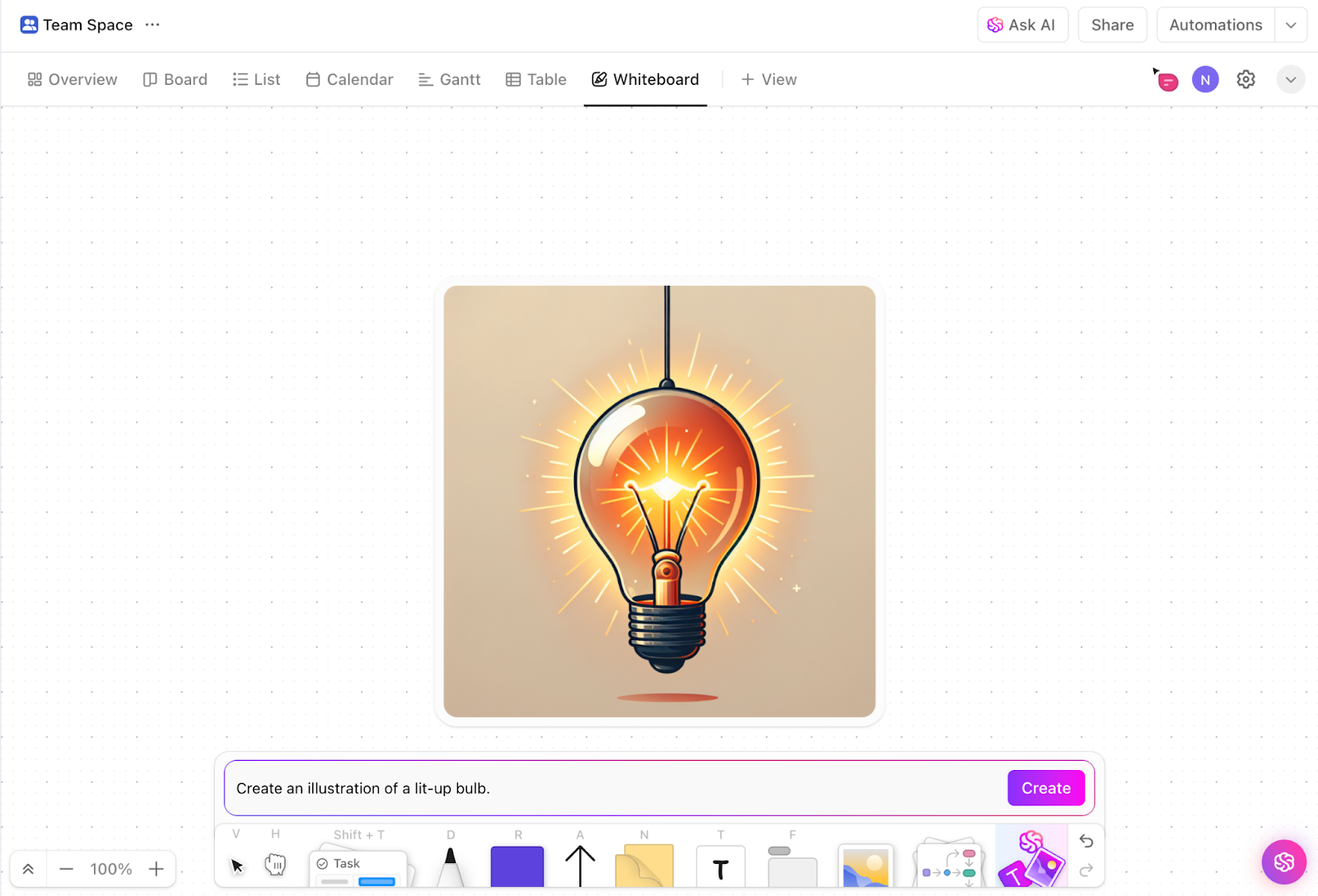
Sorry, there were no results found for “”
Sorry, there were no results found for “”
Sorry, there were no results found for “”
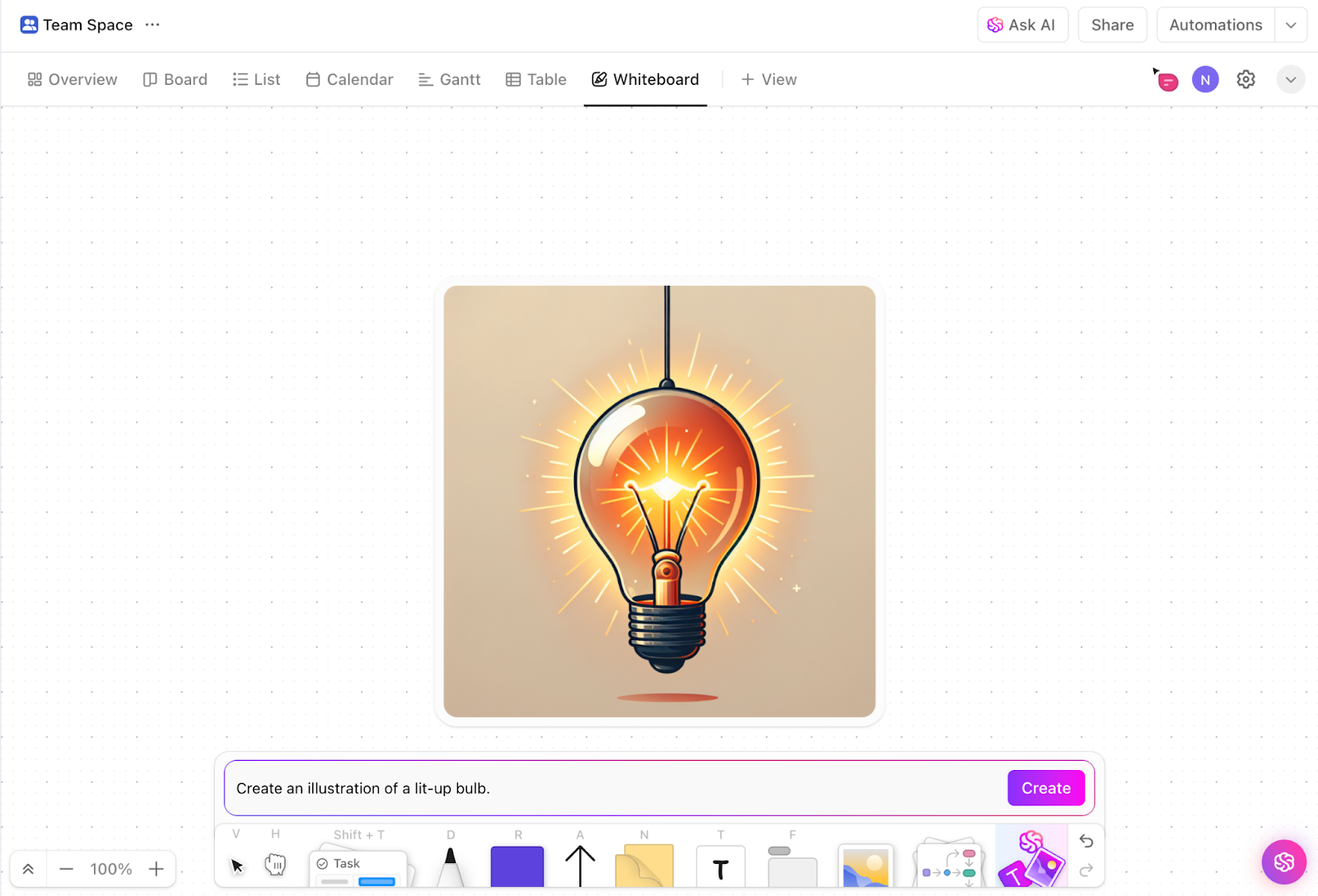
A few months ago, I found myself stuck in a creative rut.
I had been using Leonardo AI for some of my art projects, and while it was great at first, I felt the itch to look for something fresher.
So, I took a break, poured myself a coffee, and decided to spend a weekend testing out other AI tools.
Some tools had features I didn’t even know I needed, while others offered a level of customization that outshined Leonardo AI. It felt like I’d opened a whole new world of possibilities.
If you’ve ever felt curious to see what else is out there, you’re not alone. I’ve compiled a list of the best Leonardo AI alternatives that might be the change you need. 🗃️
There are many AI art generators out there that you can use as an alternative to Leonardo AI. However, there are certain features every tool must have.
Here are some that you should look for in Leonardo AI alternatives:
👀 Bonus: Explore mind-blowing examples of AI-generated art to see what these platforms can do!
Our editorial team follows a transparent, research-backed, and vendor-neutral process, so you can trust that our recommendations are based on real product value.
Here’s a detailed rundown of how we review software at ClickUp.
If you’re ready to explore new options beyond Leonardo AI, I’ve got you covered. 🤝
These top 11 tools have exciting features, from intuitive interfaces to advanced AI capabilities.
I’ll explain why I picked them.
Whether you’re planning a project, creating wireframes, or visualizing marketing strategies, ClickUp enables teams to transform abstract ideas into clear visuals. It’s an ideal tool for improving communication, fostering creativity, and optimizing workflows—all within a single collaborative platform.
Use ClickUp’s Whiteboard alongside ClickUp Brain to generate AI-powered images right in your ClickUp workspace. By entering text prompts, users can visually bring their ideas to life—perfect for brainstorming, project planning, and creative collaboration. This feature offers a seamless way to convert concepts into visuals without leaving the platform.
Take your creative workflow a step further with ClickUp Brain MAX, a voice-first AI companion that understands your workspace, projects, and team context. With Talk to Text, you can dictate brainstorming notes, script ideas, or design feedback—and instantly get them turned into polished, structured text that’s ready to drop into tasks, Docs, or comments.
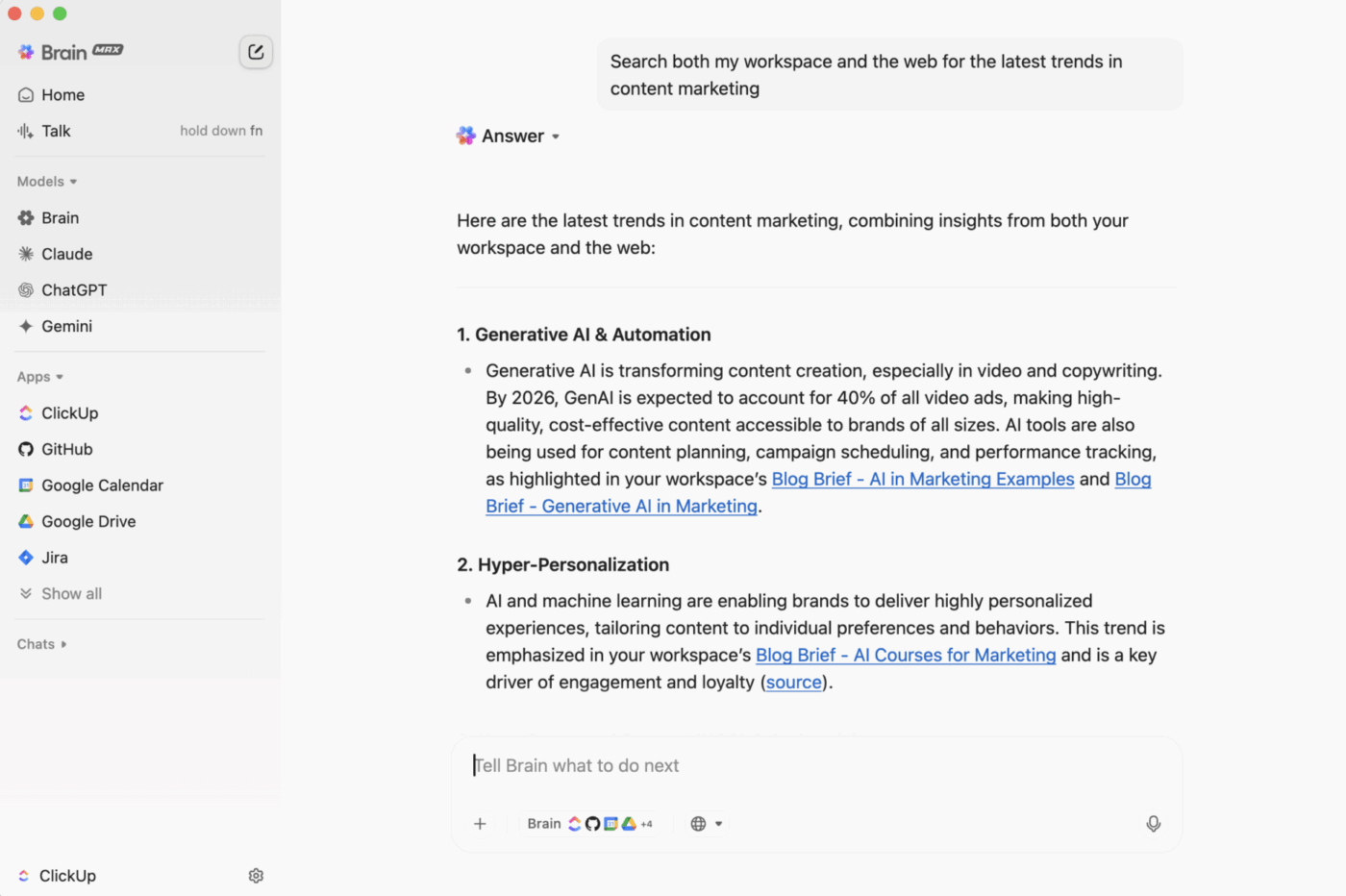
Whether you’re ideating for a campaign or refining a project brief, Brain MAX’s contextual AI connects your voice inputs to real work—linking @mentions, Docs, and tasks without breaking your flow.
Why it’s a game-changer for creative teams:
🗣 Example:
“Max, create a task to finalize the Q4 campaign concept and share it with design by Friday.”
✅ Done—task created, deadline added, team notified.
📮ClickUp Insight: 11% of our respondents leverage AI primarily for brainstorming and ideation. But what happens to these brilliant ideas afterward? This is where you need an AI-powered whiteboard, like ClickUp Whiteboards, which helps you instantly turn ideas from the brainstorming session into tasks.
And if you can’t quite explain a concept, simply ask the AI image generator to create a visual based on your prompt. It’s the everything app for work that enables you to ideate, visualize, and execute faster!
💫 Did you know that 143,000+ customers have revolutionized their work with ClickUp Brain? It boosts productivity by 30% and cuts costs by 75%!

Midjourney is a leading AI-powered tool designed to generate images from text prompts. Operating primarily through Discord allows users to create various artistic styles, including realistic, surreal, and abstract.
I use it for graphic design, combining it with graphic design templates to craft attractive logos, posters, and other marketing materials using its editing tools.

Simplified AI offers various art generation capabilities, making it a competitive alternative to Leonardo AI. Its intuitive interface supports users with different levels of artistic experience, encouraging creativity.
I like Simplified’s interactive features. You can adjust your prompts and see instant previews of your art, enhancing the creative process and allowing quick iterations.
Simplified also offers other tools, such as an AI Presentation Maker, an Ads Generator, a Thumbnail Maker, and more, to cater to different needs.

Canva’s AI image generator stands apart from Leonardo AI’s strong focus on simplicity and integration. While both offer AI-powered image generation, Canva keeps a broader audience in mind, providing a user-friendly interface that integrates seamlessly with its comprehensive design suite. Additionally, it’s one of the best online photo editing tools.
It’s a great option for creating all types of visual content, from social media posts to presentations and marketing materials.
Check out these Canva alternatives!

Fourth on my list, Pareto (Tess AI) is a cutting-edge platform that offers text-to-image functionalities. It has exceptional AI image-creation capabilities.
It supports various creative applications such as interior design, logo creation, and sketch-to-image. Additionally, you can generate up to five images at once, enhancing productivity.
It also has multi-model integration features, incorporating over 200 advanced AI art models, including Leonardo AI, Midjourney, and Stable Diffusion. This lets users create art, images, and content across various styles and formats.

Adobe Firefly is a generative AI tool that enhances creative workflows, making it a great Leonardo AI alternative. Its intuitive features enable users to create high-quality visuals, making it a great alternative to Leonardo AI. If you already have an integrated Adobe ecosystem, this is a convenient option.
It uses machine learning (ML) models and large datasets to learn from thousands of images and create new ones based on text prompts.

DALL.E 2 is an AI model that creates realistic images using text descriptions. It’s a significant development from its predecessor, DALL.E 1. It uses the diffusion model to generate high-quality and more photorealistic images.
The best part? ChatGPT integrates DALL-E, allowing you to generate custom images on demand. I use DALL.E 2 specifically to produce surreal images for different projects.

NightCafe is a versatile AI art generator app for creating, sharing, and discussing unique artwork. It has advanced algorithms such as Stable Diffusion, DALL.E 2, Neutral Style Transfer, and CLIP-guided diffusion. You can choose which best suits your artistic vision and produce high-quality images.
The best part is that you can print your creations as physical artwork. It also has great collaboration features, such as a chat room and daily AI Art Challenges.

Jasper Art lets you create original, royalty-free images and art using a text prompt. It combines concepts, attributes, and styles to achieve the desired results.
The AI-driven technology is a part of the broader Jasper suite, primarily known for its content-generation capabilities.
You can create as many stunning AI-generated images as you want without restrictions on the number of generations. The application enhances images’ resolution without compromising quality; you only have to upload them for upscaling.

Stable Diffusion creates photo-realistic images from text prompts. It’s based on a deep learning model called a diffusion model, which learns the relationship between images and the text that describes them.
I find this platform to be a great option for its accessibility, pricing, and customization capabilities.
Check out these Stable Diffusion alternatives!
Also Read: Best Product Design Software Tools

Designs.ai enhances the design process by allowing you to easily create custom art, graphics, logos, and videos. It also lets you create AI avatars.
You can explore millions of images and templates to generate artwork that matches your vision. Additionally, browsing through their extensive gallery can inspire your project needs.
As you explore Leonardo AI alternatives, remember that your design projects don’t live in isolation. Whether launching a marketing campaign, managing a product release, or collaborating across teams, design is only one part of the equation.
That’s why a tool like ClickUp can take your workflow to the next level.
With features like ClickUp Brain to capture and organize your ideas, templates to jumpstart content creation, and Docs for collaborative writing, ClickUp offers much more than project management.
It bridges the gap between creative design and task execution, ensuring your processes stay organized, efficient, and aligned with your goals every step of the way. 🎯
Sign up for ClickUp and see results instantly! 🚀
© 2026 ClickUp