10 Best Lean Management Software in 2026
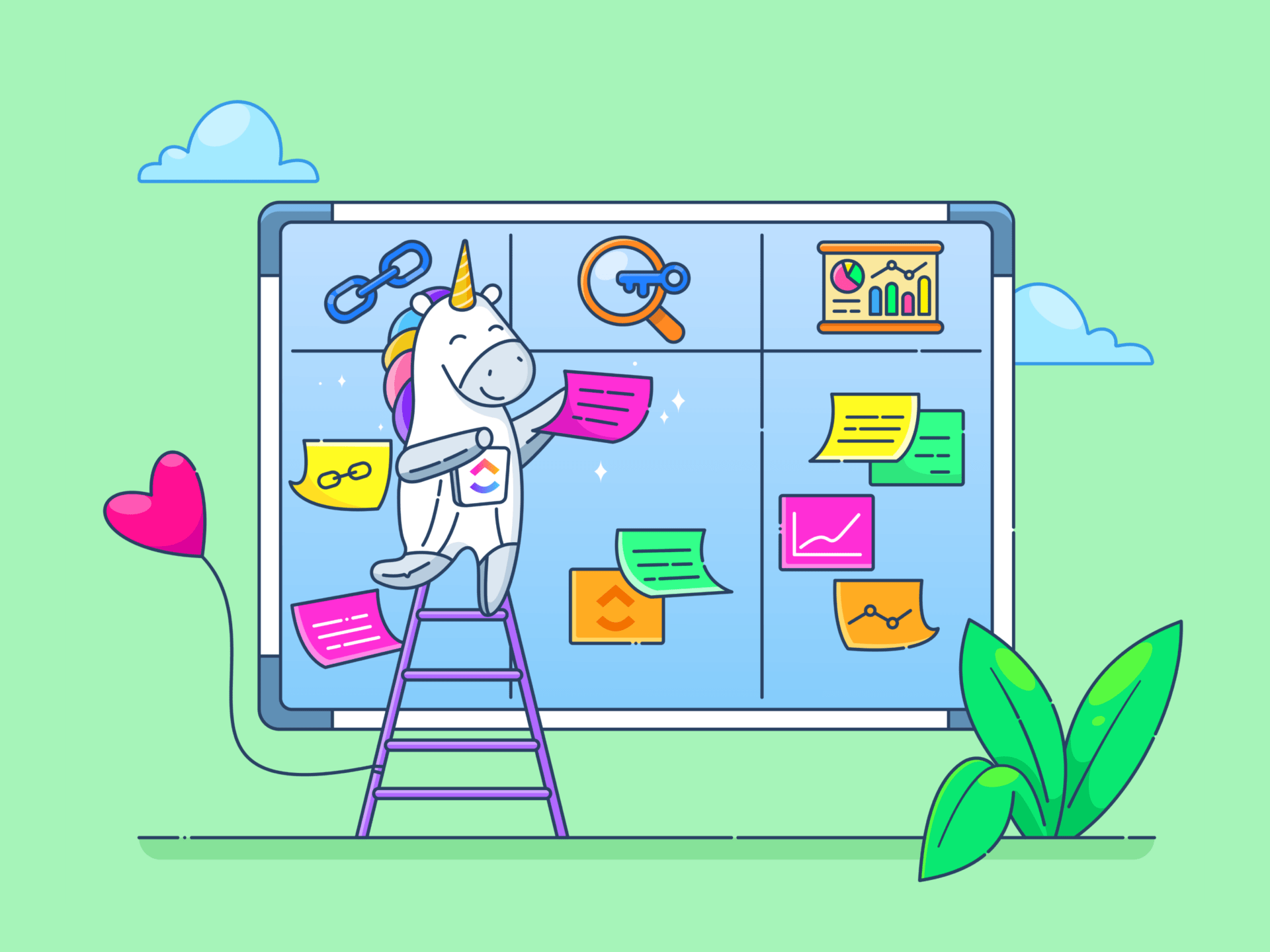
Sorry, there were no results found for “”
Sorry, there were no results found for “”
Sorry, there were no results found for “”
When I first became a manager, the critical problem was to focus on minimizing waste and maximizing value in processes. This meant incorporating lean principles into my management style.
From then to now, I’ve had the opportunity to explore and utilize various software solutions designed to streamline business processes and boost efficiency.
In 2024, lean management software has become more dynamic and innovative than ever. Drawing from my hands-on experience, I’ve compiled a list of the top 10 lean project management software that stand out for their effectiveness, user-friendly interfaces, and ability to drive significant improvements in workflow and productivity.
Whether you’re a veteran lean practitioner or a newbie starting on this journey, these tools are sure to provide valuable support in achieving your operational excellence goals.
I had to discover the best lean project management software for my team the hard way. And what good would I be doing to keep the learnings to myself? Here are some of the critical features you should look for in lean management software:
Focusing on these aspects can help you select lean project management software that will effectively support your efforts to enhance efficiency, reduce waste, and continuously improve your processes.
As someone who has tried and tested various lean project management software over the years, I would like to introduce you to the top 10 lean management software to ease your processes.
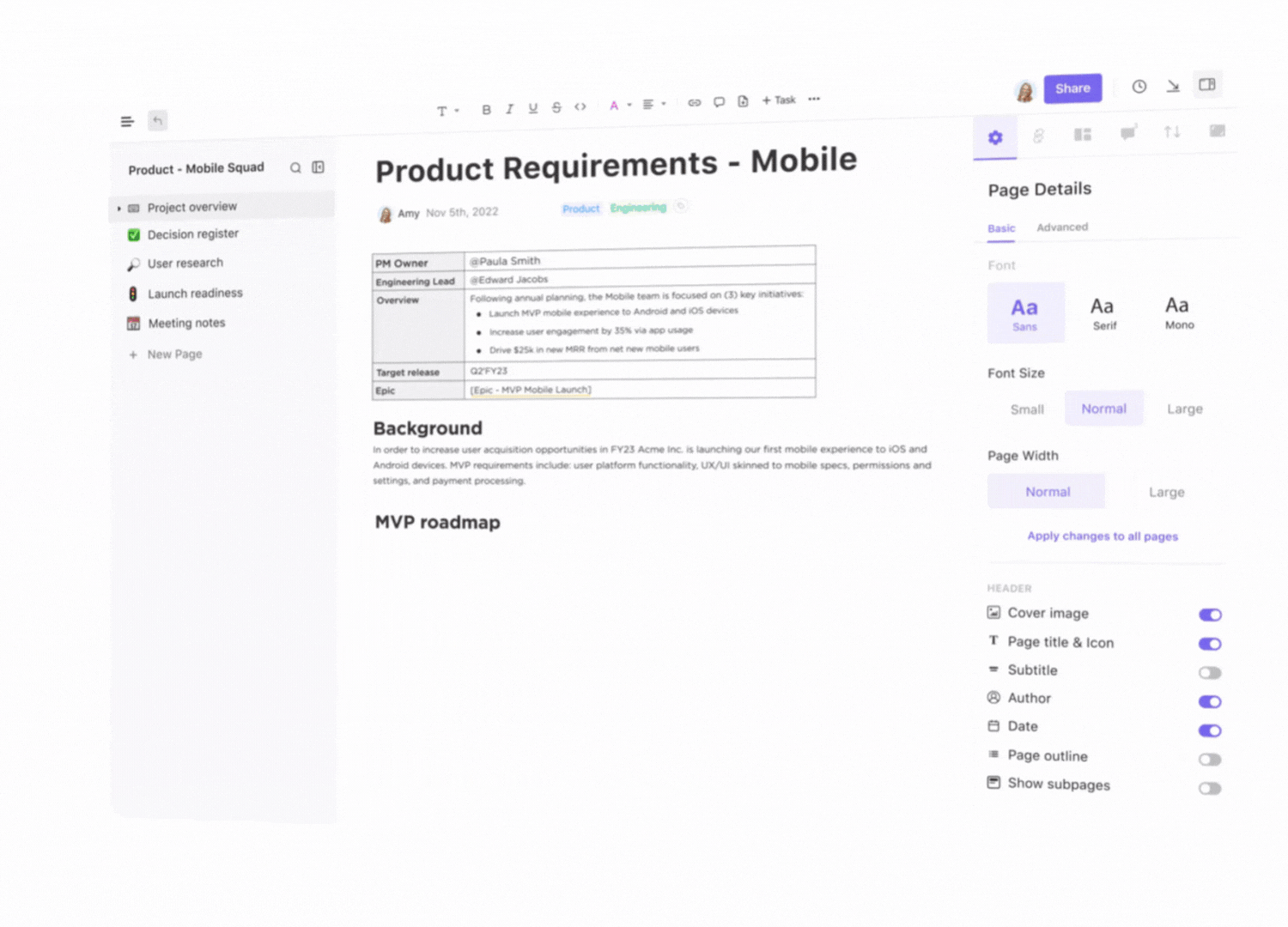
ClickUp is a robust, all-in-one product management solution for planning, building, and shipping products. It simplifies the entire development lifecycle with a holistic work hub that brings cross-functional teamwork, tools, and knowledge together in one place. Let’s get into it!
The key to lean management lies in building end-to-end visibility for your business or product development process—enabling you to spot any wastage or underutilized resources early on.
Leverage ClickUp Views to create a visual workflow that best represents your processes. Don’t forget to use Custom Statuses and Custom Fields to add details that are unique to your business. For instance, “awaiting FedRamp approval” may be a specific step for your security software business outside the US.

Once you have the view down, Use ClickUp Tasks to break down your projects into smaller, manageable tasks, so you know exactly how much effort is required for each task and for how long. With this level of optimization, you can account for efficiency at every single step.
And, of course, automate wherever you can to avoid time-consuming, manual processes. ClickUp Automation features can help you reduce manual work and eliminate waste.

To underpin these processes, adopt continuous improvement as a cornerstone of your business. Conduct weekly, fortnightly, or monthly reviews to understand what’s working and what’s not. You can use ClickUp Dashboards to gather and visualize data, making it easier to identify areas for improvement.
ClickUp has all of this and more to help you incorporate lean management into your work, but we know it can sometimes be a little overwhelming. To help you get started faster, we have ClickUp Templates.
If you are entering a new business venture and want to save time while building your business plan, you can blindly turn to the Lean Business Plan Template. Using this, you can make a concise, organized presentation and efficiently communicate your business plan to potential investors and stakeholders.
On the other hand, entrepreneurs and startups can use the Lean Canvas Template to quickly identify and validate their business model, enabling easier risk and opportunity recognition. You can also see the visual representation of your business plan while swiftly monitoring and tracking progress.

Pro tip: ClickUp Scrum Sprint Planning Template for Scrum teams looking for a simple sprint template to plan and track their sprints. Design the ideal process for any backlog, automate it, and devote more time to what truly matters
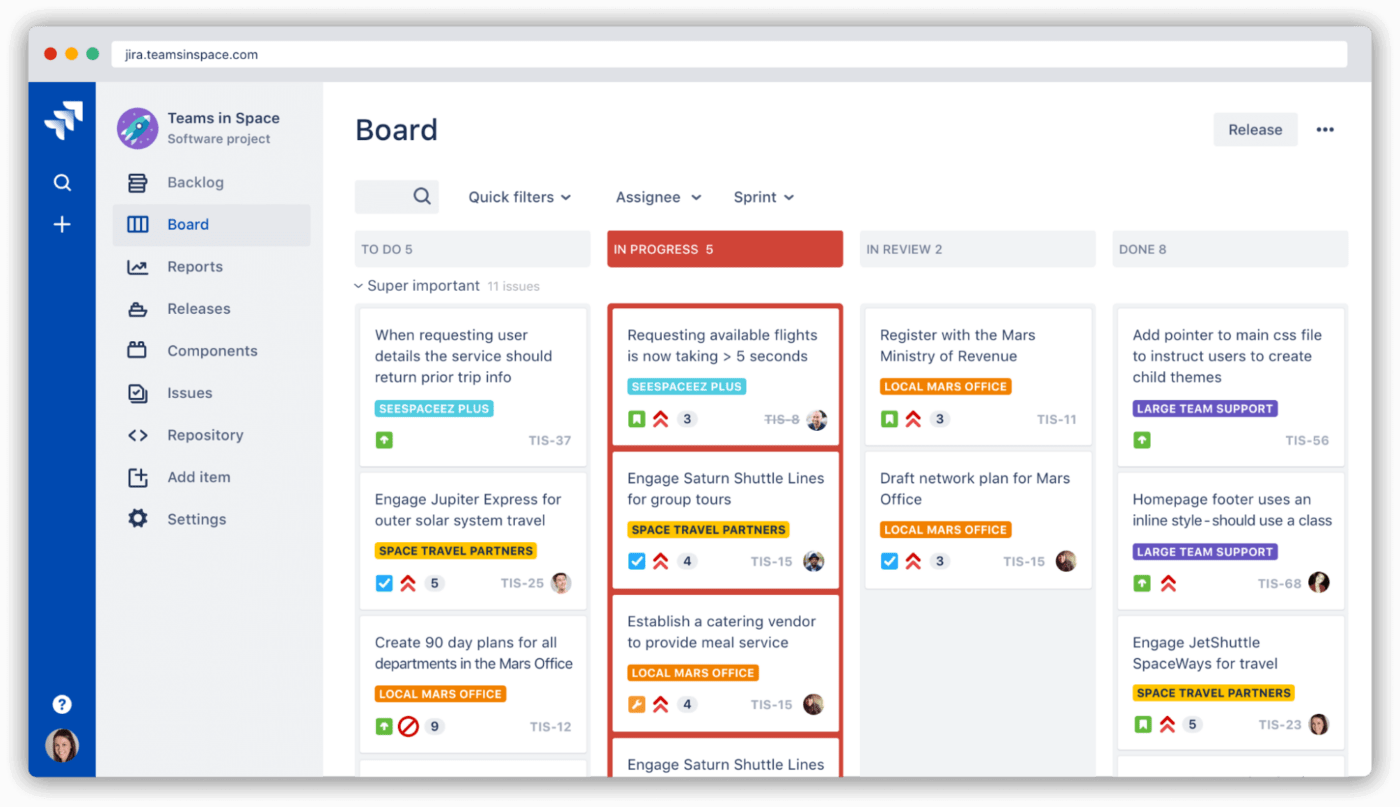
Atlassian streamlines workflows and enhances team collaboration while tracking and managing tasks and visualizing project progress through customizable boards.
It seamlessly integrates with its sister products and a wide range of third-party tools and applications. For instance, Atlassian’s agile boards in Jira have been immensely helpful for my team in visualizing our workflow and identifying bottlenecks. The integration with Confluence allows me to document processes simultaneously and share knowledge easily.
Atlassian’s comprehensive integration ecosystem makes it suitable for organizations with multiple tools.
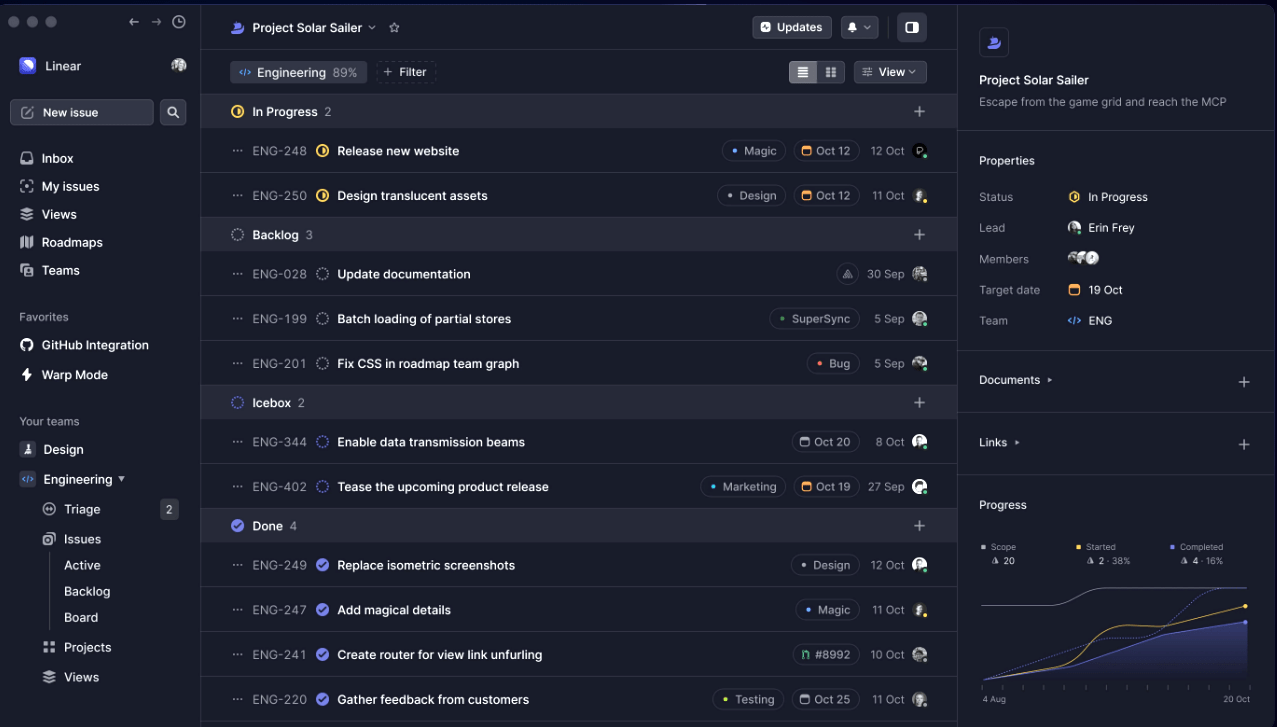
Best known for its user-friendly UI, Linear allows you to plan, make better decisions, and execute faster. The tool operates with a specific focus on product development, making it an ideal choice for software development teams.
With roadmaps, you can set a direction and focus on the big picture. With its auto-closing and auto-archiving features, you can also manage backlogs automatically.
Linear is designed to be exceptionally fast and responsive, providing a streamlined user experience that enhances productivity. It prioritizes quick navigation, rapid issue tracking, and real-time updates, which helps teams stay focused and efficient.
Check out these Linear alternatives!
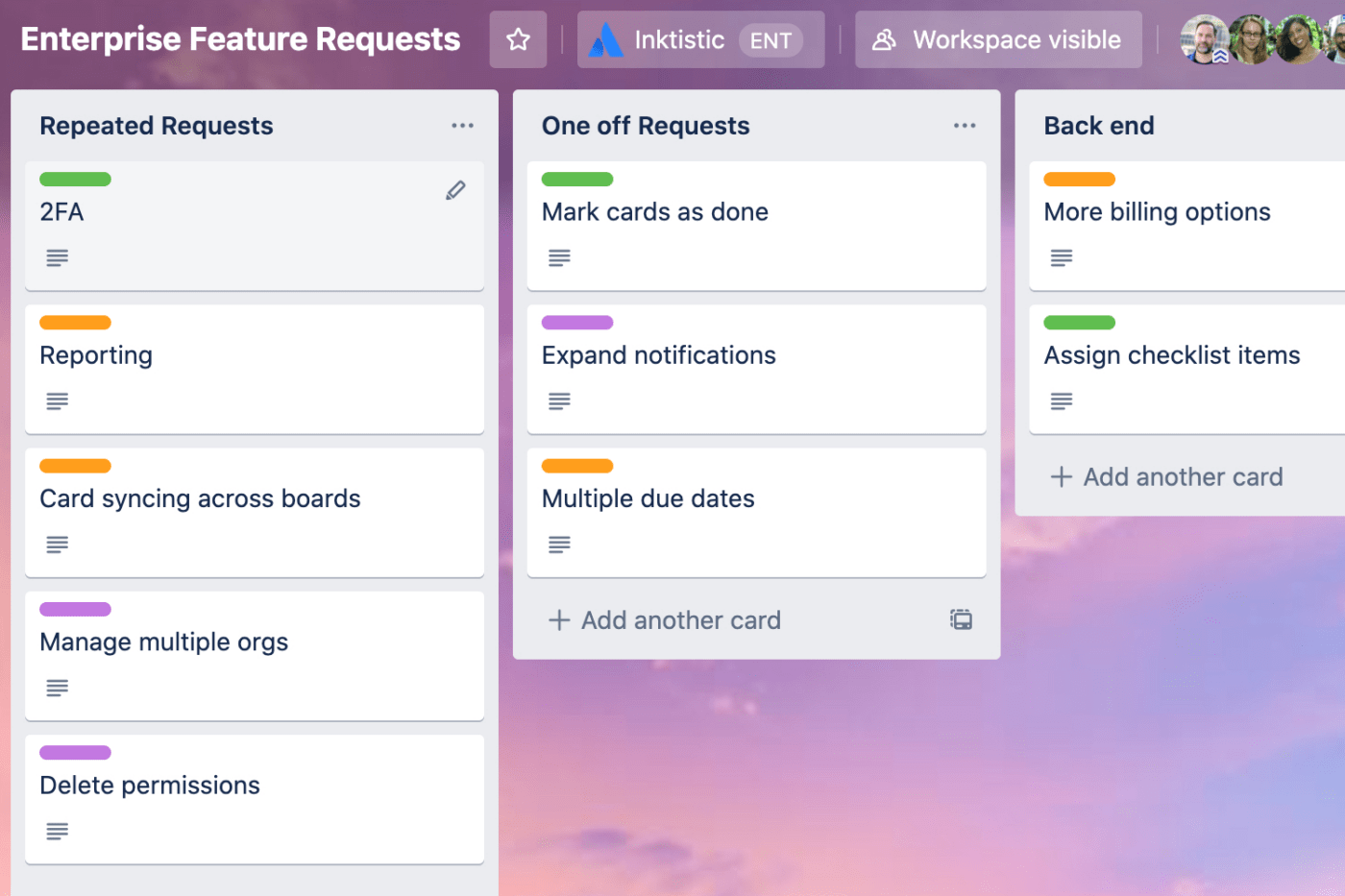
Trello is your alternative for all your lean project management needs if you don’t want to burn your wallet and are looking for something practical and free to use. It’s especially suitable for individual contributors or smaller teams.
Trello’s visual card and board system makes it a unique choice. Its intuitive Kanban-style interface allows users to create boards for different projects and use cards to represent tasks.
These cards can be easily moved across lists representing different workflow stages, providing a clear and visual representation of progress. This feature supports lean management by making it simple to visualize work, identify bottlenecks, and streamline processes, ensuring that tasks flow smoothly from start to finish.
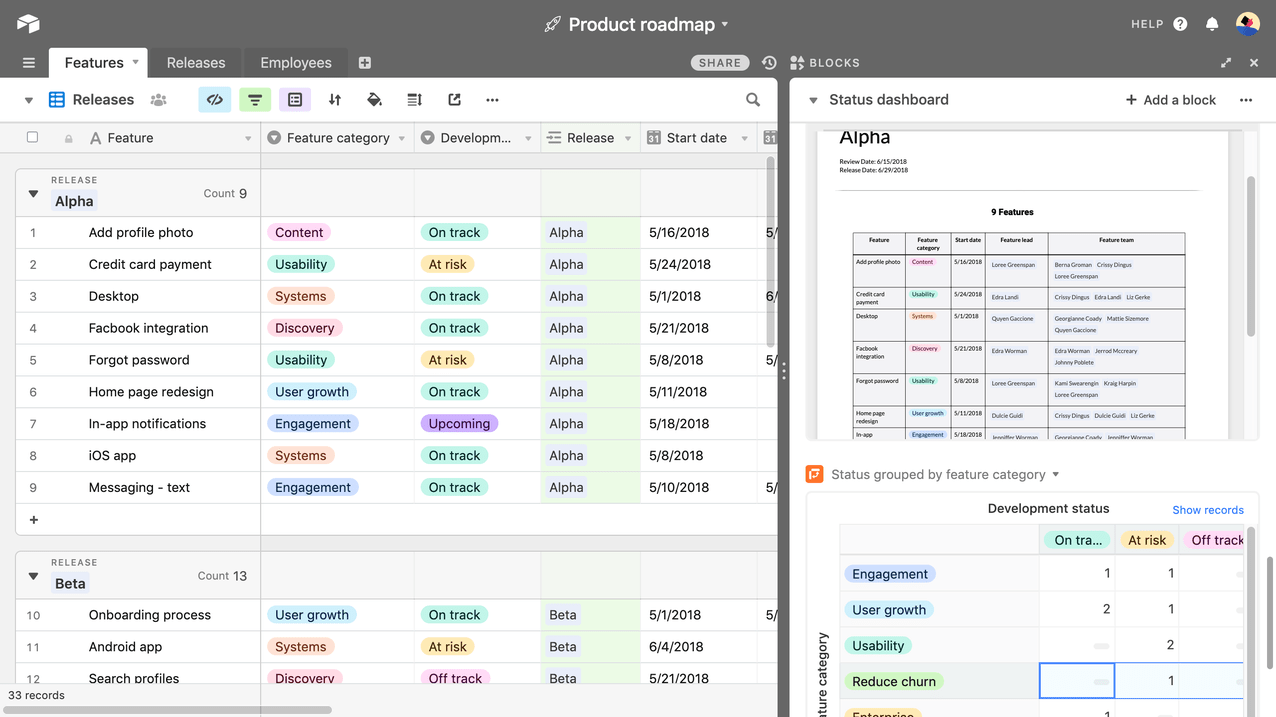
Airtable is arguably the most versatile project management software available. Its core is a potent spreadsheet-based tool that surpasses the capabilities of Microsoft Excel. Beyond this, Airtable offers almost limitless customization.
You and your team can develop no-code and low-code applications to manage, display, plan, and analyze nearly anything. Personally, I think this open-ended nature can also be a drawback, as it can be overwhelming at times.
If you have a clear vision, you can easily tailor Airtable to fit your needs. Alternatively, you can use Airtable’s customizable templates to help you navigate its extensive features.

With Teamwork, you can enable swift engagement in value stream mapping and present workflows in various easy-to-understand formats. This is helpful from a lean management POV when pinpointing issues such as inventory backlogs, task switching, and waiting times.
You can use features like project planning and Gantt charts to spot any dependencies that may slow you down the line. To make this process easier, comments or comment threads are centralized with Teamwork’s tasks, eliminating the need for constant context switching.
But if you find Teamwork’s customization capabilities limited or not quite enough, leverage its API to build custom integrations and automation to simplify your workflows. The platform also provides advanced access controls to projects, tasks, and files, allowing you to have complete control over your data security.
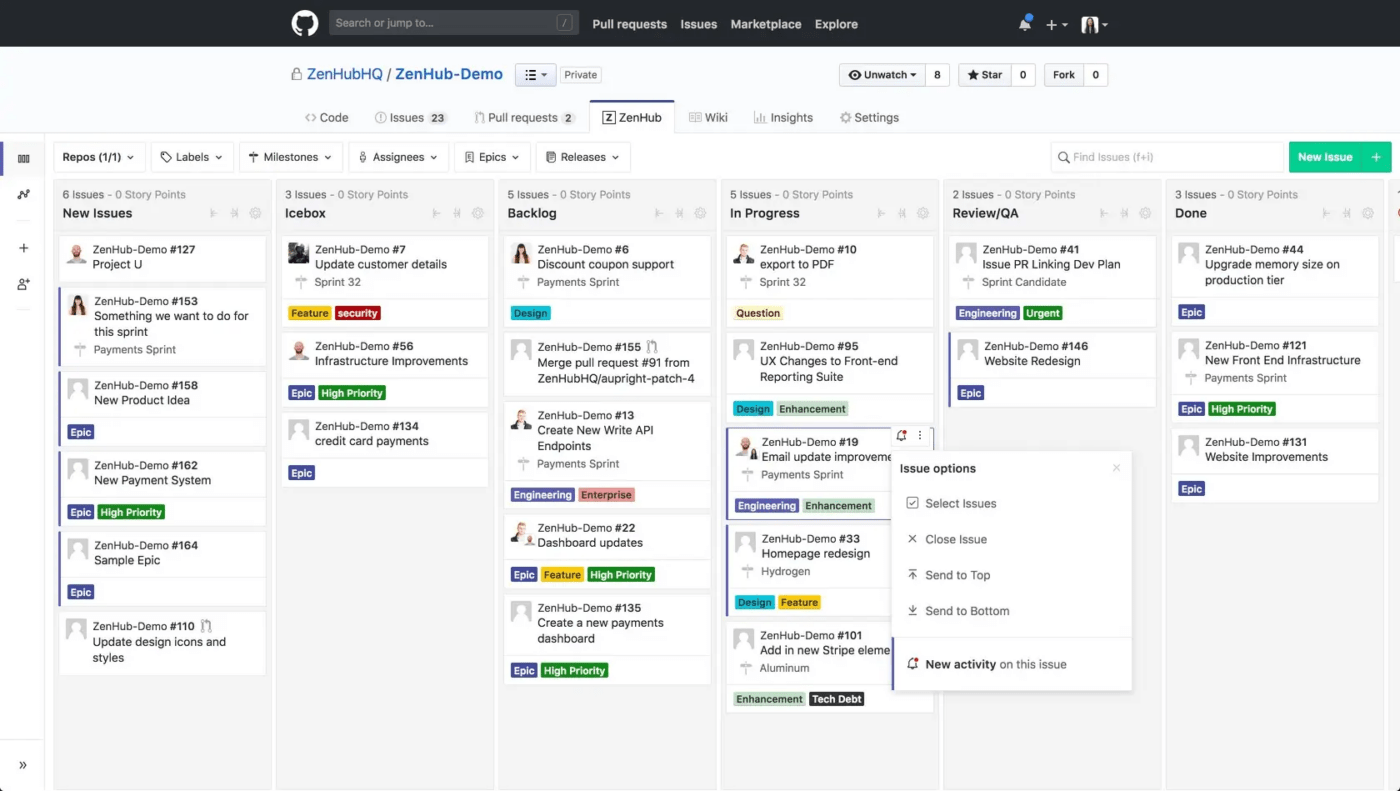
If you are looking for software that integrates seamlessly with GitHub and caters specifically to project managers, developers, and product owners, Zenhub is your go-to tool.
Zenhub is highly effective for software development teams. Its direct operation within GitHub can allow your developers to work in their preferred environment while project managers can efficiently track progress.
Customizable pipelines and views enable lean manufacturing, and robust product road-mapping tools ensure teams remain focused on delivering value.
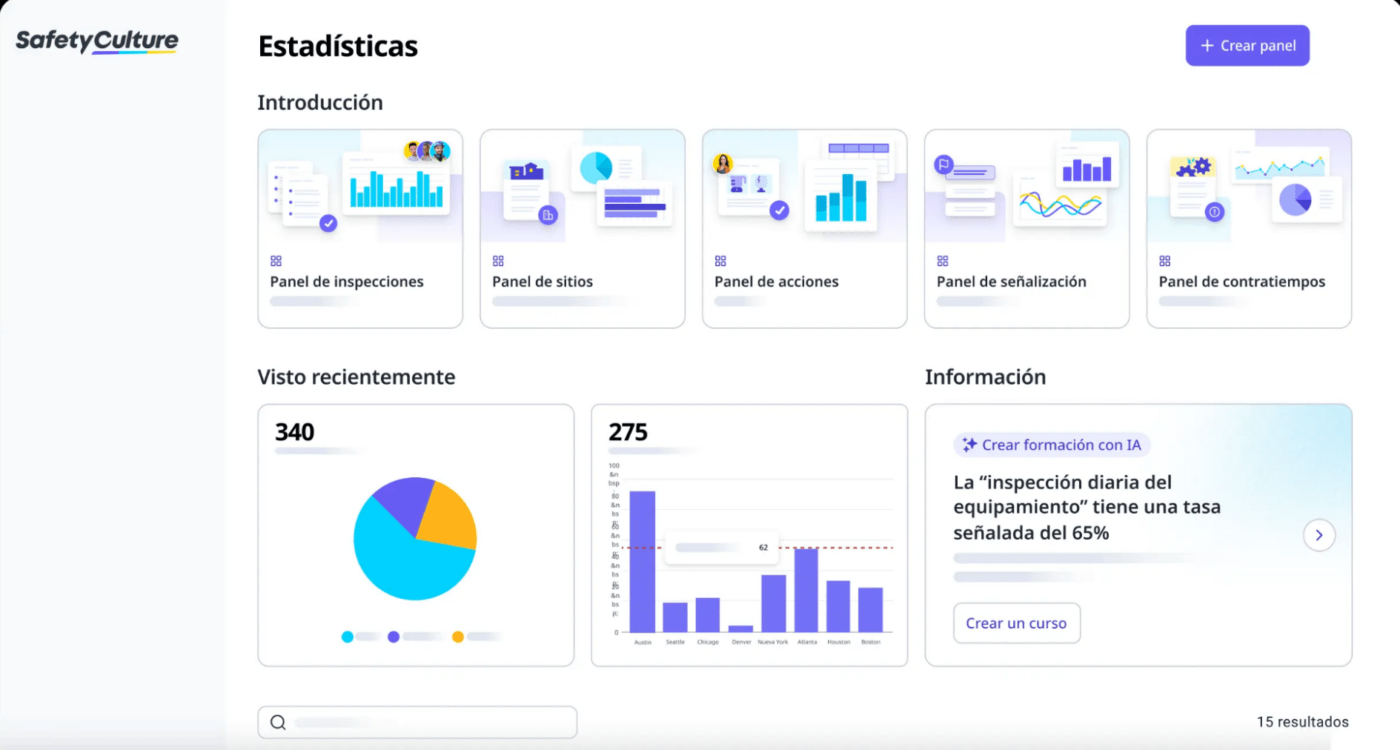
SafetyCulture, previously known as iAuditor, helps you learn and implement Lean Six Sigma principles in your workflow. It’s a user-friendly tool that allows you to begin making improvements quickly, even as you enhance your Lean Six Sigma skills and knowledge.
Initially launched as an inspection and reporting tool, SafetyCulture later added workflow-building and task-assignment capabilities. While it may not be the most comprehensive project management solution available, it is well-suited for organizations adhering to lean principles.
I would recommend this to managers who are committed to a lean approach. If your project management requirements are relatively straightforward, SafetyCulture is worth considering. It is beneficial if you also need robust inspection and reporting functionalities.
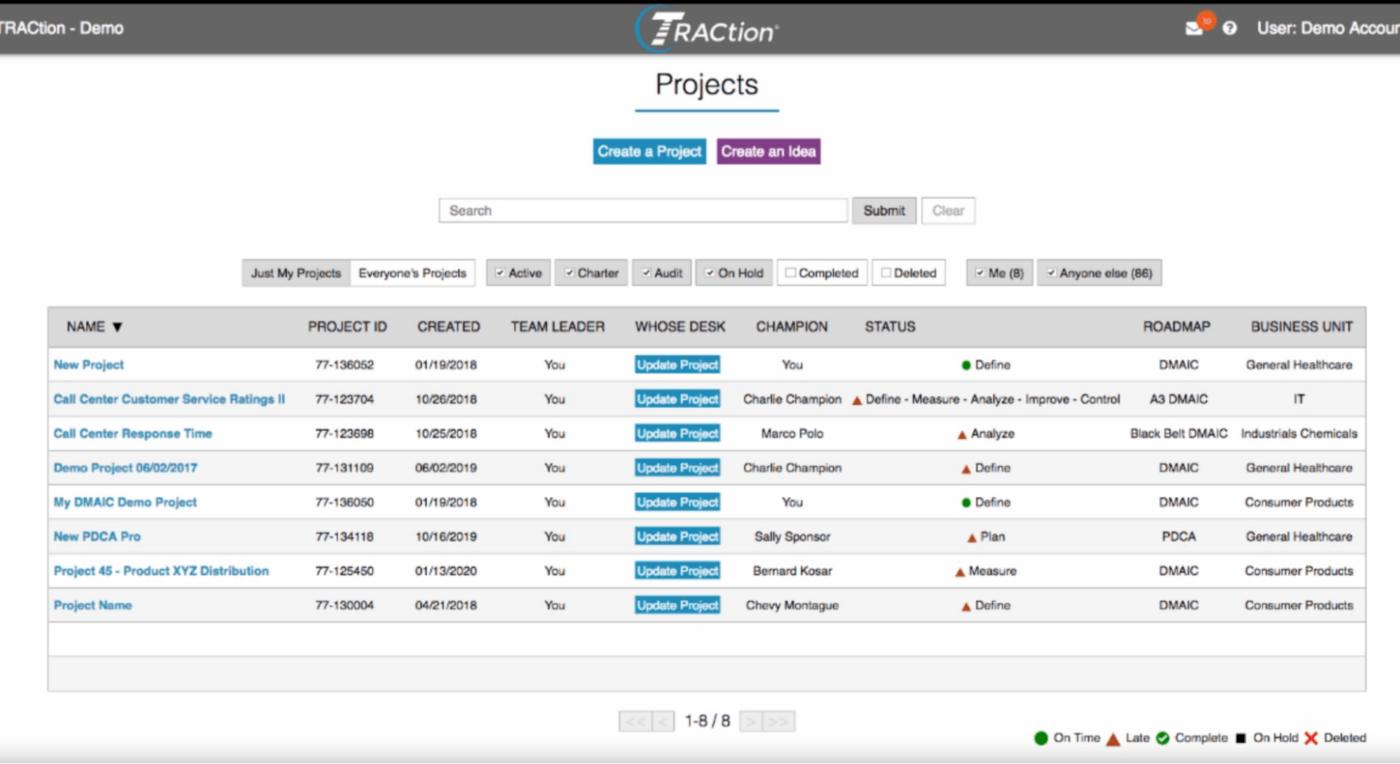
Process improvement is fundamental in every project, especially in a lean methodology. TRACtion is dedicated to process improvement, making it an excellent tool for lean project management.
TRACtion features built-in tools for continuous improvement and an eLearning component for just-in-time micro-learning. Additionally, it provides problem-solving roadmaps and customizable pre-built roadmaps to advance process improvement initiatives further.
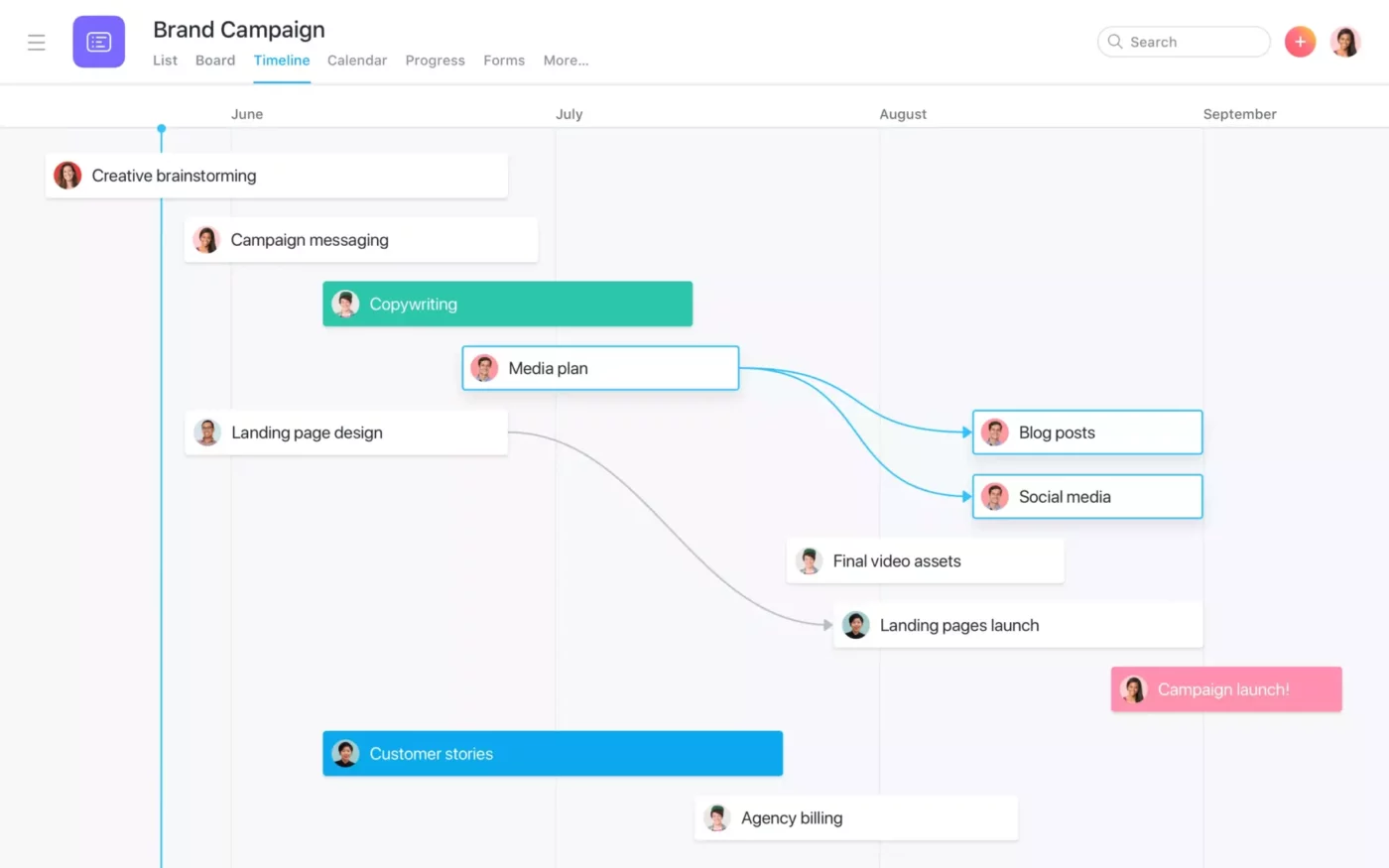
Most people I met who use Asana call it their second brain, and I second that. It drives clarity and is a great place to connect your strategic goals to the teams that help achieve them. You can also see real-time progress, update stakeholders, and keep the company on track.
I find Asana AI to be its most differentiating feature. Apart from recommending smart fields in boards or smart summaries for your boards and tasks, it can help you edit and polish your messages. It also provide insights into more realistic goal setting and rules for automating repetitive tasks.
Lean methodology can feel overwhelming for beginners. When not done well, it can leave you with an endless checklist of everything that went wrong.
But with the right tools, lean strategies can help you track patterns and trends to forecast future problems and feel more in control of your workflow. ClickUp can be your ideal match in this journey if you are looking to:
Sign up on ClickUp for free and transform your processes today!
© 2026 ClickUp