30 Best IT Memes to Share with Your Team
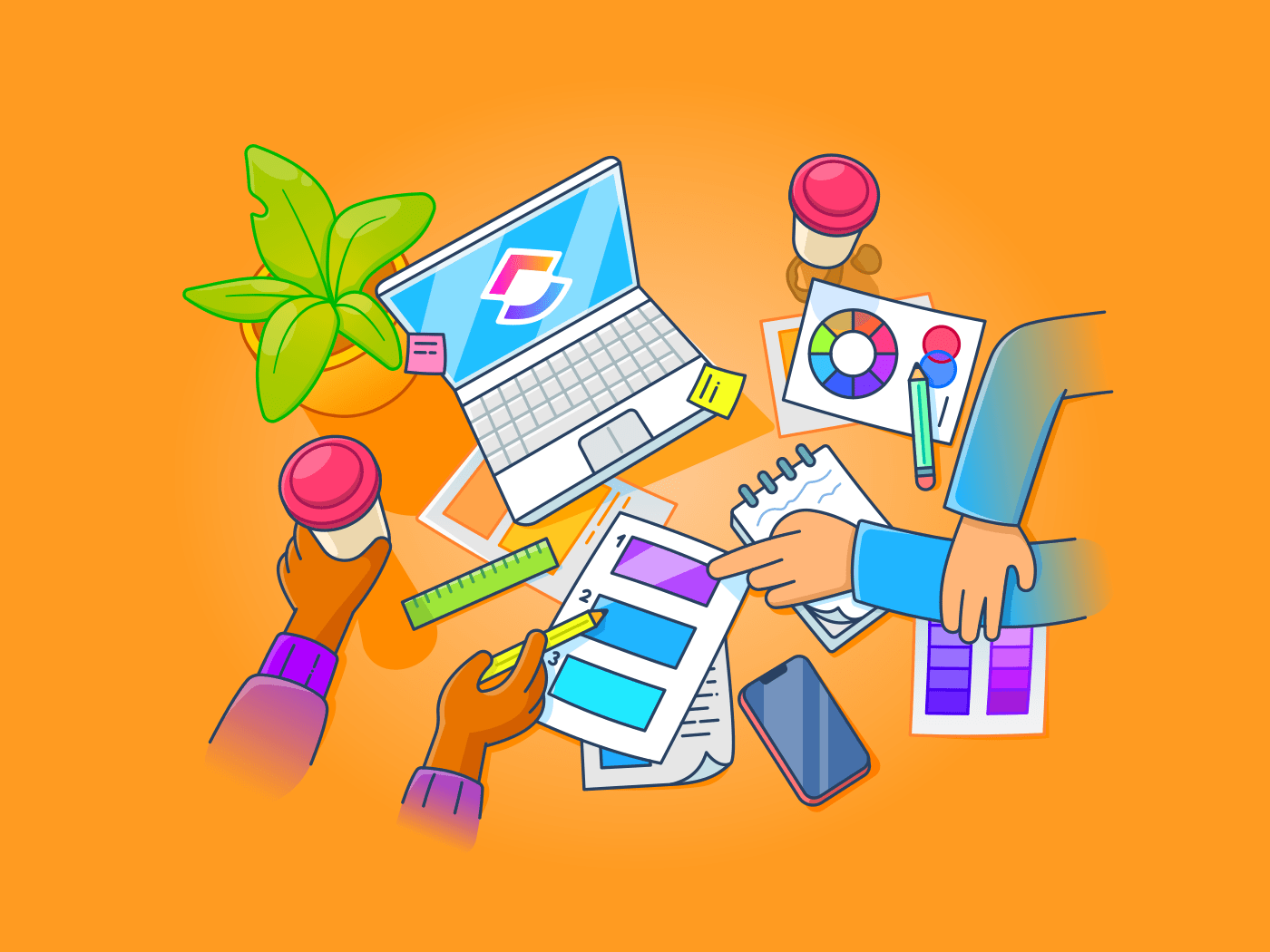
Sorry, there were no results found for “”
Sorry, there were no results found for “”
Sorry, there were no results found for “”
Memes—the rulers of the internet!
And in the world of IT, where people are often immersed in endless loops of coding and network security protocols, IT memes offer quick bursts of humor and relief.
If you’re the new person in the office group chat and trying to break the ice, here’s a pro tip: share a few good IT memes and trade a couple of laughs for friendships. After all, everyone loves the person with a solid meme stash!
Just be sure to read the (chat) room before sending that meme—what’s funny in one context might not land well in another.
But for those fun moments, here are the top 30 memes funny enough to share with your team and brighten their day.
Believe it or not, memes didn’t start with the internet.
Linguists even argue that humans have been using memes to communicate for centuries.
?Fun Fact: The word “meme” has appeared in the New York Times Crossword over 60 times since the 1940s!
But it wasn’t until the internet that memes really exploded, becoming a key part of online culture.
As Georgetown linguistics professor Jennifer Nycz explains, memes are just another form of communication. But what makes them stand out is how quickly they’re created, shared, and repurposed by people across the world.
Saint Hoax, a famous meme creator with three million Instagram followers, says memes are all about repurposing media to deliver cultural, social, or political messages—mostly through humor.
In fact, Saint Hoax was Instagram’s first-ever meme correspondent at the Met Gala, proving how culturally relevant memes have become.
The power of a meme lies in its ability to cross cultures, spread like wildfire, and capture the essence of a moment. In fact, for IT professionals, memes are more than just jokes—they’re snapshots of shared experiences that resonate across teams. They reflect the challenges, triumphs, and quirks unique to the tech world.
Software professionals know this well—IT memes highlight the quirks of coding, network security, and classic product manager vs. developer disagreements.
Memes create community through humor, offering both distraction and insight into our digital reality.
Also Read: 100 Project Management Memes & Funny Videos
Here’s a shout-out to all the IT professionals out there: take a well-deserved break from codes, bugs, IDEs, pipelines, hotfixes, deployments, or production issues—and have some fun with some relatable IT memes.
Let’s face it—IT professionals work long hours. When juggling code, debugging, and network security issues, humor becomes more important than ever.
It’s not just about the laughs; it’s about staying sane.
An article highlighting a story from a Harvard professor sums it up perfectly. He was told to study standup comedians to improve his teaching skills at Harvard Business School.
At first, it sounded odd—what could comedy possibly have to do with training future business leaders?
But it clicked.
Comedy teaches you how to connect with your audience, show empathy, and communicate effectively. This is not too different from what IT professionals do when collaborating, troubleshooting, or explaining technical concepts.
Research supports this, too.
Managers with a sense of humor are more respected, and employees in humorous environments are more engaged and less likely to quit.
In the tech sector, IT memes act as the perfect outlet for releasing stress and fostering a sense of camaraderie among colleagues.
Sharing IT memes can be a great way to connect with your team and lighten the mood, but timing and context are everything.
Before you hit send, here are a few best practices for ensuring your meme lands correctly and doesn’t result in an awkward silence.
Knowing your audience is essential.
What makes them laugh? What might they find cringeworthy? Are they the kind of folks who appreciate a good debugging joke, or would they roll their eyes?
Understanding your team’s culture can help you avoid those awkward moments where your meme doesn’t quite hit the mark.
Take a page from meme accounts like SportsJokes on Instagram. Their followers are sports fans who know their audience loves sports memes (though honestly, who doesn’t?).
Similarly, in the IT world, your IT memes need to cater to your team’s specific humor—whether that’s poking fun at the endless hours spent coding or the joys of fixing a network security issue after multiple failed attempts.
Not every viral meme is a good fit for your brand. Before you jump on the bandwagon of the latest trending IT memes, make sure you understand two key things:
Using a meme without understanding its humor is like trying to fix a bug without reading the error log—awkward and likely to fail.
No one wants to see a corporate meme that’s unfunny or completely out of place.
In the office, rotating roles allow employees to step into new positions and tackle problems from a fresh perspective. It’s a great way to test different skill sets and find creative solutions that might not surface otherwise.
The same principle applies to meme-sharing!
By rotating the responsibility of who shares the latest IT memes, you’ll keep things fresh and give everyone a chance to show off their unique sense of humor.
One week, it could be the sysadmin sharing jokes about network security, and the next, a developer could step up with memes about debugging nightmares.
This rotation gives the entire team a chance to contribute to the fun.
When it comes to IT memes, timing is everything.
But let’s be real—when your chat is disconnected from where the work is happening, the punchline often gets lost in translation. That’s where ClickUp comes to the rescue, keeping both your memes and your projects in sync.

One of the standout benefits of ClickUp Chat is its integration with your work environment. With every List, Folder, and Space having its own dedicated Chat, your conversations are automatically tied to the tasks you’re working on.
This means you can effortlessly switch from sharing memes to managing projects—all without leaving the chat.
If you want to keep your memes just between a few trusted coworkers, no worries. You can adjust Sharing & Permissions on any Chat. Make the Chat private and keep your meme stash secure.
? Pro Tip: And for those moments when someone actually laughs at your meme? Reactions on ClickUp are the best. Just hover over the message, hit the Like button, or pick from a variety of emojis using the Add Reaction feature. Because nothing says “team bonding” like a well-placed ?.
While it’s tempting to choose avant-garde or cheeky humor when sharing IT memes, it’s important to keep things light and respectful.
That doesn’t mean you can’t push the boundaries a little, but it does mean steering clear of anything that targets specific demographics or feels unnecessarily harsh.
The classic rule of “always punch up” is a safe guide to follow—aim your humor at systems or situations, not people.
It’s also wise to stick to relatable topics that won’t bring the room down.
You’ve probably heard the saying, “All work and no play…” Well, the reverse is true, too.
While keeping the mood light with IT memes is great, there’s a fine line between sharing a quick laugh and turning the workday into an endless meme party.
63% of respondents in a recent survey agreed that humor helps reduce stress and burnout in the workplace.
But, like anything, it’s all about balance. The key is to know when it’s time to joke and when it’s time to focus.
ClickUp takes teamwork to the next level by combining humor, productivity, and collaboration—all within a single platform.
With its user-friendly interface, you can send and receive messages in real time, all without leaving the ClickUp Workspace.

Some cool features of ClickUp Chat include:


Whether you’re working on projects or just looking to brighten someone’s day with a funny meme, ClickUp Chat keeps everything organized and accessible.
An office that laughs together stays together.
A lively, positive work environment where people share laughs and respect one another can boost productivity and employee loyalty.
These 30 IT memes are perfect icebreakers, guaranteed to keep the energy high and the laughter rolling. And with ClickUp’s versatile tools, sharing jokes with your team has never been easier.
Ready to keep the camaraderie strong? Try ClickUp for free today!
© 2026 ClickUp