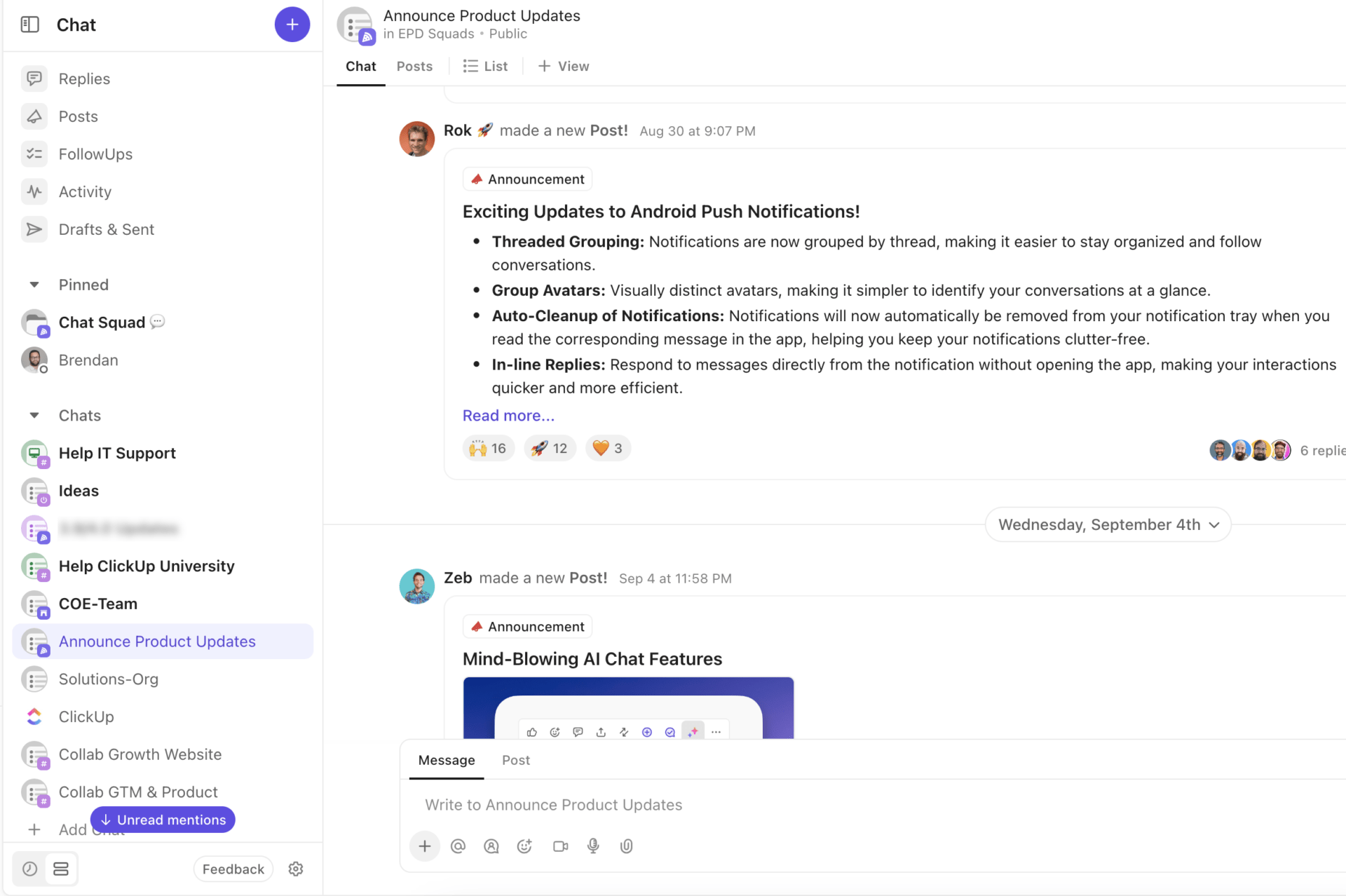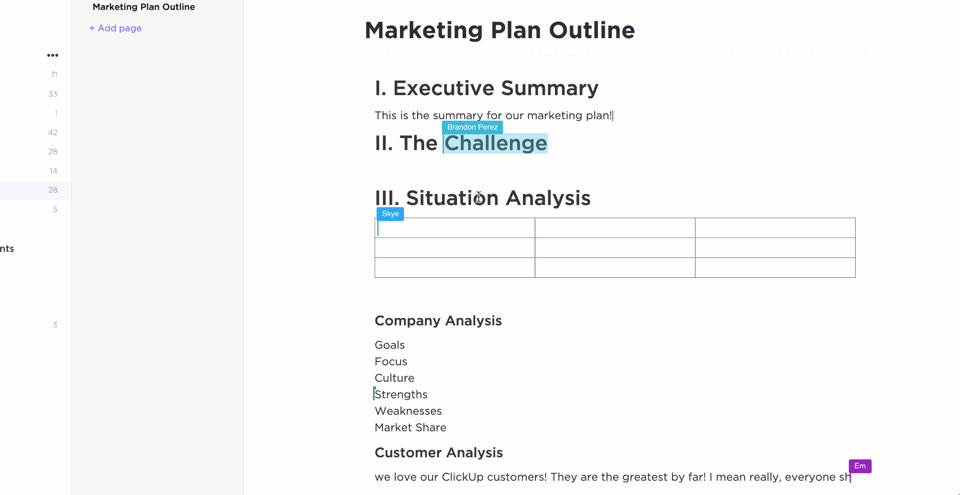Think of your team at work as a well-tuned orchestra. Each musician is playing their part in perfect harmony. But what happens when one instrument is out of sync? The melody falters, the rhythm breaks, and the performance falls flat.
That’s precisely what happens in a workplace when communication isn’t flowing smoothly.
Effective communication is the conductor that keeps your team in sync. It’s what transforms a group of individuals into a high-performing team. In fact, studies show that teams with solid communication are not only more productive but also 4.5 times more likely to retain their employees.
But here’s the challenge: communication doesn’t just happen—it needs to be nurtured. Just as the musicians in an orchestra practice together to play in sync, your team must regularly practice communicating to work better together.
Team-building activities are some of the best exercises for this kind of practice. They help your team members develop interpersonal skills and deeper connections by stepping outside their traditional work environment and engaging in shared experiences.
This article lists 15 fun and engaging communication games that can help your team boost morale and improve communication skills and productivity.
15 Communication Games for Team Building That Are Actually Fun
Communication team-building games are essential for all high-performance teams. Let’s look at some games you can play with your in-house and remote teams.
Icebreaker games
As the title suggests, these games break the ice. They create a relaxed atmosphere and kickstart connections among team members.
Two Truths and a Lie
This classic icebreaker involves one team member sharing three statements about themselves: two truths and one lie. The other team members take turns guessing which statement is the lie.
It’s a fun and engaging way to learn interesting facts about colleagues while encouraging critical thinking and observation skills.
Example: A team member might say, ‘I’ve skydived, I’m left-handed, and I’ve lived in three different countries.’ Others have to guess which two statements are factual and which one is false.
Important tips:
- Encourage creativity and humor in the statements
- Make sure the lies are believable to make the game more challenging
- Encourage active participation from all team members
- Use ClickUp Docs to create a digital icebreaker document where everyone can share their statements
Human Knot
This energetic icebreaker involves team members standing in a circle and randomly grabbing hands with two people, creating a knot. The winning team is decided by which team untangles the knot without letting go of anyone’s hands.
The game emphasizes teamwork, open communication, and problem-solving skills.
📮ClickUp Insight: A typical knowledge worker has to connect with 6 people on average to get work done. This means reaching out to 6 core connections on a daily basis to gather essential context, align on priorities, and move projects forward.
The struggle is real—constant follow-ups, version confusion, and visibility black holes erode team productivity. 📥 Our State of Workplace Communication Report breaks down the data—and how to keep your team on the same page.
Important tips:
- Ensure safety by reminding participants to be gentle when untangling the knot
- Divide large groups into smaller teams for easier management
- Encourage patience and persistence, as it might take some time to untangle the knot
Find Someone Who…
This game involves creating a list of questions or statements starting with ‘Find someone who…’ (e.g., Find someone who has traveled to Europe).
Group members mingle and find someone who matches each statement. It’s a great way to encourage interaction, promote mingling, and learn about colleagues’ experiences and interests.
Important tips:
- Create a diverse range of questions to cater to different interests
- Encourage team members to talk to as many people as possible
- Set a time limit for the game to maintain energy levels
- Use ClickUp Docs to create the list of questions beforehand
Verbal communication games
These games focus on effective speaking, listening, and understanding.
Storytelling Chain
This collaborative communication exercise enables creativity and active listening.
Begin with a single sentence to initiate a narrative. Each team member sequentially adds a sentence, building upon the previous one to create a cohesive story.
The challenge lies in maintaining coherence and adding exciting twists while actively listening to the contributions of others.
This game encourages teamwork, creativity, and building upon others’ ideas.
Example: The first person might say, “Once upon a time, there was a magical unicorn.” The next person might add, “who lived in a rainbow-colored castle.” And so on.
Important tips:
- Set a time limit to maintain the pace and excitement
- Encourage vivid imagery and imaginative story elements
- Use ClickUp’s Chat View for real-time collaboration and idea sharing during the game if you’re playing with a remote team

Broken Telephone
This classic game highlights the potential for miscommunication in verbal communication. It is an in-person game in which a message is whispered from one person to the next in a line. The last person then says the final message aloud.
Often, the original message undergoes significant changes as it travels through the chain, emphasizing the importance of clear and concise communication. This game underscores the challenges of maintaining accuracy in the verbal transmission of messages.
Example: A simple phrase like ‘The quick brown fox jumps over the lazy dog’ can be altered entirely by the time it reaches the end of the line.
Important tips:
- Ask the participants to keep the initial message simple and clear
- Encourage participants to listen carefully before repeating the message
- Compare the original and final messages
Word Association
This rapid-fire game stimulates quick thinking and creativity. One person says a word, and the next immediately responds with the first word that comes to mind. The chain continues, creating unexpected and often humorous connections.
This game encourages spontaneous thinking, active listening, and thinking on one’s feet.
Example: If the first person says “apple,”‘ the next might respond with “‘red,” followed by “fire engine,” and so forth.
Important tips:
- Encourage participants to respond quickly without overthinking
- Create a lively and energetic atmosphere
- Vary the starting word to introduce different themes
Non-verbal communication games
A nonverbal communication game focuses on understanding body language and its impact on communication. This activity encourages observation, interpretation, and expression without the use of spoken words.
Charades
Charades is a classic game in which one person acts out a word or phrase while the others guess. The actor must rely solely on body language, facial expressions, and gestures to convey the meaning.
To enhance the experience, consider using props or dividing participants into teams for a competitive element. The key to winning is exaggeration and clarity in the performance.
Example: Acting out ‘riding a bicycle’ would involve mimicking the pedaling motion and balancing gestures
Important tips:
- Encourage exaggerated and expressive movements
- Rotate roles to ensure everyone gets a chance to act and guess
- Use ClickUp Whiteboards to create a virtual board or ClickUp Docs for writing down clues or keeping score

Blind Drawing
This is a half-verbal, half-nonverbal game emphasizing the importance of clear and concise verbal communication.
One person describes a picture while another tries to draw it without seeing it. The describer must use vivid imagery, descriptive language, and spatial references to convey the image accurately.
The sketcher relies on active listening and visual interpretation to create a representation based on verbal cues.
Example: Describing a complex object like a spaceship requires precise and evocative language to represent it accurately. One person will describe the spacecraft, and the other person will try to draw it according to the instructions and details given by the first person.
Important tips:
- Encourage the describer to paint a picture with their words and avoid vague terms
- Set a time limit for the drawing to add an element of challenge
- Rotate roles so everyone gets a chance to describe and draw
- You can use ClickUp Whiteboards for the drawings
Mirror Me
Mirror Me is a game that focuses on observation, imitation, and synchronicity. Two people face each other and try to mimic each other’s movements without talking. This exercise enhances nonverbal communication, coordination, and teamwork.
It’s essential to start with simple movements and gradually increase complexity to challenge participants.
Example: One person might start with simple gestures like waving or clapping, and the other must mirror the movements precisely
Important tips:
- Start with simple movements and gradually increase the complexity
- Encourage participants to maintain eye contact for effective mirroring
- Experiment with different body parts and movements
Technology-assisted communication games
These games offer a modern approach to developing communication and collaboration between diverse teams by leveraging technology.
Virtual Escape Room
This immersive game challenges virtual teams to solve puzzles, crack codes, and find clues to escape a virtual room within a set time limit. It requires critical thinking, communication, and teamwork to overcome obstacles and achieve the goal.
Virtual escape rooms offer a dynamic and engaging way to make teams discuss the problem, collaborate, and solve it.
Important tips:
- Players need clear communication and information sharing among themselves
- Divide tasks based on individual strengths and preferences
- Set a timer to create a sense of urgency and excitement
- Use ClickUp Tasks to assign roles and responsibilities within the team and ClickUp Docs to create clues and puzzles

Online Pictionary
A digital twist on a classic game, Online Pictionary involves one person drawing while others guess the word or phrase.
This fun game also improves drawing, guessing, and communication skills in a virtual setting. It is a team-building activity that encourages quick thinking, descriptive language, and effective teamwork.
Important tips:
- Rotate roles so everyone gets a chance to draw and guess
- Use a variety of word categories to challenge participants
- Leverage ClickUp’s Whiteboards for drawing and guessing
Online Quiz or Trivia
This interactive game tests knowledge and promotes friendly competition.
Teams or individuals answer questions on a specific topic or general knowledge. It improves communication skills, teamwork, and knowledge sharing in a fun and engaging format.
This is a very common (and loved) online communication activity among remote teams.
Important tips:
- Choose a topic that interests the participants
- Create a mix of easy and challenging questions
- Encourage teamwork and collaboration to answer questions
Collaborative problem-solving games
These games encourage teamwork and critical thinking and require enhanced problem-solving skills.
They also require effective communication, coordination, and creative thinking to overcome challenges and achieve a common goal.
Desert Island
This activity simulates a survival situation, demanding prioritization and resource allocation. Participants must decide on essential items to bring to a deserted island, considering factors such as survival, comfort, and teamwork.
This game builds communication, negotiation, and problem-solving skills. Participants must weigh the importance of different items, justify their choices, and reach a consensus as a team.
Important tips:
- Participants must communicate openly and focus on active listening
- Set clear guidelines for the number of items allowed
- Consider time constraints to add pressure and urgency
- Use ClickUp’s Whiteboards for brainstorming and collaborative decision-making
Build a Tower
This classic challenge requires collaboration, creativity, and structural engineering skills. Teams are given limited materials, such as marshmallows, spaghetti, or index cards, to build the tallest freestanding tower possible within a time constraint.
This game emphasizes teamwork, problem-solving, and adaptability. Participants must experiment with different building techniques, considering weight distribution, stability, and height. Strong teamwork and clear communication are keys to succeeding in this game.
Important tips:
- Encourage experimentation and trial and error
- Emphasize the importance of clear roles and responsibilities
- Set a time limit to add excitement and challenge
Rube Goldberg Machine
This creative challenge involves building a complex chain reaction of events to accomplish a simple task. Teams must design and construct a machine using various materials and props. This game enables problem-solving, creativity, and teamwork.
Participants must communicate effectively to brainstorm ideas, experiment with designs, and troubleshoot challenges.
Important tips:
- Experiment with different materials and angles to optimize the chain reaction
- Ensure each step reliably triggers the next
- Consider using video to record and analyze the machine’s performance
Using ClickUp to Enhance Team Communication
ClickUp can be a great collaboration and team-building tool for planning, managing, and conducting the abovementioned games.
Let’s explore how you can leverage its core features to improve your team’s collaboration experience.
ClickUp Whiteboards

ClickUp Whiteboards offers a dynamic and interactive space for teams to collaborate, brainstorm, and visualize ideas. It’s like a virtual canvas for freehand drawing, note-taking, and idea mapping.
How can it be used to streamline team communication?
- Visual collaboration: Work together in real time, sharing ideas and making changes to the whiteboard
- Idea generation: Brainstorm using visual aids to make the sessions more productive and engaging
- Problem-solving: Visualize complex problems and break them down into smaller steps quickly to identify solutions
- Project planning: Plan and collaborate on projects with distributed teams effectively with mind maps, flowcharts, and other visual representations
- Knowledge sharing: Collaboratively document ideas and insights for future reference to help with decision-making
ClickUp Docs

ClickUp Docs offers a centralized platform for teams to collaborate on documents, share information, and track progress. It’s a shared workspace for creating, editing, and commenting on documents.
How can it be used to streamline team communication?
- Centralized document storage: Store all relevant documents in one place for easy access and reference
- Real-time collaboration: Edit documents simultaneously, easing collaboration and reducing bottlenecks
- Version control: Track changes made to documents and revert to previous versions if necessary
- Commenting and feedback: Leave comments and suggestions directly on documents to facilitate discussion and provide feedback
- Integration with other tools: Integrate seamlessly with other ClickUp features, such as Tasks and Chat, for a unified workflow
ClickUp Chat
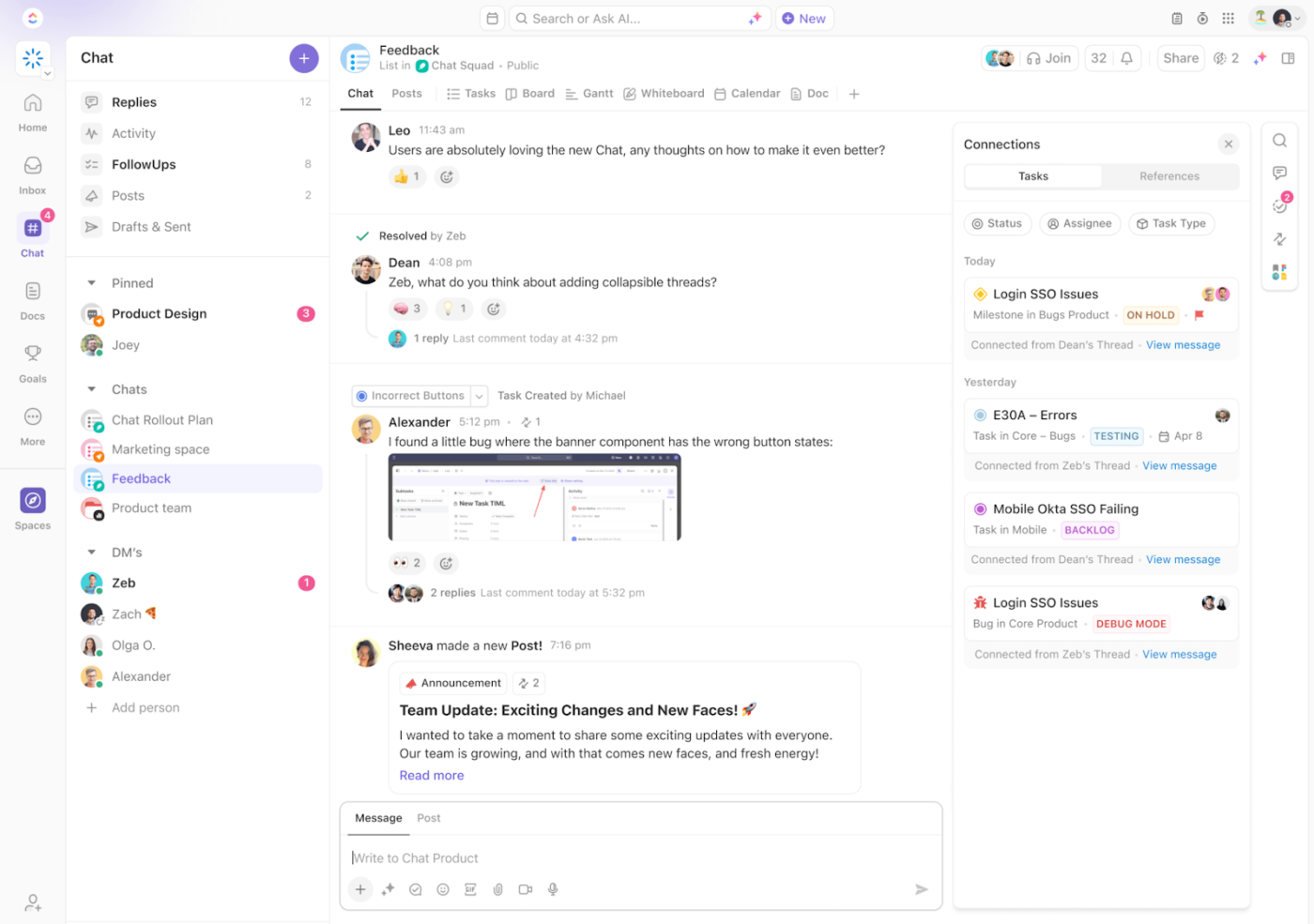
ClickUp Chat is more than just a messaging tool; it’s a dynamic, real-time communication platform for teams to connect, collaborate, and share information. It offers instant messaging, file sharing, and integration with other ClickUp features for effective communication and teamwork.
How can it be used to streamline team communication?
- Instant messaging: Communicate with team members in real-time, eliminating the need for email or other asynchronous communication methods
- File sharing: Share documents, images, and other files directly within the chat, reducing the need for external file-sharing platforms
- Integration with other tools: Manage your workflow smoothly through the integration with other features like ClickUp Tasks and Docs
- Task creation: Convert chat messages into tasks, ensuring that action items are captured and followed up on
- Real-time notifications: Receive real-time notifications for new messages, ensuring that you stay informed and engaged in conversations
Note: The Chat in ClickUp is also an effective workplace communication tool for sharing updates, linking resources, and more, bringing all your team communication under one roof.
ClickUp Clips

ClickUp Clips is a powerful screen recording tool for capturing, sharing, and analyzing video content within team collaboration. It provides a simple and faster way to record and share video clips, facilitating quicker knowledge sharing, feedback, and documentation.
How can it be used to streamline team communication?
- Video recording: Easily record short video clips directly within ClickUp to capture important moments, presentations, or demonstrations
- Sharing and collaboration: Share recorded clips with team members for feedback, discussion, or reference
- Integration with other tools: Integrate with other ClickUp features, allowing you to embed videos in documents, share them in chat, or attach them to tasks
- Video editing: Make use of editing features like trimming and cropping to refine your clips before sharing
- Analytics: Track views and engagement metrics to measure the impact of your clips
ClickUp Templates
ClickUp offers a suite of pre-built templates designed to streamline team communication and manage meetings. These templates provide a structured framework for organizing your team’s interactions and keeping everyone informed and aligned on common goals.
ClickUp’s Communication Plan Template
ClickUp’s Communication Plan Template offers a structured framework for communication within teams.
How can it be used to streamline team communication?
- Collaborative content creation: Outline critical information for each communication piece, allowing team members to collaboratively refine messages and ensure clarity
- Adaptable content management: Use various forms of information, including announcements, project updates, or brainstorming prompts for effective information sharing
ClickUp’s Team Communication and Meeting Matrix Template
ClickUp’s Team Communication & Meeting Matrix Template offers a powerful tool for enhancing team communication and collaboration. Originally designed to manage routine interactions and meetings, this template can be readily adapted to manage communication specific to team-building activities.
How can it be used to streamline team communication?
- Centralized communication hub: Create a single point of reference for all team-related communication, including updates, announcements, and discussions
- Targeted information sharing: Tailor communication to specific teams or individuals based on their roles and responsibilities
- Effective meeting management: Use the matrix to plan, schedule, and track meeting agendas and action items
Break the Ice and Build Bonds: Try These Fun Games for Your Team
Incorporating games into your workplace is not merely a diversion; it’s a strategic investment in team dynamics.
These 15 games will boost morale and help you meet your team’s communication goals. If you want to provide an enjoyable workplace experience for your team members, look no further than ClickUp.
HR teams worldwide use ClickUp to streamline and improve team communication and collaboration and create memorable employee experiences. Try ClickUp today!