Must-Have Inventory Management Software Features for Efficiency
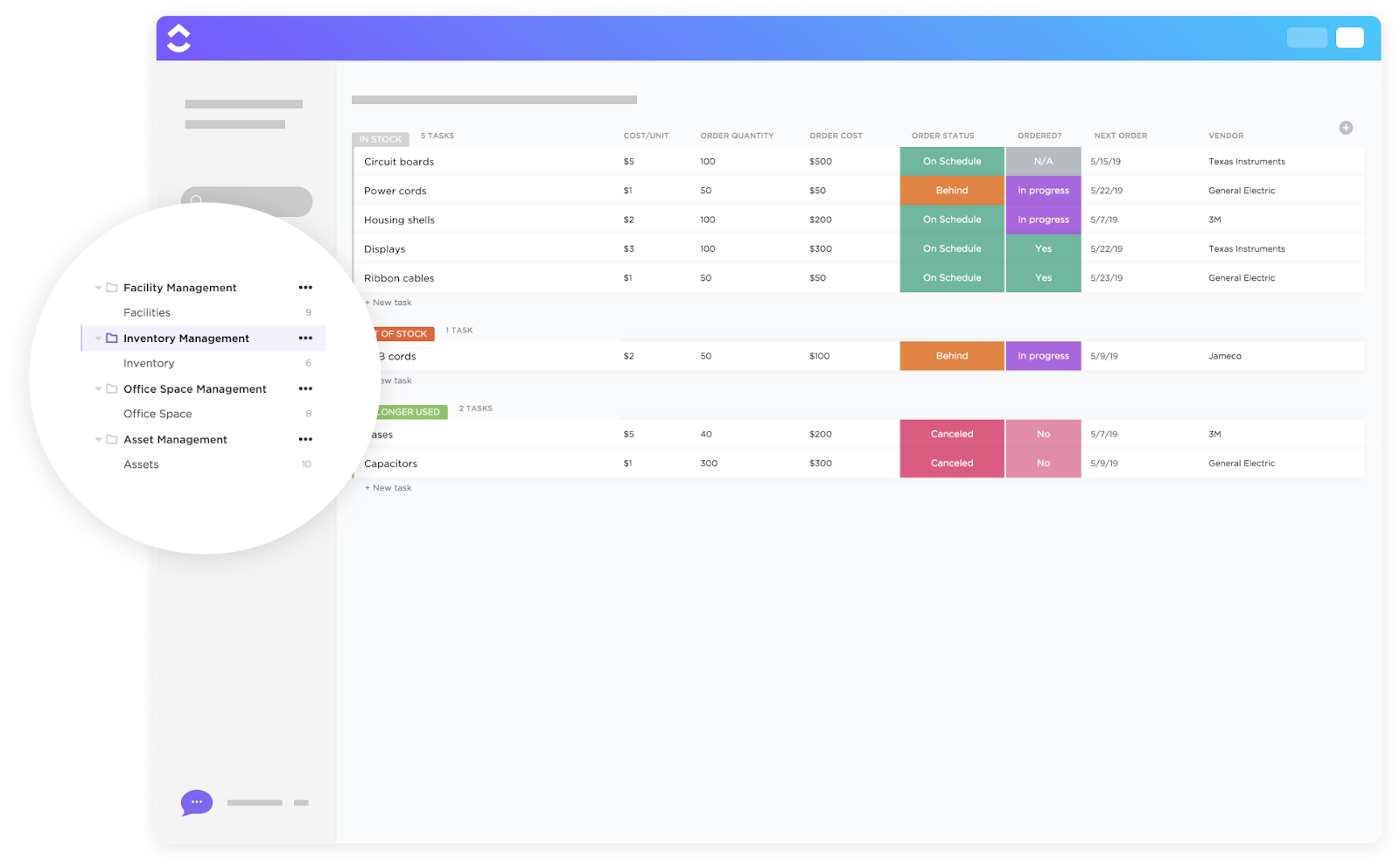
Sorry, there were no results found for “”
Sorry, there were no results found for “”
Sorry, there were no results found for “”
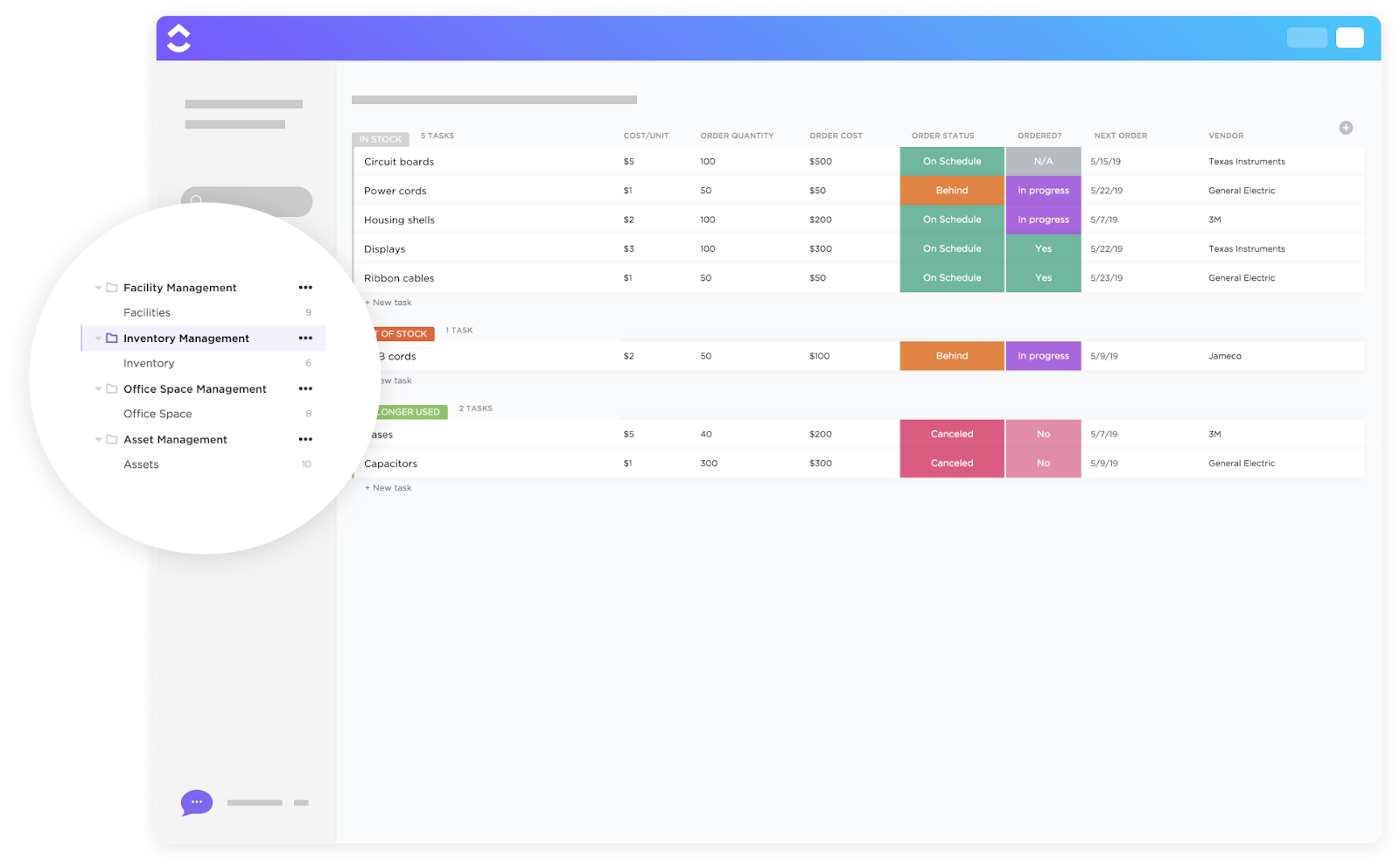
Let’s face it: inventory management can be a real puzzle.
You’ve got stock coming in, stock going out, and somehow, you must keep track of it all without losing your mind.
Smart inventory planning can keep your sanity intact. But how to create an inventory system? Each business has unique needs, and the features that work for a retail giant might not suit your growing e-Commerce inventory.
To truly supercharge your operations, you need the right tools in your toolbox.
Think of efficient inventory management as having a Swiss Army knife for your business—it should streamline aspects like supplier management, simplify managing inventory overall, and combine all the essential functions you need to operate smoothly and efficiently.
So, what inventory management features must your software have to become your true efficiency ninja? Let’s dive in!
Inventory management systems are software solutions that help businesses track, manage, and optimize inventory levels in real time. They automate tasks like stock monitoring, order management, and demand forecasting to improve efficiency, reduce waste, and prevent stockouts or overstocking.
🧠 Fun Fact: NASA uses inventory management in space! Astronauts track every item aboard the International Space Station to avoid losing things in zero gravity. 🚀🔍
Running a business without proper inventory optimization software is like trying to navigate a ship without GPS—you might eventually reach your destination. Still, you’ll waste time and resources getting there.
Here’s why these systems pack such a punch:
Start your inventory management journey with the ClickUp Inventory Template—a powerful upgrade from traditional stock inventory control sheets! This template is loaded with features to help you create and save custom views, giving you quick access to your most important inventory data.
To make things even easier, it comes with five ready-to-use views:
Here’s a clear look at how inventory management software helps businesses save money and work smarter:
Manual inventory counts often lead to costly mistakes. Use inventory management software to:
The numbers tell a striking story: inventory mistakes cost retail businesses about $1.77 trillion. But when you use inventory apps to track your stock, you can:
Think of inventory software as your business GPS. It shows you:
No more clipboard counting! Modern inventory control methods free up your team to focus on growth by:
Smart categorization helps you:
See what’s in stock at every warehouse or store at a glance. This helps prevent:
👀 Did You Know? Nearly 40% of retailers and D2C manufacturers cancel at least 10% of their customer orders. With most businesses averaging a 6–10% cancellation rate, those exceeding this benchmark risk losing customers to competitors. 🚨📦
📖 Also Read: Best Free Google Sheets Inventory Templates
A solid inventory management process starts with picking the right software. Here are the must-have features to look for, backed by research and real-world examples:
| Must-have features | What it does | Example |
| Real-time inventory tracking | Shows exact stock levels across all locations in real-time. Eliminates manual counting and prevents stock-related errors. | Prevents selling the same item twice across platforms like Amazon and your website. |
| Automated reordering | Monitors inventory and automatically places orders when stock levels drop below a set threshold. | For phone cases, if stock drops to 50 units, the system places an order with your supplier. |
| Multichannel management | Syncs customer demand data across all sales channels, updating stock levels on all platforms simultaneously. | A clothing retailer manages stock across physical stores, websites, and Instagram to avoid overselling. |
| Smart analytics and reports | Provides insights into sales trends, product performance, and demand fluctuations, helping to optimize inventory. | A grocery store uses trends to order more ice cream ahead of a heat wave or reduce orders for slow-moving items. |
| Integration features | Connects inventory management with other business tools like accounting software, POS systems, e-commerce platforms, and shipping tools to streamline operations. | Integration with Shopify or WooCommerce automatically updates stock levels after each online purchase. |
📮ClickUp Insight: 37% of workers send follow-up notes or meeting minutes to track action items, but 36% still rely on other, fragmented methods. Without a unified system for capturing decisions, key insights you need may get buried in chats, emails, or spreadsheets. With ClickUp, you can instantly turn conversations into actionable tasks across all your tasks, chats, and docs—ensuring nothing falls through the cracks.
Choosing the right inventory management software involves several key considerations to ensure it aligns with your business needs and enhances operational efficiency. Here are some steps and factors to consider:
This lets you:
💡 Pro Tip: Enhance inventory control by implementing ABC (Activity-Based Classification) analysis, categorizing stock into high-, medium-, and low-priority items. This strategic approach optimizes resource allocation, reduces carrying costs, and improves decision-making for better operational efficiency. 📦
Imagine transforming your inventory management from a tangled web of spreadsheets and sticky notes into a sleek, streamlined powerhouse.
ClickUp, the everything app for work, revolutionizes how you track, manage, and optimize your stock levels. It combines project management, knowledge management, and chat—all powered by AI to help you work faster and smarter.
Kara Smith, Operations Program Manager at Instant Teams, says:
The platform has afforded us one location for creating process efficiencies. All teams can benefit from automation and ClickUp has had that for literally every scenario I have encountered, however, the BIG plus to ClickUp is the simplification of processes and tools into one workzone.
ClickUp helps you build an inventory management system that keeps everything organized in one place. Here’s how:
Start by creating an organized structure for your inventory management. You can use the ClickUp Inventory Management Template directly without having to set up all the features.
The template comes pre-configured with views that help you monitor stock levels and prevent lost sales:
Set up custom statuses like ‘In Stock,’ ‘Out of Stock,’ and ‘Reorder Needed’
Create Custom Fields to track:
Custom Fields in ClickUp help you maintain supplier reliability and manage safety stock.
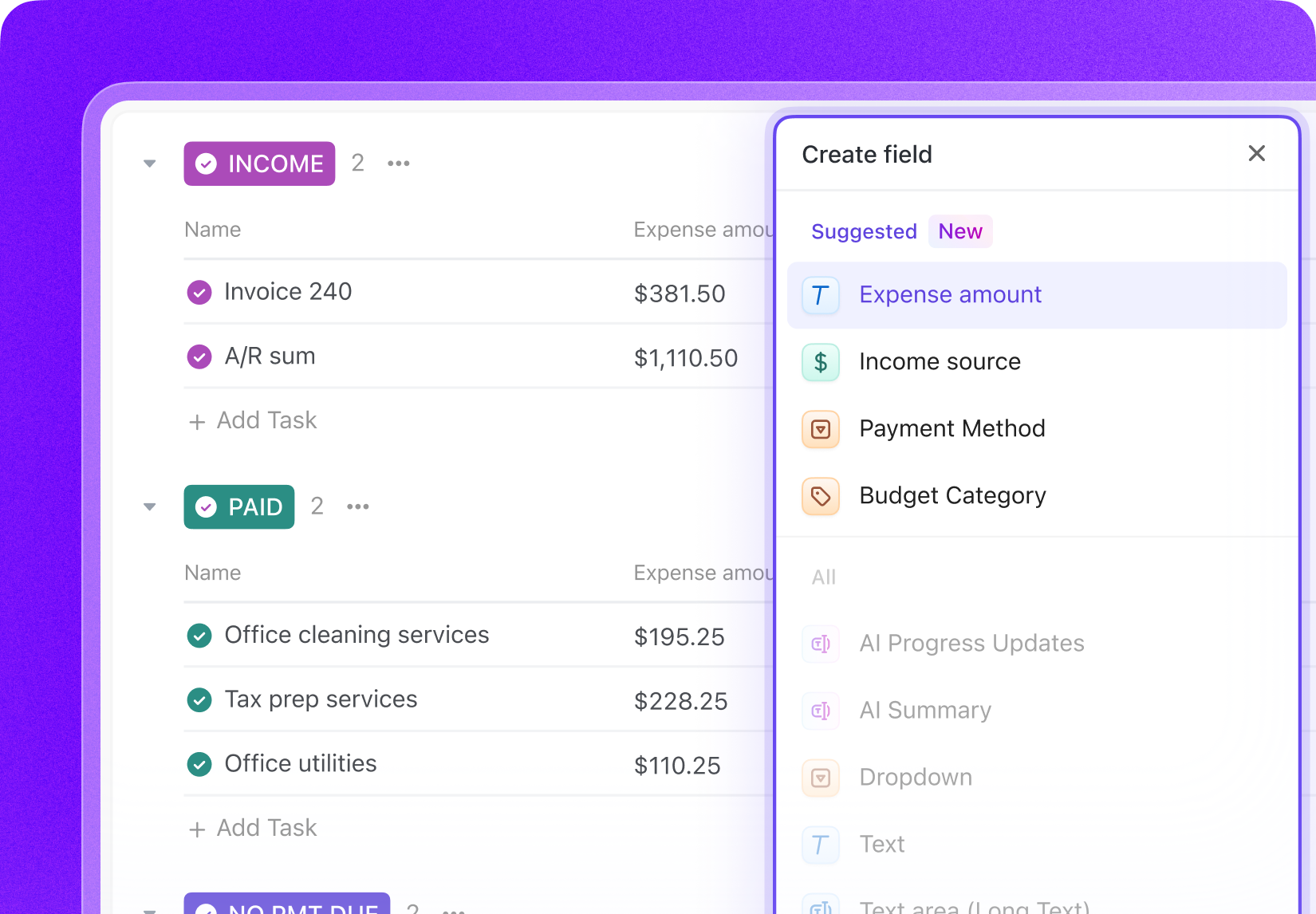
You can create fields for:
This structured approach helps maintain accurate real-time inventory tracking, eliminating error-prone manual processes.
ClickUp’s Map View revolutionizes warehouse organization by providing a visual layout of your storage space. Easily pin inventory locations, receiving areas, shipping docks, and storage zones for a structured, efficient workflow.
With Custom Fields for locations, you can add geographic addresses to any task, making it easy to categorize and sort inventory, job sites, or customer locations. This feature enhances tracking and ensures precise location management.
Navigate your warehouse seamlessly using interactive maps with customizable pins. Color-code task locations based on status, priority, or custom fields to get real-time insights at a glance.
Say goodbye to manual tracking and let ClickUp Automations handle the heavy lifting. ClickUp offers 100+ automation options to streamline workflows, minimize errors, and keep your inventory in check.
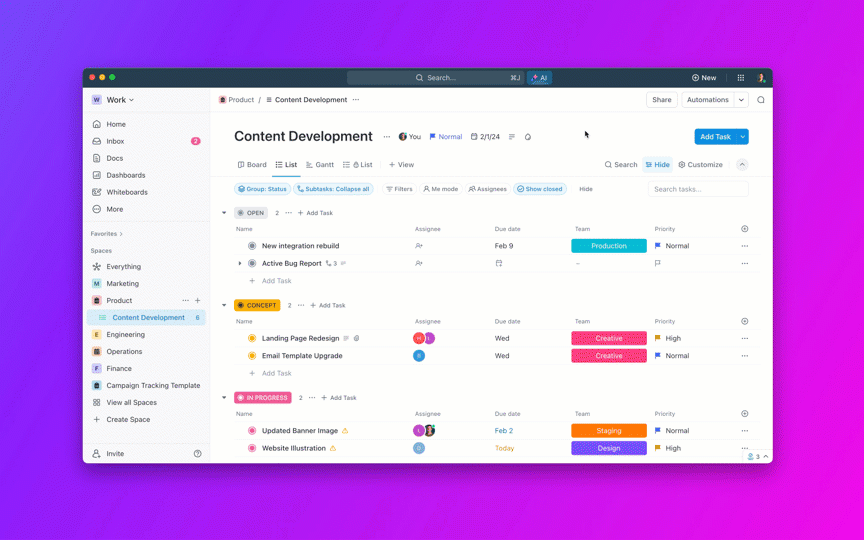
Set up automated triggers to generate purchase orders when stock hits reorder points, send low-stock alerts, and update inventory counts after each sale. Schedule regular inventory checks and create quality inspection tasks—all without lifting a finger.
The platform even takes it up a notch with its AI powered agents. With ClickUp’s Autopliot Agents, you can:
✅ Automate inventory updates: Agents can be set up to automatically update inventory levels, reorder points, or statuses when certain triggers occur (like a task status change or a custom field update)
✅ Send reminders & alerts: Agents can remind your team to reorder stock, check low inventory, or follow up with suppliers based on your business rules
✅ Generate reports: Use prebuilt Agents to post daily or weekly inventory summaries, so your team always has up-to-date insights
✅ Answer inventory questions: Agents can answer team questions about inventory status, supplier details, or order history by referencing your workspace’s knowledge base and docs
✅ Custom workflows: With custom autopilot agents, you can design workflows tailored to your inventory process—such as flagging items for review when stock drops below a threshold or notifying the right person when a new shipment arrives

Here are the most pressing inventory challenges businesses face today, and how the right software can turn things around:
1. Mismatched stock counts
Your system says 50 units, but only 20 are on the shelf? Manual tracking errors are common.
✅ Solution: Real-time tracking updates stock instantly, eliminating phantom inventory.
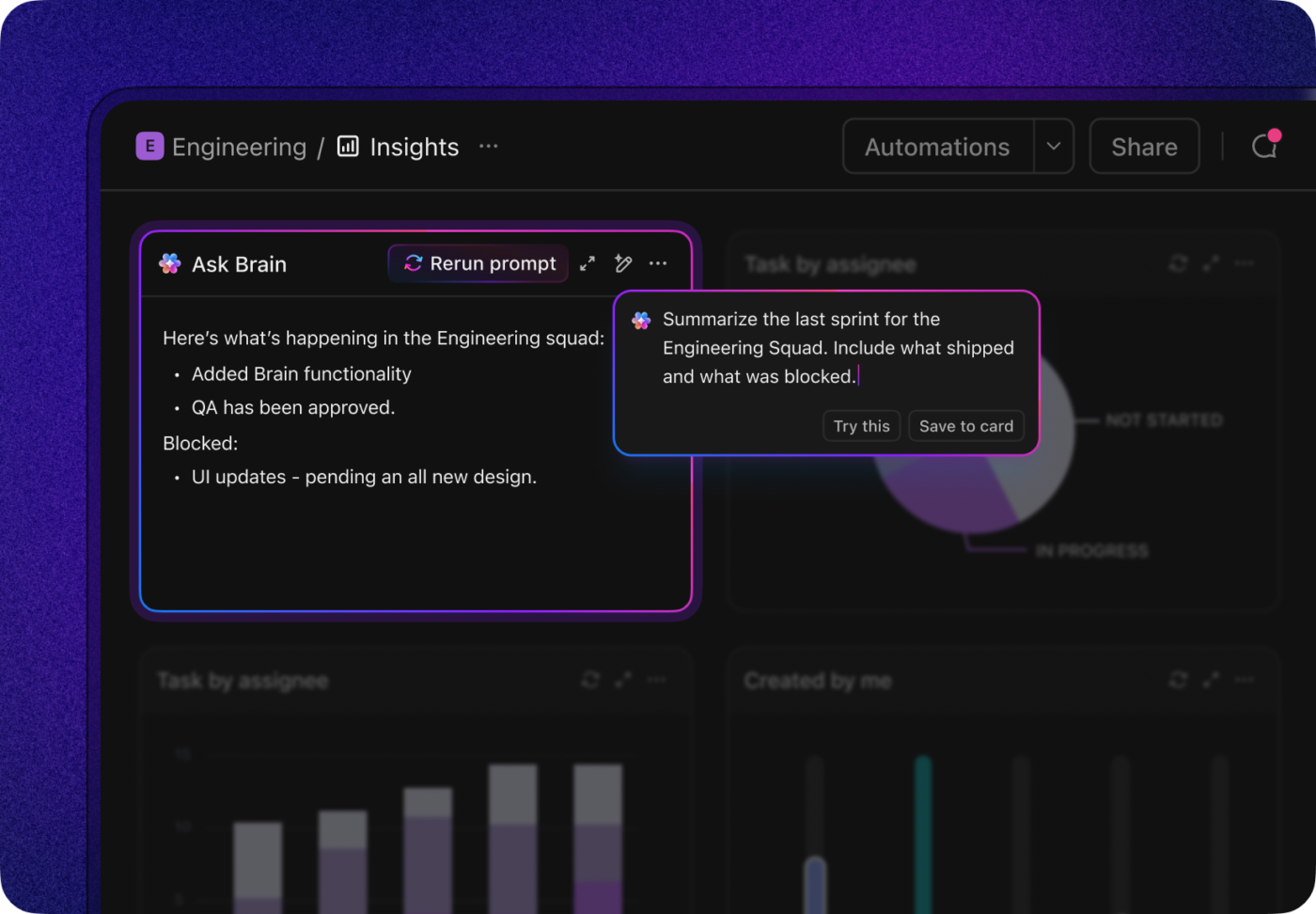
2. Stockout vs. overstock
Running out of bestsellers while overstocking slow movers? That’s lost revenue both ways.
✅ Solution: Smart forecasting analyzes sales trends, ensuring the right stock at the right time.
3. Warehouse chaos
Scattered inventory, wasted time, shipping delays—it’s costing you daily.
✅ Solution: Warehouse mapping places fast-moving items upfront, optimizes picking routes, and tracks locations precisely.
4. Communication breakdowns
Sales promises next-day delivery, but the warehouse team isn’t informed—resulting in unhappy customers.
✅ Solution: Centralized platforms provide real-time visibility, automated low-stock alerts, and seamless team communication.
5. Shrinkage losses
Theft, damage, or clerical errors? These add up fast.
✅ Solution: Detailed tracking spots unusual patterns, documents losses, and improves storage security.
With the right inventory software, these issues don’t just get fixed—they are prevented. 🚀
From stockouts that frustrate customers to excess inventory eating into your profits, the costs of poor inventory management add up fast.
That’s why choosing the right inventory management software makes all the difference. The best solutions help you categorize items, track stock in real-time, and customize views to capture vital product data.
By bringing your inventory management into ClickUp, you can:
Ready to take control of your inventory? Try ClickUp today and see how much easier managing stock can be.
© 2026 ClickUp