How to Use ChatGPT to Improve Productivity
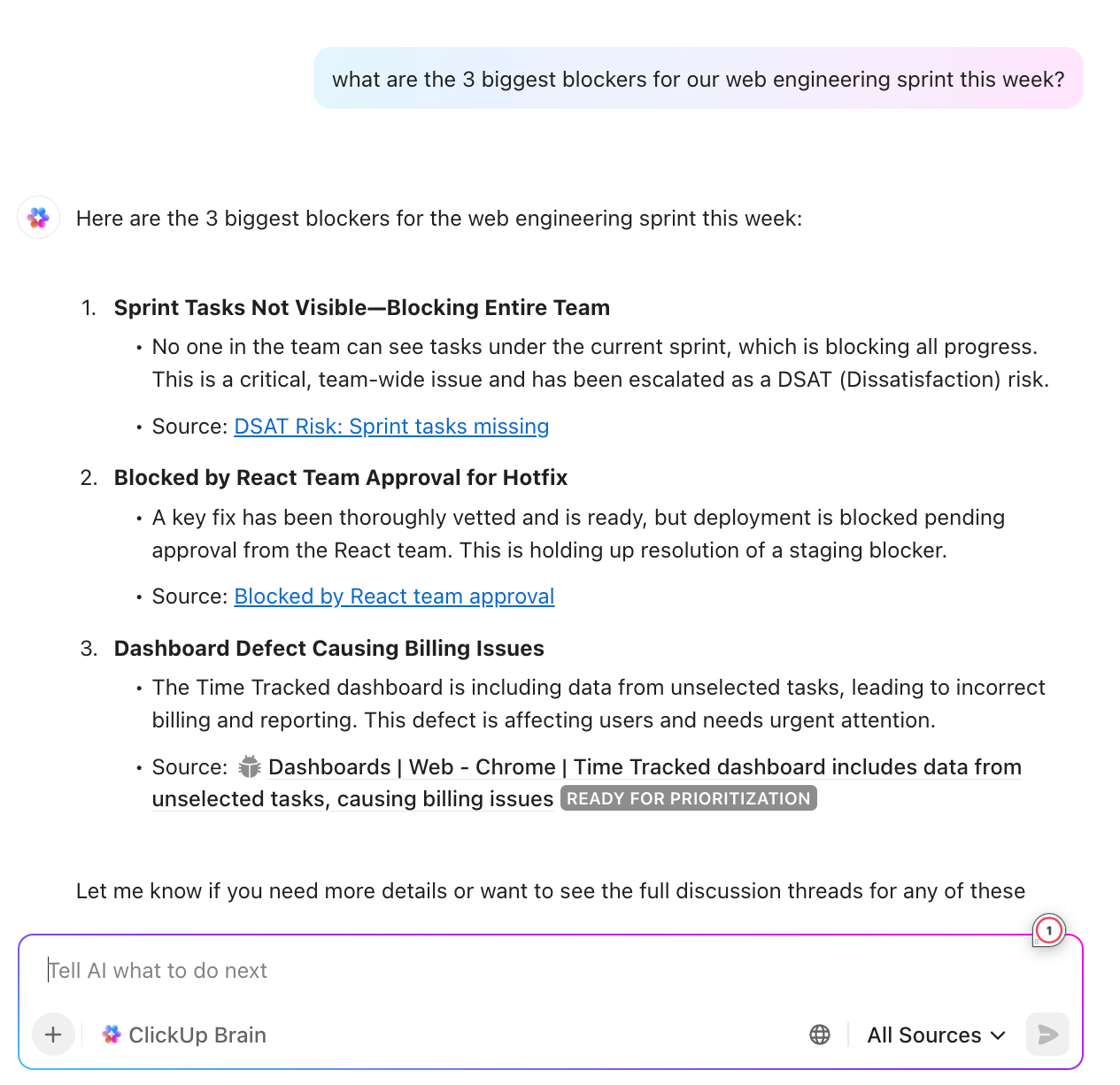
Sorry, there were no results found for “”
Sorry, there were no results found for “”
Sorry, there were no results found for “”
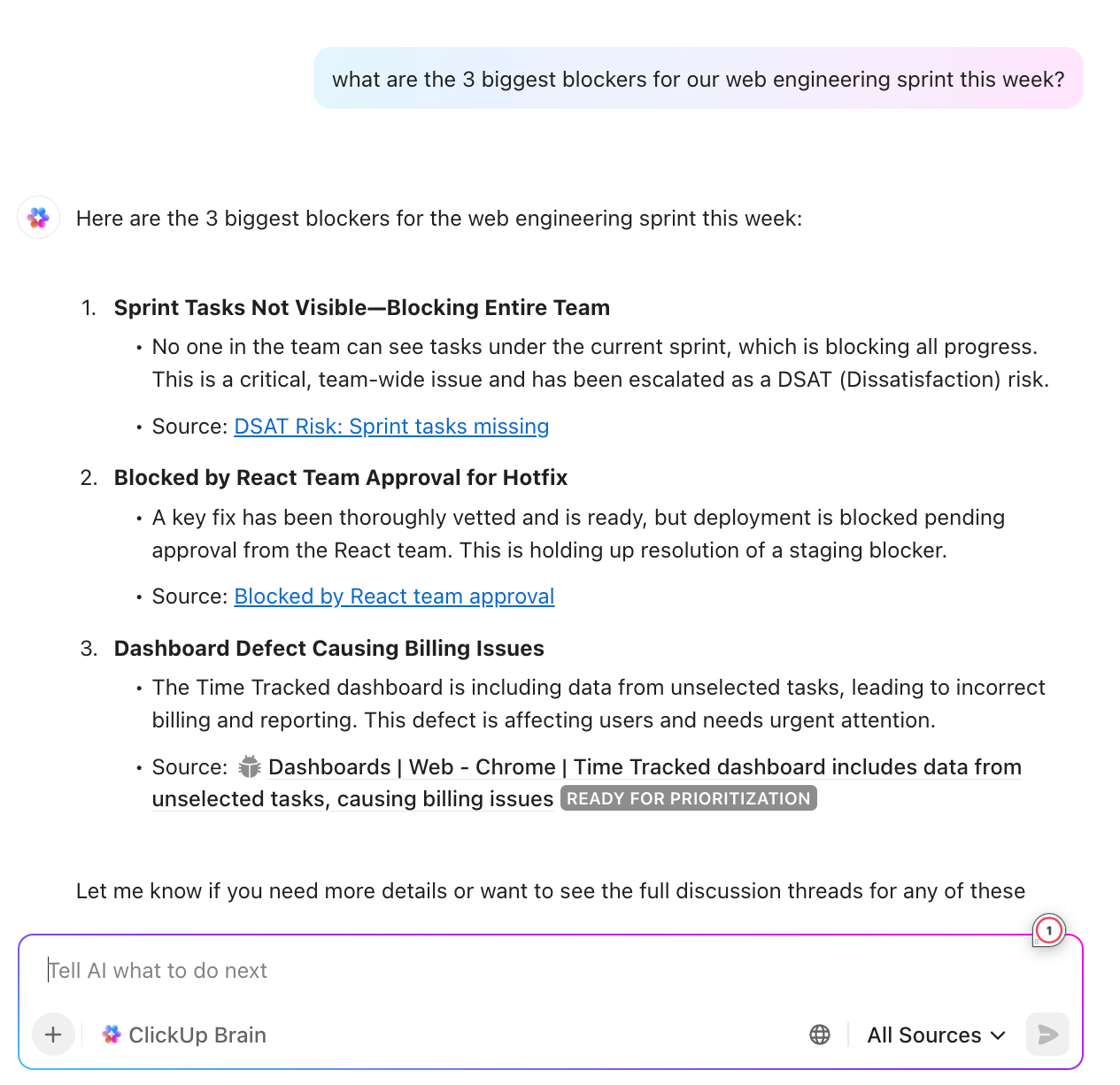
‘I am not a multitasker,’ you say as you sip your second coffee, answer emails, plan lunch, and rush to meet a client’s deadline. But working like this makes you miss an important task while juggling five low-priority ones.
It doesn’t have to be like this! AI tools can increase productivity, facilitate task management, enhance communication, and help with tasks like data analysis.
Meet ChatGPT, your productivity buddy who does not take coffee breaks and knows almost everything about the world. Because if 24 hours feel like 24 minutes to you, then all you need is an AI sidekick.
Reuters reported that ChatGPT has an active user base of 200 million people weekly. Clearly, its presence is being felt!
Keep reading to discover how to leverage ChatGPT to improve your productivity.
ChatGPT is your assistant that does not sleep. Whether a student or a working professional, the tool can benefit you in daily tasks like academic pursuits, creative thinking, personal projects, or even document compilation and analysis.
But before assuming it always says the right thing, remember that ChatGPT is trained by human beings using data sets. Despite being powerful, accessible, and innovative, it can make mistakes. One trick is to write clear prompts and avoid confusion!
With that out of the way, here are 15 ways ChatGPT can be used for productivity:
Are you all too familiar with the feeling of staring at a blank screen?
The words will not write themselves, so why not seek assistance to generate ideas? AI writing tools can have multiple benefits, whether you are experiencing writer’s block or running low on time.
ChatGPT can help in:
Prompt: “Create a [tonality] [type of article] on [topic] within/for [word count]. Explain about [subheadings/ key points to be highlighted].”
📌Example: “Create a humorous blog post on artificial intelligence within 500 words. Explain AI’s potential benefits, ethical concerns, and impact on the job market.”

Software development from scratch is tiresome and complex. Use ChatGPT to ease your workload by:
Note: ChatGPT is not a code reviewer. Seek help, but always test the result.
Prompt: “I need to implement [specific functionality] in [programming language]. My key requirements are [Requirement 1], [Requirement 2], and [Requirement 3]. Please consider best practices for [language/framework]. Generate the code with clear comments explaining the logic.”
📌Example: “I need to implement a data processing script for large CSV files in Python with Flask. My key requirements are high performance for large datasets, scalable design, and clear and concise documentation. Please consider best practices for Flask security and performance. Generate the code with clear comments explaining the logic.”


ChatGPT can teach you grammar rules and sentence structures in multiple languages. It can also outline differences between two languages to make learning easier.
Use ChatGPT to design a handy language guide for your personal use.
Prompt: “What is the difference between [word/rule] in [Language 1] and [word/rule] in [language 2]? Explain it to me like I am a beginner in both languages.”
📌Example: “What is the difference between the past tense in Spanish (pretérito) and the past tense in French (passé composé)? Explain it to me like I am a beginner in both languages.”
Do you need to see a Spanish song in English? Or is there an Arabic poem you need help to understand? ChatGPT can translate one language to another within a few seconds.
Prompt: “Please translate [content in language 1] to [language 2].”
📌Example: “Please translate ‘I would like to make a reservation for two people at 7 pm’ from English to French.”
We all have come to a standstill at least once in our lives. Students can find it hard to choose a dissertation topic, while writers may struggle to develop a plot outline.
Use ChatGPT to brainstorm ideas and ignite creative inspiration. You can then develop the suggestions into substantial concepts.
Prompt: “Consider the [social media post/ topic of discussion] in this chat and suggest five different ways to write it. Maintain the tonality.”
📌Example: “Consider the social media post in this chat: ‘Excited to announce our new product launch! Stay tuned for updates!’ and suggest five different ways to write it. Maintain the enthusiastic tonality.”

Unread emails, unattended tasks, and unanswered calls can be stressful. Lack of organization and task management practices can pile up work and cause delays. However, ChatGPT can be your project manager, helping you organize the chaos.
Prompt: “I’m a [job title]. My work includes [explain work tasks you need to manage]. I currently [use this method] but [explain specific challenges you face]. Can you help me with [desired outcome]?”
📌Example: “I’m a marketing manager. My work includes overseeing campaigns, tracking ROI, and managing content across various platforms. I currently use spreadsheets to track campaign performance, but I find it difficult to analyze large data sets quickly and accurately. Can you help me find a more efficient way to track and analyze campaign data?”
GPT-4 allows you to upload an audio or a video file. Use this feature to turn them into text in over 50 languages and save the results in different file formats.
For example, upload your voice note in ChatGPT-4 and turn the content into a blog post or paragraph.
Prompt: “Here is a [voice note/audio file] of [a meeting/ blog post]. Please create a word-to-word text file. You need to know that the audio file has [number of speakers]. Please label their names in the formatted transcript.”
📌Example: “Here is a voice note of a team meeting. Please create a word-to-word text file. You need to know that the audio file has three speakers. Please label their names in the formatted transcript.”
The tool allows you to journal and record your reflections. The best part is that ChatGPT can be silent or responsive, depending on your preferences.
You can also use it to:
You can ask ChatGPT to act as a historical or literary figure, and it will respond to your journal entry as it would have. For example, imagine how Judith Butler would respond to your last journal entry!
Prompt: “Hey ChatGPT, can you return to the last [number of journal entries in the chats] and point out a recurring pattern? Please suggest constructive ways to overcome it.”
📌Example: “Hey ChatGPT, can you go back to the last five journal entries in the chats and point out a recurring pattern? Please suggest constructive ways to overcome it.”
ChatGPT can help summarize, identify key points, and structure large data sets within seconds.
Prompt: “Here is an . Please write down the minutes of the meeting in a list format.”
📌Example: “Here is an audio file of today’s meeting. Please write down the minutes of the meeting in a list format.”
Use ChatGPT as your personal tour guide. Instruct it to create an itinerary for an upcoming trip or a day out in your hometown town.
Prompt: “Hey ChatGPT, I am planning to visit [your destination] in [month and year]. Create a [number of days] itinerary for me. I am looking for [adventurous/relaxing/offbeat] places.”
📌Example: “Hey ChatGPT, I plan to visit Tokyo in June 2025. Create a 5-day itinerary for me. I am looking for adventurous places.”

Got a wedding to go to and no idea what you should wear apart from a black tux? Talk to ChatGPT!
Prompt: “Hey ChatGPT, I am [your age and gender] with [height], weighing [your weight]. I must attend a [type of occasion] in [month]. Please suggest which outfits and colors will enhance my features.”
📌Example: “Hey ChatGPT, I am a 28-year-old woman who is 5’6 ” and weighs 145 lbs. I have to go to a wedding in June. Please suggest which outfits and colors will enhance my features.”
Ask ChatGPT to design logos, mood boards, posters, etc., and take inspiration from its creativity to create unique designs.
Prompt: “I am working on a [project description and design type]. Please suggest some ideas to [points to be highlighted].”
📌Example: “I am working on a website redesign for an e-commerce platform. Please suggest ideas to improve user experience, streamline the checkout process, and enhance visual appeal.”
Are you struggling with what to cook? We often need recipes that are a good balance between healthy and tasty. ChatGPT can create these for you according to your instructions and the contents of your refrigerator.
Prompt: “Hey ChatGPT, I have [fridge contents]. Suggest 5 [type of recipes] I can create for them in under 30 minutes.”
📌Example: “Hey ChatGPT, I have chicken breasts, spinach, tomatoes, eggs, and cheese in my fridge. Suggest five quick and easy recipes I can create for them in under 30 minutes.”
Convert brain dump information, complex project objectives, and overflowing to-do lists into doable, achievable goals.
Prompt: “[Insert the information]. Hey ChatGPT, please structure this information and present it in listicle format.”
📌Example: “I have a list of tasks for the week: 1. Finish the project report 2. Attend a team meeting 3. Write blog posts for the company 4. Review marketing analytics 5. Plan content for social media. Hey ChatGPT, please structure this information and present it in listicle format.”
Ask ChatGPT for workout routines and tips for maintaining a balanced diet and personal hygiene.
Note: Remember, ChatGPT is an AI tool. While it can design a workout routine, you must remain realistic about losing or gaining weight and visit a dietician or consult a trainer.
Prompt: “Hey ChatGPT, I weigh [your weight] and consume [calorie count] daily. Please suggest a workout routine for [number of days] and a balanced diet to help me reach my [weight goal].”
📌Example: “Hey ChatGPT, I weigh 160 lbs and consume 2,000 calories daily. Please suggest a workout routine for 5 days a week and a balanced diet to help me reach my goal of losing 10 lbs.”
While ChatGPT can help you develop a productivity plan, human oversight still plays a critical role. The AI knows quite a lot, but not everything. It does not consider how or why for a concept; instead, the tool just gives information based on its understanding of the prompt.
That’s why it’s important to cross-check everything generated by artificial intelligence.
For example, two American lawyers, Mr. Schwartz and his partner, Peter LoDuca, were fined $5,000 for citing non-existent cases in their court filing.
One of the lawyers, Mr. Schwartz, explained to the judge how they had mistaken ChatGPT for a ‘super search engine’ and that he learned about it from his children.
Nevertheless, we can easily see the importance of conducting our research despite what ChatGPT or similar AI tools tell us. Alongside this, here are a few more limitations of ChatGPT:
While computers and calculators are taken for granted, you cannot assume AI to be great at Math as well. A discussion at the OpenAI forum revealed that ChatGPT is meant to fulfill creative prompts, not solve complex mathematics equations.
Prompts matter a lot when you communicate with ChatGPT. The AI tool cannot read between the lines. Hence, you must explain your question in detail—tell it exactly what you want and how. Otherwise, it can be difficult to find a suitable or helpful answer.
We already know about its limitations in Math. But ChatGPT also does not adhere to the instructed word count.
Even if it does, the answer remains incorrect when cross-checked. Practices like these can hamper the workings of organizations that heavily depend on AI to fulfill their content requirements.
Here’s an example:

ChatGPT’s responses can be influenced by the biases in the data it was trained on. This can lead to biased or discriminatory outputs.
ChatGPT may struggle with tasks that require understanding and generating text in multiple languages.
Also Read: 20 Best ChatGPT Alternatives
We have already established that ChatGPT can give ‘fictional’ responses, mistaking assumptions for facts. Users should use it carefully because it might deliver the wrong analysis or generate misleading information.
This also makes ChatGPT unfit for organizational and work-related use. What you need is a productivity tool with AI capabilities. Well, ClickUp checks all these boxes and more.
It integrates with 1000+ tools, bringing all the information under one roof and reducing data transfer errors. Simply, you have one interface to manage functions and provide visibility to your team.
ClickUp features reduce confusion and save time by eliminating the need to toggle between multiple platforms. For example, you do not have to spend hours sitting at your desk perfecting the project brief—just ask ClickUp Brain to do it for you!

There are three top ClickUp Brain features, AI Knowledge Manager, AI Project Manager, and AI Writer, that every team member can access to regulate daily routine. And that too without the pressure to figure out the right prompt for giving instructions.
Here is how these features can help you save time, automate routine tasks, and more:
Find contextual and detailed answers to all your questions about tasks, documents, and people with the help of the AI knowledge manager.
You can use it to:
AI tools for automation are a boon! The AI project manager eliminates repetitive tasks, saving you time and energy. Whether data entry or substack planning, it takes care of everything.
Some of its standout automation features are:

This feature allows you to craft required content with an in-built writing assistant, conduct spell check, and more. Sort out all your content needs in one place:
ClickUp has a lot to offer in one place, such as project management, brainstorming options, task management, project planning, documentation management, etc. It has definitely made life comparatively easier as it’s easy to use, UI is well-designed, and collaboration within the team and with other teams is easier. We were able to manage work better, track and report work easily, and based on daily progress huddles, future planning was easy.
Clearly, ClickUp can mold itself to fit your organization’s requirements and preferences. And if you need AI tools for personal use, there’s a solution for that as well!
Beyond the large teams, ClickUp is also for freelancers, students, and anyone who hopes to achieve their goals. Its productivity templates are completely customizable and ready to use.
For instance, ClickUp’s Personal Productivity Template breaks your to-do list into hierarchies and converts it into manageable tasks. The feature provides a scalable structure to the goals and offers an option to keep the interface private or public.
This template also allows you to:
You can also visualize the data to measure your productivity. Use the ClickUp Personal Productivity Report Template to track your daily, weekly, and monthly goals.
Additionally, the Using ClickUp for Productivity Template might be what you need to increase your effectiveness without working extra hours. The template can help you filter important tasks and ensure nothing is overlooked.
ChatGPT can be invaluable for completing monotonous and repetitive tasks in less time. However, we also need to evaluate whether it is a long-term solution.
Integrating ChatGPT with different workspaces requires plugins, APIs, and extensions. Users have to toggle between different workspaces to track productivity and manage updates.
In contrast, ClickUp Brain collates all the workspaces into a single interface. You can ask for status updates, and it will answer after going through tasks, documents, progress reports, etc. The responses are contextual, relevant, and helpful.
Plus, you do not have to be great at writing prompts!
Try it out by signing up at ClickUp for free!
© 2026 ClickUp