Bots and Beyond: An Actionable Guide on How to Use AI in Customer Service

Sorry, there were no results found for “”
Sorry, there were no results found for “”
Sorry, there were no results found for “”

Did you know that four out of five customers in the US have switched brands due to a poor customer service experience?
Customer service is no longer about handling customer queries and resolving issues. It has grown from being transactional to a driver of brand loyalty and customer satisfaction.
Customer expectations are often too intense to satisfy, and there is a chasm between service delivery and what is expected. How do you bridge this gap?
AI is all-pervasive, and Customer Service is no exception. It’s a business function that is a great natural fit for AI application.
From chatbots that are available 24/7 to intuitive dashboards that generate insights in real-time, let’s examine how AI can be used in customer service and to grow brand loyalty.
ClickUp Fact: Customer service AI is slated to take over 95% of customer interactions by 2025.
Given AI’s versatility, one can be optimistic about this prediction. Here’s a look at how AI tools for customer service help businesses:
ClickUp Fact: Customer churn has caused businesses to lose as much as $1.6 trillion in revenue.
Artificial intelligence helps with customer retention through processes like intent recognition and nudges.
First, it analyzes customer communication across various channels, chat logs, emails, social media, etc., to comprehend brand perception.
Then, it triggers retargeting and re-engagement strategies to address their frustration, generate interest, or nudge for a sale. Such a two-fold approach improves customer engagement and reduces churn.
You can deploy AI tools as intelligent virtual assistants to support customer service teams and improve agent efficiency. Such a blend of AI technology and human empathy offsets customer pushback against using technology in customer service while empowering human agents.
Customer service AI handles all the mechanical work, such as surfacing information or generating template scripts to facilitate conversations and answer customer questions. This frees the customer service agent to focus on delivering a human touch and building meaningful relationships.
AI-powered chatbots are equipped with multilingual capabilities. Their quick access to reliable, credible, and consistent information makes it easier for support agents to deliver service swiftly and more effectively in the customer’s language.
ClickUp Fact: AI-powered conversational assistants drive agent productivity by 14%. Plus, eight out of ten managers believe that it also prevents burnout by reducing workload

Moreover, AI algorithms run 24/7 without compromising on efficiency and accuracy.
A significant chunk of customer service activities is often unproductive work about work or repetitive operations. Processing password reset requests, answering FAQs, tracking order deliveries—the list continues.
ClickUp Fact: Customer service automation can save agents an impressive 2+ hours per day!
AI tools for automation can drive efficiency and accuracy in these mundane tasks. They improve customer experience by addressing customer queries instantly and accurately. At the same time, they free up human resources to focus on high-value or complex tasks that require critical thinking skills, expertise, or a human touch.
In addition, artificial intelligence helps businesses reduce customer service costs with scalable automation, reduced wait times, streamlined workflows, and 24/7 service.
Training and capacity building no longer follow a one-size-fits-all approach. Businesses now invest in personalized coaching and one-on-one mentorship to address the specific strengths and weaknesses of customer service team members.
AI can analyze vast amounts of data from calls, chats, and emails for a comprehensive SWOT analysis. It then recommends targeted training modules that suit the agent’s learning preferences
It can also measure metrics like enrollment rate, completion rate, assignments, etc., to gauge the effectiveness of such training and optimize strategies accordingly.

Modern-day customer management strategies all revolve around personalization. Companies can unlock 40% more revenue with just personalization alone!
ClickUp Fact: Every dollar spent on personalization could potentially attract $20 or more in return!
Customer service AI can harness relevant data from purchase history, past interactions, online activity, etc., to create a 360-degree customer profile. It then curates a personalized service experience that matches the customer’s problems, requirements, or preferences.
Such contextual information allows the customer service professional to personalize the customer experience beyond addressing them by name. Such personalization elevates the customer experience and cultivates brand loyalty.
Customer service interactions are spread over various channels—email, phone, chat, social media, and beyond. AI is a centralizing force that combines these for a seamless and consistent customer experience across channels. Think of it as a switchboard operator that connects customers to the right agent or resource to address their query. Such quick resolution boosts customer satisfaction.
Further, AI helps businesses predict customer needs proactively. Based on data-driven foresight, businesses can recommend products or services, invite impulse purchases, and eliminate sales objections.
You can do this proactively. For instance, suggesting an accessory based on a recent purchase. Or it could be reactive, such as sharing a troubleshooting guide during a support interaction
AI customer service unlocks a treasure trove of data and insights.
AI models ingest large volumes of data, such as customer conversations, survey responses, social media chatter, etc., to identify trends and patterns. This insight empowers businesses to make informed decisions on improving customer service.
Recurring customer pain points may even shed light on gaps in the product or service delivered! Similarly, it can highlight persistent issues plaguing your marketing, sales, or customer retention strategies.
These insights fuel strategic decision-making throughout the organization for sharper customer service.
The ClickUp adoption not only improved our processes, but helped shape the Customer Success Department which allow us to grow from 2k to 8k customers a year.
Consider the following AI use cases, along with a few examples, to add to your customer service workflow (and check out this video for a snackable overview):
Examples: Zendesk, Salesforce, etc.
Imagine a customer casually scrolling a product page on your website.
The chatbot pops up and asks them if they have any queries about the product. The AI assistant fetches the answer and resolves the query. However, the trail turns cold.
Days later, the customer sees your advertisement on social media. They contact you over Messenger, and you surprise them by recalling the product they liked, the shipping details they shared, and other relevant information. They add the product to their cart, but it fails to move past checkout. You email the customer a discount coupon, and the customer finally goes ahead with the purchase!
Interestingly, none of the above activities were managed manually. With AI, you can define a cadence and identify the right combination of channels. The AI model will track customer behavior and interactions to facilitate consistent support across these touchpoints.
Examples: ClickUp Brain, ChatGPT, Gemini, etc.
Content generation is one of the best-known applications of AI in customer service. Since crafting high-quality content requires time and resources, businesses often turn to generative AI to produce content in a pinch. Whether it is troubleshooting or how-to guides or FAQs and summaries from product pages, content generation tools can create an assortment of content.
Imagine you’re about to launch a new product. Marketing tools with generative AI capabilities can help you generate a buzz around this big launch using cleverly crafted emails and social media posts.
After the launch, your customer service team is flooded with customer inquiries. They can create a knowledge resource using AI to answer common questions and reduce their workloads. Human agents can review the generated content and ensure that it is accurate, complete, and consistent with your brand guidelines.
Examples: BlenderBot, Erica (Bank of America), Insomnobot, etc.

AI-powered chatbots are transforming customer service by making it more autonomous and customer-centric. They can handle tasks like FAQs, scheduling appointments, processing payments, sharing order updates, recommending products and services, and more.
For example, a customer may contact a bank’s chatbot to inquire about their bank balance. The chatbot will verify the user’s identity to authenticate their access to this information. Once satisfied, it will retrieve the account balance information and display it. Additionally, it can assist users with fund transfers, viewing transaction history, or even escalating issues to a human agent.
Chatbots leverage technologies like machine learning to improve iteratively. Machine learning allows them to analyze past interactions and customer feedback to refine responses. As a result, they become more adept at handling complex interactions and having natural conversations.
Examples: NICE inContact, Velaro, Kore, etc.

Augmented messaging is when you equip a human agent with an AI assistant. With this combination, the customer service agent has to apply minimal cognitive load, especially in routine and repetitive cases.
For example, say someone contacts your business with a troubleshooting issue. The AI model collects information from the chat screen in real-time and processes it to generate insights and suggest solutions during the conversation.
As the customer explains the issue, the AI engine analyzes their account details, locates appropriate knowledge base articles, or generates a step-by-step guide for troubleshooting. The agent can then use this information to assist the customer. This maintains a human touch while also capitalizing on speedy service delivery.
Sometimes, the chatbot autonomously handles customer queries with human agents to turn to if the issue is too complex.
Examples: Dialpad, Repustate, etc.

Before the influx of sentiment analysis tools, assessing a customer’s emotions required a service agent to interpret tone and language to name the emotion subjectively.
However, AI technology is removing all the guesswork from customer sentiment analysis. Imagine a customer contacts the support team over chat. AI analyzes the customer’s diction, sentence structure, word choice, and even emojis during the interaction to assess their emotional state.
You realize the customer is angry and use a more empathetic tone to acknowledge their frustrations. Similarly, AI-powered sentiment analysis tools may also analyze voice, tonality, tempo, silence, etc., to categorize the emotion.
Such proactive sentiment analysis can be used in the customer service space to detect at-risk customers. Customer success software solutions can detect negative sentiment and orchestrate strategic intervention to mitigate churn.
Examples: ClickUp Brain, IBM Watson, MonkeyLearn, etc.

Natural Language Processing (NLP) makes use of Natural Language Understanding (NLU) and Natural Language Generation (NLG) to have human-like interactions. These frameworks possess a nuanced understanding of human language and work with it organically. As a result, you can depart from menu-based chatbots and have authentic conversations!
For example, if a distressed customer messages, “I can’t find my phone! HELP!!!” NLP analyzes the text, takes note of the spelling error and capitalization, and understands the intent behind the words.
It will determine that the customer cannot find their phone and note the urgency in their message. Then, it will try to calm the customer down and walk them through locating their device.
Such capability allows AI to handle a broader range of customer inquiries, even if they are grammatically unsound or phrased poorly. The quick resolution will enhance the customer experience and drive satisfaction.
Examples: Altair Rapid Minder, SAP Predictive Analytics, etc.

Predictive analytics is perhaps the second most common application of AI in customer service after generative AI. It makes customer service proactive rather than reactive, as businesses anticipate and address customer requirements.
Suppose you run an eCommerce store. You can anticipate a surge in customer demand during Black Friday sales, specific seasons, and holidays through historical data analysis paired with AI-enabled predictive analytics. This knowledge allows you to stock up on inventory, optimize the store, and scale servers so business operations run without disruptions.
Businesses can leverage predictive analytics to offer a seamless customer experience while delivering to expectations. This reduces escalations to the support team during peak events, allowing them to focus on more value-driven tasks.
Examples: Amazon, Netflix, LinkedIn, etc.

ClickUp Fact: The global recommendation engine market is expected to touch a valuation of $12 billion by 2025.
Such a trend was expected seeing how platforms like Amazon, Netflix, Spotify, LinkedIn, etc. have popularized this AI tool.
AI-powered recommender engines analyze large amounts of customer information, such as past purchases, browsing behavior, customer location, and previous interactions. Using this array of data, they recommend relevant products, services, and solutions that match the customer’s requirements.
For example, imagine you’re running a travel agency—a customer looking for a beach vacation package visits your website. A chatbot engages them in a conversation and collects details about their travel plan, budget, preferred mode of travel, dates, and more.
Using this information, the AI recommender system now curates personalized packages for different destinations, flights, and accommodation options within the customer’s budget and range. Such an approach increases the likelihood of clinching the deal!
Examples: ClickUp Brain, Userpilot, Freshdesk, Intercom, etc.
ClickUp Fact: Nearly seven out of ten customers prefer self-service over speaking to customer service professionals.
Businesses should cater to this customer-led demand.
Leveraging AI for this task helps in several ways:
This reduces the burden on live agents and empowers customers to find solutions independently and conveniently.
Examples: Genesys, Dialpad, Zoho Desk, etc.

Customer queries vary in complexity, channel, and which department it is addressed to. With so many moving parts, directing customer queries to the right agent can be pretty complicated, depending on their bandwidth and availability.
Intelligent routing powered by artificial intelligence and machine learning can work as an automation tool that allows businesses to take charge of incoming customer requests. Contact centers use intelligent routing to analyze the nature of the inquiry using pre-defined criteria or specific keywords.
For instance, you’re running an AI-powered call center for a bank. A customer selects the option for account balance information in the interactive voice response (IVR) system. They automatically receive a text conveying this information. Another customer wants to explore loan and mortgage options. Depending on their profile and requirements, they will be automatically connected with an available agent who is well-equipped to handle this request.
Examples: ClickUp Brain, Todoist, etc.

We’ve seen how AI acts as a sorting machine while transferring customer requests to the right service agent. In addition to this, AI plays a crucial role in prioritizing inquiries based on urgency, potential impact, and customer value.
For example, consider you have set up and configured an AI-powered priority matrix to analyze all support requests. It factors in the reported issue’s severity, the customer cohort directly affected by it, and the potential impact on business operations and revenue. Based on this weighted priority, customer support teams can prioritize critical issues that affect a larger client base, ensuring that these get addressed first.
Similarly, an AI-based prioritization model may leverage customer journey templates to identify leads more likely to convert into paying customers or prospects that match the ideal customer profile. Such informed decisions allow customer service and support teams to resolve issues strategically and enhance the customer experience without burning out.
Examples: ClickUp Brain, Astera, Azure Data Factory, etc.

Customer service involves a wealth of customer data, such as chat logs, call recordings, email trails, social media mentions, and more. Storing, managing, and working with such high volumes of data is virtually impossible using traditional methods. Fortunately, AI solutions follow a rule-based but flexible organizing principle to streamline this business process.
Imagine the customer service team is unable to offer personalized service due to customer data scattered across various channels or data siloes. They also have to work with a mix of unstructured and structured data, with some semi-structured data thrown in for good measure. AI-enabled customer data platforms (CDP) automatically collect, organize, and categorize this data. They then cleanse it to create unique customer profiles and establish one-on-one relationships.
Having reliable data in a centralized location makes it easier for businesses to identify trends, patterns, recurring themes, areas of improvement, and common pain points. So, use it wisely to make data-driven decisions to improve customer service delivery.
Examples: ClickUp Brain, Fireflies, Otter, etc.

Traditionally, businesses relied on manual transcription to extract key information from customer calls. Such a process was time-consuming, resource-intensive, and error-prone. Today, AI-powered call transcription converts audio to text in real-time. This allows agents to evaluate phone calls, identify keywords, analyze customer sentiment, and understand their pain points. These insights help them take more relevant actions.
In addition to real-time assistance, these transcripts can serve as game tapes, allowing agents to reflect on their performance. Businesses can create a library of winning transcripts to train new agents to handle similar situations.
Now that you know how to use AI in customer service, let’s move to the most exciting part—implementing AI technology. Here’s a simple 6-step guide to help you through the process:
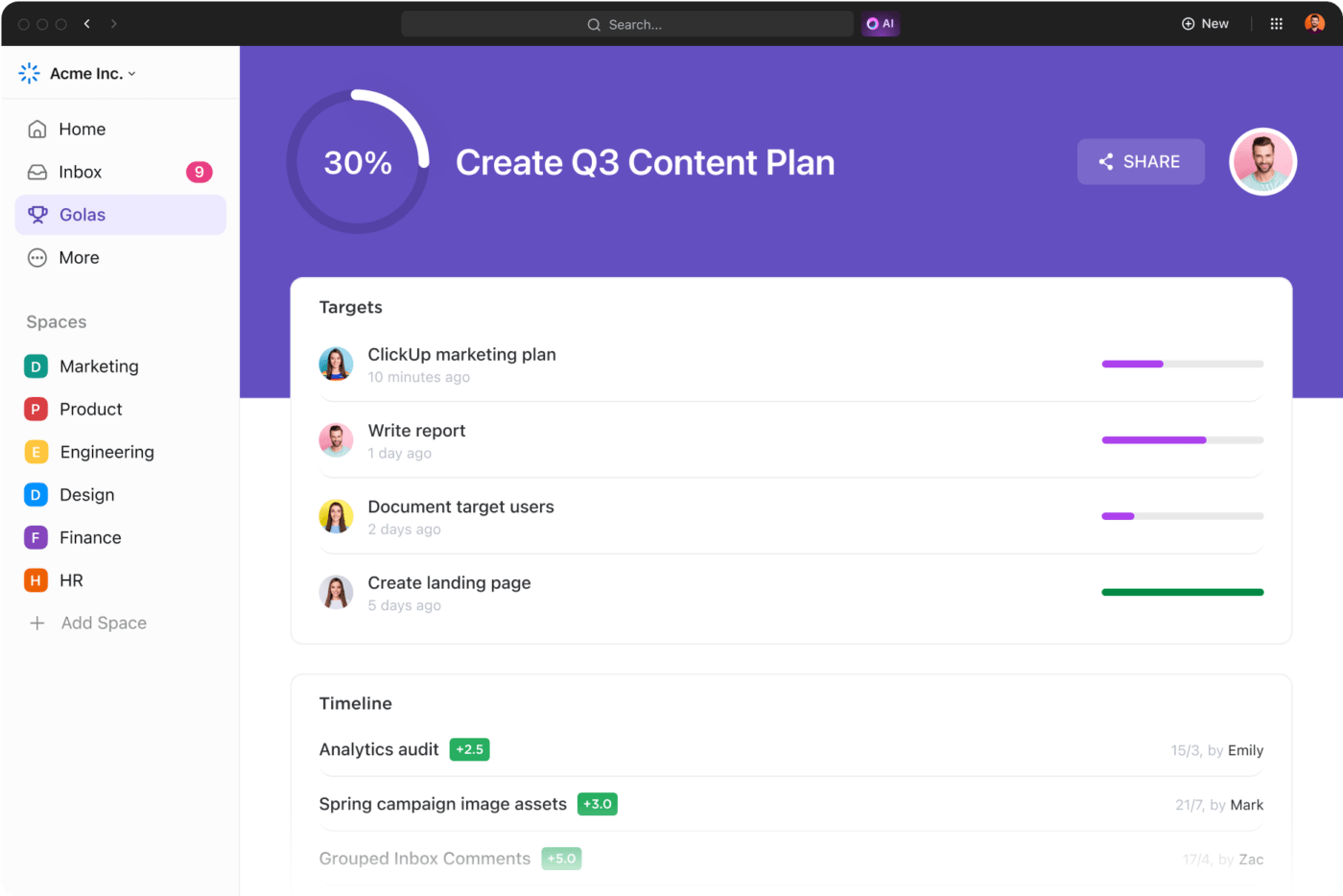
Start by setting your customer service goals. Consult your service teams and seek feedback from your happy customers to identify your strengths and weaknesses. Here are some examples to inspire you:
These goals will help you enhance customer service or address any gaps.
Next, business leaders must take stock of their existing customer service setup. This would include:
Understanding these aspects will help you select the AI tools that can integrate with your business.
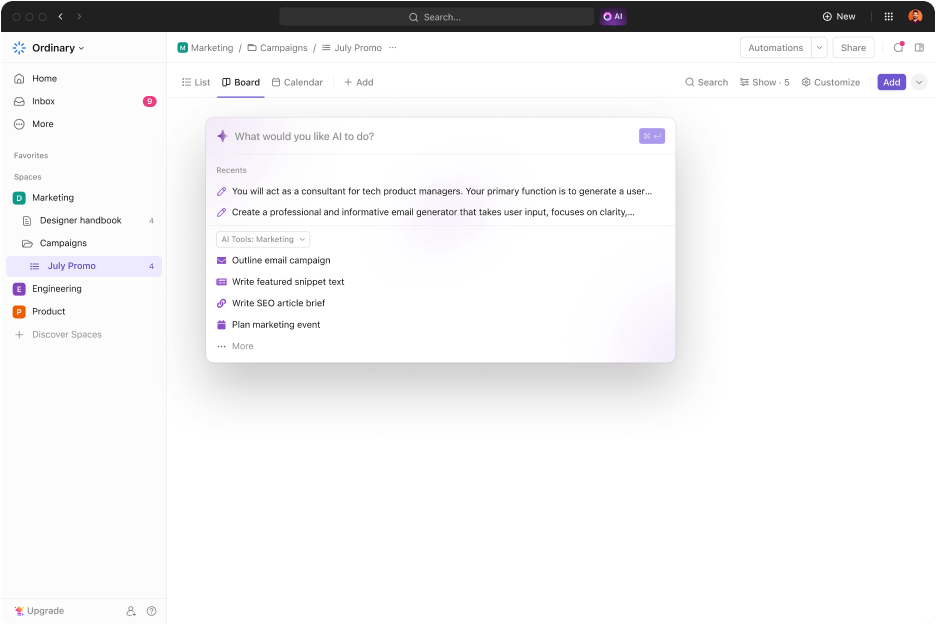
You’ve seen several ways to deploy AI tools for excellent customer service. You can set up chatbots, build sentiment analysis tools, supplement data warehouses, generate content, and more.
Use your goals to identify the right AI tools for the task. While doing so, prioritize solutions with the greater potential for impact. Start with 1-2 core applications and later expand the use of AI in customer service.
Since AI relies heavily on data, you must introduce a robust data management policy in your organization. You must implement protocols for:
The above strategies will ensure data quality while serving customers with confidence.
Training and onboarding your customer service employees will dissolve any fear, hesitation, and pushback you might receive while implementing AI in customer service. Educate them on how AI tools will improve their workflows so that they’re more open to the idea of it.
In addition to training and onboarding, share resources like customer service management templates to showcase the solution’s usefulness. Such practical demonstrations will promote adoption and serve as a jumping-off point for customer service teams.

Although artificial intelligence and machine learning improve iteratively, you must monitor their performance continuously. Track metrics like agent productivity or resolution rates, analyze customer feedback and perform SWOT analyses to finetune your AI implementation.
ClickUp Brain is the world’s first neural network that connects tasks, documents, projects, and people with AI. This power-packed AI solution improves customer service team alignment, drives productivity up by 30%, and reduces cost by 75%.
We classify ClickUp Brain’s applicability across three primary modules—AI Knowledge Manager, AI Project Manager, and AI Writer for Work.
Here’s a look at how these fare in customer service:

Use ClickUp Brain for:

While managing projects, ClickUp Brain helps with:
ClickUp Brain is more than generative AI. You can:
ClickUp Brain is part of the ClickUp suite. This means that you can zoom out from these AI-powered functionalities to leverage ClickUp for Customer Service overall.
Use ClickUp to:
The above list is just the tip of the iceberg. ClickUp and ClickUp Brain can revitalize your customer service operations in several ways.
ClickUp offers a rich library of templates for various customer service tasks like:
ClickUp’s Customer Problem Statement Template streamlines the collection and understanding of customer requirements and challenges. Such insights make it easier to brainstorm solutions and enhance products to deliver richer customer service.
This Doc template helps you document customer problems, categorize and visualize them by type, and create a project for each so that solutions can be brainstormed.
This Customer Success Plan Template by ClickUp helps define customer success using quantifiable metrics. With this goal in mind, businesses can organize customer activities like onboarding, track progress, and maintain accountability while delivering exceptional customer service.
ClickUp’s Customer Support Template empowers customer support teams to manage inquiries effectively. It helps organize and prioritize tickets, assign tasks, and monitor customer satisfaction to deliver top-quality support. It includes a view of tasks approaching overdue status to enable prioritization.
With ClickUp’s Service Request Template, businesses can strategically manage customer service requests and tech issues. The standardization of service requests eliminates the possibility of confusion or miscommunication while ensuring prompt and accurate resolution.
The template helps you:
This Customer Service Escalation Template from ClickUp supplements customer support service. Customers unsatisfied with the service level they receive can escalate it in an organized manner, while businesses can flag these and address them on priority.
And more! You may even use ClickUp Brain to generate custom templates if these aren’t enough.
Artificial intelligence and customer service are a match made in heaven.
Incorporating AI technology in customer service improves customer retention, assists human agents, improves employee morale and productivity, delivers personalized support, and generates data-driven insights.
You can implement AI in customer service in several ways—from chatbots to sentiment analysis tools. We’ve shared a simple six-step guide that will help you introduce AI in customer service operations.
Now you know how to use AI in customer service and how to select your preferred AI tool. You can choose a dedicated AI solution for different functions or just use ClickUp so that ClickUp Brain can introduce AI across your operations. The latter would be the wiser choice, giving you flexibility and scalability.
Sign up on ClickUp to see how you can transform your customer service!
© 2026 ClickUp