How to Scale a Software Development Team: Best Practices & Strategies

Sorry, there were no results found for “”
Sorry, there were no results found for “”
Sorry, there were no results found for “”
Growth is an inevitable part of every organization’s plan. No matter how small you start, your aim is always to expand operations and increase revenue. To do so, every organization needs to scale up its critical teams.
While we can define growth as the increase in the company’s value over time, scaling is what we need to do to achieve that growth potential. This includes optimizing existing processes, maximizing resource utilization, and managing the increasing workload.
However, expanding the software development processes to fit a larger team can be an operational challenge.
Scaling software development operations requires balancing growth with agility. Managers must define goals, choose appropriate tools, integrate good coding practices, potentially hire more staff, and streamline workflows to maintain productivity under a growing workload.
In this article, we will discuss how to scale a software team efficiently, with a consistent focus on developer productivity.
A software team should scale up when it struggles with the workload and starts falling behind schedule. This can be anything from a delayed deployment to a high volume of client expectations. Another sign is when you observe the lack of in-house talent to implement all required features successfully.
If you’re a product company whose main function is to build software tools and launch them, you need a robust development team capable of adding value to your product offerings.
If your primary business function is to provide software development services to other companies, your software team is more dependent on the amount of business you have. This means you should scale up the team when you have bigger projects at hand.
Some indicators of a scaling requirement in both product and service companies are:
To sum up, if you find it difficult to meet deadlines, deliver customer requirements, take on new business, or execute planned features on your own, you should consider scaling the team. This may include upgrading your infrastructure or hiring new talent experienced in the relevant technologies.
While planning to scale your software development team, there are two chief aspects to consider: technical and business standpoints. Let’s explore each in detail.
On the technical side, you must plan product infrastructure clearly before scaling up your software systems. This means examining your coding practices and the existing platform’s scalability.
It is best to use Agile methodology to ensure technical changes sit well with the scaling system.
An Agile approach entails breaking up projects into dynamic phases or sprints, emphasizing continuous development and collaboration. Through a constant cycle of planning, executing, and evaluating the framework, you can achieve higher scalability and improved workflow.
ClickUp for Software teams is an Agile software development and project management tool that helps with your scalability needs. It simplifies the entire development lifecycle with an all-in-one platform that centralizes cross-functional tools, knowledge, and teams.

With ClickUp, you can:
With increased loads, there is the question of additional pressure on servers and domains. To reduce that, you can opt for cloud computing systems. These systems are based on the principle of distributed systems, which means they share resources between multiple systems on a network.
Cloud computing provides storage, applications, and computing power over the internet on demand, so you don’t have to expand hardware while scaling teams. You also get it as SaaS (software as a service), which means you’re not in charge of actively managing the system.
Distributed systems allow for load balancing and auto-scaling. Load balancing helps manage increased workloads by distributing them across servers, so if one server is down, the others can compensate. Similarly, auto-scaling allows for adjusting resources based on demand.
By utilizing compute resources across multiple nodes and decentralizing the functions, you can reduce failures and downtimes while scaling.
Now that you understand the technical considerations let’s address the business aspects of scaling a software team.
To scale your software team successfully, you must first build a roadmap outlining the direction of business operations, as well as goals, timelines, and activities over time. This can be your plan of action for the long and short term that also provides insight into how you plan to achieve business goals.
Building a roadmap lets you prioritize initiatives, account for all variables, and communicate progress to management smoothly. Software development plan templates can help with this.
Take the ClickUp Product Roadmap Template, for instance. It is a perfect tool to visualize and build your product’s journey while you’re scaling the team. You can get a macro-level view of all your initiatives and track their progress for regular reporting.
KPIs gauge your team’s performance toward the set goals. You should identify the critical software development KPIs when you decide to scale up your software team. To attain scalability, the common KPIs are customer acquisition rate, revenue growth, customer satisfaction rate, employee retention rate, etc.
If you can determine performance metrics and track KPIs efficiently, you can foresee the challenges associated with scaling. This helps you identify areas for improvement and find solutions to grow your team without compromising profitability.
Scaling a software team means more development, testing, and faster deployment. DevOps test automation helps with that by using pre-scripted tests and tools to reduce human intervention.
This reduces the time to market in DevOps and Agile development, as you can automate several functions, like finding bugs and performing testing. Some examples of DevOps test automation are:
These automated tests can determine your resource requirement after scaling so you can assign tasks accordingly and take necessary measures to prevent downtime and performance issues.
Now that you’re aware of the technical and business standpoints to consider while scaling your software development team, here are a few tips and strategies to help you execute it efficiently. These steps will show you how to scale a software team efficiently.
Before forming a scaling plan, you must define the goals and objectives for your development team. To do so, you need answers to specific questions.
Add your business-specific questions to this list and find appropriate answers to set informed goals. These goals will set a tone for what to focus on, which areas to scale more, and what to expect after the expansion.
The next strategy is to ensure your team and software system is well-prepared to make the change. Often, an in-house team is settled in their processes and reluctant to embrace new workflows.
You must make it easy for them by hearing their concerns, holding workshops or training, and discussing the new processes with them. Additionally, make sure your current team structure and workflow are optimized for a higher scale of development.
If not, consider adopting new workflows and methodologies based on your needs. But before finalizing any changes, make sure your team is comfortable with the changes.
Bigger tech teams need the support of better, more efficient solutions. Ensure you choose the right tools for your new team members, which aim to make their tasks easier. A day in the life of a software developer is already made up of many technical activities; their software stack shouldn’t slow down their productivity.
Automate repetitive and time-consuming processes, integrate a standard communication platform and obtain centralized project management software to reduce the time and effort needed for administrative tasks.
ClickUp is the perfect solution to achieve this. Its all-in-one collaboration and product management capabilities, combined with templates and automation, make your daily tasks more efficient. Trust this platform with the management tasks to free up your developers to focus on revenue-centric tasks!
Quality always trumps quantity in software development. High-quality code guarantees efficient solution performance. To ensure this, set industry-compliant coding practices for developers.
Encourage developers to explore coding guidelines for better code structure, efficiency, collaboration, and much more.
With increasing projects, you will have more leadership roles to fill, such as team leaders, project managers, product managers, etc. Choosing candidates for leadership roles from within your team is a good idea.
You can also hire suitable candidates for these roles if your team is small and not sufficiently experienced. Appointing dedicated team leaders preemptively ensures your key tasks are managed well during scaling. It also helps bridge talent gaps, organize your task workflows, and give structure to technical teams.
Development processes are generally tailored to fit the team’s size and needs. When these increase, you need to improve your entire development process workflow as well. Remove silos, automate tasks, and break up bigger projects into dynamic tasks for more efficient performance.
Integrate advanced tools into your workflow and set up new processes to match needs, such as sprint planning, reviews, QA rounds, daily standups, and so on. You also need to monitor backlogs and assign them to experts for a clearer and faster development system.
Having an AI-powered tool at your fingertips can help with these tasks. ClickUp Brain is your one-stop solution to optimize business processes to save time and reduce administrative work. Through ClickUp’s AI features, you can assign tasks, track progress, automate schedules and updates, and much more. For instance, ClickUp Brain automates repetitive tasks like data entry and scheduling, freeing time for developers to focus on core work.
Changes in the team size and structure can automatically lead to changes in the communication methods. Especially if you hire remote members or external development teams, you need to find efficient communication channels for real-time updates.
ClickUp Chat is a smart communication channel that you can utilize for growing software teams. You can bring team communication under one roof with this tool, share updates, link resources, and collaborate in real time through action items and task assignments.

The Agile methodology is most suitable for scalable, agile teams, so ensure you stick to Agile while your development team grows. This means you need to empower your team members to work with some degree of self-organization and independence.
Agile is a cross-functional approach relying on shared responsibility so your team can achieve goals with effective collaboration and review cycles. This way, you can prioritize tasks and start with the ones that bring the most value to your growing team within a set budget and time period.

ClickUp for Agile Teams offers several features that can streamline your Agile workflow, including sprint management, sprint reports, customizable views, and automation. Visualize agile workflows and sprints to gain insights, monitor progress, and identify potential roadblocks. Multiple views like Kanban boards, Lists, and Calendars help you further optimize task flow. You can also set up automation to move unfinished tasks to the next sprint, update task statuses, or notify team members.
Such enhanced visibility and automation of repetitive tasks help software teams adapt to workflows as they scale efficiently.
Instead of hiring for every role at once, staff augmentation is an approach you can consider for scaling needs. This lets you hire external staff temporarily to meet your specific needs. This approach is most suited for small teams that want to scale up but are unsure about product and revenue channels.
Staff augmentation helps companies access specialized skills and experiences without getting into a long-term commitment. It is also a flexible way to scale your team up or down based on project requirements. External engineers bring fresh perspectives and talent to the table, which can enhance your project’s quality and innovation.
You just need to ensure the external staff aligns with your company’s values and requirements and collaborates smoothly with your existing team.
Scaling a software team is an elaborate process that requires a proper plan and process. While executing scaling tasks, it is essential to monitor how new hires and processes integrate with the existing setup.
This can be done through project management platforms and templates to form clear outlines about the next steps. You can use growth plan templates to build a scaling strategy with tasks, subtasks, resources, and due dates. This helps give your plan a structure and provides transparency to everyone involved in the change.
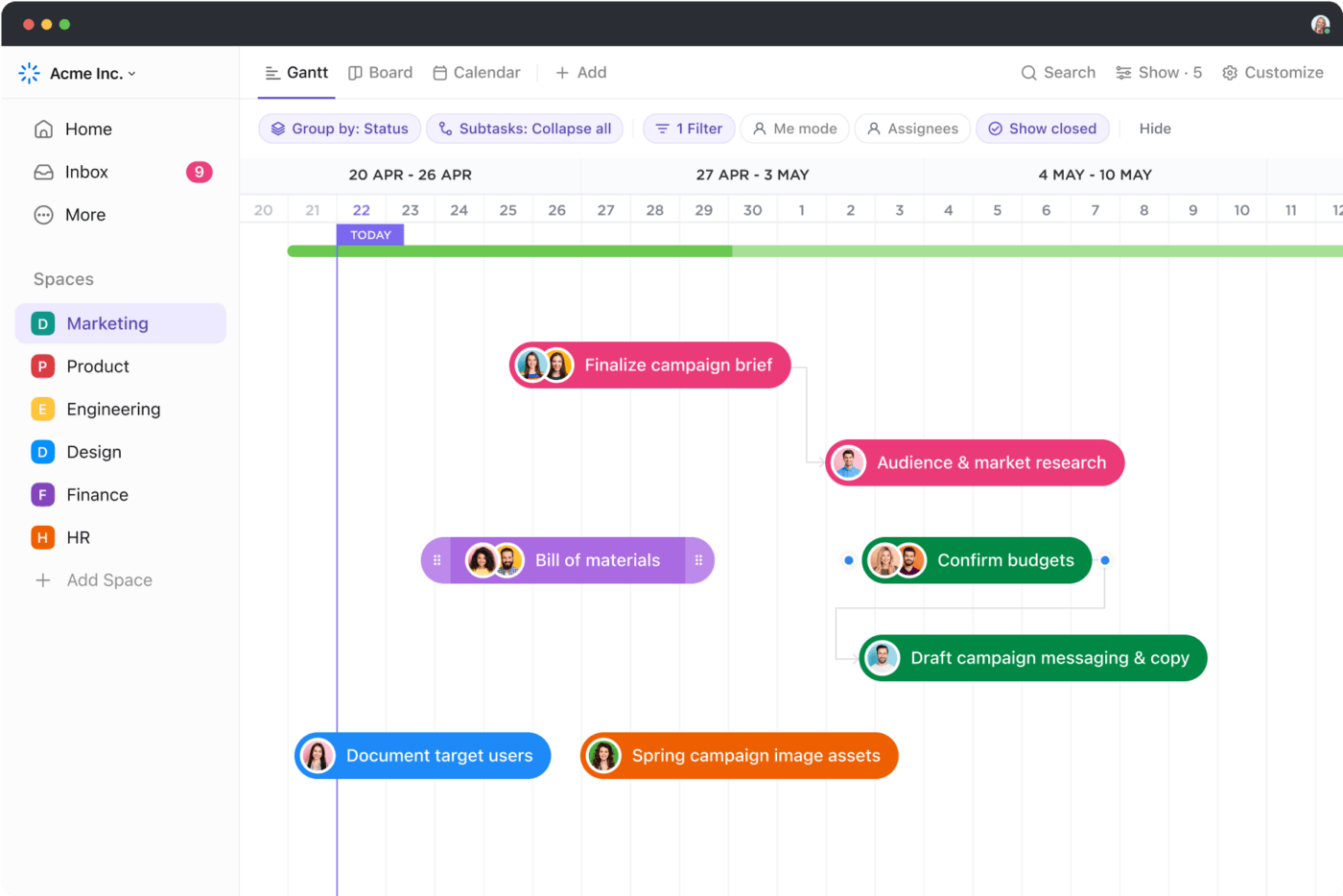
You can also track progress in real time through insights-led dashboards and views. ClickUp’s 15+ Views offer fully customizable approaches to task management, project tracking, and workflow visualization. From the simple List view that instantly reflects task changes to the dynamic Calendar view that tracks deadlines, each view provides a unique lens into your project’s health.
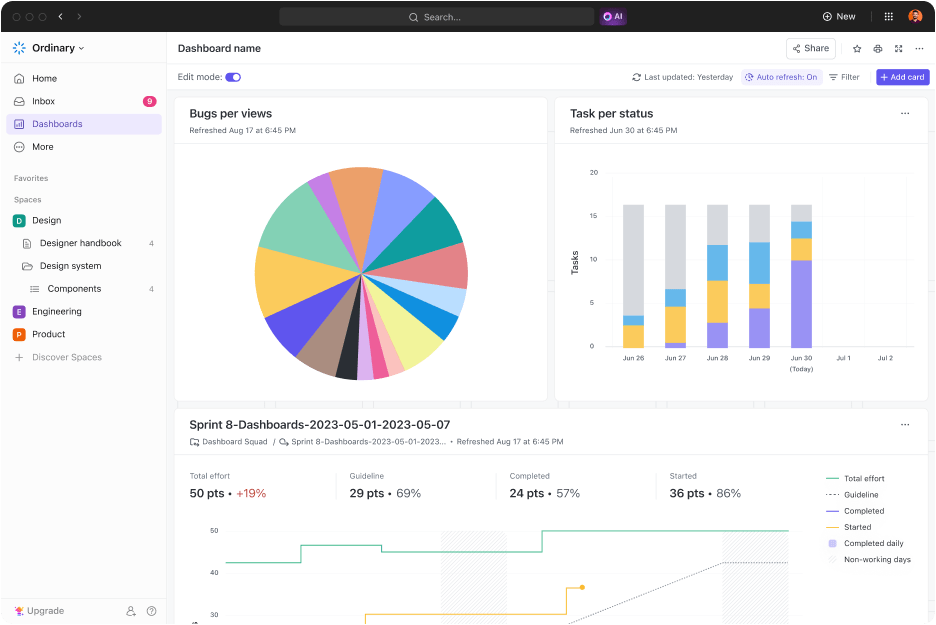
Additionally, ClickUp Dashboards lets you prioritize work, improve team performance, and manage sprints for maximum productivity. Dashboards allow you to filter data by specific criteria like assignee, priority, or project. This lets you zoom in on specific areas and see how progress unfolds within those segments.
Software development scaling strategies can help you achieve the results you want, but you need to avoid the following common mistakes in the process:
Often, project leaders and product owners may think that hiring more people will lead to a faster development cycle. While this can be true in some cases, it fails to be effective if you don’t hire right or don’t divide responsibilities based on skills.
For instance, if your team lacks a QA resource and you keep hiring developers, you will still get stuck in the review phase, delaying your time to market. So, make sure you hire talent that fits your needs and can deliver the capabilities you lack.
No matter how skilled and experienced your employees are, they need to be trained on new tools, soft skills, and processes. Arranging regular training and skill development initiatives can only benefit your software team.
With increasing needs and project requirements, these trainings can serve as a standard-setter within the team and ensure all your staff works consistently within your company’s mission and framework.
Every software company aims to grow and expand over time. So, when you plan the initial architecture of your software team, you should always factor in scalability. This makes it easier to grow operations in the future without having to replace the core infrastructure.
If the primary architecture remains the same, it becomes easier for developers to adapt to changing demands. Overlooking scalability during architecture planning may force you to change the code base and server model completely in the future, which will lead to a loss of time and money.
The revenue from software is at an all-time high, projected to reach USD 698.80 billion in 2024. Emerging engineering trends of bigger projects are set to boost the market further. In such a competitive landscape, working out how to scale a software team efficiently can drive higher revenue.
Don’t get stuck in planning loops and delays; give your software development team the right push with the best agile tools and communication channels for high-performing projects.
ClickUp is an efficient project management tool for building and sustaining high-performance teams with a foundation of collaboration, goal-setting, and continuous improvement for maximum productivity.
© 2026 ClickUp