How to Manage Unlimited PTO: Strategies for HR Teams

Sorry, there were no results found for “”
Sorry, there were no results found for “”
Sorry, there were no results found for “”
Imagine a scenario where vacation days aren’t fraught with the stress of counting how many leaves one has left, and employees can take time off whenever they need to recharge. Sounds pretty sweet, doesn’t it? This is what it means to have unlimited PTO.
Unlimited PTO (Paid Time Off) is a benefit offered by some companies that allow employees to take off as much time as they want, within reason, without a set minimum number of vacation or sick days.
The tech boom era focused on innovation and attracting top talent. Companies like Netflix, known for their progressive culture, pioneered unlimited PTO through the ‘take vacation policy.’ This approach aimed to attract high performers who valued work-life balance and autonomy.
A survey conducted by Harris Poll for Fortune states that 74% of workers consider unlimited PTO while considering a job change.
In this blog post, we’ll discuss balancing unlimited PTO as an employee perk against project schedules and deadlines. We’ll also share strategies to handle it easily with PTO tracking software.
Unlimited PTO or unlimited paid time off is a new perk in employee benefits. Unlike traditional policies that dole out a set number of vacation and sick days, unlimited paid time off (PTO) offers a seemingly liberating alternative—the freedom to take as many vacation days as you need, within reason.
It removes the rigidity of pre-determined vacations. After receiving approval from the managers in charge, employees can take the time necessary to recharge and attend to personal matters—completely guilt-free.
The core philosophy behind successful unlimited PTO programs is trust and accountability. The emphasis shifts to completing work and meeting deadlines regardless of the hours spent in the office. Companies with thriving unlimited PTO programs typically cultivate a strong, results-oriented culture.
For example, Netflix CEO Reed Hastings, while promoting his book No Rules Rules reveals,
Today, in the information age, what matters is what you achieve, not how many hours you clock. I have never paid attention to how many hours people are working. When it comes to how we judge performance at Netflix, hard work is irrelevant… So, why should I care if [an] employee works 50 weeks a year or 48 weeks a year?
If you’re considering offering unlimited PTO to your employees, it’s important to know how it differs from traditional PTO.
Let’s explore the differences:
| Feature | Traditional PTO | Unlimited PTO |
| Accrual | Employees accrue a set number of vacation and sick days per year | No set accrual system; employees can take off as much time as needed |
| Approval process | Manager approval is required for vacation and sick day requests | Manager approval is still required, but the focus is often on workload coverage and project deadlines |
| Flexibility | Limited flexibility: employees must track and use their allotted days | Offers greater flexibility; employees can take time off as needed without worrying about using up all their days |
| Potential benefits | – Clear expectations on available time off – Encourages employees to use all their vacation days | – Promotes work-life balance – Can be attractive to talent seeking flexibility |
| Potential drawbacks | – Employees might be hesitant to take all their allotted days – Can lead to a ‘use it or lose it’ mentality at year’s end | – Lack of clear guidelines on ‘reasonable’ time off can lead to ineffective time management – Potential for burnout if employees avoid taking breaks – May not benefit all employees equally |
Traditional PTO offers a set number of vacation and sick days that employees accrue over time. This system provides clear expectations and encourages employees to take all their paid days to avoid losing them at year-end.
For example, an employee with 10 vacation days might be reluctant to take a week-long trip, leaving them with unused days that can’t be carried over.
In contrast, unlimited PTO offers greater flexibility. Employees can take off as much time as needed, within reason, without worrying about a set number of days. This can particularly appeal to those who value work-life balance and the ability to take extended leave for personal reasons, such as employees needing to care for a sick family member. With unlimited PTO, they wouldn’t have to worry about exhausting their allotted time off and potentially facing financial hardship.
Ultimately, the effectiveness of both traditional and unlimited PTO depends on the company culture. A culture that prioritizes work-life balance and open communication will likely see success with either system.
Also read: How to Avoid Micromanaging in the Workplace
The Family and Medical Leave Act (FMLA) of 1993 and unlimited PTO are two separate policies that address leave from work, but they serve different purposes and don’t directly interact.
Here’s a breakdown of their roles:
This is a federal law that guarantees eligible employees unpaid leave for qualified medical and family reasons. It applies to companies with 50 or more employees within 75 miles.
Qualifying reasons include caring for a newborn child, a seriously ill family member, or recovering from a serious illness yourself. The FMLA allows for up to 12 weeks of leave within 12 months. Employees must meet eligibility requirements, and their jobs are protected while on leave.
This is a company benefit that allows employees to take off as much time as needed, within reason, without a set number of vacation or sick days. It’s important to note that unlimited PTO isn’t truly unlimited. There are usually unspoken expectations, and manager approval is still required.
Here’s why they don’t directly interact:
But, there can be some overlap:
Both employers and employees need to understand both FMLA and unlimited PTO policies. While unlimited PTO offers flexibility, it doesn’t replace the job protection and guaranteed leave time provided by FMLA.
Is unlimited PTO truly all sunshine and rainbows as it seems? Let’s explore the benefits and drawbacks for both employers and employees.
The success of unlimited PTO hinges on a strong company culture that emphasizes trust, clear communication, and established guidelines around workload management and coverage. Regular discussions between employees and managers regarding workload and upcoming absences are crucial.
For both employers and employees, understanding the potential pitfalls and navigating them is key to reaping the rewards of this flexible work model.
Unlimited PTO sounds like a dream come true, but clear guidelines and a thoughtful approach are essential to succeed. To integrate this benefit into your HR strategy, consider powerful HRMS like ClickUp’s HR Management platform.
It provides a systematic approach to managing employees, simplifying your HR role, increasing productivity, and boosting retention.
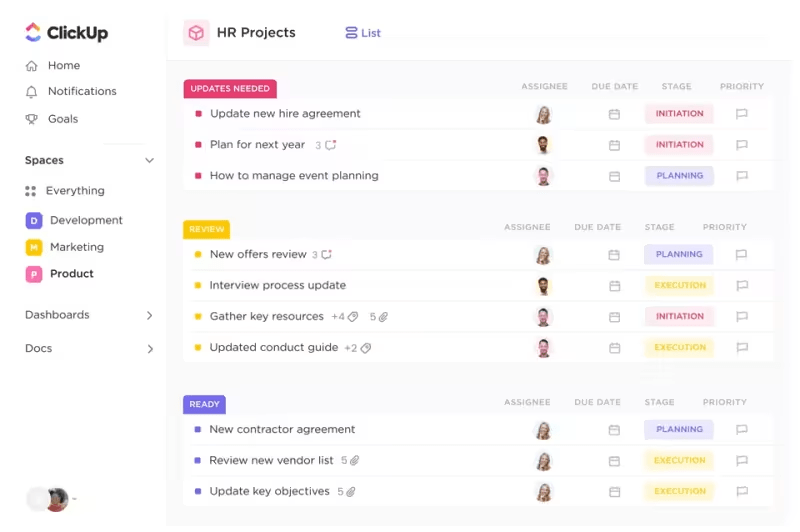
Here’s how this platform can help you:
Now, let’s look at how you can implement and manage unlimited PTO and other HR functions with ClickUp’s comprehensive features:
Establish a clear framework for your unlimited vacation policy to provide clarity without rigidity.
Consider implementing a tiered system with different approval processes for shorter and longer absences. For example, same-week requests for a couple of days may be granted with the manager’s approval, while absences exceeding a week may require senior management approval and a handover plan.
While unlimited PTO emphasizes trust and flexibility, clear guidelines around special kinds of leave are still essential.
Unlimited PTO and remote work go hand-in-hand. Employees can manage their time effectively by scheduling doctor’s appointments or personal errands around work hours without taking a formal PTO day.
Clear communication and established expectations are still crucial. Set guidelines around communication protocols, response times, and task completion to ensure high productivity even when employees work remotely.
Use comprehensive ClickUp Docs to create and manage your unlimited PTO policy instead of relying on basic training software that confuses employees. ClickUp Docs lets you collaboratively create and edit a complete, central HR wiki that your team can refer to at any time to find answers to the most frequent policy questions and clarifications.
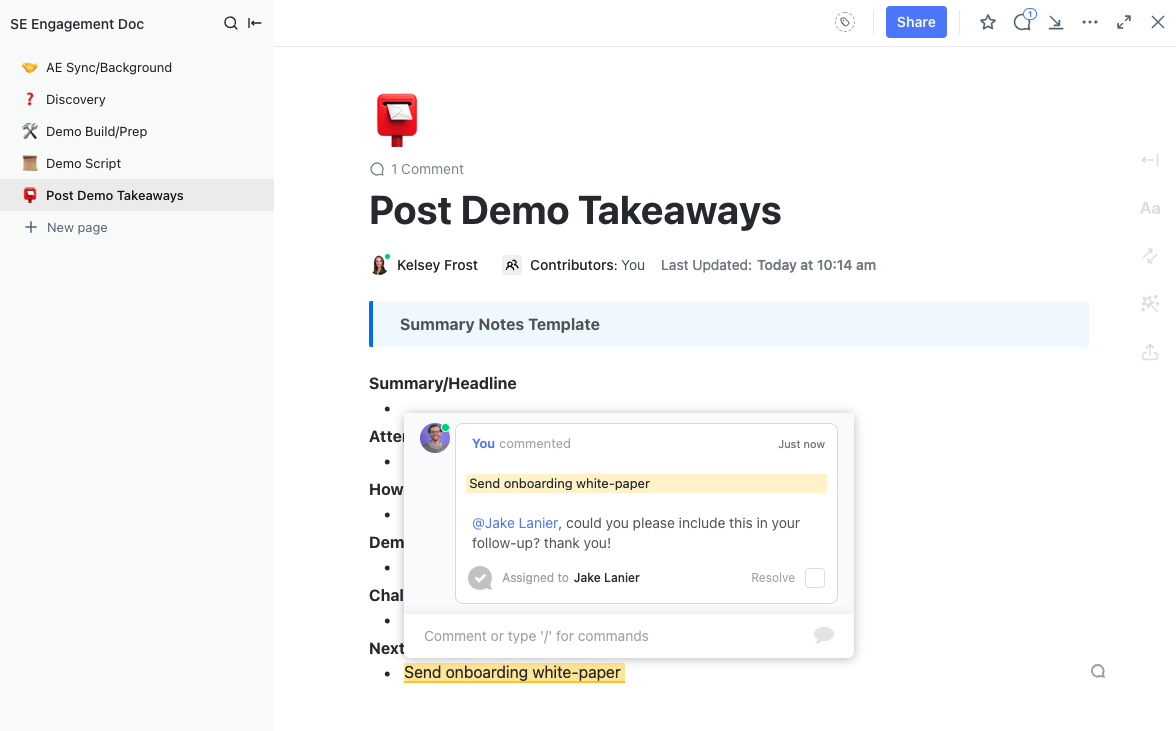
Use this capability to:
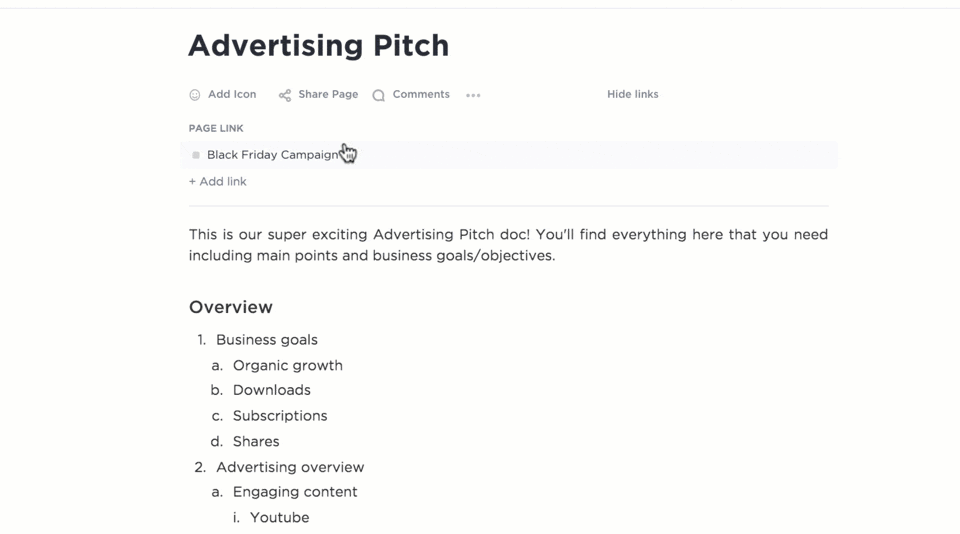
By following these guidelines and utilizing ClickUp’s features, you can create a comprehensive and easily manageable unlimited PTO system that aligns with your company’s culture and promotes productivity.
Break down cultural barriers and elevate communication strategies through ClickUp’s Chat view.
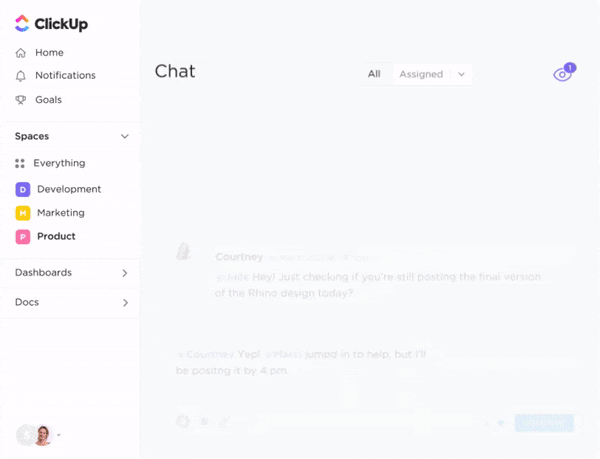
This real-time messaging feature allows employees from diverse backgrounds to easily connect with managers and colleagues, cultivating a more inclusive and collaborative environment.
For example, an employee unsure about how their upcoming vacation aligns with a cultural holiday can quickly clarify expectations with their manager through the ClickUp Chat view.
This feature is accessible on ClickUp’s web version and desktop and mobile apps, allowing for on-the-go communication. This flexibility caters to employees who prefer to communicate asynchronously or those who might be working remotely in different time zones.
Embrace micro-video communication with ClickUp Clips. Managers can record short video messages to explain unlimited PTO policies, answer frequently asked questions, or address cultural nuances related to vacation time, where plain text explanations may not suffice or may be laborious.
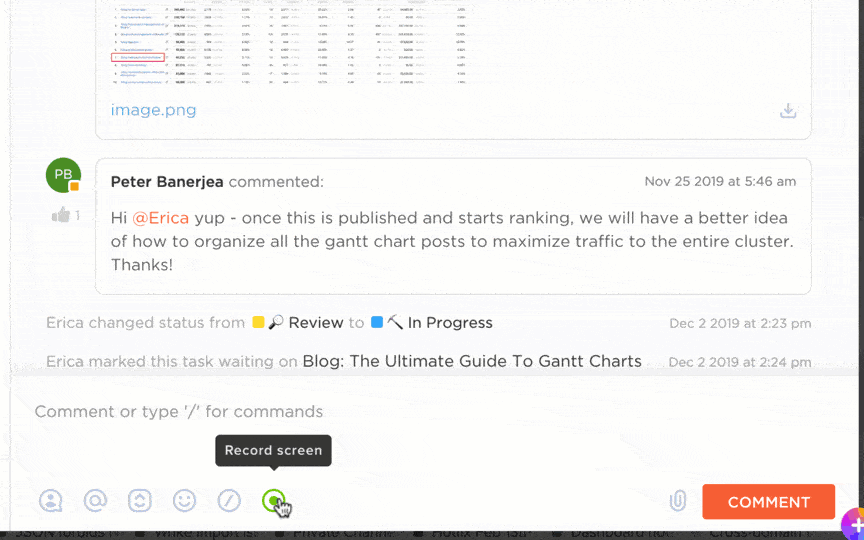
Clips add a personal touch, improve information retention, and cater to employees who learn better visually.
By combining ClickUp Chat’s real-time communication features with ClickUp Clips’ asynchronous micro-video capabilities, HR and decision-makers can create a culture of transparency and open dialogue.
Pro tip: Develop bite-sized training modules within ClickUp Docs that address cultural nuances around vacation time. Include information on holidays, religious observances, and preferred vacation styles across various cultures. Managers can access and complete these modules conveniently, promoting ongoing learning and cultural awareness.
Launching a company-wide unlimited PTO program can be daunting. Before diving headfirst, consider a pilot program with a select group of employees. This allows you to refine your approach and identify potential roadblocks.
For this, ClickUp offers plenty of features you can leverage to organize, track, and analyze results.

Standard vacation tracking might not capture the nuances of unlimited PTO. ClickUp Custom Fields allows you to create specific fields to gather targeted data during the pilot program.
For example, create a custom field titled ‘PTO days utilized’ with options such as ‘Less than one week,’ ‘7-14 days’, ‘15-22 days’, ‘23 days, and more.’ This provides valuable insights into the average time off.

Use ClickUp Custom Statuses to categorize different types of PTO within the pilot program. Create statuses like ‘Scheduled Vacation,’ ‘Unexpected Absence,’ or ‘Personal Time Off.’ Tracking usage through custom statuses allows you to identify potential trends across various categories.
For instance, a surge in ‘Scheduled Vacation’ usage during the summer months might be expected. However, a spike in ‘Unexpected Absence’ statuses could indicate workload issues or potential employee burnout.
By monitoring these custom statuses, you can proactively address any concerns and ensure the unlimited PTO program is supporting a healthy work-life balance while maintaining business continuity.
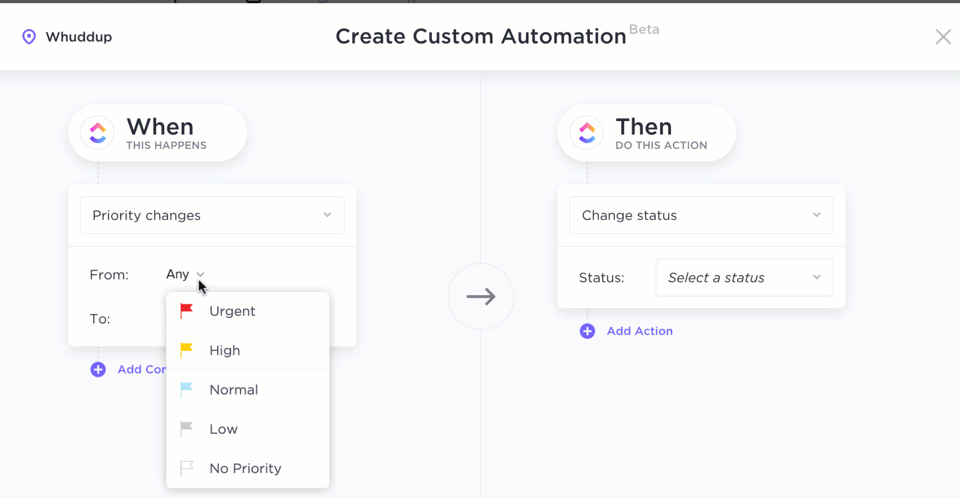
ClickUp Automations can automate the PTO request process within the pilot program using preset triggers and actions.
For example, when a new task is assigned the ‘PTO Request’ custom status, an email notification is sent to the manager for approval, and the requested time off is automatically added to a shared team calendar.
Automating such mundane tasks reduces administrative burden and ensures a smooth leave approval workflow.
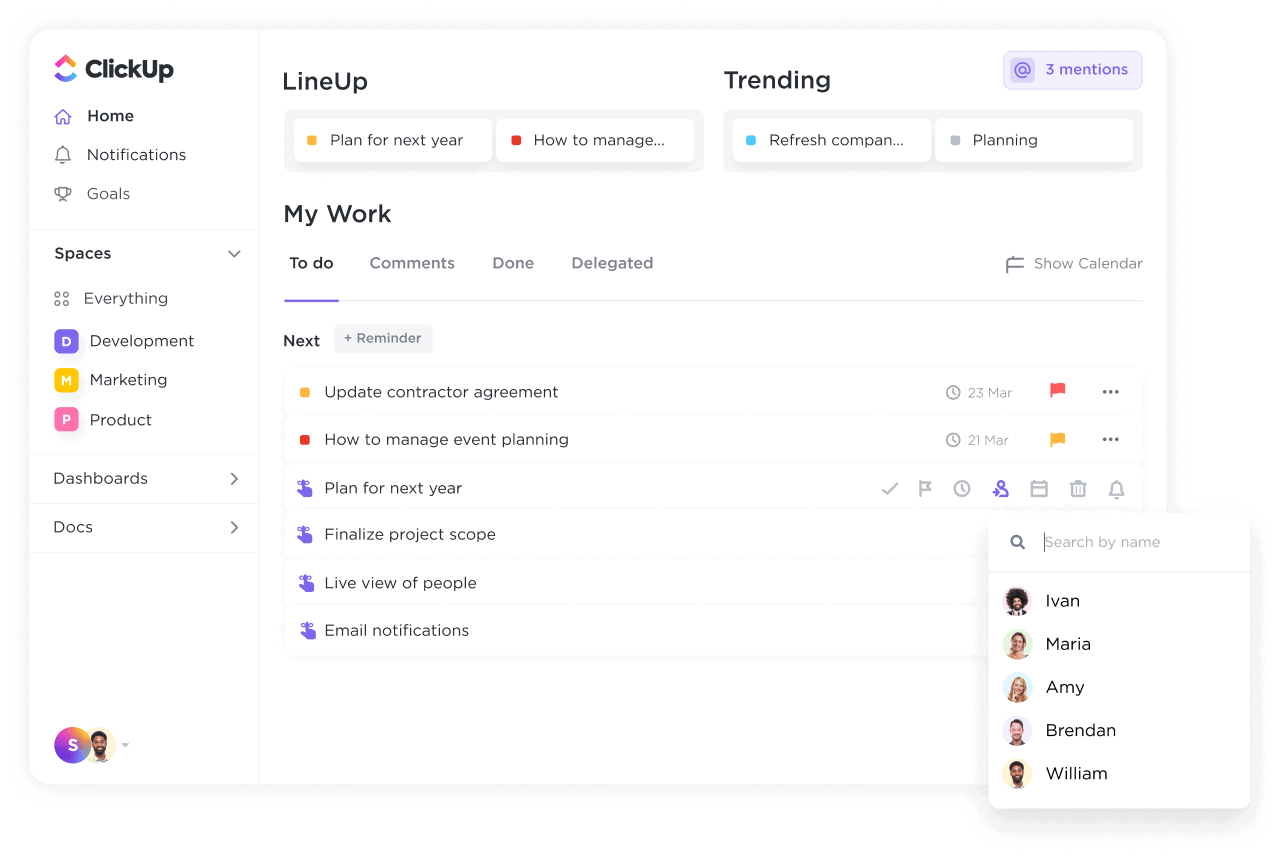
ClickUp Reminders ensure no detail gets overlooked. You can create a reminder that pops up one week before the deadline to submit PTO requests. This gives employees ample time to plan their time off and avoid any last-minute requests that might disrupt project timelines.
Consider setting reminders for managers to review and approve pending PTO requests within a specific timeframe. This ensures a prompt decision-making process and prevents delays that could leave employees feeling anxious or unsure about their time off.
You can set reminders for employees upon their return from leave. A gentle nudge a day or two before their first day back can serve as a helpful prompt to review any outstanding tasks or reconnect with colleagues, easing them back into the workflow.
Unlimited PTO offers many benefits, but without the right tools, it can quickly turn chaotic. ClickUp Views can provide the right visibility and transparency to support the policy.
We have about 200 employees utilizing ClickUp at this point. There are a lot of different departments involved from AV to culinary to service, all the way actually to the teams that move in our workplace customers into our physical spaces. ClickUp really brings all of those teams together into one place so that they can stay on track, collaborate, and communicate.
Organize your unlimited PTO program easily using ClickUp’s List view. Create custom lists dedicated to tracking PTO requests, approvals, and upcoming absences.
Use robust filtering and sorting options to identify specific trends or quickly locate information. For example, HR can create a list titled ‘Upcoming PTO’ and filter it by the department to identify potential coverage gaps during peak vacation times.
Visualize employee absences with ClickUp’s Calendar view across weeks, months, and years. Integrate your unlimited PTO program seamlessly by assigning a dedicated color or label to PTO time blocks within the calendar. This provides a clear overview of team availability and helps managers anticipate scheduling conflicts due to planned vacations.
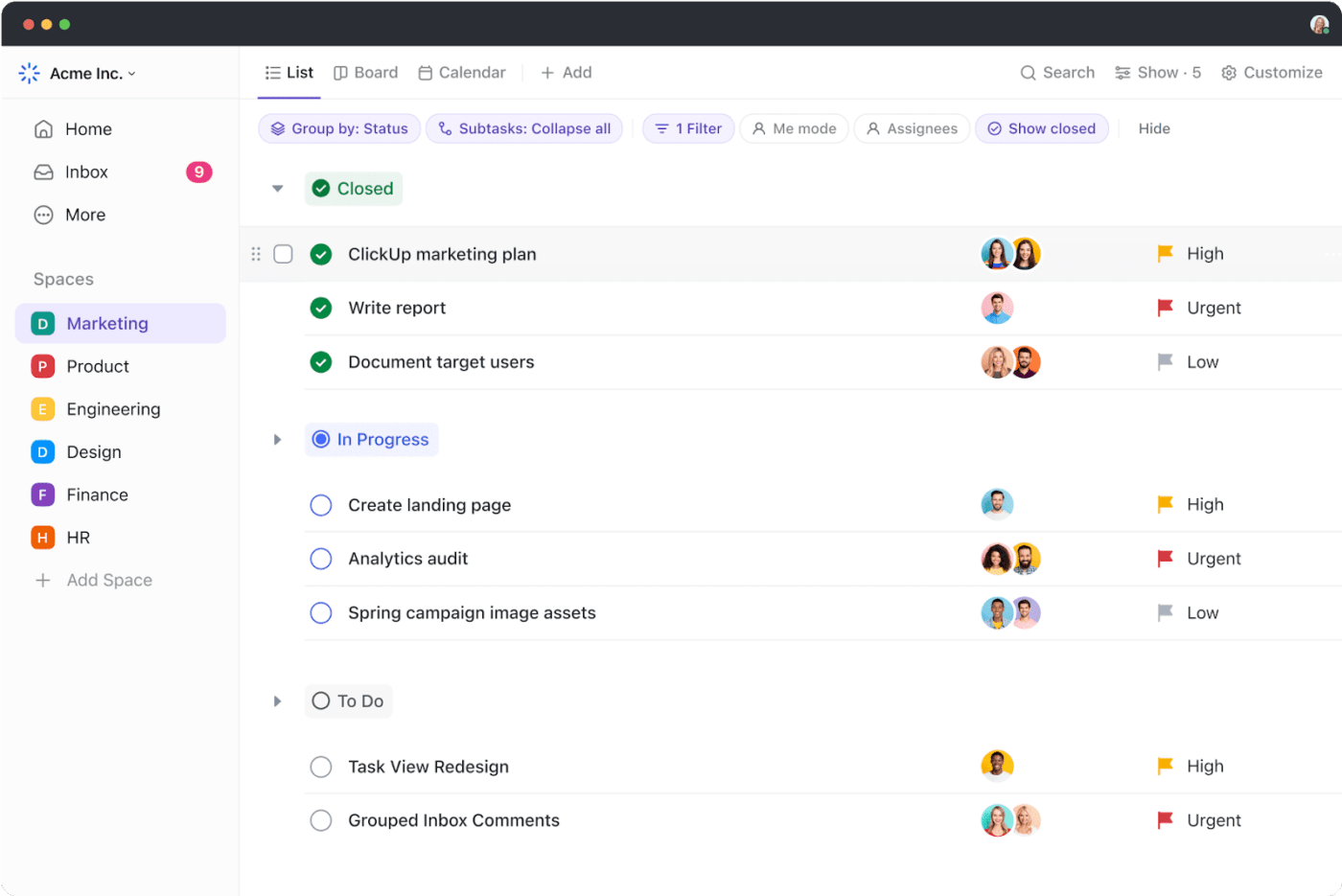
Transform your unlimited PTO approval process with ClickUp’s Board View. Create a Kanban-style board specifically for PTO requests, with columns representing different stages, such as ‘Submitted,’ ‘Pending Approval,’ and ‘Approved.’ This visual workflow keeps everyone informed and ensures requests are processed efficiently. Employees can easily track the status of their requests, while managers have a centralized location to review and approve time off.
Apart from views, choose from 1000+ templates within ClickUp for any use case.
In this instance, use the ClickUp PTO Calander Template to track, manage, and approve employees’ unlimited PTO across your organization.
ClickUp’s PTO Calendar Template allows you to manage leave requests and track employee absences effectively. Here’s a breakdown of its key features:
Unlimited PTO offers a compelling benefit for employees, but it doesn’t exist in a vacuum. State and local labor laws still play a crucial role, and understanding them is essential to avoid legal pitfalls.
Many states and localities require employers to offer paid sick leave, parental leave, or both, independent of unlimited PTO programs. For example, an unlimited PTO program in California must still comply with the state’s mandated sick leave requirements.
Some states mandate paying out unused accrued vacation time upon an employee’s departure. This typically doesn’t apply to unlimited PTO programs, but ambiguous policies could be misconstrued as similar to traditional vacation plans, triggering payout obligations.
Even with unlimited PTO, it’s crucial to maintain clear records of all employee time off, including sick leave, vacation time taken under the program, and any other mandated leaves. This documentation is vital for audits or potential legal disputes.
Develop a comprehensive unlimited PTO policy that explicitly addresses state and local leave requirements. This ensures everyone is on the same page.
Consider tracking mandated paid leave (sick leave, parental leave) separately from general unlimited PTO usage. This will provide clarity and avoid confusion regarding potential payout obligations.
Consult with an employment lawyer to navigate complex situations or specific state/local laws. Their guidance can ensure your program is legally sound. Adhering to state and local laws minimizes the risk of lawsuits and penalties associated with non-compliance.
State and local laws regarding leave entitlements can vary significantly. It’s your responsibility to stay informed about the specific regulations applicable to your company’s location(s).
Here’s how to address potential misuse and ensure the program remains sustainable:
Red flags for potential abuse include:
Here’s how boundaries can help employees and employers make the most of unlimited PTO:
Companies that offer Unlimited PTO present a compelling value proposition for both employers and employees. It cultivates trust, autonomy, and a results-oriented work environment. However, navigating the gray areas and ensuring fairness requires a strategic approach.
Here’s where ClickUp strengthens your HR department. Clearly define expectations and track PTO usage within the platform. Gain real-time insights into team workload and potential coverage gaps. Use reporting to analyze PTO trends and identify potential issues.
By embracing these advanced tools, you can fully utilize unlimited PTO, creating a win-win situation for your organization and your workforce.
Sign up to ClickUp today!
© 2026 ClickUp