How to Manage Contractors Effectively

Sorry, there were no results found for “”
Sorry, there were no results found for “”
Sorry, there were no results found for “”
The uncertainty in the job market, Gen Z’s penchant for slow living, and global, location-agnostic opportunities have fueled the gig economy. Individuals are seeking greater autonomy and flexibility—something traditional in-house roles don’t offer.
In fact, 36% of McKinsey’s 2022 American Opportunity Survey respondents identified as independent workers. That’s around 58 million Americans.
Establishing efficient processes for managing independent contractors is more important than ever for in-house managers—or one-person teams, as is often the case with small and mid-sized businesses.
In this blog post, we’ll explore how to manage independent contractors and where you integrate them into your team’s processes while maintaining healthy boundaries.
After all, the OG rule for successful contractor management is to recognize that they’re NOT full-time employees.
Managing contractors well benefits everyone. When you set clear expectations and communicate openly, contractors deliver better work and stay engaged. For you, it means smoother projects and high-quality results.
Let’s explore how to maximize your contractor relationships for a win-win outcome.
The first step is to find the right contractors—people who are good at the job requirements, do quality work, and match your organization’s work culture and ethos. Unfortunately, this is easier said than done.
Unlike full-timers, who may be happy to sit through numerous interview rounds and test projects, contractors prefer quick interview processes—where you hire them based on previous work (their portfolio).
Here are some tips for interviewing and onboarding independent contractors quickly:
Here are some culture-focused questions from 37 Signals’ founder, Jason Fried. He asks references ‘less-obvious questions’ to evaluate a candidate’s culture fit and work style.
Once you’ve hired the right contractors, the next crucial step is formalizing a successful working relationship with clear and legally binding contracts. These agreements outline the scope of work, payment terms, intellectual property rights, non-disclosures, and other aspects of the partnership.
This can protect your business interests, establish clear expectations, and minimize the risk of misunderstandings or legal disputes.
If you depend on contractors for a large part of your work, you’ll send many contracts. One way to streamline this process is with contract management software and templates. These tools can help you standardize the process, reduce errors, and ensure compliance with legal and regulatory requirements.
ClickUp is project and contract management software—an all-in-one tool for managing independent contractors.
In fact, the ClickUp Contractor Agreement Template is industry-agnostic, and you can customize it for different projects and locations.
This contract template covers all key sections, including:
Also Read: 10 Freelancer Templates to Manage Workloads
Just like with full-time employees, ensure you have a workflow to onboard contractors. Also, while you can take some components from your full-time employee onboarding process, these are typically shorter and quicker.
Here’s a 3-step process to onboard contract workers:
Similarly, ensure a good offboarding process to streamline project handovers and tie up legal loose ends. Here are some things you can include in your offboarding process:
Most contractors have experienced at least one horror story where a project started as something and ended as something completely different. Don’t be that client.
To avoid project scope creep and ensure a successful outcome, establish clear goals and milestones with a statement of work document from the beginning. This will help prevent the project from veering off course and ensure you and the contractor are on the same page regarding on the objectives.
Here are two ways to do this:
Add your project details and key deliverables to ClickUp Goals. Each overarching goal can be broken down into tasks and sub-tasks, clearly outlining what’s involved in it. This helps you track the completion of each milestone and ensures accountability.

You can use goals to conduct performance reviews and gauge the productivity levels of your contractors.
Contractors often feel distant from internal team members. After all, they’re not official team members—they may not have access to IRL or virtual water cooler conversations, which are a huge part of building team connections.
You need to take the first step and make them feel included. You can do this by clearly outlining your communication preferences, such as channels, meeting frequency, and a primary point of contact.
Here are some tips for defining clear and consistent communication channels:
Select your primary communication platform based on your team’s preferences and the project’s requirements (e.g., email, project management software, instant messaging). Then, go further and include backup channels so you’re always reachable.
You can also consider offering preferred asynchronous and synchronous tools for better flexibility. For example, suppose you’re reviewing a document or editing a database. In that case, you can use ClickUp Collaboration Detection features like comments, tags, and real-time editing to keep conversations inside the document.

When reviewing a project’s progress, try having all conversations in one place to avoid information silos. For example, you can create a group in ClickUp Chat and mandate that only updates be made in that channel. This way, everyone is kept in the loop.

Plan regular check-in meetings to discuss progress, address any issues, and provide feedback. You can determine the frequency of the check-ins based on the project’s complexity and timeline.
If you have a company-wide communications policy, share it with your freelancers. That way, they know how to talk to you—formal, casual, and such—and if your company prefers async status updates or real-time ones.
💡Pro Tip: Create a ‘How to Work with Me’ document template and ask your contractors to fill it out. This will help you outline your preferences and expectations and understand each other’s working style. It can include information like preferred communication channels and response times.
You can also share the ClickUp Working With Me [Individual Contributor] Template and ask them to use it as a reference when creating their document.
Regular feedback can help you identify areas for improvement and strengthen the contractor-client relationship. But remember, feedback is a two-way process—you need to set up a workflow that allows you to give contractors feedback and allow them to share their feedback.
Here’s how you can do this:
For example, you can use ClickUp Forms for monthly or quarterly pulse checks with your contractors. The form builder has various field types and conditional questions to help personalize the survey experience.

You can also organize the responses in a database. The latter can be especially useful for finding patterns in a contractor’s responses over time or examining how all contractors (collectively) view your processes.
This can help you create a collaborative and productive relationship with your contractors.
A standardized payment policy and process can streamline operations, reduce errors, and improve relationships with independent contractors. When you state how this works, you don’t have to follow up with them for invoices, and they don’t have to chase you for payments.
Here are some things to include in your payment policy:
Use a tool like ClickUp Docs to outline your payment policies and processes and share them with your internal teams and independent contractors. This will ensure full transparency and give contractors clarity on your payment procedures.
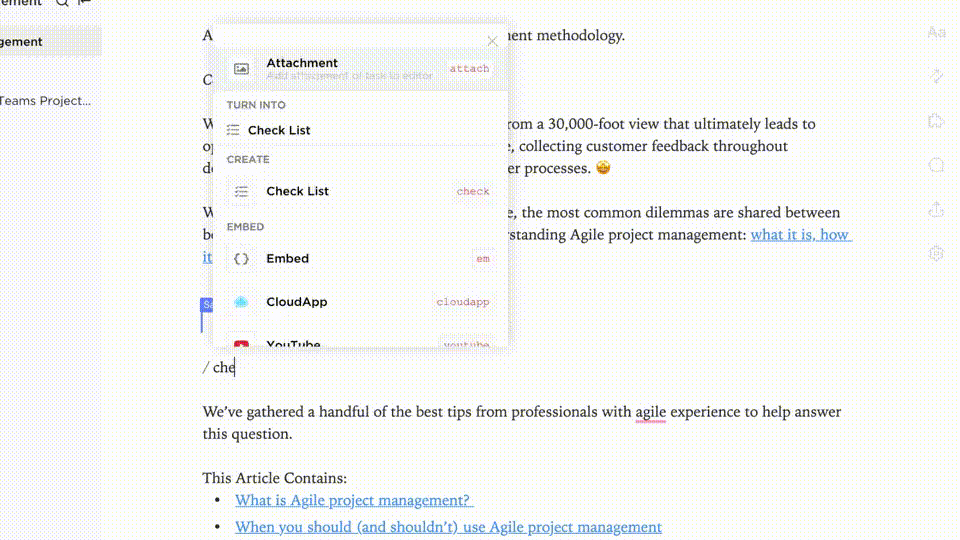
Even better: ClickUp comes with AI-powered writing tools like ClickUp Brain. You can edit and localize your policy in different languages, which is particularly useful if you hire global contractors.

💡Pro Tip: Set fee slabs for different types of contract work and keep them up-to-date to avoid back-and-forth negotiations with contractors and ensure that your budget aligns with the expected costs.
Feedback loops are just one way to ensure a sustainable contractor-client relationship. After all, freelance contracts are built on relationships and mutual respect.
Here are some ways you can show freelancers you respect them and set the groundwork for a healthy, long-term relationship:
A contractor database is a centralized repository of information about your freelance team—across departments—so administrative teams like Finance or HR can keep track of contractor details and ensure compliance with labor laws and regulations.
We recommend using a tool like ClickUp instead of traditional spreadsheet or document tools. It comes with super useful database management features, like filters and tags, to help categorize contractors.
For example, you can use the ClickUp Table view to create your centralized, no-code contractor database. With advanced sorting, filtering, and Custom Fields, you can easily segment contractors by department, collect specific details, and customize the database layout to your exact needs.

Here are some fields to include in your contractor database:
Optionally, you can add a Notes field in the database to document their specialized skills, contact details, and portfolio links. This is particularly useful when you plan to re-engage an old contractor.
Plus, ClickUp integrates with most HR and payroll systems. This means you can automate tasks like updating contractor information or marking invoices as paid within ClickUp when processed in your payroll system.
Note: As the database includes sensitive details, implement appropriate access controls to protect information and ensure data privacy.
Legal compliance is an important aspect of hiring contractors, and it varies depending on the region. In the United States, the IRS has specific criteria for determining whether a worker is an independent contractor or an employee.
You’ll also need to issue Form 1099-NEC to report payments made to independent contractors. A contractor management tool can help you automate and address these complications and ensure compliance with local labor and tax laws.
🌈 Did you know? Some states in the United States have laws establishing a sales tax nexus when hiring independent contractors? This means you may be required to collect and remit sales tax on your purchases, even if you don’t have a physical office there.
Another aspect where tech can help is automating busy work, whether freelance project management or systemic processes like getting contracts signed. One option is automation to approve invoices, initiate check-ins with contractors, and handle other administrative tasks.
Legal teams can consider centralizing the contract request process and improving efficiency with the ClickUp Contract Management Template.
Here’s how this works:
Even better: the template comes with a Board View that allows the legal team to track the status of individual contracts—ensuring they’re all closed on time.
As the saying goes, “Success is built on systems.” With ClickUp, you can create a reliable framework for managing contractors—a centralized, organized, and scalable system that can be customized to match the needs of different teams.
From drafting contracts and managing projects to fostering feedback loops and centralizing contractor information, ClickUp can help you handle all your processes from one place. So, you set a system that works for you on both day 1 and year 10.
Sign up to ClickUp for free and see how it leads to effective contractor management.
© 2026 ClickUp