How to Create a High-Level Project Plan for Your Team
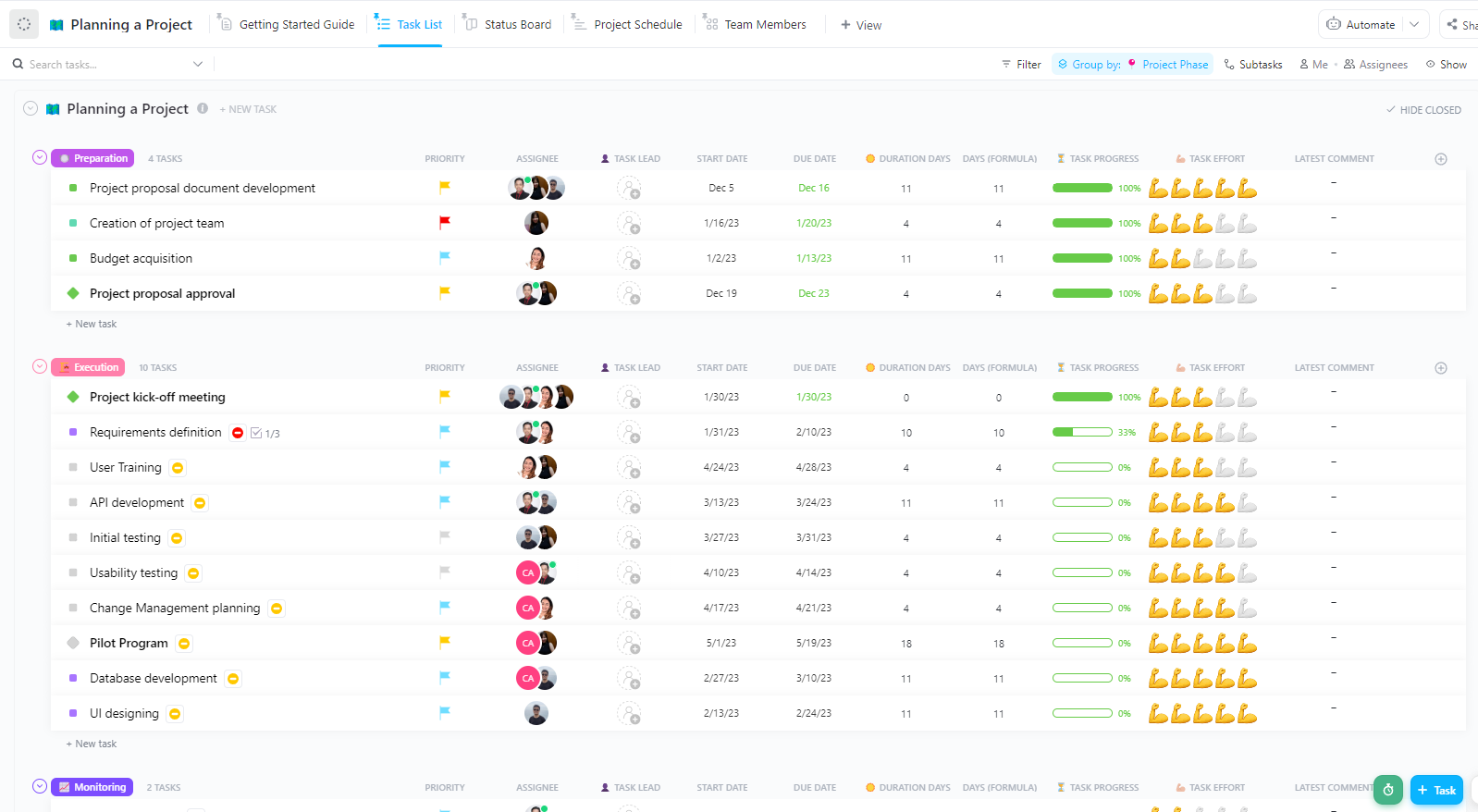
Sorry, there were no results found for “”
Sorry, there were no results found for “”
Sorry, there were no results found for “”
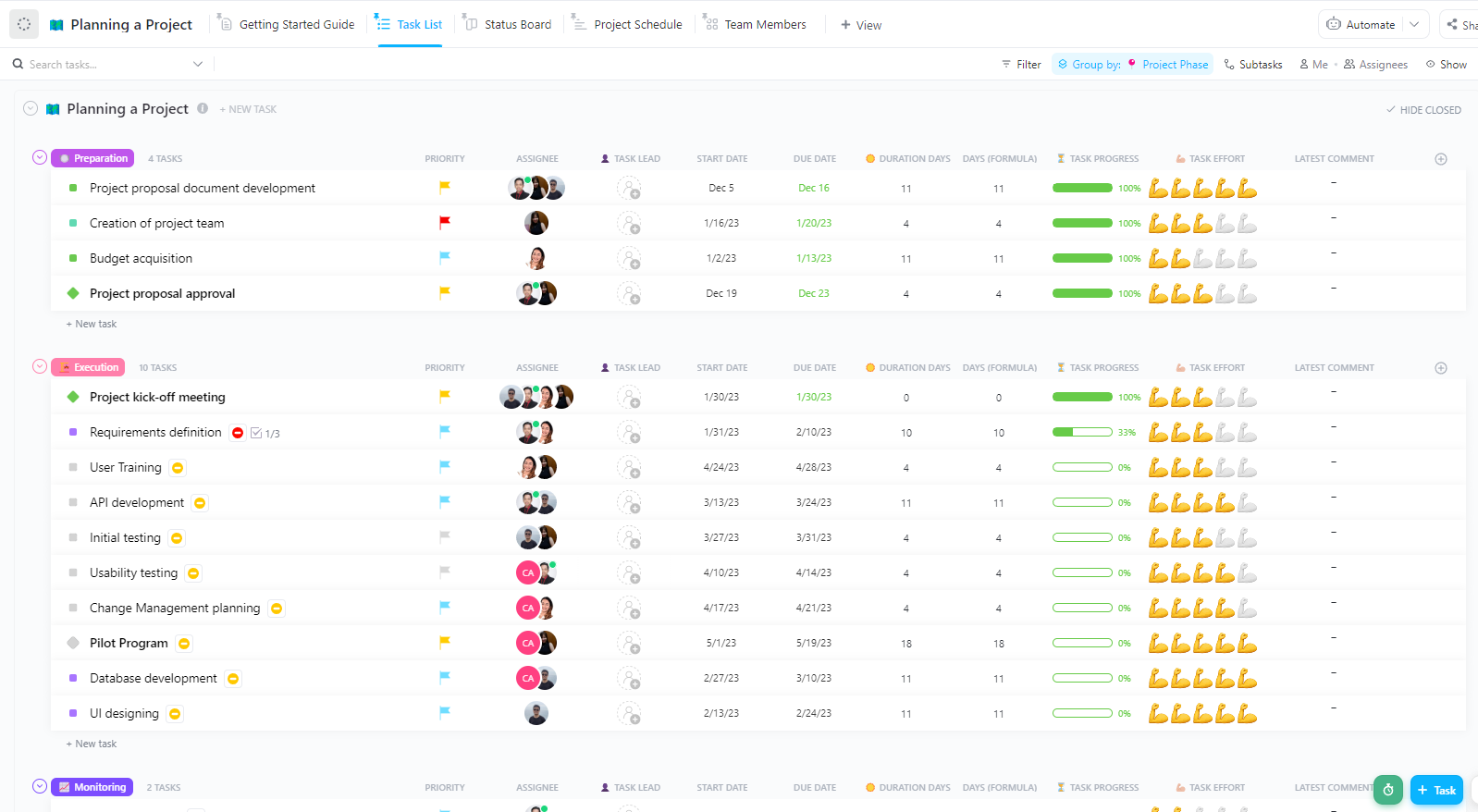
A high-level project plan is like a blueprint that details a project’s budget, timeline, resources, scope, process, and approach. It specifically focuses on the milestones a project must accomplish—with time to adjust the project team’s effort if necessary.
Think of it as the plan that bridges the gap between where you are and where you wish to reach. You need it not just to kickstart the project but also to keep it on track.
This article will explore the foundational steps necessary to create an effective high-level project plan.
🎥 More of a visual learner? Here’s a video guide to set you up!
A high-level project plan helps visualize the project’s scope to develop a well-defined strategy.
It also establishes a common baseline for all project stakeholders and provides a step-by-step execution plan for the team.
The benefits of high-level project management include:
Use the ClickUp Project Planner Template to map out your project’s goals, set timelines, and track milestones for a clear, high-level overview that keeps everyone aligned. Try it for free today!
Now that we understand the ‘why’ of the high-level project plan let’s look at the ‘how.’ Here are the steps to create a solid project plan:
The first step is to lay out what you wish to accomplish at the end of the project. Demarcate the goals and objectives that you aim to achieve with the project.
Clearly defining the goals helps the team understand the reason behind what they’re doing. This is critical as it puts everything in perspective. It helps teams ensure that the project ties into the broader team and organizational goals, creating a sense of shared purpose and contribution.
It also gives their efforts a clear direction and paves the way for the next steps.
ClickUp, a project management software, is especially equipped to help you create your project plan.
Use the ClickUp Example Project Plan Template to state all the goals and objectives for your project in one place. You can invite your team members to your ClickUp Workspace and collaborate with them while defining goals.
This collaboration ensures you’ve got buy-in from those responsible for working toward those goals. It also results in goal alignment and minimizes the scope for confusion..
This template is a comprehensive solution to simplify your project lifecycle management process. It equips you with the project resources to:
Improve project planning with time-tracking capabilities, tags, dependency warnings, emails, and more in one place.
After establishing an understanding of the goals, the next step is to set project success metrics to measure the accomplishments.
Break down the project into small, achievable, measurable goals, and define your benchmark metrics for performance and progress.
By breaking down the overall project objectives into trackable KPIs, you can measure if the team is on track to achieve the goals.
These metrics provide data-driven insights into the functioning of the project and identify any gaps in accomplishment.
Use ClickUp’s KPI Template to simplify the process of monitoring and displaying essential metrics of your project plan.
Its detailed report layout offers you the ability to:
You can also use ClickUp Views to track project progress at a glance. They offer various perspectives on your project’s data, making it easier to manage tasks required and monitor developments.

Here’s how different ClickUp Views can assist you:
Learn how to set up these Views here:
Clear communication with the team is integral to accomplishing goals and keeping everyone on the same page.
Hence, the next step is to identify the key stakeholders, including the decision-makers, project managers, and creative talent. Define their roles, responsibilities, and project deliverables.
The clarity in what is expected of whom and when helps avoid all communication failures and misjudgments.
Use the assign tasks feature in ClickUp to allocate tasks and define roles for the team. You can also share the project charter with the stakeholders using a project planning template.
Setting budgets and cost estimations ensures optimal utilization of financial resources and minimizes wastage. Include salaries, procurement, and operating costs in the project budget for different tasks.
While evaluating task accomplishments, teams can also continuously assess whether their operations are within the budget.
With pre-determined estimates, you’ll be better positioned to take timely corrective measures if required.
📮 ClickUp Insight: 74% of employees use two or more tools just to find the information they need—while jumping between emails, chat, notes, project management tools, and documentation. This constant context-switching wastes time and slows down productivity. As the everything app for work, ClickUp unifies all your work—email, chat, docs, tasks, and notes—into a single, searchable workspace, so everything is exactly where you need it.
After aligning your team on the bigger picture with overarching project goals, you must give them smaller deliverables every week to maintain momentum. Make a list of tangible deliverables and create tasks in the project. These act as recognizable endpoints against which to measure as the project progresses.
Setting up milestones has a positive psychological effect on productivity. By giving your team smaller and more manageable targets to chase, you avoid overwhelming them with seemingly impossible expectations.
Use the ClickUp Example Project Plan Template to create these milestones and add custom fields, such as impact level, department, and effort level, to estimate how they contribute to the bigger picture.
The last step in creating a high-level project plan is to develop a project timeline for the client and time the team operations. It must provide insight into the project flow, resource allocation, and milestones.
Why? Timelines keep projects on schedule, help predict requirements and allocate resources accordingly, prioritize tasks, keep everyone focused, and help spot delays and problems early on.
So, list to-dos, estimate the time each process in the project will take, map out dependencies, and create a project timeline to present to the client.
There, your project plan is almost ready. Just don’t forget one key ingredient.
One of a project manager’s core responsibilities is to research and ask tough questions. These practices help managers get in-depth with the project and identify and eliminate bottlenecks.
Research helps in providing the foundation for planning the project, identifying potential opportunities and risks, and making relatively more informed decisions.
Moreover, research, such as analyzing how other teams and companies conduct their operations to fulfill similar roles, can help you better plan milestones and tasks.
Asking important questions helps you understand the stakeholders’ expectations and requirements. The more questions you ask, the clearer you’ll be regarding project details and the more prepared you’ll be to solve any problems that may arise.
Communicating with your team by asking and answering questions is equally important to eliminate doubts and strengthen functioning. As a result, research and questions are important pillars to build an effective project plan.
The project planning process can become effortless with the right project planning software.
The software can initiate, manage, and automate most of these tasks while giving you real-time insights into the progress and budgets.
ClickUp is a promising project planning and management tool that lets you manage all project planning tasks in one place. ClickUp’s Project Management Platform is an all-in-one tool that brings the team closer together for improved workflows and faster deliveries.

Some of the key features of ClickUp’s Project Management Platform are:
All these features together make ClickUp the ideal project management software for planning projects correctly and adhering to a project schedule. It not only makes it simple to allocate tasks but also provides progress tracking to let you know where you need to improve.
The better you plan your projects, the more you improve your chances of executing them correctly and well on time. Here are some tips and best practices to help you hit the mark during the project planning phase:
Successful projects are linked to customer satisfaction, on-time deliveries, and quality work. As a result, high-level project plans add immensely to the overall business strategy and provide a springboard for achieving excellent business outcomes.
Planning the project well is crucial to ensure a smooth journey follows. You can break down the planning by defining the goals, setting the project’s success metrics, identifying stakeholders, setting budgets and milestones, and deciding a timeline.
Ensure your goals are realistic, strive for transparency and communication, and keep reviewing progress. Additionally, with the right project management software, planning projects becomes a breeze.
ClickUp is the best project management tool, with numerous features designed to take the load off your plate and personalize your project management plan
Sign up for ClickUp today!
You create a high-level project plan by identifying the goals and objectives, setting up success metrics, identifying key stakeholders and defining roles, setting budgets, establishing deliverables, and developing a project timeline.
A high-level project description must include the conceptual framework, design, and methods to be used, define the step-by-step process, and clarify success metrics along with the project timeline.
The basic steps in high-level project management include project initiation, project planning, project execution, project monitoring and controlling, and project closing.
© 2026 ClickUp