How to Apologize to a Customer for Bad Service Sample (Tips and Templates)

Sorry, there were no results found for “”
Sorry, there were no results found for “”
Sorry, there were no results found for “”
As a customer service rep, it can be disheartening when a customer is upset because of a mistake you or your team made. Whether it’s a product that didn’t ship on time, a billing error, or a mix-up with an order, poor service can damage a business’ reputation.
But we’re all human, and sometimes, things slip through the cracks despite our best efforts.
So, what do you do in such a scenario? How do you express sincere regret for bad customer service?
Here’s food for thought: research from Science Daily notes that “people are more than twice as likely to forgive a company that says sorry than one that instead offers them cash.”
A sincere apology, therefore, demonstrates accountability and shows that your company takes customer complaints and concerns seriously. Don’t overthink it. Say “I’m sorry” and genuinely mean it. Other resolutions can follow later.
If you’re unsure how to get started, we’ve got you covered with tips to make the perfect apology. We’ll also show you how to minimize customer service challenges and illustrate each point with examples and samples that you can readily use.
Let’s get going.
Following a poor customer service experience, a heartfelt apology can be a game-changer in your client retention strategy. It shows that your company recognizes its mistake and is eager to make amends, which can immediately repair the relationship and improve customer satisfaction.
When you resolve issues swiftly and competently, it projects an image of responsibility and a customer-first mindset, which can lead to positive, word-of-mouth customer advocacy.
On the other hand, neglecting or mishandling complaints, even minor ones, can result in poor customer reviews and a tarnished reputation—which can be damaging to your company in the long run.
The bottom line is it’s always better to apologize than not. Think of it as an integral part of great customer communication management.
Apologizing is as simple as saying, “I’m sorry?” and meaning it. But here are the elements that go into making an effective apology to a disgruntled customer.
Take your ego out of the equation and accept your fault. Acknowledge that a mistake was made and that you failed to deliver the quality of service expected of your company.
Don’t say things like “Sorry, but…” or “Sorry, if you felt…”.
An apology for a mistake you or your team made must be unconditional. Adding ‘ifs’ or ‘buts’ can make you sound dismissive and cause another negative backlash from the customer. You could instead say, “First, I’m sorry for [mistake]. Let’s discuss how we can make it right.”
Restating a customer’s concerns demonstrates empathy and is a great way to calm down a riled-up customer.
As part of your apology, explain what happened and why. For instance, if there was a delay in a product shipment because the warehouse was flooded, explain that. Don’t beat around the bush; share the root cause of the problem.
Transparency in communication can help customers understand the situation better and alleviate any confusion. This way, they’ll be more open to hearing your proposed resolution.
After you’ve apologized, communicate the actions you’ll take to resolve the issue promptly. That could be giving a refund or discount, replacing the product, or offering any other suitable compensation. In addition, specify an ETA on when the customer can expect the resolution to be complete.
An example of a solution-focused apology might be: “We truly regret any inconvenience this has caused you. We will get your order processed at no extra cost. You can expect the shipment within 3-5 working days.”
Before proceeding, always confirm whether the customer is happy with your proposal. Because you’ve expressed your desire to assist them and resolve the issue, they’ll likely accept the solution.
As a business, you can’t upset a customer and let that feeling simmer. Ignoring the issue or delaying addressing it will increase their dissatisfaction level. Therefore, you must reach out to them as soon as you come to know about a complaint.
Timely responses show that customers are your top priority, and angering or frustrating them isn’t your intention.
If you read a generic, scripted apology to all customers, you may not come across as sincere. Every customer is unique. Put yourself in the customer’s shoes and tailor your apology based on a particular situation, whether you have to write an apology letter or email or talk on the phone.
Personalizing your apology indicates that you value your customer as an individual rather than just another complainant.
Instead of simply saying, “We apologize for the issue. We’ll get this resolved ASAP,” you could try to mention the customer by name, saying “I’m really sorry that the product you received was damaged, Ms. Brown. I know how disappointing it is to receive something you’ve been looking forward to in less-than-perfect condition.”
There could be a million reasons why you might need to apologize to a customer:
It’s a part of business.
While you can’t prevent every issue, you can accept full responsibility and sincerely apologize. To ensure it’s natural and effective, you need the right words and emotional connection with the customer.
Let’s look at a few samples you can customize and use when saying sorry—whether by email, phone, or face-to-face. This will make managing client expectations a breeze.
Subject line: Sincere Apologies for [Issue/Incident]
Dear [Customer name],
I hope this message finds you well.
I would like to apologize for [specific issue]. We deeply regret the [inconvenience, misunderstanding, delay, etc.] and any frustration this may have caused you.
[Briefly explain why the problem occurred and take responsibility—for example, the product didn’t get delivered on time].
Please know that we’re taking steps to [mention corrective actions—this could involve partnering with a new courier service to make timely deliveries].
As a token of our appreciation for your patience, we’d like to offer you a [discount, coupon, or free shipping etc.] on your next purchase. Please use the code [discount code] at checkout.
Thank you for your understanding and continued support. If you have any questions or need further assistance, please don’t hesitate to contact me.
Warm regards,
[Your Name]
[Your Position]
[Your Contact Information]
Pro tip: Struggling to write an apology email? Check out these email writing tools.
Customer service rep: Hello, [customer name]. This is [your name] from [your company’s name]. Do you have a moment to talk?
Customer: [Response]
Customer service rep: I’m calling to apologize for the inconvenience you experienced with [specific issue] that occurred on [date/time].
Customer: [Response]
Customer service rep: I understand how frustrating this must have been for you, and I deeply regret that this happened. It was not our intention to [mention specific impact on the customer, based on the conversation so far].
Customer: [Response]
Customer service rep: At [your company’s name], we take such matters very seriously and are committed to resolving this issue promptly. We have taken immediate steps to [briefly describe actions taken to address the problem].
Customer: [Response]
Customer service rep: As a token of our apology, we would like to offer [compensation/solution]. Your satisfaction is very important to us, and we hope this will help make amends for the inconvenience.
Customer: [Response]
Customer service rep: Thank you for your understanding and patience. I hope we can move past this, and I’m here to answer any questions or concerns you might have.
Customer: [Response]
Customer service rep: Thank you! If there’s anything else I can help with, please let me know.
Customer: [Response]
Customer service rep: In that case, have a great day, [Customer Name].
Disclaimer: The script above is meant to serve as a general guideline. Please adapt it to fit your context and ensure all communications remain professional and empathetic.
Customer service rep: Good [morning/afternoon], [customer name]. Thank you for taking the time to meet with me today. My name is [your name], and I’m from [your company’s name].
Customer: [Response]
Customer service rep: I sincerely apologize for the inconvenience you experienced with [specific issue]. I understand how this must have impacted you, and I’m truly sorry for the inconvenience this has caused.
At [your company’s name], we strive to provide excellent service, and it’s clear we didn’t meet those standards in this instance. We have taken immediate steps to ensure that this doesn’t happen again [briefly describe actions taken to address the problem].
To show our commitment to your satisfaction, we’d like to offer you [compensation/solution]. Customer feedback is invaluable to us, and we want you to know we hear you and value your feedback.
Customer: [Response]
Customer service rep: Thank you for your understanding and patience. We greatly value your business and are committed to making things right. Please do not hesitate to contact us with further questions or need additional assistance. Have a wonderful day, [customer name].
Disclaimer: In-person apologies can be sensitive and unpredictable. While this script provides a framework, it’s crucial to be flexible and adjust your approach based on the situation and the customer’s reactions and subtle cues.
Here are several tips you can follow:
Managing customers at scale, whether dealing with complaints or praise, requires a robust collaborative CRM tool.
While many AI tools for customer service are available, an all-encompassing software solution offers far greater advantages.
Use ClickUp as your customer success software for your everyday CRM, admin, and communication workflows. Stay on top of every detail, anticipate client needs, and turn satisfied customers into loyal advocates. Here’s how:
ClickUp’s CRM capabilities help you easily build and maintain a comprehensive client database.

You can capture essential information, such as a customer’s contact details, preferences, and key milestones, and keep everything organized in neat folders. Use it to view the details through ClickUp Views, such as Kanban Board, Table, List, Calendar, and more.

You can manage customer inquiries, assign tasks to team members, and monitor the progress of each case to ensure timely resolution with the many customer service templates we offer.
Our Customer Service Management Template is especially handy. Use it to:
ClickUp’s Customer Service functionality enables you to add multiple assignees to get help when needed or discuss tickets as they appear. You can set specific custom fields based on issues, clients, or types of tickets.

For example, the Customer Service Escalation Template simplifies managing escalations and making quick progress with tickets.
This template can help you:
Crafting sensitive, clear communication for customers is equally important. Imagine having a collaborative space where you can effortlessly create, edit, and share documents. That’s what ClickUp Docs offers you.
From apology emails to customer service phone scripts, you can build a knowledge base of Docs templates using nested pages, keeping all the information centralized for your service reps.
You can also effortlessly search, organize, and narrow down any asset within the Docs hub.

ClickUp’s AI-powered writing assistant takes your apology emails to the next level. Learn how to use AI to write emails with ease.
ClickUp Brain can generate empathetic and personalized messages for you, ensuring your apologies are sincere and empathetic. It can also suggest improvements, check grammatical errors, and even provide templates for various scenarios in which an apology is required.

When you have the benefits of customer retention software at your fingertips, it’s hard not to win at the apologizing game.
The toughest part is now over. You’ve handled an angry customer. You’ve fixed their problems, apologized to them as sincerely as possible, and hopefully managed to retain them. However, your job doesn’t end here.
You should conduct a root cause analysis (RCA) with your customer support team and determine what went wrong in the first place. Then set up mechanisms to minimize the probability of those issues recurring.
For example, if a product shipment was delayed due to the unreliable courier service your company uses, you might want to consider switching to a more dependable logistics partner to ensure timely deliveries.
Moreover, follow up with the customer to check if they’re happy with the resolution provided and inform them of any internal changes made based on their complaint. And don’t forget to take their feedback as well.
Doing this shows you care about the customer’s feelings and that you’re determined to fix things.
An effective way to collect feedback efficiently is to set up customizable ClickUp Forms. Each response will automatically create a task on the platform, so you’ll have all the responses neatly organized in one place.
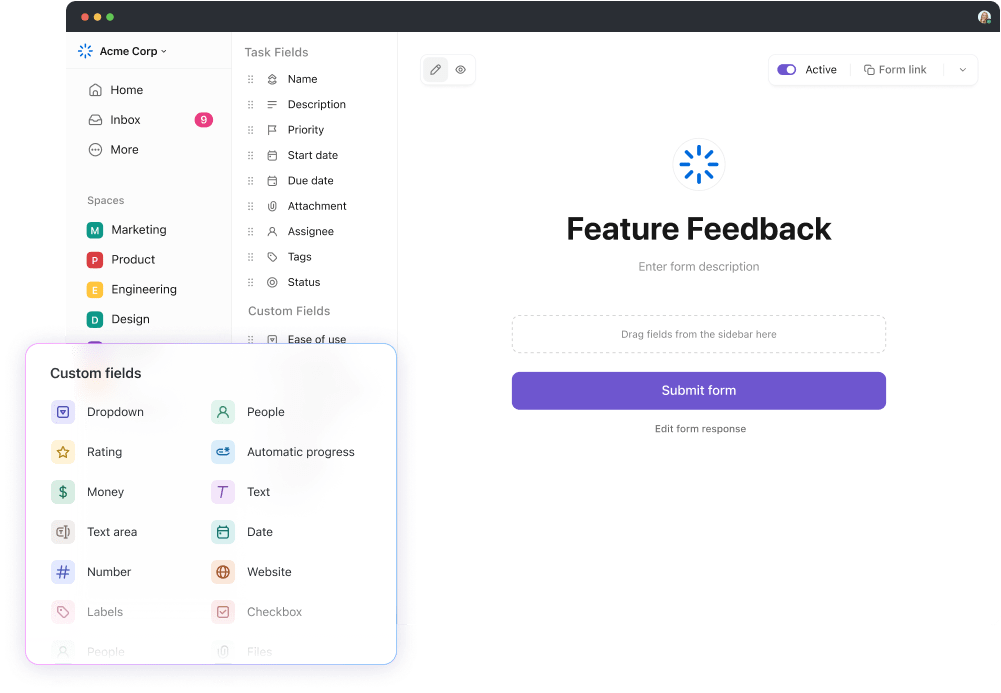
You can then assign Custom Statuses, such as New Feedback, Under Review, Action Taken, and Resolved. With the Customer Satisfaction Survey Template, you can assess responses and analyze survey results to take actionable steps toward service improvement.
Using this structured approach, you can direct customer dissatisfaction into internal feedback channels instead of something more public, like social media. This template mainly helps you:
An apology is not the same as a resolution, but a good apology can prevent a customer complaint from spiraling into some larger. Saying sorry and taking accountability for a mistake marks the beginning of mending the situation. But don’t let an apology be the only way you preserve customer relations.
As the adage goes, “prevention is better than cure.” Monitor customer feedback to identify areas of concern and rectify them before they become problems that require an apology.
Sure, there’s no shortage of email writing tools or AI tools for customer service, but that shouldn’t stop you from leveraging a software solution that helps you manage the entire customer service lifecycle with ease.
Use ClickUp as your customer success software and apply client retention strategies to your everyday CRM, admin, and communication workflows. Stay on top of every detail, anticipate client needs, and turn satisfied customers into loyal advocates.
Sign up for ClickUp for free and check it out for yourself.
© 2026 ClickUp