How to Implement Hot Desking Effectively for Your Organization
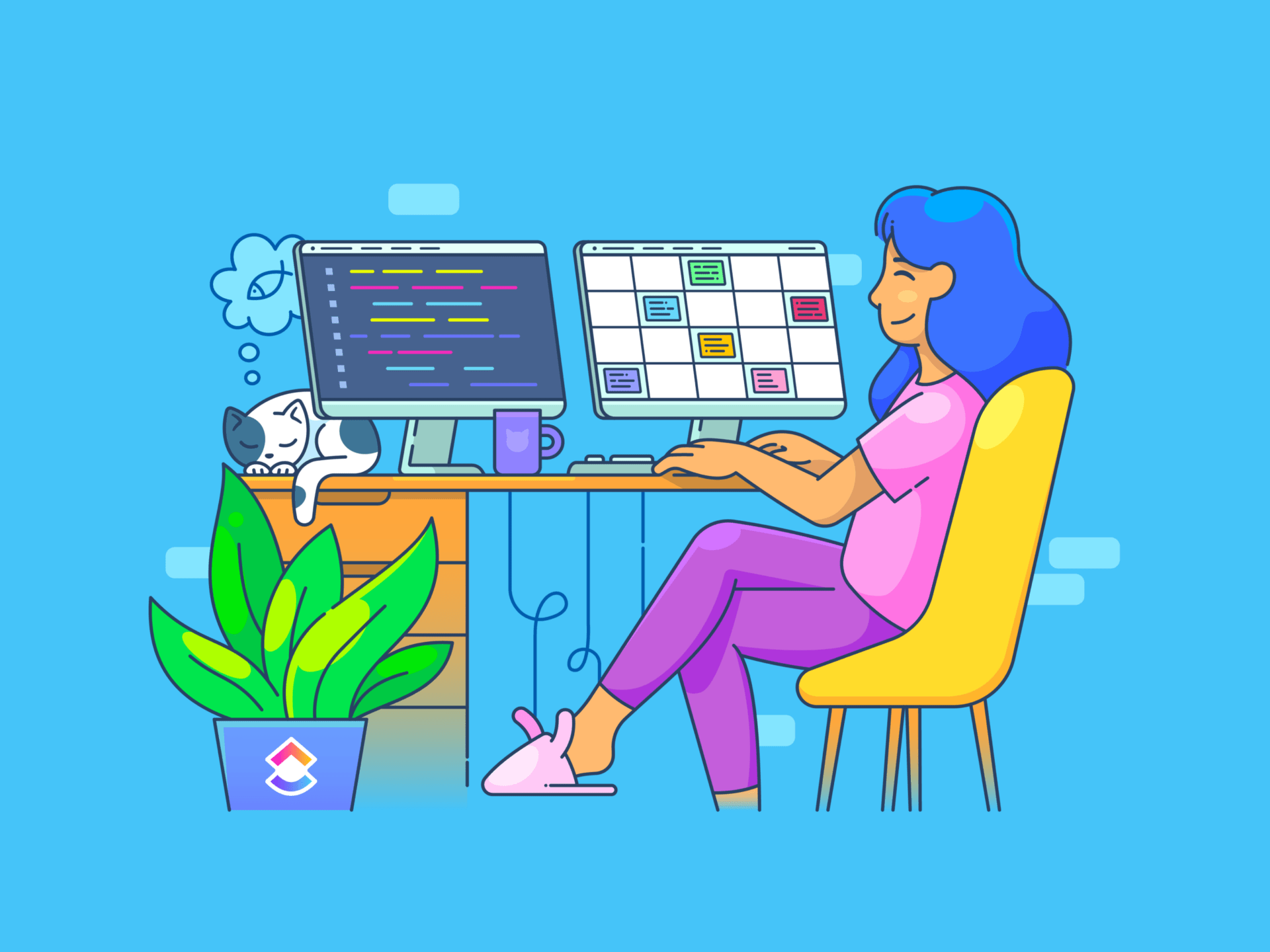
Sorry, there were no results found for “”
Sorry, there were no results found for “”
Sorry, there were no results found for “”
The rise of remote and hybrid employment has made new ways of working popular. One of these is hot desking, a dynamic workspace strategy that has the potential to revolutionize how you utilize your office.
Hot desking allows employees to select their workspace based on their daily needs, promoting flexibility and maximizing office space.
With this system, companies reduce operating costs by up to 30% and eliminate about 40% of unused desk space on any given day.
In this blog, we’ll explore hot desking, its evolution, and its effective implementation in your workplace for a more collaborative environment.
Hot desking is a flexible workplace arrangement where no employee has a permanently assigned desk. Instead, workspaces are available on a first-come, first-served basis or through a reservation system.
This approach encourages employees to move around the office and work from different locations, which boosts collaboration and efficiency.
Hot desking looks different in every office setting. In some environments, employees might log into a system each morning to reserve a desk for the day. In others, it’s more informal, with workers choosing any available desk upon arrival.
This flexibility is especially beneficial in offices with hybrid work models, where employees split their time between working from home and the office.
Hot desking is often considered to be the same as hoteling. However, they’re both significantly different.
Hot desk and hoteling are flexible working arrangements, but they differ significantly in how employees reserve and utilize space. Let’s see their differences:
| Feature | Hot Desking | Hoteling |
|---|---|---|
| Desks | First-come, first-served or informal daily reservations. | Reserved in advance through a booking system. |
| Flexibility | High, as desks are chosen on the spot. | Moderate, requires planning. |
| Space Utilization | Maximizes use of space by filling desks daily. | Efficiently manages space, but there are chances of unoccupied desks. |
| Tech | Minimal, often just requires a check-in at available desks. | Requires a reservation system and often a check-in system. |
| Suitability | Works best in fully flexible and dynamic environments. | Better for environments where employees need specific amenities or locations. |
Hot desks are transforming traditional office dynamics by making them more fluid and responsive to the needs of a modern workforce. Let’s find out the prominent benefits of hot desking:
Implementing hot desking enhances office utilization, turning what was once idle desk space into dynamic work areas. This approach adapts to daily attendance variations and ensures that no space goes to waste. This is especially beneficial in hybrid work models, where not all employees are in the office daily.
Hot desking increases flexibility and boosts employee autonomy by allowing individuals to choose where they work based on their daily needs and preferences. This freedom increases job satisfaction and morale, as employees feel trusted to manage their time and work environment effectively.
For businesses, the cost savings of hot desking are substantial. By reducing the need for a fixed number of desks, you cut your real estate costs and minimize expenses related to unused office space. This efficient use of resources saves money and allows you to invest more in your employees and other critical areas of development.
While hot desking offers numerous benefits, it also presents challenges requiring careful process management and strategic planning.
One of the main drawbacks of hot desking is the potential lack of a personal desk. Employees might feel unsettled without a permanent spot to call their own, where they get to leave personal belongings or set up photos of loved ones.
Transitioning to a non-assigned seating model can be difficult for employees accustomed to having their own desks. The adjustment involves finding a new spot each day and adapting to different desk neighbors and varying noise levels.
For instance, someone who likes a quiet corner for deep focus might find themselves in a bustling area, struggling to concentrate.
Without clear guidelines and adequate support, this leads to decreased productivity and dissatisfaction.
With hot desking, maintaining equipment and ensuring cleanliness becomes more complex. With multiple people using the same workspace at different times, it’s easy for desks to become cluttered and equipment to go missing.
Regular cleaning and a check-in and check-out system for equipment are useful here, but the system requires diligent management and cooperation from all employees.
💡 Pro Tip: If you are looking for ways to optimize your productivity and make your work more manageable, crush your goals with the new ClickUp marketplaces on Fiverr and Upwork.
Hot desking thrives in a culture that values flexibility, innovation, and autonomy. The nature of your business and your employees’ tasks also play a critical role in determining whether hot desking is suitable.
Here’s a checklist to help you decide whether this flexible hot desking model aligns with your organizational needs and employee preferences.
Implementing hot desking effectively requires strategic planning and a deep understanding of your workforce’s needs. Here are seven best practices to ensure your hot desking setup aids productivity and collaboration:
Investing in a reliable office management solution is crucial for efficiently managing hot desking. This technology allows employees to reserve desks in advance, reducing morning stress and ensuring everyone has a space that suits their needs for the day.
For example, a mobile app displays available desks, their locations, and the amenities they offer, making the process seamless and intuitive.
Consider the right desk features for different types of work environments within your office. Some employees may need dual monitors, while others prioritize a standing desk.
Offering a variety of desk setups based on common task requirements or personal preferences enhances productivity and comfort. This thoughtful allocation shows your commitment to catering to diverse needs.
Set up your floor plan to maximize your space planning and collaborative opportunities. Arrange desks to facilitate easy access to shared resources like printers and meeting rooms.
Consider creating zones—for example, a quiet zone for concentrated work and a dynamic zone near collaborative whiteboards to help employees choose their desks based on their daily tasks.
Getting employees excited about hot desking can ease the transition. Highlight the benefits, like not sitting at the same desk every day, having the opportunity to sit near different colleagues, or having the freedom to choose a workspace that best suits their mood or task.
Initiatives like ‘best desk contests’ or ‘feature Fridays’ also keep this enthusiasm alive.
Create a best practice guide that addresses common questions and outlines expectations. This guide might include tips on desk organization, handling desk equipment, and noise and personal item storage etiquette.
Clear guidelines prevent misunderstandings and ensure smooth operations.
Regular cleaning of workspaces is particularly essential in a shared-desk environment. Implement a housekeeping protocol that disinfects desks between uses and provides employees with accessible cleaning supplies for personal use.
A clean desk policy promotes health and enhances the overall appeal of the hot desking experience.
Collecting data and feedback from your employees will help you refine the hot desking experience. Use surveys or feedback apps to gather insights about what works and doesn’t.
This data allows you to make informed adjustments that improve workspace efficiency and employee satisfaction.
Hot desking is a versatile solution that adapts well to various working environments, including hybrid models and remote-first or distributed workforces. Let’s look at these models in detail:
In a hybrid work environment, where employees split their time between home and the office, hot desking maximizes your shared office space and reduces costs.
It allows employees who come in on varying days to have a professional workspace without the company needing to maintain a dedicated desk for every employee.
Implementing a reservation system ensures that employees have a desk when needed and can choose a location that suits their daily tasks. Whether they need a corner seat for concentration or a collaborative space for team projects, this flexibility makes the transition between home and office smoother.
For companies with a remote-first policy or a distributed workforce, hot desking supports occasional office visits or temporary working periods when remote workers are in town.
It provides a landing spot for these employees without the company investing in permanent space for each person.
Hot desking in this context also includes setting up satellite offices in various locations where employees can book a desk when they need to work in a more structured environment or meet with teammates.
This approach helps maintain a sense of community and connection among work-from-home employees, giving them access to office resources when necessary while prioritizing flexibility.
💡 Pro Tip: Looking to transform your work-from-home experience? Check out the top work-from-home essentials to enhance functionality and productivity.
ClickUp, an all-in-one task management tool, provides a comprehensive solution for efficiently managing hot desking within organizations. Office managers can create and monitor a dynamic desk booking system by utilizing its advanced features, such as custom fields, automation, dashboards, and various views.
ClickUp is perfect for a hybrid workforce setting as it allows real-time collaboration with docs and whiteboards. With ClickUp Docs, policies and project details are always up-to-date and accessible to remote and office-based staff.
ClickUp Whiteboards facilitates brainstorming sessions that are as dynamic online as they are in person. Here’s how ClickUp enhances your hot desking experience effectively:

With ClickUp’s Custom Fields and automation, create a seamless desk booking system. Set up tasks as desks and use custom fields for details like location, equipment, and availability.

Configure ClickUp Automation to update desk status as booked or available, send reminders to employees about their bookings, and even reassign desks when cancellations occur. This system simplifies the booking process and ensures that desk utilization is optimized.

ClickUp Dashboards provides real-time insights into desk usage, highlighting usage patterns and potential bottlenecks.
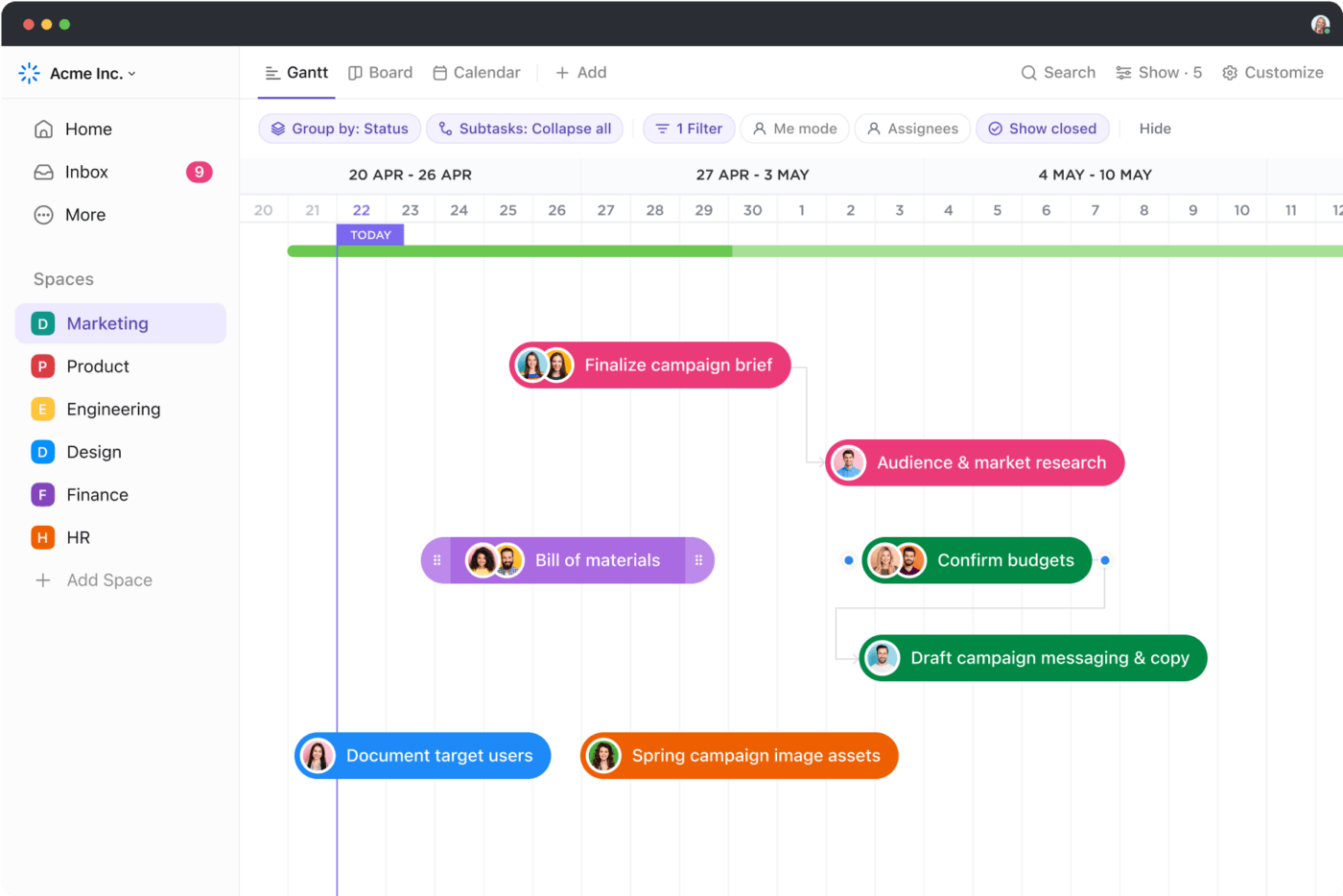
Configuring views like ClickUp Gantt Charts or Board visualizes the availability and occupancy of desks over time. Overall, this makes it easier to manage desks effectively and adjust as needed.

With ClickUp Docs, your team collaboratively writes, edits, and shares policies and important documents in real time. This feature is particularly useful in a hybrid setup where policies may frequently evolve to adapt to new challenges and opportunities.

ClickUp Whiteboards foster real-time collaboration, ensuring remote and onsite team members are equally engaged and informed regardless of where they work
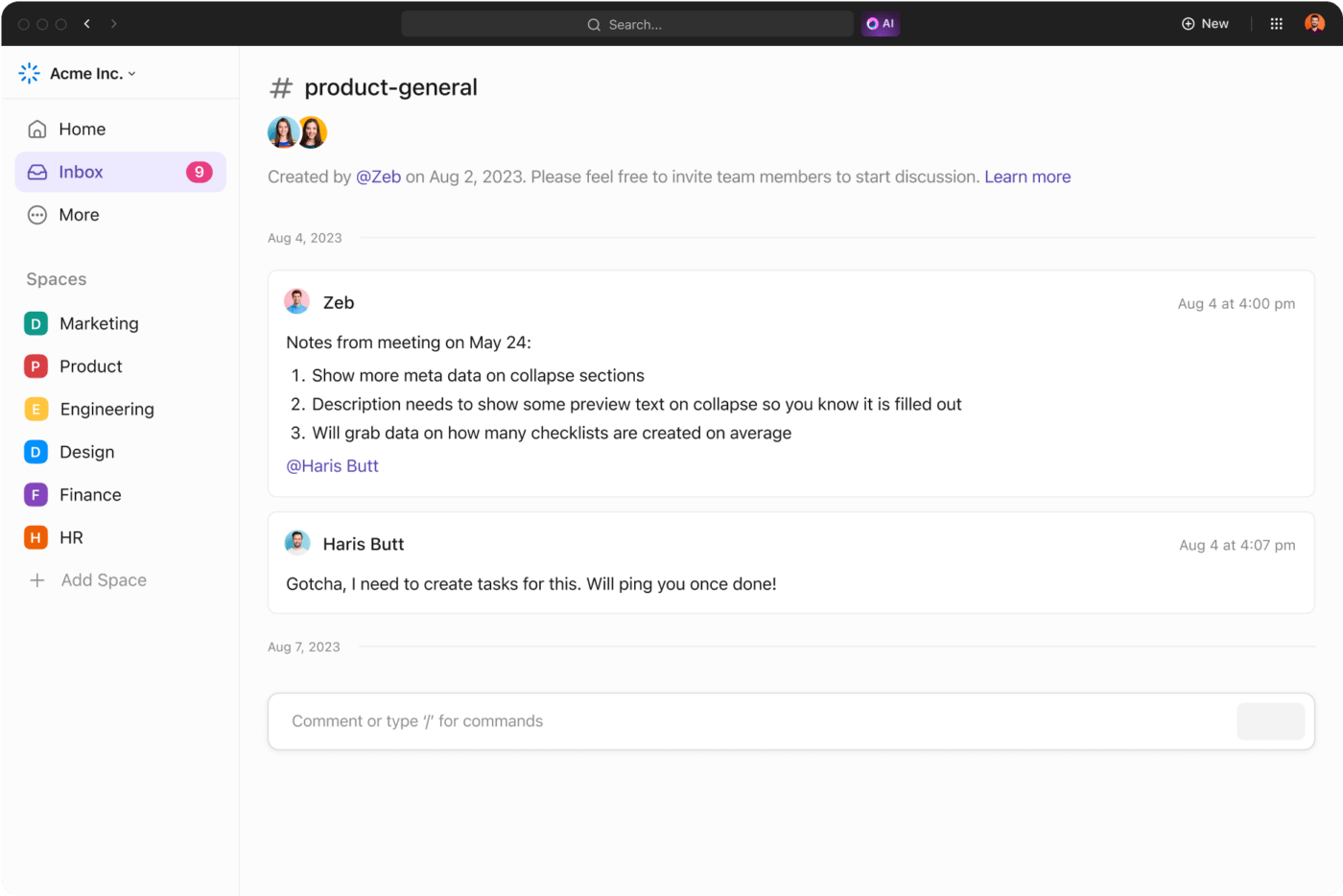
Use ClickUp Chat to maintain clear and constant communication among your team members, regardless of which desk or location they work from.
With real-time messaging, comments, and @ mentions, everyone stays in the loop. You can also create a team channel in Chat to manage queries about hot desking, such as changes in desk assignments or collaboration needs.

ClickUp Forms gathers employee feedback on the hot desking experience. Use automation to route these responses into a dedicated folder where you can analyze them to understand employee satisfaction and areas for improvement.
This feedback is vital for adjusting policies and practices to suit your team’s needs better. What’s more, feedback collected can be converted into tasks in ClickUp and assigned to relevant owners.
ClickUp’s Office Space Management Template transforms how you handle hot desking by providing a comprehensive toolset for efficiently organizing and managing your private offices.
This template is ready-to-use and fully customizable, making it easy to manage your office space more effectively.
This template lets you:
Hot desking has profoundly transformed office dynamics by enhancing space utilization and fostering flexibility. This in turn boosts employee autonomy and significantly reduces costs. It’s also a great way to manage work-from-home and hybrid teams.
However, it’s not without challenges. Successfully navigating these hurdles requires thoughtful strategy and continuous feedback.
ClickUp provides superior desk booking software for implementing and managing hot desking efficiently. In addition, ClickUp is also an all-in-one tool that can help you create a more dynamic and productive environment with its collaboration and communication capabilities.
Start transforming your office management with ClickUp and make use of easy and efficient hot desking today! Sign up now for free!
© 2026 ClickUp