Free Habit Tracker Templates for Google Sheets
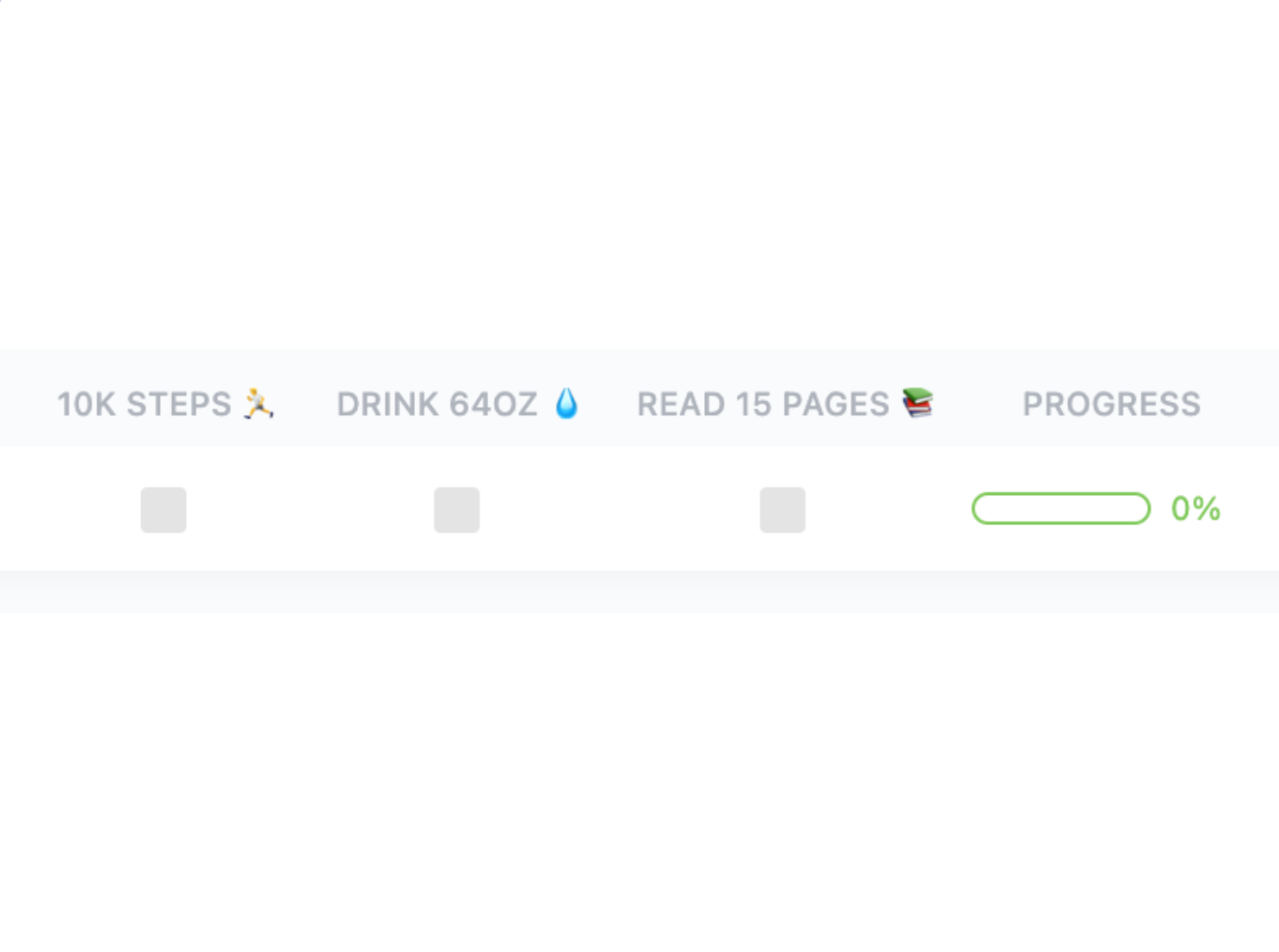
Sorry, there were no results found for “”
Sorry, there were no results found for “”
Sorry, there were no results found for “”
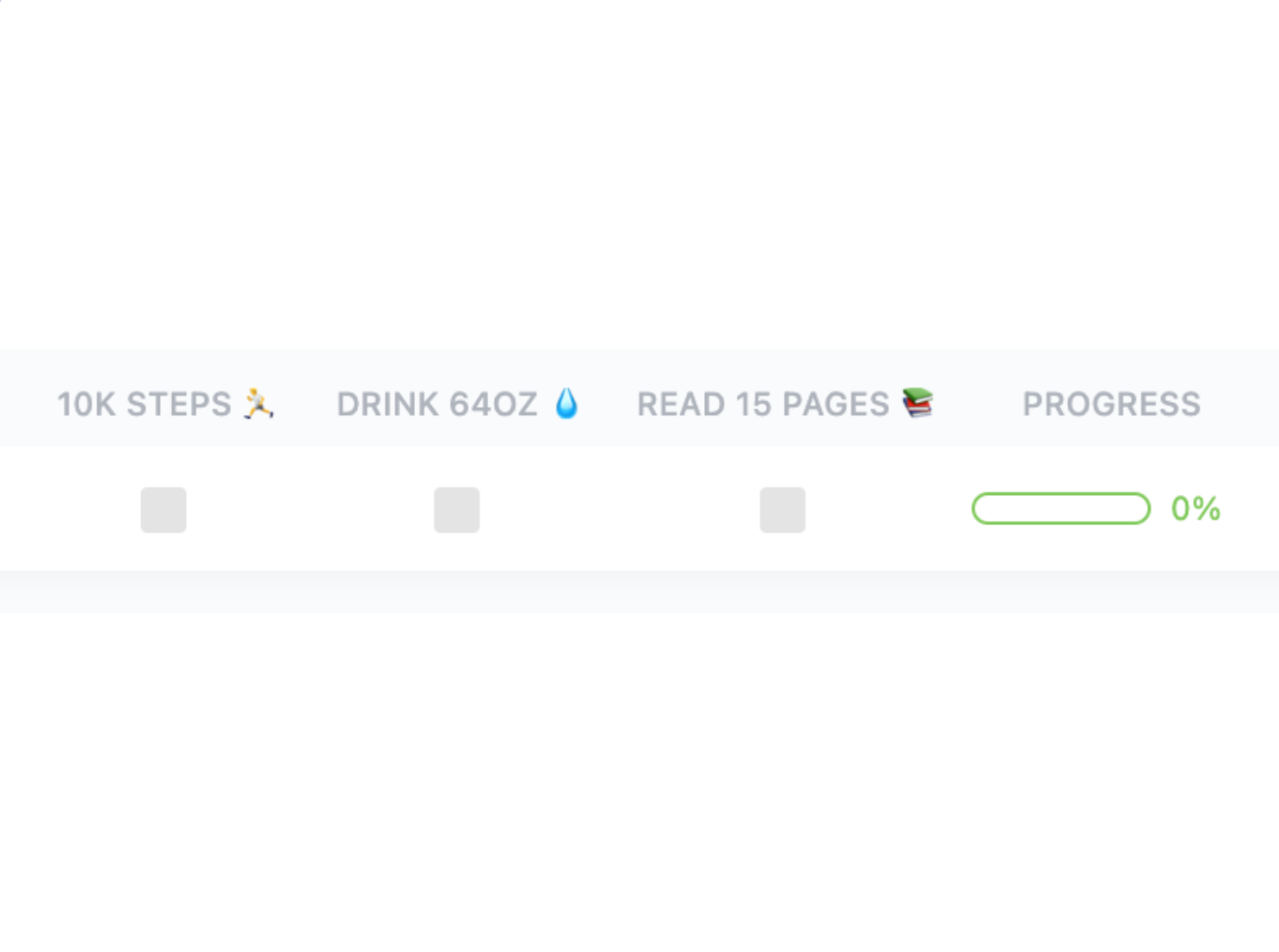
Picture this: you’re getting through your day and following a routine without even realizing it. You brew your morning coffee, scroll through your phone, and commute the same route daily, often on autopilot.
But did you know that up to 43% of our daily actions are like that—performed out of habit?
Now, what if you could intentionally direct those (sometimes mindless) daily habits toward your goals—improving health, boosting productivity, or achieving personal growth? Habit tracking is the key to making that shift.
One of the simplest, most effective ways to do this is to use habit trackers created using Google Sheets. These flexible Google Sheets templates can help you track progress, hold yourself accountable, and turn your everyday routines into deliberate actions that drive real change.
Let’s explore the best Google Sheets habit tracker templates to help you take control of your habits and enhance productivity!
Habit tracker templates are pre-designed formats for tracking daily habits or routines. They help users monitor progress on goals such as exercising, reading, or eating healthily.
Typically, these templates feature grids, lists, or charts where users can mark off completed tasks and track habits on a daily, weekly, or monthly basis.
Commonly used in planners, bullet journals, or apps, habit tracker templates provide a simple way to visually track consistency over time. They are customizable to fit personal goals and preferences and are available as printable sheets or digital formats.
Ready for some mind-blowing habit tracker ideas?
A good habit tracker template should be:
💡Pro Tip: Learn how to use AI to make your life more productive. 👇🏼
Here are five effective Google Sheets habit tracker templates that cater to different needs to help you stay organized:
The Habit Tracker Template by ClickUp makes it easy to build consistency in your daily routines across key wellness areas. The layout is divided into categories like Personal Development, Health and Fitness, Nutrition, and Mental Wellness, so you can track habits holistically.
Each habit has a checkbox for every day of the month, plus a final Achieved? column to reflect on completion at a glance. Whether you’re trying to read more, exercise regularly, or drink enough water, this template keeps everything visible and accountable.
Ideal for: People who want a balanced approach to building mindful, health-focused, and sustainable daily routines
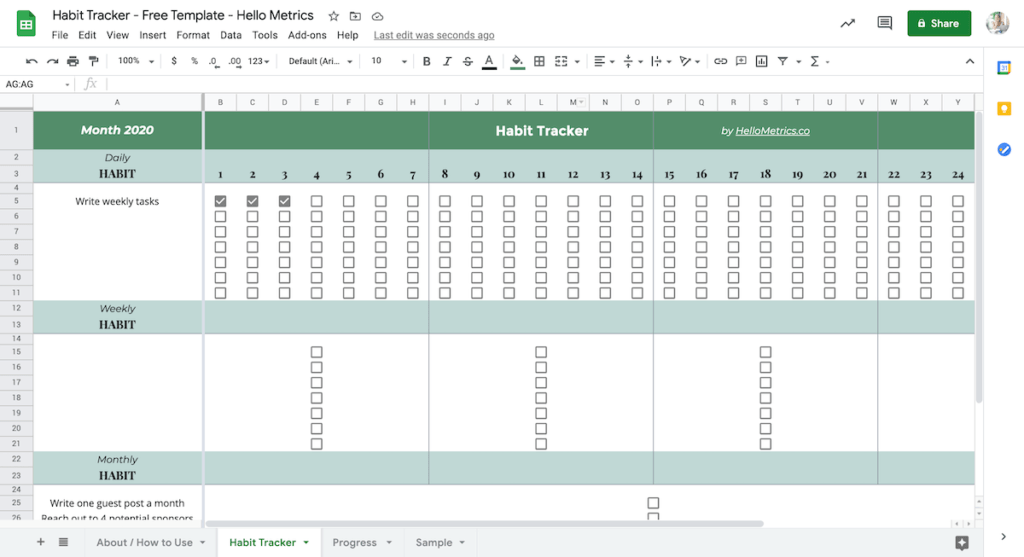
This Google Sheets Habit Tracker Template by Hello Metrics is perfect for tracking habits in a clean, organized way.
Some of the key features of this Google Sheets template include:
Ideal for: Anybody looking for a straightforward approach to habit tracking
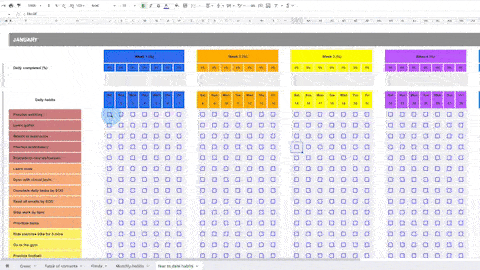
If you’re a professional balancing a busy schedule, the Habit Tracker Template by You Exec is designed for you. It allows you to track multiple habits at once, organize work by priority, and set deadlines.
You can also color-code recurring tasks for better clarity. Visualize your wins in real time with a graph and progress bar. Plus, it includes sections for notes and reminders, so everything you need to stay on track is right in front of you, keeping your personal and productivity goals in balance.
Ideal for: Anyone who wants to adopt a more structured and data-driven approach to habit tracking and maintain healthy habits
📮ClickUp Insight: 18% of our survey respondents want to use AI to organize their lives through calendars, tasks, and reminders. Another 15% want AI to handle routine tasks and administrative work.
To do this, an AI needs to be able to: understand the priority levels for each task in a workflow, run the necessary steps to create tasks or adjust tasks, and set up automated workflows.
Most tools have one or two of these steps worked out.
However, ClickUp has helped users consolidate up to 5+ apps using our platform! Experience AI-powered scheduling, where tasks and meetings can be easily allocated to open slots in your calendar based on priority levels. You can also set up custom automation rules via ClickUp Brain to handle routine tasks. Say goodbye to busy work!
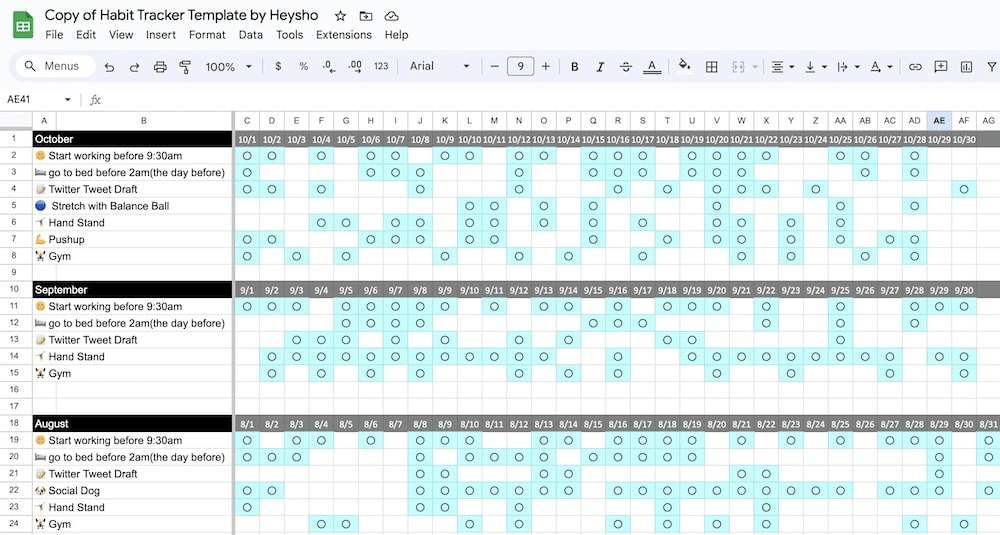
Looking for something simple and easy to use? This minimalist Google Sheets Habit Tracker Template by Heysho might be the perfect fit. With checkboxes to mark daily progress, this daily habit tracker template allows you to see how well you’re sticking to your habits quickly.
It tracks your habits over a month and provides a completion percentage to show your overall consistency. You can easily customize it for weekly tracking, making it a flexible option if you want something basic but effective.
Ideal for: Those who want a quick and easy way to track their habits without getting overwhelmed by complex features
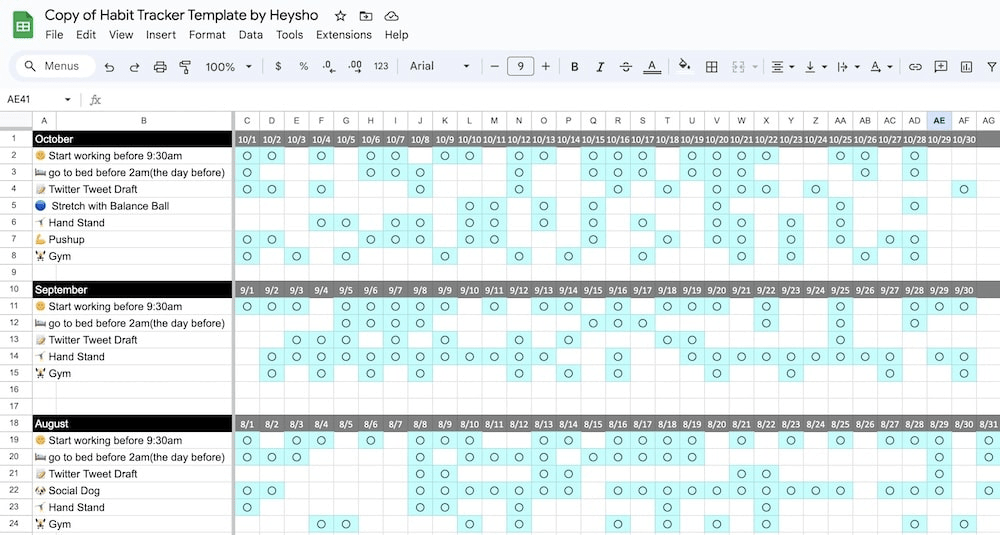
If you want more structure and motivation in your habit tracking, this Habit Tracker Template by Realistic Planner offers a detailed approach.
You can track up to 10 habits at once, with sections for setting goals, reflecting on your progress, and even reading motivational quotes. It’s not just about checking off tasks from your morning routine checklist—it’s about staying mindful of your growth.
This template is ideal if you’re looking for a more reflective, goal-oriented habit tracker that will keep you motivated over time.
Ideal for: People who want to track multiple habits, set detailed goals, reflect on their progress, and make adjustments
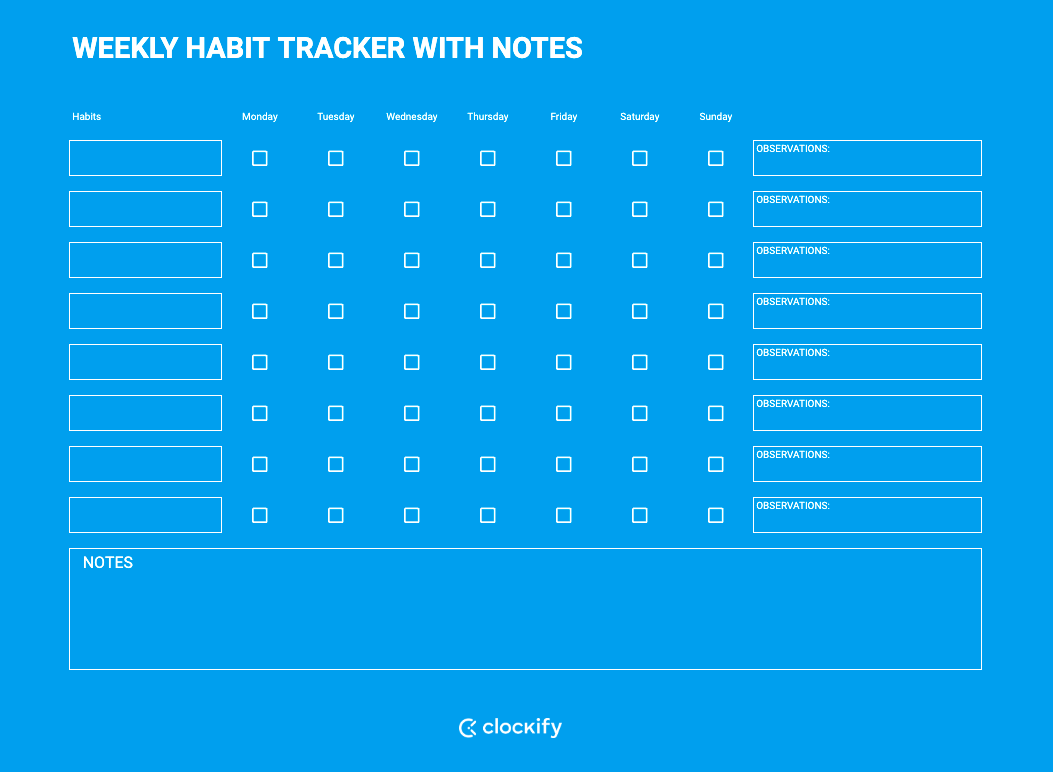
If you prefer a minimalist approach to habit tracking with a touch of personal reflection, Clockify’s Weekly Habit Tracker Template is the perfect tool for you.
This free template also allows you to:
Ideal for: Anyone who wants a simple yet effective way to track their weekly habits and reflect on their progress
Google Sheets is a popular tool for habit tracking due to its flexibility and accessibility. It allows users to create customized trackers with grids, formulas, and charts, making it an appealing option for those who prefer a DIY approach to tracking habits.
However, while it’s convenient and free, there are limitations that impact its effectiveness compared to dedicated goal-tracking apps or software.
These drawbacks include:
If you’re looking for powerful alternatives to Google Sheets for tracking habits, setting goals, and organizing tasks, ClickUp, a task management tool, offers a range of ready-made templates that cater to various personal and professional needs.
Each template is fully customizable, integrates with ClickUp’s task management system, and includes advanced features.
These include Priority Settings, Progress Tracking, Time-Tracking, Automated Reminders, and visual progress tools that make habit tracking and goal setting more effective and efficient than traditional Google Sheets.
I can’t say enough good things about it. Between the automation, templates, and all the different sorts of tracking and views, there’s just no way to go wrong with ClickUp.
Here’s a detailed look at some of these templates:
The ClickUp Personal Habit Tracker Template can help you maintain daily consistency across various personal habits.
This isn’t just a template; it’s your personalized habit coach. Tailor it to your specific goals, whether it’s mastering daily exercise, sipping more water, prioritizing sleep, diving into books, or finding inner peace through meditation.
This template allows you to:
Ideal for: Anyone who wants a flexible and customizable tool to help them build and maintain positive habits
For those who prefer visual timelines, the ClickUp Calendar To Do List Template integrates your tasks directly into a calendar view.
With its clear visual interface and powerful features, this template allows you to:
Some of its key features include:
Ideal for: Anyone who wants a visual and interactive way to manage their tasks and deadlines
Setting goals is one thing, and achieving them is another. The latter requires a solid framework. The ClickUp SMART Goals Template is built around the SMART (Specific, Measurable, Achievable, Relevant, Time-bound) methodology, ensuring each goal is clear and actionable.
This template prompts you to define each goal’s specific details, set measurable outcomes, and assign deadlines. You can also break down each goal into smaller, manageable tasks and track your progress over time.
It’s useful for personal and professional goals, providing a structured approach to goal setting that increases the likelihood of success. The template also allows you to add reflection notes on each goal, making it easier to assess whether the goal was realistic or if adjustments are needed for future objectives.
Another key feature is its ability to link long-term goals with short-term tasks, creating a clear path from day-to-day actions to achieving bigger milestones.
This template ensures that your goals are well-defined, attainable, and motivating by aligning all your efforts with the SMART framework.
Ideal for: People who want to improve themselves in various areas of their lives
Also Read: 10 Best Free Online Sticky Notes Apps
Managing a growing list of work tasks can feel overwhelming. The ClickUp Work To Do Template simplifies task management by providing built-in prioritization tools, task categorization, and progress tracking.
This template allows for:
Ideal for: Individuals who work remotely and need a tool to stay organized or self-employed professionals who need to manage multiple clients and projects
The ClickUp Daily Things To Do Template provides a simple yet effective way to organize your day-to-day responsibilities.
For those who need quick, actionable organization each day, this template provides the clarity and structure to optimize time and get things done efficiently.
Using this template, you can categorize tasks into groups such as Personal, Work, or Goals. Next, prioritize tasks based on importance and urgency. Custom Statuses (Open, Complete) can aid in task prioritization, while visual tools like graphs and charts help you view progress easily.
Ideal for: People who like to celebrate daily small wins towards their goals
If you want to focus on personal growth, the ClickUp Personal Development Plan Template can help map out your journey toward self-improvement. It provides a framework for setting long-term personal goals by breaking them down into achievable tasks and milestones.
You can use this template to focus on skills acquisition, self-care plans, career development, health improvements, or hobbies. Each objective can be tied to a measurable outcome, ensuring you track real progress.
The template also allows you to review and reflect on completed milestones, providing motivation for continued growth.
Built on ClickUp Goals, you can track short-term and long-term goals. You can assign each task a priority level and track the percentage of progress toward each milestone. Additionally, the template’s visual progress bars help you see how much of each goal is complete, giving a sense of achievement that helps maintain motivation over time.
Ideal for: People who want to not only set personal development goals but also create a clear, structured plan for achieving them
Organizing a child’s day can be challenging, especially when balancing schoolwork, chores, and free time. The ClickUp Daily Personal Schedule for Kids Template provides an easy-to-follow structure that lays out the day’s schedule so children can understand and follow.
This customizable template is designed to help you structure your child’s day. It fosters a balance of learning, play, and relaxation.
It also helps your child to develop:
Ideal for: Anyone who wants to help children develop a sense of structure and routine in their daily lives
The ClickUp Personal Productivity Template is designed to maximize your efficiency by focusing on task prioritization and progress tracking. It helps you break down tasks into manageable steps, set deadlines, and categorize them based on importance.
Unlike other templates, this one includes built-in metrics to evaluate your productivity.
For example, you can track the time spent on each task and compare it with your estimated time, helping you improve your time management skills. You can also group similar tasks together, making it easier to stay organized and avoid task-switching fatigue.
This template also integrates with ClickUp’s Time-Tracking tools, giving you real-time insight into how efficiently you’re working. If you’re trying to improve your overall productivity, the combination of time management, task prioritization, and tracking ensures you’re always focusing on what matters most.
The template’s clean design and customizable workflows make it adaptable to any productivity system, whether you’re using Getting Things Done (GTD) or the Pomodoro Technique.
Ideal for: Anyone who wants a comprehensive and customizable tool to help them improve their productivity
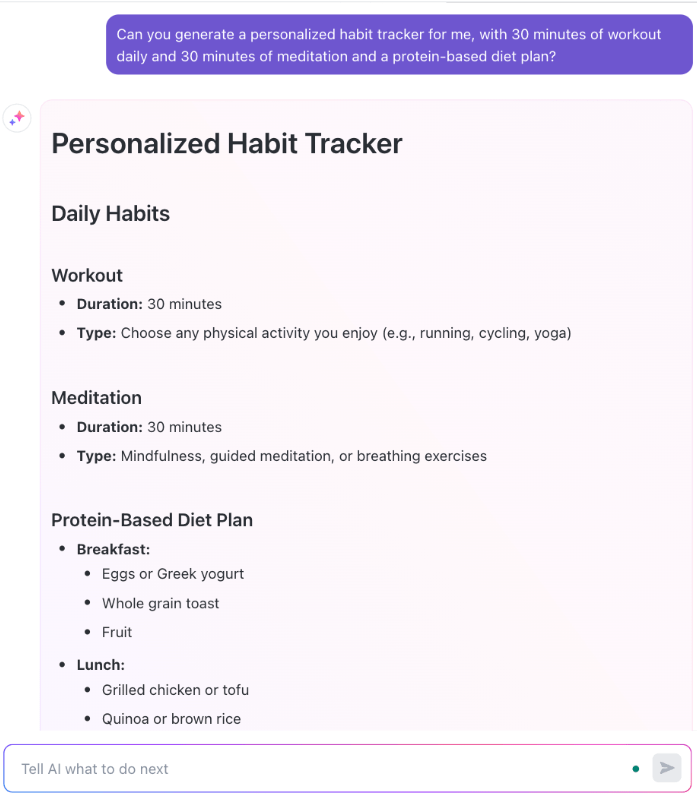
Nearly half of our actions are driven by habit, and taking control of those routines can lead to transformative changes in our lives.
Google Sheets, with its accessibility and customizable templates, offers a simple and effective way to start tracking those habits and steering them toward your goals.
But if you’re looking for something even more robust and feature-rich, ClickUp offers an all-in-one platform that takes habit tracking to the next level.
With advanced features like reminders, automated progress tracking, and real-time collaboration, ClickUp surpasses what Google Sheets offers. It’s designed to help you manage not just habits but entire projects, goals, and workflows.
If you’re ready to level up your habit-tracking system, consider giving ClickUp a try for a seamless, integrated experience that supports both your personal and professional growth.
© 2026 ClickUp