10 Best GitBook Alternatives for Technical Docs in 2026

Sorry, there were no results found for “”
Sorry, there were no results found for “”
Sorry, there were no results found for “”

If you feel like your team could fill a library with everything they know about your company and its products, that’s probably because they can.
And the sooner you get that knowledge out of people’s heads and onto a page, the better off your company will be. Documenting your team’s hard-won knowledge makes it easier to onboard new employees, share information across departments, and teach customers about new product features.
But an actual library probably isn’t the answer. Instead, you need a digital knowledge base (or wiki) that your team or customers can access from anywhere. GitBook is one of the most popular knowledge-base software programs, but if your team isn’t in SaaS product development or you can’t afford GitBook’s prices, it may not be right for you.
Discover the 10 best GitBook alternatives for teams of all types, and start building your own company wiki.
GitBook is a knowledge base tool to help technical teams create documentation. Its features were made with developers and SaaS product designers in mind, but you can use it for other types of online documentation as well.
You can use GitBook to create internal and external documentation—whether you’re publishing product documentation to your customers or outlining a knowledge base for company terms and processes.
GitBook is flexible enough to let developers code their way through documentation—with options for Markdown or WYSIWYG editing. But it also offers templates and a drag-and-drop block editor for the non-coders on your team. You can tag your colleagues for better collaboration, and you can nest pages for better organization.
The best GitBook alternative for your team will depend on your company’s needs and budget. Here are some things to consider as you weigh your options:
Get ready to find your next favorite alternative to GitBook. These 10 options have it all. You’ll find software that ranges from “anyone can do it” to “coding knowledge required.” And we’ve included platforms that focus on customer knowledge bases, internal knowledge bases, or both. So you’re sure to find a program that meets your knowledge needs.
If you’re documenting internal processes, then you need an app that’s as fast as your team. ClickUp allows everyone to work together faster—no matter where they are in the world.
Multiple team members can edit the same doc simultaneously, and you can add tags and comments to ask questions about knowledge gaps and get answers quickly.
It’s the ideal app for creating company wikis and documenting product features, departmental processes, and individual roles. Everyone from your engineers and your operations team to your HR department gets exactly what they need from one app.
ClickUp is a recipe for better communication, collaboration, and knowledge sharing. So, your team can get cooking!
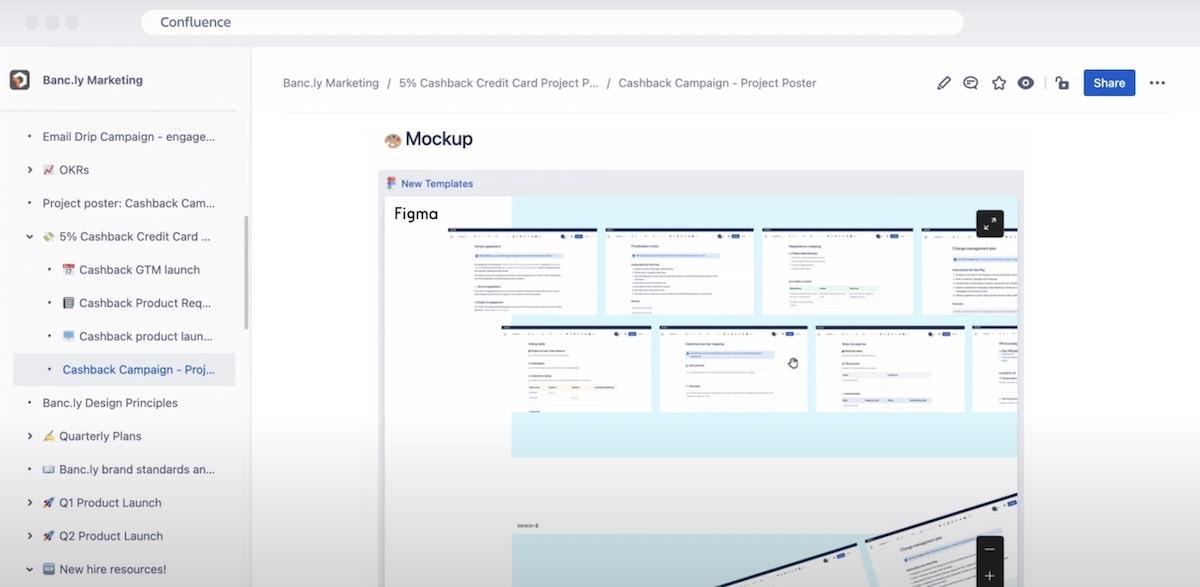
Part of the Atlassian ecosystem—along with Jira and Trello—Confluence is a knowledge management and collaboration tool. It’s designed to facilitate better internal communication, so your whole team is on the same page.
And sometimes we mean literally. With co-editing features, your team members can create shared docs and work on them together in real time—without being in the same room at the same time. It’s a good tool for brainstorming new projects and documenting internal processes, especially if your team already uses Jira.
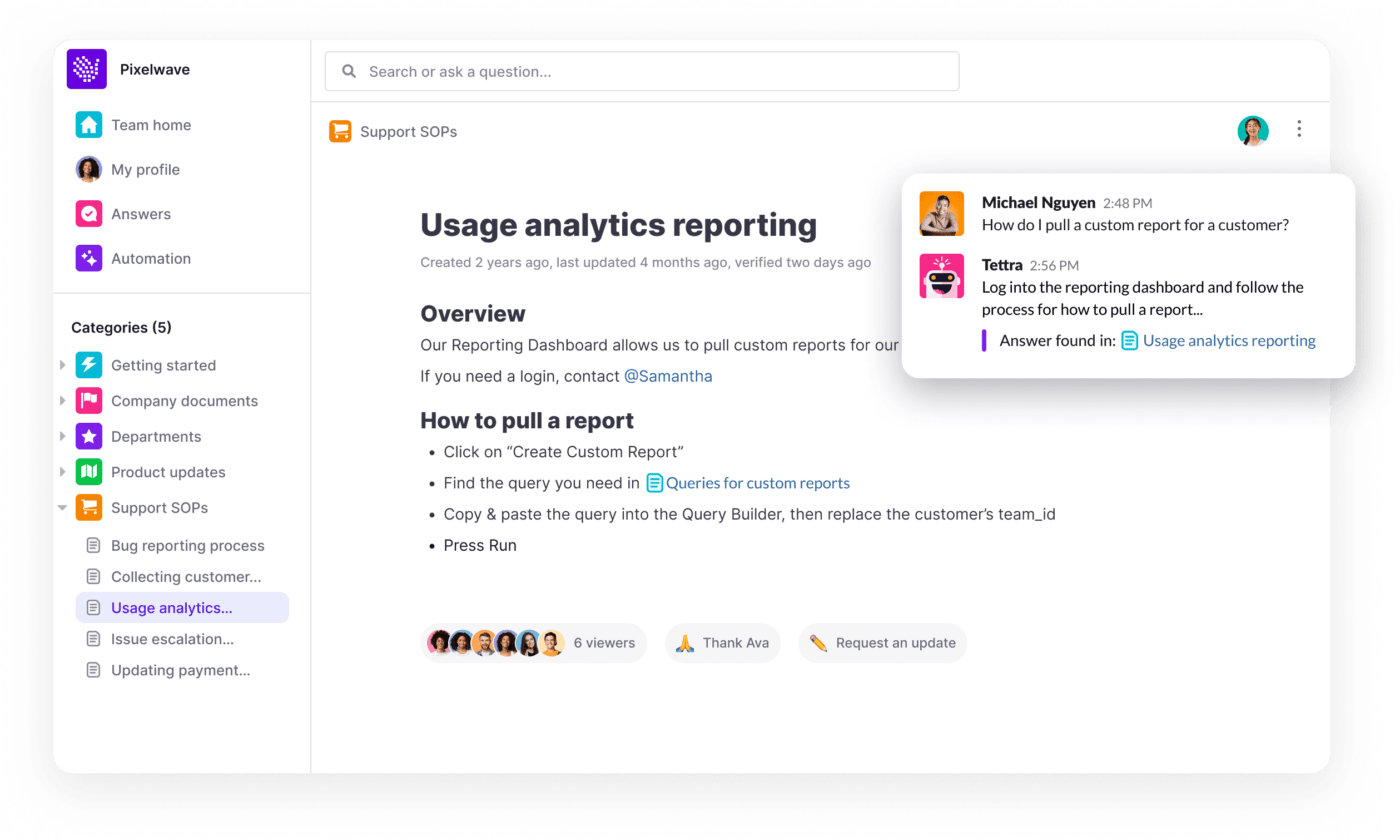
Managers and HR teams, rejoice! Tettra is a knowledge-sharing platform created specifically for internal teams, and it can save you from having to answer the same questions over and over again.
Not just a self-service knowledge base (where team members have to locate their own answers), your team can also use this platform to ask interactive questions. Then they can get their answer from a knowledge expert or from a friendly AI chatbot.
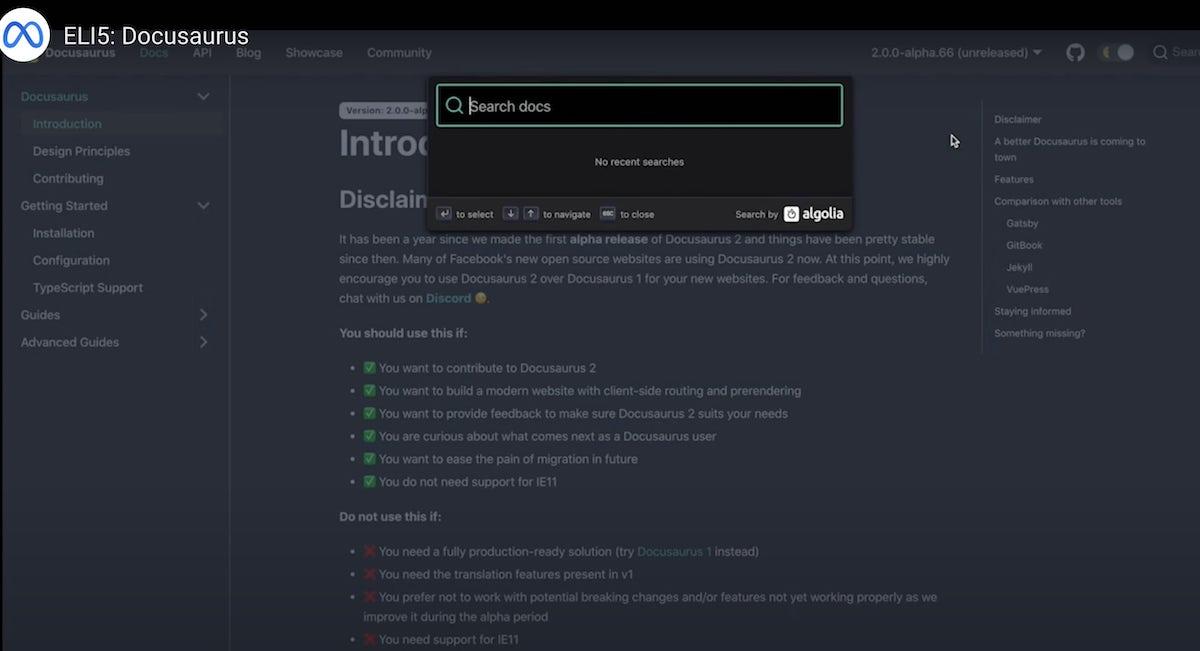
If you’re a product engineer who loves a cute logo, then this documentation platform and its square dino could be for you. If you don’t have coding experience, however, it’s time to let this dino go.
This open-source static site generator was made with developers in mind, and it’s best for creating technical product documentation. It allows you to quickly create a self-hosted static website to explain your product’s features to your community.
Bonus: Check out Free Technical Documentation Templates
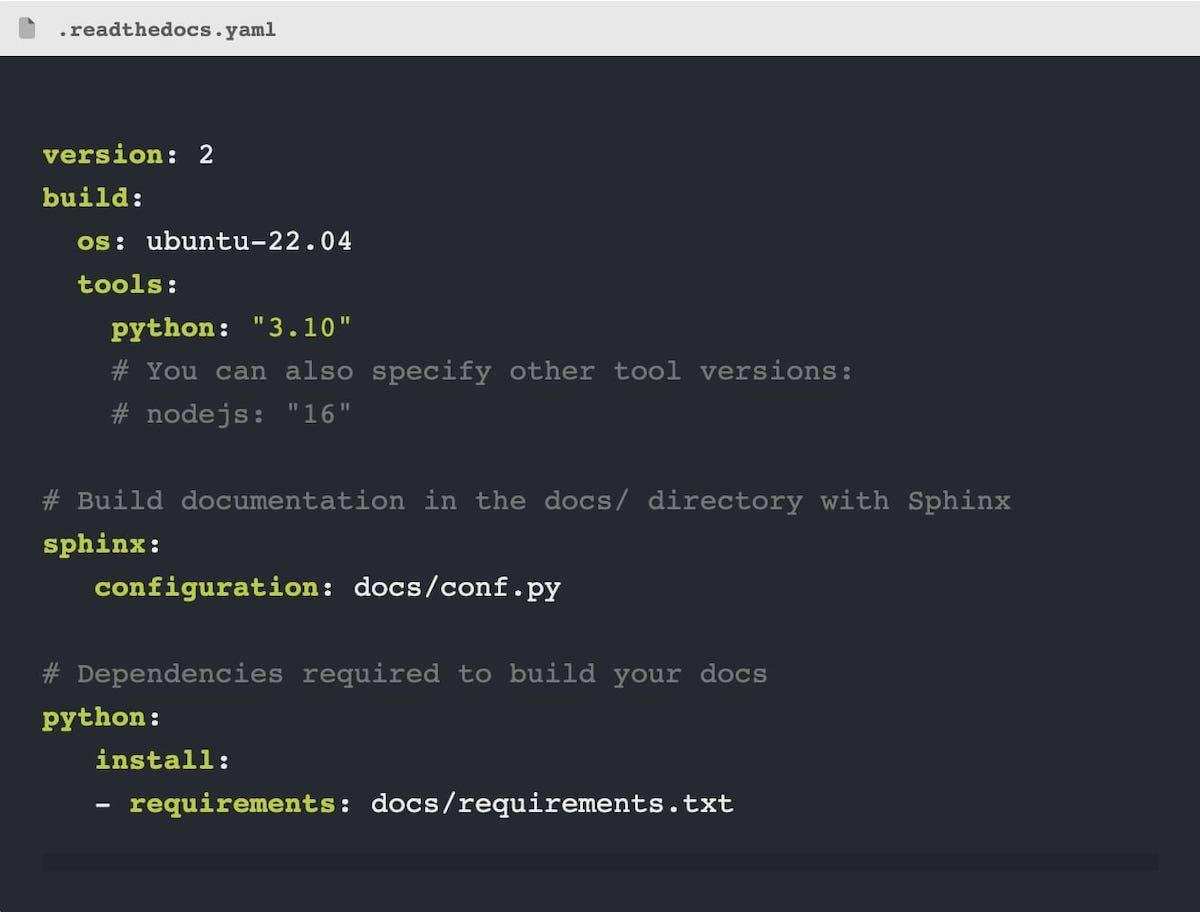
Read the Docs is a user-friendly platform—as long as all of the users in question are coders, ideally coders that work in Python.
This documentation software uses a docs-as-code approach that allows your developers to document processes without changing their workflow. And you can deploy your product documentation to users with every merge—no extra steps required.
It’s a good tool for SaaS companies that are mainly interested in sharing knowledge with their users and developers.
📮 ClickUp Insight: 74% of employees use two or more tools just to find the information they need—while jumping between emails, chat, notes, project management tools, and documentation. This constant context-switching wastes time and slows down productivity. As the everything app for work, ClickUp unifies all your work—email, chat, docs, tasks, and notes—into a single, searchable workspace, so everything is exactly where you need it.
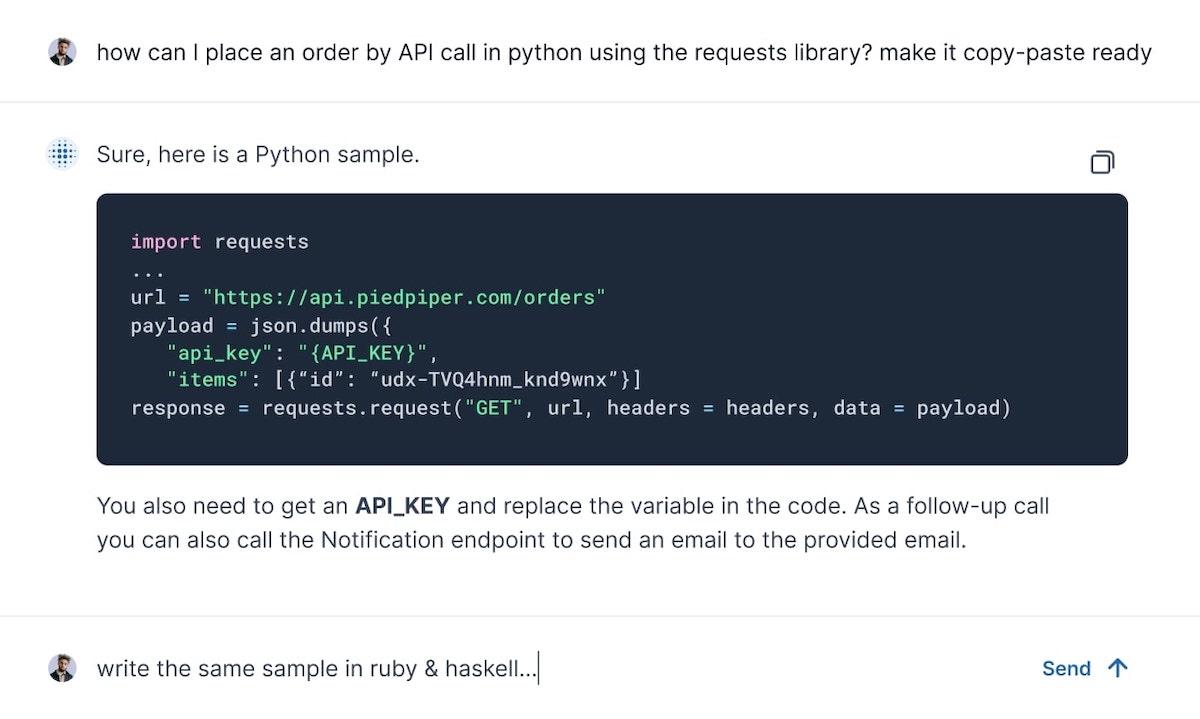
With a focus on technical teams, this documentation platform is ideal for creating user guides, developer guides, or product documentation. But you can also use it to document internal processes and SOPs.
Your teams will be able to better manage their time with a knowledge base that empowers them to find the answers to their questions. And your customers will be able to more easily adopt your product with explanations of the features right at their fingertips.

Another open-source project, BookStack is built for simplicity with a WYSIWYG user interface. That simplicity means everyone on your team will know what they’re looking at.
This is our favorite open-source, knowledge base software for non-techies because of its ease of use. Everyone from HR to project management to customer support to marketing to operations can jump in and start using it.
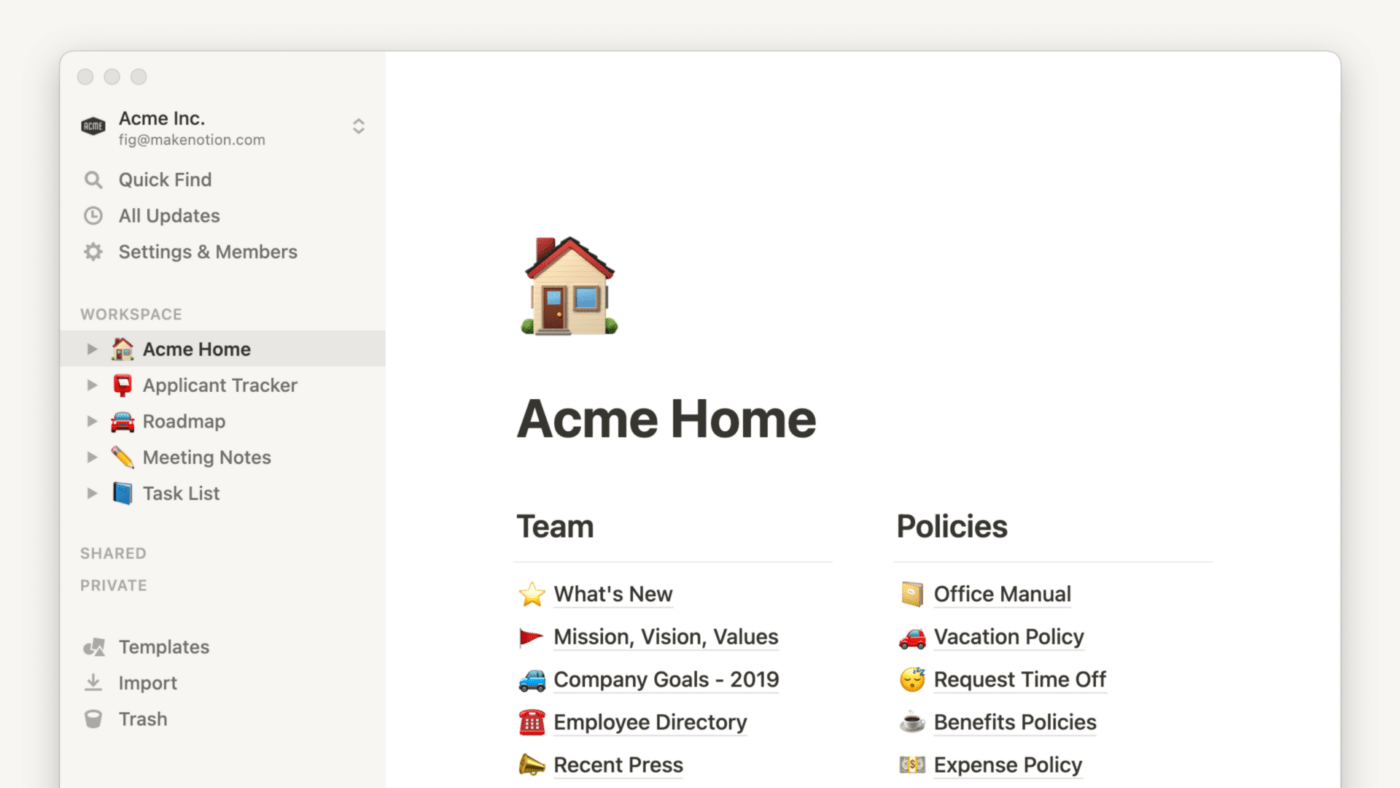
One of the most popular wiki software tools to emerge in the last 10 years, Notion has a clean appearance with plenty of whitespace. But while it may look simple, its features are advanced, giving you plenty of options for customization.
If you’re afraid of the blank page, you can use a template to get started. And if you want to put the “fun” in fundamental knowledge, Notion lets you add memes and emojis.
For more information, check out this in-depth comparison of Notion and Confluence, one of the other popular GitBook alternatives on this list.
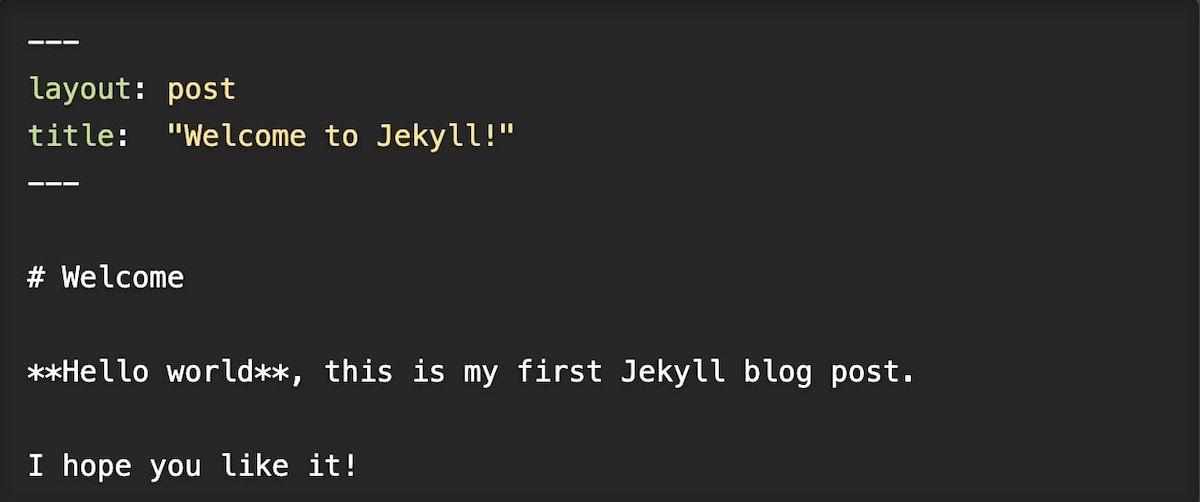
This free, open-source platform was created by the founder of GitHub, so GitBook and Jekyll basically have the same parents.
But while GitBook was specifically designed as a documentation tool for SaaS product teams, Jekyll was originally designed for blog creation.
As a static site generator, though, it works just as well for knowledge sharing as it does blog posts. Plus, you can get free hosting on GitHub Pages, complete with a custom domain name.
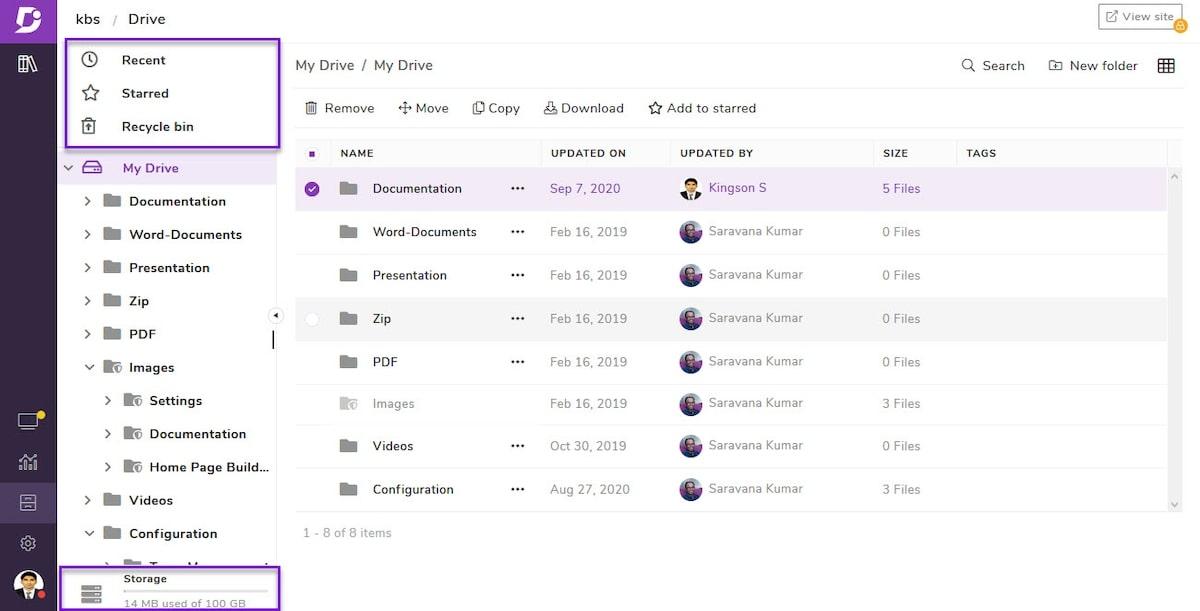
If the idea of documenting all of your processes could make your head spin 360 degrees, Document360 is here with a friendly user interface that will keep your head on straight.
This all-purpose knowledge management software works for technical documentation, product documentation, and internal process documentation, so you can keep track of everything from HR onboarding to customers’ FAQs.
Your docs display on a website, so your customers or team members can access them from anywhere. You decide if you want them to be public or private—because the knowledge is yours to share.
Knowledge is power.
And now that you know about the best GitBook alternatives, you’re ready to choose a powerful knowledge-sharing platform for your team.
When you’re creating an internal knowledge base, ClickUp is one of the most collaborative and user-friendly platforms out there. There’s no coding knowledge required, and you can tag team members, work simultaneously, and connect docs to tasks in your project management boards.
And because you can start using it for free, you can document your company knowledge immediately. Try ClickUp to take your team’s knowledge to the next level.
© 2026 ClickUp