10 Free Get To Know Me Templates to Help Learn More About Your Team
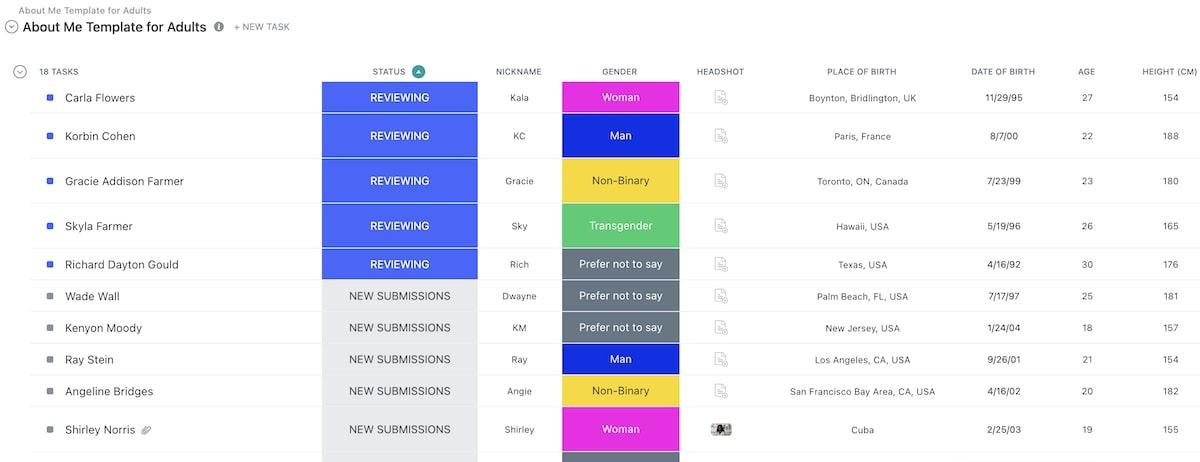
Sorry, there were no results found for “”
Sorry, there were no results found for “”
Sorry, there were no results found for “”
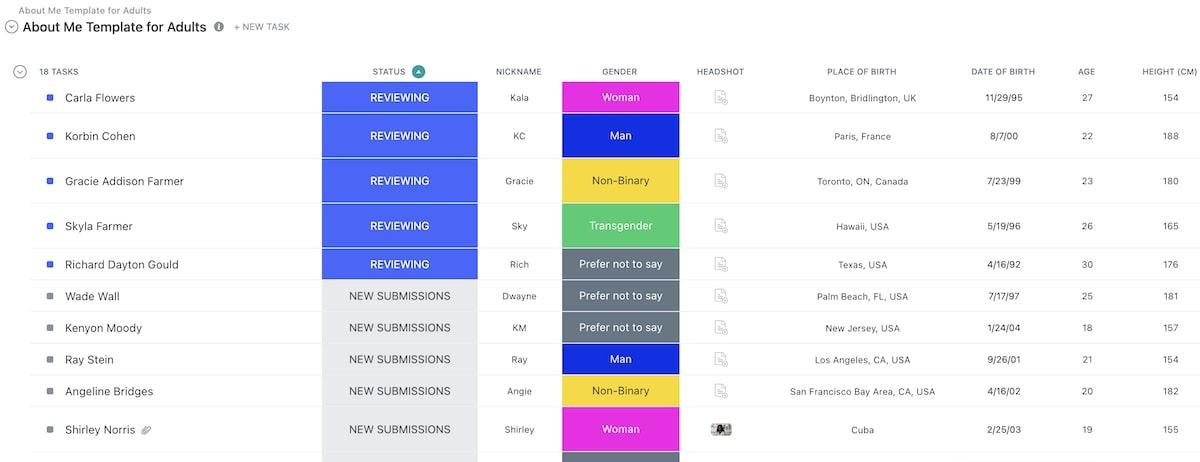
Introducing yourself is something you do more often than you think. From way back when you had to meet the teacher on the first day of school to when you’re introducing yourself to prospective clients now.
Introductions are not just a chance to put your best foot forward. They’re a way to show off who you are, highlight the value you provide, and make personal connections. Plus, they’re a great way for someone to learn more about who you are or to get to know someone.
Looking for easier ways to make introductions and learn more about people in your orbit? Lucky for you, there are tons of Get To Know Me templates to make better connections, build working relationships, and establish common goals.
Here, we’ll share 10 of the best Get To Know Me templates. Use them to introduce yourself to new hires or to build deeper bonds with people on your team.
A Get To Know Me template is a handy sheet that introduces people to who you are. There are templates for different scenarios, including light-hearted social media introductions and formal workplace settings.
Different styles of templates include Get To Know Me Instagram Story templates, All About Me posters, Ask Me questions sheets, and My Favorite Things reports. They work as back-to-school activities and as workplace tools to learn more about your team.
The templates are editable and printable, perfect for sharing at an in-person meeting or virtually. The customization allows you to share information that shows your skills, talent, and personality in the best light.
Whether it’s your first week at a new job or you want to connect better with your current team, a Get To Know Me template reveals details that are hard to fit into a few moments of chatting before or after meetings.
This is especially true if you’re part of a remote team. Get To Know Me templates effectively build relationships by providing personality insights you may not see through regular work channels.
Since these templates are creative tools, there are tons of options when choosing the perfect one. In general, your template should offer the following:
Start building better teams by working from the ground up to understand what drives each individual. With these 10 free Get To Know Me templates, learn more about the interests, strengths, and weaknesses of each individual on your team.
Use them as a starting point to make introductions easier, and leverage them to inform your workflows and build better communication strategies.
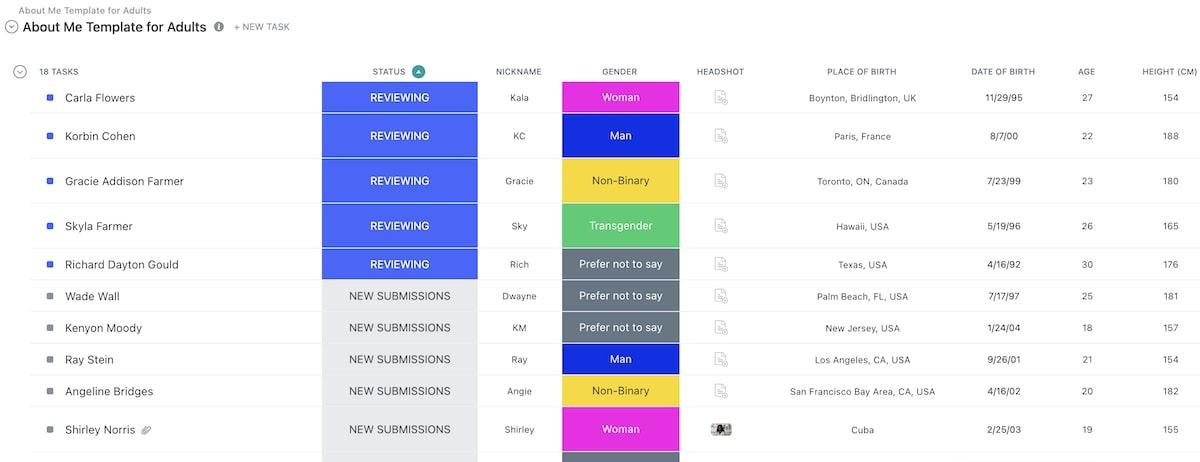
ClickUp’s About Me Template for Adults is designed for team members to get to know each other—and themselves—better. The exercise of filling it out allows employees to reflect and assess their own personal strengths, weaknesses, and skills.
This version of an All About Me worksheet also features sections where team members reflect on projects where they’ve succeeded and failed to identify areas for improvement. This provides insights into personal goals and traits, making it a fun and effective tool.
Custom fields support 19 different attributes including things like a favorite book, place of birth, and education level. This encourages employees to dive into fun and professional attributes they want to share with the team.
Custom views let you see an overview of the team’s About Me lists and status boards to see whether they’ve completed the template or not. The About Me form is also entirely customizable so your team will share the type of information you choose.
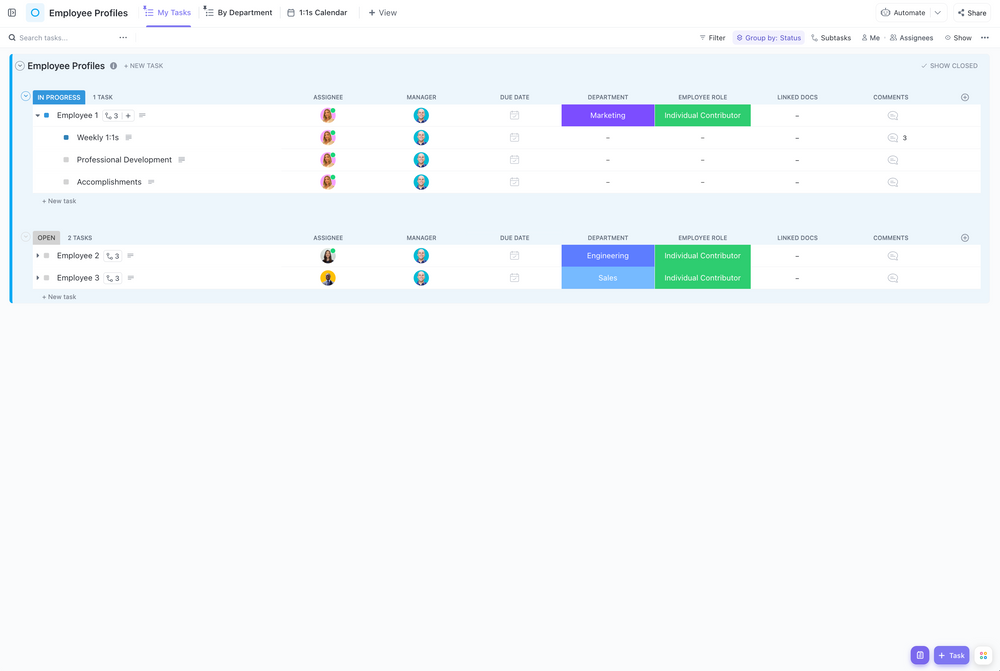
The Employee Profiles Template from ClickUp is a tool designed to provide insights and track performance discussions with each team member. Start by creating a task for each employee on the team. Next, assign subtasks for regular work, including feedback from 1-on-1 meetings and professional development activities.
Add more tasks for employee achievements, team meet-and-greets, and weekly outside-of-work gatherings. Use the seven custom fields to drill down to the information you need to get the most out of each team member.
With built-out employee profiles, you can improve team collaboration. These profiles make it easy to see when an employee needs help with a particular skill and which other team members are best suited to step in as mentors.
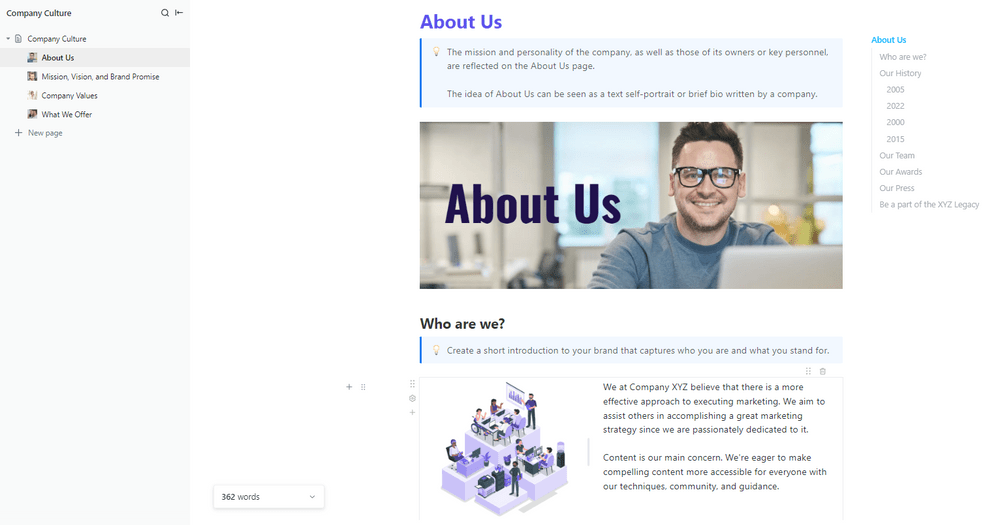
Building company culture is a great way to establish trust, motivate employees, and create an identity for the entire team to unite around. A common company goal boosts employee engagement, increases productivity, and creates a better work environment.
Use ClickUp’s Company Culture Template to identify what matters most to the team, prioritize values, and unite the team behind a mission.
Start by using whiteboard software to brainstorm ideas. Ask everyone what core characteristics they think should be included and what things you want to avoid. Next, lay out goals that align with your company culture.
After the brainstorming session, fill out the Company Culture Template sections, including About Us, Mission Vision, Company Values, and What We Offer. Add more sections based on your brainstorming session. Change the sharing permissions to make it easy to send the document to new team members and clients as needed.
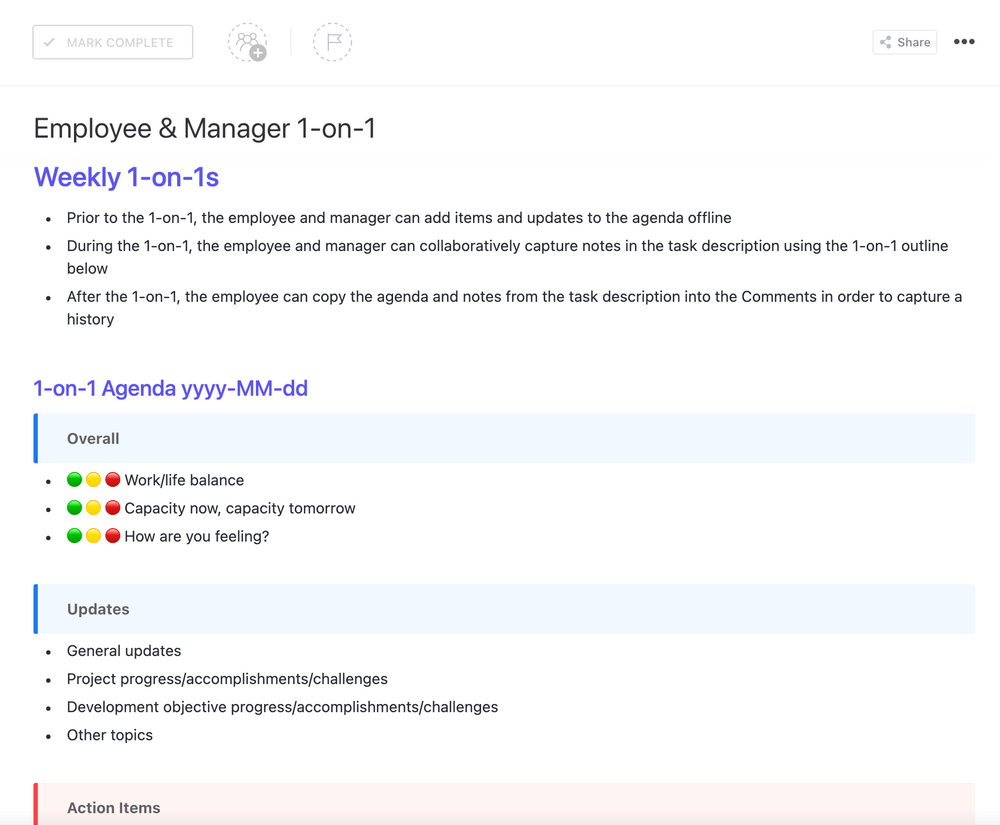
Getting to know someone takes more than just one meeting. You have to work together, overcome challenges, and build goals to really make connections with your team. Over time, you’ll develop deeper bonds that will improve productivity and drive the company forward.
One way to do this is to schedule regular 1-on-1 meetings between managers and employees on the team. The Employee & Manager 1-on-1 Template from ClickUp makes this process seamless.
Use the template as a starting point for the employee and manager to add discussion items before the meeting. During the meeting, they can collaborate to brainstorm new ideas and document takeaways in one convenient space.
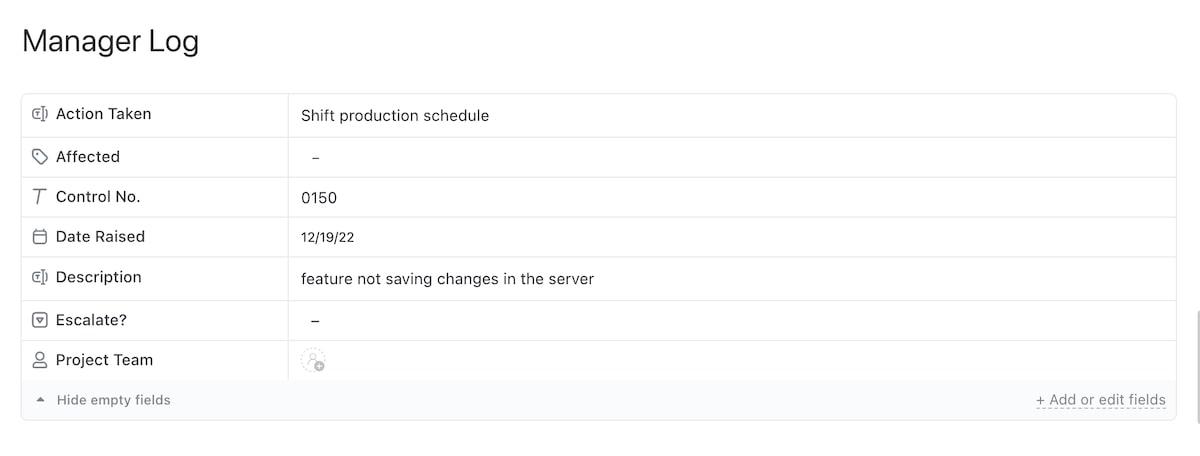
As a manager, you have a lot on your plate. Not only do you have your own deep work to address, but you also have to stay on top of the team and their projects. Use ClickUp’s Manager Log Template to never miss a task again. ✍️
This template lets you control all of your tasks, meetings and calls in one place. Easily record performance reviews, notes, and takeaways from 1-on-1s and other discussions. Highlight actions taken, escalation needs, and affected projects all in the same space.
Plus, it’s the perfect way to introduce yourself to new hires and give them a glimpse of what you’re working on. Just log your current projects and use it during your onboarding call to show teammates how to keep track of tasks and improve communication with the team.
Create triggers to automatically assign follow-up tasks based on activities. Add prioritization tags so you know what tasks need to be addressed first. Custom statuses and fields let you drill down further to get and track the most important information.
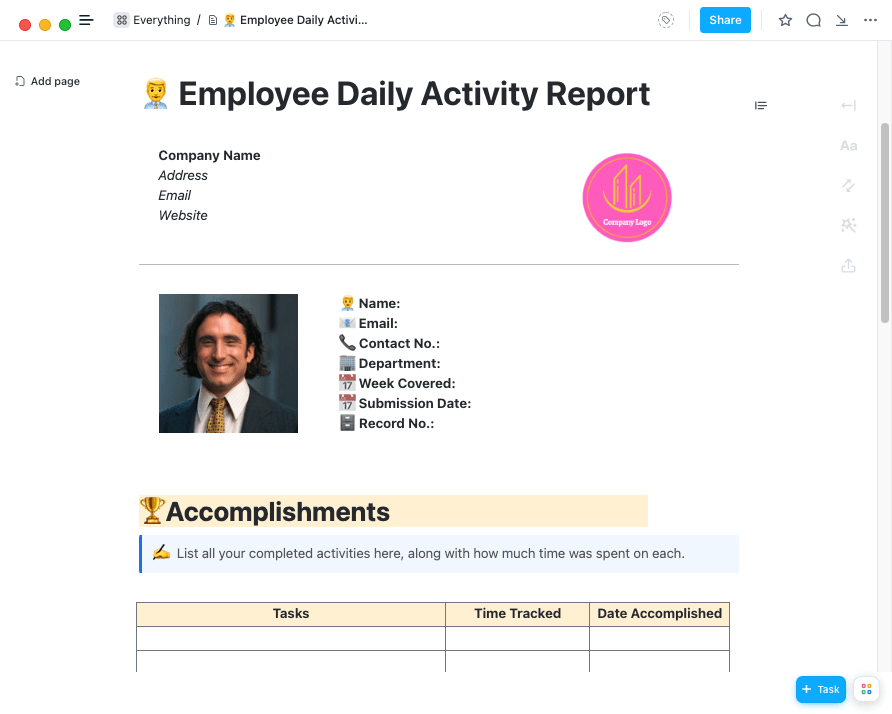
The Daily Activity Report Template from ClickUp makes it easy to track employee performance and monitor workloads across the team. Since it’s focused on daily work, you’ll get deep insights into what each team member is doing and where they need support.
Start by creating a daily activity report for every team member. Add basic information like their name, title, responsibilities, and projects they’re currently working on. Be sure to include contact information to streamline communication.
Next, assign a daily task for the employee to fill out their daily report log. Assign a second task for the manager to review the work. It’s also a good idea to schedule regular monitoring tasks and check-ins to stay on top of progress.
Update the sharing settings so that other teammates can view each other’s activity reports. This way, they learn more about each person’s work and can see areas where they may be able to collaborate.
📮 ClickUp Insight: 83% of knowledge workers rely primarily on email and chat for team communication. However, nearly 60% of their workday is lost switching between these tools and searching for information. With an everything app for work like ClickUp, your project management, messaging, emails, and chats all converge in one place! It’s time to centralize and energize!
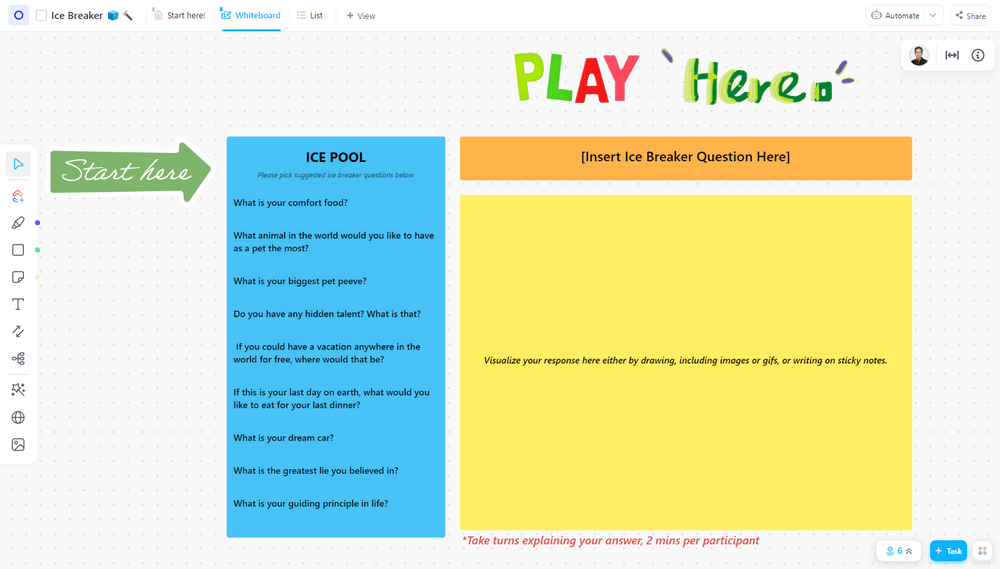
Whether it’s a new school year, professional open house, or team meeting, icebreakers make introductions less daunting and more fun. They’re a great way to onboard new employees or to use as a team-building activity to create deeper bonds with existing team members.
Use ClickUp’s Ice Breaker Whiteboard Template to start thought-provoking or light-hearted discussions. The interactive template lets everyone come up with creative answers and fun contributions in one space.
Use it as a bulletin board to launch a competitive game or as a drawing board to come up with creative answers for a hypothetical question related to your business pursuits. Add prompts and create a frequently asked questions (FAQs) section to lay out the icebreaker rules.
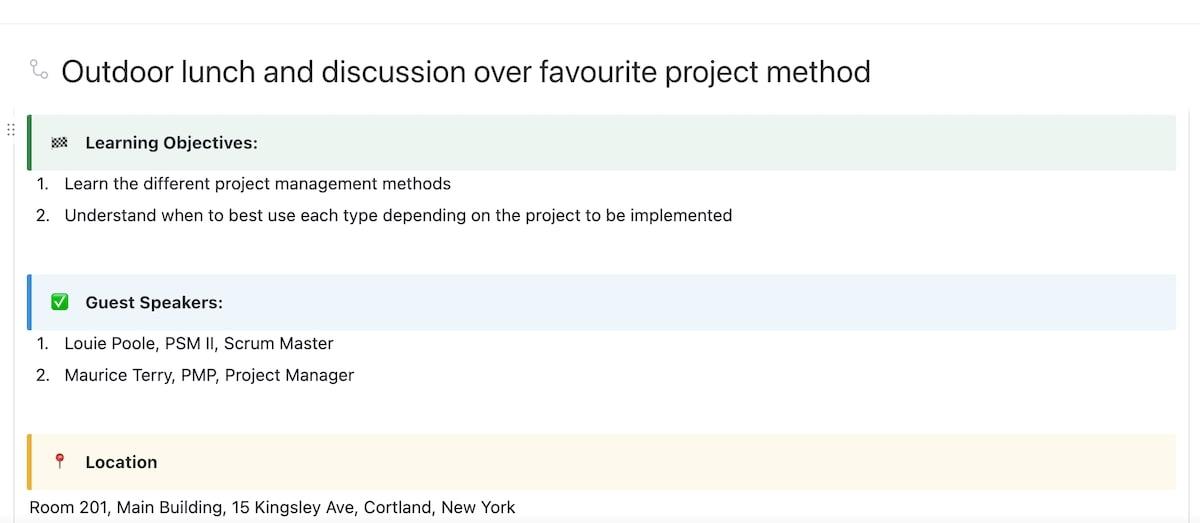
A lunch and learn is an effective tool to help the team learn more about what other departments do, get industry insights, and develop new skills. In fact, lunch and learns are key for business growth. But they can also be difficult to plan and manage, particularly if you’re working with a large team.
These events are a great opportunity for team members to get to know one another. They learn about everyone’s strengths and areas of expertise while sharing their own knowledge.
With ClickUp’s Lunch and Learn Schedule Template, the process is easier than ever. Just start filling out the template with key information like the objectives, speaker names, and the location and time of the event.
Instantly share agendas and meeting resources before the event and customize permissions so everyone has the level of access they need. Built-in metrics tracking lets you keep tabs on engagement and which types of sessions are the most popular.

Canva is a design tool that elevates everything from branding assets to team meetings. Their free and paid graphics are ideal for managers who need to create meeting pamphlets and presentations, and for teammates or students getting to know each other.
Before filling out this Get To Know Me template, use tools like mind maps to brainstorm ideas with your team. Think about the types of questions you want to include and customize the categories.
Let your team members or students customize the design to make it their own. They might update the color scheme, change the fonts, and include elements like graphics and emojis to make it more engaging.
This All About Me activity is shareable anywhere, from an Instagram post to a presentation slide.

The Biography About Me Template is compatible with Google Slides, PowerPoint, and Canva. The presentation includes 25 professionally designed slides for sharing everything from your personal interests to your strengths and skills.
Use it to let team members introduce themselves to one another, or to liven up the first days of school with your students. Multimedia support lets you add videos, gifs, and music to really show off your personality. It’s easily shareable as a PDF or JPG and customizable elements make it truly your own.
For group projects, the built-in collaboration tools let you work on the presentation with other team members.
For the greatest creativity, use the template in Canva, which features a library of elements and designs. Plus, the drag-and-drop tool is easier to use than the layout in PowerPoint and Google Slides.
Whether you’re looking for ways to introduce a new hire to the team or want to learn more about the people you work with, choose a Get To Know Me template. With these 10 options, you’ll find the perfect template to break the ice, build better connections, and create a more productive work environment.
Sign up for ClickUp today to start streamlining your company culture, introductions, and team-building processes. With these ClickUp templates, get to know each other better, build workflows that track performance, and create a community feel that makes your business the best place to work.
© 2026 ClickUp