How To Create a Digital Asset Management Workflow

Sorry, there were no results found for “”
Sorry, there were no results found for “”
Sorry, there were no results found for “”
You’re working on a critical client presentation and need high-quality images of your products to make your pitch shine.
But your image folder is full of random digital files with no descriptions, categories, or tags. 😞
This is exactly when you need a Digital Asset Management (DAM) workflow. It provides a clear, structured process for uploading, organizing, and accessing digital assets efficiently.
In this blog post, we’ll discuss what a digital asset management workflow is and how to create one for your organization. Let’s get started!
A digital asset management workflow is a sequence of steps that move an asset through its lifecycle—from conception to completion. It involves asset management activities such as creation, categorization, organization, review, approval, storage, retrieval, and distribution.
Think of Digital Asset Management workflows as a list of action items to manage digital assets. It outlines a structure to complete your projects successfully. Here’s an example:
Let’s say your marketing team needs graphics for a new campaign. This is what their digital asset management workflow can look like👇
DAM workflows make managing digital assets easier.
They define clear responsibilities and timelines for asset managers and a quick retrieval process for relevant teams like sales or marketing that work with assets. Digital asset management also improves communication among teams and ensures that all the team members involved in a project are on the same page.
Here are a few reasons why creating a digital asset management workflow is important for your organization.
Digital asset management workflows provide a structured process for managing your company’s digital assets. They focus on storing assets and keeping them organized so they’re easily accessible.
An efficient digital asset management workflow helps you quickly locate the correct file. Instead of wasting time scrolling through random, unlabelled files, you can easily navigate the latest files by following each stage of the DAM workflow.
A DAM is an active workplace, which means that, when assets go there, you’re always gonna be able to search through them, reuse them, repurpose them.
DAM workflows include granular-level access controls that let you set permissions for each asset. This ensures that only authorized users can access the assets. A digital asset management workflow also ensures compliance with security and data privacy laws, as the assets are tracked and reviewed before publishing. Plus, you can track any edits or changes to the files with version control.
The stages of your DAM workflow depend on the scope and complexity of the project at hand. For example, a marketing campaign on accessibility might have different workflow stages than brand asset management.
For an accessibility marketing campaign, the workflow would involve asset creation (adding alt text for images and captions for videos), compliance with accessibility guidelines, and running accessibility tests.
On the contrary, the DAM workflow for brand asset management focuses on simple asset creation, adding metadata for easy search and categorization, and access control.
By now, it’s clear how a digital asset management workflow works. So, let’s discuss the different types of DAM workflows. You can select the type of workflow based on what you’re working on, the asset type, and the lifecycle stage you’re in.
Project-based workflows are best for project management. They involve managing multiple assets for a single project. For instance, using a project-based workflow for a product launch will help you manage multiple assets such as product images, demo videos, ads, landing page images, and other digital content.
You can categorize the assets based on project type, name of the client, or project-related keywords.
💡Pro Tip: ClickUp’s Project Management Solution can help you enhance project-based workflows. You can plan your project, schedule tasks, track timelines, manage assets and resources, and improve collaboration.

As the name suggests, this DAM workflow is for projects that require team collaboration. It enables teams to work on the same asset in real time, communicating and modifying the asset.
Let’s say you’re working on creating a marketing playbook. You’ll need the product, marketing, sales, customer success, and creative teams to collaborate and add their insights. This will require collaborative workflows for the teams to review and edit the assets.
In this workflow:
💡Pro Tip: You can use ClickUp Docs to create the perfect playbook by brainstorming ideas, collaborating with team in real time, and assigning tasks.

Asset-based workflows focus on the tasks involved in managing the asset—blogs, landing pages, videos, and other media assets. For instance, you want to create a new product launch. The workflow can include:
Transactional workflows are used to manage the sale of digital assets. For instance, you can use this workflow to manage the licensing of stock photos or music tracks. This includes tracking usage rights and maintaining compliance with licensing agreements.
Approval workflows, as it sounds, are for approving assets before distribution. A common use of approval workflow is the content review process. Before publishing digital content (blog, social post, or campaign image), the asset passes through several review stages and quality checks to ensure it aligns with the brand goals and guidelines.
This DAM workflow preserves assets when they’re no longer in use. You can store the assets in appropriate places where they’re easily accessible. Building a recovery process is also essential to ensure seamless asset retrieval.
For instance, companies in regulated industries like banking and healthcare might use archival workflows and document management software to store digital asset records.
A digital asset management workflow keeps assets organized, so your team finds what they need at the right time. However, regardless of the workflow type you choose, the following components are a must for building a ‘DAM(N)-good’ workflow. 😉
Think of a media library as a data warehouse—a central repository for storing assets. Store all your assets in the media library, ensure they’re organized, and maintain access controls. Once you move your assets to the library, you can audit the library, do asset updates, and remove assets, and reorganize them as required.
Taxonomy and asset metadata tagging are important aspects of DAM workflows to increase searchability. Taxonomy is like sorting your files into labeled folders, while metadata tagging is like adding sticky notes to those files with extra details.
A continued challenge for us is tagging image assets. While auto-tagging works well for text content, captions and other manually added metadata is important for image assets.
Create a standard review and approval process before distributing digital assets. To track where your assets are in the approval process, you can create tags like ‘under review,’ ‘pending approval,’ ‘hold,’ and ‘approved.’
💡Pro Tip: ClickUp’s Custom Statuses lets you customize statuses based on the project you’re working on. For example, you can use statuses like ‘in-progress,’ ‘pending,’ ‘review,’ ‘hold, etc. when working with assets like images or blogs.

Choose a digital asset management software that meets your brand’s specific needs. Look for a DAM solution with the following features:
This component is crucial for ensuring the security of your digital assets. It limits access and prevents potential data breaches. When implementing access controls, understand different roles in your organization and their requirements. Plus, review and update access regularly to maintain security while ensuring easy accessibility.
💡Pro Tip: Use the ClickUp Role-Based Access Control Matrix Template to ensure appropriate access easily. Assign roles with organizational permission levels, control user activities, and track who can access what assets.
Think of a restaurant kitchen where chefs are busy preparing multiple dishes. 🍜
What happens if the ingredients aren’t properly labeled and organized? Delayed deliveries, salt in crème brulé, sugar in spaghetti, and endless customer complaints!
Similarly, without proper DAM workflows, you may end up in chaos—lost images, more time spent on searches, and delayed project deliveries.
Let’s discuss the steps to building a solid digital asset management workflow system.
Understand the type of digital assets you have—images, videos, documents, and other multimedia resources. Prioritize the management of the assets based on their usage and importance.
Collaborate with other team members and gain insights into the existing asset management processes. Find out the need for creating a DAM workflow, such as improving asset organization and retrieval process, enhancing team collaboration, and ensuring an efficient approval process.
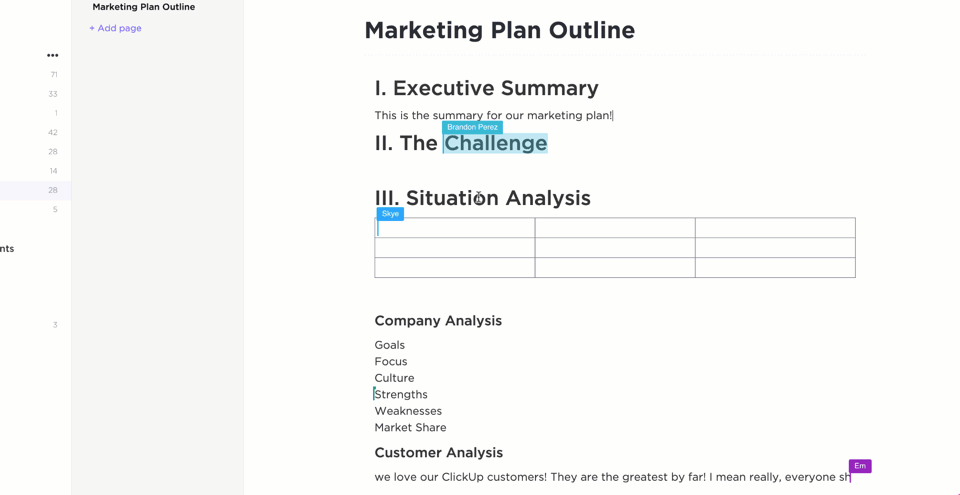
Determine the goals for creating a DAM workflow. It could be speeding up content creation, reducing search time, or faster review process.
You can use ClickUp Goals to set goals with clear timelines. It helps track automatic goal progress and manage all your goals in one central location for better efficiency.
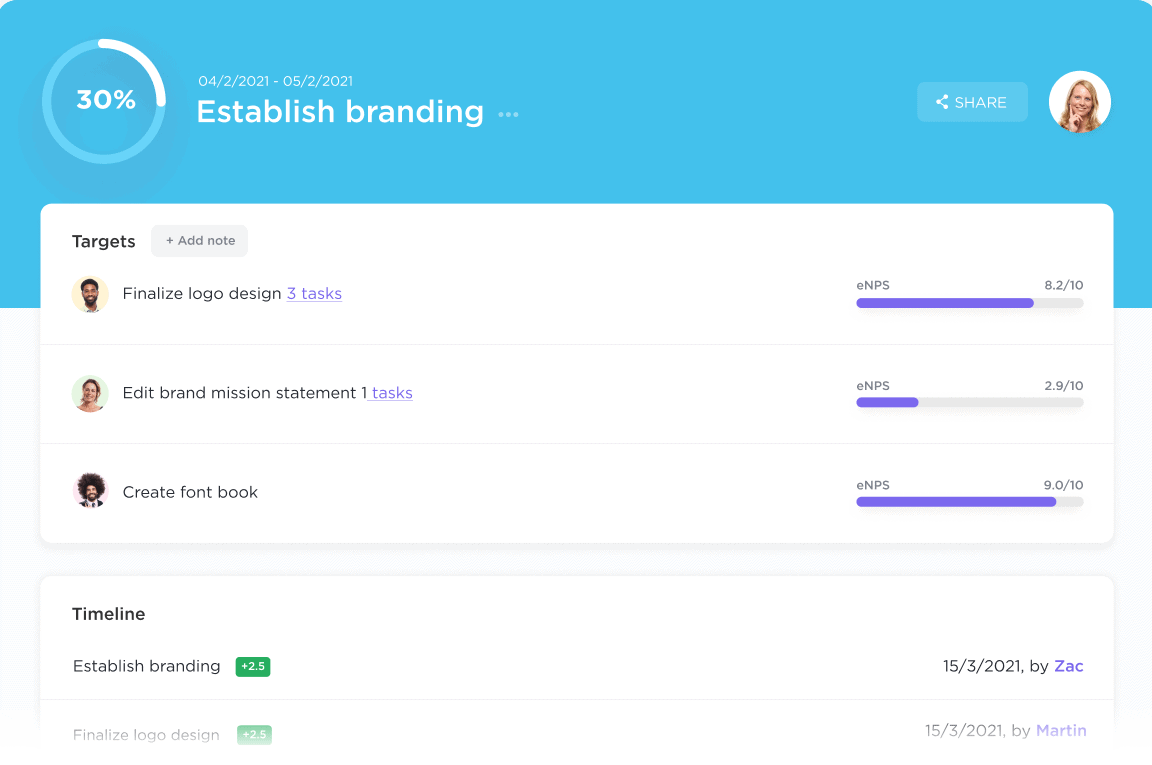
Create a DAM workflow design and plan to integrate it. Detail specific tasks, responsibilities, and timelines for each implementation stage.
You can easily create DAM workflows using ClickUp Whiteboards. It lets you draw workflow diagrams, build process flows, and map stakeholder responsibilities. Plus, you can brainstorm effective workflow processes with your team members and assign action items to enhance accountability.

The most crucial decision is integrating a digital asset management workflow solution that meets your needs. When weighing options, consider business needs, adaptability, scalability, pricing, and integration capabilities.
You can try ClickUp to create a digital asset management workflow. The ClickUp for Marketing solution provides a centralized location for all your creative processes. You can create a dedicated space to store all digital assets in one place, execute campaigns and content projects, and create roadmaps and predefined workflows.

Mention stakeholder responsibilities at each stage of the workflow to ensure accountability and smooth operations.
For example, content creators, such as designers and writers, can take ownership of the asset creation stage. The marketing manager or project manager can give the first approval for the asset, the senior manager can further share their feedback, and the marketing coordinator can be responsible for distributing content on social media and other platforms.
Automate repetitive tasks like changing the status of the brand assets as they move along the workflow. Additionally, automate processes such as approval.
ClickUp offers 100+ custom workflow automations. You can use ClickUp Automation to automate routine tasks and approval processes. For instance, you can set up approval process automation to move an asset automatically from the ‘review’ stage to ‘quality check’ after meeting specific conditions.

Implement the workflow and track usage. Gain valuable insights into what’s working and what’s not.
Track the DAM workflow, take feedback, and discuss with internal and external teams to spot loopholes. Act on the feedback and ensure continuous workflow optimization.
An excellent way to optimize your DAM workflow is to use ClickUp Gantt Charts. They help track priorities and due dates for completing each workflow stage and manage bottlenecks to keep things moving.

Without proper workflow tools, it is impossible to sustain DAM workflows. This is where you need tools like ClickUp.
ClickUp is an all-in-one productivity, collaboration, and workflow management platform that can help you set and optimize digital asset management processes easily. Let’s see how ClickUp helps manage DAM workflow.
ClickUp offers 15+ customizable views, such as Board, List, and Calendar, that help you track workflow in the best way possible. For instance, ClickUp Board View provides you with a bird’ s-eye view of all your workflow stages and tasks. You can view tasks in custom columns, drag and drop assets through the workflow stages, and track them easily.

ClickUp also makes your work easier with its customizable, ready-to-use workflow templates. For instance, you can use ClickUp’s Process Flow Template to visualize your digital asset management workflow from start to end. Plus, you can collaborate better, track progress to ensure that everything’s going as planned, and easily identify potential roadblocks.
Integrating project management with DAM platforms streamlines your workflows.
Whatever your goals may be—easily access digital assets, manage workflow stages efficiently, or reduce the time spent on admin and repetitive tasks—project management in DAM ensures that everyone stays on the same page.
In a broader sense, project management in DAM can:
Now that we know what a DAM workflow is and how to create one, let’s examine its benefits.
Boosts productivity
DAM workflows define processes and steps, eliminating bottlenecks. For example, by defining the approval process, DAM workflows remove ad hoc review meetings that disrupt workflows. As a result, more tasks are accomplished in less time.
Maintains brand consistency
A solid brand image comes from consistency, and DAM workflows ensure that assets comply with brand guidelines. This helps maintain a consistent brand image across channels.
Increases ROI
In addition to improving productivity and the use of assets, DAM workflows also reduce licensing costs. They increase visibility into available assets, general asset usage, reusable assets, and licensing agreements, which helps cut down unnecessary asset expenses and allocate resources effectively.
DAM workflows are beneficial, but only when they are implemented and followed step-by-step. While a digital asset management workflow is immensely beneficial, you might encounter the following challenges.
DAM workflows define the step-by-step process, from asset creation to distribution. They ensure consistency, controlled actions, enhanced collaboration, and establishment of ownership.
However, DAM workflows must be correctly followed for the best outcomes. So, ensure that your workflows don’t operate siloed—across multiple tools and processes. Integrate the workflows with an all-in-one productivity platform like ClickUp.
ClickUp offers a plethora of tools and templates that can help you create, share, and manage digital assets. It ensures seamless collaboration and makes implementing DAM workflows a breeze.
Want to learn more? Sign up for ClickUp today!
© 2026 ClickUp