10 Best Data Extraction Tools for Automated Data Collection & Processing

Sorry, there were no results found for “”
Sorry, there were no results found for “”
Sorry, there were no results found for “”

You’ve got a mountain of documents sitting on your desk—customer records, invoices, or purchase orders. The next step is extracting the insights buried within it.
You know this isn’t going to be an easy feat since the data is poorly organized, and manually pulling out what you need is a Sisyphean task.
Thankfully, data extraction tools can step in to automate this process, cutting down on time and human error.
In this blog post, we’ll explore the 10 best tools available to make the process of extracting valuable information simpler, faster, and more accurate. Let’s see how these tools help conquer data overload.
Here’s a quick snapshot of the best data extraction tools:
| Tool | Key features | Best for | Pricing* |
| ClickUp | – AI-powered dashboards and data visualization – Built-in ClickUp Brain to draw insights, data, and summaries from docs – Workflow automations and real-time collaboration – Custom Fields and Views for data organization | Individuals, SMBs, mid-market, enterprises | Free forever, Customizations for enterprises |
| DocParser | – SmartAI Parser for quick setup – Smart Checkbox Detection – Version control for parsing rules – Advanced preprocessing for accuracy | Mid-market companies, enterprises | Paid plans start at $32.50/month |
| Hevo Data | – 150+ no-code connectors – Real-time pipeline monitoring – Reverse ETL and automated schema management | Mid-market companies, enterprises | Free, Paid plan starts at $239/month |
| Nanonets | – Custom model training without code – Intelligent document classification – Rule-based validations and 2/3-way matching | Small businesses, mid-market, enterprises | Custom pricing |
| Airbyte | – Change Data Capture25+ destination compatibility – Integrates with Python libraries and AI tools – Connector Builder for custom integration | Developers, mid-market companies | Free, Custom pricing |
| Informatica | – AI-enhanced data enrichment and classification – Real-time job monitoring and advanced error handling – Comprehensive data lineage for full data flow visibility | Enterprises | Custom pricing |
| Stitch | – 130+ data source integrations – Automatic schema management and alerts – Historical data backfilling to complete datasets | Small to mid-market companies | Paid plan starts at $100/month |
| Mailparser | – Custom email parsing rules and filters – Attachment data extraction – Auto-routing to CRMs or spreadsheet functions | Individuals, small businesses | Free, Paid plan starts at $39/month |
| Talend | – Visual data mapping with tMap – Built-in data quality and governance tools – AI-powered predictive analytics and collaboration tools | Mid-market companies, enterprises | Custom pricing |
| Matillion | – Real-time data with ‘Data Streams’ – AI smart assistant for automation and pipeline guidance – Low-code design with drag-and-drop workflows | Mid-market companies, enterprises | Free, Paid plan starts at $1000 per month for 500 prepaid credits |
Finding the right data extraction tool can save you hours of manual work and a whole lot of frustration. But with so many options out there, what should you actually look for?
Here are some of the data extraction features that you must consider in a tool:
Our editorial team follows a transparent, research-backed, and vendor-neutral process, so you can trust that our recommendations are based on real product value.
Here’s a detailed rundown of how we review software at ClickUp.
ClickUp is the everything app for work that brings your tasks, documents, and data together in one place.
Instead of juggling multiple tools, you can streamline data extraction methods, including managing extracted data from documents inside ClickUp.
For instance, ClickUp Docs is your go-to space for creating, managing, and collaborating on documents all in one place. It allows teams to directly link extracted data from invoices and contracts to tasks. For example, a legal review task can have the original contract attached for reference.
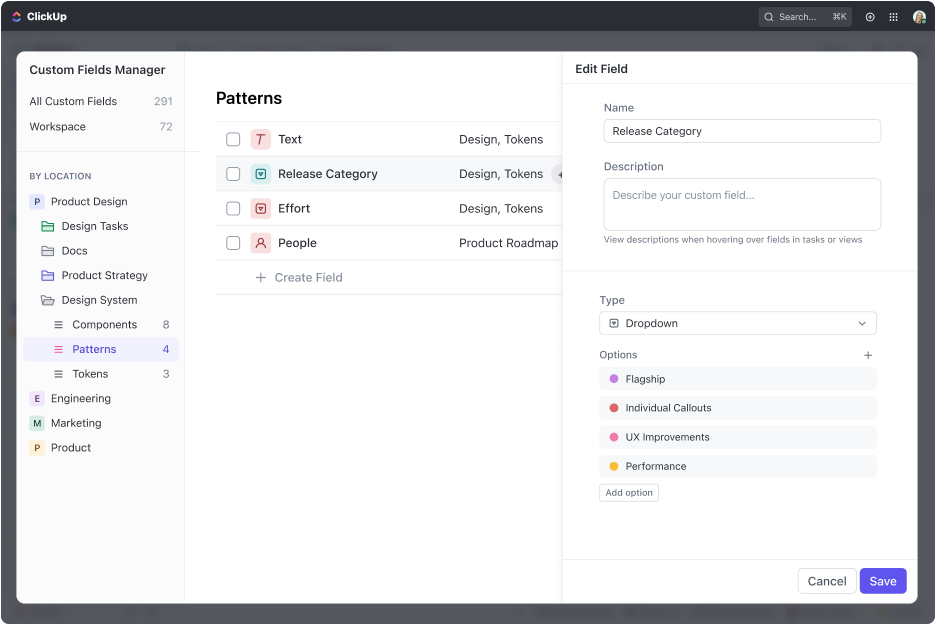
Once the data extraction process is completed, the next step is making it useful. That’s where ClickUp Dashboards come in. They give you a real-time, customizable view of your data, so you’re never guessing what’s going on.
Custom Fields help add extracted contract details, such as vendor name, payment amount, or contract expiration date, to tasks.
You can also create ClickUp Checklists within the Doc, and use ClickUp Assign Comments to invite team members to share their input. This makes it easy for teams to collaborate in real-time, without needing to jump between multiple tools.
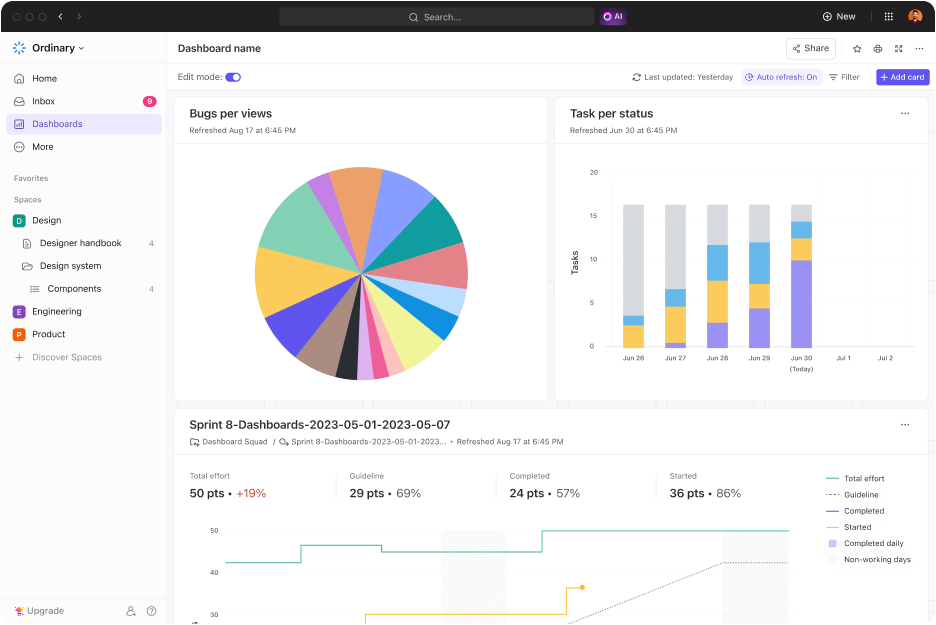
Here’s how you can make the best out of it:
🎯 Productivity Hack: Imagine you’re processing hundreds of invoices daily. With ClickUp Dashboards, you can keep an eye on everything in real time. A bar chart can quickly show you how many invoices have been processed versus how many are still pending. A table can highlight discrepancies that need the systematic review process.
If you’re automating parts of the process, a progress bar can track how often automation successfully extracts key data points. Meanwhile, a numeric widget can display the total number of invoices processed each day, giving you a quick pulse check on productivity.
With Dashboards giving you a clear view of your extracted data, the next step is making sure that data flows seamlessly through your workflows.
With ClickUp Automations, you can set up rules that handle repetitive tasks for you. Whether it’s routing data to the right place, triggering notifications, or updating statuses automatically, the tool can help you move faster and stay organized.
Here’s how ClickUp Automations streamlines document management workflows:
Next, ClickUp Brain, the platform’s AI-powered work assistant, enhances workflow automation by intelligently processing, organizing, and optimizing extracted data.
Instead of just automating manual data entry, ClickUp Brain helps you analyze data, detect patterns, and suggest next steps, so you spend less time managing documents and more time making decisions.
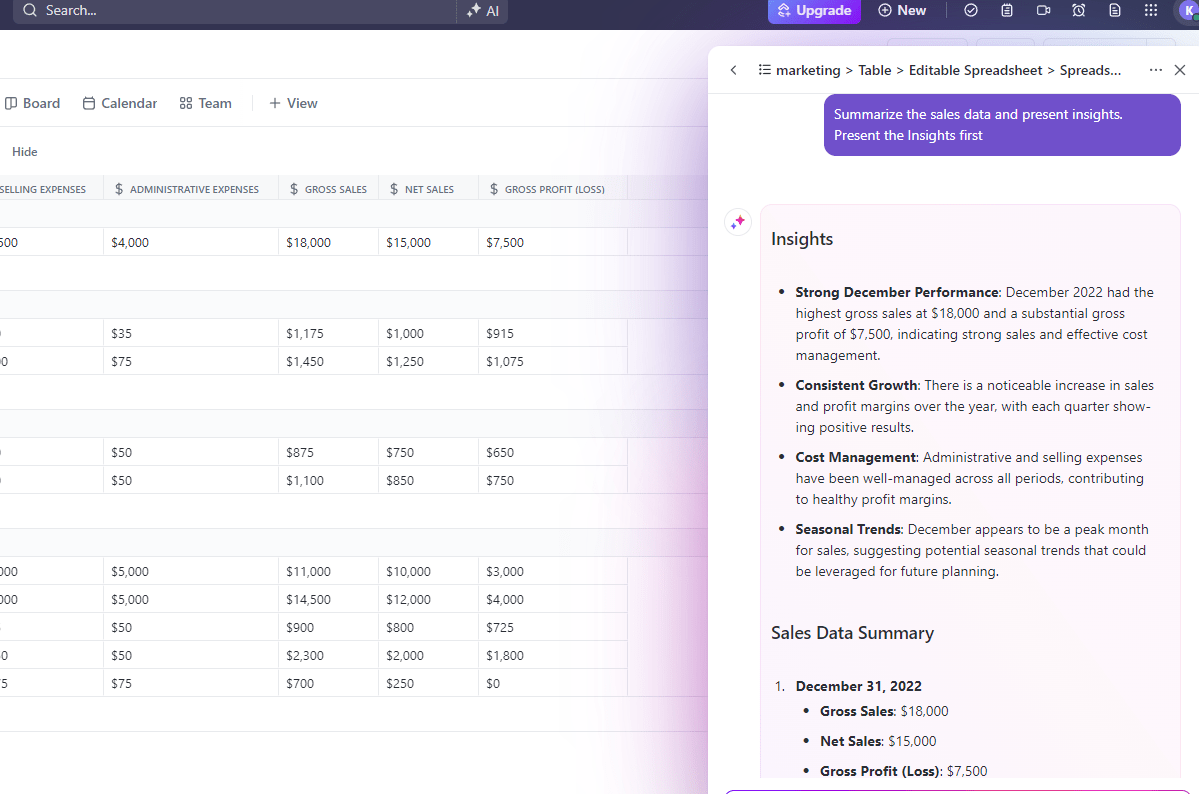
💡Pro Tip: You can build Custom Autopilot AI agents to help you extract data based on specific triggers. For instance, agents can pull data from ClickUp tasks, lists, or integrated sources and generate summary reports, charts, or dashboards. You can ask it to respond to triggers such as “Summarize weekly project progress and highlight overdue tasks,” and it will retrieve an appropriate response.
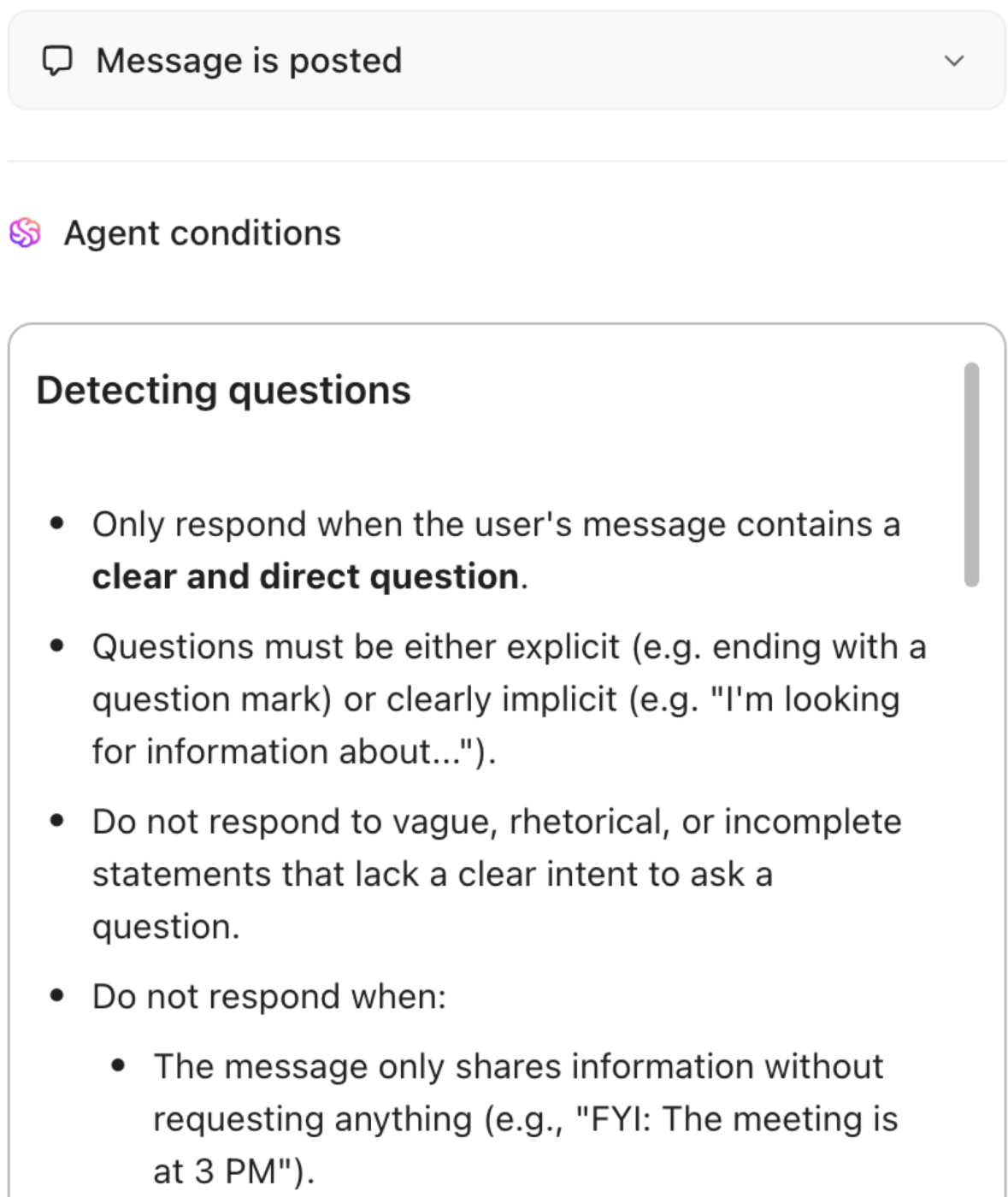
The next step is to turn those insights into actionable outcomes, and that’s where ClickUp’s Data Analysis Findings Template takes over the game. The template helps businesses organize, analyze, and present data insights effectively.
The template helps businesses organize, analyze, and present data insights effectively. This includes:
For instance, imagine a marketing team is analyzing the performance of a recent campaign. Using this template, they can input metrics such as engagement rates, conversion statistics, and demographic data. The visual tools within the template help highlight which strategies resonated with the target audience.
A G2 review says:
What can I say bad about ClickUp? It has continued to be the most up to date, streamlined platform out there. Whether you need a simple project management platform, or a complex all inclusive management platform, ClickUp can always rise to the occasion. The flexibility and reporting alone is what makes this app incredible. You can become a master documenter and task tracker with this platform. I will always use ClickUp for myself and my clients to create custom spaces that fit their businesses.
📮 ClickUp Insight: Nearly 88% of our survey respondents now rely on AI tools to simplify and accelerate personal tasks.
Looking to generate those same benefits at work? ClickUp is here to help! ClickUp Brain, ClickUp’s built-in AI assistant, can help you improve productivity by 30% with fewer meetings, quick AI-generated summaries, and automated tasks.

Docparser’s SmartAI Parser creates parsing rules on your behalf, reducing setup time and minimizing manual effort. Plus, Smart Checkbox Detection automatically identifies and extracts checkbox data, making processing project-specific forms and surveys a breeze.
Here’s a G2 review:
Docparser is incredibly easy to use, offering accurate data extraction, customizable parsing rule, and seamless integration with other tools.
📚 Bonus Read: Best Web Scraping Tools
💡 Fun Fact: Starbucks doesn’t pick store locations randomly. They extract data from mobile orders, foot traffic, and demographics to predict the best spots. Their tool, Atlas, helps map demand and avoid store overcrowding. So next time you grab a latte, data plays a role in putting that store right where you need it.
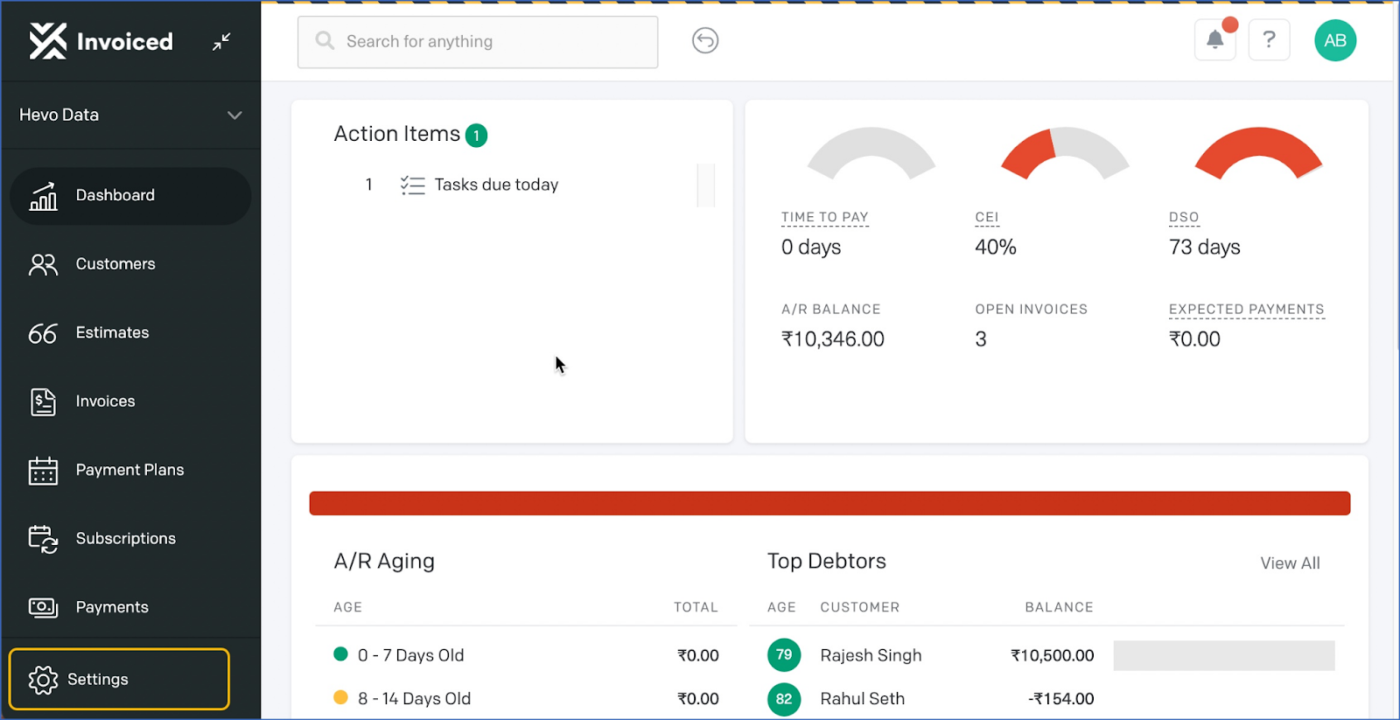
With Hevo Data’s no-code ELT platform, you can set up data pipelines quickly without any programming knowledge. Whether you’re working with SQL, NoSQL, or SaaS applications, Hevo’s 150+ pre-built connectors eliminate the need for manual integrations.
You can also choose from pre-load, in-flight, and post-load transformations, so your data is ready to go the moment it hits your warehouse. Additionally, reverse ETL lets you send data back to systems like CRMs or marketing platforms, keeping your processes connected.
A G2 review says:
Hevo’s biggest advantage is its simplicity. It makes setting up data pipelines incredibly easy, even for people who aren’t programmers. The huge number of apps it connects to is a real time-saver; you don’t have to build custom integrations for everything. This means you get real-time data flowing into your warehouse quickly, which is crucial for making good decisions based on current information. Basically, it lets you focus on using the data, not wrestling with the technicalities of getting it.
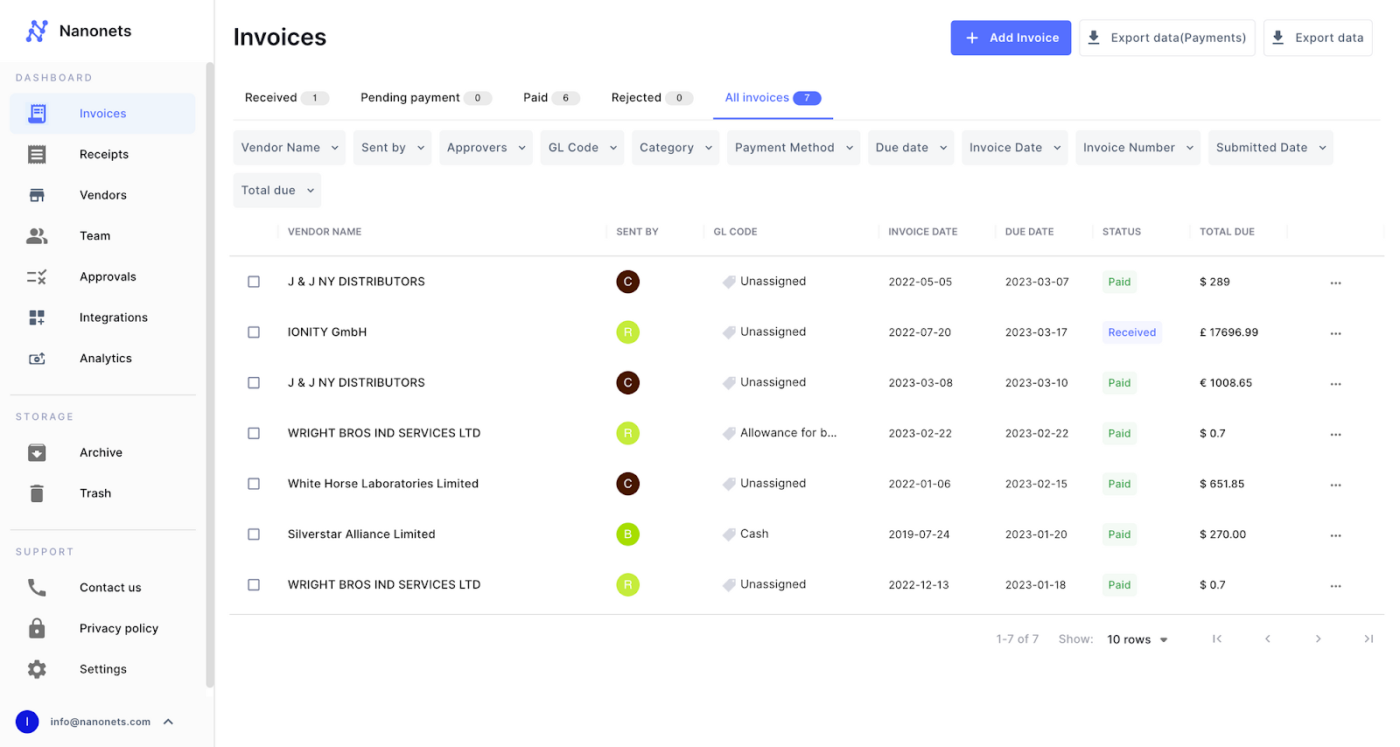
With Nanonets, you get machine models that deliver 99% accuracy for all types of documents—structured, unstructured, and semi-structured. The tool also offers a no-code custom model training feature, so you can train your model to handle your unique documents quickly and easily.
Plus, you can leverage decision rules to review/validate extracted data and flag errors, inconsistencies, and discrepancies. And if you ever need insights from your extracted data, you can ask this intelligent search tool anything about the data using simple language.
Here’s a G2 review:
Nanonets uses sophisticated algorithms that accurately extract data from invoices, even with complex or non-standard layouts. The AI continuously learns and improves its extraction accuracy, reducing manual data entry errors and saving significant time for our team.
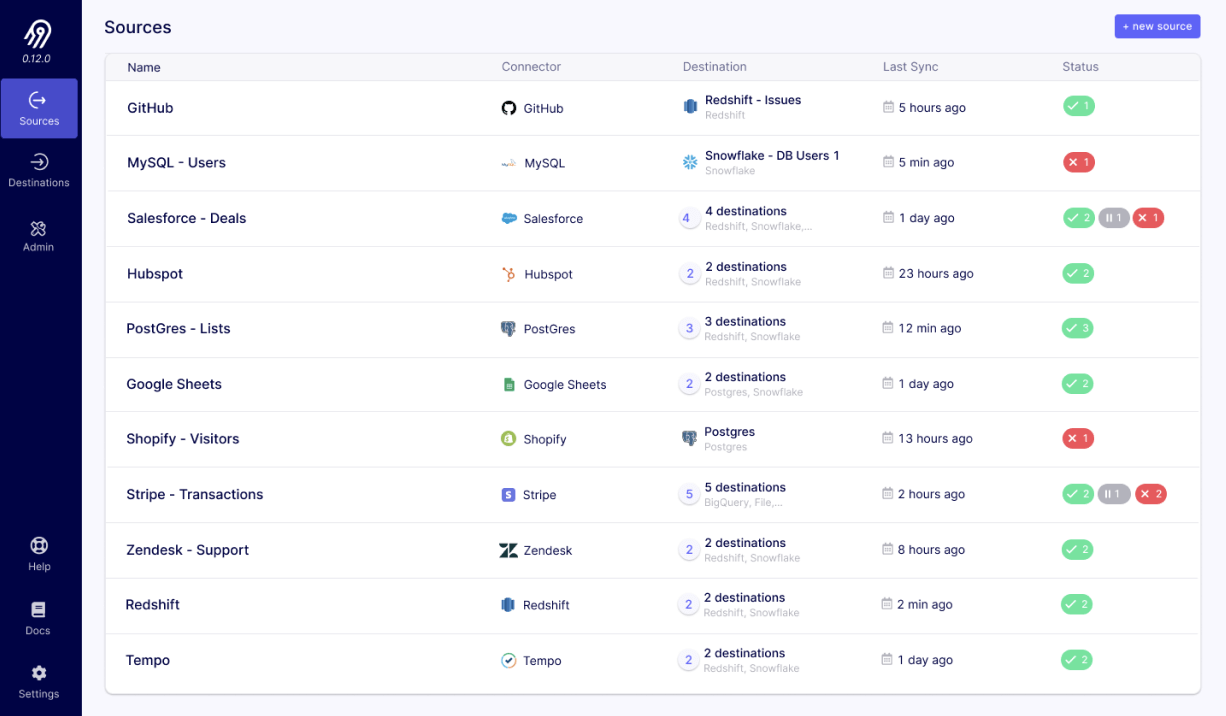
Airbyte is a flexible data integration platform that supports both incremental and full extraction methods. With ‘Change Data Capture’, only the changes since your last sync are pulled to ensure real-time data extraction and minimize system load.
This free software offers an extensive connector library that helps you cover various data sources, such as APIs, databases, file storage, etc. The ‘Connector Builder and Connector Development Kits’ enable you to quickly build and deploy custom connectors.
A G2 review says:
The best thing about airbyte is easy transferring of data. There are lots of sources and destinations where we can transfer the data between the different types of databases. And we can perform transformations through dbt for data visualization and analytics. And one more thing we can create our own connectors to transfer data between the databases.
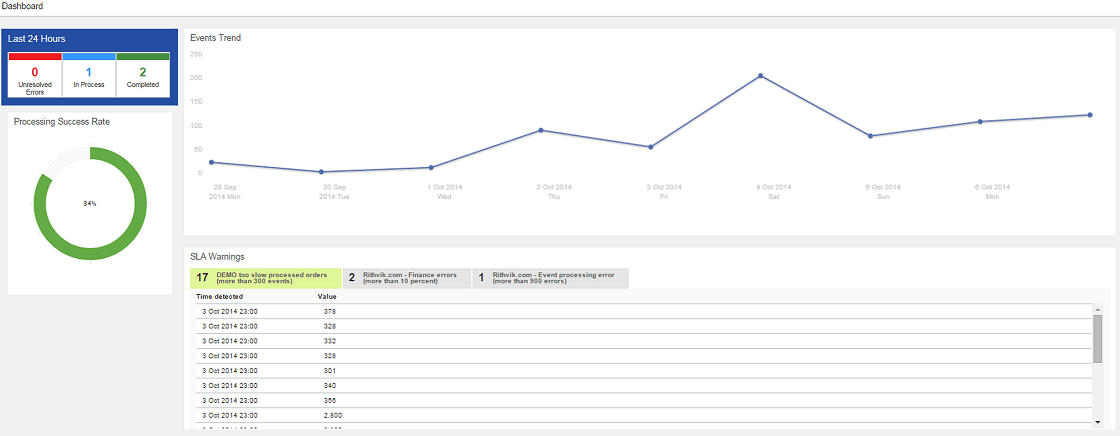
Informatica PowerCenter is an end-to-end data management tool that offers advanced transformation features and simplifies large-scale data integration.
With features like push-down optimization, parallel processing, and grid computing, it can manage big datasets, including those with over 100,000 rows, efficiently. It scales to handle petabyte-scale data and offers real-time job monitoring and advanced error handling to help you track issues efficiently.
A G2 review says:
It is a great ETL tool that can ingest data from multiple sources, perform transformations, and then load it to target systems with drag-and-drop options.
📚 Bonus Read: Best AI PDF Data Extractors for Information Mining
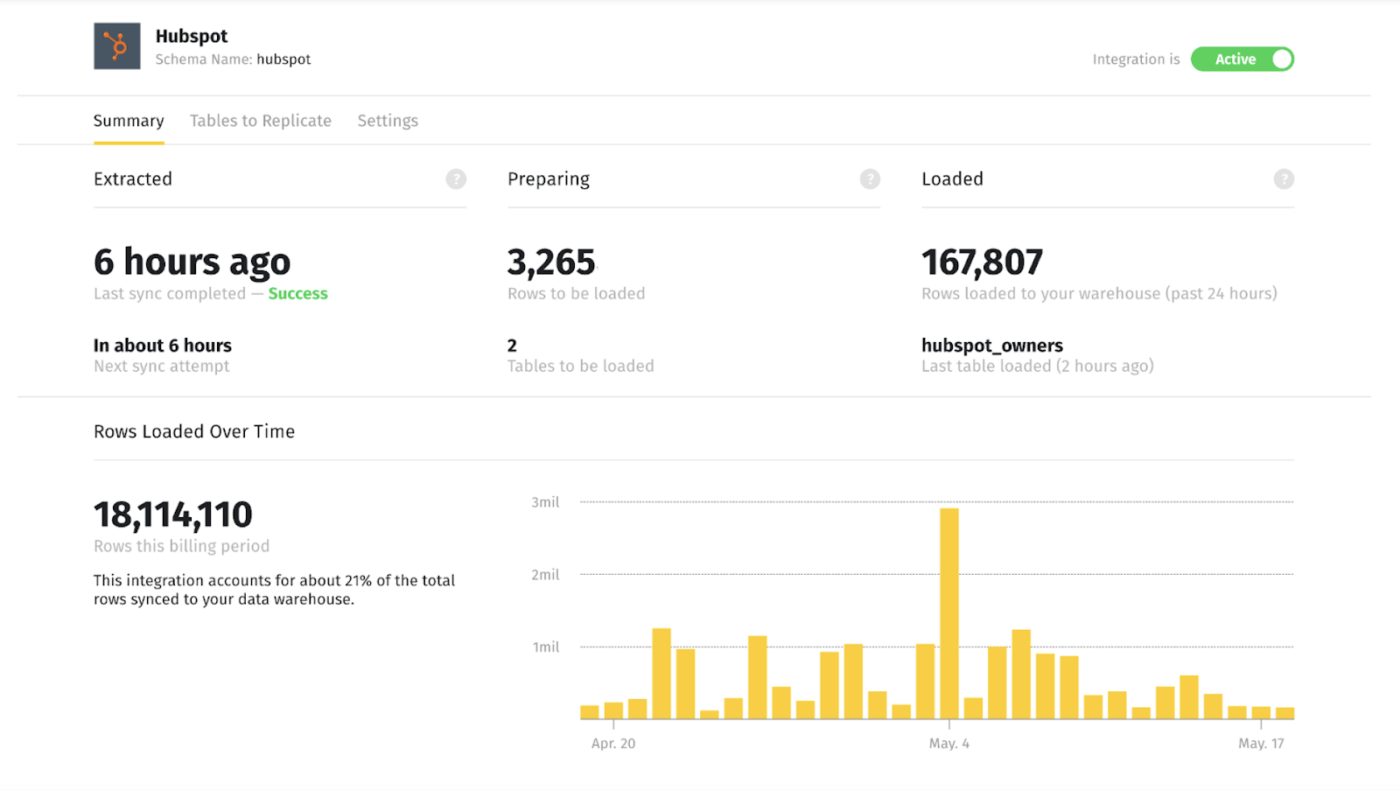
Stitch Data is a cloud-based data integration tool that makes extracting and loading data into your cloud data warehouse easy by providing connections with over 130 data sources, so you don’t have to worry about complex setups or writing custom code.
The tool automatically manages schema changes, performs real-time monitoring, and sends alerts if something goes wrong. If you ever need to fill in missing data, Stitch has you covered with historical data backfilling, keeping your data warehouse complete and up to date.
A G2 review says:
Easy to set up, straightforward configuration, connects with most major sources (databases) and destinations (data warehouses). Not a lot of fuss to get going with a straightforward CDC setup. Does the right thing 90% of the time.
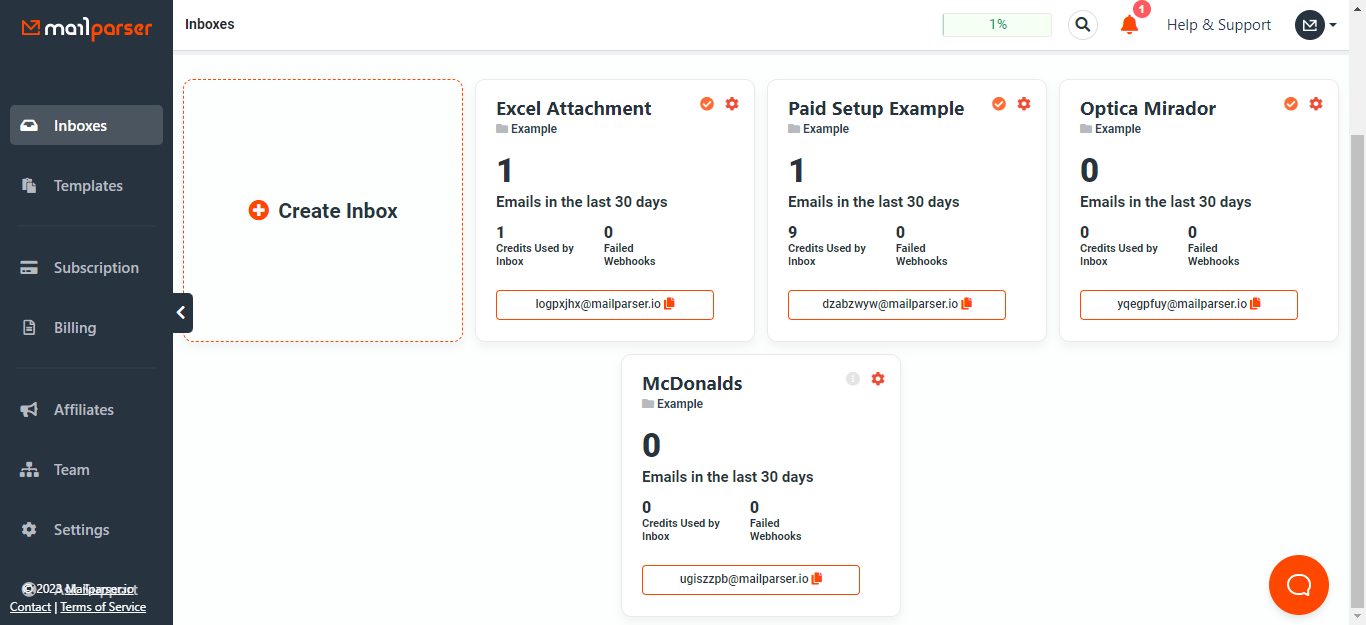
Mailparser lets you create custom extraction forms to pull out exactly the data you need from every email, automatically. With advanced routing, it’s easy to send that extracted data straight to your CRM, Excel spreadsheet, or wherever it belongs.
The tools also helps extract data from attachments, whether it’s PDFs, DOCX, or spreadsheets. Case-sensitive filters make sure you’re pulling the right data every time.
Here’s a G2 review:
It’s a really powerful tool to automatically parse data in emails. We receive hundreds of emails every month from vendors and partners with the same format, so mailparser excels at automating the extraction of relevant data, a real time and error saver.
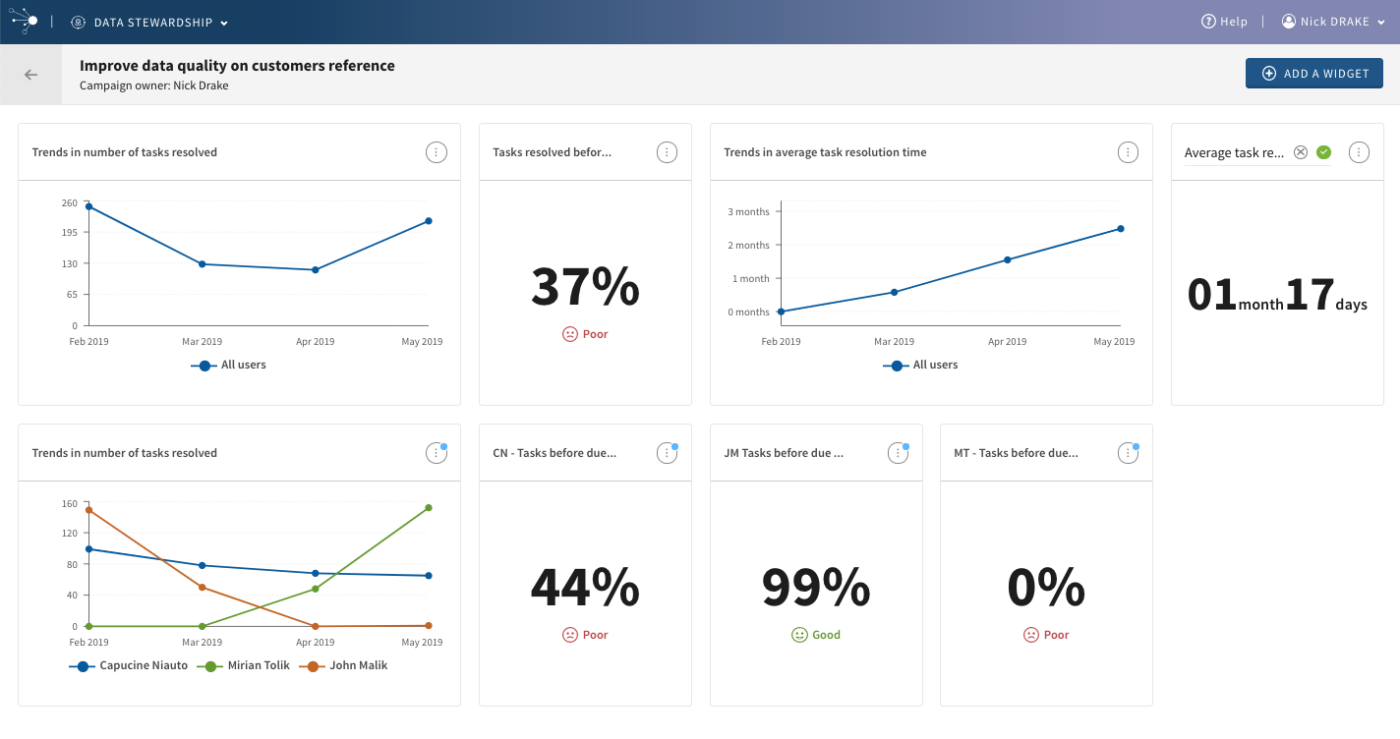
Talend’s Data Fabric platform brings everything you need for data integration, quality, and governance into one place. The built-in data quality tools help you automatically validate and fix any issues as you go to enhance data reliability.
Talend’s tMap component lets you visually map and transform data with precision. You can perform lookups, apply conditional expressions, join multiple data sources, and restructure datasets—all within an intuitive drag-and-drop interface.
A G2 review says:
Perfect ETL tool for data integration. Various internal connectors can connect to different databases to move the data. Building a data warehouse made it easy, as specific warehouse methodology can be implemented with the internal utility Talend has to offer.
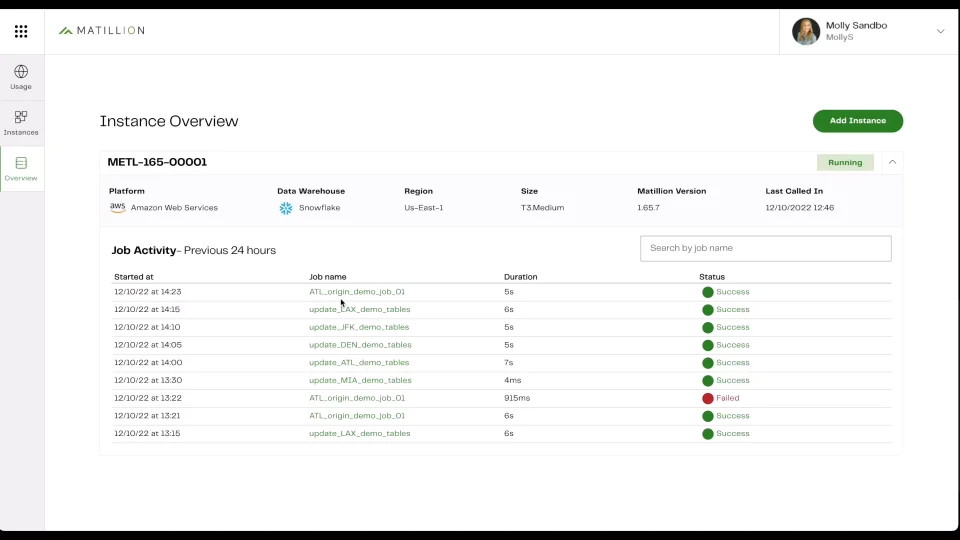
Matillion’s ‘Data Streams’ lets you work with real-time data, ensuring you’re always in the loop with fresh insights. You also get an AI-powered smart assistant to automate tasks, suggest improvements, and guide you through building data pipelines.
Additionally, Matillion’s low-code canvas allows you to design data workflows with a drag-and-drop, user-friendly interface. When integrated with Large Language Models (LLMs), you can just talk to Matillion in natural language and get the answers you need instantly.
Here’s a G2 review:
Its intuitive interface makes complex tasks simple, while its power handles massive datasets with ease. Data quality is top-notch, and scalability ensures it grows with your business.
When it comes to data extraction, you need more than just a tool. You need something that makes your workflow smooth and organized.
With ClickUp Dashboards to keep track of what matters, Docs to store and organize information, Automations to save time on repetitive tasks, and Brain to bring everything together in one place, ClickUp gives you everything you need to handle your data effortlessly.
With AI agents, you can further simplify your processes, work more efficiently, and make better decisions, all while staying organized and in control.
Sign up for free on ClickUp to manage your data effectively.
© 2026 ClickUp