10 Best Customer Insight Tools to Understand Clients in 2026

Sorry, there were no results found for “”
Sorry, there were no results found for “”
Sorry, there were no results found for “”
Scientists don’t rely on their reading glasses to study microorganisms; they use a microscope. 🔬
Similarly, customer insight tools are microscopes for companies to analyze and understand the complex behavior of customers online.
Case in point: When did you last buy a product online without research? Can’t remember, right?
You would’ve spent time checking the company website, reading online reviews, scrolling social media platforms and posts from the brand, and asking your friends before making the purchase.
This multi-channel consumer journey makes it challenging for companies to decipher what their customers want.
Customer insight tools collect data from different sources and empower companies to analyze customer psychology, social conversations, user behavior, and online buying behavior to ensure maximum customer satisfaction
Plus, customer data is both qualitative and quantitative. It is a mix of internal and external data collected from:
The list goes on and on, just like the list of the best consumer insights software.
To help you decode your customer’s behavior and collect actionable insights from this data, we’ve listed the key features to look for in customer insight software and the 10 best consumer insights software with their features, cons, and features.
Bonus tip: There’s a clear winner.
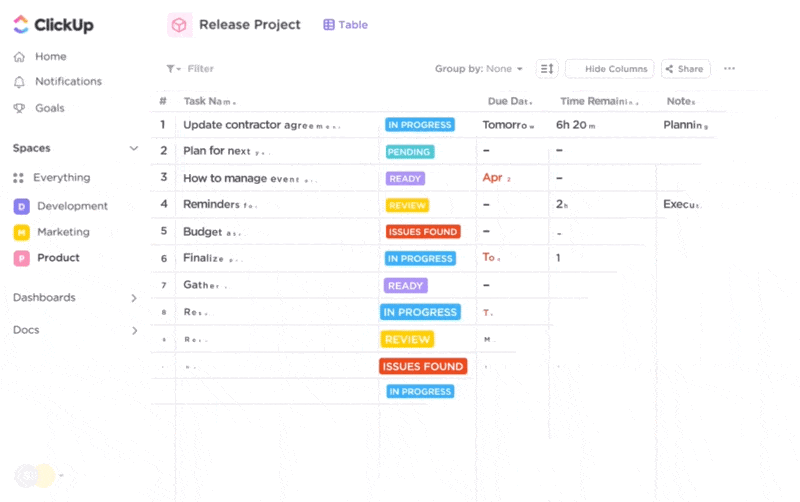
ClickUp is a beginner-friendly project management software for creating wikis, tracking tasks, creating dashboards, managing customers, and designing forms to collect responses.
If you’re looking to gain insights into your customer needs and running short on time, ClickUp Forms allows you to gather feedback and convert it into trackable tasks.
Apply conditional logic to responses to sort the data or segment audiences according to a specific criterion. This simplifies the intake process and provides your team with only relevant information.
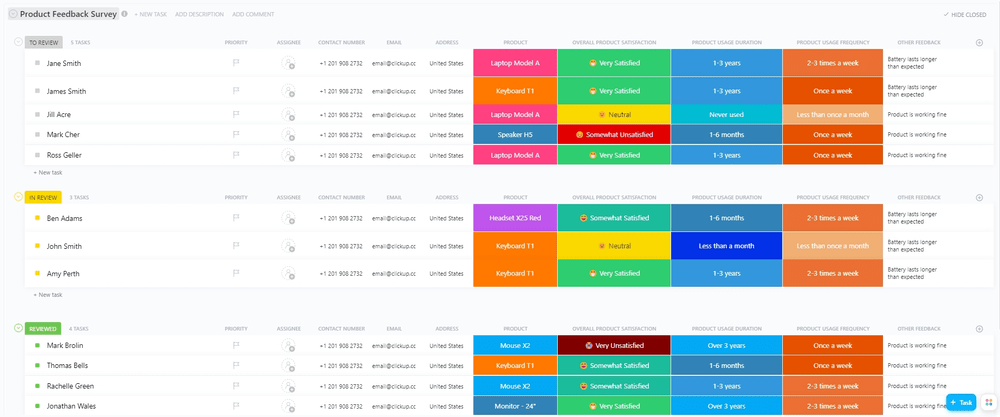
ClickUp offers pre-built form templates like product feedback templates, survey templates, and creative request templates so that you don’t have to create these forms from scratch.
If you’re not ready to invest in an advanced consumer intelligence platform, ClickUp is the best solution.
As someone just starting out with customer insights strategy, ClickUp gives you a great headstart. Here’s how.
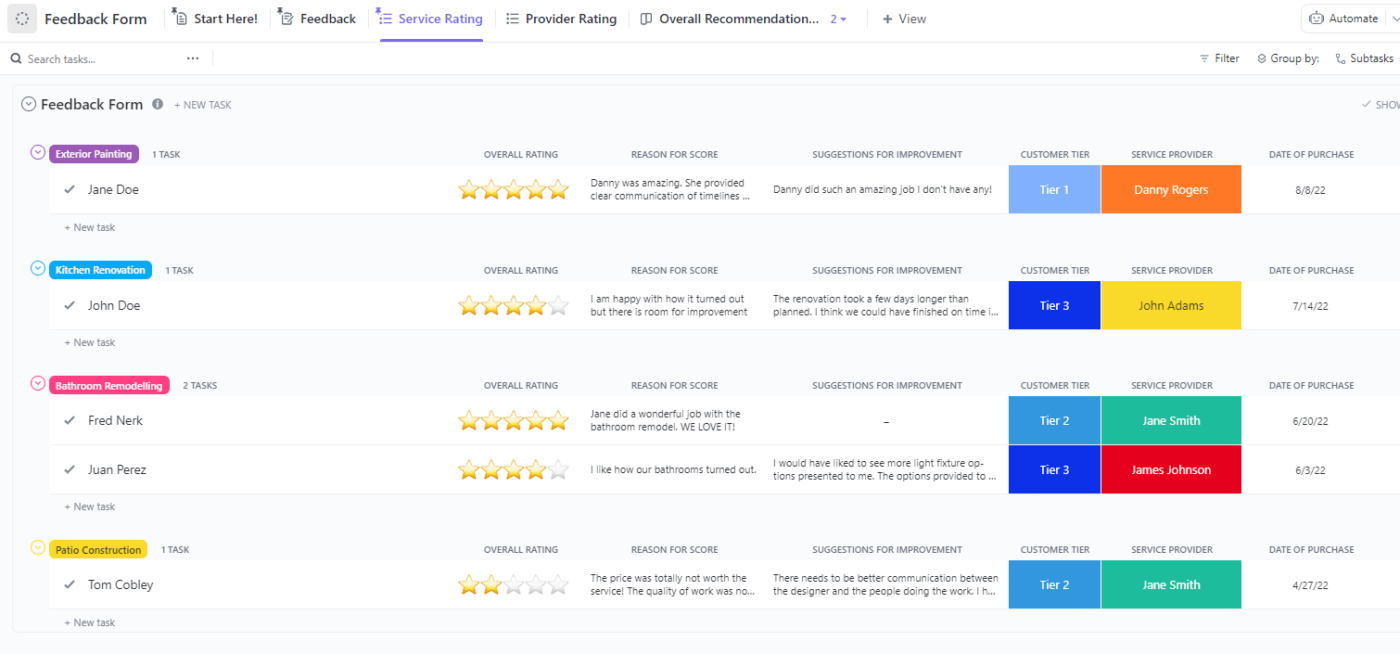
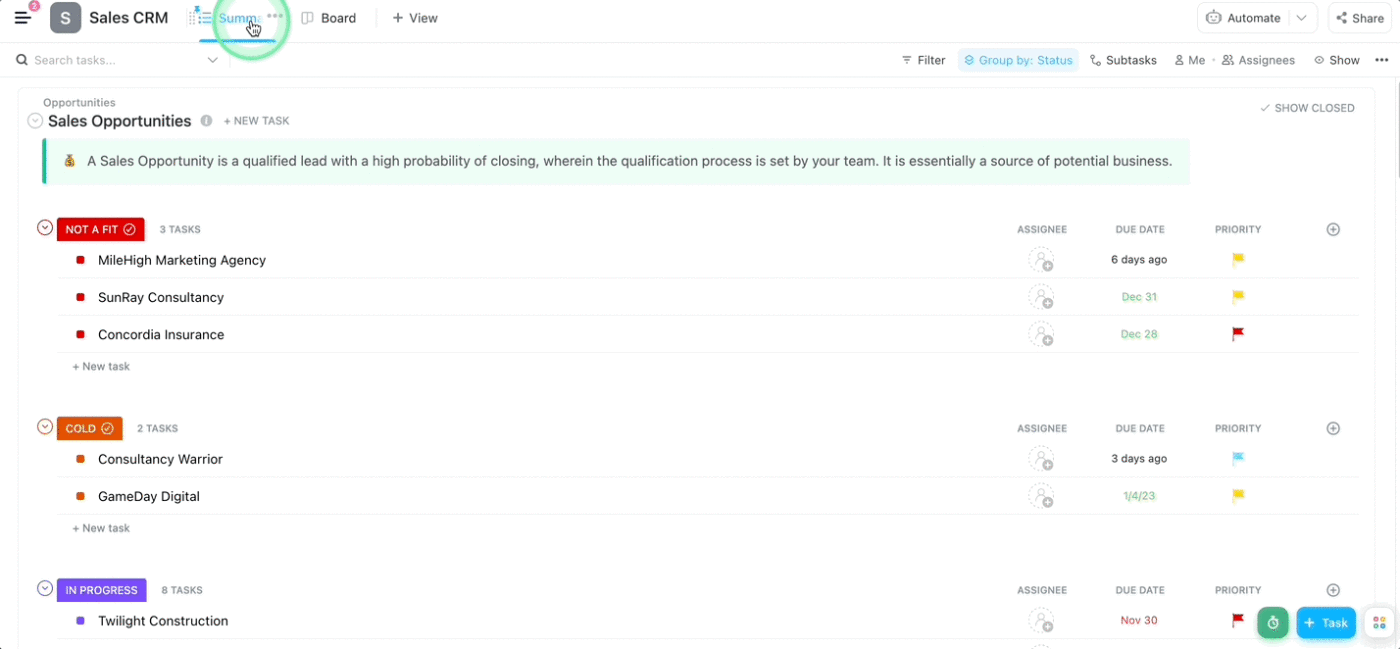
ClickUp AI is available on all paid plans for $5 per member per month.

Meltwater is an AI-enabled customer insights tool and social media monitoring platform to monitor and analyze online media coverage, market trends, social media conversations, and other digital media content.
Beyond social media listening, Meltwater uses predictive analytics to help companies improve their customer experience and build a data-driven consumer insights strategy. It tracks keywords, social data, and online conversations and presents all the data in an easy-to-understand format.
Product teams use this data to improve their offerings, marketing plans, and positioning, analyze competitors, and gauge consumer sentiment.
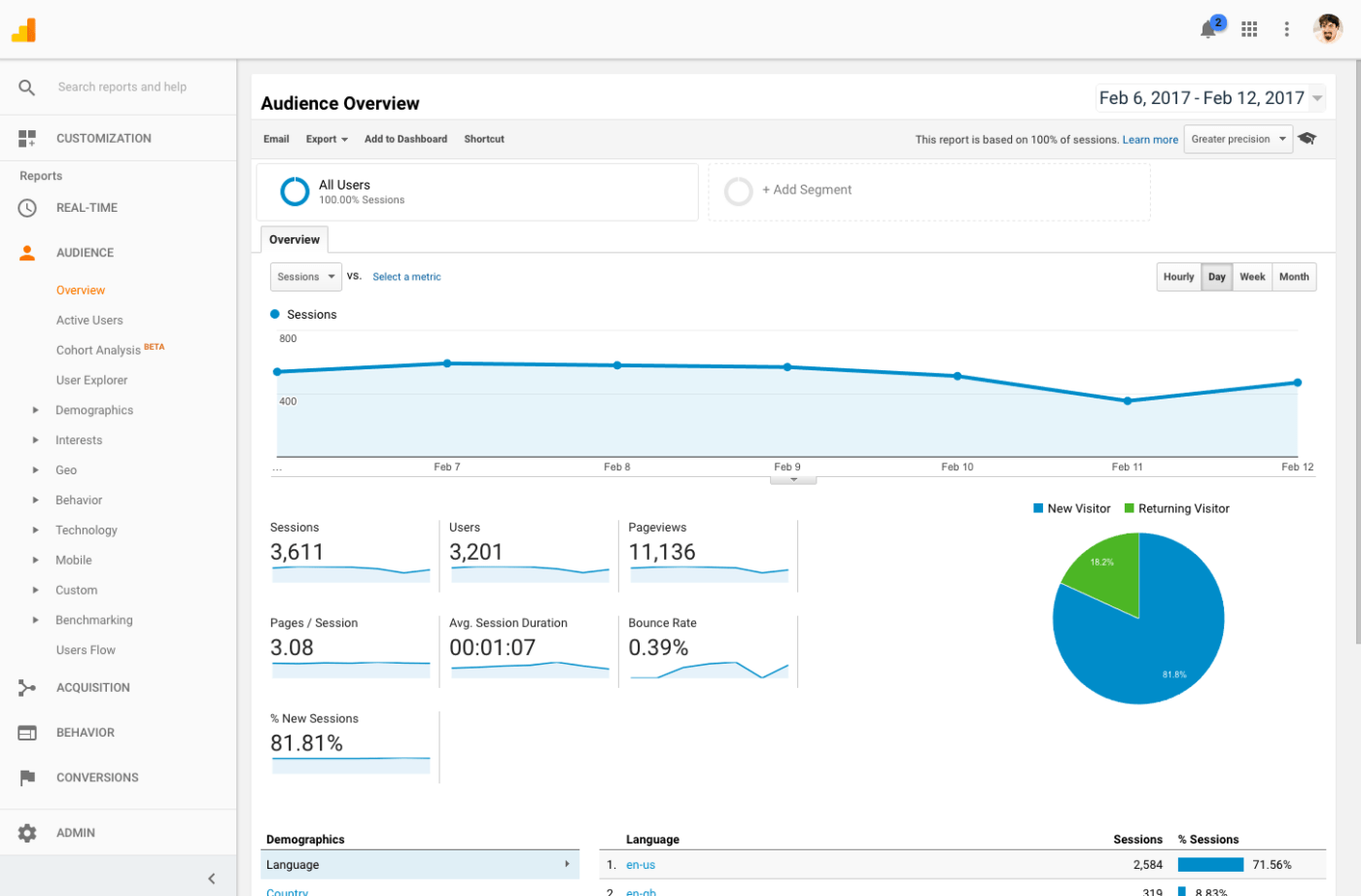
Google Analytics gives you a deeper understanding of the customer journey, audience sentiment on search engines and Google Trends, and how they behave across different platforms and devices.
Whether you’re using the free consumer intelligence platform or its paid version, the user-friendly dashboard is easy to navigate, even for first-time users.
GA offers options to drill down so that you have page-level data such as bounce rate or time they spent on the page.

Euromonitor uses on-the-ground research and machine learning to provide strategic intelligence on companies, economies, and consumers worldwide. This consumer intelligence platform provides SKU-level (individual product level) data to turn information into revenue.
Euromonitor tracks 1,500 online retailers in 40 countries to provide daily updates on pricing and discounts, assortment of products and sizes, and critical attributes to give you a competitive edge.
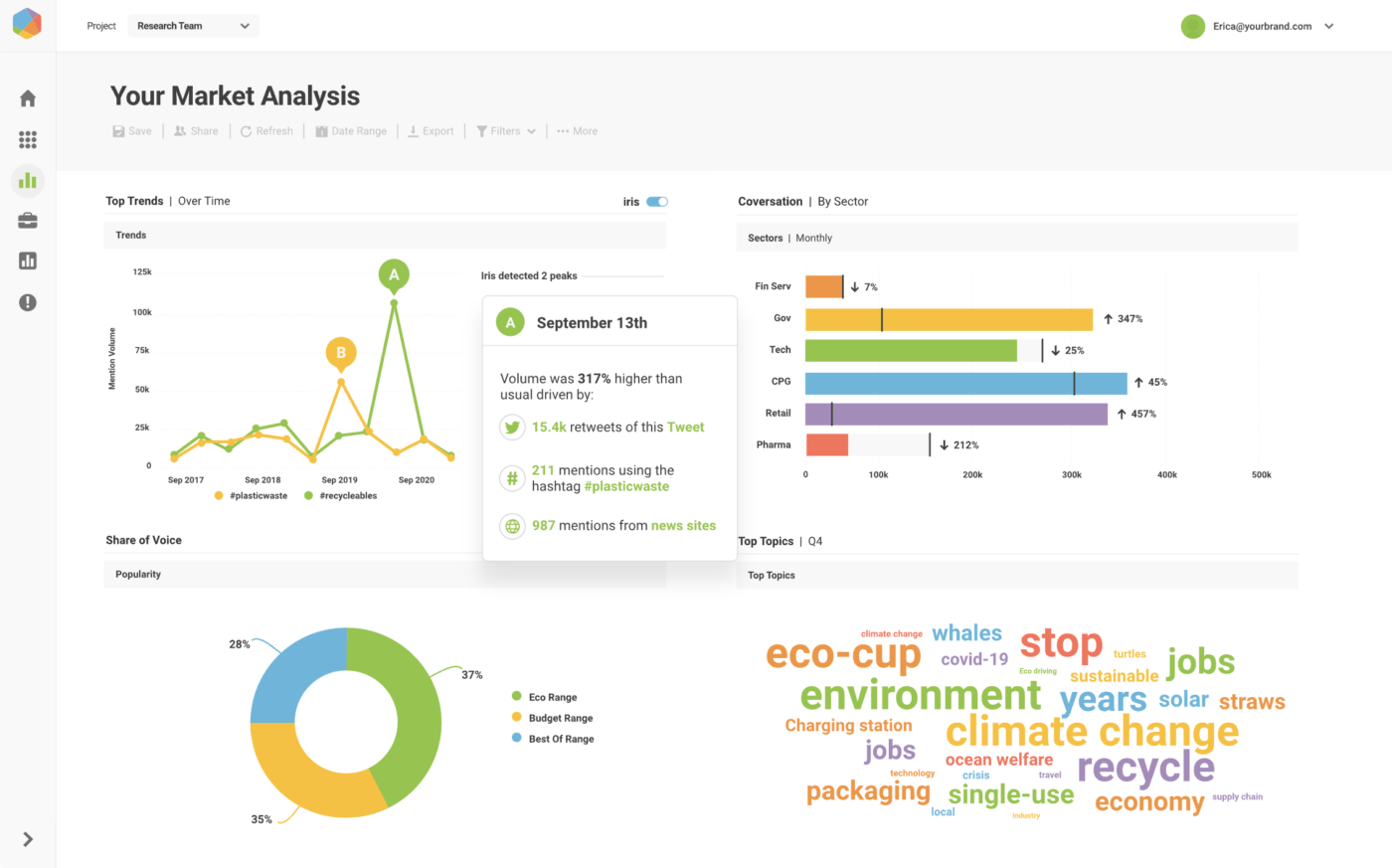
Brandwatch is an enterprise customer intelligence platform that provides historical and real-time consumer data for your company to dip into.
Using the consumer intelligence platform’s predictive analytics, companies gain insights from unstructured data to understand and predict consumer needs.
While traditional market research has limitations, Brandwatch’s audience analytics reveals qualitative insights at scale and discovers consumer and market trends so that you can adapt to change quickly.

Consumer insights platform Globaldata uses the collective power of trusted data, expert knowledge, and technology to get granular insights into industries such as payments, banking, mining, insurance, and healthcare.
The insights cover the customer value chain from start to end, from suppliers, manufacturers, and distribution channels to consumer insights and global trends.
Going further, the Global Risk Report gives insights into key global, regional, and country-level risks with a proprietary risk index.
This data is then used to define your consumer insights strategy and data-driven decision-making for business development, mergers and acquisitions, and market and competitive intelligence.

Talkwalker is an all-in-one customer insights tool that allows enterprise organizations to use real-time insights on audience engagement, sentiment, and trends to improve their offerings and marketing campaigns.
Whether you’re a part of PR and comms, digital marketing, or social media marketing tracking sentiment, reach, and engagement is critical to optimizing your future efforts.
The platform’s social media listening capabilities include a comprehensive view of online and social conversations about your brand, competitors, and industry across 30 social media platforms and 150 million websites.

UXCam is one of the only customer insights platforms to monitor mobile app user behavior. Mobile app analytics helps you understand why users fail to convert, how they experience your app and the in-app journey, and uncover reasons for low feature adoption.
Product teams use it to understand the reasons behind frustrated app user experiences, identify and improve paths to conversions, and shorten feedback loops by helping your team resolve issues faster.
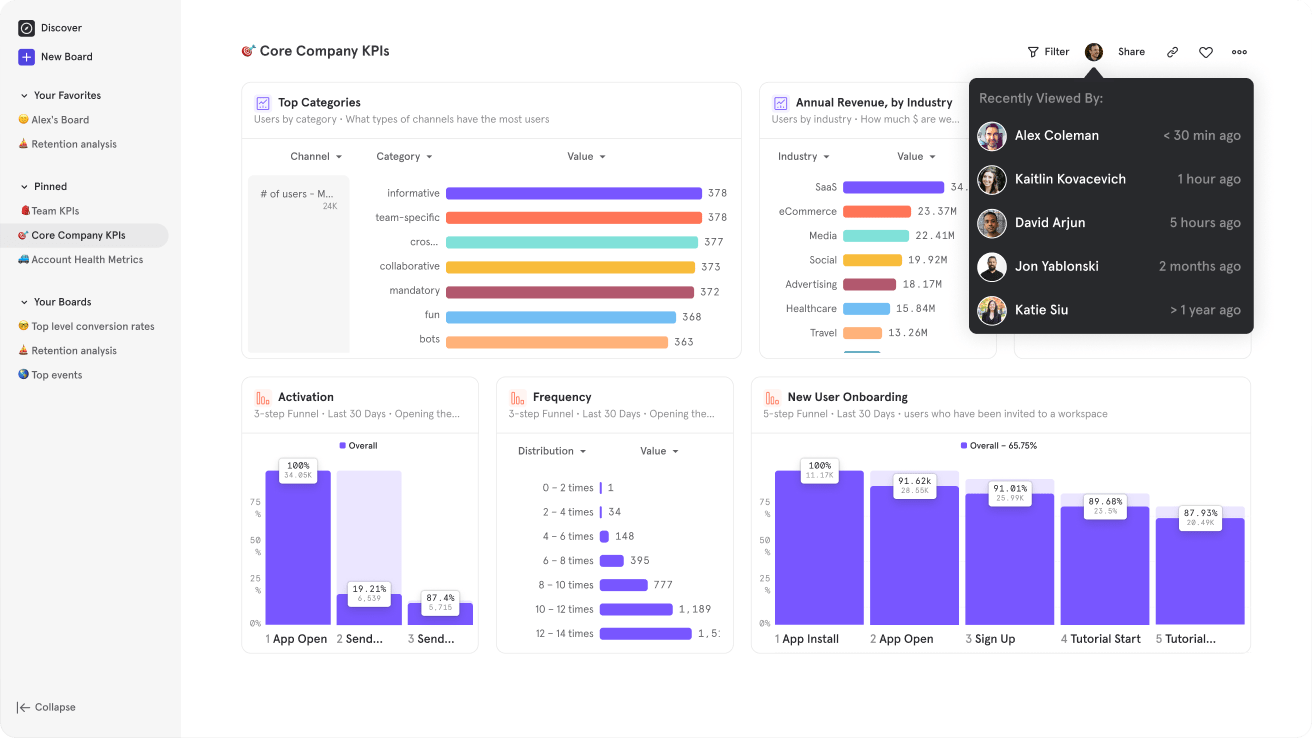
Mixpanel is a product analytics platform for mobile and web users. Product, marketing, engineering, and data teams can break down metrics by behavior, demographics, or account type and slice and dice data to get multidimensional customer insights.
For your in-app users, product teams can catch regressions early on, get to the bottom of it to validate the potential of a new feature and see the impact of product changes in real-time. Testing each variant to determine what’s working allows you to deploy high-quality releases.
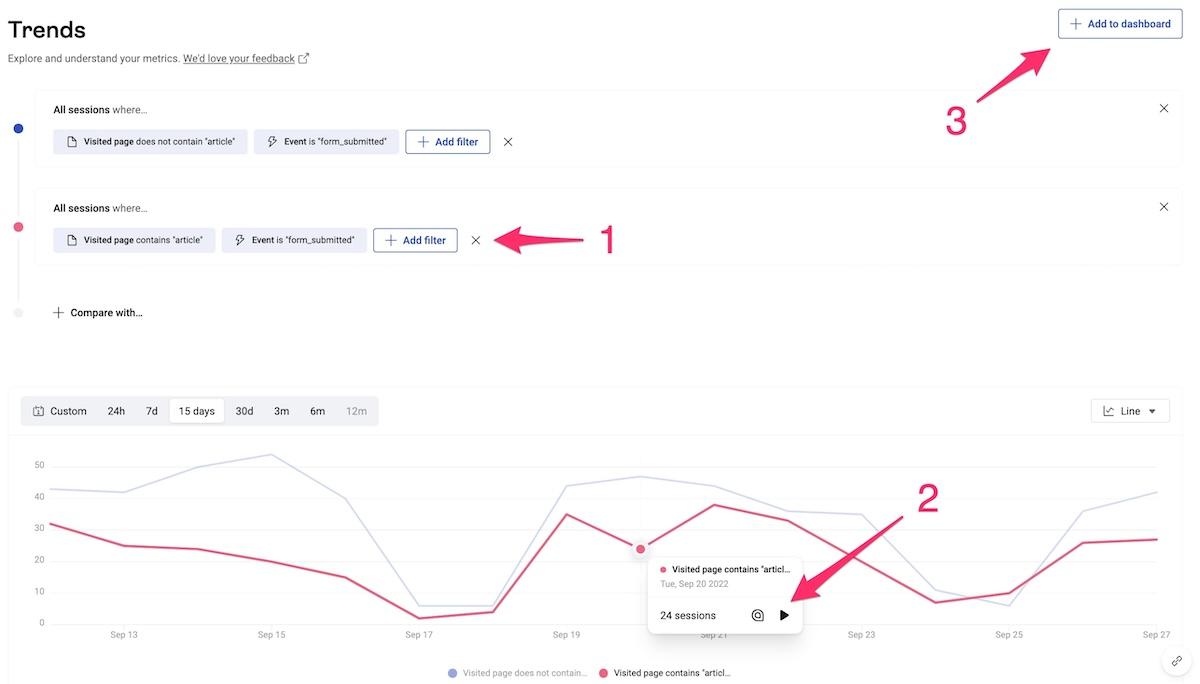
Hotjar, a website heatmaps and behavior analytics tool, gives a holistic view of your web visitors to uncover opportunities for optimization, spot customer experience problems, and craft a compelling case for your next big idea.
Companies gain valuable information on their customers ‘ interests and challenges using heatmaps, session recordings, A/B testing, and multivariate analysis.
Get user feedback with forms and surveys on improving the website experience or what changes need to be made to the product.
Hotjar eliminates the guesswork of what people want; instead, collects customer intelligence from your website to prioritize the changes that matter.
It’s impossible to predict customer behavior.
Different customers have different expectations, interests, and motivations. Without a customer insights tool, collating and analyzing a large amount of data generated from all the data sources across platforms is daunting.
Depending on how basic or advanced your needs are, pick a software that works for you and plays well with your existing sources of data, so that you get the most value out of your customer data.
Whatever your data sources are, ClickUp is a user-friendly customer intelligence software to pool in all your data, collaborate and move them along as action items so that you ensure that your most important insights are acted upon.
Alternatively, collect feedback using ClickUp Forms, tag the common issues, track collaborative goals for teams, analyze the responses, and act on them.
Try ClickUp for free to get started.
© 2026 ClickUp