10 CRM Tips to Manage Customers in 2026

Sorry, there were no results found for “”
Sorry, there were no results found for “”
Sorry, there were no results found for “”
A local cafe owner knows each regular customer by name. They also know their order by heart and the time those customers usually visit the cafe. And that makes the customers feel special. No wonder they’re regulars!
Nurturing customer relationships requires care, attention, and effort. After all, customers are the lifeblood of your business.
Customer relationship management (CRM) systems exist just for that! They help businesses achieve this level of personalized connection at scale. They also enable organizations to provide tailored customer interactions that deepen their loyalty and drive sustainable growth.
But having a CRM system in place isn’t the silver bullet to all your customer management problems. You should know how to use it in a way that each customer interaction contributes to your marketing and sales ROI.
In this article, we bring you tried-and-tested tips and tricks to boost your marketing and sales productivity with your CRM.
A CRM is a collection of systems, processes, and strategies that organizations need to manage, track, and improve customer relationships. As the name suggests, it’s a method of managing your customers to ensure you retain them.
The systems and processes in CRM are important for sales teams to know exactly what a customer needs, what their preferences and pain points are, how they interact with your organization, etc. This information is key to crafting personalized marketing, sales, and support strategies to ensure they remain happy and satisfied.
Now, you might argue that even a spreadsheet can help you manage all that.
We beg to differ!
An Excel sheet or any other spreadsheet can only store information that you put into it. It’s a static data bank that can be hard to manage and keep track of manually.
A CRM system goes way beyond simple data entry and record-keeping. It’s a dynamic and automated system that enables you to:
Whether you’re a B2B or B2C organization, a service business, an enterprise, or a startup that uses CRM, you need this software to track all your client-related communications and provide the best service.
A CRM offers numerous benefits for all types of large and small businesses, regardless of their size, target market, or industry:
All of these combined lead to increased sales, improved customer satisfaction, and long-term loyalty from happy customers.
We’ve compiled a list of the top 10 CRM tips and tricks to optimize your CRM processes and boost your bottom line.
As a CRM manager, it’s crucial to first understand every step of your customer’s journey with your brand. Every customer will have a different journey.
For instance, if you’re an e-commerce company, your customer’s typical journey would involve landing on your website or app, browsing products, adding items to their cart, favoriting items, placing an order, receiving the order confirmation, and checking order status. Some potential customers may find your social media post or ad and then reach your website.
CRM software helps you map this journey and allows you to identify touchpoints and opportunities for engagement with your buyer. By visualizing the customer’s experience from awareness to loyalty, you can tailor your CRM sales strategies to meet their needs at each stage accordingly.
Before implementing CRM strategies, it’s essential to align them with your organization’s overarching goals.
Whether it’s increasing sales, improving customer satisfaction, or enhancing sales funnel and brand loyalty, understanding these goals ensures your CRM efforts are focused and impactful and drive measurable results for your business.
Imagine you work for a software company to increase annual recurring revenue. You’ll build CRM strategies that support this goal—activities that drive upsells, renewals, and customer referrals, as opposed to investing heavily in a simple brand awareness campaign on social media.
Because of technology, the opportunities to manage and enhance customer relationships are endless. It’s easy to get swayed by the possibilities.
Try to keep your processes simple and automate any repetitive or time-consuming tasks, such as welcome emails, post-purchase emails, and feedback surveys. Within your CRM, you’ll find many opportunities to build custom automations for recording updates, changing deal status, initiating handoffs, etc.

Use ClickUp Automations to assign tasks automatically for each stage of your pipeline, trigger deal status updates based on the latest activity, and switch priorities to alert your team on where to focus next. The best part? You don’t need programming expertise. A visual automation builder will help you do this in no time.

If that’s not your thing, try ClickUp Brain’s AI capabilities to build custom automation using natural language. For example, you could instruct it to “change assignee to John once a deal moves from SQL to Demo/Meeting.”

You can also use AI note-taking assistants that record and transcribe your sales calls and intelligently summarize insights into notes for reference. This will free up your time to focus on high-value activities like strategizing and driving growth.
Fun fact: ClickUp Brain can help you summarize and analyze your meeting notes as well!
A robust CRM software will also help you to track responses and even assign scores to leads automatically.
For instance, ClickUp’s CRM Project Management Software is a tool that helps you automate handoffs, trigger contact statuses based on their interactions, and switch priorities to alert your team about critical accounts.

It helps you manage everything from sales pipelines and customer engagement to initiatives, sales leads, and orders in an all-in-one solution. Visualize your customer data in one place in 15+ custom ClickUp views such as Kanban, Calendar, Board, and List.
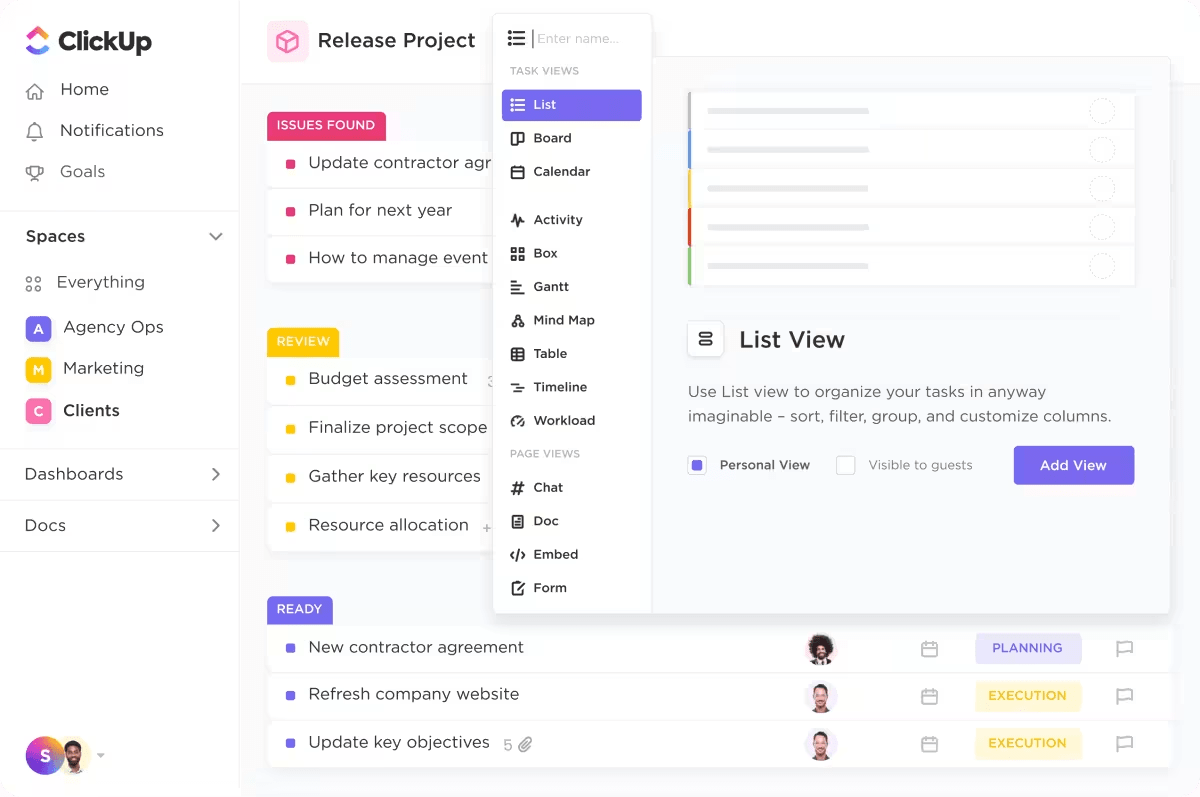
Additional views like the Gantt view and the Workload view are helpful for dependency and capacity management, especially for complex projects. Together, these views can help you quickly understand your overall CRM health and identify any areas that need attention.

ClickUp’s 50+ dashboard widgets help you further monitor customer lifetime value, average deal sizes, NPS scores, last interaction, and other important metrics.
Pro tip: You can even create your very own personalized CRM in ClickUp that thinks and works like you!
A CRM system can do its job well only if you keep customer information accurate and up to date. Regularly update your CRM system with customer information such as their address, email, interactions, purchase history, pain points, and preferences as you receive new updates about each customer.
By keeping your CRM database current, you can deliver personalized experiences that resonate with your customers and make informed and reliable decisions about nurturing them.
And guess what! ClickUp’s Simple CRM Template is built just for that. This template is a beginner-friendly framework for sales and marketing teams to manage customer data and keep it updated and unified in one place.
Add custom statuses and custom fields to track all information about your contacts in one place. Use 8 different custom attributes such as Email address, Company, Disqualified Reason, Stage, and Lost Reason to save critical information about customers and easily visualize customer data.
This CRM template helps provide a comprehensive view of each customer interaction, enabling your team to make better, data-driven decisions.
We live in a digital-first world, where everything must be accessible on mobile devices. That’s why your CRM system should also be accessible on the go.
Enable mobile access to your CRM platform. This will allow your team to track, update, and manage customer relationships and access critical data anytime, anywhere.
Mobile CRM empowers your team to stay connected and responsive, even when traveling. It delivers unique experiences for employees and customers.
To stand out from the competition, you must provide customized customer support and service by understanding their needs and pain points. A well-designed CRM strategy with dedicated customer success managers will help you track customer interactions and manage your key accounts better.
A customer success manager is responsible for staying in touch with your key accounts, keeping track of customer milestones, running periodic reviews, and mapping out their future engagements with your business or brand. This will lead to customer retention, increased revenue, and brand loyalty.
A big chunk of a salesperson’s and an account manager’s job includes sending follow-up emails, updating data sheets or CRM systems, and sharing decks, reports, and marketing collaterals. All this can quickly become boring and affect your employee’s productivity and engagement levels.
To motivate your own sales reps and account teams to engage with your customers better, you can gamify mundane or repetitive activities of their jobs. By giving badges and rewards for goal achievement and giving scores to keep up healthy competition, you can incentivize and motivate your sales team to complete boring tasks. Gamification helps make repetitive tasks more enjoyable for your team.
One of the biggest challenges organizations face while maintaining customer data is replication. Keeping customer data in multiple places makes it difficult to analyze and get accurate insights into customer behavior, preferences, and patterns.
A robust CRM software tool can automatically weed out duplicate entries and run accurate reports from cross-functional data gathered via multiple sources. Regularly ensure your customer lists are redundancy-proof.
Imagine you could track all your business processes, from lead generation, marketing outreach, and onboarding to financing, people management, and account management from one system. How cool would that be?
A powerful CRM system will have integration and automation capabilities with other tools, such as ERPs, accounting software, and marketing automation platforms, to create a unified view of customer information. Having a single source of truth for all your business processes can simplify your workflows and drastically reduce the turnaround time for implementing your sales and marketing tactics.
So, you must invest in CRM marketing software to build lasting customer relationships.
Collect and analyze feedback from existing customers through various channels, such as feedback forms, rating systems, email surveys, or social listening. This can give you valuable insights into their preferences, expectations, and satisfaction levels.

ClickUp’s Form View can be a powerful tool for collecting and analyzing customer feedback through various channels. Here’s how it can help:
Use this feedback to improve your products, services, and overall customer experience. This will show your customers that you’re committed to listening and adapting. You can also use this feedback to personalize customer interactions.
Effective customer relationship management is essential for businesses to thrive. From mapping your customer’s journey to automating processes, this blog post provides 10 insightful CRM tips to elevate the quality of your customer relationships.
Implementing these strategies and leveraging software like ClickUp can help you centralize data, simplify workflows, and enhance customer relationships.
ClickUp is more than a CRM tool; it’s a dynamic solution that empowers CRM teams to manage customer relationships easily.
Ready to revolutionize your CRM approach and drive sustainable growth for your business?
Sign up for ClickUp today to enhance customer satisfaction and become a customer favorite!
© 2026 ClickUp