What is a Corporate Wiki? Comparison with Knowledge Base

Sorry, there were no results found for “”
Sorry, there were no results found for “”
Sorry, there were no results found for “”
Some information is meant to be secret, like KFC’s legendary secret spice blend, which has been the cornerstone of its fried chicken empire for decades.
That’s the power of information—the ability to preserve what works so it can keep working. Your business might not be guarding a trade secret of 11 herbs and spices, but it’s likely sitting on a treasure trove of strategies and knowledge that have driven past successes.
So, where does all that critical knowledge go? Ideally, into a corporate wiki.
While traditional wikis are often considered just another knowledge base, a corporate wiki offers much more by categorizing specialized information based on your team’s requirements.
In this article, we’ll explore how corporate wikis differ from knowledge bases—and how your business can benefit from modern corporate wiki solutions.
A corporate wiki, also known as an enterprise wiki, company wiki, or internal wiki, is a collaborative tool that allows a company’s internal users—like employees, teams, or departments—to create, edit, and maintain content on various topics.
It’s a centralized repository for your company’s knowledge, helping to ensure no vital information is lost in the abyss of email chains or forgotten meeting notes.
If you know how Wikipedia works, you’re already familiar with the concept of a corporate wiki.
The key difference: A corporate wiki is strictly for internal use, acting as a secure space for employees to contribute to, search, and share information efficiently.
Many companies have embraced corporate wikis with outstanding results. Pixar uses theirs to facilitate film production, giving teams easy access to project details and updates.
Carbon Five takes it a step further, using a wiki for internal knowledge sharing and client collaboration through an extranet.
Sony Ericsson, on the other hand, offers a developer wiki that provides detailed technical documentation about their phone technologies.
🧠 Did You Know: While it’s tempting to credit corporate wikis to Wikipedia’s influence, the real origin story goes back further. Apple’s HyperCard program, a relic from the late 1980s, allowed users to create virtual “card stacks” of linked information. Sound familiar? That’s because it laid the groundwork for modern wikis. Wikipedia took it public, and businesses decided to keep it private.
Also Read: How to Create a Company Wiki for Your Team
Now, let’s dive into the contender often mistaken for a corporate wiki: the knowledge base.
A knowledge base is a well-organized treasure chest of information designed to store, retrieve, and share details about products, services, or company-specific topics.
There are two main types of knowledge bases:
While a knowledge base provides a number of functionalities, here are the most important ones you need to know about: Search capabilities allow users to find information in seconds, avoiding the endless scroll through irrelevant pages. Meanwhile, analytics provide valuable insights, helping companies identify missing information and improve content.
If all this sounds suspiciously similar to a corporate wiki, you’re not alone in thinking so. However, the differences between these two tools run deeper than first impressions.
Until a decade ago, Fortune 500 companies lost at least $31.5 billion annually due to poor knowledge sharing.
Since then, the story has changed dramatically—90% of organizations now acknowledge the undeniable value of a good knowledge management system to improve employee productivity, sharpen decision-making, and elevate customer service.
With that backdrop, it’s crucial to examine the two major players in the realm of knowledge sharing and storing: the corporate wiki and the knowledge base.
Let’s explore these systems and their differences to see how they stack up in supporting businesses.
| Aspect | Corporate Wiki | Knowledge Base |
| Definition | A collaborative platform for employees to contribute, edit, and manage internal company knowledge | A centralized repository of information designed for self-service access by customers or employees |
| Primary Purpose | Facilitating knowledge sharing and collaboration within a company | Providing easily accessible answers and information for both customers and employees |
| User Base | Internal users (employees, teams, and stakeholders) | Internal users (employees) and external users (customers and clients) |
| Content Contribution | Collaborative editing by employees across departments | Content created and managed by designated teams or subject matter experts |
| Search Functionality | Advanced, predictive search optimized for internal collaboration | Robust search with auto-suggestions, filters, and FAQs for quick customer self-service |
| Integration Capabilities | Connects with project management tools, CRMs, and internal platforms | Integrates with CRM, customer support tools, and other external-facing systems |
| Analytics and Reporting | Tracks employee engagement and identifies knowledge gaps | Provides insights into customer queries, user engagement and identifies areas for improvement |
| Use Cases | Onboarding new employees, documenting internal processes, technical guides, and project knowledge | Customer support portals, technical documentation, product updates, and training materials |
| Customization | Tailored to company branding and workflows | Branded for a seamless customer experience |
| Example | Pixar uses a corporate wiki for managing film production details and internal collaboration | Zendesk’s knowledge base enables customers to resolve issues through self-service portals |
📌 Example: Imagine Pixar and a SaaS company like HubSpot.
Pixar relies on its corporate wiki to manage production details for its films. It’s an internal space where team members contribute and access information about timelines, scripts, and production workflows.
Meanwhile, HubSpot uses a knowledge base to support its customers. Their knowledge base offers FAQs, troubleshooting guides, and product tutorials that enable customers to find solutions independently, reducing reliance on support teams.
Also Read: How to Become a Knowledge Base Manager?
Corporate wikis are a goldmine for boosting employee engagement. By providing a shared platform, they encourage teams to work together more effectively.
📌 Example: A marketing team working on a campaign can use the wiki to share briefs, updates, and design files, allowing everyone to stay aligned without endless email threads.
A corporate wiki acts as a centralized repository, preventing critical knowledge loss when employees leave.
With a good system in place, companies safeguard institutional memory, ensuring that past successes and lessons learned remain accessible.
📌 Example: When a senior engineer leaves, their documented troubleshooting processes in the wiki remain available for the team, preventing downtime during critical operations.
When employees can quickly access the information they need, frustration levels drop, and engagement rises. A corporate wiki fosters an environment where staff feel supported, which can lower turnover rates.
📌 Example: New hires can refer to the wiki for onboarding guides and FAQs, reducing their dependency on managers for basic information.
Also Read: 10 Best Internal Company Wiki Software
Without a clear organizational system, corporate wikis can devolve into a chaotic mess. A lack of content hierarchy makes it challenging for users to navigate and find relevant information, leading to confusion and wasted time.
Wikis often lack proper search capabilities, which makes it hard to find specific information quickly. This can result in employees wasting hours searching for something they need urgently.
When everyone can edit content, inaccuracies and outdated information can creep in. This can lead to misinformation spreading and potential inefficiencies.
📌 Example: An outdated troubleshooting guide on the wiki could lead a support agent to give incorrect advice to a customer, escalating the issue instead of solving it.
A lack of customization options can make the wiki challenging to use. A poorly designed interface can discourage employees from fully embracing the tool.
One of the most significant advantages of a knowledge base is its ability to maintain content quality control. Unlike corporate wikis, where anyone can contribute (sometimes disastrously), a knowledge base is curated by dedicated writers or subject matter experts.
These experts follow a defined content strategy, ensuring consistency, accuracy, and alignment with the company’s brand and voice.
Knowledge bases excel in organization and accessibility. Content is created with a clear structure and information hierarchy, making it easier to locate and navigate. Features like tagging, categorization, and intuitive menus ensure users find exactly what they need without a scavenger hunt.
📌 Example: A sales team searching for a detailed product comparison can find it instantly, thanks to proper categorization and tagging, enabling them to close deals faster.
With a knowledge base, you can measure the impact of your organizational knowledge. Built-in analytics track what content users access, their search behaviors, and the knowledge gaps in your system.
📌 Example: A business identifies that its FAQs on onboarding are the most searched content. Armed with this insight, businesses can create more in-depth guides, improving the onboarding experience and employee satisfaction.
With tagging, metadata, and advanced tools like AI and machine learning, knowledge bases allow employees to find precise answers quickly. This is especially useful in large organizations where information overload is common.
📌 Example: A customer looking for setup instructions on a product can search a knowledge base using keywords and find an easy step-by-step guide, reducing the need for customer support tickets.
Unlike a corporate wiki that grows organically through team contributions, a knowledge base demands a structured foundation from the start. You’ll need to dedicate resources to create essential documentation before expanding.
📌 Example: A startup launching a knowledge base might spend weeks developing how-to guides and FAQs for every product, delaying the rollout.
Maintaining a high-quality knowledge base means relying heavily on subject matter experts. These individuals must consistently create, update, and refine content to keep the knowledge base relevant and useful.
📌 Example: A technical knowledge base for a SaaS company may require regular updates to reflect new features, which can become resource-intensive if the product evolves rapidly.
Also Read: Top 10 Knowledge Management System Examples
Let’s understand what it takes to integrate a knowledge management system into your workflow.
Whether you’re onboarding a new hire, solving customer issues, or improving day-to-day productivity, knowledge management can save time, money, and headaches.
Did You Know? Inefficient knowledge sharing costs large U.S. companies about $47 million annually.
Choosing the right wiki software or knowledge base software is critical to addressing these challenges. Here’s what to look for in a solution:
🧠 Did You Know: Slack integrated its internal knowledge base with Confluence to allow employees to search directly within chat threads, saving hours of productivity each week.
Start by identifying what knowledge needs documentation. Look into FAQs, repetitive customer inquiries, and common internal challenges.
Structure your system with clear categories and logical navigation. Chunk content into manageable sections and ensure internal links guide users to related resources.
📌 Example: Google organizes its Help Center into user-friendly categories like “Gmail,” “Drive,” and “Google Workspace,” making it easy for users to find solutions at a glance.
Track metrics like search success rates, bounce rates, and user feedback. This data highlights content gaps and areas for improvement.
Knowledge management is a marathon, not a sprint. Monitor trends, update outdated information, and continuously add new content to stay relevant.
📌 Example: Shopify updates its merchant documentation quarterly, incorporating feedback from customer service teams to address emerging issues.
If you’re torn between a knowledge base and a corporate wiki, ClickUp has you covered.
How often are projects, knowledge, and communication scattered across multiple tools in a business? This slows down everyone and causes important information to be missed out.
ClickUp combines everything in one app, including projects, knowledge, and chat—powered by AI to help you work smarter and faster. Let’s explore how ClickUp can help you create the ideal corporate wiki.
Let’s start with ClickUp Docs.
With ClickUp Docs, you can upload existing documents or create new ones, plan and assign tasks, and track time spent on writing or reviewing docs. Moreover, rich text formatting options—like headings, tables, and cover images—help make your content more readable and professional.
Now, if you need help crafting the content, ClickUp Brain takes over.
Whether you need to draft project briefs or polish existing documentation, its role-specific prompts and features like Translate and Summarize ensure clarity and accessibility for all employees.

The best part about using ClickUp is that it can integrate seamlessly into your existing workflows.
With customizable user roles and workspace-based controls, you can manage who sees or edits what in your corporate wiki. Sharing documents is simple—whether through private links, secure public URLs, or guest user invitations.

This flexibility makes it ideal for both internal teams and external collaborators.
Collaboration is where ClickUp genuinely shines.
ClickUp enables real-time updates and instant, live collaboration, letting teams review changes and comment directly on edits.
For tasks requiring further discussion, you can tag team members using ClickUp Assign Comments or even assign tasks directly within the wiki.

Additionally, adding visual aids like instructional videos, flowcharts, or diagrams enhances clarity. Tools like ClickUp Clips let you create quick screen recordings to embed directly in your wiki, making it easier for teams to understand complex processes.
📌 Example: Marketing teams documenting a campaign workflow can centralize all resources like tutorials, timelines, and FAQs, within one accessible ClickUp Doc, ensuring everyone stays on the same page.
The best example of how ClickUp can be used as one single source of truth is Lulu’s case study.
Lulu, a publishing company with 500+ employees, turned to ClickUp to tackle inefficiencies in product development and marketing. Their goal was to improve transparency, streamline processes, and empower teams to collaborate effectively.
❌ Challenge: Clunky tools and manual processes slowed down innovation and created inefficiencies across departments.
✅ Solution: ClickUp became their single source of truth, helping them streamline product release cycles, create iterative marketing workflows, and enhance organizational visibility.
✨ Outcome: Lulu achieved a 12% boost in work efficiency, unified its workforce under one platform, and retired two legacy tools.
Our engineers and product managers were bogged down with manual status updates between Jira and other tools. With ClickUp, we’ve regained hours of wasted time on duplicative tasks. Even better, we’ve accelerated product releases by improving work handoff between QA, tech writing, and marketing.
Without a corporate wiki, you risk wasting your most precious resource: time. Imagine the hours lost searching for documents, deciphering outdated notes, or recreating information that already exists.
ClickUp reclaims this time—employees can save an estimated 1 hour per day, which translates to a 12% increase in work efficiency. That’s the equivalent of adding a few extra productive days to every work month—without extending office hours.
From creating and organizing content with ClickUp Docs to collaborating seamlessly with real-time features like task linking and live editing, ClickUp ensures your corporate wiki is ready for your company.
Add AI-powered tools like ClickUp Brain for drafting, translating, and optimizing content, and you’ve got a game-changing solution for knowledge management.
Sign up on ClickUp and experience the power of a corporate wiki that works as hard as your team does.
© 2026 ClickUp