Free Contract Addendum Templates to Easily Update Existing Agreements
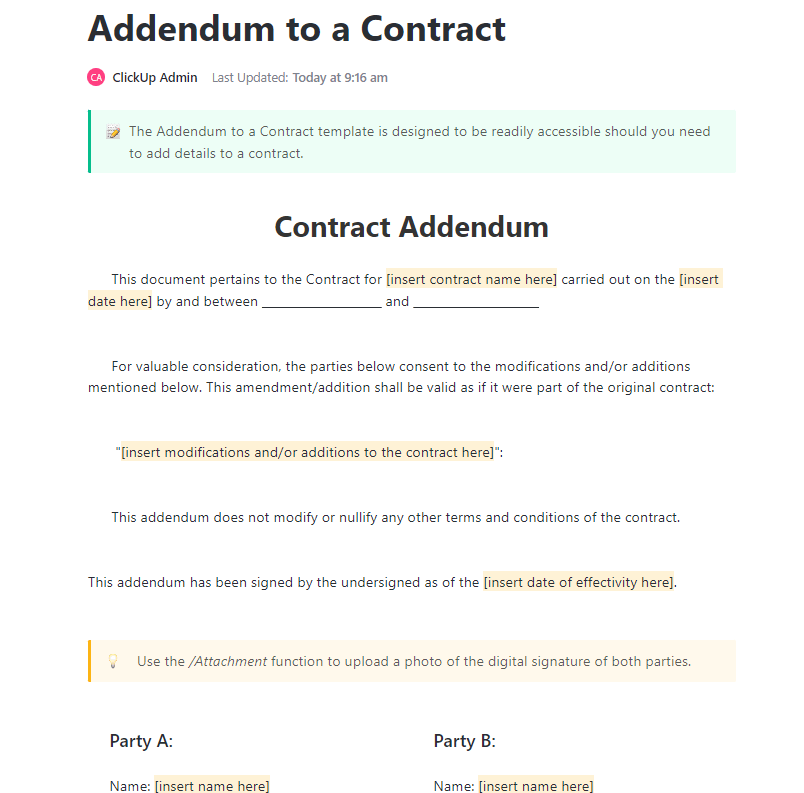
Sorry, there were no results found for “”
Sorry, there were no results found for “”
Sorry, there were no results found for “”
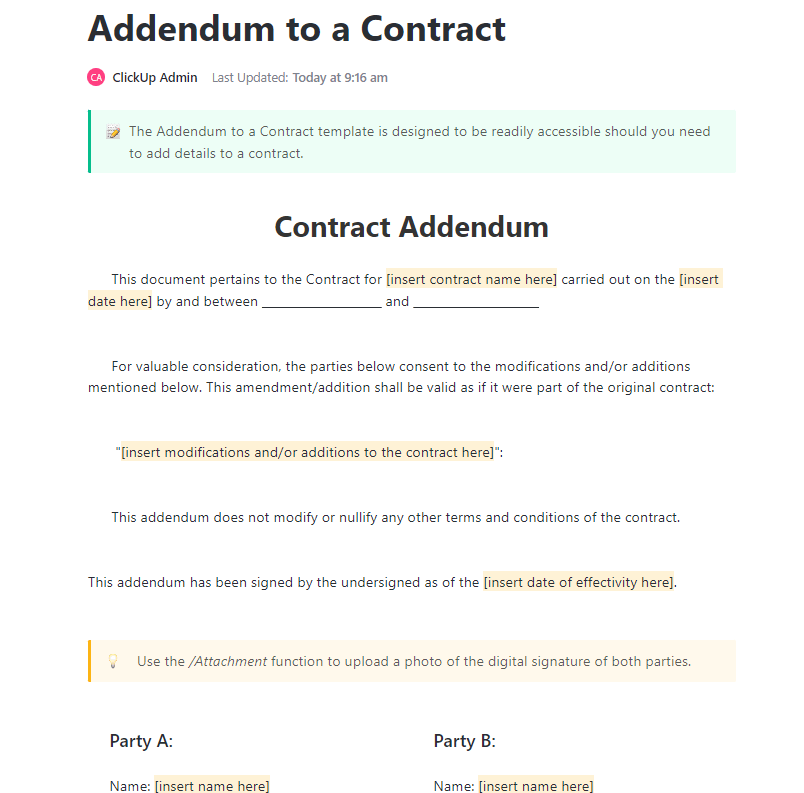
When deals evolve, so should your agreements.
Verbal exchanges? Risky. Informal emails? Not always enforceable. Without a signed addendum, your business moves forward with outdated terms, and that’s a recipe for friction.
That’s where a contract addendum template comes in.
This blog explores free and customizable templates to help you confidently amend any original agreement with clarity, structure, and mutual consent.
🔍 Did You Know? The concept of contracts has deep roots in history, with evidence of formal agreements found in ancient legal systems, such as the Code of Hammurabi in Mesopotamia 🏛️✍️. These early forms laid the groundwork for the complex contractual frameworks we utilize today.
A contract addendum is a separate document that modifies an existing contract without replacing it. It outlines the specific changes, whether it’s adjusting the delivery date, updating clauses, or adding new provisions.
With a contract addendum template, you can:
Using a contract addendum template is generally ideal for business scenarios where new terms need to be added or obligations changed.
Instead of rewriting the entire agreement, simply use an addendum form to update the contract condition, insert the new specifications, and confirm consent with signatures from concerned parties—all according to the original agreement.
➡️ Read More: Free Simple Business Contract Templates and Agreements
| Template name | Download template | Ideal for | Best features |
| ClickUp Addendum to a Contract Template | Get free template | HR managers, freelancers, business owners revising agreements | Track amendments, real-time collaboration, customizable for any contract |
| ClickUp Contract Review Template | Get free template | Legal teams, consultants, project managers reviewing contracts | Centralized review, risk tracking, collaborative editing |
| ClickUp Contract Management Template | Get free template | Legal, procurement, startups, enterprises managing contracts | Lifecycle tracking, compliance, team collaboration |
| ClickUp Contract Agreement Template | Get free template | Freelance managers, HR, agencies, legal teams | Task assignment, real-time edits, automated approvals |
| ClickUp Purchase Agreement Template | Get free template | Procurement, business owners, legal, operations | Centralized docs, team responsibilities, workflow automation |
| ClickUp Partnership Agreement Template | Get free template | Business owners, legal, startups forming partnerships | Real-time collaboration, automated alerts, customizable terms |
| ClickUp Project Management Services Contract Template | Get free template | Project managers, agencies, consultants | Scope/timeline definition, notifications, version control |
| ClickUp Consulting Agreement Template | Get free template | Consultants, agencies, business coaches, advisors | Scope definition, payment terms, confidentiality clauses |
| ClickUp Working Agreement Template | Get free template | Agile teams, project managers, startups | Role clarity, conflict resolution, regular review |
| ClickUp Lease Agreement Texas Template | Get free template | Texas landlords, property managers, real estate agents | Tenant info, rent/payment tracking, legal compliance |
| ClickUp Services Agreement Template | Get free template | Freelancers, agencies, service businesses | Confidentiality, scope, dispute resolution |
| ClickUp Rental Contract Template | Get free template | Landlords, property managers, real estate agents | Rental terms, renewal/termination, legal compliance |
| Contract Addendum Template by PandaDoc | Download this template | Legal teams, contract managers, freelancers, business owners | Editable placeholders, exhibits for changes, preserves original terms |
| Contract Addendum Template by Juro | Download this template | Legal, SaaS, fintech, healthcare, B2B organizations | Data privacy, liability clauses, GDPR/CCPA compliance |
| Contract Addendum Template by Business in a Box | Download this template | Freelancers, small businesses, legal teams, consultants | Fill-in-the-blank, preserves structure, legal clarity |
| Employment Contract Addendum Template by eSign | Download this template | HR, startups, managers, freelance clients | Signature fields, dedicated change section, legal validity |
| Purchase Agreement Addendum Template by PDF Filler | Download this template | Real estate agents, brokers, buyers, sellers | Amend terms, party involvement, signature tracking |
A well-designed contract addendum template helps you clearly communicate specific changes, ensures mutual consent, and keeps all parties involved aligned with the original agreement.
Here are the key features an ideal contract template should include:
Here are the best free and customizable contract templates to help you make sure your updates are clear, enforceable, and easy to manage, without starting over from scratch:
With the ClickUp Addendum to a Contract Template, you can modify an existing contract without the headache of rewriting the original agreement. Its built-in task management, views, and automation features let you track contract amendments, organize provisions, and collaborate with the parties involved, in a centralized place.
Whether adjusting a delivery date, updating a clause, or adding new terms, this template streamlines the process so you can clarify terms and make sure all parties agree quickly and legally.
🔑 Ideal for: HR managers, freelancers, and business owners who frequently revise agreements or need a legally binding, trackable way to update contract terms.
Trivia: Addendum is Latin for something to be added. It’s the professional way of saying P.S. in the legal world!
The ClickUp Contract Review Template helps legal teams, project managers, and stakeholders collaborate on contract evaluation while ensuring no key clause or compliance issue is overlooked.
The template is perfect for streamlining legal documentation and offers a centralized system to track contract statuses, identify risks, and assign follow-up actions. Its structured layout and customizable views allow you to confidently manage contract reviews from start to signature, saving time and reducing costly errors.
🔑 Ideal for: Legal teams, consultants, and project managers regularly handling complex contract reviews and requiring a structured, collaborative system.
Need more support for your legal contracts? Meet ClickUp Brain MAX, an AI-powered desktop companion that brings all your work—documents, chats, tasks, and more—into one unified, searchable space. For contract workflows, this means you can instantly find any contract, clause, or related document across all your connected apps, keeping everything organized and easy to track.
No more hunting through folders or missing important deadlines.
What makes Brain MAX even more powerful is its talk-to-text feature. You can simply speak your ideas or key contract points, and Brain MAX will capture them for you—perfect for brainstorming or outlining terms on the fly. Later, you can review and polish your notes into a finalized contract. With Brain MAX, staying organized and efficient with contracts is easier than ever.
Just as helpful, you can access the latest external models from ChatGPT, Claude, Gemini, and more right from Brain MAX (Or ClickUp Brain). Kill Ai sprawl, and ensure you never have to leave your ClickUp Workspace to get work done!
The ClickUp Contract Management Template helps businesses of all sizes centralize their contracts, track progress, and effortlessly manage renewals. By organizing documents and stakeholders in one place, it ensures nothing is missed.
The template also simplifies department collaboration, boosts compliance, and reduces the risk of missed deadlines or outdated agreements. Whether handling client agreements or vendor contracts, you can easily oversee everything from requesting to renewing.
🔑 Ideal for: Legal teams, procurement departments, startups, and enterprises managing vendor, client, or internal contracts.
➡️ Read More: Best Contract Management Software Apps
The ClickUp Contract Agreement Template helps businesses create clear, legally sound agreements when working with external contractors. It simplifies outlining job roles, deliverables, deadlines, and payment terms, all while protecting both parties from potential disputes.
This template ensures accountability and transparency at every stage by turning agreement drafting into a streamlined workflow. From collecting contractor details to monitoring project milestones, it keeps everything organized in one collaborative workspace.
🔑 Ideal for: Freelance managers, HR teams, agencies, or legal departments coordinating with third-party vendors or independent contractors.
🔍 Did You Know? In the U.S., verbal agreements are legally binding in some cases, but proving them in court is difficult. That’s a legal headache you don’t want. In such scenarios, a written addendum is your best friend.
The ClickUp Purchase Agreement Template provides a ready-to-use structure for drafting, tracking, and managing purchase agreements.
This template is designed to help businesses of all sizes negotiate better terms, ensure legal compliance, and streamline every step of the agreement process. From initial drafting to final signatures, everything is handled in one organized flow for maximum efficiency and peace of mind.
🔑 Ideal for: Procurement teams, business owners, legal departments, and operations managers handling routine or high-value purchases across industries like manufacturing, IT, or retail.
The ClickUp Partnership Agreement Template helps businesses draft clear, professional contracts for strategic alliances, joint ventures, or equity-based partnerships. It’s designed to reduce misunderstandings and confirm that all partners understand their rights, responsibilities, and contributions from the start.
This template lets teams collaborate in real time, customize terms, and track progress using ClickUp’s dynamic views.
🔑 Ideal for: Business owners, legal teams, or startups forming formal partnerships, especially in consulting, tech, or joint ventures.
➡️ Read More: How to Ask for Payment Professionally from a Client
The ClickUp Project Management Services Contract Template clearly and organizedly defines project scope, responsibilities, deliverables, timelines, and payment terms. It is especially valuable for project managers who must formalize agreements quickly while maintaining professionalism and clarity.
The template streamlines contract creation to ensure service providers and clients are aligned from the start. This reduces misunderstandings and lays the foundation for successful project delivery.
🔑 Ideal for: Project managers, agencies, and consultants to manage clients and their relevant projects with defined scopes and deadlines.
🚨 ClickUp Insight: 83% of knowledge workers rely primarily on email and chat for team communication. However, nearly 60% of their workday is lost switching between these tools and searching for information.
With an everything app for work like ClickUp, your project management, messaging, emails, and chats all converge in one place! It’s time to centralize and energize!
The ClickUp Consulting Agreement Template simplifies drafting a legally sound agreement by providing an organized workspace to document scope, payment, confidentiality, and more.
With this template, you can streamline client communication and align expectations early on. Whether you’re onboarding a new client or starting a one-time project, this consulting agreement template helps safeguard your work and your business.
🔑 Ideal for: Independent consultants, marketing agencies, business coaches, and legal or financial advisors entering client agreements.
💡 Pro Tip: Utilize ClickUp Brain to streamline your consulting agreements by setting task reminders for deliverables, payment milestones, and approvals.
Leverage collaborative docs to capture client feedback and keep all communications in one place. This ensures you never miss a deadline, keeps your clients informed, and streamlines your entire consulting workflow for maximum efficiency and professionalism.
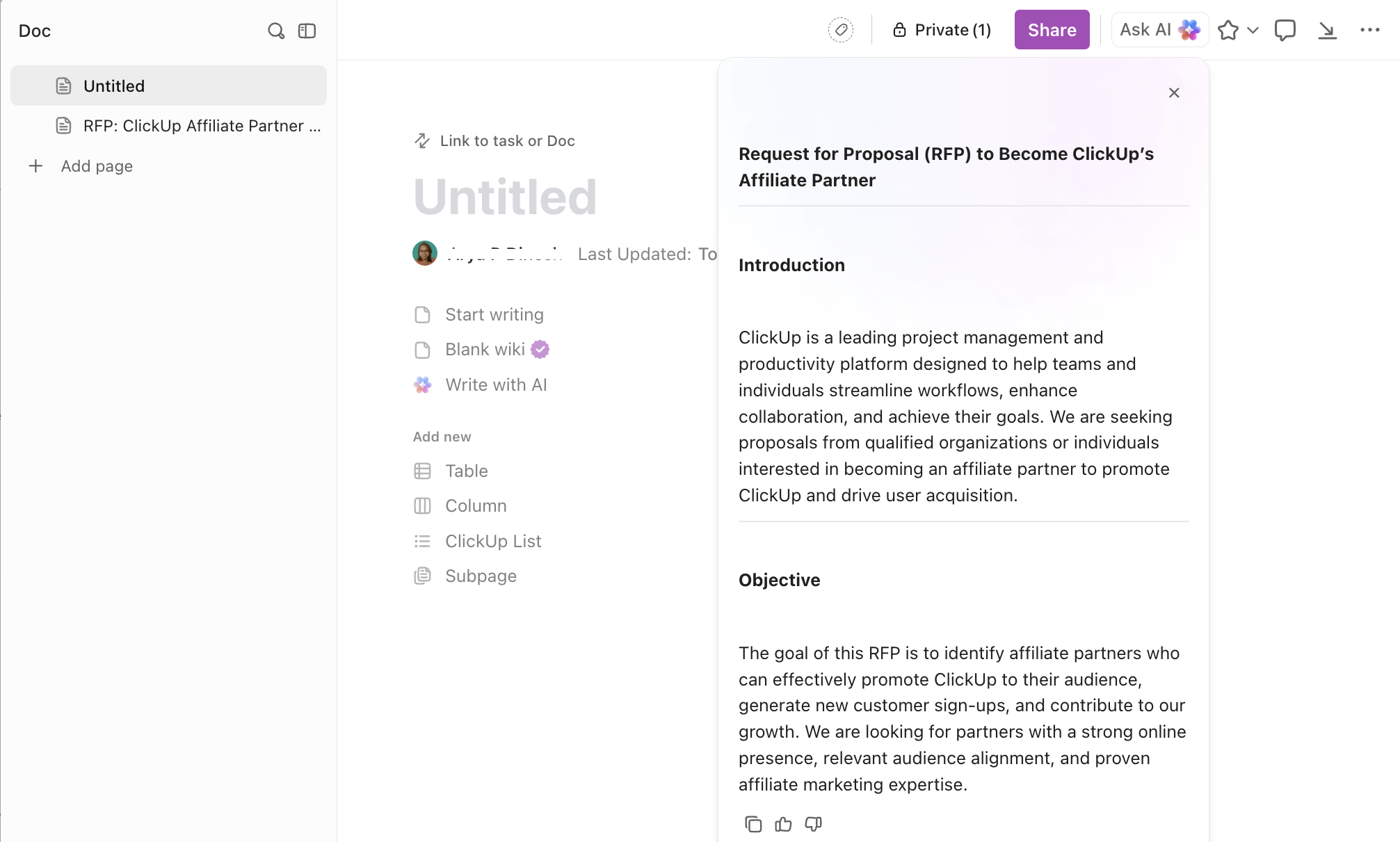
The ClickUp Working Agreement Template supports teams in defining roles, setting expectations, and building mutual trust. It brings structure to projects, ensuring that every team member is aligned and accountable from day one.
With built-in ClickUp features, this template allows you to map out every aspect of your working agreement—from mission statements to performance evaluations.
🔑 Ideal for: Agile teams, project managers, or startup teams requiring alignment and accountability, which are critical to success.
➡️ Read More: Free Collaboration Agreement Templates in Word & ClickUp
The ClickUp Lease Agreement Texas Template simplifies the leasing process for Texas landlords and property managers. It provides a centralized, easy-to-use workspace for drafting, managing, and storing legally binding lease documents that protect both landlord and tenant rights.
This template offers full visibility and control over lease terms, timelines, tenant details, and communication. It’s designed to help you stay professional, organized, and compliant with Texas rental laws—whether you’re managing a single property or multiple units.
🔑 Ideal for: Property managers, real estate agents, or landlords in Texas seeking a streamlined process for drafting and managing commercial lease agreements.
Struggling to create clear service contracts that protect both you and your clients? The ClickUp Services Agreement Template simplifies the process with built-in scope, payment terms, and timelines sections to reduce miscommunication and ensure alignment.
This template simplifies collaboration and review while giving you all the tools to manage agreements from creation to signature. With it, you can confidently build professional service contracts that keep your projects on track and your clients informed.
🔑 Ideal for: Freelancers, agencies, and service-based businesses who need clear agreements to define scope, timelines, and payment terms with clients.
The ClickUp Rental Contract Template is designed for landlords looking to streamline the rental process. It helps you draft, manage, and store legally binding rental agreements that clarify expectations, protect your rights, and reduce the risk of disputes.
This template simplifies contract creation by including key legal elements like rent details, rules, and property access terms
🔑 Ideal for: Independent landlords, property managers, and real estate agents who need a reliable, repeatable process for managing residential or commercial rental agreements with tenants.
👋🏾 Let ClickUp’s Autopilot Agents take the busywork out of contract management. These AI-powered agents keep your contract workflows on track by automatically sending reminders to sign, prompting you to update contracts with addendums, and scheduling regular reviews for compliance. See how. 👇🏼
➡️ Read More: Project Management Outsourcing: Benefits of Outsourcing
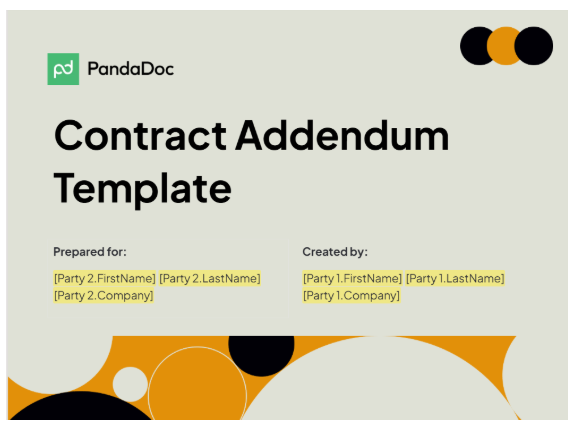
The Contract Addendum Template by PandaDoc simplifies modifying existing agreements between two or more parties. This template ensures all changes are clearly documented, legally acknowledged, and easy to track.
This addendum template provides an efficient way to address changes without redrafting the entire contract. It offers a consistent format for revising project terms, updating service conditions, or extending timelines, ensuring seamless legal compliance.
🔑 Ideal for: Legal teams, contract managers, freelancers, and business owners who need to amend agreements while maintaining legal protection and clarity.
➡️ Read More: Best Quote Management Software to Close Deals
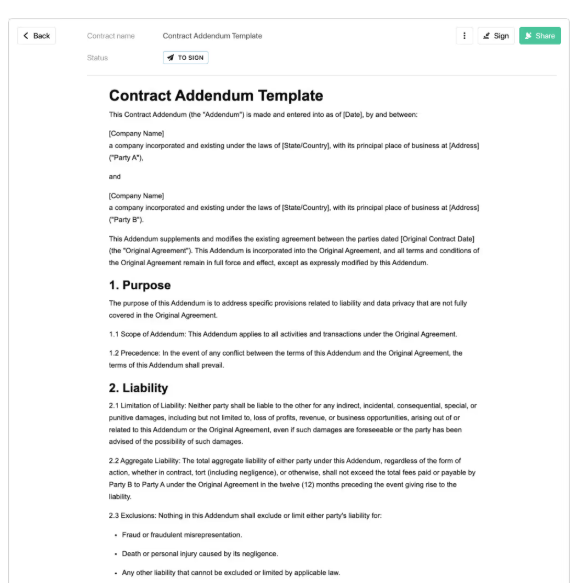
The Juro Contract Addendum Template helps businesses amend existing agreements, particularly around liability and data privacy. It ensures updates are clear, enforceable, and compliant without invalidating the original contract.
This template helps organizations manage contract modifications while staying aligned with data protection laws like GDPR and CCPA, making it ideal for legal precision and collaboration situations.
🔑 Ideal for: Legal teams, SaaS providers, fintech firms, healthcare companies, or any B2B organization handling sensitive data that needs to adjust terms post-signature while staying compliant.
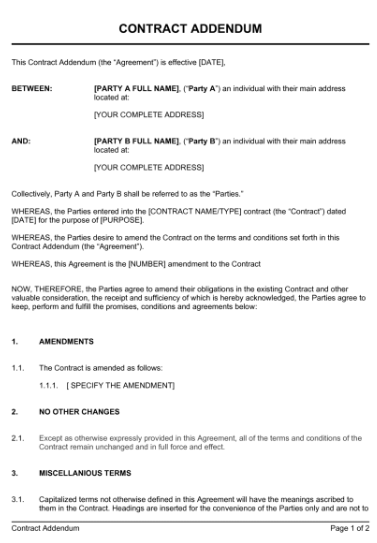
The Business in a Box Contract Addendum Template allows businesses to modify existing agreements clearly and legally without rewriting the entire contract.
It’s ideal for updating terms like deadlines, pricing, or responsibilities while preserving the original contract. This template simplifies the amendment process, ensuring changes are clearly recorded and legally recognized.
🔑 Ideal for: Freelancers, small business owners, legal teams, consultants, or vendors needing a fast, reliable way to adjust contracts for scope, payment, or deliverables with mutual agreement.
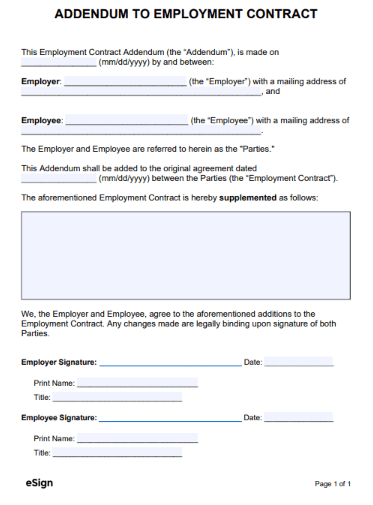
Need to update an employment agreement without starting from scratch? The eSign Employment Contract Addendum Template makes it easy to modify salary, responsibilities, or terms while keeping the original contract intact.
Perfect for HR pros, it ensures clear, enforceable updates with legally binding language, simplifying changes during promotions, policy updates, or restructures.
🔑 Ideal for: HR departments, startups, corporate managers, and freelance clients needing formal adjustments to job roles, compensation, or employment terms.
➡️ Read More: Customer Retention Software Tools
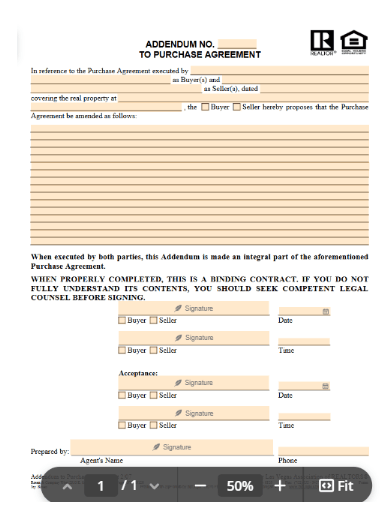
The PDF Filler Purchase Agreement Addendum Template allows legally binding updates to real estate transaction terms after the original agreement is signed, ensuring clarity between buyers and sellers during adjustments.
Highly structured and easy to complete, the template helps real estate professionals and clients avoid confusion, reduce risk, and maintain full compliance with state and legal standards during contract amendments.
🔑 Ideal for: Real estate agents, brokers, home buyers, and property sellers managing mid-process changes in residential or commercial property sales, such as closing dates, repair agreements, or pricing updates.
Creating formal yet non-legally binding agreements is key to setting clear expectations in partnerships, collaborations, and joint ventures. These documents help avoid misunderstandings, define responsibilities, and build trust, without the legal complexities of a contract.
ClickUp, the everything app for work, helps professionals, business owners, and teams stay aligned with powerful tools like Docs, Tasks, Automations, and built-in collaboration features. You can outline terms, assign responsibilities, track progress, and maintain transparency—all in one place.
With ClickUp, your informal agreements become structured, actionable plans that strengthen agency-client relationships and business outcomes.
✅ Sign up for ClickUp today.
How do you write a contract addendum?
To write a contract addendum, start by clearly titling the document as an “Addendum” to the original contract and referencing the original agreement by its title and date. Specify the parties involved and the sections or terms being modified or added. Clearly state the new terms, changes, or additions, using numbered or bulleted points for clarity. Both parties should review the addendum, sign, and date it, ensuring it is attached to or kept with the original contract. This process helps ensure that any changes are legally recognized and easy to reference in the future.
What is an example of an addendum?
An example of an addendum might be a document that adds a new payment schedule to an existing service contract. For instance, if two companies have a contract for monthly services but want to change the payment terms, they can create an addendum stating, “Effective August 15, 2025, the payment schedule outlined in Section 3 of the original agreement is replaced with the following: payments will be made on the 1st of each month via bank transfer.” Both parties would sign and date this addendum, making it an official part of the contract.
How do you write an amendment to a contract?
Writing an amendment to a contract involves creating a document that clearly states it is an “Amendment” to the original agreement, referencing the original contract’s title and date. Specify which clauses or sections are being changed, and describe the new terms or corrections in detail. Use clear language to avoid confusion. Both parties should sign and date the amendment, and it should be attached to the original contract. This ensures that the amendment is legally binding and easy to locate if needed.
What is the general addendum to a contract?
A general addendum to a contract is a supplementary document that adds, clarifies, or modifies terms in the original agreement without replacing the entire contract. It can be used for a variety of changes, such as extending deadlines, updating payment terms, or adding new clauses. The general addendum should reference the original contract, specify the changes, and be signed by all parties involved. It becomes legally binding once executed and is considered part of the original contract.
© 2026 ClickUp