7 Connected Workflow Benefits That Transform Team Productivity
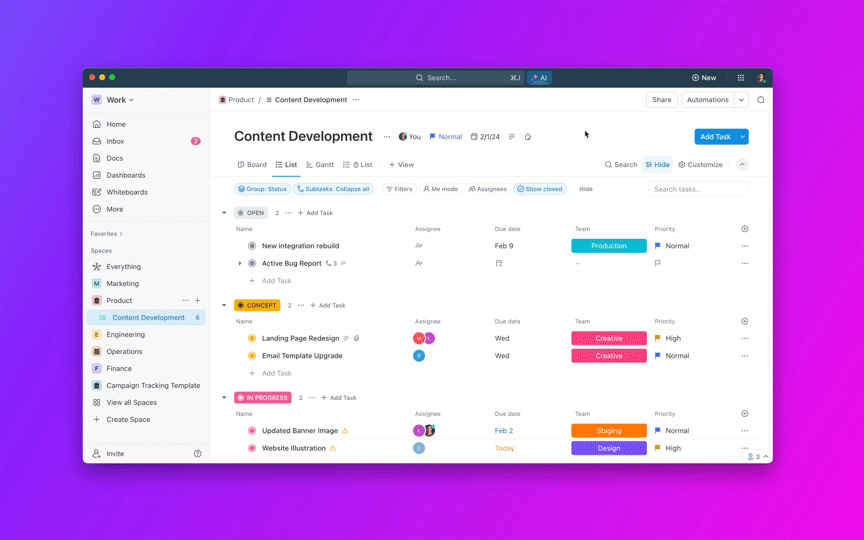
Sorry, there were no results found for “”
Sorry, there were no results found for “”
Sorry, there were no results found for “”
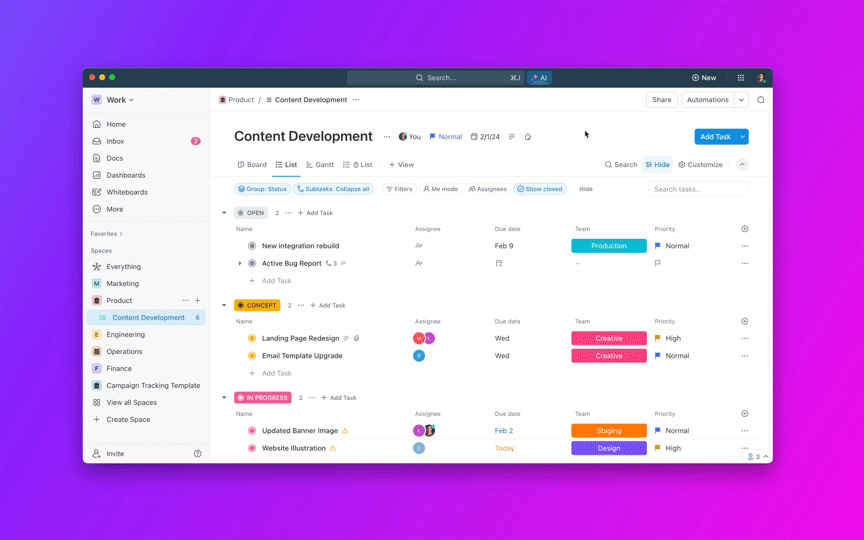
When teams juggle too many tools, scattered data, and endless manual handoffs, work slows and mistakes multiply.
Nearly 47% of digital workers say they struggle to find the information they need to do their jobs.
Connected workflows fix this by linking your processes, people, and data across departments—so information moves automatically, everyone stays aligned, and your team can focus on work that actually moves the needle.
Connected workflows are integrated systems that sync data, tasks, and decisions across your tools and teams. Think of them as the digital highways that remove silos: instead of passing information through emails or chat messages, work moves forward automatically through triggers, rules, and real-time updates.
This fragmentation across tools is classic Work Sprawl. Context lives in ten different places, and teams lose hours stitching it back together. A Converged AI Workspace stops that fragmentation by unifying tasks, conversations, documents, and automations in one place so information flows naturally instead of being hunted down.
A strong, connected workflow includes three parts:
By eliminating manual work, connected workflows reduce errors, speed up execution, and help teams make decisions based on one unified source of truth.
📮 ClickUp Insight: 1 in 4 employees uses four or more tools just to build context at work. A key detail might be buried in an email, expanded in a Slack thread, and documented in a separate tool, forcing teams to waste time hunting for information instead of getting work done.
ClickUp converges your entire workflow into one unified platform. With features like ClickUp Email Project Management, ClickUp Chat, ClickUp Docs, and ClickUp Brain, everything stays connected, synced, and instantly accessible. Say goodbye to “work about work” and reclaim your productive time.
💫 Real Results: Teams can reclaim 5+ hours every week using ClickUp—that’s over 250 hours annually per person—by eliminating outdated knowledge management processes. Imagine what your team could create with an extra week of productivity every quarter!
🐣 Fun Fact: The earliest “workflow systems” were literally paper routing slips attached to physical manila folders. If someone took a sick day… the entire workflow took a sick day too.
Connected workflows are no longer optional, they’re essential for distributed teams that want to move fast without sacrificing quality. Here’s what they unlock. ✨
No more copying information between tools or updating spreadsheets. Connected workflows sync your data instantly everywhere it needs to be.
Example:
When a deal closes in your CRM, it can automatically create a project in ClickUp and update revenue projections, eliminating the need for human intervention.
Organize this flow with ClickUp’s Workspace Hierarchy (Spaces → Folders → Lists), ensuring every automated update lands exactly where it belongs.
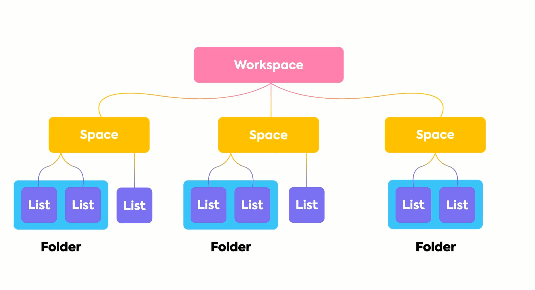
💡 Pro Tip: Start with the workflow that annoys you the most.
Don’t try to automate your entire universe on day one. Pick the process that consistently trips your team up—expense approvals, content QA, lead assignments—and connect just that first. You’ll get faster adoption and a quick win you can scale.
Work reaches the right person at the right time, automatically.
Example:
A writer marks a blog post as “Ready for Edit.”
A workflow instantly assigns it to the editor, notifies them, and updates the deadline.
You can manage even the most complex approval routing with ClickUp Automations Triggers. These triggers can use conditional logic based on task details, so a budget request over $500 automatically goes to a manager for approval, while smaller requests are approved instantly.
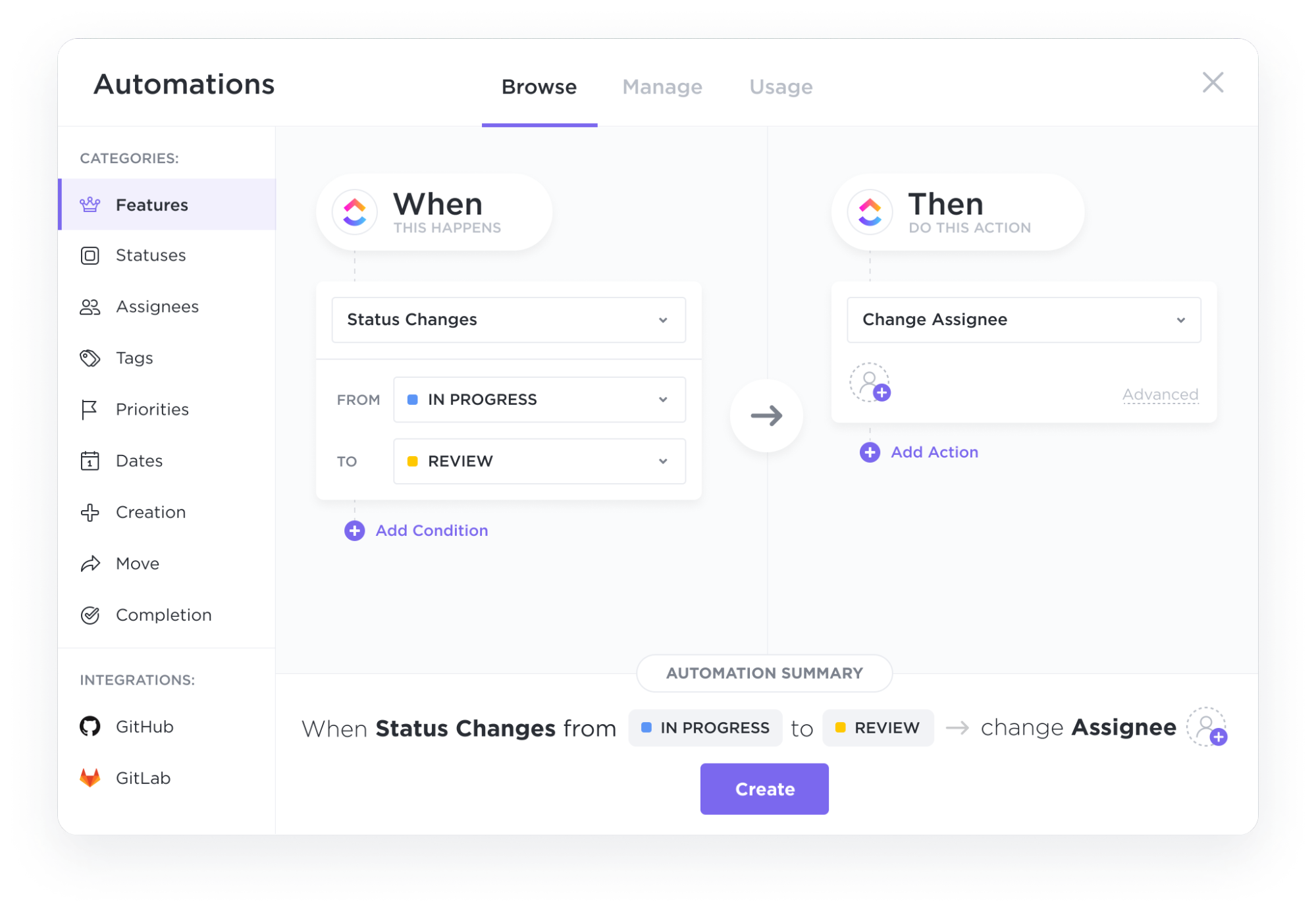
Here’s what a G2 reviewer had to say about ClickUp:
The best thing about ClickUp is its incredible flexibility and customizability. You can really tailor it to fit any workflow or project management style. The ability to create custom views, dashboards, and fields is amazing. I also love the wide range of features it offers, from task management and time tracking to document collaboration and goal setting. It’s truly an all-in-one workspace.
Get a clear view of everything that’s happening without having to chase down updates. Instead of relying on weekly status meetings, you can see project progress, identify bottlenecks, and track team workloads at a glance. This level of process visibility enables real-time collaboration, made possible with dashboards that pull live data from all your connected tools.
You can create a central command center for your projects with ClickUp Dashboards. These dashboards give you a high-level overview by converting your workspace data into easy-to-understand charts and graphs, showing you exactly where work stands at any moment.
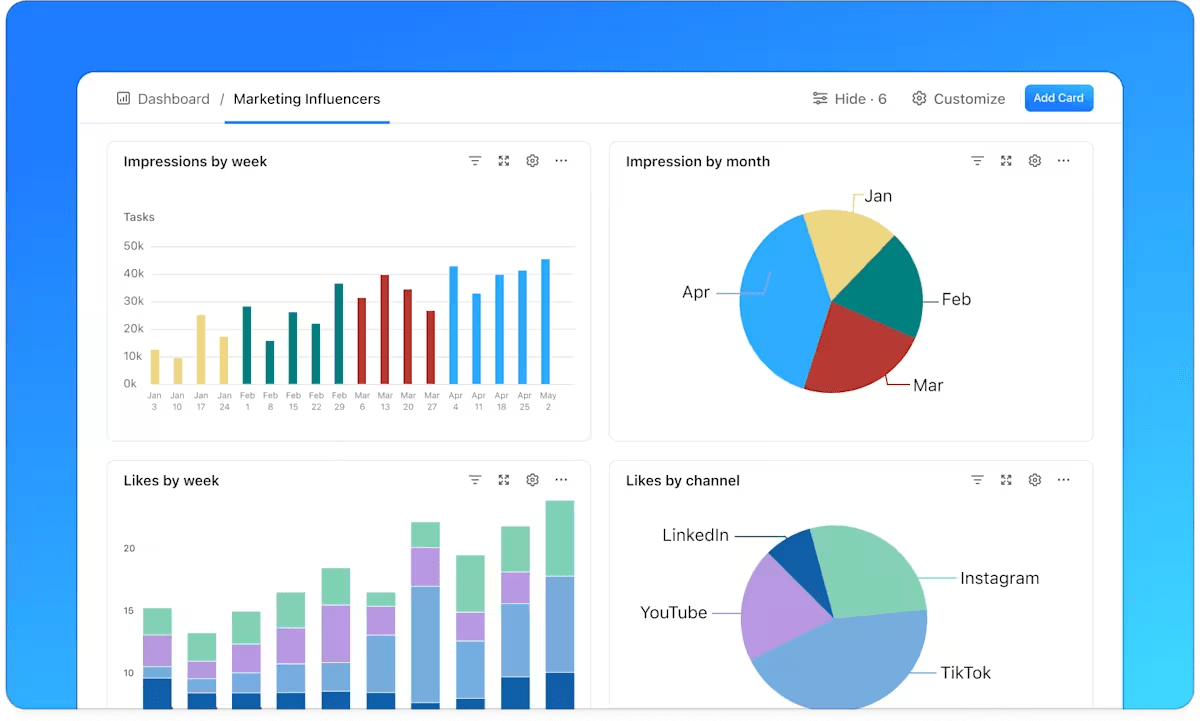
💡 Pro Tip: Build workflow “checkpoints.”
Before you connect apps or build automations, drop tiny checkpoints into your process (like “Is all required info captured?” or “Has design reviewed this?”). These micro-prompts prevent downstream chaos and make your workflow 2× more reliable.
One of the biggest advantages of automation is the boost in operational efficiency, which leads to significant cost savings. By cutting down on manual work, you reduce the time your team spends on low-value administrative tasks. This frees them up to focus on strategic initiatives that actually drive revenue.
Fewer errors also mean less time and money spent on rework. Plus, with better resource allocation, you can see who’s overworked and who has capacity, allowing you to balance workloads and avoid burnout. This helps you optimize your existing team and avoid unnecessary hiring.
📮 ClickUp Insight: 30% of workers believe automation could save them 1–2 hours per week, while 19% estimate it could unlock 3–5 hours for deep, focused work.
Even those small time savings add up: just two hours reclaimed weekly equals over 100 hours annually—time that could be dedicated to creativity, strategic thinking, or personal growth.💯
With ClickUp’s AI Agents and ClickUp Brain, you can automate workflows, generate project updates, and transform your meeting notes into actionable next steps—all within the same platform. No need for extra tools or integrations—ClickUp brings everything you need to automate and optimize your workday in one place.
💫 Real Results: RevPartners slashed 50% of their SaaS costs by consolidating three tools into ClickUp—getting a unified platform with more features, tighter collaboration, and a single source of truth that’s easier to manage and scale.
When everyone is working from the same playbook, team collaboration becomes effortless. Connected workflows ensure that all comments, files, and decisions are attached to the work itself, so no one is left digging through emails to find the latest version of a file. This eliminates context sprawl—when teams waste hours searching for information, switching between apps, and hunting down files across disconnected platforms—that happens when information is scattered across too many apps.
Keep all your work in one place so your team always has the full story. Because tasks, documents, and conversations are connected, your team always has the full story. When a new person joins a project, they can get up to speed quickly without having to ask what’s already been decided.
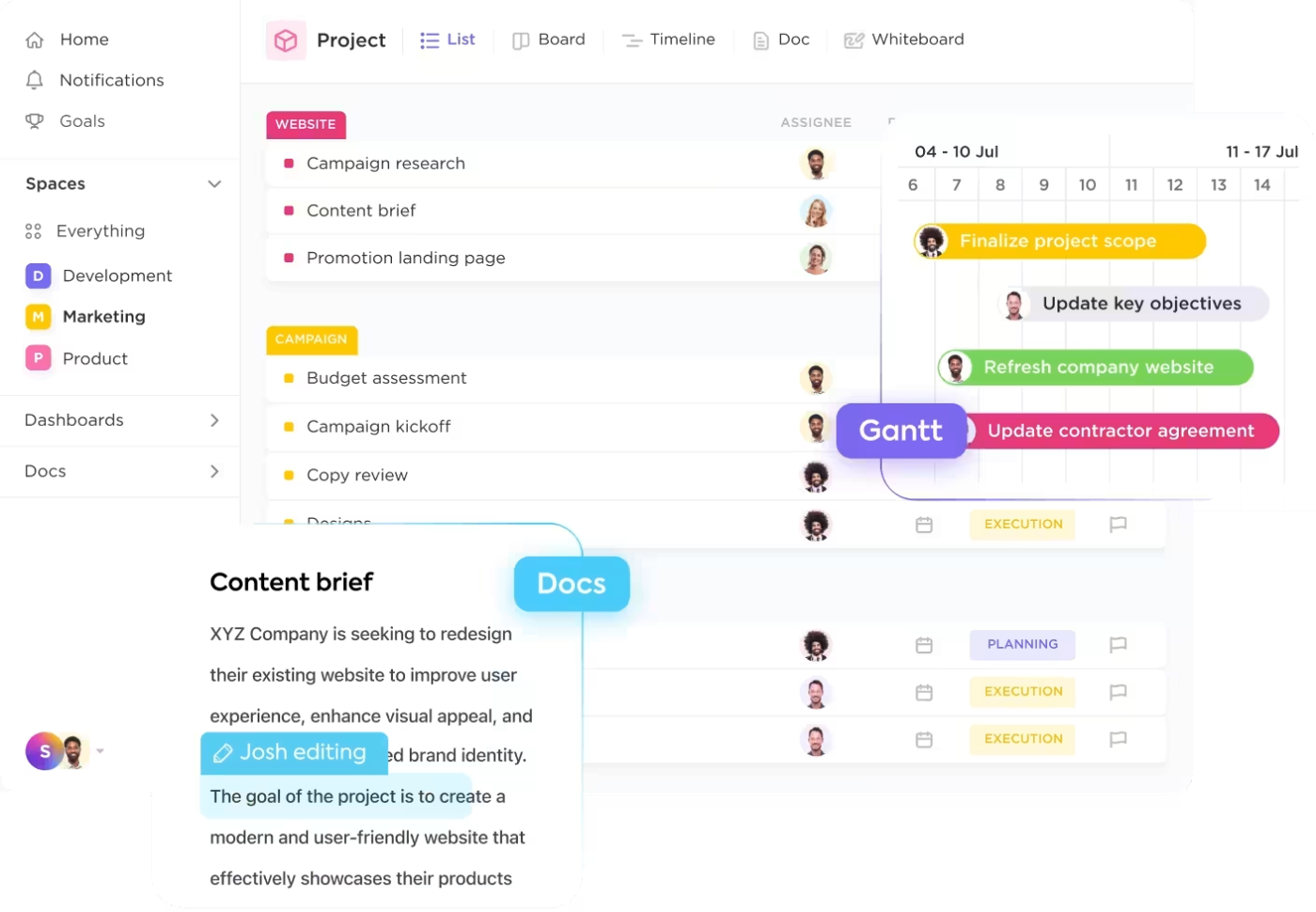
👀 Did You Know? In companies with disconnected workflows, 60% of project delays come from handoff failures—not skill gaps or poor planning.
As your business grows, a smart operations strategy ensures your processes don’t become more complicated. Connected workflows are built to scale, handling an increase in volume without requiring you to hire more people to manage the manual work. Whether you’re processing 10 invoices or 1,000, the automated workflow handles it the same way.
This allows you to grow your company’s output without proportionally increasing your operational overhead. Your systems do the heavy lifting, so your team can stay focused on innovation and customer value.
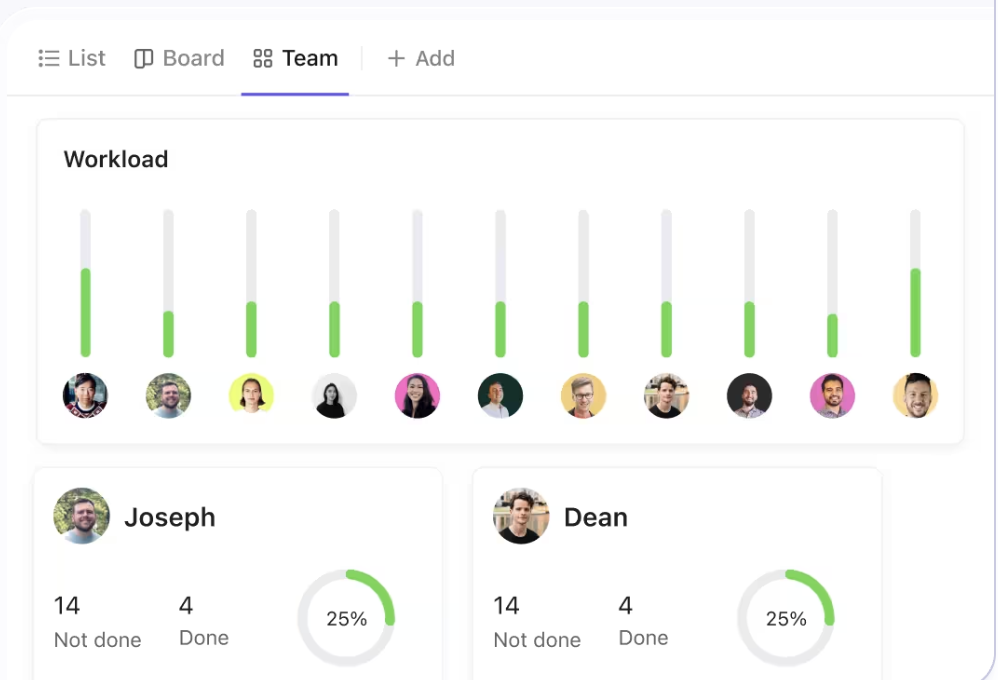
Stay ready for any audit with workflows that automatically document every step of your process. For regulated industries like finance or healthcare, this level of project compliance is a game-changer. Every approval, status change, and decision is time-stamped and recorded, creating an immutable audit trail.
Easily track this history with ClickUp’s Audit Trail feature, which logs key events like role changes, task deletions, and ClickUp Custom Fields modifications.
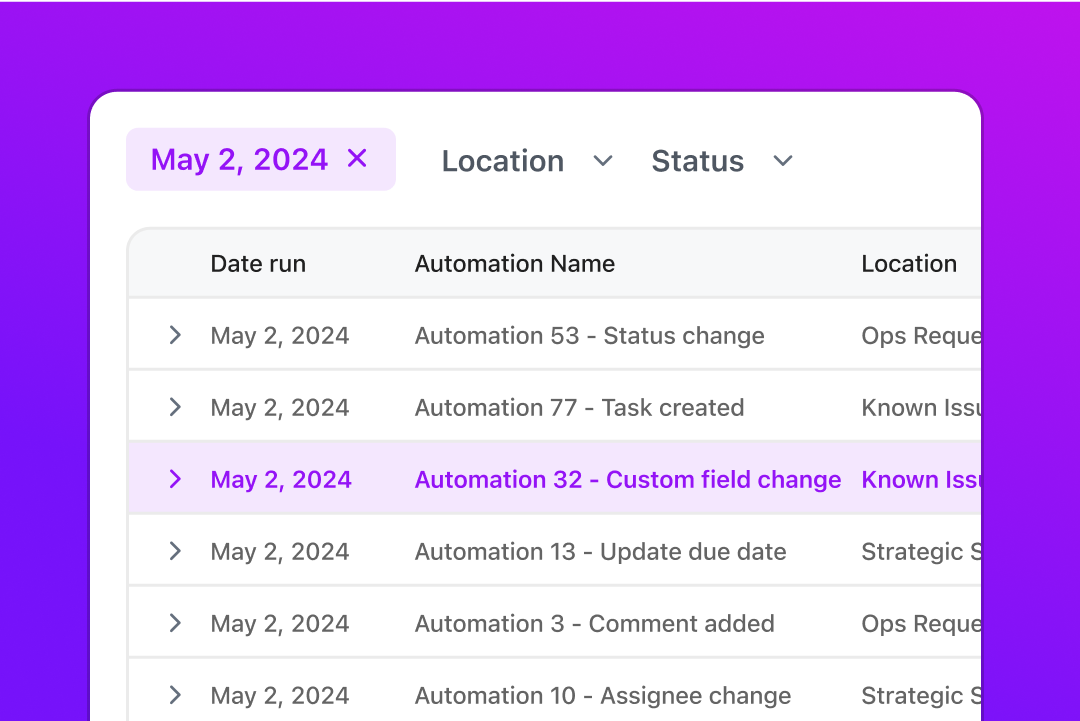
Connected workflows aren’t just for one team—they can transform how every department operates. The real magic happens when you connect processes between departments, creating a unified system for your entire organization. Here are a few examples. 🛠️
For teams that live and breathe projects, connected workflows are the key to staying on track and on budget.
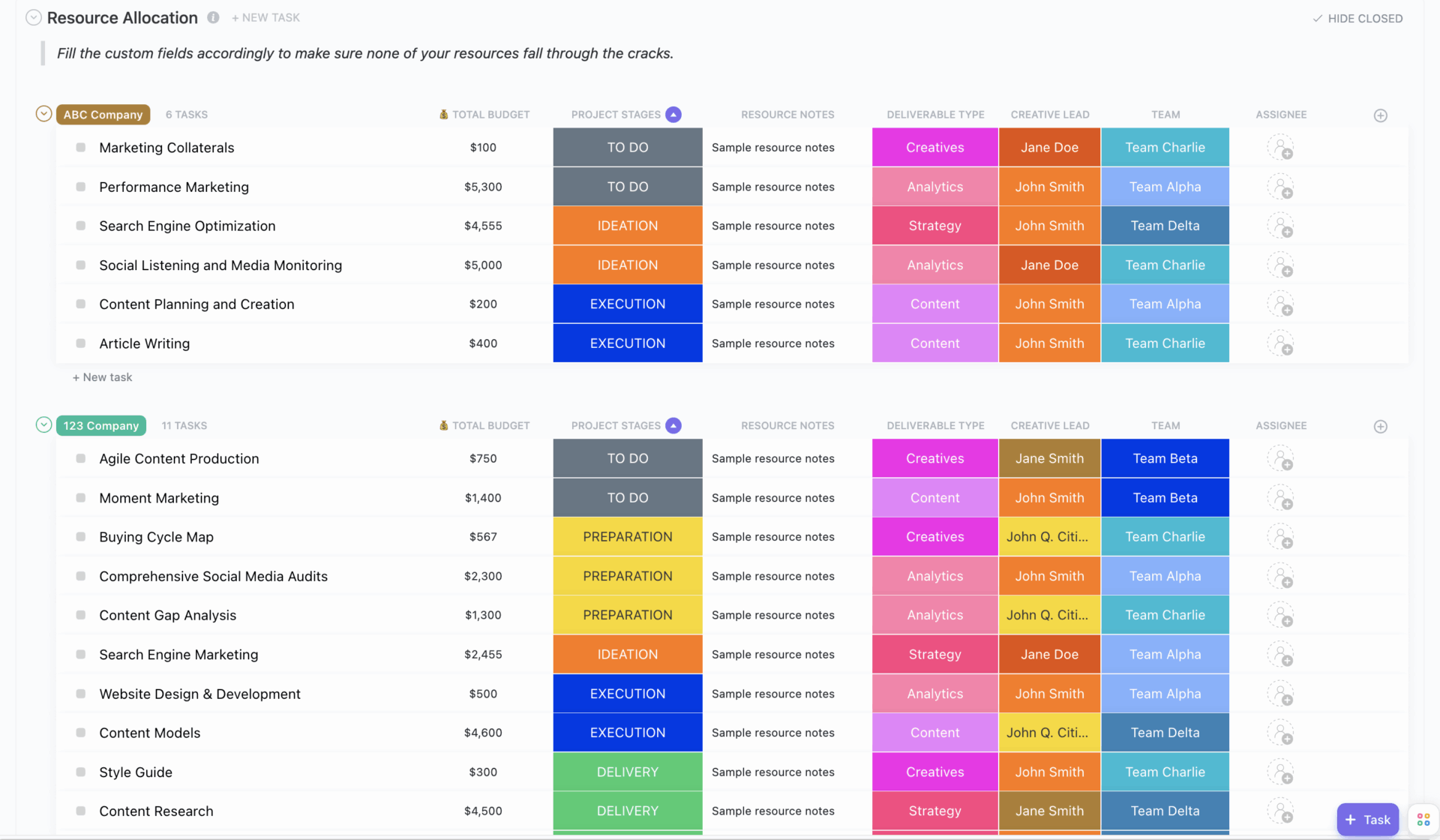
Some of the most impactful workflows are those that cross departmental lines.

Putting connected workflows into practice is more about planning than technology. Before you even think about tools, you need to understand how your team works now. A great way to start is by structuring your work logically. For example, ClickUp’s workspace hierarchy lets you organize work into Spaces, Folders, and Lists, which provides a natural foundation for building your automated workflow systems.
The first step is to see where your work is getting stuck. A technique called value stream mapping can help you visualize your current processes and find hidden delays.
Once you know what to fix, you can start designing your new, connected process. This involves planning out the technical details to make sure everything runs smoothly.
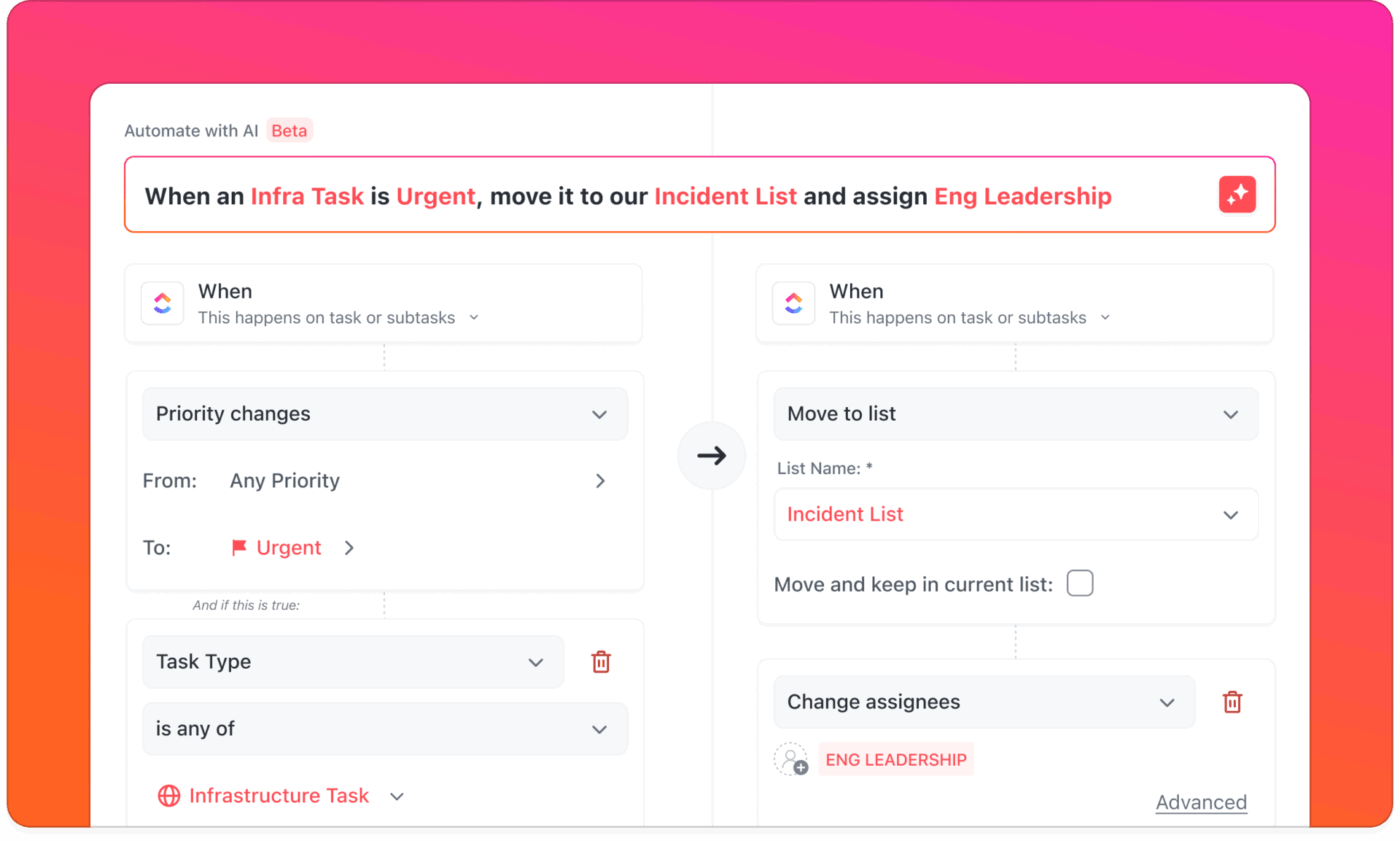
Ready to see workflow automation in action? Watch this quick tutorial that demonstrates exactly how to set up AI-powered automations in ClickUp in less than 5 minutes—no coding required.
Here’s a quick look at how things change when you move to a connected system.
| Disconnected Workflows | Connected Workflows |
|---|---|
| Manual status updates via email | Automatic progress tracking in real-time |
| Spreadsheet-based approval tracking | In-system approval routing with notifications |
| Weekly status meetings for updates | Real-time dashboards with live data |
| Separate tools for each department | Unified workspace with integrated data |
The return on investment (ROI) from connected workflows shows up in two ways: immediate time savings and long-term improvements in quality. To prove the impact, it’s essential to track your performance before you make any changes. This gives you a clear “before and after” picture.
To see how well your new workflows are performing, keep an eye on these key productivity metrics.
You can calculate your ROI with a simple formula: (Hours Saved per Week × Average Hourly Rate × 52) – Initial Cost = Annual ROI.
For example, if you save your team 10 hours a week and the average hourly rate is $40, that’s $20,800 in savings per year. Don’t forget to account for both hard savings (like not needing to hire another person) and soft savings (like your team having more time for creative and strategic work).
AI-powered automation is taking connected workflows to the next level. Studies show productivity increases of 14 percent when teams use AI assistants in their workflows. Instead of just following pre-set rules, AI can learn, adapt, and make your automated processes even smarter. It acts as an intelligent layer on top of your workflows, understanding context and making suggestions to improve efficiency. 🤩
Ask questions about your work in plain English and get instant answers with ClickUp Brain. And with ClickUp Brain MAX, our desktop AI companion, you can extend these capabilities across all your apps while staying connected to your ClickUp workspace.
💡 Pro Tip: Add AI summaries at every handoff.
Use ClickUp Brain/Agents to automatically summarize progress, blockers, and next steps whenever a task moves to a new stage. This prevents the classic “What’s the latest?” scavenger hunt.
AI-powered workflows get better over time by learning from your team’s activities.
Forget about complicated setup menus. With AI, you can build powerful automated workflow systems just by describing what you want to happen. For instance, you can simply tell ClickUp Brain, “When a task is marked as urgent, notify the project manager and add it to the top of their to-do list.” The AI will understand your intent and build the entire workflow for you, complete with the right triggers and actions.
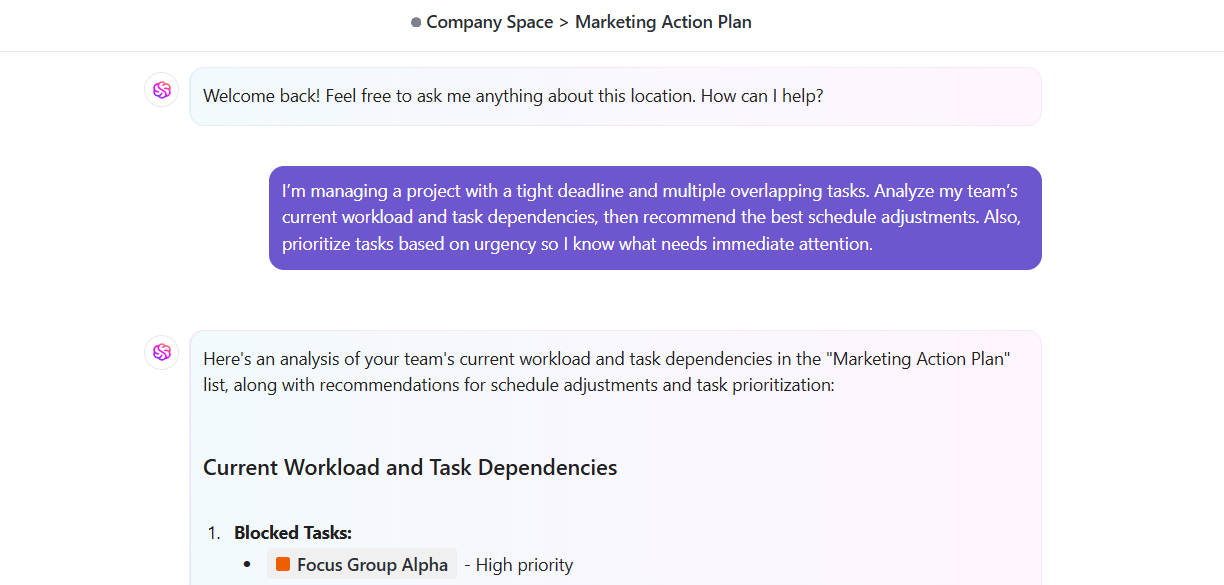
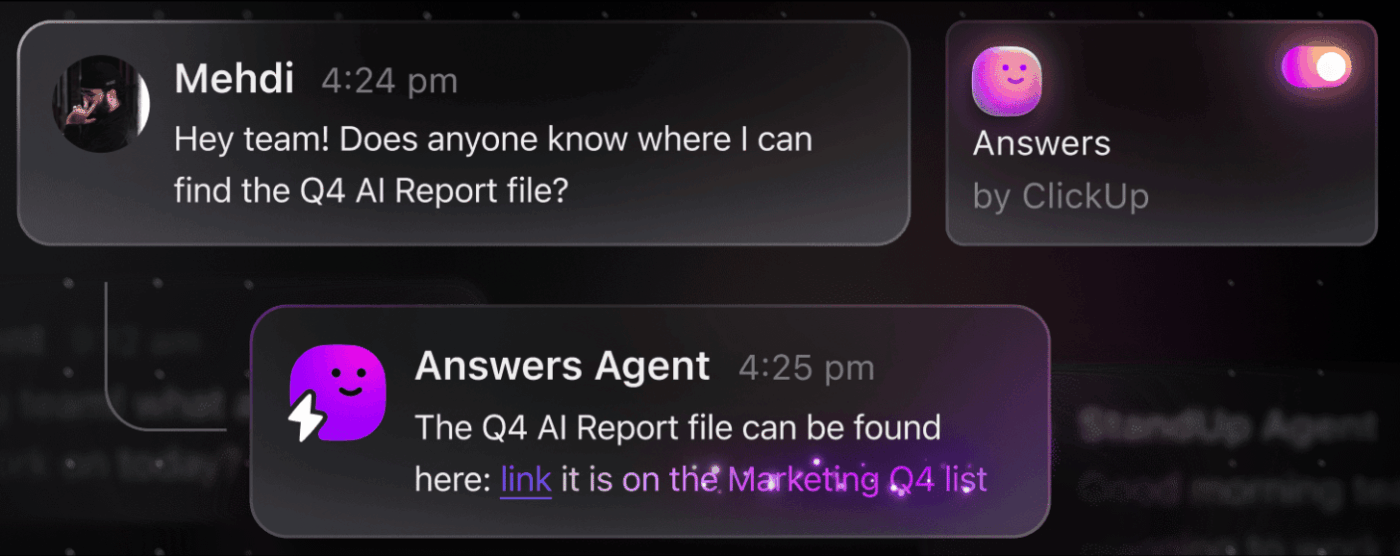
ClickUp Agents act like always-on teammates, keeping your workflows moving. They monitor status changes, overdue tasks, stalled projects, missing handoffs, or incomplete steps, and then route work, notify owners, or generate updates automatically. Agents ensure that connected workflows remain connected, even when your team is busy or offline.
Connected workflows are more than just a productivity hack—they represent a fundamental shift in how modern teams accomplish their work. By moving away from fragmented tools and manual processes, you empower your team to focus on what they do best: solving problems, being creative, and delivering value to your customers. The result isn’t just a more efficient business, but a happier and more engaged team.
You don’t have to boil the ocean to get started. Pick one process that’s causing your team the most pain—like expense reporting or content approvals—and connect it. Once you see the benefits, you can expand from there. Over time, these small wins add up, transforming your entire organization.
Ready to eliminate work sprawl—the fragmentation of work across disconnected tools that drains team productivity—and see what your team can really do? Get started for free with ClickUp today.
Workflow automation focuses on a single process within one tool, while connected workflows link multiple automated processes across different departments and systems. This creates a seamless, end-to-end flow of information and work.
Most teams start seeing measurable time savings within the first 30 days. Depending on the complexity of the workflows you build, you can typically expect to see a full return on investment in three to six months.
© 2026 ClickUp