11 Free Commercial Invoice Templates to Simplify Billing
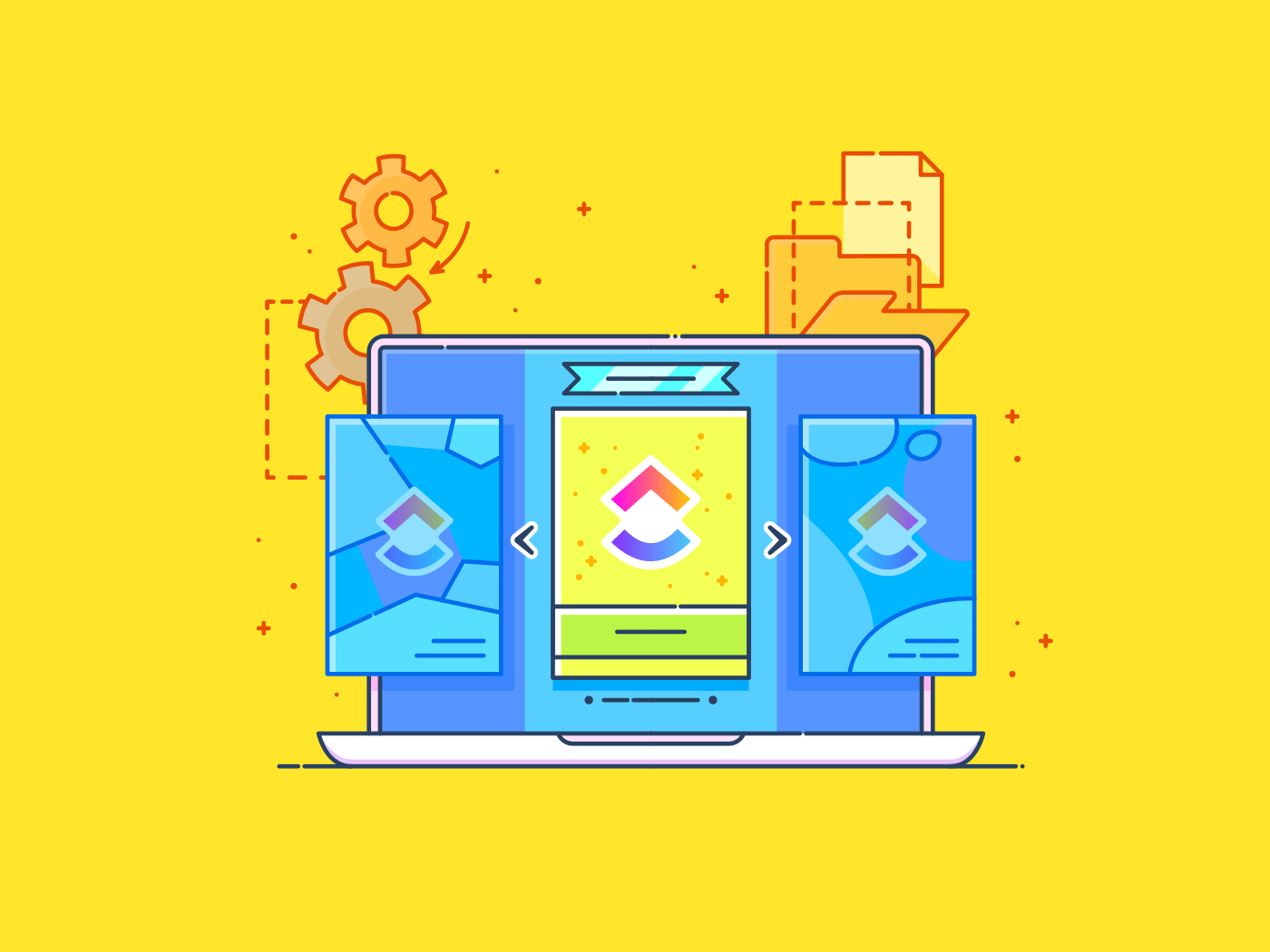
Sorry, there were no results found for “”
Sorry, there were no results found for “”
Sorry, there were no results found for “”
As an entrepreneur or freelancer, invoicing can feel like a hassle—a task standing between you and the financial rewards of your hard work. However, the right commercial invoice template can simplify this process, save you time, and make you look more professional.
In this article, we’ve explored 11 robust commercial invoice templates to help you take charge of your billing, so you can focus on what truly matters—growing your business. 💪
A commercial invoice template is a ready-to-use document that makes invoicing quick and easy for businesses. It includes all the key details you need to bill a client, like the seller’s and buyer’s information, invoice number, and billing and due dates.
You’ll also find the list of products or services sold with descriptions, quantities, unit prices, and totals. Many layouts include applicable taxes, the final amount due, and the payment terms.
📌Example: A subscription invoice template is perfect for businesses offering software memberships or media streaming services. Instead of listing individual products or one-time services, this invoice outlines subscription details like the plan type, how long the subscription lasts, and any extra features or add-ons.
💡 Pro Tip: If you’re invoicing for goods, it’s helpful to keep track of what’s actually been received by the buyer. A Goods Received Note is a great tool to match your commercial invoice with the items physically received.
An effective invoice template sets the tone for a professional billing experience, ensuring your payment request is crystal clear. Here’s what to look for:
💡 Pro Tip: A good template gets the basics right, but integrating AI in accounting can take your invoicing further by automating data entry, flagging errors, and generating financial insights.
There are several tools out there to help you create an invoice, but sending one out is just the first step. To get paid effectively, you must track your bills and follow up when needed.
But again, invoicing is one part of the bigger picture. To grow your business, you need to look at your incoming orders and existing inventory in parallel. And managing all these processes across separate tools can quickly become a logistical headache.
Enter ClickUp.This all-in-one project management platform can smoothen your workflows, including the ones related to invoicing. It also doubles as an order management software, helping you track incoming sale opportunities and ensuring you have enough stock to fulfill them.
ClickUp’s Workspace features built-in automation for overdue payment reminders and integrations with CRM tools or general ledger templates, helping you maintain accurate and up-to-date financial records. It also has an AI assistant that can generate actionable insights to keep your invoice workflow on track.
That said, if your needs are simpler, there are many offline templates to get you going. Whether you need a feature-packed suite or just a straightforward format, we’ve gathered our favorite templates below to help you find the perfect fit.
The ClickUp Invoice Template is a beginner-friendly Wiki-style page that simplifies the billing process for products or services you’ve provided.
The template is fully customizable, helping you add your company logo, contact details, and key invoice information like the invoice number, billing date, and due date. There’s also dedicated space for your client’s address and any payment terms or conditions you need to include.
Plus, the layout features a built-in table with predefined columns for item quantities and prices. You can easily expand with additional tables to accommodate larger or more detailed projects.
⚡️Ideal for: Freelancers managing multiple client projects and looking to create detailed, professional invoices
The ClickUp Invoice Tracking Template gives you a flexible way to keep tabs on your invoices.
In the template’s list view, you can add each invoice as a task and track key details like client information, payment type, and status (unpaid, overdue, or paid). And by setting due dates for each invoice, you’ll always know when follow-up is needed.
This intermediate-level template also features a board view, so you can easily move invoices through your workflow, keeping everything organized by status.
Plus, the calendar view lets you visualize upcoming due dates, and you can adjust them by simply dragging tasks around. Lastly, the timeline view helps you track invoices by client, giving you a clear overview of deadlines over time.
With ClickUp Brain, you can automate invoice tracking even further—like setting up reminders when an invoice is approaching its due date or is overdue. The AI-powered tool can also help simplify follow-up tasks, such as notifying the relevant team members or clients about outstanding invoices.
⚡️Ideal for: Agencies looking to track multiple client invoices, deadlines, and payment statuses in one place
Price quote templates make it easy to collect professional quotes from potential vendors or suppliers. And the ClickUp Request for Quote (RFQ) Template takes it further, offering a beginner-friendly Wiki page to simplify the process.
The template includes spaces for your company logo, name, and address, along with key details like the date, quote number, and customer ID. You can also personalize it with special instructions, payment terms, taxes, and other requirements.
The template additionally features two tables: one for organizing vendor details, including the salesperson’s name, purchase order number, and shipping details (such as method, date, and FOB point). The second one is for itemized pricing, which shows quantities, unit prices, and totals.
⚡️Ideal for: Businesses seeking to efficiently gather and compare vendor quotes to ensure the best value for their projects
The ClickUp Trucking Invoice Template is a beginner-friendly layout for trucking businesses to create and track invoices for their services on an accessible Wiki page.
You can easily input your company’s details, along with essential information like the invoice number and payment terms. Plus, the template allows you to include the trip number, trucker number, and driver’s name, and features a table to break down activities, rates, and totals.
The ‘Make checks payable to’ field makes it easy for clients to know where to send payment.
If you ever need clarification on a rate, a payment term, or any other detail, you can use ClickUp Chat to get quick answers from your team—without having to switch between different platforms or lose track of the task at hand.
⚡️Ideal for: Trucking companies that want to track trip details, service rates, and payment statuses all on one page
Order form templates are key to managing and tracking product movement. And the ClickUp Product Order Form Template is no exception.
This beginner-friendly template includes a central form for customers to submit their orders through your website or online store. It captures all key details, such as the product category, quantity, delivery information, and payment methods, using a combination of text-based fields and color-coded dropdown options for easy selection.
Once an order is submitted, it appears in the template’s ‘New Order List’. With custom fields to monitor customer type (D2C, C2B, B2G, etc.), order type (wholesale or retail), and shipping details, you can visualize everything at a glance. This list also includes built-in formulas to calculate the total price and track how many days have passed since the order was placed.
For a more visual approach, toggle to the ‘Order Status’ board, which organizes orders by their status, helping you stay on top of order progress.
Plus, any order-related issues (such as delays, lost packages, or missing products) can be tracked in the ‘Order Issues’ list, along with any customer feedback or comments.
If you’re managing procurement contracts as part of your ordering process, ClickUp can also help you track the terms of these contracts. This integration ensures that orders, contracts, and payments are all aligned.
⚡️Ideal for: E-commerce businesses or retail companies looking to streamline the order processing and fulfillment cycle
Purchase order templates are essential for staying organized when balancing incoming orders against existing inventory. And the ClickUp Purchase Order and Inventory Template makes it simple to keep everything on track. It’s broken into two easy-to-navigate subfolders: ‘Inventory’ and ‘Purchase Orders,’ both offering list and board views to match your workflow style.
In the ‘Inventory’ subfolder, you can quickly check your stock levels by status alongside priority and due dates, so you always know what needs attention first.
The ‘Purchase Orders’ subfolder helps you stay on top of your orders by letting you organize, prioritize, and track them in an intuitive way.
For even more control, you can integrate a procurement analytics software tool to track trends, spending, and inventory patterns.
⚡️Ideal for: Procurement service managers looking for inventory templates to avoid stockouts or overstocking
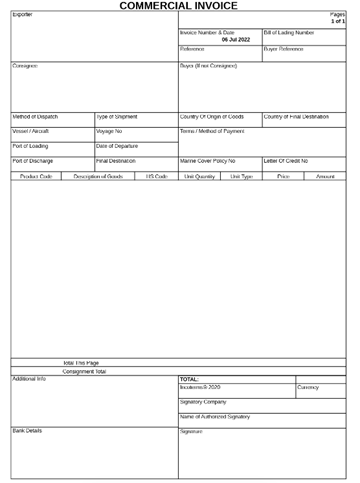
The PDF Commercial Invoice Template by IncoDocs simplifies invoicing by organizing all the important details you need into one clear and concise document.
From basic invoice information like the number and date to comprehensive seller and buyer contact details, the template accounts for all key data. It also includes shipment specifics such as the mode of transport, product descriptions, and HS (harmonized systems) codes, so your transactions are well-documented and compliant.
With built-in sections for payment terms, insurance, and bank details, the layout sets the stage for smooth transactions.
⚡️Ideal for: International sellers looking to create clear, compliant invoices for easy customs clearance and payment processing
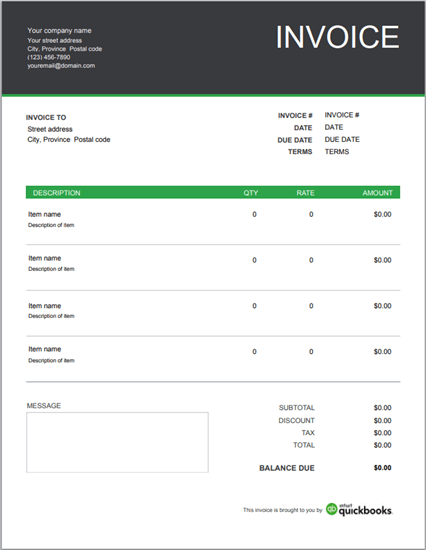
The Commercial Invoice Template by QuickBooks is designed to make invoicing smooth and efficient, helping you quickly capture essential details like your company’s information, invoice number, and payment due date. It’s perfect for offline use or if you’re looking to print your invoice in Excel, Word, or PDF.
In the product/service section, you can easily list each item’s description, quantity, rate, and total cost, ensuring accuracy in billing. The summary section wraps everything up with clear calculations for subtotals, discounts, taxes, and the final balance due.
Need to add a personal touch or extra instructions? There’s space for that, too.
⚡️Ideal for: Entrepreneurs or freelancers who sell physical products or offer services on a project basis
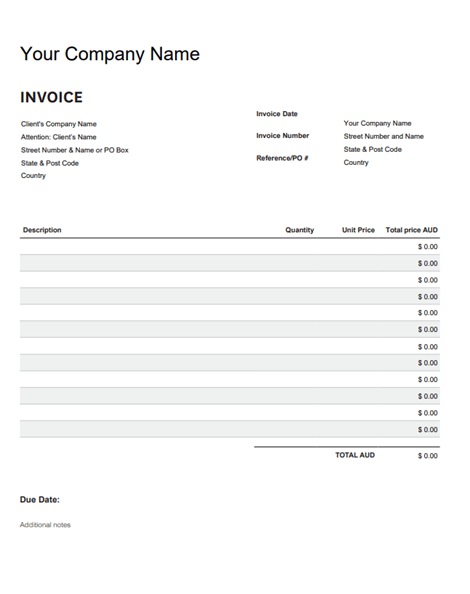
The Commercial Invoice Template by Xero is a PDF invoicing solution for both GST-registered and non-GST businesses. It provides two versions: one for tax purposes and one for standard invoices.
Both versions include your company’s contact information, key invoice details, and the recipient’s information. In the product section, you can list shipped items or services offered with quantity and price. The summary shows the total due and includes space for additional notes.
For GST-registered businesses, the template additionally calculates GST for each delivery package and displays the total GST amount, ensuring compliance with tax regulations.
⚡️Ideal for: GST-registered startups that need to manage tax calculations and issue compliant invoices
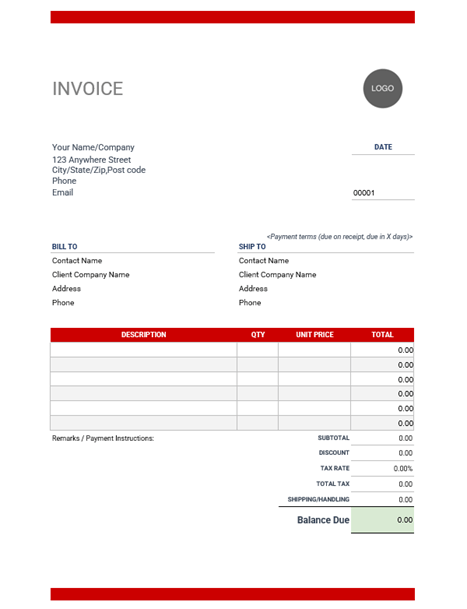
The International Commercial Invoice Template by Invoice Simple is perfect for businesses looking to simplify global invoicing while staying compliant and accurate.
This template ensures you cover everything necessary, from invoicing details like numbers and dates to the finer points like product descriptions, quantities, and prices.
Plus, you can easily apply taxes, discounts, and shipping/handling charges, ensuring a smooth process whether you’re dealing with domestic or international clients.
⚡️Ideal for: Import businesses that need a simple and compliant way to generate invoices for global transactions
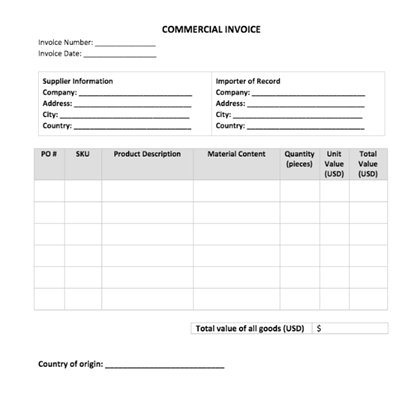
The Blank Commercial Invoice Template by Flexport is ideal for businesses handling international invoicing.
It starts with basic invoicing details like the invoice number and date, followed by sections for both supplier and importer information, including company names and addresses.
The product section includes key details such as purchase order numbers, SKUs, quantities, unit prices, and total values, making it easy to track and calculate costs.
For customs compliance, the template also includes material content and the country of origin for each item. Finally, the summary section displays the total value of the goods in USD, ensuring everything is organized and meets international trade regulations.
⚡️Ideal for: Businesses in manufacturing or wholesale distribution exporting goods internationally
Traditional invoice templates are great for listing what you’re charging, but invoicing is only half the battle. Receiving the payment is where the deal actually closes. And that’s where ClickUp can make your life easier.
With ClickUp’s commercial invoice templates, you don’t stop at sending invoices; you track and manage them all in one place. Plus, you can toggle between lists and Kanban boards to see your incoming orders, track your inventory levels, and monitor order issues—all within a single window.
Need to send a payment reminder? Automate follow-ups. Want to sync invoice data with your CRM or project management tools? Done.
And the best part? These templates don’t cost a thing.
Sign up on ClickUp for free and take control of your invoicing—track, manage, and get paid faster.
© 2026 ClickUp