How to Save Time & Get Better Outcomes with Code Review
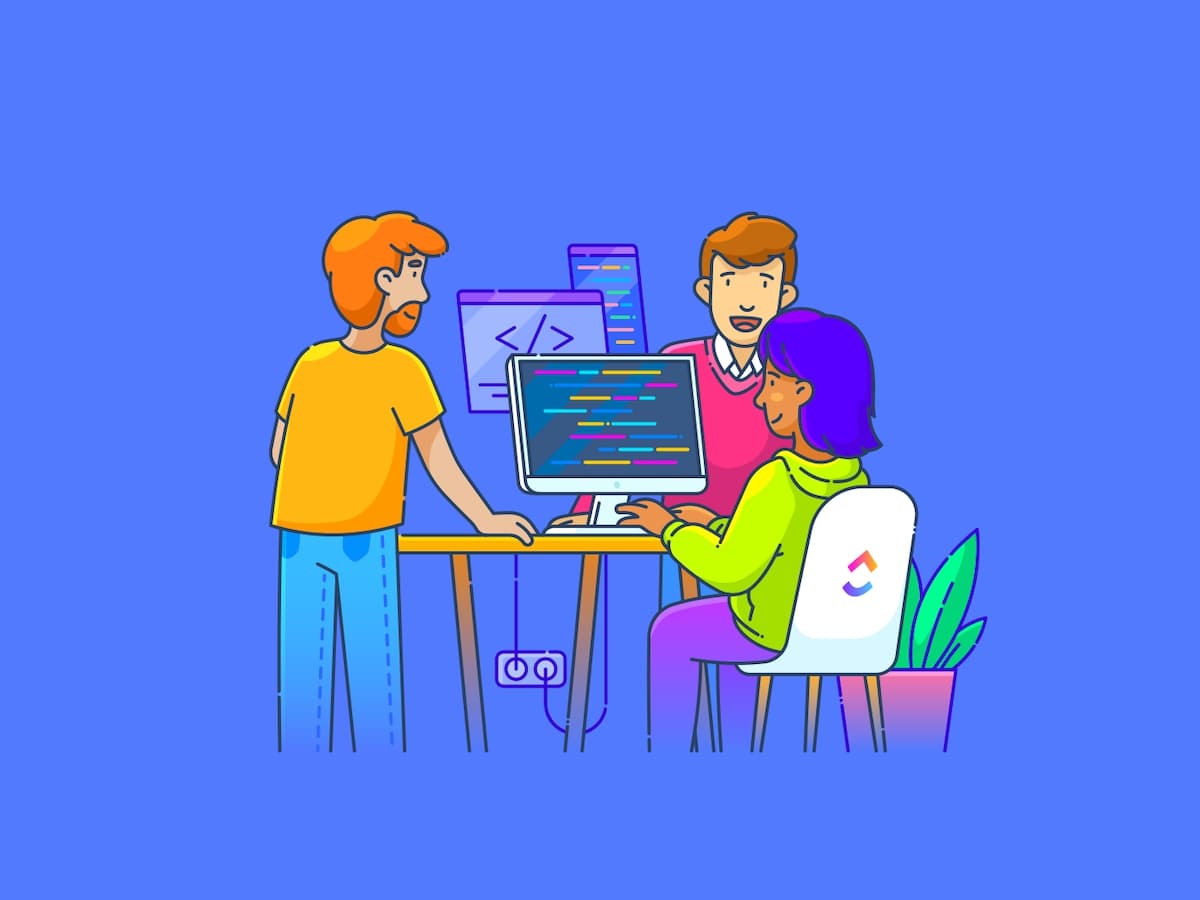
Sorry, there were no results found for “”
Sorry, there were no results found for “”
Sorry, there were no results found for “”
Take a moment and think about your work. Have you done a good job?
Irrespective of the answer to that question, what you just did is a form of review—the foundation of progress.
Reviews help teams evaluate their performance, measure outcomes, identify gaps, and integrate strategies for improvement. From yearly appraisals to performance improvement plans, organizations conduct reviews in several ways.
One such practice within software development teams is code review.
In this blog post, we explore what it is, how it helps, and how you can integrate code review processes into your software engineering practice.
Code review is the process of systematically examining someone’s code by one or more developers with the goal of identifying mistakes overlooked in the initial development phase.
In the 1970s, Michael Fagan, a software designer, introduced a process for code inspection. This has since been adapted and improved on by future generations of developers.
Code review is effective in ensuring:
In principle, code review offers extraordinary benefits. However, depending on your needs, goals, and current systems, some kinds of code review can be more beneficial than others. Let’s see how.
From printing out code and going through it with a highlighter to running code through code editors, there are dozens of ways in which you can perform code review. Here are the most common approaches followed by modern software development teams.
This is a structured code review process, also called software inspection.
Less formal than the traditional review, this process involves one or more colleagues looking over the source code at their desks.
This is common in distributed version control systems like Git, where developers push code changes to a shared repository branch.
This is an agile software development technique where two programmers work together at one workstation.
This is an automated code review process that takes the help of various purpose-built tools.
Whichever method of code review you choose for your organization, its importance is undeniable.
At its core, code reviews help eliminate mistakes. It acknowledges the limitations of an individual developer and seeks to enhance their capabilities systematically. Code review strengthens not just the code but the entire software development process. Here’s how.
Optimizing bug detection: Fundamentally, code reviews help discover software bugs and vulnerabilities before the main codebase integration. Peer examination detects memory leaks, concurrency problems, or insecure code practices.
Testing: Code review enhances agile testing outcomes with continuous product feedback even before it reaches the testing phase. Thus, it reduces the severity of defects that arise during formal tests.
Continuous improvement: In the scrum framework, code reviews are integrated into the development cycle for continuous improvement. With code reviews, scrum teams catch and rectify issues early, building products that are shippable.
Software quality: Code review is a preventive measure that enhances the software’s security and reliability, reducing the risk of costly errors and damaging issues after deployment.
Developer productivity: The preemptive identification and resolution of issues streamlines the testing process. It frees testers and developers to focus on more complex scenarios and user experiences rather than basic functionality bugs.
Experience all these benefits and more by following a structured code review process. Below is the starting point.
Peer code review is a simple, singular step of going through lines of code for quality and programming standards. To be effective, however, there are several steps that come before and after. Let’s look at them in order.
Before starting the review, set yourself up for success with a comprehensive plan.
With a clear plan, you can organize your review process and set clear expectations.
To review something, you need to understand it. Begin with context—speak to the developer about the feature they’re building, their solution approach, etc. Learn the code’s functionality and requirements.
Go through all available information from related documentation, user stories, or design specifications before reading the code. If you need more information, you can also use forms for software teams to collect them. This step is crucial for a meaningful review.
Pull the latest code from the version control system to ensure you look at the most recent changes. This avoids reviewing outdated code that has already been modified.
If possible, execute the code to see its behavior in action. This helps you identify any obvious issues with the functionality that might not be apparent by just reading the code.
Evaluate the code to find answers to the following questions.
If your peer review returns issues, discuss it with the developer. If you work in a distributed team, you can use a product feedback software to give pointers asynchronously.
For synchronous reviews, set up meetings or paired sessions to hash it out.
Based on the code review and feedback, the developer must make necessary changes. Some might be simple edits to the code. Others might involve a complete rewrite to create the functionality in a more elegant, readable, and easy-to-maintain way.
Once the feedback is taken care of, approve the code for merging into the main codebase.
In some cases, especially after major reviews, it’s helpful to have a follow-up review to ensure that the changes made after the initial review are satisfactory and do not introduce new issues.
After the review, reflect on the process and gather feedback from participants. You can use this to improve future code reviews.
As straightforward as it might seem, code reviews are intense activities prone to various challenges. Here are the ones you’re most likely to face.
Code reviews are both technical and behavioral. On the technical side, it involves reading and running the code to ensure that it is sound. Behaviorally, it involves giving and receiving feedback, taking action, and modifying future processes. In combination, this can be hard.
Some of the most common code review challenges that teams face are as follows.
1. Large changesets: Reviewing massive amounts of code at once can be overwhelming and ineffective.
👉Be agile. Encourage smaller, incremental changes. Break down large features into manageable chunks you can review and merge separately.
2. Insufficient context: Without proper context, reviewers might not understand the intent behind the code, leading to less effective reviews.
👉 Include concise descriptions of each code change, linking to relevant documentation, tickets, or design docs. Use inline comments to explain the “why” behind non-obvious code decisions.
3. Personal bias: Reviews can be subjective, swayed by personal preferences rather than with the goal of improving code quality.
👉 Establish and adhere to documented coding standards and guidelines. Ensure that the software development team collectively agrees on these standards.
4. Time constraints: Developers may rush through code inspections due to tight deadlines, which can compromise the quality of the review.
👉 Schedule code reviews like any critical task and allocate dedicated time for them in the project timeline.
5. Lack of expertise: Reviewers might not always have the necessary background or expertise to review certain pieces of code effectively.
👉 Involve multiple reviewers with complementary skills, and consider rotating review assignments to spread domain knowledge across the team.
With that, let’s get to the most important part: How you can put code review into practice in your engineering team.
If you’ve read this far, you are already convinced of the benefits of code review and would like to learn how to do it right. We’ve brought help.
Some teams look at code review as a step outside the software development lifecycle. Especially when they follow informal code reviews, it can be done tangentially. This is a mistake.
To run effective peer code reviews, integrate it into the development pipeline. If you’re already using a project management tool like ClickUp to manage your development, integrate code review as a step, stage, or status within.

Show the code reviewer what they need to be reviewing for. Some of the best project management tools already have features to bring all the information together.
This structured approach minimizes the likelihood of overlooking critical issues, enhances the thoroughness of the reviews, and helps track improvements over time.

No one likes an additional step in their work. So, make sure code reviews are a seamless part of the workflow.

Having clear communication among team members solves most code problems in fewer iterations.
For example, instead of simply stating, “This code is incorrect,” a reviewer can explain what is wrong, why it matters, and how it can be improved, possibly providing code examples or references.
This approach makes the necessary corrections clear and enhances learning and collaboration.
Consolidating all this feedback in the context of the task would be a game-changer. ClickUp’s chat view is designed to enable precisely this.

Not every project evaluation task needs to be done manually today.
Automate reviews: You can automate much of the code review process effectively and cost-efficiently with AI code tools. These tools can quickly analyze vast amounts of code to identify patterns, anomalies, or deviations from best practices that might be difficult and time-consuming for human reviewers to spot.
Automate review management: In addition to using the best code editors to review the code base itself, you can also automate a number of surrounding tasks. For instance, ClickUp Brain helps with:

Track the bugs and issues that are caught in code reviews. Identify patterns. For instance, if a developer uses : instead of ; which creates issues, you could perhaps set up an autocorrect. If certain code regularly creates performance issues, you can conduct root-cause analysis.
Don’t treat a code review in isolation as the evaluation of a particular piece of code. Think of it as a way to strengthen code quality processes as an organization.

To say code reviews improve product quality is an understatement. In fact, code reviews have a ginormous positive impact all around.
For the developer—be it fresh graduates or highly experienced individual contributors—code reviews are a gift. With a code review, everyone gets a fresh perspective on their work; and feedback from someone more knowledgeable, experienced, or just diverse.
For the reviewer, code reviews are a healthy break from programming, without straying too far. It allows them to expand their experience beyond the features they’re working on.
For the quality analyst, code reviews serve as the first line of defense. The niggling bugs are handled, freeing them to test for deeper issues of performance and scalability.
Unless you make it a chore, making life worse for each team member, the introduction of code reviews will have the least resistance.
Make sure it’s beneficial to everyone involved by integrating it into your development pipeline. Set up some automated tests. Make all the information available and accessible. Facilitate effortless real-time communication.
Do all this and more with ClickUp’s project management platform for software development teams.
Code review is the process of systematically examining someone’s code by one or more software developers with the goal of identifying mistakes overlooked in the initial development phase.
Good code review focuses on offering feedback and improving the developer’s work. For example, if a developer has missed a zero division error in a code, then the reviewer may comment:
“The function does not handle cases where you pass an empty list as input. This will cause a ‘ZeroDivisionError’ when trying to divide by zero. Add a check to ensure the list is not empty before performing the division.”
The three most commonly used code reviews are:
Writing peer reviews involves providing feedback on code, typically within a code hosting platform or review tool. To write a good review:
© 2026 ClickUp