How ClickUp Uses ClickUp Brain to Turn Data into Actionable Insights
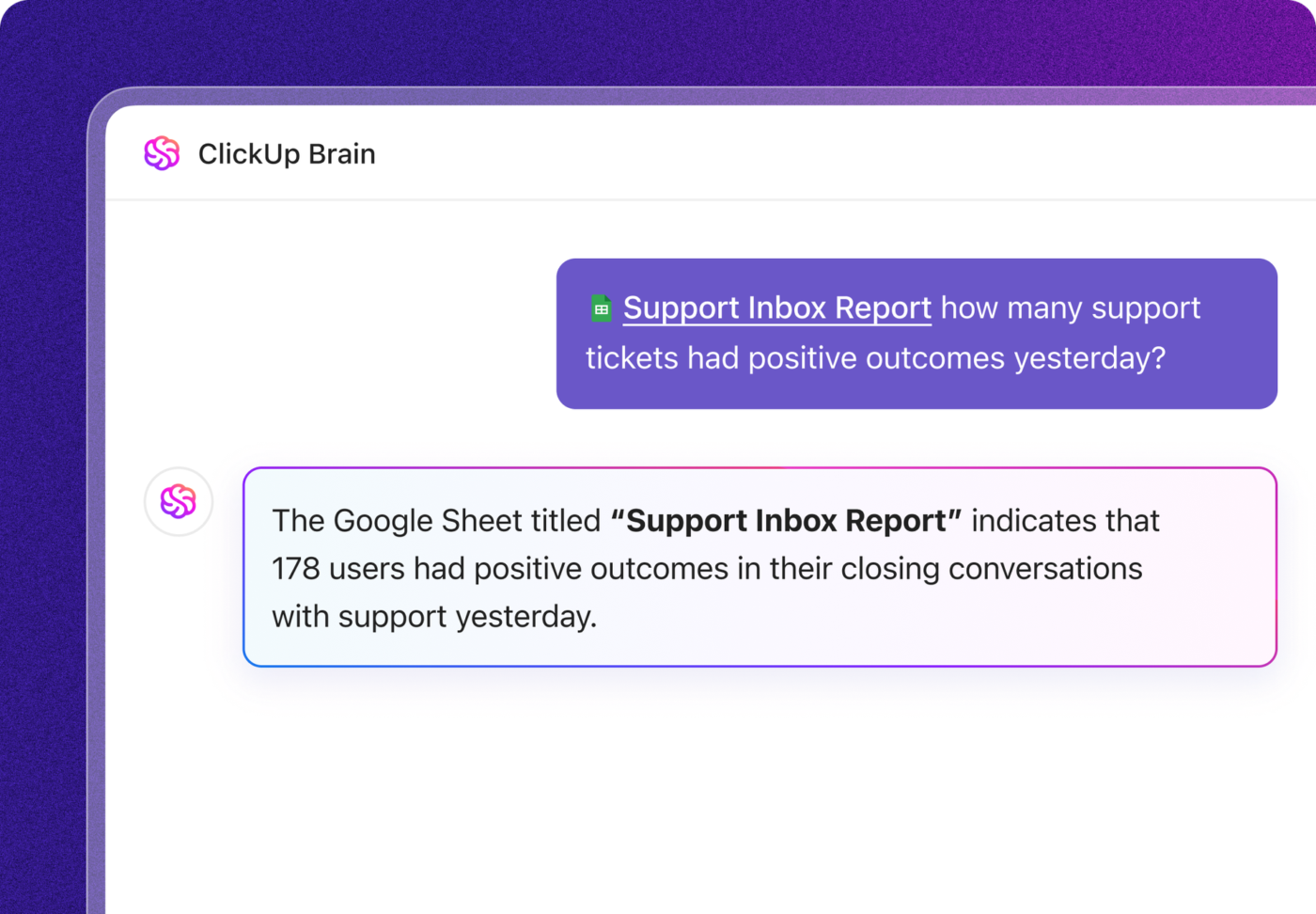
Sorry, there were no results found for “”
Sorry, there were no results found for “”
Sorry, there were no results found for “”
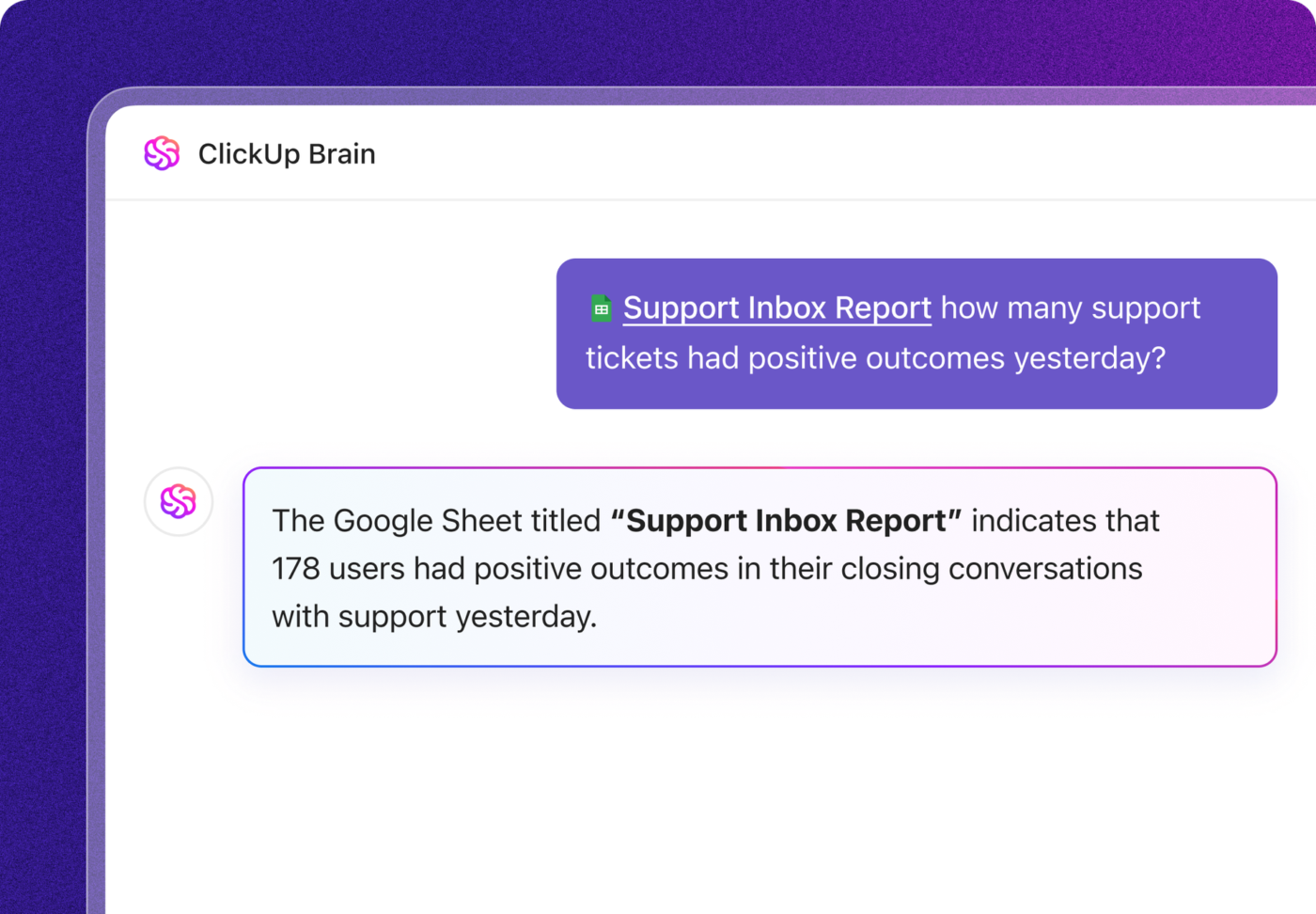
We built ClickUp Brain. Then we immediately started using it to manage our work at ClickUp, the everything app for work.
Sounds recursive, but hear us out. We had the exact same problem you do: Work Sprawl. Or thousands of tasks across dozens of projects, teams scattered across time zones, massive amounts of historical data spread across dozens of apps, that could tell us something useful—if we could just figure out what.
ClickUp Brain connected the dots we weren’t equipped to see in real time. Things like which types of dependencies actually kill timelines, which approval steps are creating bottlenecks, and which teams are stretched thin.
In this blog post, we’re walking through how ClickUp uses ClickUp Brain to turn data into actionable insights. Here’s what changed for us and what can change for you. 🪄
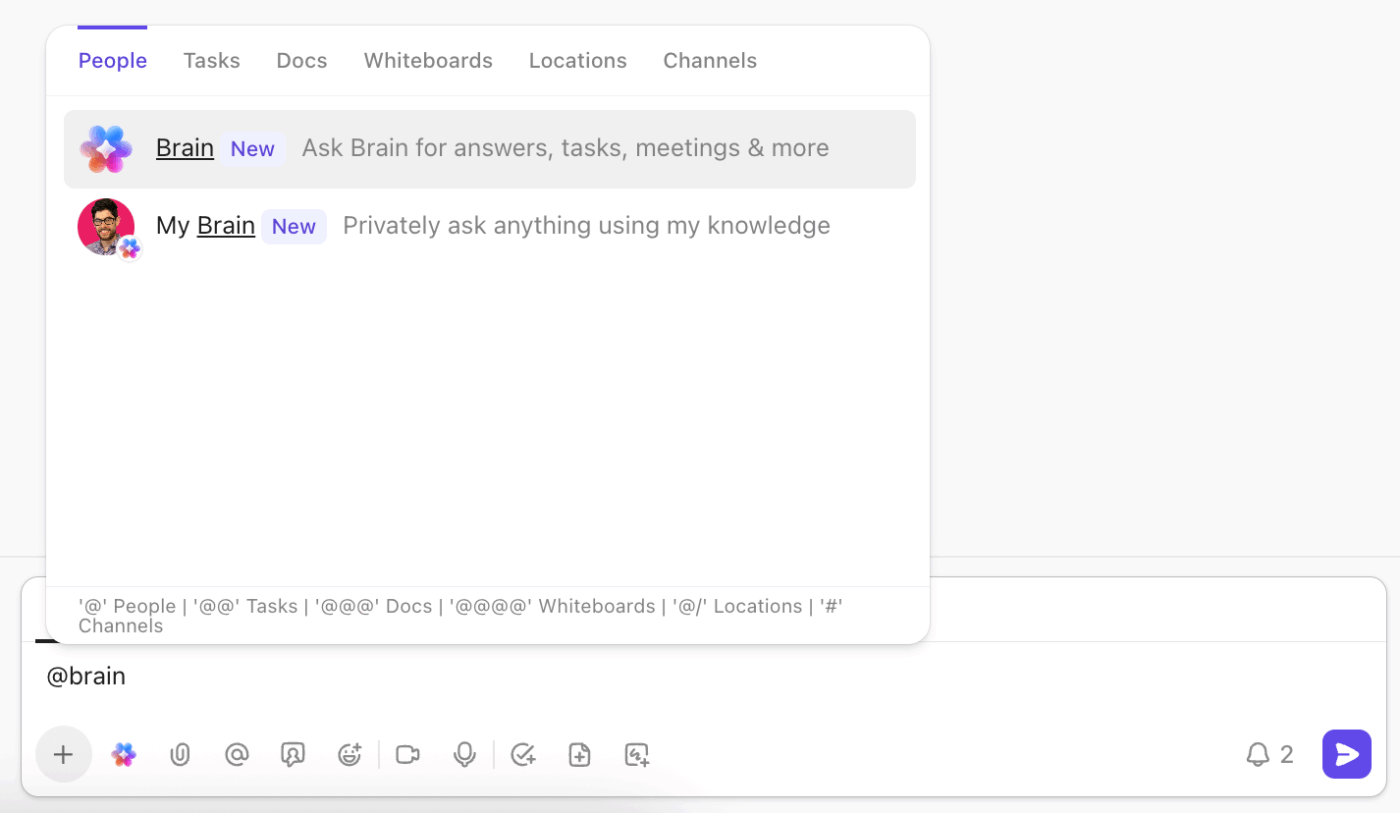
ClickUp Brain is an AI-powered assistant built into ClickUp that helps you work smarter and faster. You can interact with ClickUp Brain by mentioning @Brain in task comments or chat, just like you would mention a team member. Here’s what it can do:
You can use ClickUp Brain in various places inside your workspace, such as the toolbar, location headers, Tasks, Docs, and Chat. It’s designed to help with everything from managing tasks to generating summaries and even searching the web.
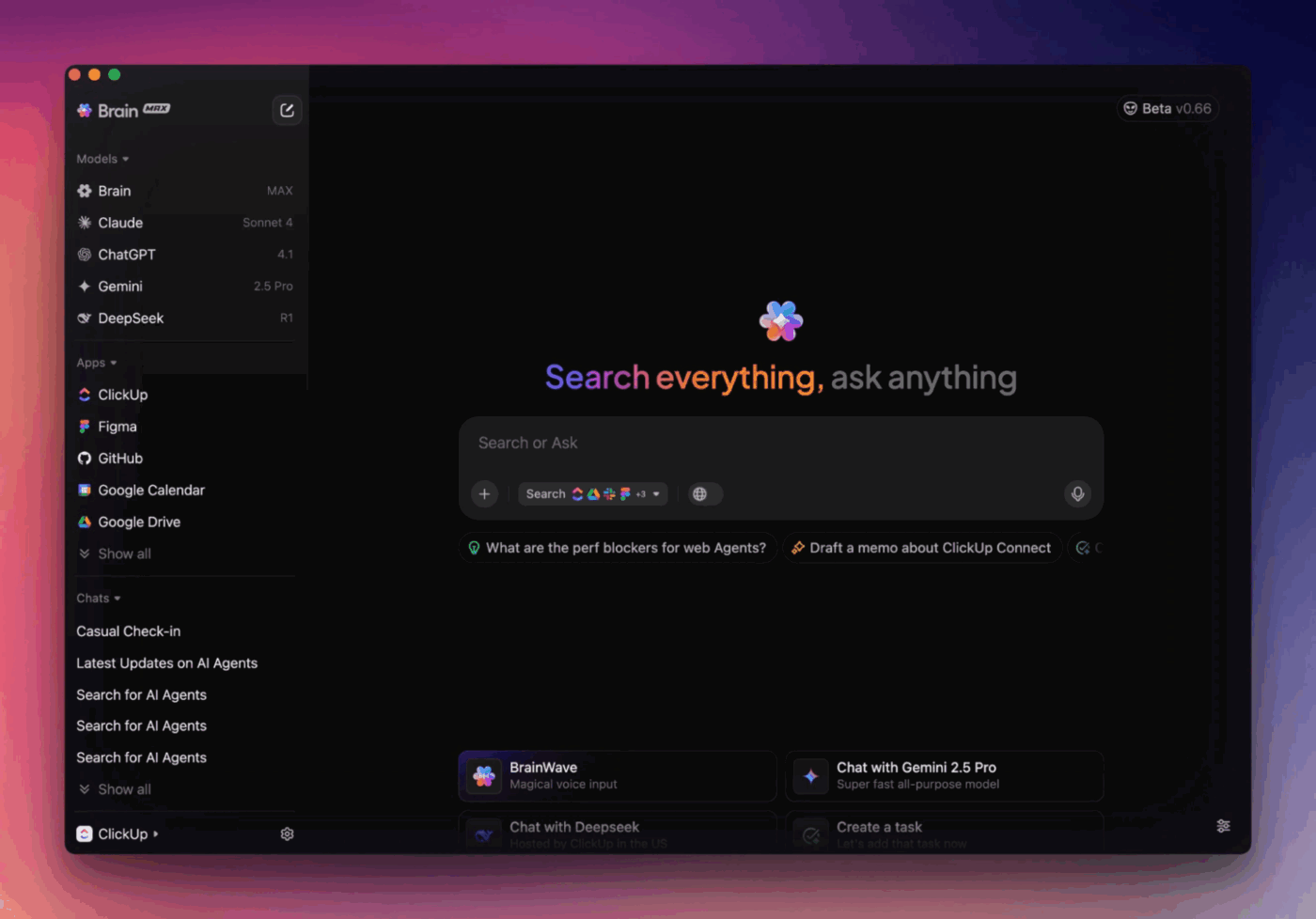
For even more power, there’s ClickUp Brain MAX, your desktop companion that brings AI-powered productivity to your entire workflow, not just inside ClickUp.
46.5% of workers are forced to bounce between two or more AI tools to complete a single task.
Brain MAX also eliminates AI Sprawl by centralizing all your AI tools and workflows in one place. You can search, create, and take action across ClickUp, your connected work apps (like Figma, GitHub, Google Drive, SharePoint), and the web, all from a single unified interface.
It’s one AI for all your work.
Learn how it works in this quick video:
Data without direction is of no help to anyone. We need insights that we can use—ones that show us what to do next, not just what happened before.
Here’s why actionable insights are so important. 👇
Some team members are stretched too thin, while others have capacity to spare. Without visibility, we miss this completely. Actionable insights reveal these imbalances quickly.
We can see who’s overwhelmed and who can take on more. This helps us redistribute work fairly and prevent burnout before it happens.
Not all tasks carry the same weight. Some move the needle; others just keep us busy.
Clear insights give us permission to be ruthless. They show us which project will boost revenue, which features customers are screaming for, and which initiative looked good in the planning meeting but won’t matter six months from now.
📮 ClickUp Insight: 13% of our survey respondents want to use AI to make difficult decisions and solve complex problems. However, only 28% say they use AI regularly at work.
A possible reason: Security concerns! Users may not want to share sensitive decision-making data with an external AI. ClickUp solves this by bringing AI-powered problem-solving right to your secure Workspace. From SOC 2 to ISO standards, ClickUp is compliant with the highest data security standards and helps you securely use generative AI technology across your workspace.
When decisions drag, momentum dies. With insights at our fingertips, we cut through the delay and have the information we need when we need it. This lets us move quickly and confidently, keeping projects on track and teams aligned.
In fact, Alistair Croll and Ben Yoskvitz, authors of Lean Analytics, say:
If you’re busy explaining the data, you won’t be busy acting on it.
One in five employees surveyed by ClickUp says that simply knowing when decisions will be made (better communication) would help them work faster. Yet, in the rush of a busy day, communicating timelines often falls through the cracks.
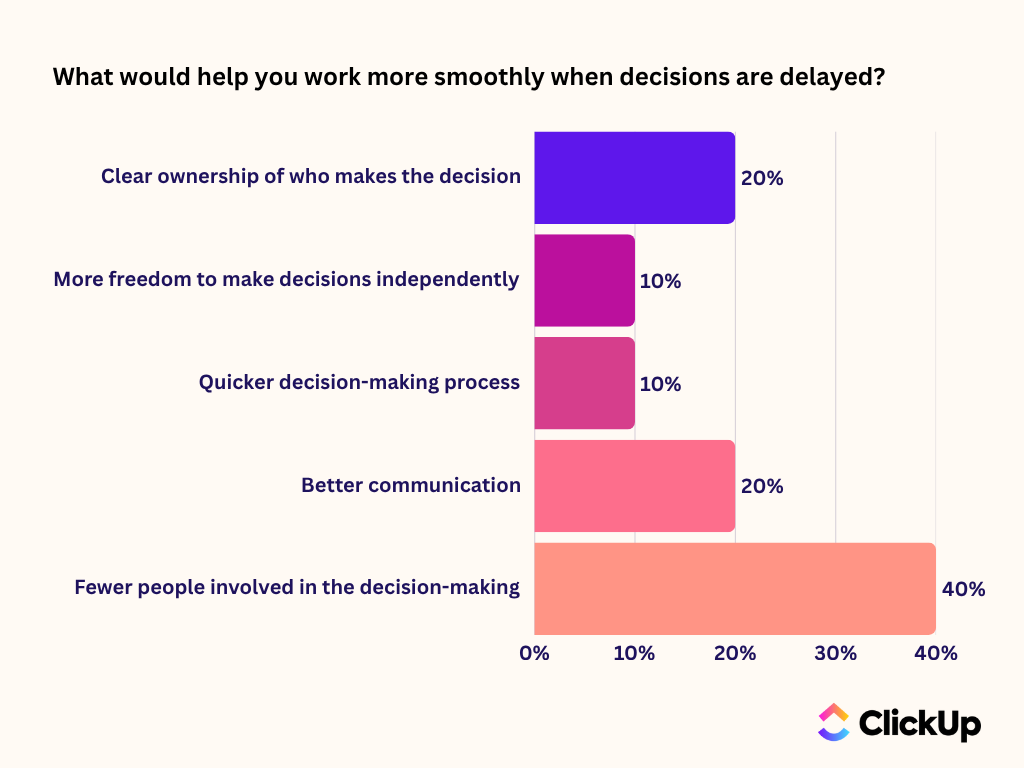
That’s where ClickUp Brain steps in. Acting as your AI-powered work copilot, it automatically gathers updates from Tasks, threads, and Docs—delivering daily digests, decision briefs, and summary comments, so you can finally stop having to chase people (or information).
📖 Also Read: How to Leverage AI with Real-Time Data Insights
Here’s how we’ve woven ClickUp Brain into our own workflows to move faster, catch problems earlier, and keep teams aligned. 📋
The most expensive crisis is the one you don’t see coming. We use ClickUp Brain to surface the warning signs we’d typically miss.
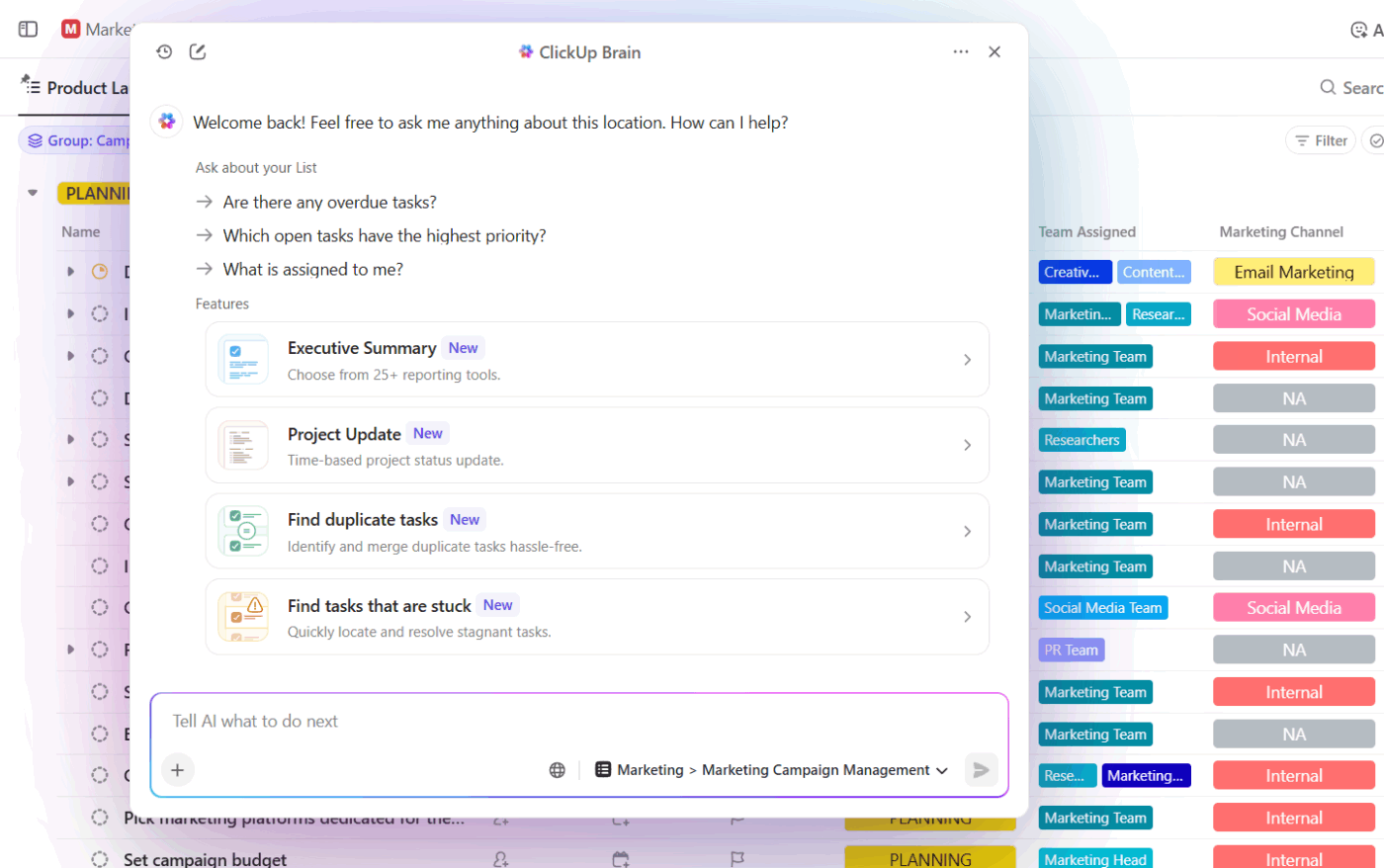
Take a real scenario: our product team launched a feature that depended on three interconnected workstreams. ClickUp Brain’s ‘Find tasks that are stuck’ feature caught that the design handoff task hadn’t been updated in 12 days. That single alert prevented a two-week cascade of delays downstream.
We caught the blocker, reassigned ownership, and kept the launch on track. Without that visibility, we’d have discovered the problem at the sprint review—too late to recover.
📌 Try this prompt: Find tasks in the ‘Q4 Campaign’ project that haven’t been updated in over 10 days and highlight the ones at risk of delay.
💡 Pro Tip: Upload Excel files directly into a new ClickUp Brain chat and ask it questions about the data. Additionally, you can paste a spreadsheet link (from Google Sheets, for example) to extract insights. It helps analyze spreadsheets instantly without leaving the workspace.
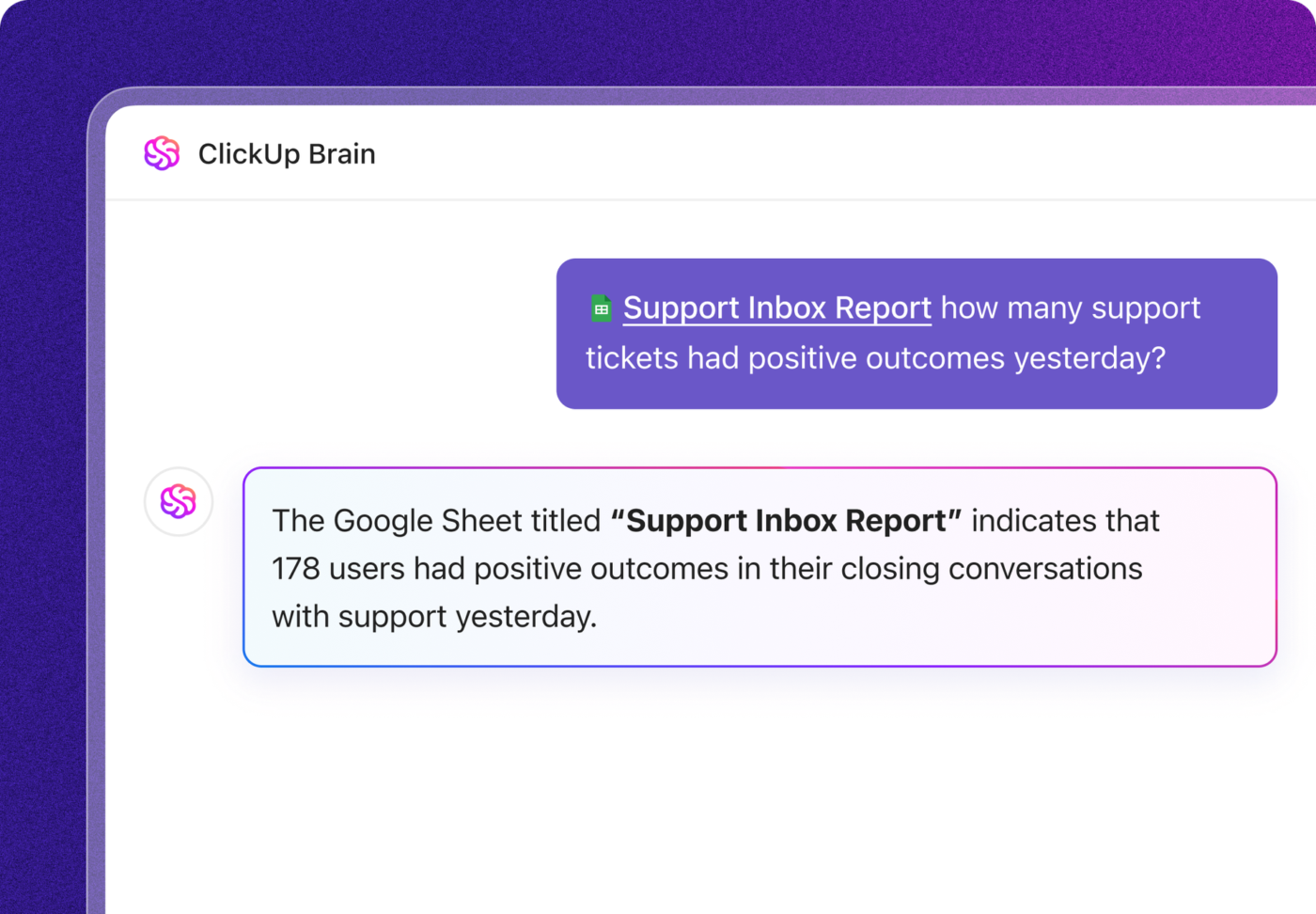
Executive summaries are where most teams lose hours to manual work. We generate them automatically now.
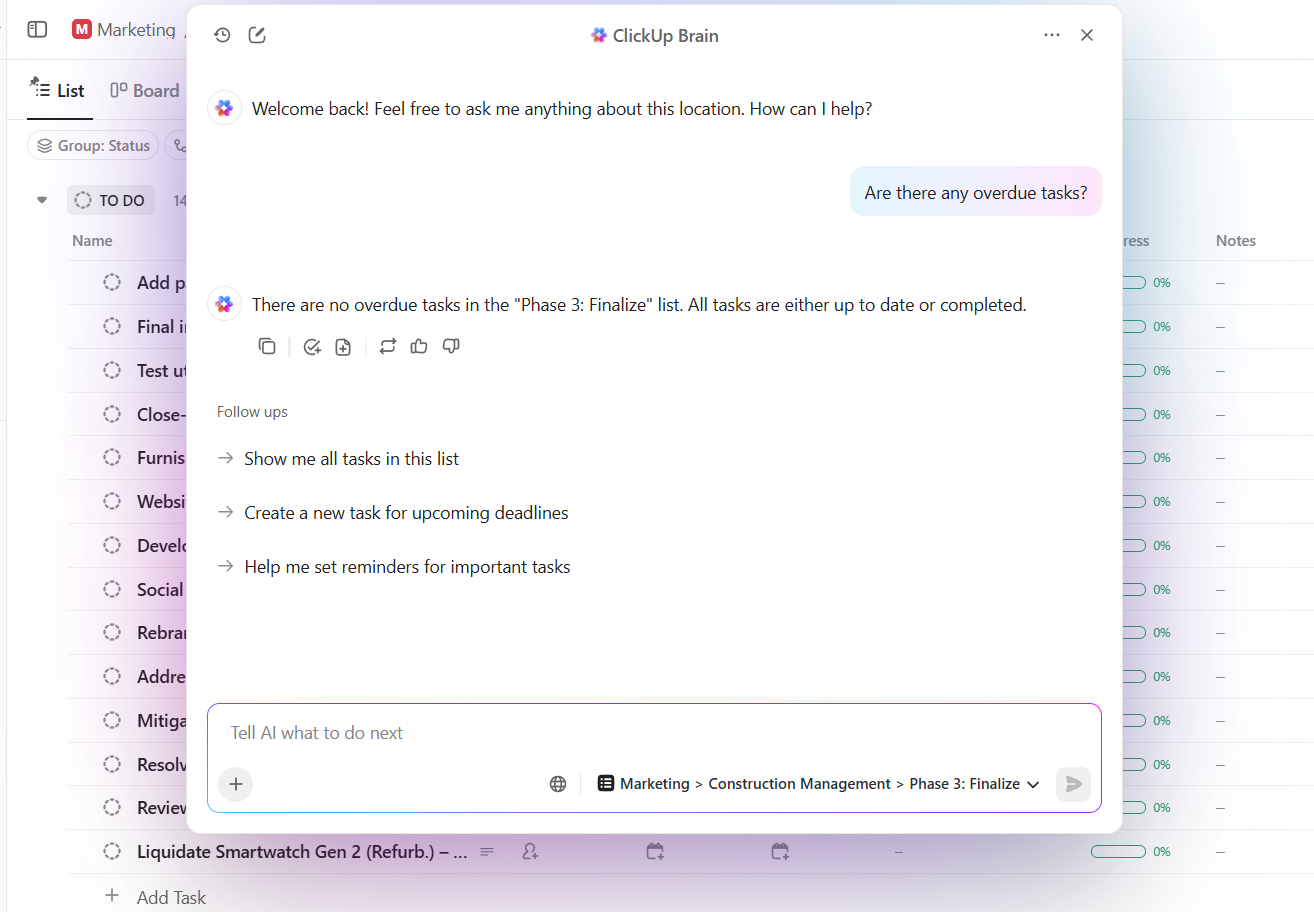
At the end of each sprint, we ask ClickUp Brain to summarize our Development Space, highlighting what shipped, what’s still in progress, and what’s blocked. It pulls from task statuses, comments, and attachments across the entire Space and distills it into a readable update that takes 30 seconds to review instead of 30 minutes to compile.
Plus, when our boss reads the summary, they see actual progress, not a list of statuses.
We tell them, ‘We shipped three features, unblocked the payment integration by reassigning the backend task, and have one blocker on the iOS build waiting for external API access.’ That’s a decision-ready update.
📌 Try this prompt: Generate an executive summary of the ‘Mobile App Development’ Space covering completed features, open issues, and blockers in the last sprint.
Uneven workloads often turn into burnout, bottlenecks, and missed deadlines. We use ClickUp Brain to rebalance before that happens.
While ClickUp’s Workload View shows capacity by person, the AI assistant goes further. It analyzes everything, including task volume, due dates, complexity signals, and dependencies. So when ClickUp Brain sees one team member carrying 12 urgent tasks while another has four, it recommends specific reassignments.
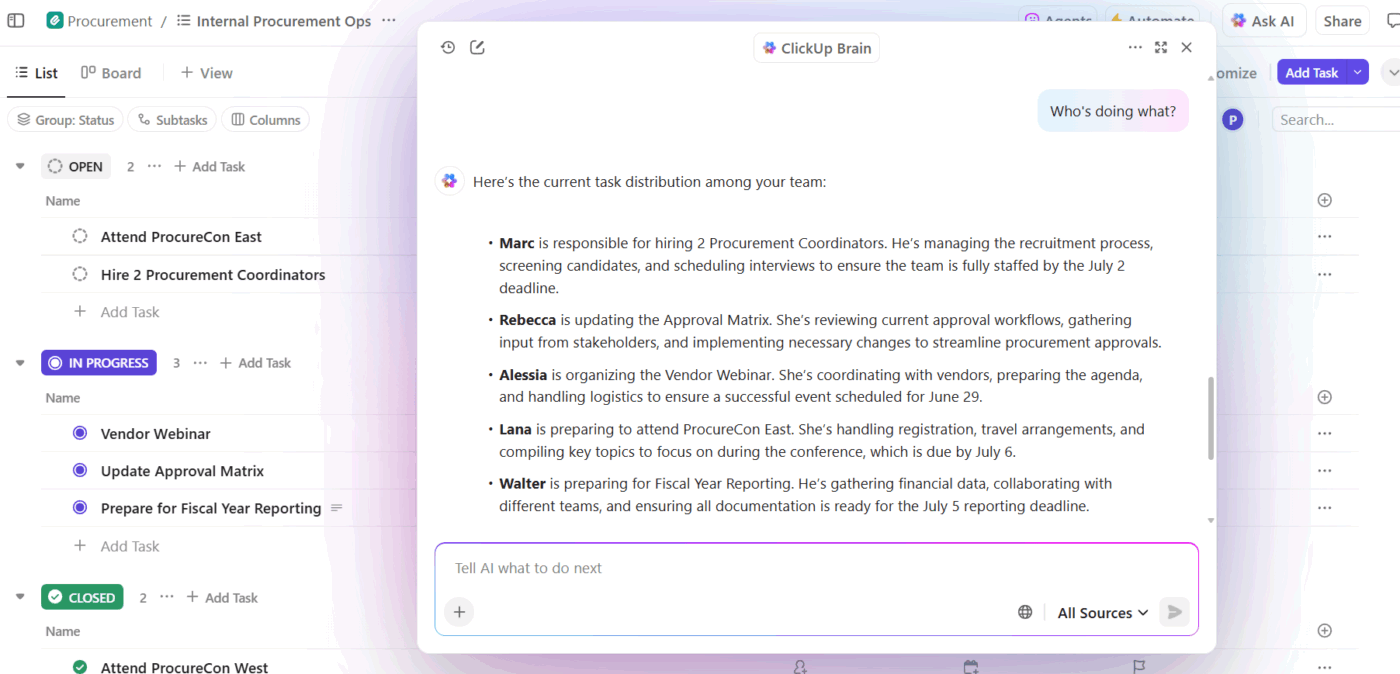
Last quarter, we applied this to our design team.
ClickUp Brain flagged that one designer was carrying most of the high-priority work while others had capacity. We redistributed strategically. We were able to prevent burnout for our top performer, and throughput increased because work was completing more steadily across the team.
📌 Try this prompt: Review the design team’s Workload View and suggest how tasks can be reassigned to maintain balance this week.
We’ve learned that the dashboards people use are the ones that make analyzing even the most complex data dead simple. Imagine dashboards that don’t stop at giving you a list of numbers—but also digestible interpretations of what those numbers actually mean. Our AI-powered Dashboards in ClickUp do exactly that.
AI Cards help us:
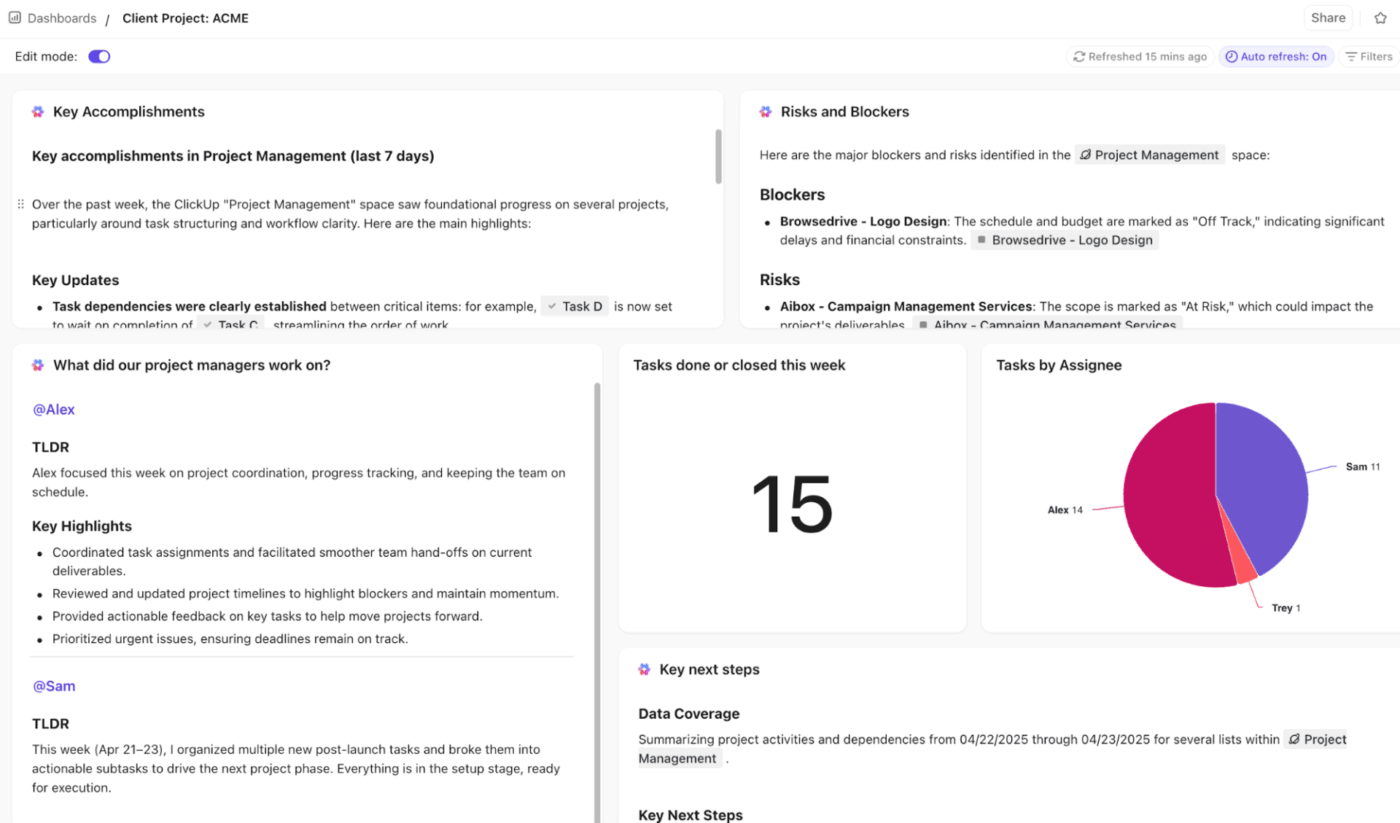
Our marketing team refreshes their dashboard every Monday morning. They see a summary of campaign progress, what’s behind schedule, and which channels are blocked—in plain English.
We’ve also built AI-powered dashboards for customer issues, sprint planning, and product analytics. Each one surfaces exactly what that team needs to make choices.
The sales dashboard shows which deals are moving and which are stuck. The engineering dashboard shows which services are healthy and which need attention. When a CEO wants to know project health, we point them to a dashboard instead of scheduling a meeting.
🔍 Did You Know? Netflix became a modern corporate symbol of acting on data. Back in 2006, when it launched the Netflix Prize, it crowdsourced better algorithms for predicting user preferences. The result was an 8% improvement in recommendation accuracy.
Spotting a problem means nothing if nobody acts on it. We treat insights as the start of workflows, not the end.
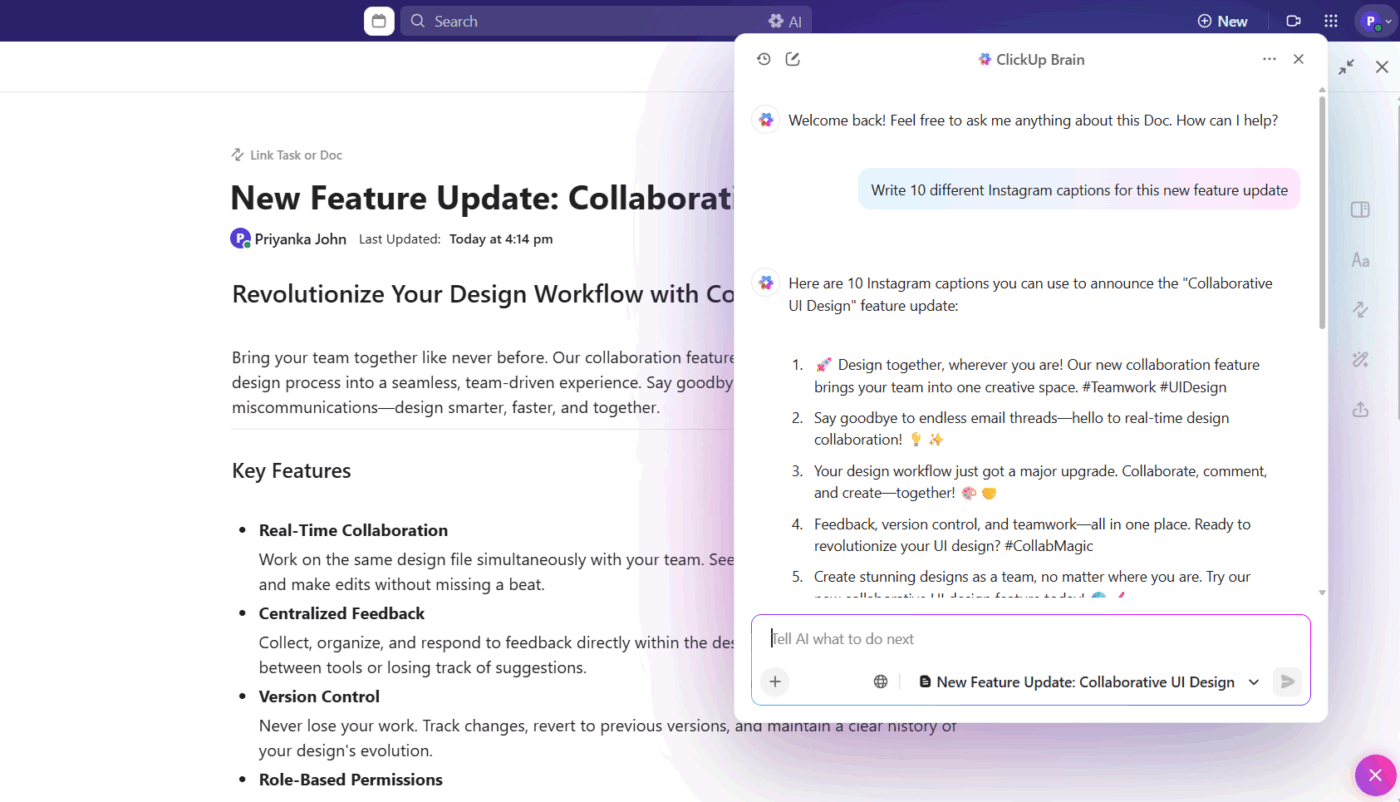
When AI identifies a critical overdue task, a ClickUp Automation alerts the project manager immediately. When we document lessons from a post-mortem in ClickUp Docs, we ask ClickUp Brain to extract the key takeaways and link them to our Continuous Improvement Goal.
The insight becomes part of our institutional knowledge, and the action becomes automatic.
📌 Try this prompt: Summarize the latest post-mortem Doc and link key insights to the ‘Continuous Improvement’ Goal.
📮 ClickUp Insight: 47% of our survey respondents have never tried using AI to handle manual tasks, yet 23% of those who have adopted AI say it has significantly reduced their workload.
This contrast might be more than just a technology gap. While early adopters are unlocking measurable gains, the majority may be underestimating how transformative AI can be in reducing cognitive load and reclaiming time. 🔥
ClickUp Brain bridges this gap by seamlessly integrating AI into your workflow. From summarizing threads and drafting content to breaking down complex projects and generating subtasks, our AI can do it all. No need to switch between tools or start from scratch.
💫 Real Results: STANLEY Security reduced time spent building reports by 50% or more with ClickUp’s customizable reporting tools—freeing their teams to focus less on formatting and more on forecasting.
Thinking differently is sometimes easier when you rely on different AI tools to tackle different kinds of jobs.
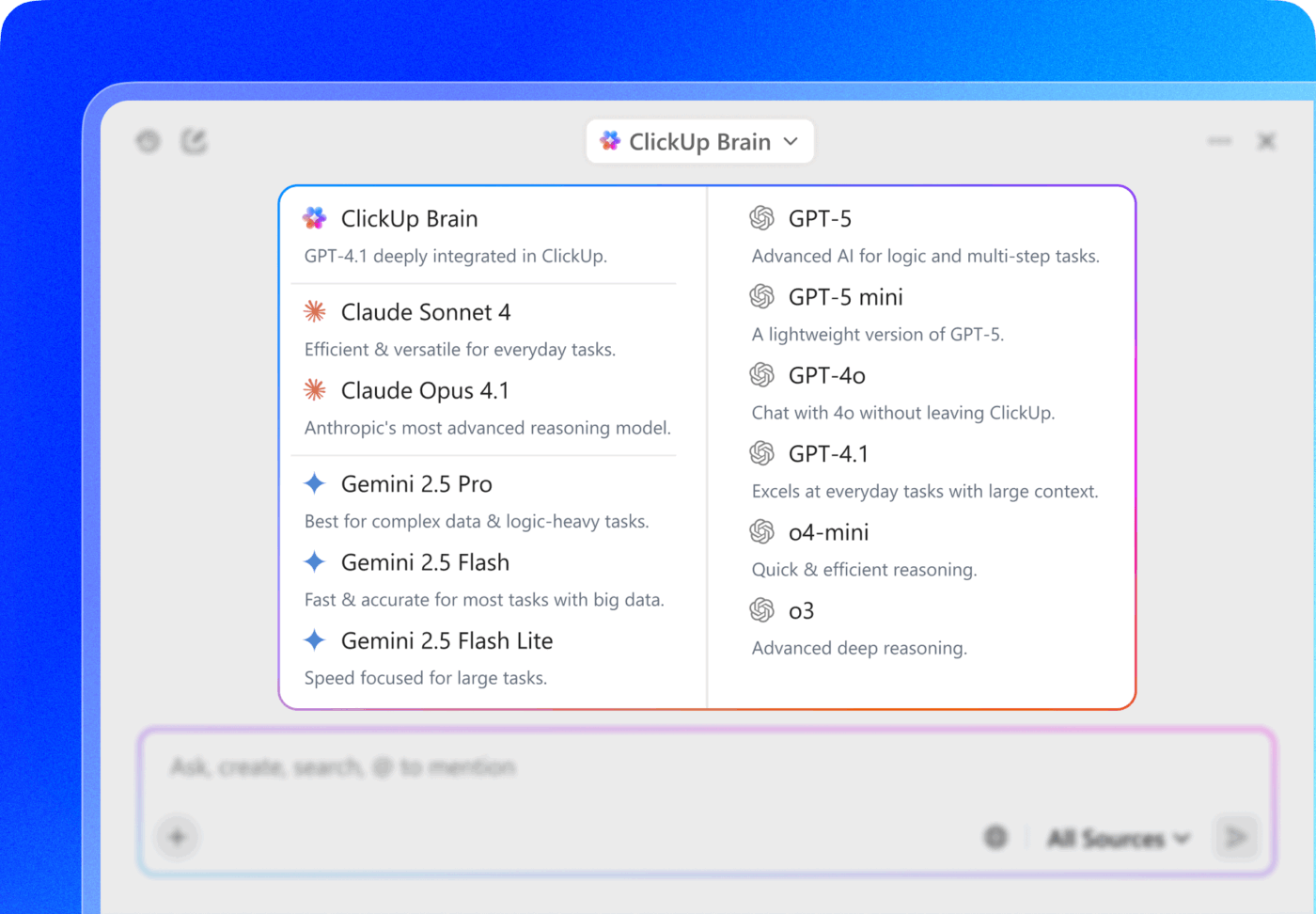
When we’re brainstorming campaign angles, we need rapid-fire idea generation. When we’re architecting a product decision, we need deep logical reasoning. When we’re researching something specialized, we might need a tool that’s been trained differently. Pretending one model handles all of that equally well is just wrong.
Brain MAX lets us access Claude for deep reasoning work, ChatGPT for creative ideation, and Gemini for specialized domains. We pick based on what we’re trying to solve at that moment.
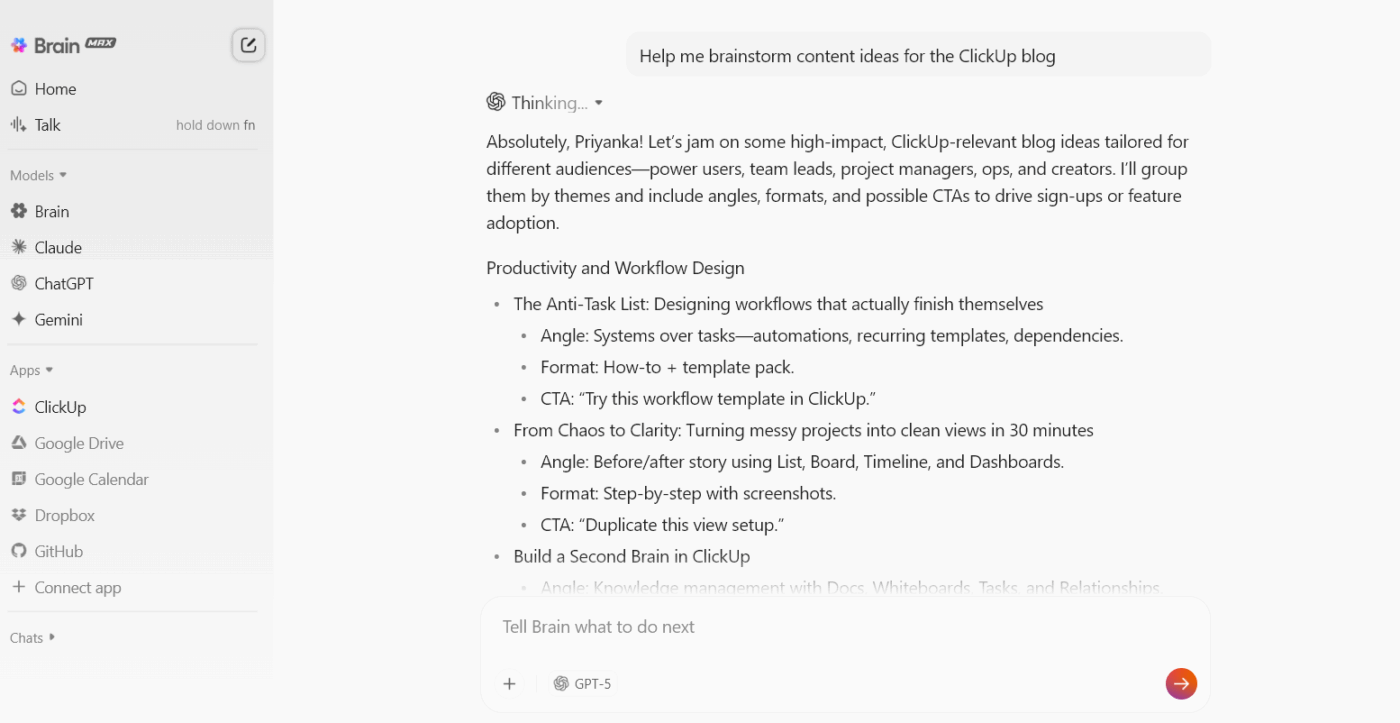
Our product team uses Claude when we’re thinking through complex tradeoffs about feature priorities, while our marketing team switches to ChatGPT when they’re exploring campaign directions.
💡 What Works for Us: We use Brain MAX + ClickUp Whiteboards as our creative command center. For example, we pick up raw ideas from the desktop companion, then drop them onto a Whiteboard in ClickUp. Then, we use real-time visuals, link them to Tasks and Docs, and let the team remix, refine, and execute without ever leaving the canvas.
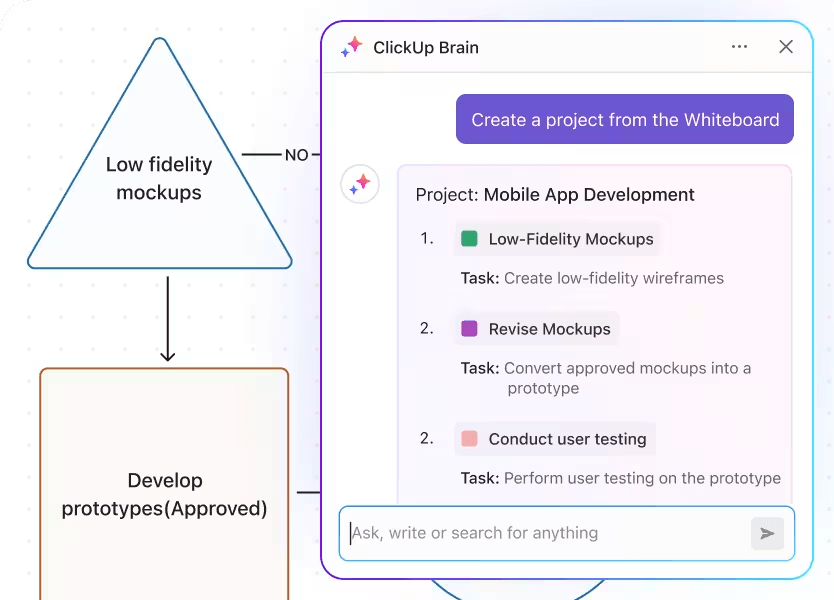
Teams today live across multiple tools: Figma has designs, GitHub has code, Google Drive has strategy docs, SharePoint has legal stuff, and ClickUp has everything else.
Finding what you need means opening tabs, switching context, remembering where you’d last seen something, and hoping you were looking in the right place.
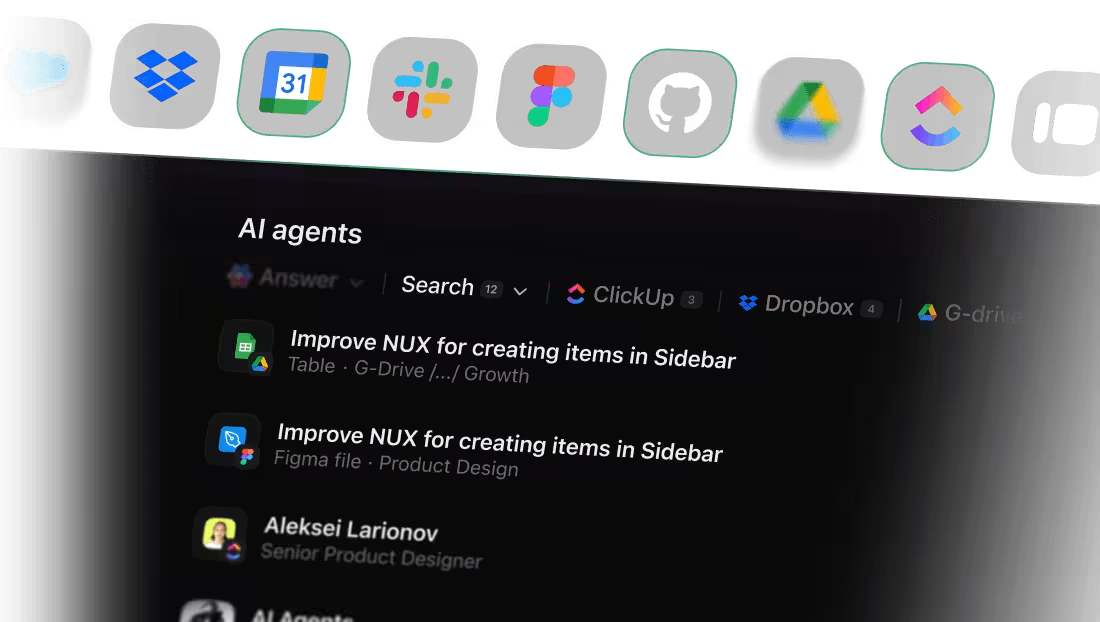
Brain MAX changes this because it searches across all your apps simultaneously. We type ‘Show me the Figma designs for Release 2.1 and link them to the technical spec and the customer feedback we got’ and it returns the mockups from Figma, pulls the related docs from ClickUp and Drive, and surfaces conversations where we discussed what customers actually wanted from that release.
Everything shows up in one place, and everything is connected.
We think faster than we type, so we capture ideas while they’re forming instead of losing them trying to find a keyboard.
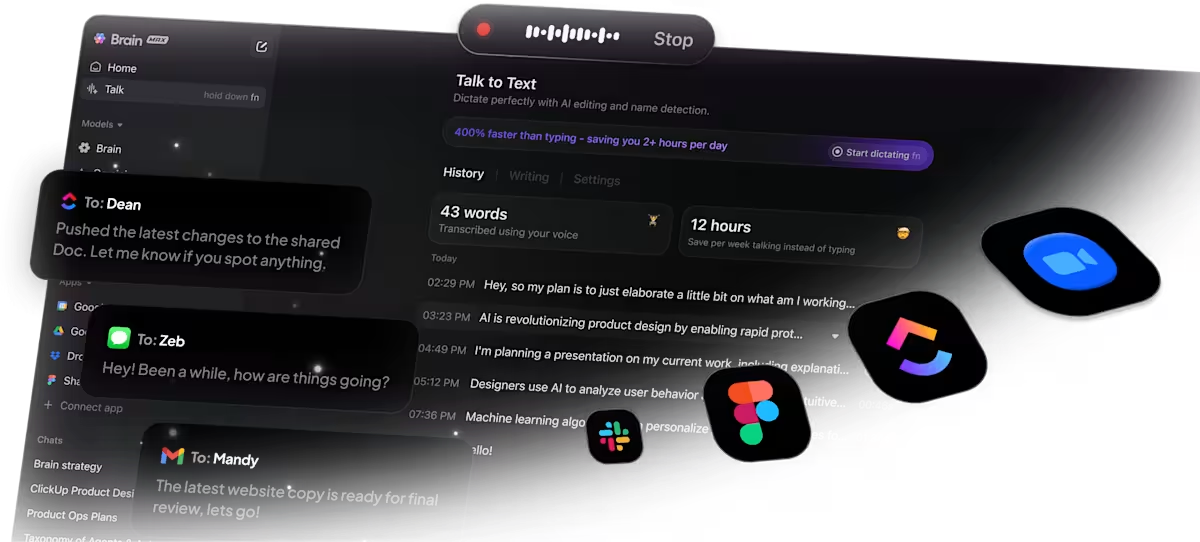
Talk to Text in ClickUp Brain MAX lets us work 4x faster because the constraint of typing isn’t slowing our thinking down.
We just speak our mind, and find our thoughts formatted and organized for use in Brain MAX.
Plus, the custom dictionary ensures that AI recognizes the names, jargon, and references we use. ‘Q4 push.’ ‘Bob’s API. ‘The UX audit.’ The system writes exactly what we say instead of phonetically interpreting it. That’s the difference between dictation being a novelty and dictation being how we capture thinking.
See how one of our users is making the most of ClickUp Brain MAX:
ClickUp Brain MAX has been an incredible addition to my workflow. The way it combines multiple LLMs in one platform makes responses faster and more reliable, and the speech-to-text across the platform is a huge time-saver. I also really appreciate the enterprise-grade security, which gives peace of mind when handling sensitive information. What stands out most is how it helps me cut through the noise and think clearer — whether I’m summarizing meetings, drafting content, or brainstorming new ideas. It feels like having an all-in-one AI assistant that adapts to whatever I need.
We make decisions based on information every day, such as what our competitors are doing and how markets are shifting. If we get that information wrong, everything downstream is wrong. If you can’t trace where it came from, you can’t know if it’s right.
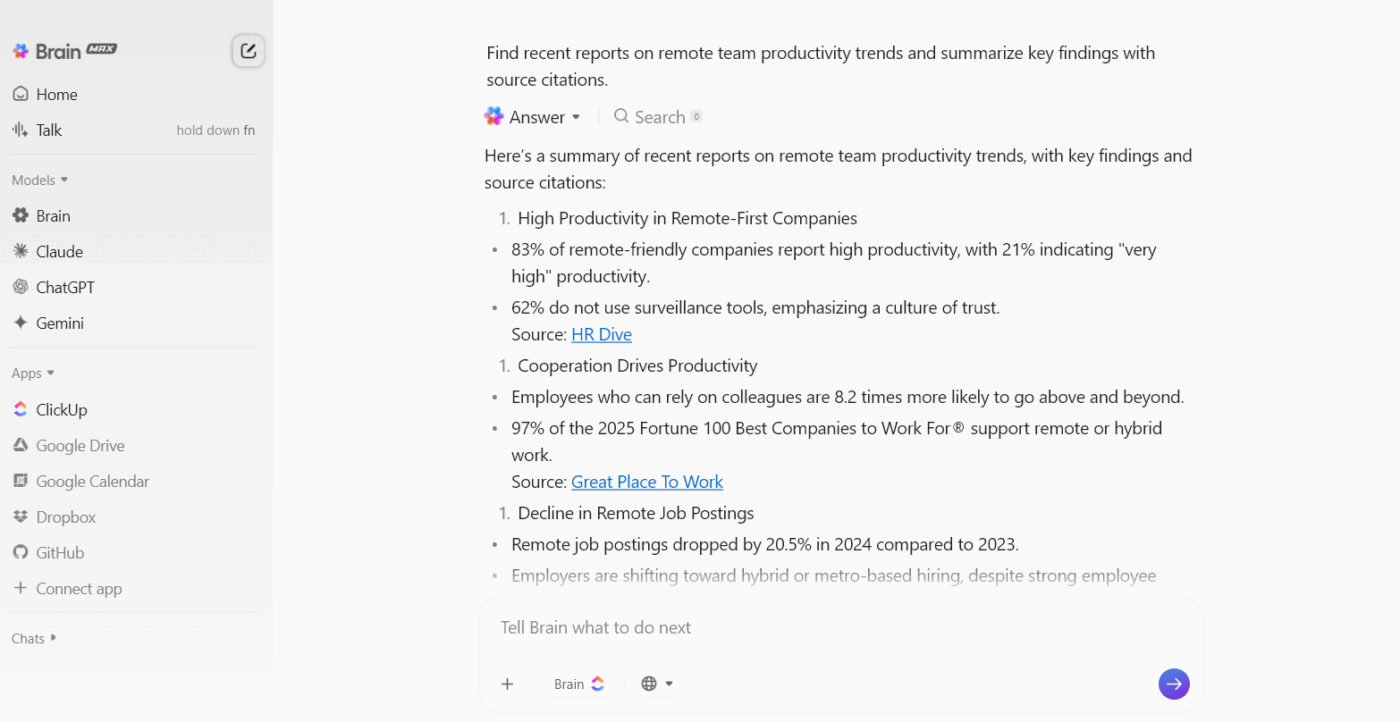
Brain MAX searches the web and returns results with attribution. You can click through to every source. When we use research to make decisions, we link it back to our documentation so the team sees both the insight and the evidence.
📌 Try this prompt: Find recent reports on remote team productivity trends and summarize key findings with source citations.
📖 Also Read: How to Use AI in Marketing (With Effective Examples)
We protect focus time the way we protect meetings. ClickUp Brain inside ClickUp Planner sees your schedule, understands when you need deep work blocks, and automatically reserves that time.
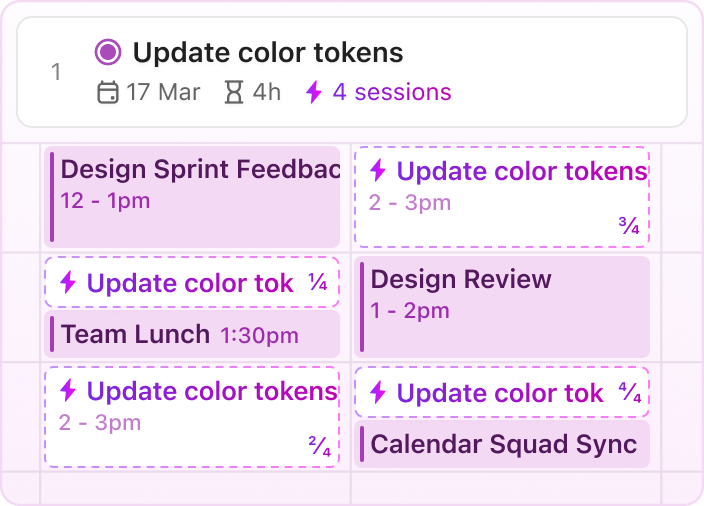
More importantly, it reschedules lower-priority tasks to fit around your protected focus blocks so you’re not living in constant triage.
When something urgent comes up and threatens your focus time, ClickUp Brain reschedules your tasks intelligently instead of just pushing them into a broken calendar. It understands dependencies and deadlines, so it doesn’t move something that’s due tomorrow or block other work.
The result is uninterrupted time to do real work.
🧠 Fun Fact: In 1854, physician John Snow (no, not the Game of Thrones guy) used a hand-drawn ‘disease map’ of cholera deaths in London to trace the outbreak to a single water pump. It was one of the first known examples of turning raw data into actionable insight, and it literally saved lives.

We spend hours in meetings and hours more trying to remember what happened. Most of it doesn’t stick. Someone was typing notes while everyone else watched, which means the meeting became about documentation instead of conversation. After the call, someone has to clean up the notes, extract action items, create tasks, and distribute information.
That’s hours of work that never should have existed.
ClickUp’s AI Notetaker runs during the call and captures everything:
All of that appears in your Docs, so it’s connected to your work instead of staying siloed and forgotten in a notes app.
📖 Also Read: Best Predictive Analytics Software [Reviewed]
Here’s how we use ClickUp Brain day-to-day across our teams—the prompts we run, the problems we solve, and the work we avoid. 😌
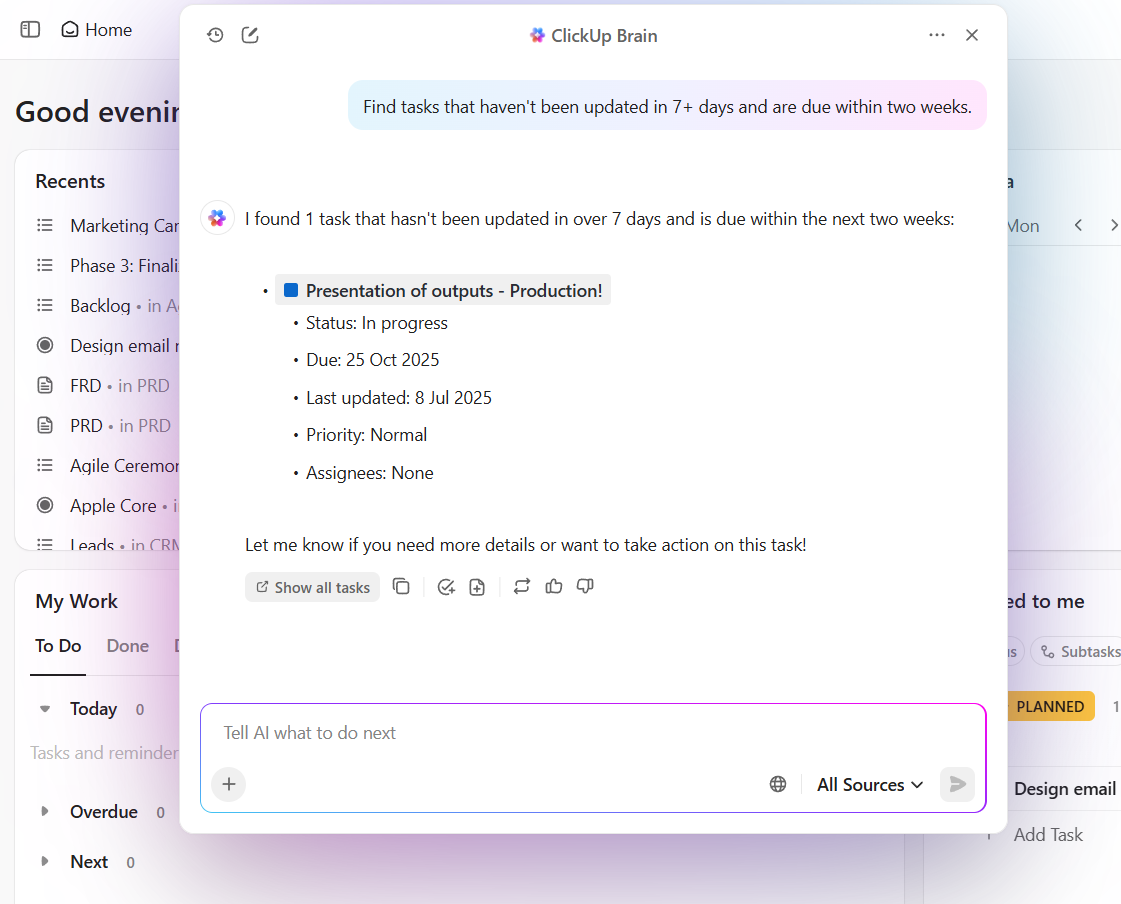
At the start of the week, our PMO team runs the same prompt: Find tasks in the Operations Space that haven’t been updated in 7+ days and are due within two weeks.
This catches the tasks where work just stopped. Last month, it surfaced a legal review task sitting untouched for over a week. The PM assumed legal had it, while the legal team thought they were waiting on the PM. We caught it early enough to keep the product launch on track.
What we use ClickUp Brain for:
💡 What Works for Us: In our PMO, we use AI Custom Fields to save time and keep projects on track. We create a Summary AI Field to automatically condense task descriptions, comments, and subtasks into a quick overview.
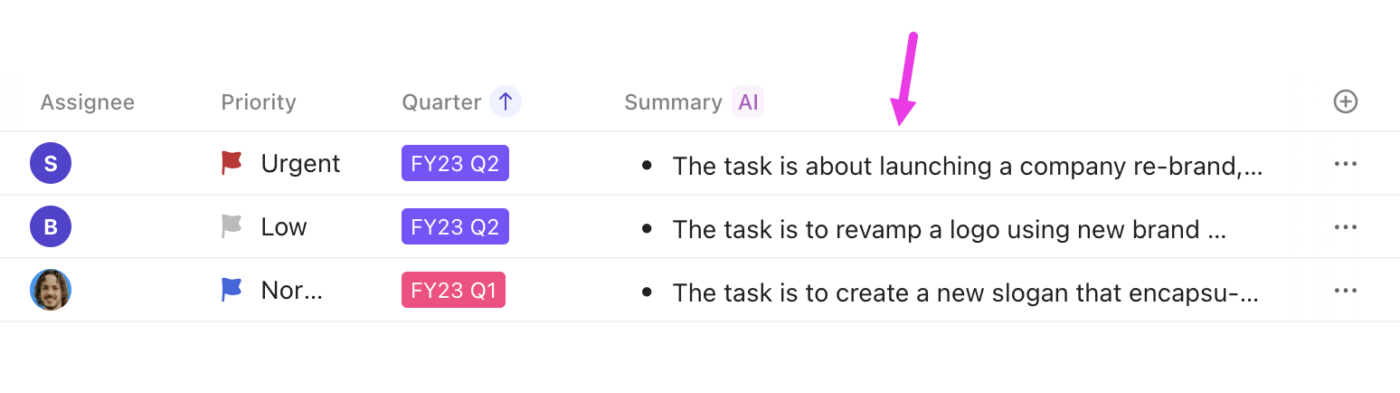
Another AI Field tracks progress by analyzing subtasks and checklists, so we always know where a task stands without manually updating anything.
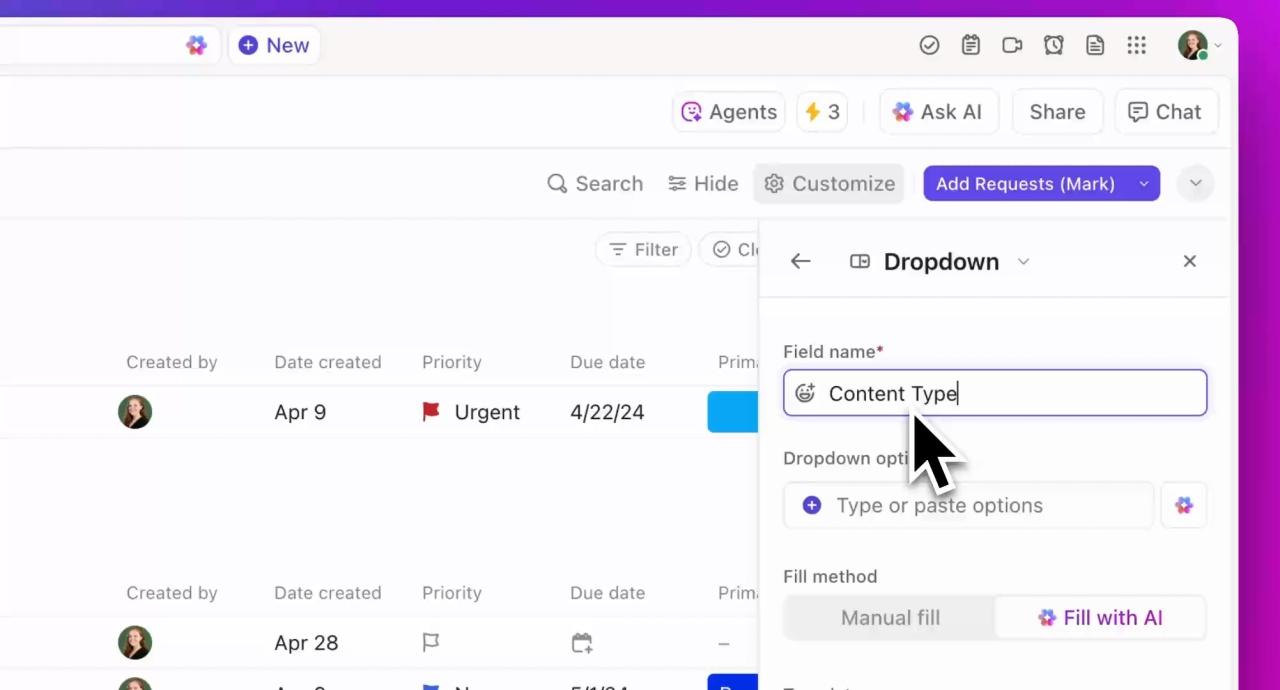
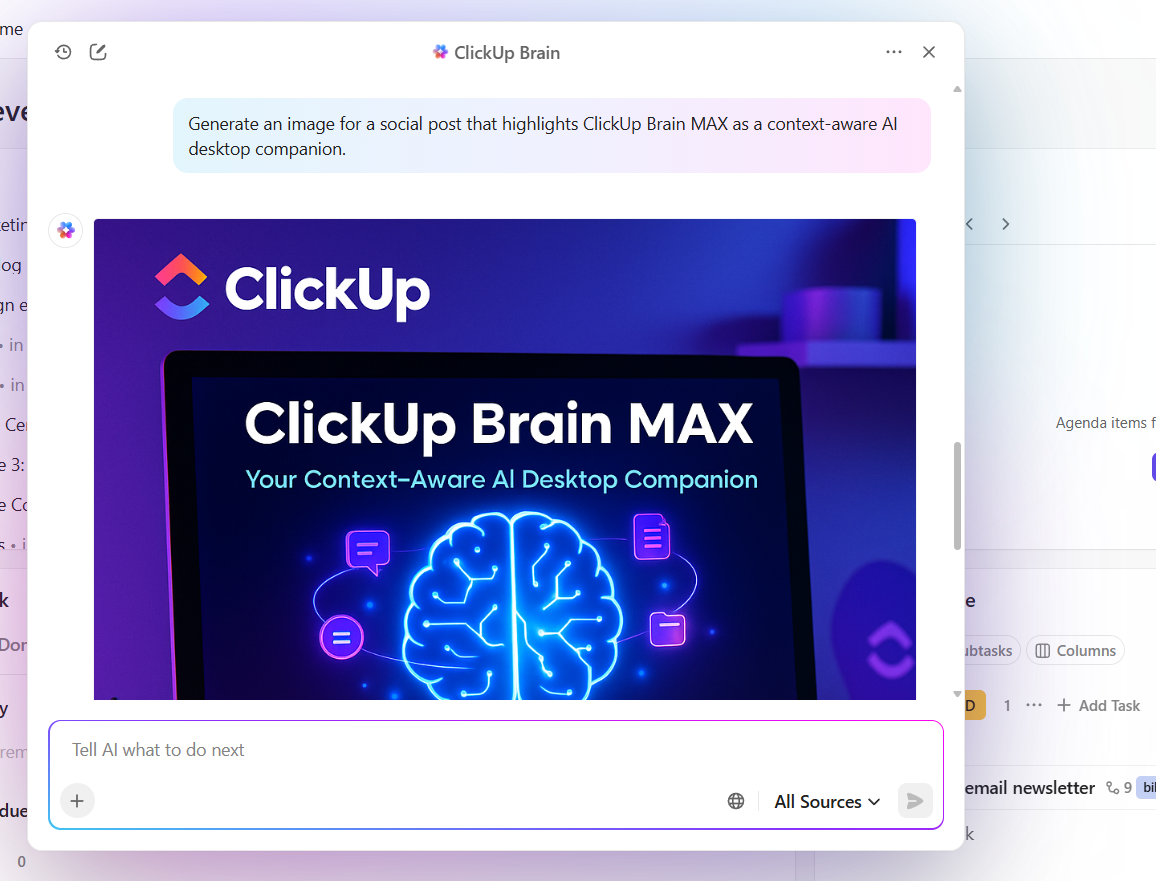
We’re running campaigns across blog content, social, email, paid ads, events, and partnerships simultaneously. When someone asks ‘What’s the status of the webinar campaign?’ we ask ClickUp Brain directly.
How we use our AI marketing tool:
Our creative team also uses ClickUp Brain to generate images for social posts, blog headers, and campaign visuals. When they need a quick concept image or hero graphic, they describe what they need, and ClickUp Brain generates it on the spot.
This is especially useful for early drafts, A/B testing different concepts, or when they need placeholder images while waiting for the final designs.
📖 Also Read: How ClickUp’s Marketing Team Uses ClickUp
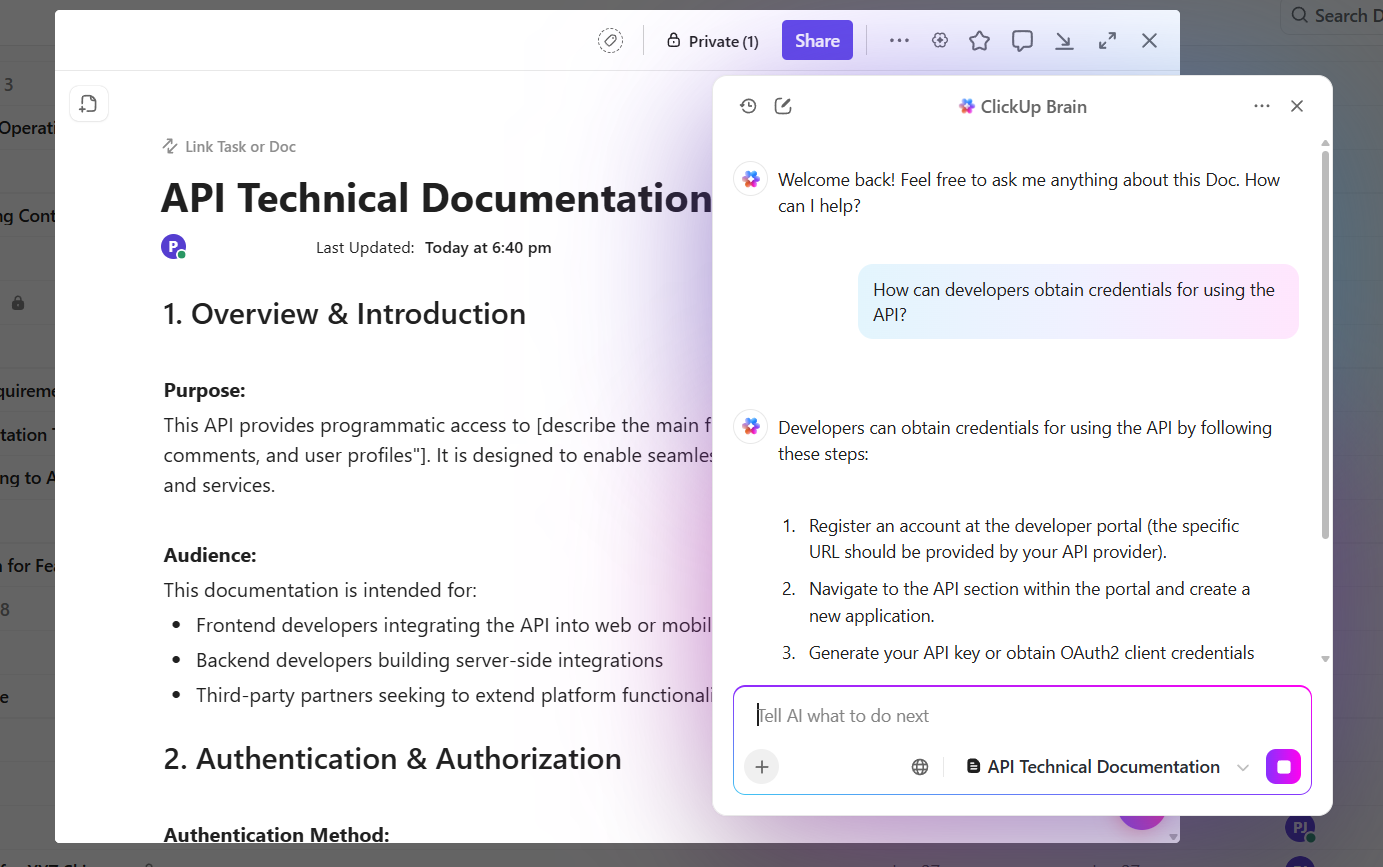
Our product managers are constantly balancing customer requests, technical debt, strategic initiatives, and team capacity. ClickUp Brain helps them see patterns across the product development process.
They rely on ClickUp’s AI knowledge management for:
When planning the roadmap, they ask: Show me all feature requests tagged ‘enterprise-customer’ from the last quarter. ClickUp Brain pulls from customer feedback tasks, sales notes, and support tickets to show them which problems keep coming up.
Last quarter, this revealed that several enterprise customers were asking for better SSO controls. Our team had filed these requests separately and didn’t realize they were all pointing to the same underlying need. We prioritized it, shipped it, and immediately heard from customers who’d been waiting for exactly that.
Our sales team uses ClickUp Brain like their always-available sales engineer. Before a demo, they need context fast. Similarly, our CS team needs context before replying to a customer’s concern.
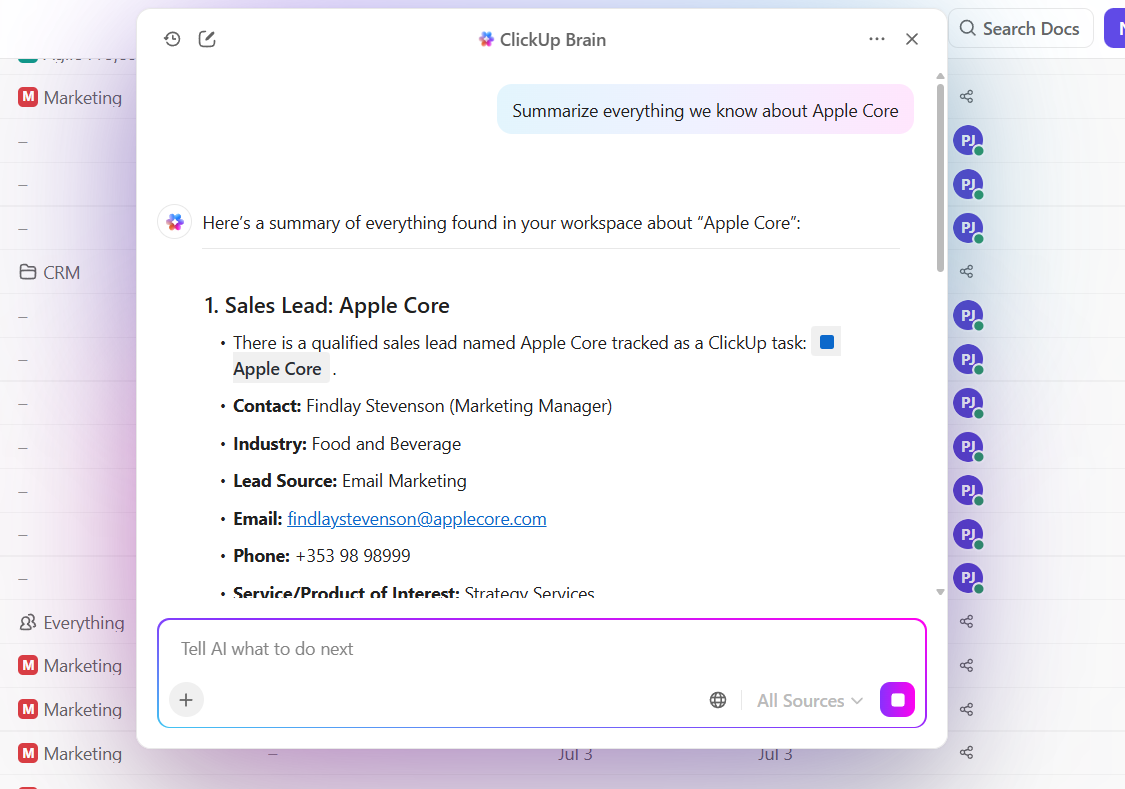
So before any prospect call, reps prompt: Summarize everything we know about [Company Name]. ClickUp Brain pulls from call notes stored in task comments, synced emails, and logged interactions. They get a complete brief in under a minute instead of hunting through old tasks and trying to remember details.
Sales managers use it differently. They ask: Show me deals in ‘Proposal Sent’ with no activity in the last 10 days. This tells them exactly where deals are stuck: missing procurement documents, forgotten follow-ups, internal champions who went quiet.
🔍 Did You Know? In the 1960s, Procter & Gamble pioneered brand management and consumer insight tracking. Their ‘brand man’ systematized how teams collected and acted on consumer data. This was basically the birth of modern marketing analytics before computers made it easy.
Our engineers were constantly interrupting each other with ‘quick questions’ about how systems work. Now they ask ClickUp Brain first.
How our engineering team uses it:
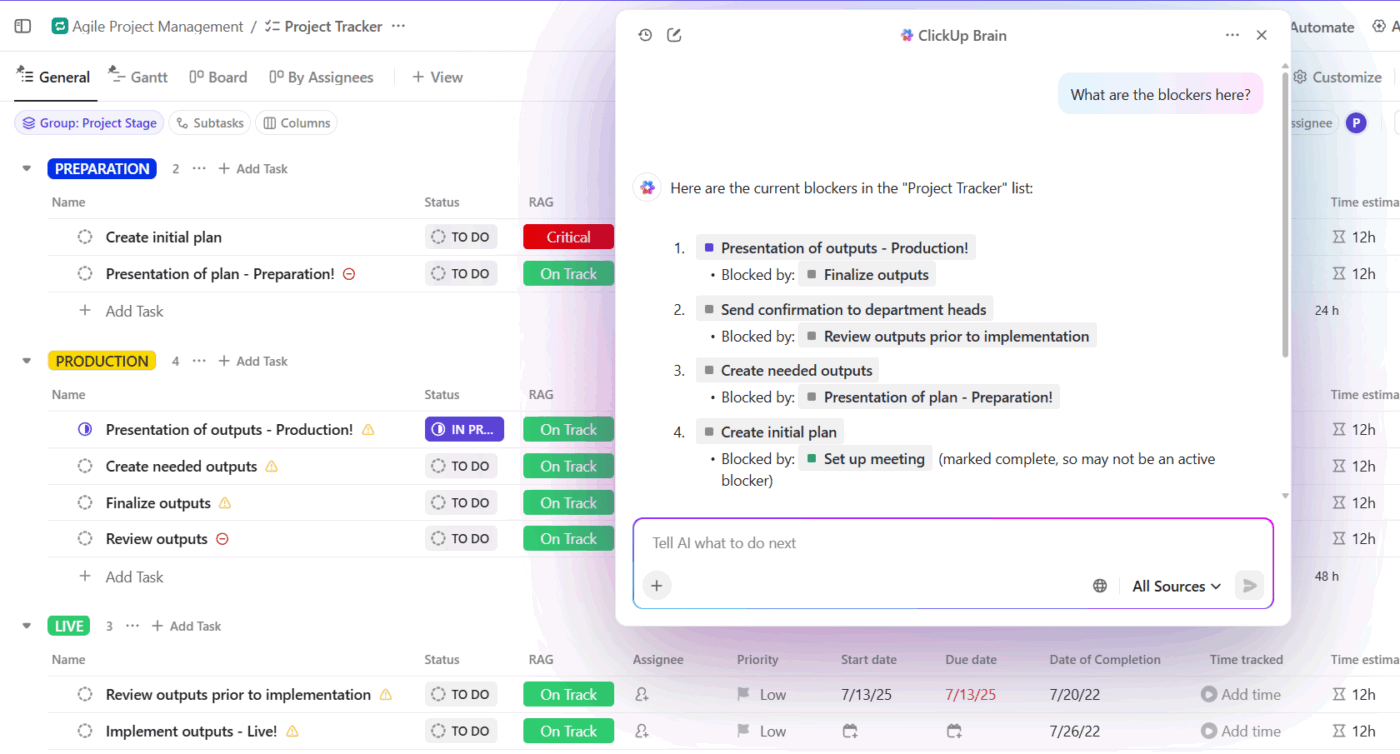
During incidents, they ask: Show me previous incidents related to [system name] and how we resolved them. ClickUp Brain surfaces past incident tasks, post-mortems, and fix details. We’re not troubleshooting from scratch every time, which translates into faster recovery.
For sprint retrospectives, instead of asking everyone to recall what happened two weeks ago, we prompt ClickUp Brain to summarize what was shipped, what blockers arose, and where velocity changed. We walk into retros with actual data.
💡 What Works for Us: We open a Task in ClickUp and ask Brain to generate subtasks. It gives us a clear step-by-step plan for sprints or incidents, so we don’t have to interrupt each other for details.
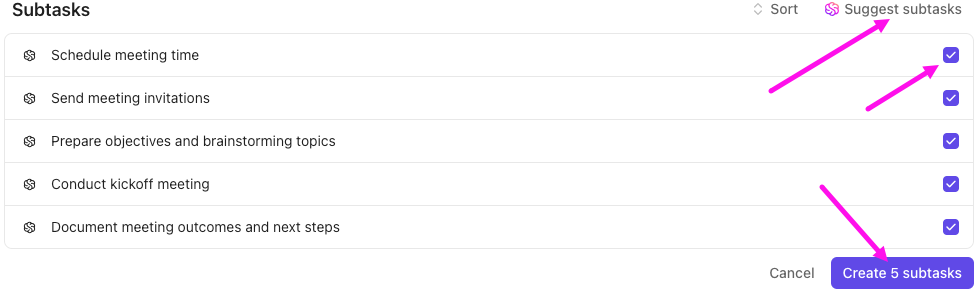
Our People Ops team uses ClickUp Brain to make information accessible without them becoming a bottleneck for every question.
ClickUp Brain helps by:
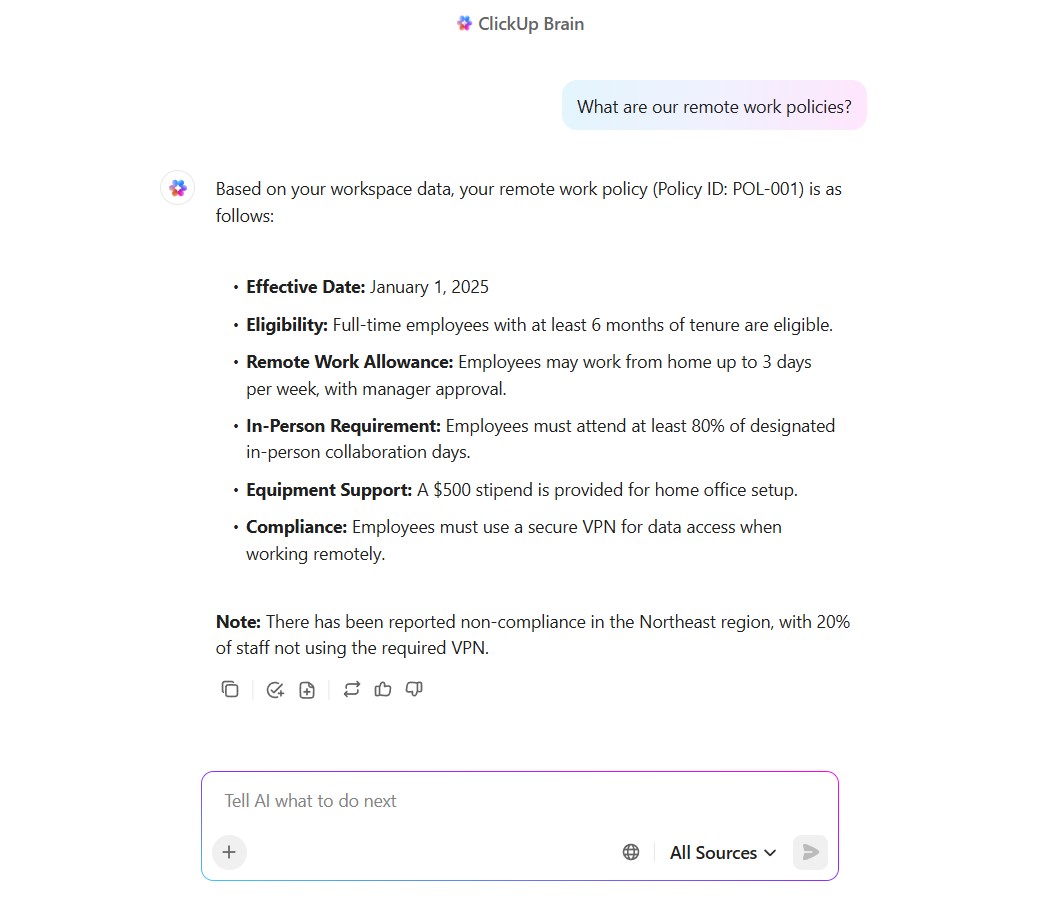
New hires ask ClickUp Brain directly: What’s the PTO policy? or How do I submit expense reports? It pulls from our employee handbook in Docs and points them to the right forms. They get immediate answers instead of waiting for an HR response.
What’s more, Prebuilt Agents in ClickUp, like the Answers Agent, add another layer of support by answering the questions that come up repeatedly in team ClickUp Chat channels. When someone tags the agent in a chat thread and asks about benefits, onboarding steps, or role expectations, it responds with the exact information pulled from your handbook, policies, or task notes.
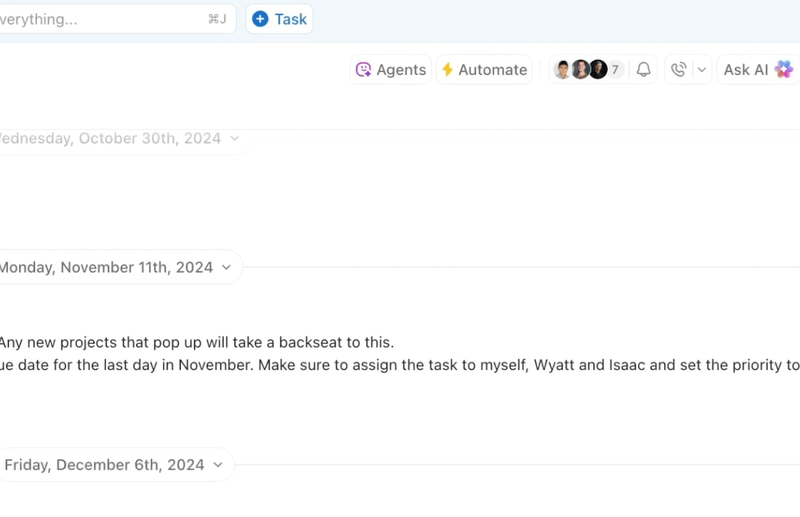
Every answer includes the original source, so employees know they’re getting the correct version of the policy.
During performance review season, managers prompt: Summarize [Employee Name]’s work this quarter, including completed projects, contributions, and feedback received. ClickUp Brain compiles everything from their tasks, comments on their deliverables, and shoutouts in team channels.
Reviews become more complete and fair because they’re based on actual work, not just what happened in the last two weeks.
💡 What Works for Us: We translate and localize our content effortlessly with ClickUp Brain. Plus, we use it to translate HR policies, employee handbooks, product guides, and customer onboarding materials into languages such as English, French, Spanish, Portuguese, German, Italian, Swedish, Dutch, Korean, Japanese, Chinese, and Arabic—all while keeping the tone, meaning, and formatting consistent.
ClickUp Brain sits at the core of how we work. It’s present across our workspace, so every piece of information flows directly into the work we’re doing. 🔄
The real shift for us came when ClickUp Brain moved from showing us things to actually doing things.
We started with basic automation, simple if-then rules that worked when situations fit neatly into categories. Then we realized most of the work we wanted to automate required actual judgment about what should happen next.
ClickUp AI Agents monitor specific situations and take action without requiring manual intervention.
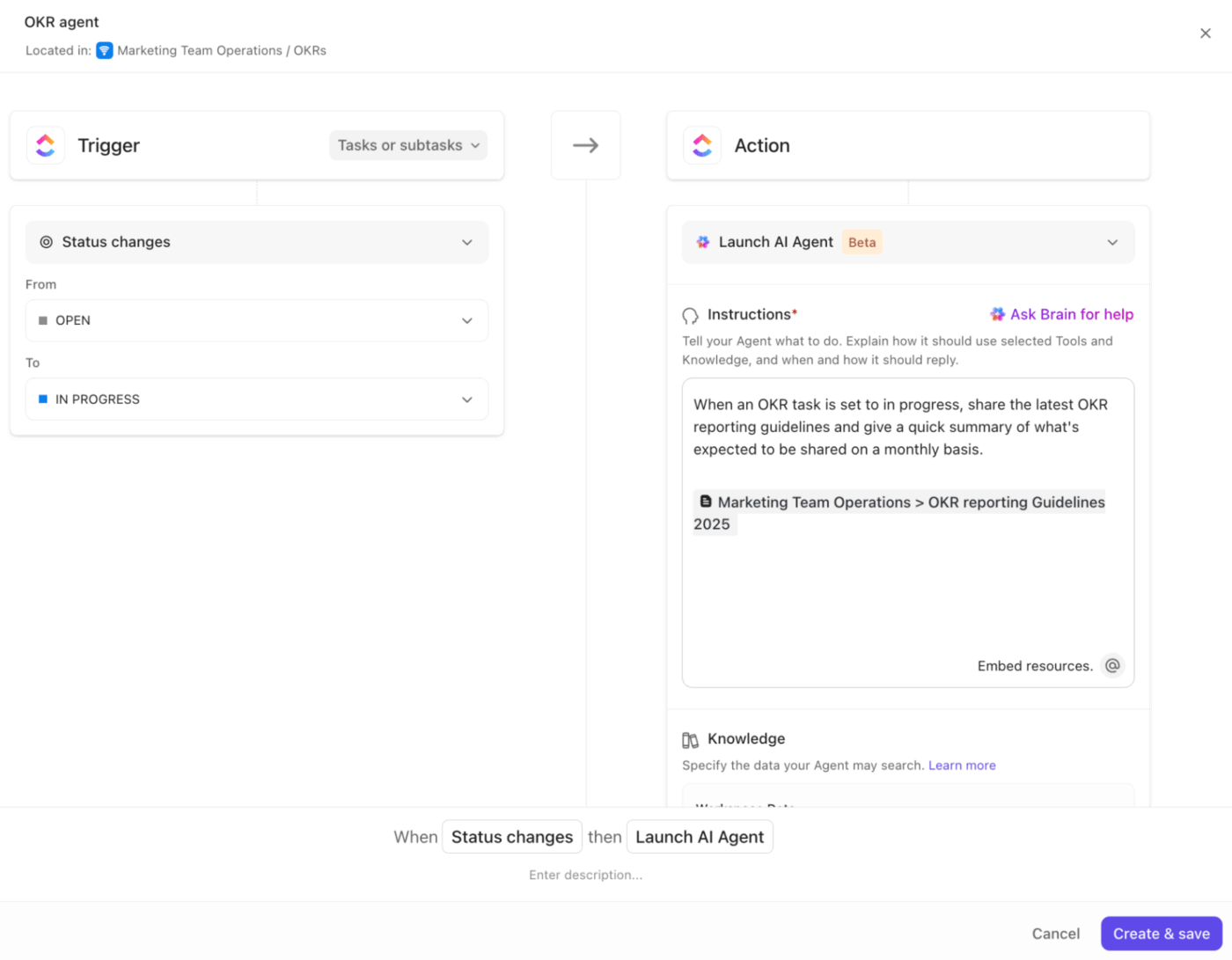
We have an Agent sitting on our customer feedback list. When someone fills out the form, the Agent reads what they said, figures out which category it belongs in, and creates tasks for the support team to follow up.
Another Agent runs at the start of each sprint. It grabs all the documents our team has written about what we’re building, pulls out the important pieces, and posts a summary in our team channel before anyone arrives at work.
That used to be the first hour of sprint planning; now the summary is ready to go. These Agents work because they understand context.
Building an AI Agent looks like a conversation. We instruct the Agent on what to look for, what information is important, and what action to take. The no-code builder lets anyone on the team set up an AI agent for data analysis without any technical expertise.
We record Clips in ClickUp constantly—engineers explaining technical architecture, designers walking through mockups, product managers demoing features, customer success sharing feedback from calls.
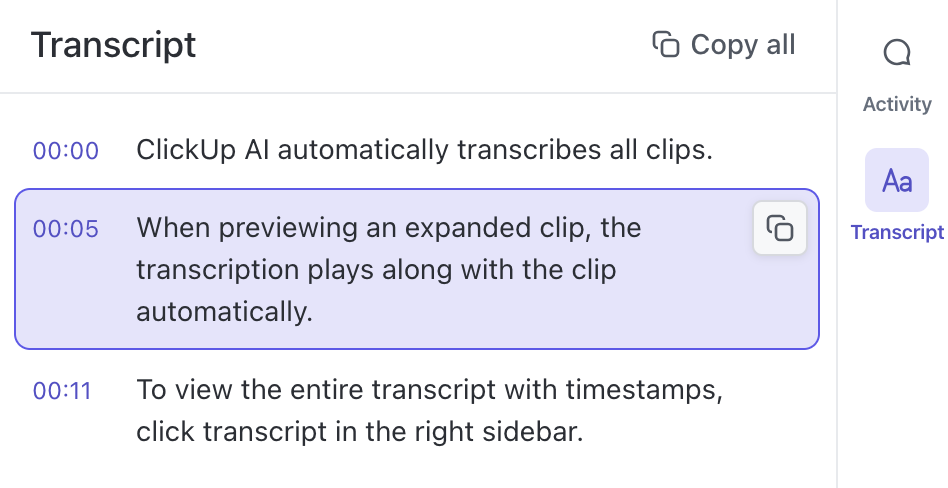
ClickUp Brain automatically transcribes every Clip we create. Every screen recording and voice clip becomes searchable text. We can scan the transcript, jump to specific timestamps, and copy snippets without rewatching the entire video.
Our engineering team records Clips when walking through code or system architecture. ClickUp Brain summarizes the key points so team members can read the summary in 30 seconds and only watch the full Clip if they need deeper context.
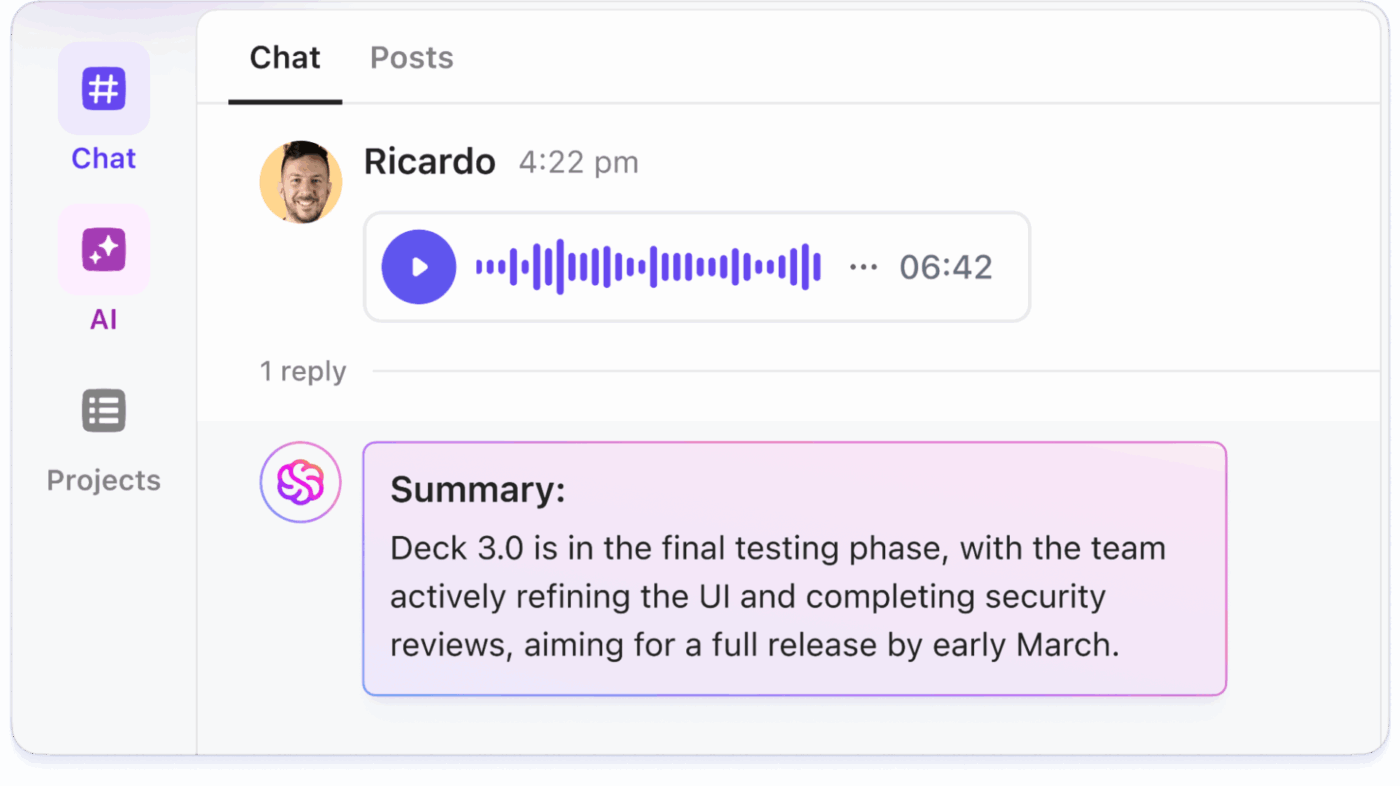
🔍 Did You Know? According to McKinsey, most companies now use AI in more than one part of their business. On average, organizations are tapping into AI across three different functions.
These are some best practices our team uses to maximize the potential of ClickUp’s AI tools:
We built ClickUp Brain to think the way we do. Every day, it helps us see what our instincts overlook and what our teams need before they ask. We don’t waste time parsing spreadsheets or chasing updates; we talk to ClickUp Brain, and it talks back with answers that matter.
For us, AI is how work breathes. It spots patterns before they become problems, surfaces insights that sharpen decisions, and connects conversations to context in real time. When we plan a launch, close a sprint, or write a blog post like this one, ClickUp Brain stands behind every decision to organize, refine, and remind.
Each task, comment, and conversation teaches the system how we think and what quality means to us. ClickUp Brain and Brain MAX learn through our work and return that learning in sharper focus and faster clarity.
If you want to experience work that learns with you, sign up for ClickUp today! ✅
ClickUp Brain is the world’s most complete and context-aware AI-powered assistant built into ClickUp. It helps you by answering questions, summarizing information, generating reports, and automating tasks using data from your workspace. You interact with it through prompts anywhere in your workspace that accepts tasks, such as tasks, chats, location headers, or the toolbar, and it provides instant, context-aware insights and actions.
ClickUp Brain analyzes your team’s workload and highlights when someone is overloaded or underutilized. It can recommend redistributing tasks to ensure everyone has a manageable workload, helping you keep your team balanced and productive.
Yes. ClickUp Brain can identify trends and flag tasks or projects that are at risk of delay by analyzing overdue items, lack of updates, or bottlenecks. This allows you to take action before delays become bigger problems.
You can add AI-powered Cards to your dashboards that display real-time summaries, project updates, and executive overviews generated by ClickUp Brain. These Cards update automatically and can be customized to show the insights you need.
Yes. You can customize prompts, dashboard cards, and reports to focus on the data and insights that matter most to each team. This ensures every team gets relevant, actionable information tailored to their needs.
© 2026 ClickUp