10 Best Chatsonic Alternatives in 2026 (Reviews & Pricing)
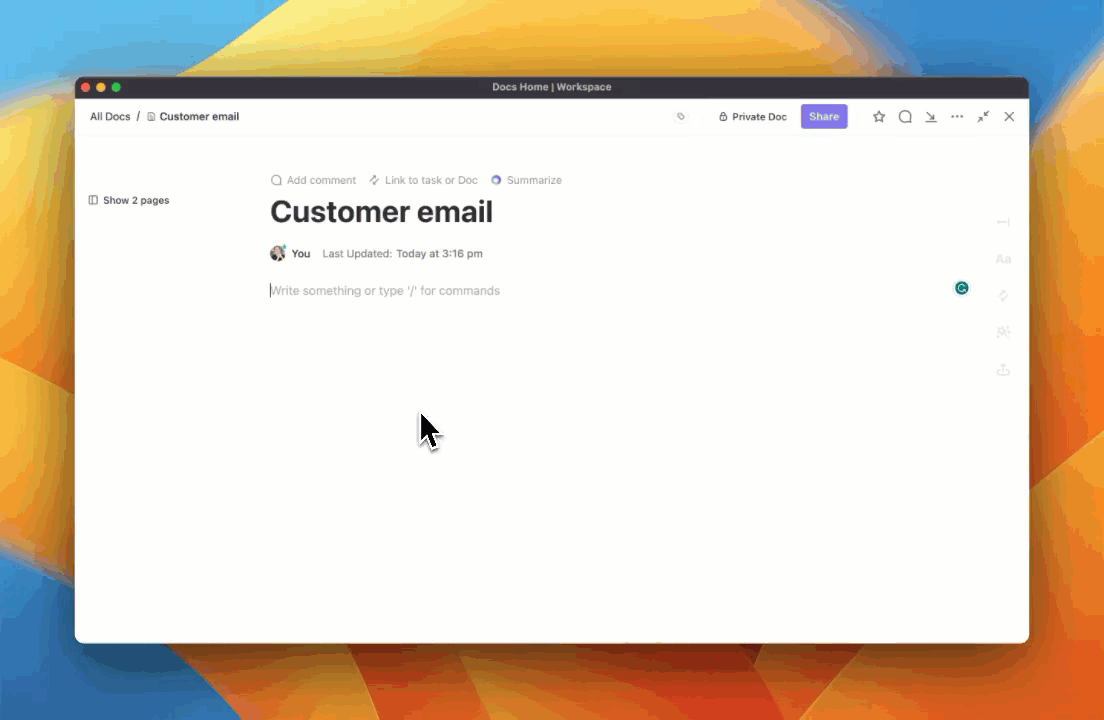
Sorry, there were no results found for “”
Sorry, there were no results found for “”
Sorry, there were no results found for “”
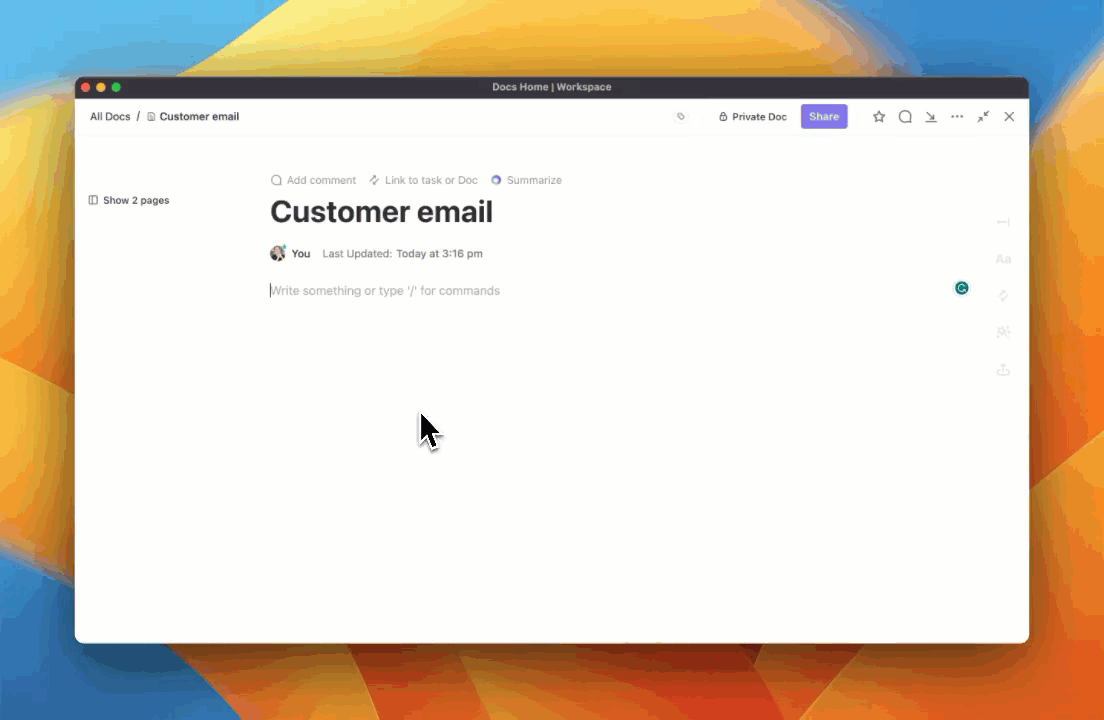
Finding a writing tool that masters SEO and keeps your audience engaged isn’t easy. With a multitude of options for coding, writing, and translating—deciding on just one can be a real challenge.
ChatSonic is a top content creation, translation, and SEO tool. This AI-powered writing assistant helps craft captivating copy and blog posts in minutes.
However, modern writers aren’t content with sticking to a single tool. Some tools churn out inaccurate data, while others produce lacklustre, artificial-sounding content. Relying solely on ChatSonic doesn’t quite meet this demand.
So, we’ve gathered a lineup of top AI writing tools, each with unique strengths and limitations. These alternatives to ChatSonic create high quality content for you just as robustly and maybe even better!
Let’s dive in and help you find the perfect writing software based on features, limitations, pricing, and reviews.
What Should You Look for In Chatsonic Alternatives?
Are affordability and word limits the only factors to consider when searching for a ChatSonic alternative? Not really. A perfect writing assistant needs much more than just these.
Here’s a list of pointers to consider when making a choice:

ClickUp serves as an AI content generation tool, providing creators with a powerful writing toolkit, including an idea generator and various content curation tools. This secures its spot as one of the top AI content development tools.
Write, summarize, and brainstorm effortlessly from anywhere using its AI-powered copy editor and versatile compatibility. ClickUp’s AI features offer excellent compatibility, granting you access from any corner of the world. Unleash its full potential with ClickUp’s Project Management features!


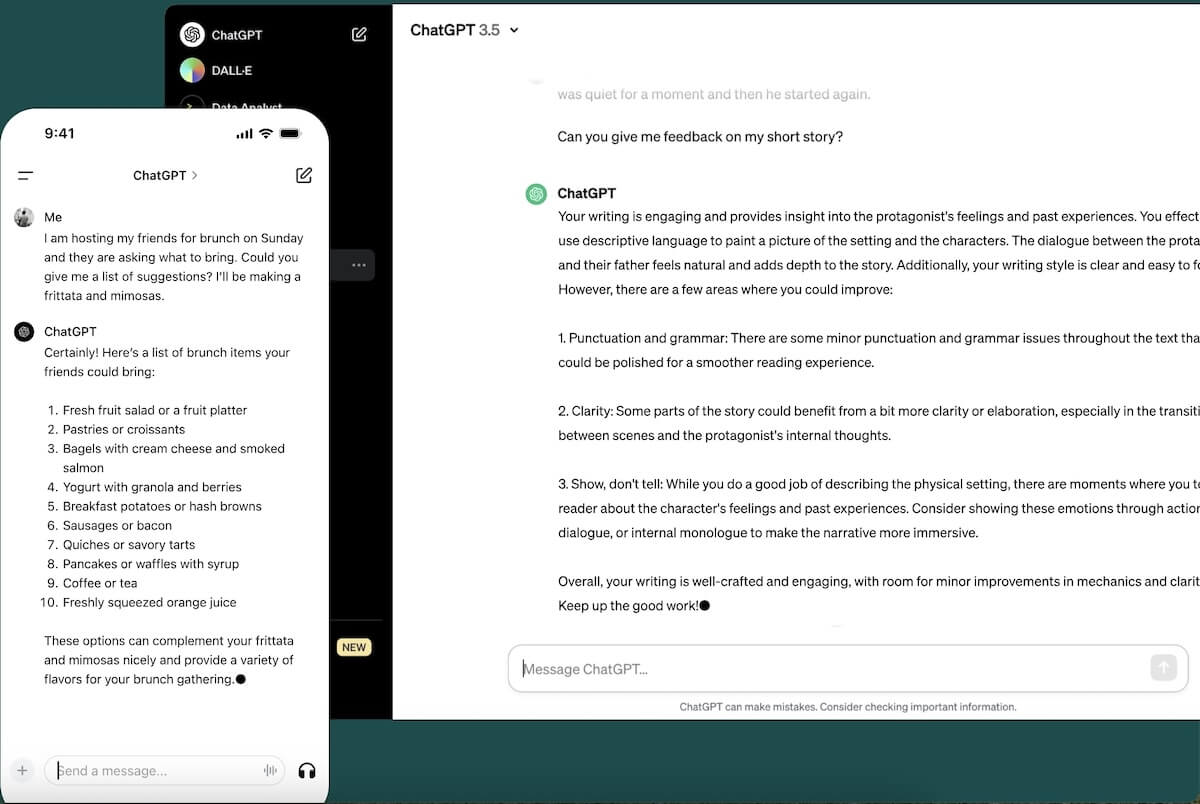
OpenAI’s GPT-4 and DALL·E 3 excel in crafting text and images. GPT tackles intricate tasks by leveraging its extensive knowledge, effortlessly interpreting visual input for captions and analyses.
Managing large volumes of data is no issue—it handles over 25,000 words at once. GPT-4 and DALL·E 3 excel in content creation (short-form and long-form) and problem-solving to create varied content, solve complex problems, and innovate across different fields.
Check out these ChatGPT alternatives!
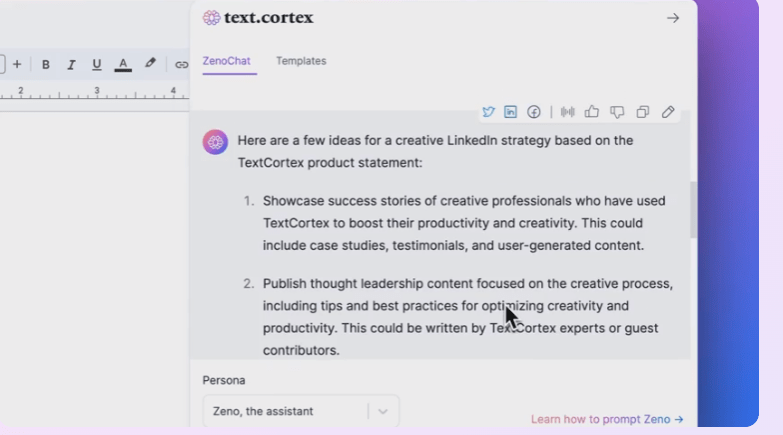
Customize TextCortex to suit your unique writing style and specific needs fully. TextCortex creates a 100% personalized AI based on your knowledge and inputs. It saves you time by handling tasks swiftly.
Generate several creative ideas and boost your writing output when suffering from writer’s block. Enjoy all common features, such as sentence paraphrasing, grammar, and spelling check in over 25+ supporting languages.
TextCortex best features

Google’s Bard is an experimental conversational AI service designed for idea brainstorming and inspiration. Its standout feature is multimodality, which means it understands and generates content across multiple formats. Bard caters to diverse user preferences, improving accessibility, enhancing user experiences, and fostering creativity across different industries.
It incorporates subtle personalization to align with your preferences. You don’t have to figure out a special prompt language, making Bard easy and user-friendly.

LandBot’s AI chatbot excels in customer satisfaction and lead qualification. Create custom chatbots for automatic lead conversion and qualification.
LandBot ensures a tailored touch in every customer conversation through its conditional logic feature. The builder is visual-based and requires no coding, enabling anyone without coding experience to craft powerful and effective chatbots.
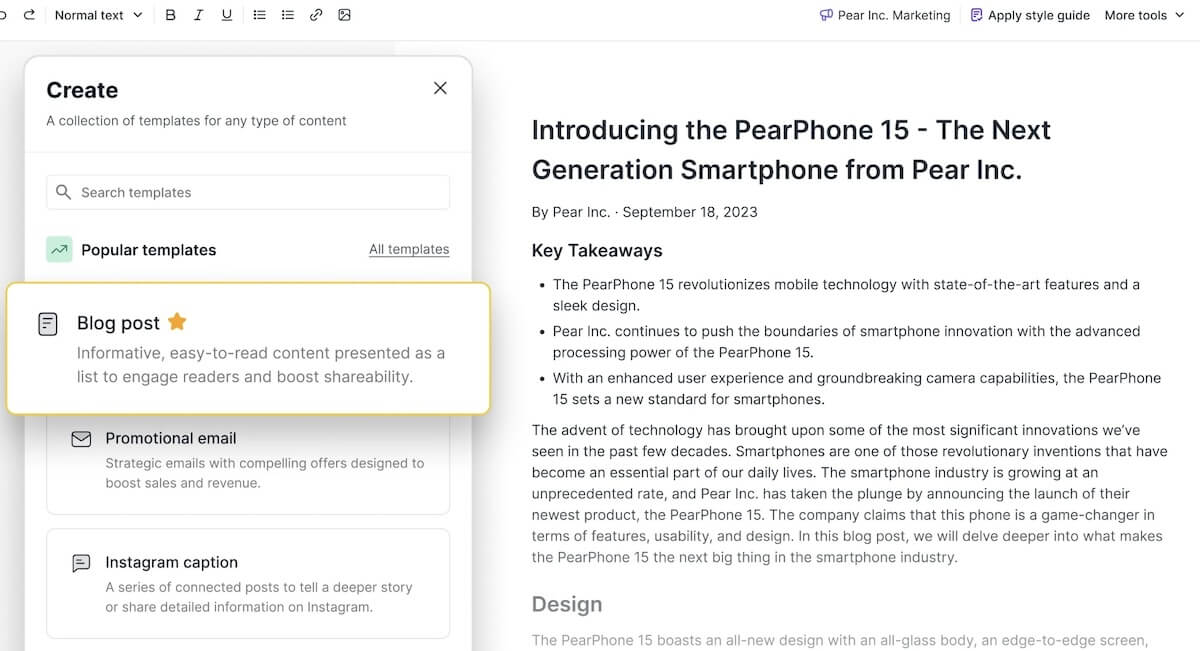
Jasper’s chatbot is an end-to-end copilot that assists your marketing teams in performing better throughout the sales cycle.
Set up a central knowledge hub for your teams, sprinkle in your brand’s voice, stay productive, and keep your message consistent across all platforms. Easily develop on-brand content with its comprehensive campaign launching model.
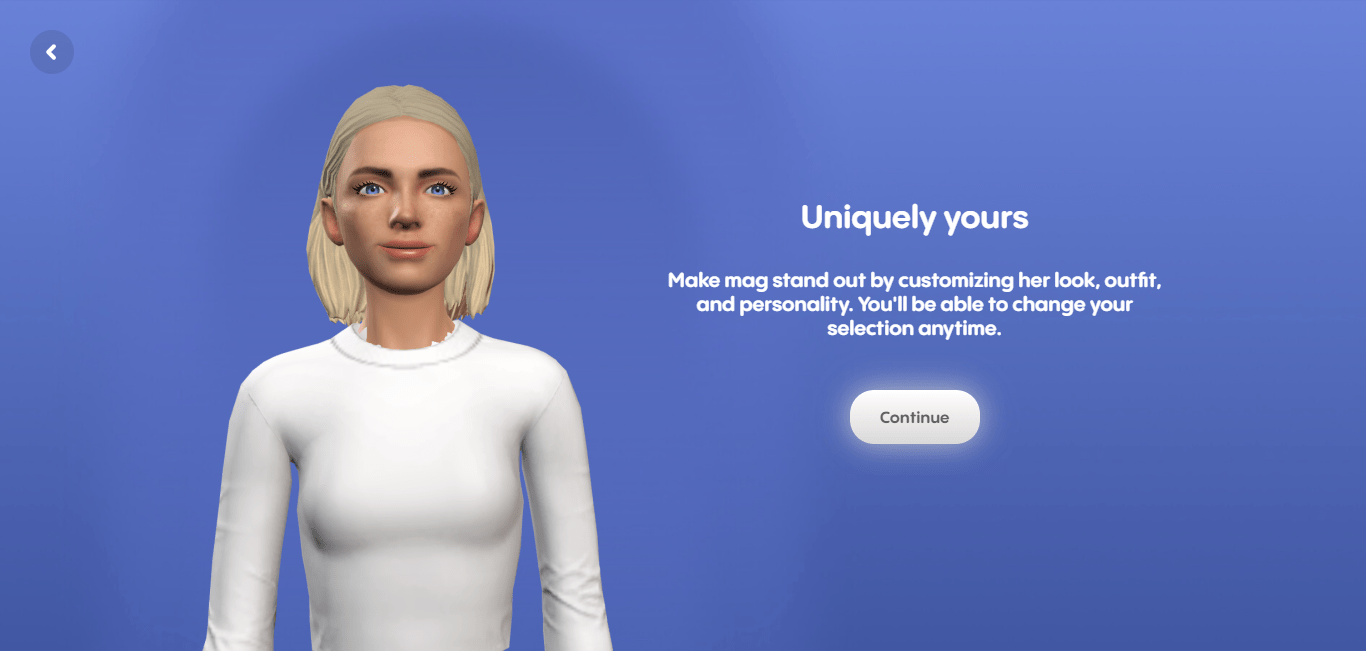
Replika is more than just an AI chat assistant—it’s your virtual confidant. With its human-like speech and adaptability, Replika becomes your personalized chat buddy, seamlessly fitting into your world.
What makes it unique? The ability to share real-life experiences in various media modes adds an authentic touch to every conversation. You can use this platform to generate human-like text that goes well with conversational blogs and social media posts.
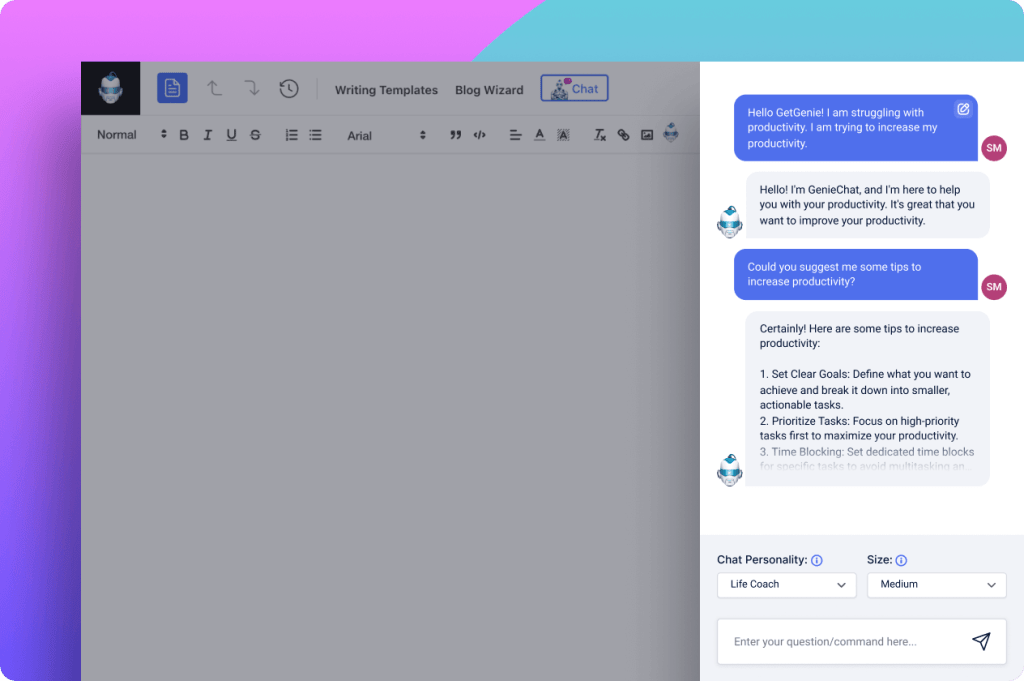
GetGenie has covered you for SEO success on search engine results pages (SERPs). With built-in NLP keyword features and SERP analysis data, it helps you create SEO content that ranks high on search engines.
GetGenie’s AI lets you filter and obtain effective keywords. It can also analyze multiple competing websites to fill gaps in your content.
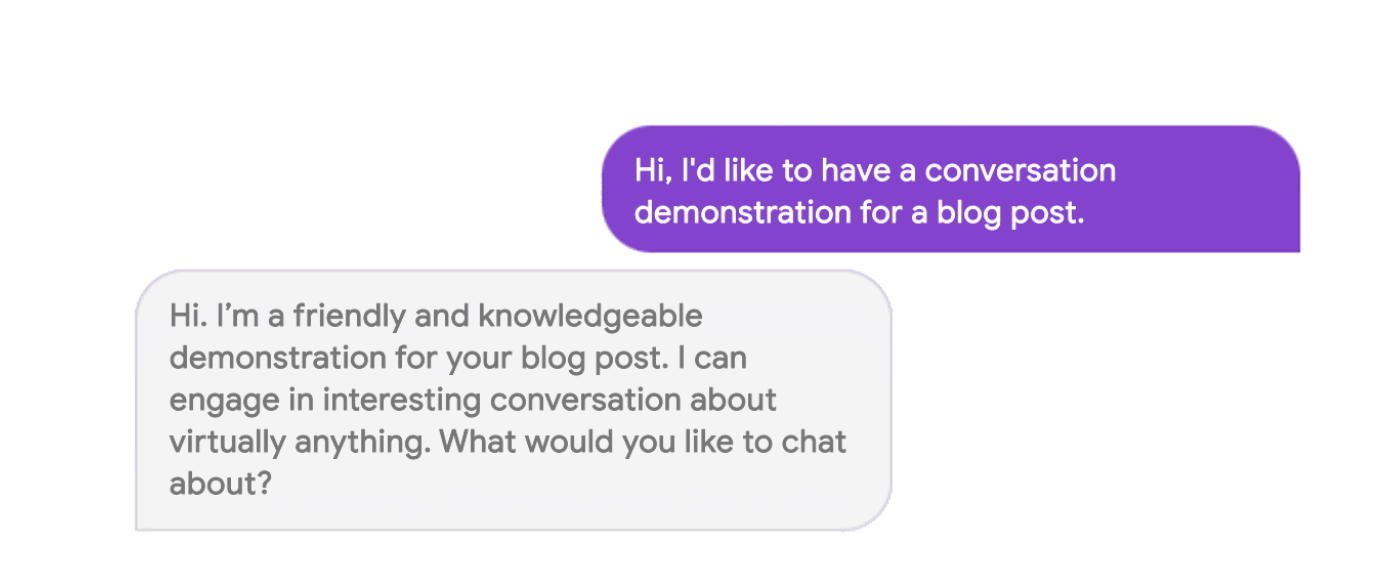
While not a conventional AI platform currently available for use, LaMDA, short for Language Model for Dialogue Applications, is Google’s experimental AI language mod built on Transformer. LaMDA was momentarily available to the masses through an invite-only system that you could sign up for and talk to the most advanced AI model ever created.
While you can’t use it presently, LaMDA found a place on our list because of its massive potential. The future of AI is bright and you should not miss the milestones in its journey through time.
Not Available for purchase
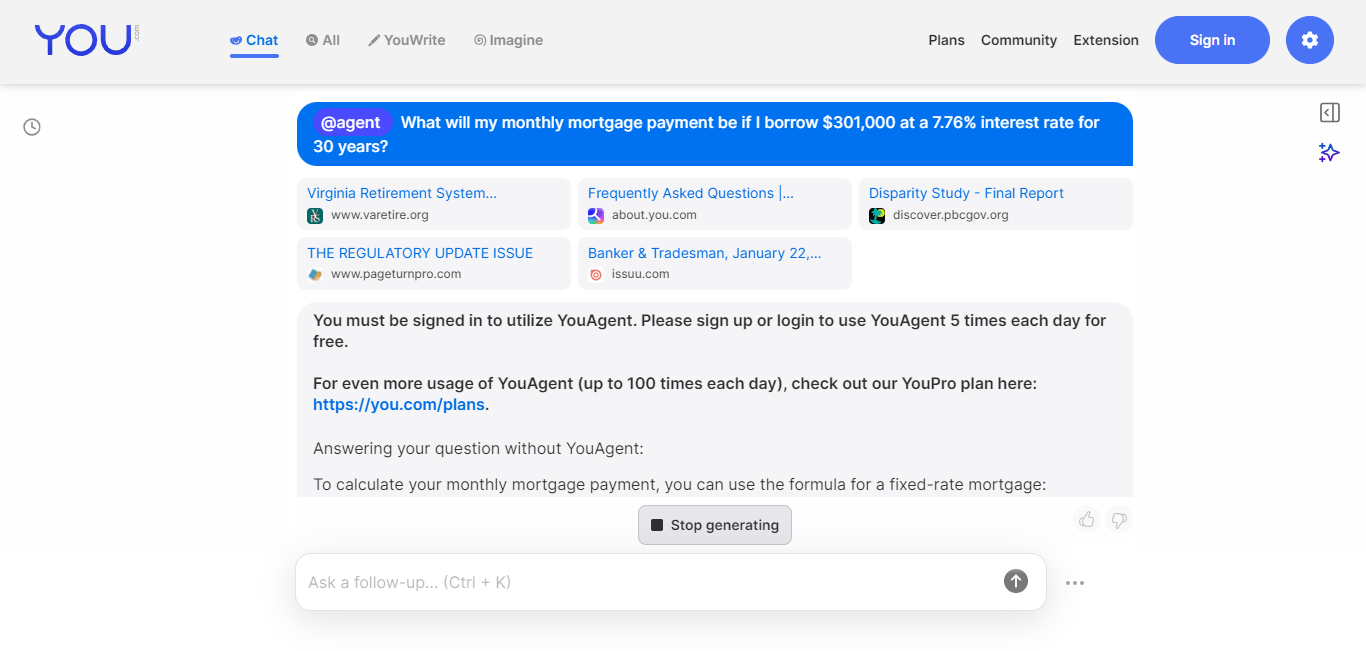
You is an AI-infused search engine that’s also your assistant. It combines search engine capabilities with AI-powered chatbot features, making your experience seamless and interactive.
Using Natural Language Processing and cutting-edge conversational AI, it becomes an always-updated knowledge base. It’s your go-to for code generation, translation, and creative writing.
Its Social Search feature also scours popular social sites for the information you want.
Even if you like to spin content on your own, not availing AI assistance for mundane tasks such as summarizing, editing, or proofreading content means you’re missing out on a lot of convenience and efficiency. And, who’d want to say no to that?
This deftly curated list of the best ChatSonic alternatives presents some of the most powerful and advanced AI tools to make your content cover new horizons.
ClickUp’s advanced writing tool does more than meet SEO demands or create code snippets. It summarizes long texts and helps brainstorm fresh blog ideas effortlessly.
Additionally, use it as a translator to switch between languages. Maximize the potential of ClickUp’s AI technology with cutting-edge features like copy editing, smart content suggestions, formatting, and feature naming.= Everything you would like your writing assistant to be!
© 2026 ClickUp