10 Digital Brand Asset Management Software for 2026

Sorry, there were no results found for “”
Sorry, there were no results found for “”
Sorry, there were no results found for “”
Can you put a finger on what makes your favorite brands instantly recognizable? Is it their striking logo, the familiar color scheme, or that catchy jingle that’s stuck in your head on repeat? ?
These are all brand assets: Key elements that shape a brand’s unique identity and image.
But managing them can feel like navigating a maze. It’s not just about keeping track of numerous assets but about maintaining brand consistency across different channels, coordinating various teams, and staying agile in the fast-paced world of content creation and distribution. What if there was a tool that could turn this labyrinth into a smooth highway?
Enter brand asset management software. We present a list of our top 10 contenders, showcasing their key features, pricing, and pros and cons. Pick the perfect tool to streamline your brand asset management process and amplify your brand’s impact! ?
The finest digital asset management platform will have the following qualities:
Ready to power up your branding toolkit? Here’s our handpicked list of top-tier software that’s all about making your life easier, your brand consistency tighter, and your coffee breaks longer! ☕

With ClickUp, marketing teams can seamlessly set up, manage, and track everything from specific campaigns to broader marketing plans. To top it off, it offers a robust suite of features to help streamline your brand asset management.
You can start with one of ClickUp’s brand guidelines templates to figure out what resonates with your brand identity. It will help you refine elements like your logo design, typography, color scheme, and key messaging.
ClickUp’s proofing tools allow you to centralize feedback and expedite the approval process, after which you can schedule your brand asset rollout in your marketing calendar. ClickUp Docs is your all-in-one solution for creating, sharing, and storing documents containing brand guidelines.
The platform’s Custom Fields and task statuses are perfect for managing brand asset-related tasks. You can filter them for specific items, such as asset type or intended use.
When it comes to accessing or modifying specific brand assets, ClickUp’s Permissions and Privacy features give you full control over who can access or work on specific projects or tasks.
*All listed prices refer to the yearly billing model
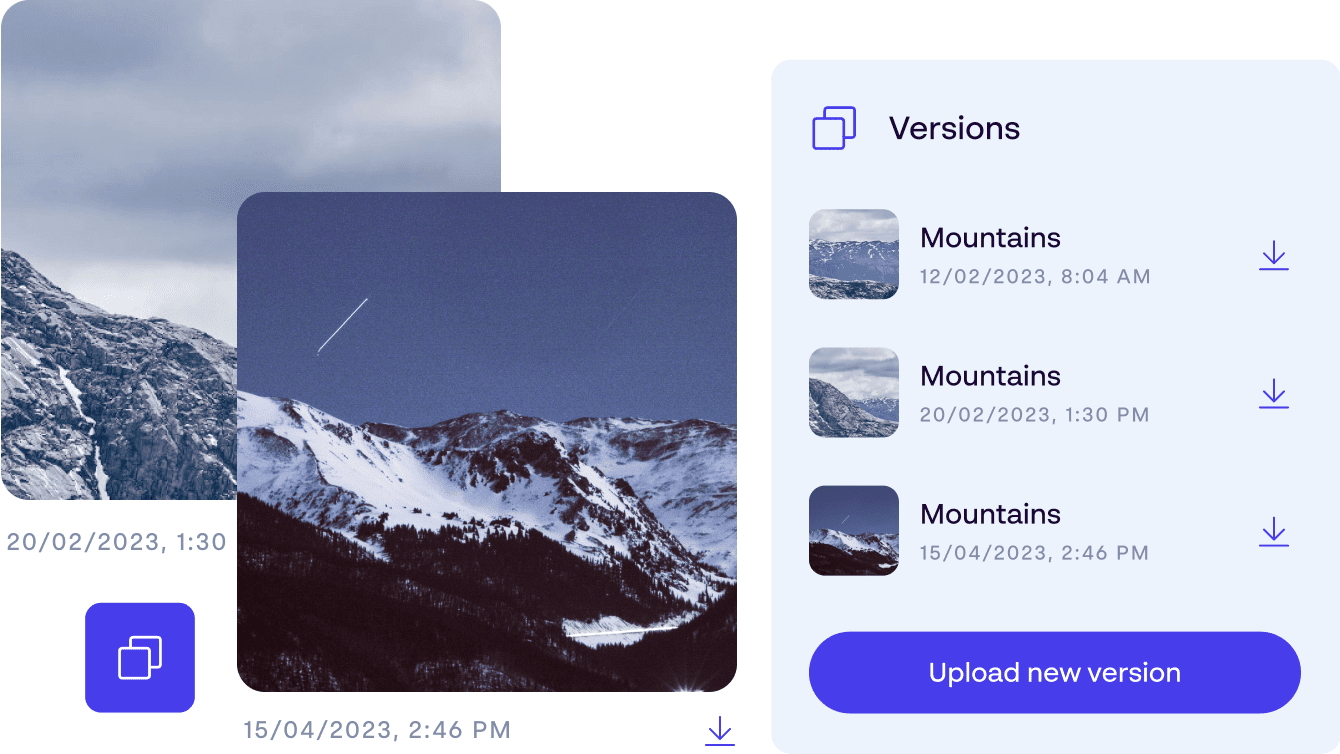
What sets Papirfly, a digital asset management software, apart is its ability to centralize and categorize, making it an excellent workspace for managing usage rights, expiry dates, and different versions of an unlimited number of brand assets.
But it’s not only about asset organization. Papirfly uses artificial intelligence to help users swiftly locate assets and their supporting metadata. The feature makes retrieving the right logo or video a breeze. ?
Add the bonus of flexible access control, and you have a platform perfectly tailored to your asset management needs.
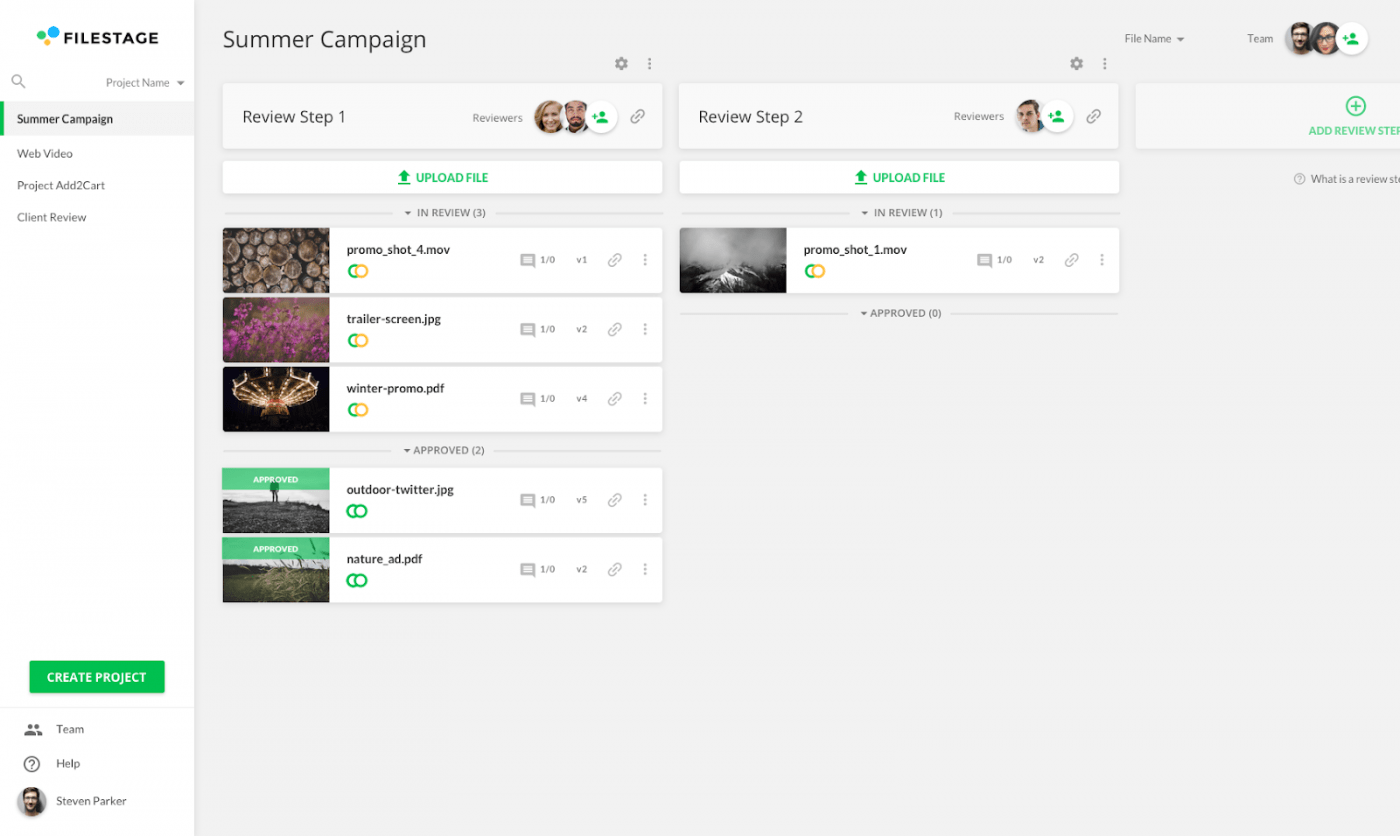
If you need a brand management platform for a clear, fast, and collaborative content review process, you can’t go wrong with Filestage. It offers a centralized space for all brand asset files, feedback, and approvals, significantly streamlining your workflow.
Filestage excels when it comes to handling a multitude of content types—from designs and mockups to blog articles, social media posts, and even emails. ?
Beyond managing digital assets, Filestage offers automated file sharing, reminders, and status updates. Need to dive deep into a project’s evolution? Its version history feature records every version and review round, ensuring valuable feedback for marketing departments is never lost.
*All listed prices refer to the yearly billing model
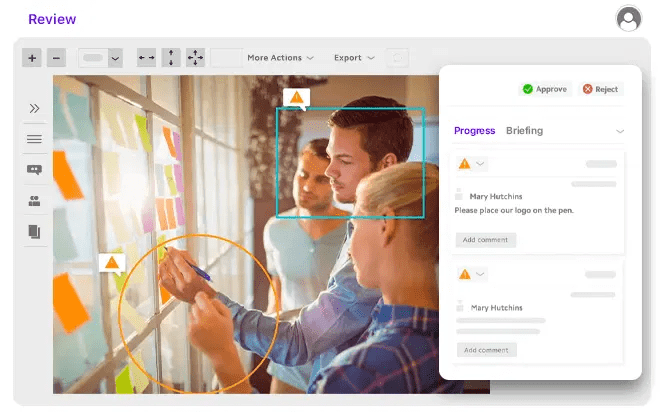
Uptempo, formerly known as BrandMaker, is a gem for brand marketers looking to automate their workflows. It replaces the time-consuming manual review of new or altered brand elements with custom workflows and role-based event triggers.
Uptempo’s core strength lies in its powerful project management capabilities, offering marketers full visibility of their projects. This overview, combined with built-in resource capacity planning, ensures tasks are assigned depending on team members’ workload capacities. No more overworked designers or idle content creators—resource management is a snap, making your brand asset development process smooth sailing. ⛵
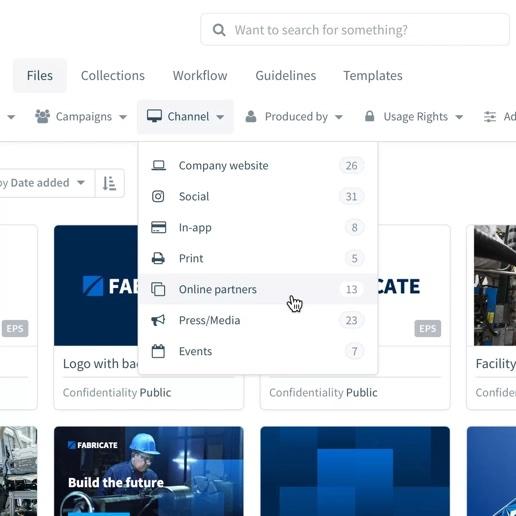
Bynder’s brand management software is renowned for its efficiency in organizing and managing digital brand assets. Thanks to its intuitive filter structure, finding what you need becomes a seamless experience.
The standout feature is the Dynamic Asset Transformation (DAT) for automatic asset resizing—say goodbye to manual editing tools. ?️
With Bynder, you get control over access and usage rights, eliminating the risks of publishing unapproved content. The platform is also exceptional in enabling secure content sharing, both internally and externally, while maintaining full control over asset usage.
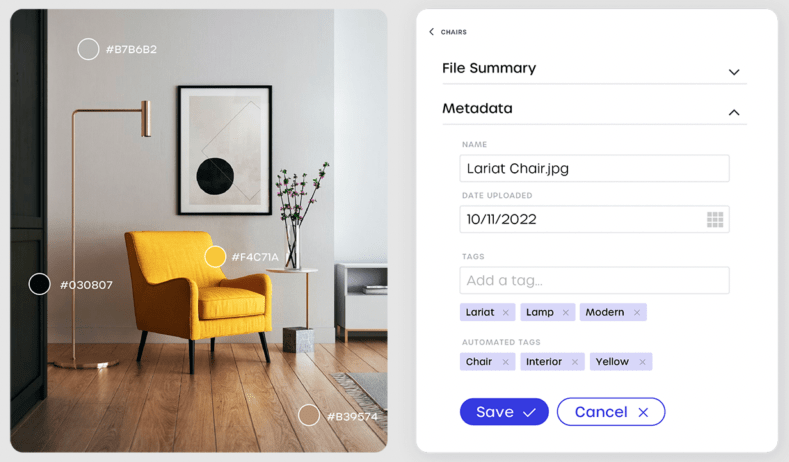
Picture a centralized hub where every company asset is stored, tagged, and easily retrievable—that’s MarcomCentral for you.
Essentially, MarcomCentral makes brand asset management intuitive, efficient, and perfectly aligned with your branding strategy. It is a powerful collaboration tool enabling teams to edit brand assets inline and reduce back-and-forth communication.
But the cherry on top is the brand-centric library feature, where you can curate content into themes and campaigns to maintain brand consistency. ?
This way, whenever you need assets for a particular campaign or theme, you can easily find them in the relevant collection rather than having to search through all of your assets.
*All listed prices refer to the yearly billing model
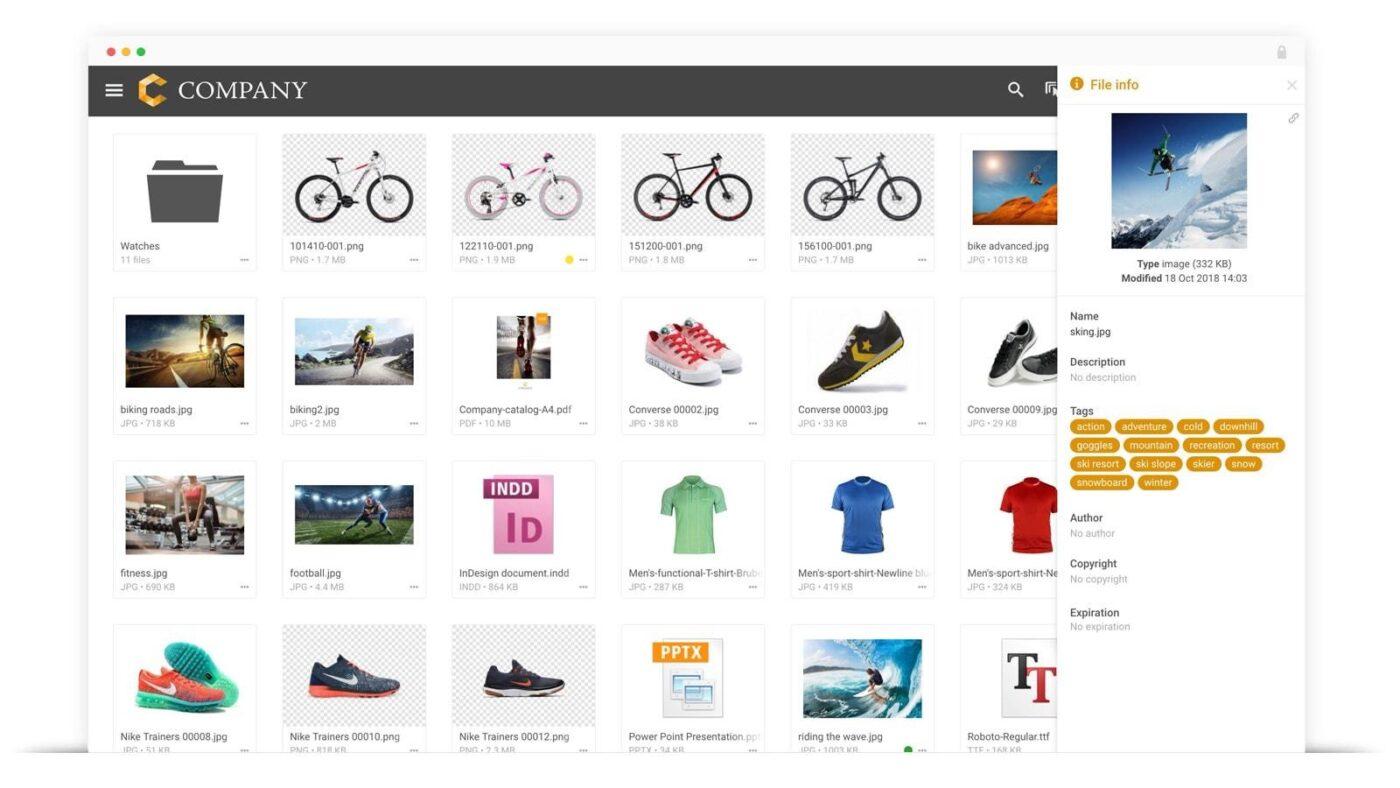
Filecamp takes your digital file management game to a whole new level. Its granular access feature ensures that clients and partners can only access specific files and folders you’ve granted them permission for.
It also lets you personalize your folders with unique themes that match their content. All of a sudden, digital asset navigation turns into a visually enticing journey. ?
Searching for assets is effortless with Filecamp’s keyword and auto-tagging capabilities that analyze and tag your images automatically.
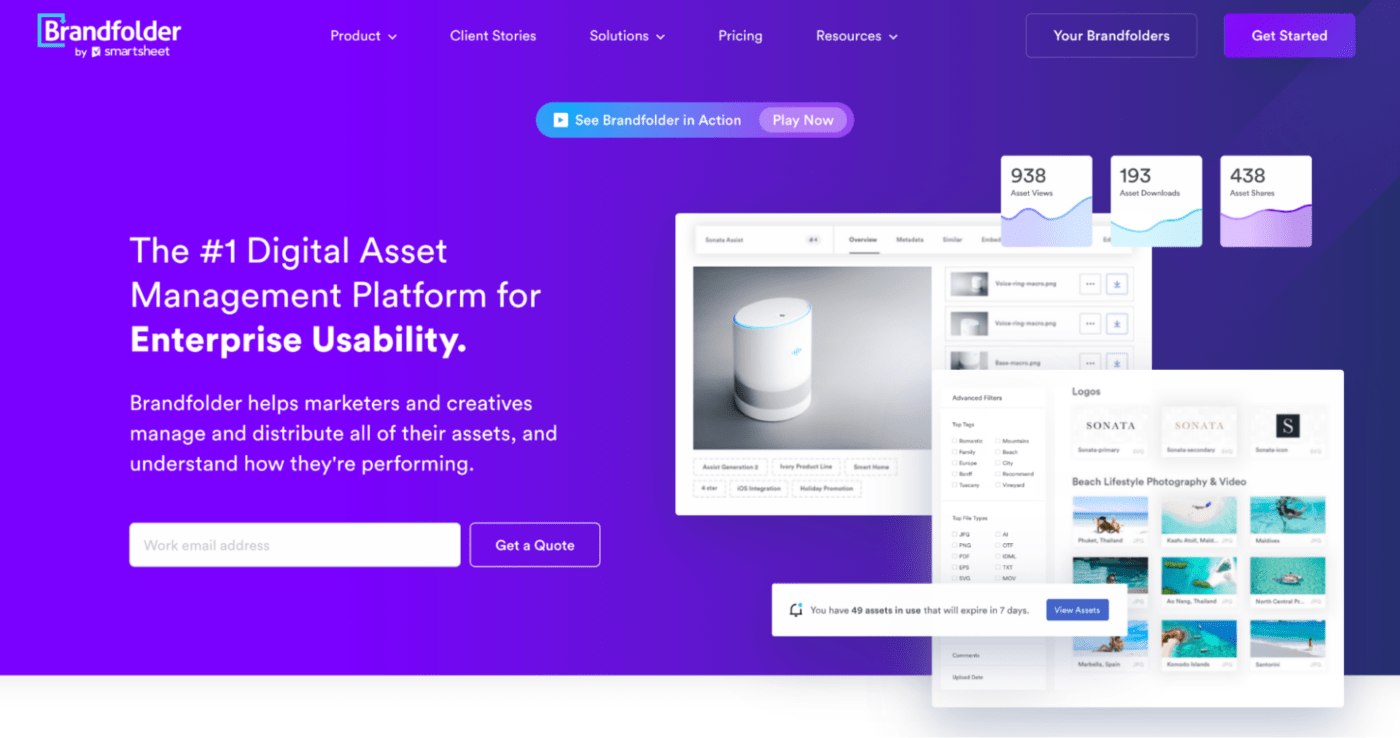
Brandfolder offers the possibility of built-in video editing, which is not commonly found on similar platforms. This feature allows you to watermark, clip, and transcode videos right within the software.
Guest upload functionality empowers even external collaborators to work on files seamlessly, adding a layer of convenience.
Brandfolder also shines with its suite of bulk actions, such as tagging, moving, and resizing multiple files simultaneously. Bulk uploading is effortless thanks to the drag-and-drop feature, and its wide-ranging support for multiple file formats makes this tool stand out as a comprehensive solution for brand asset management.
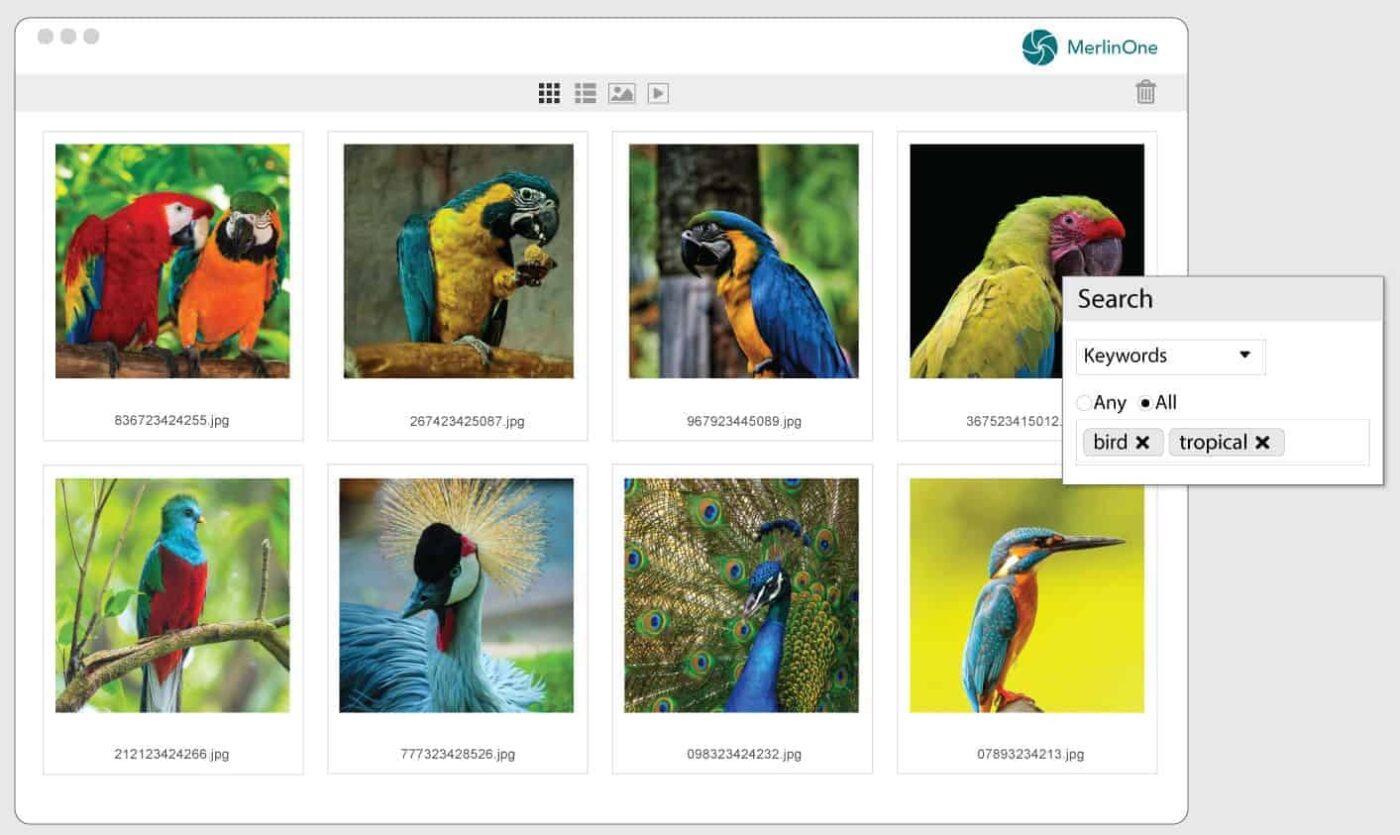
MerlinOne’s game-changing NOMAD™ (NO MetAData) technology enables users to conduct purely visual searches independent of metadata.
Let’s say you want to find an image with a “red car next to a palm tree.” ?
Traditionally, you’d have to hope someone tagged an image with those exact words. However, thanks to AI, the system understands the visual concepts behind “red car” and “palm tree” and can return relevant images or videos even if they don’t have any descriptive text or tags attached to them.
MerlinAI IMPACT is an intuitive feature that serves as a virtual photo director. It employs deep learning algorithms to analyze your photos’ technical and aesthetic quality, helping you identify and select the most compelling images for your project.
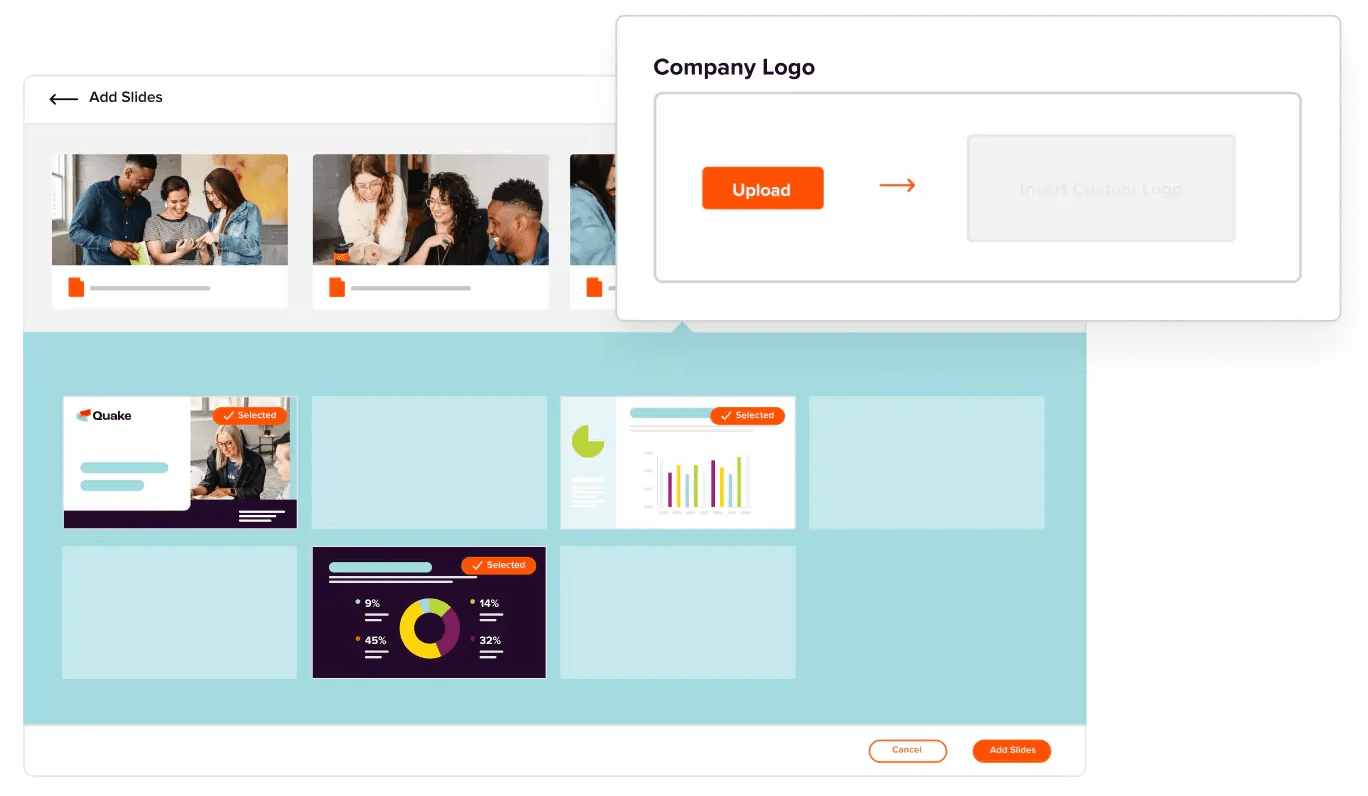
What if your brand assets could help you close sales? Seismic (known as Percolate until 2019) brings this idea to life with its powerful sales enablement technology.
At the heart of Seismic’s offerings is LiveDocs, a dynamic content automation tool that lets you personalize and update content on a large scale, ensuring your marketing materials are always tailored and up-to-date.
Seismic’s platform includes an intelligent in-app search, which uses advanced machine learning or AI technologies to provide highly relevant search results. It also offers recommendations based on specific contexts, such as the type of customer, the stage of the sales cycle, or the particular product or service being sold.
Digital asset management tools evolve with new entrants and improved existing options. Staying updated on trends and innovations empowers businesses to excel in brand asset management and maintain a competitive edge.
Whether you manage the creative process for a start-up or large enterprise, ClickUp’s versatile platform can handle all your organization’s marketing assets!
© 2026 ClickUp