10 Best Summary Generators Powered by AI

Sorry, there were no results found for “”
Sorry, there were no results found for “”
Sorry, there were no results found for “”
Ever been stuck staring at a 30-page report at midnight, wondering why every line feels like it’s competing for ‘Most Wordy Sentence of the Year’?
Trust me, I’ve been there. That’s when I started exploring AI-powered summary generators.
My team at ClickUp and I’ve spent weeks testing these AI summary generators, throwing everything at them, from reports and blog posts to academic essays.
So here’s my honest, no-nonsense roundup of the 10 best AI summary generators that are worth your time.
Here’s my list of the 10 best AI summary generators available today.
The ideal summarizing tool should align with your workflow, handle complex content, and deliver accurate and insightful summaries.
Here are the key factors to consider:
💡 Pro Tip: Before committing to an AI summarizer, test its performance with diverse content types relevant to your needs. Many tools offer free trials. Use the opportunity to evaluate accuracy, speed, and customizability firsthand.
Now that you know what to look for in an AI text summarizer, let’s explore the 10 best options that meet these criteria:
For those who know ClickUp as primarily a project management and productivity tool, I’m here to tell you that ClickUp works fabulously as an AI summary tool.
Here’s how you can use ClickUp’s AI assistant ClickUp Brain, to generate perfect summaries.
ClickUp Brain is an AI-powered writing tool and AI assistant designed to help teams and individuals process information, make decisions, and manage workflows more efficiently.
Based on natural language processing, it can easily analyze content, generate summaries, extract key insights, and even suggest actionable steps based on your tasks and documents.
For instance, I fed a long-winded 15-page status report into ClickUp’s AI Writer for Work, expecting vague results. Instead, I got a clear, actionable summary with suggestions for the next steps. It didn’t just save me time; it gave me the utmost clarity.
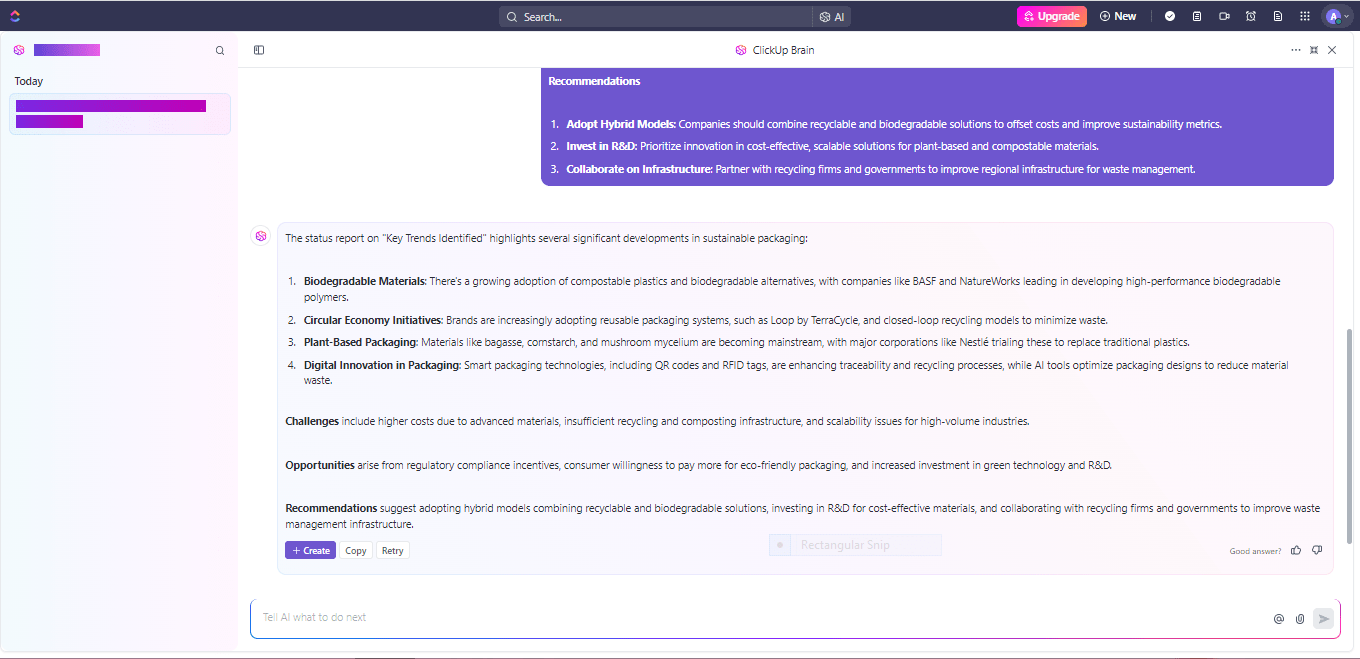
💡 Pro Tip: If you’re curious about using these AI features, see this helpful guide on generating summaries and updates.
Previously, I worked with a team that was well-known for indulging in endless brainstorming sessions that led to fantastic but scattered notes. ClickUp Docs helped with this.
It’s a collaborative document tool within ClickUp designed for teams to draft, edit, and share content in real time. Drafting proposals, managing team wikis, and organizing meeting minutes became infinitely easier.

What’s unique here isn’t just that you can write collaboratively (lots of tools do that!); it’s that AI actively works within your documents. I threw 12 pages of team brainstorming notes at it, and what came back was a focused, actionable overview.
And unsurprisingly, I am not the only one who had this experience. Michael Holt, CEO of EdgeTech, says:
Our most recent appreciation of the collaborative impact of ClickUp was when working on a Content plan for a product launch. We were able to build and maintain a content repository using the docs tool that included hierarchical structure, collaborative editing, and powerful embedding features.

What sets ClickUp apart isn’t just the top ClickUp Brain features or ClickUp Docs’ ability to share and edit but how seamlessly it ties everything together. With Docs linked directly to tasks, nothing gets missed.
👀 Quick Hack: ClickUp can act as your multimedia hub! It lets you attach files like recordings, images, and even entire presentations to tasks. ClickUp isn’t just a summarization tool—it’s a complete ecosystem that makes every piece of information actionable.

Notta is an AI summary tool that does more than just summarization; it’s a full-fledged transcription and productivity assistant.
The live meeting transcription feature of this summary generator, powered by its AI bot, allows you to generate transcripts in real time simply by pasting a meeting invite link.
The AI Notes (formerly AI Summarizer) feature stands out for creating concise summaries directly from transcripts. Notta also supports over 100+ transcription languages and translation in multiple languages, which I found invaluable when collaborating on documents with international colleagues.

Hypotenuse AI can summarize dense content like white papers and long-form blog articles while integrating keywords. Its ability to customize summaries based on tone and style is impressive.
For instance, Hypotenuse does the job if you need a formal project summary for a client-facing report or a conversational version for internal brainstorming. This makes it particularly useful for marketers or content strategists who want to use AI for documentation.

This AI summarizer is a natural fit if you’re already part of the Semrush ecosystem. Use it to condense SEO reports and keyword analytics into digestible presentation insights.
One of the strongest points of this summarizing tool is its integration with Semrush’s vast database. For example, when summarizing a site audit, the AI automatically contextualized the results, linking them to broader SEO trends. This depth of analysis is hard to find in standalone summarizers.
💡Pro Tip: Pair this summarizer with the Keyword Magic Tool to uncover related keywords and enhance the relevance of your summaries.
QuillBot is ideal for quick, concise summaries and paraphrasing tasks. The tool offers two summarization modes, Key Sentences and Paragraph Mode, which allow flexibility depending on the level of detail required.
What sets QuillBot apart is its affordability and multitasking capabilities. In addition to summarizing, it functions as a grammar checker, paragraph generator, and writing assistant, making it ideal for students, writers, and professionals who are juggling various tasks.

I tested Anyword with a product launch campaign where I needed summaries tailored for different demographics and platforms. Anyword generated a professional LinkedIn post summary, a punchy Twitter-friendly version, and a casual tone variation for Instagram.
One of Anyword’s most powerful features is its ability to personalize summaries. This makes the tool particularly helpful for businesses looking to maintain brand voice across multiple communication channels while adapting to the nuances of different audiences.
💡 Pro Tip: Explore the “Content Ideation” feature alongside summaries to generate fresh content angles for blogs or social media.

AI Summarizer is a basic, no-frills tool that prioritizes simplicity and accessibility.
This AI document summarizer tool is good for users who need a quick and basic solution, such as students summarizing lecture notes or casual readers distilling online articles.
For professional settings, though, the absence of customization and refinement options makes it less competitive compared to tools like ClickUp.
💡 Pro Tip: Upload large technical reports and use the “Custom Focus” feature to summarize specific sections like executive summaries or appendices.

Jasper AI is a tool that blends summarization with robust content generation. It’s effective for high-stakes projects like creating executive summaries from long market research reports or distilling brand guidelines into actionable takeaways for teams.
One feature that stood out to me was its content optimization capabilities. For example, it summarized a dense white paper, and Jasper condensed the content and suggested improvements to phrasing for better readability.
Another highlight is its versatility across content formats. Whether summarizing eBooks, newsletters, or even social media strategies, Jasper adapts its tone, structure, and focus.

If you’re looking for a lightweight and straightforward tool for quick summarization tasks, Any Summary can help.
One of its strong suits is its speed. Even with moderately long content (e.g., 3,000-word articles), the tool processed and produced summaries within seconds.
💡Pro Tip: Test the browser compatibility feature to generate summaries directly from online articles or pasted URLs.

Wordtune is an intuitive writing assistant that helps refine content while condensing it. I found it particularly helpful when summarizing long YouTube videos, emails, project proposals, or blog drafts, as it not only created concise versions but also polished the language and improved clarity.
What makes Wordtune unique is its rephrasing options. Another feature is its real-time integration with platforms like Google Docs, which ensures a seamless writing experience. This makes Wordtune suitable for professionals, students, and writers aiming for polished outputs without sacrificing context.
When I first started experimenting with AI tools for summarization, I had a checklist: it had to save me time, integrate with my workflow, and not leave me scrambling to connect the dots afterward.
Each tool on this list promised to deliver, but it wasn’t until I used ClickUp that I realized what I had been missing—a summarization tool that didn’t just process information but helped me do something with it.
Every insight becomes part of a larger plan, every task has a centralized hub, and every project moves forward without me needing to juggle multiple platforms.
For someone like me, who’s always balancing a dozen different priorities, ClickUp feels less like a tool and more like an extension of my work.
You, too, can sign up for ClickUp and experience AI summarization that drives similar results.
© 2026 ClickUp