Essential Benefits of WhatsApp for Business You Should Know

Sorry, there were no results found for “”
Sorry, there were no results found for “”
Sorry, there were no results found for “”
Proactively engaging with feedback and questions demonstrates that your brand truly values its customers. It bridges potential information gaps and elevates your brand’s image to a new level of professionalism.
📌 Fact Check: 79% of businesses confirm live chat and messaging apps boost sales, revenue, and customer loyalty.
One tool popular among customers and brands is WhatsApp for Business.
Since its launch in 2009 as a basic messenger app, it has expanded to impact branding, customer relationships, and operational efficiency.
Curious about what your business gains from WhatsApp? This article dives into the potent features and incredible benefits of using WhatsApp for Business!
Before we look at WhatsApp for Business’ advantages, let’s consider the key features that make it so popular.
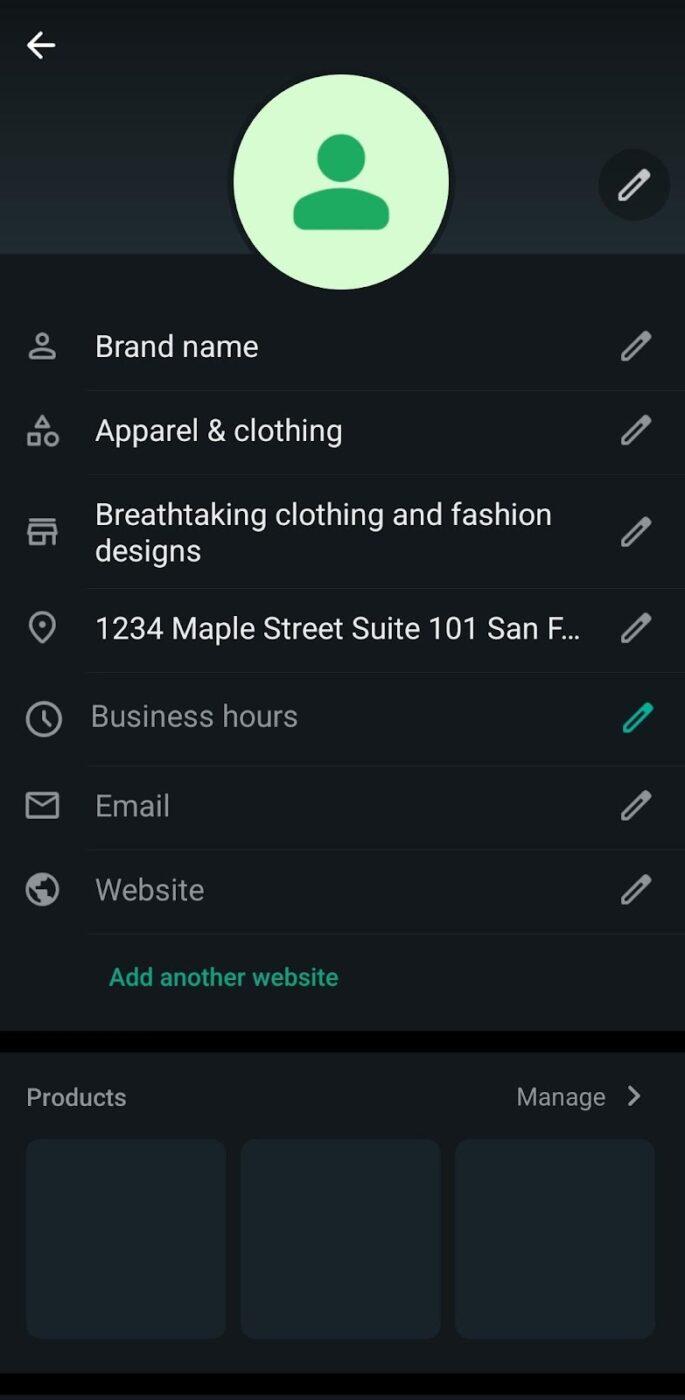
One of the tool’s primary features is letting businesses create a professional identity. This includes essential details such as:
WhatsApp’s business profile is a quick way for customers to understand your enterprise.
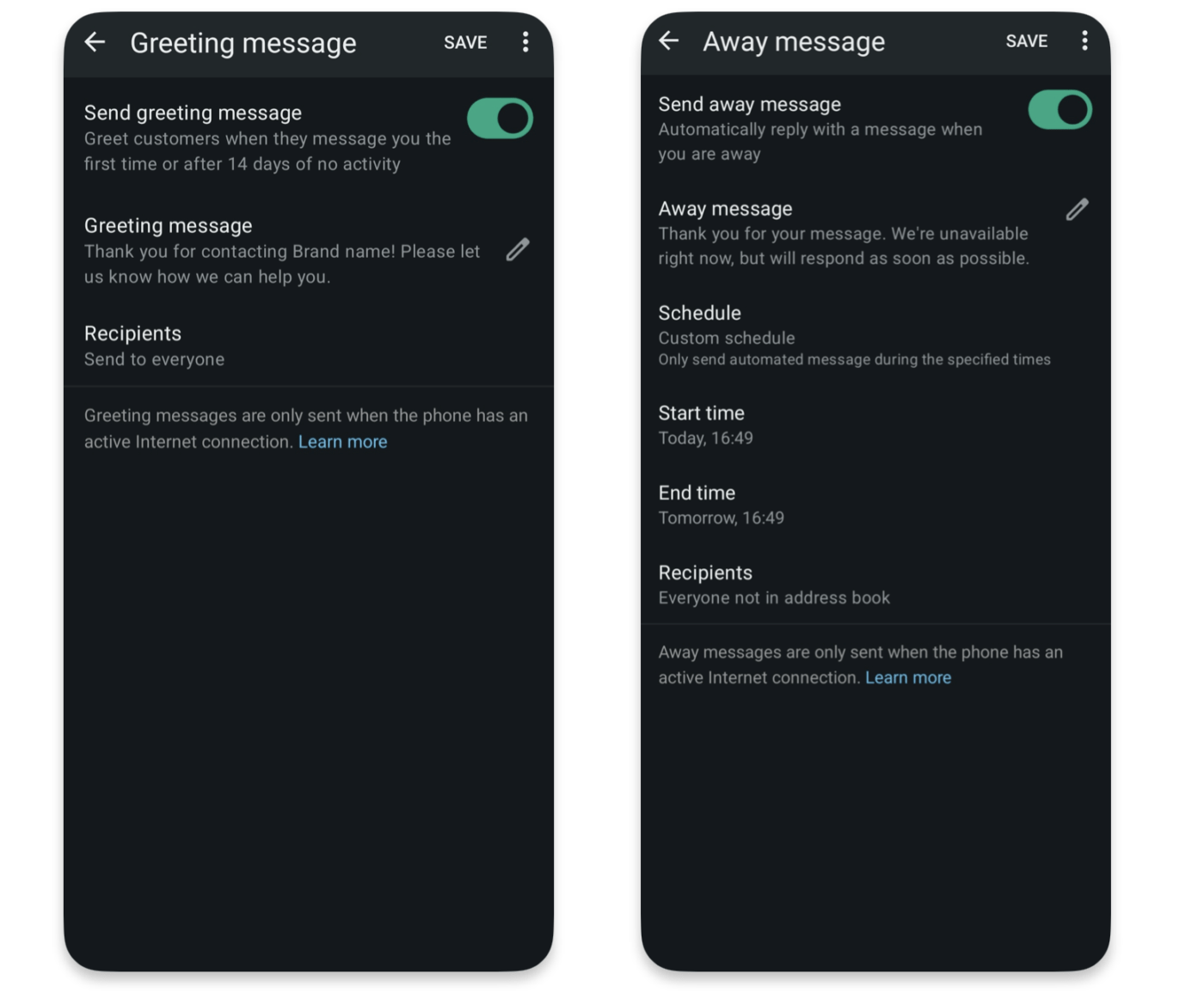
Another convenient tool in WhatsApp for Business is the automated greeting and away replies. Creating these messages for your customers requires a few lines of input.
Greeting messages provide a warm welcome, while away messages keep your customers in the loop when you’re not around. This keeps your customers engaged and frees you from the pressure of constantly checking incoming messages.
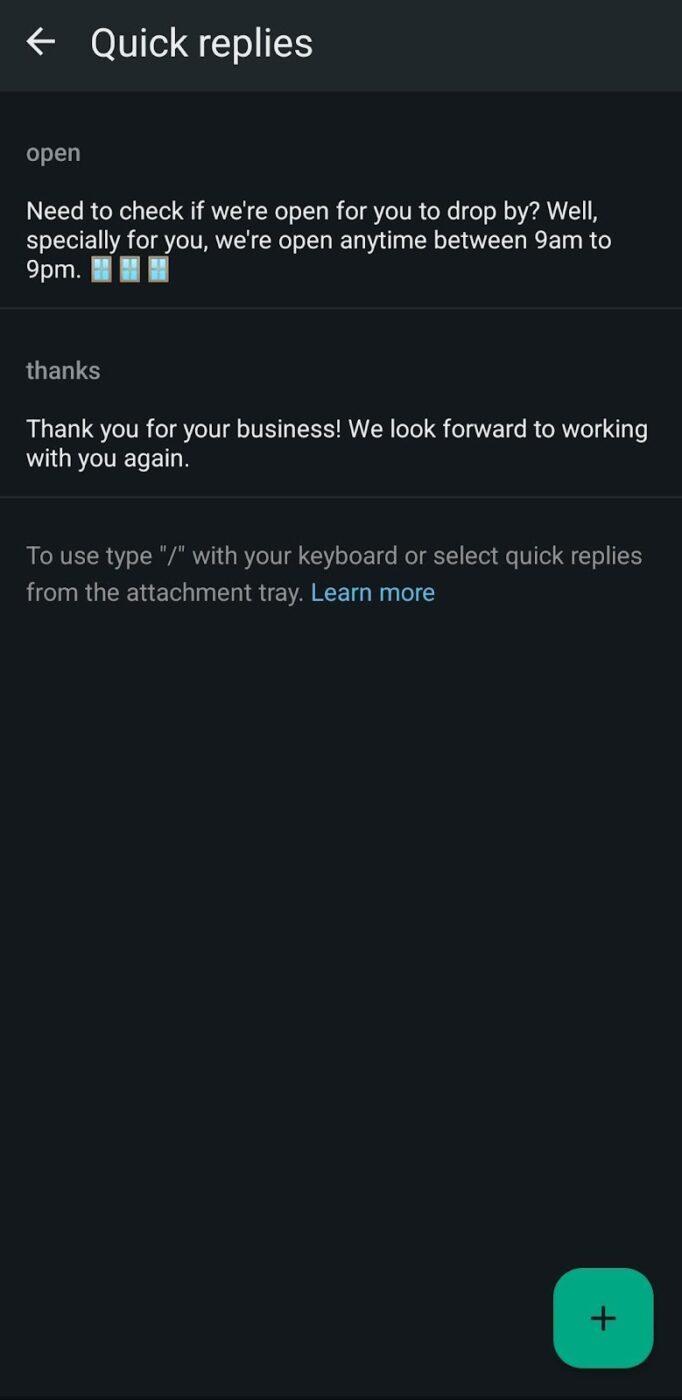
WhatsApp for Business lets you set up quick replies to basic customer queries and frequently asked questions. This business tool also lets you create custom replies against keywords.
Need an example? Let’s say you set up a quick reply for the word “open.” When a customer asks you when you’re open, all you need to do is type “/open,” spot your quick reply, and send!
💡 Pro Tip: Let the customer complete their sentence or point. Answering an incomplete question may dilute or confuse the chat and dampen the customer experience. 📊
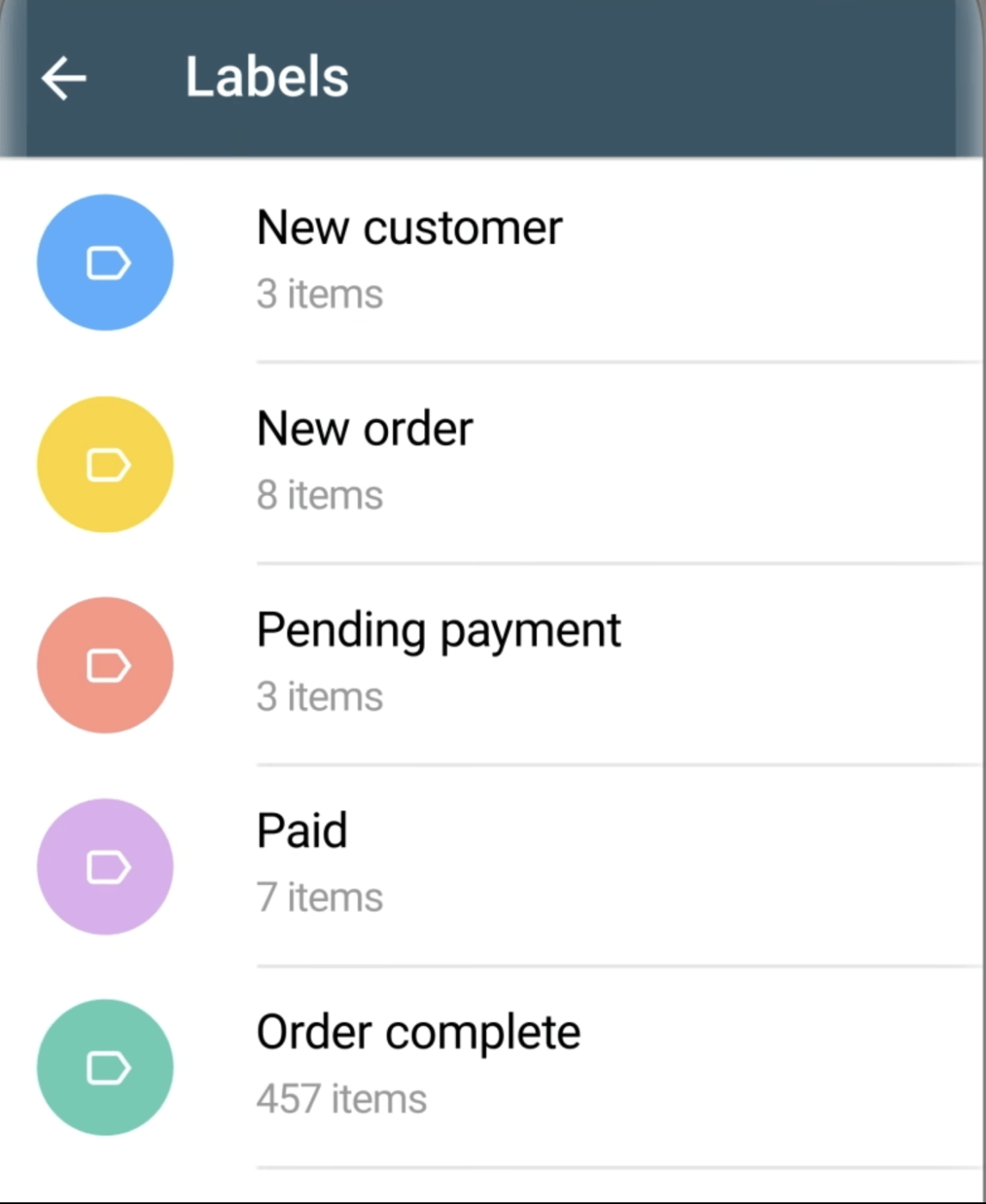
Labels in WhatsApp Business organize and classify contacts and chats. The tool labels your customers based on specific criteria, such as lead status, payment, or business inquiries.
The feature makes it easier to prioritize important conversations. Labels help track progress, ensuring you do not miss any customer queries.
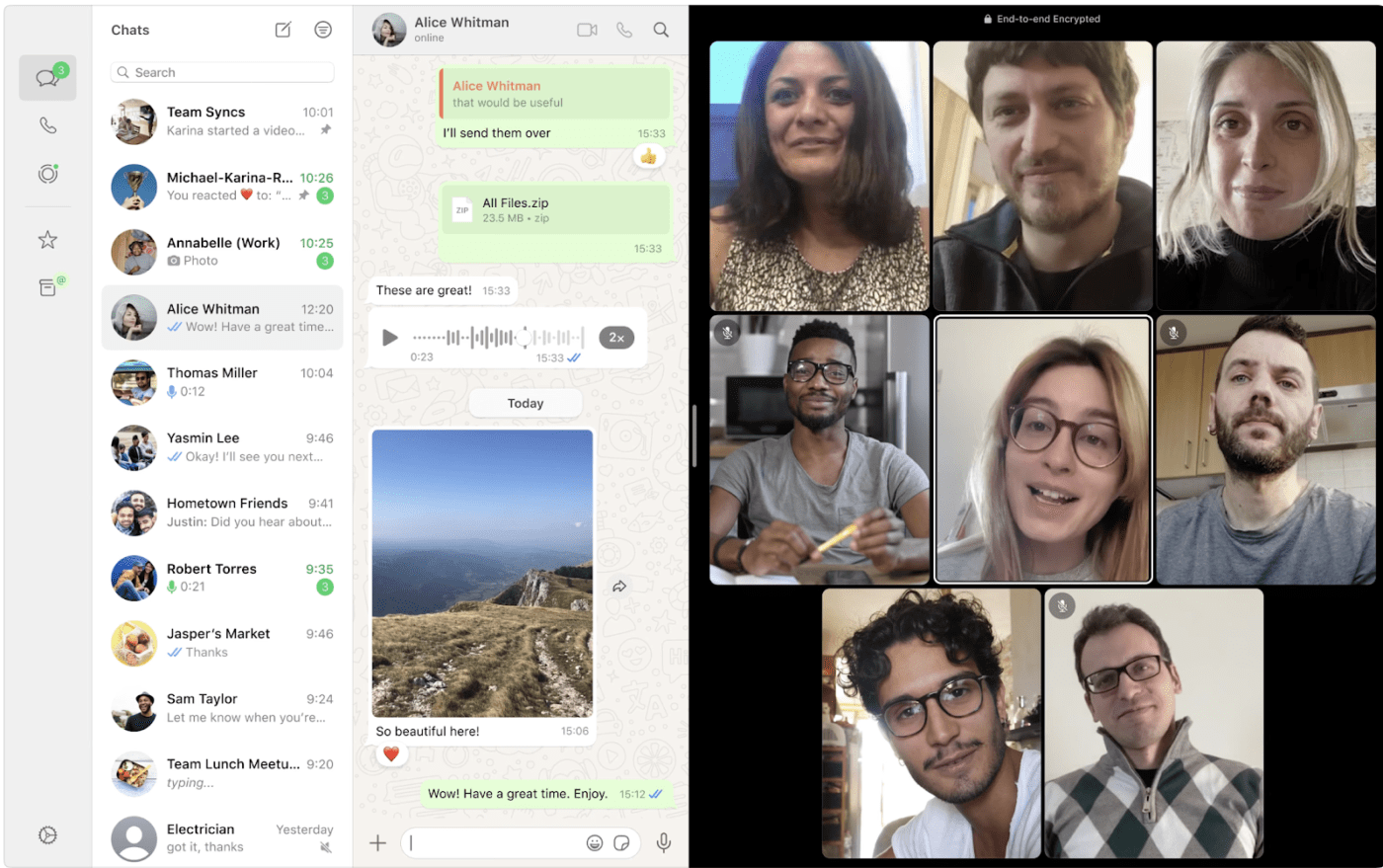
WhatsApp Business’ desktop app provides a more ergonomic option for managing customer communication. It enables customers and support staff to connect and resolve issues from anywhere.
This feature boosts productivity by allowing employees to handle conversations on a larger screen and type more efficiently. WhatsApp Web is ideal for professionals and teams needing flexibility when choosing communication devices.
These features offer a glimpse into WhatsApp for Business’s benefits to your operations. Let’s delve into the core of it all. Here are ten benefits of adopting this tool in your business.
Great customer support starts with smooth communication. A familiar and user-friendly platform, like WhatsApp, potentially transforms the quality of these interactions.
Here’s how the WhatsApp Business app enhances your customer communication:
Personalization is no longer a luxury.
📌 Fact Check: 81% of customers prefer companies that offer a personalized experience.
WhatsApp for Business is a great tool for crafting tailored responses. Here’s how it facilitates personalized interaction:
Budget constraints shouldn’t limit your marketing efforts and impact. WhatsApp for Business is an affordable alternative to traditional and inorganic marketing methods.
Here’s how it helps businesses save on marketing costs:
Customers demand brands show them service efficiency and accessibility. WhatsApp for Business simplifies your support processes without requiring a dedicated workforce.
Here’s how it offers customer service without any hiccups:
📌 Fact Check: 76% of customers value how quickly a brand responds to queries. While the average time varies by the channel, delays may cost a sale.
WhatsApp Business equips you to respond swiftly, effectively, and even instantaneously. Here’s how this communication channel allows you to do this:
With quick and clear being the need of the hour, chatbots are gaining immense popularity in customer service. WhatsApp API capabilities also include a wide range of chatbot integrations.
Here’s how businesses benefit from WhatsApp chatbot integration:
Collaboration in the workplace drives productivity and efficiency. Whether for personal chats or broadcast updates, WhatsApp Business offers an interface that complements seamless teamwork.
Here’s how WhatsApp enhances team communication:
Aside from this, here’s how WhatsApp enhances file-sharing capabilities for businesses:
Engagement is what drives interactions, leads, and, eventually, sales. As a personal messaging app, WhatsApp keeps engagement strategies direct and effective.
When it comes to feedback and surveys, here’s what WhatsApp Business offers:
WhatsApp is also great for improving the impact of loyalty programs.
Expanding your reach is effortless with a global communication platform. WhatsApp for Business, available in numerous countries, empowers businesses to scale effectively. Here’s how:
📍 Bonus: 150 Best WhatsApp Status Quotes!
We’ve covered how WhatsApp for Business boosts operational and strategic aspects. To help you get started, here are five quick steps to set up your WhatsApp Business account:
With that, you’re ready to start using the key features and advantages of WhatsApp Business.
📍 Bonus: It’s also possible to migrate an existing WhatsApp number into the business account. There’s no need to get a new number. ✅
The WhatsApp Business platform does offer numerous advantages. That said, it comes with its drawbacks. Here are four limitations to consider:
WhatsApp’s limitations restrict business-level communications and marketing. For companies aiming for exponential growth, a WhatsApp alternative becomes a necessity.
Project management, customer engagement, and team communication form the core of business communication. With those elements in mind, ClickUp instantly becomes a superior choice for your team management requirements.
In fact, ClickUp features over 30 tools and 1000+ integrations designed for business excellence. Need more convincing? Let’s compare the two applications.
| Features | WhatsApp Business | ClickUp |
|---|---|---|
| Primary Functions | ✅ Communication ✅ File Sharing | ✅ Project management ✅ Communication and collaboration ✅ AI-powered automation and analytics |
| Collaboration Tools | ✅ Group chat functionality ✅ Call-based screen sharing | ✅ Real-time collaboration ✅ Commenting and tagging ✅ Shared workspaces ✅ Messaging |
| Business Management | 🚫 Not designed for project management | ✅ Efficient project management features ✅ Goal setting ✅Gantt charts ✅Team workload management ✅ HR Solutions |
| Customer Engagement | ✔️ Customer interaction tools like automated and quick replies | ✅ CRM integration ✅ Customer support tools ✅ Automated workflows |
| Security | ✅ End-to-end encryption for messages | ✅ Potent security measures ✅ Data encryption ✅ User access controls ✅ Secure permissions and file sharing |
| Scalability | ✔️ Limited scalability for large teams and complex projects | ✅ Highly scalable for growing businesses ✅ Customizable automation |
| Pricing | ✔️ The free plan is similar to the personal messaging app with a few additional tools ✔️ Paid plans come with business-specific integrations | ✅ The free plan has access to almost all features ✅ Multiple pricing plans scale to meet requirements for all team sizes |
ClickUp features a dedicated and easy-to-use business messaging app.

ClickUp Chat is a versatile tool designed for seamless communication and collaboration. It features extensive business messaging capabilities for direct and group chats. Plus, you get clear audio and video calls that keep interactions smooth and clear.
Here is why users are using ClickUp to upgrade their communication: 🚀
ClickUp moved all the communications from different chanels like emails, chats, whatsapp to one place. So, you know where to go to find the info you need.
This team chat tool blends project and team management into the chat interface. It helps connect chats with tasks and projects, keeping context and updates clear always. Create new tasks from chat threads, link chat threads to specific tasks, and eliminate unnecessary content switching! o.
It features threads, reactions, and rich text formatting, and spaces to make discussions more organized and interactive. The status updates, notifications, and customizable sidebars further streamline internal communication.
📍 Bonus: Here’s an in-depth look at how ClickUp Chat reshapes business communication and seamlessly integrates with essential work processes. 💼
In addition to comprehensive communication, the platform has a dedicated AI tool to supercharge project management and business communication.

ClickUp Brain is an advanced AI tool that summarizes, analyzes, and automates. The tool helps answer questions and create tasks directly from chat messages. Its automation capabilities also reduce manual effort without missing critical details.
To enhance communication quality, ClickUp Brain excels at message scheduling, perfect for timely communication across different time zones.
It also has a StandUp feature that collects updates, identifies blockers, and creates insights. This is great for aligning everyone and, often, avoiding lengthy meetings.
Want to focus on improvement? ClickUp Brain is great for analyzing conversations to generate suggestions that improve collaboration. It’s accessible from any platform’s tools and delivers data consistency with clear links to tasks, documents, and sources.
Overall, ClickUp Brain makes communication seamless, efficient, and productive.
If you need more from this productivity arsenal, ClickUp offers a dedicated video creation and sharing toolkit to seal the deal.
📍 Bonus: The ClickUp platform lets you invite guests into your team, perfect for connecting internal and external stakeholders. It drives instant customer communication and reduces information gaps. 🗂️

ClickUp Clips is a versatile video recording and sharing tool. It captures screens, narrates workflows, and creates visual explanations for clarity. Clips are ideal for updates, demonstrations, and troubleshooting without confusing emails.
It’s excellent for async video collaboration, helping even managers deliver clear, real-time guidance. Recorded instructions, feedback, or reports reduce miscommunication. Clips integrate with tasks and projects, maintaining context and usability.
By blending visuals and narration, Clips improves communication and productivity, leading to more efficient workflows and project alignment.
Want a ready-to-use structure for communication processes? ClickUp offers numerous predesigned communication templates to save you time.
ClickUp’s Instant Message Template promotes smooth team communication with a structured format. It helps create clear, concise updates and impactful messages.
This task template includes four essential subtasks, covering naming conventions and minimizing missed messages. It prompts users to set message indicators and thoughtfully review content before sending.
📍 Bonus: Want to learn about collaborative emailing software? Check out 10 best shared inbox software 🤝
Communication is the lifeline of all business and customer interactions. It strengthens brand imaging and simplifies handling customer queries with team communication.
Our guide on WhatsApp for Business highlights its advantages and practical usage. However, its basic features often limit its full potential. To get greater business value, you need advanced tools and integrations—all within an affordable solution.
With effective task management, automation, and collaborative tools, ClickUp is the ideal alternative. It facilitates seamless customer data collection, versatility, and scalability.
Want to elevate your business communication? Sign up with ClickUp today!
© 2026 ClickUp