15 Best Asana Website Project Template Options for Seamless Launches
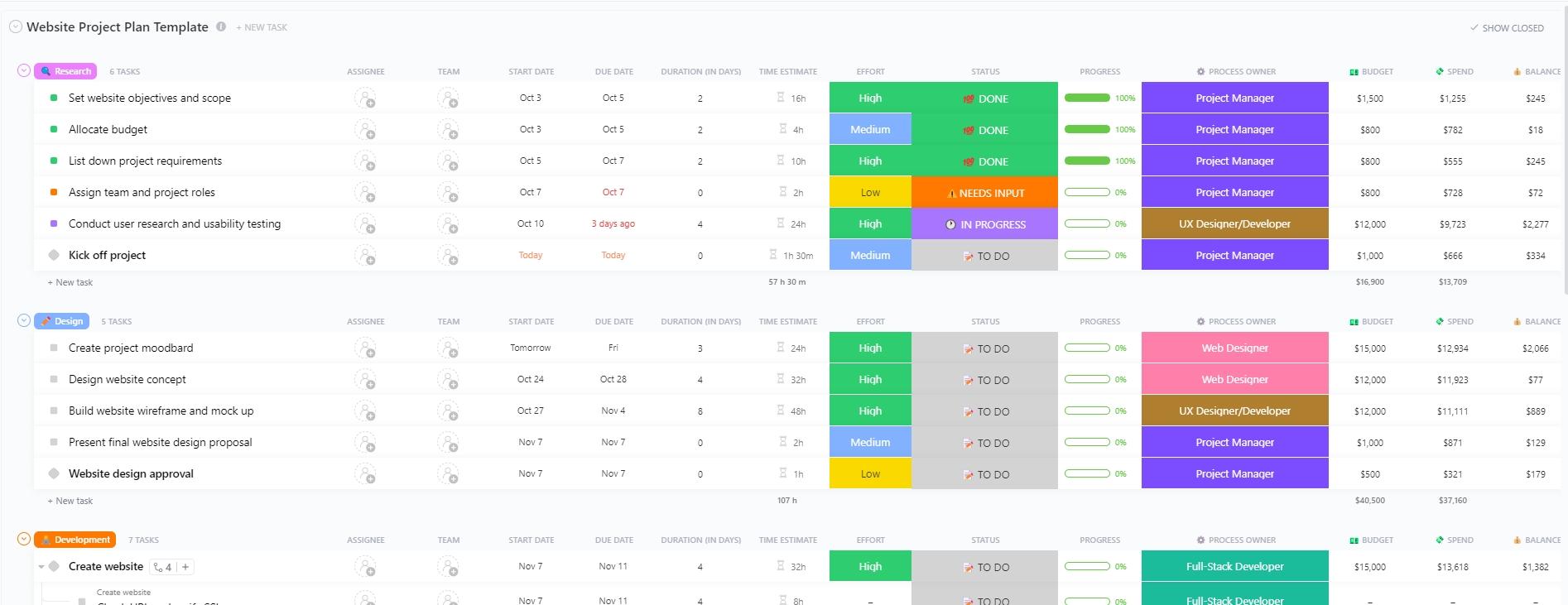
Sorry, there were no results found for “”
Sorry, there were no results found for “”
Sorry, there were no results found for “”
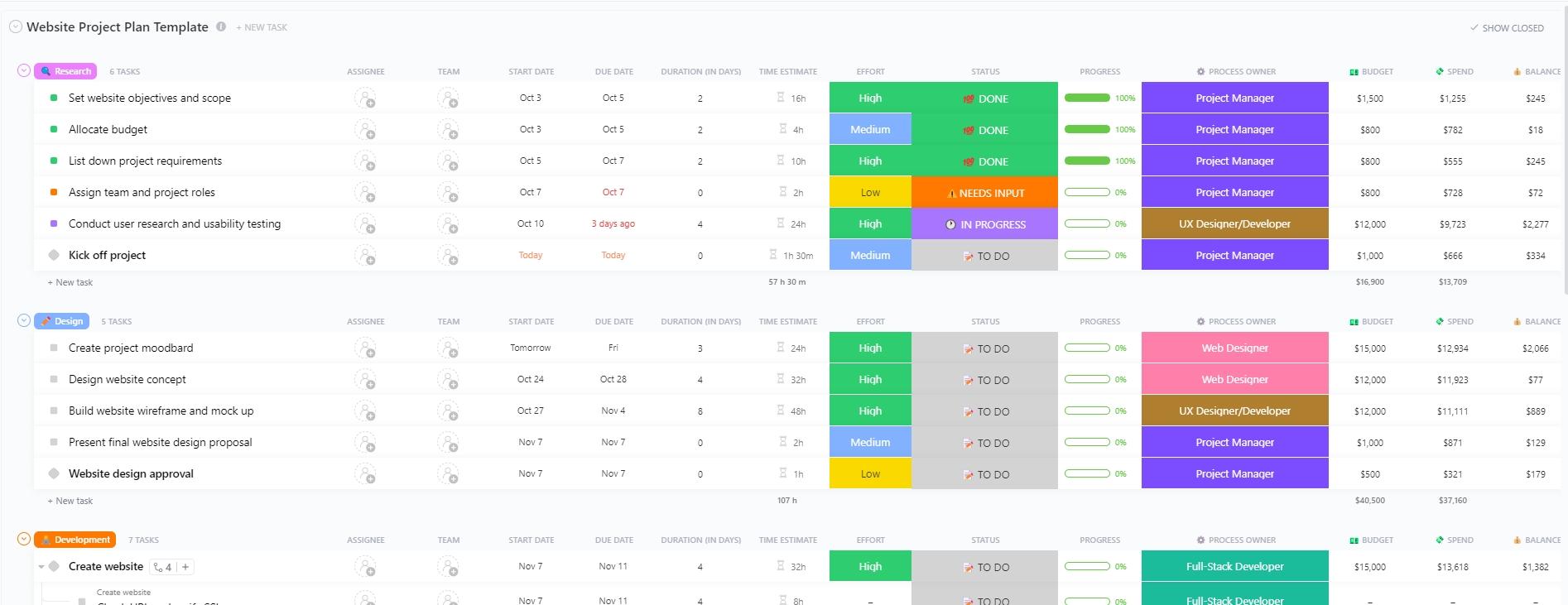
Nearly 252,000 websites are created every day. That’s about 10,500 per hour. And more than a quarter of all businesses are now active online. Still, when it comes to getting people to visit, the average click-through rate across industries is only 4.23%.
If you want your company’s website to show up for the right searches, it’s not enough to just have it live. You must organize it and support it with quality, thoughtful content.
A website isn’t just one project—it’s a hundred little ones all connected. And trying to keep track of them all by yourself can be overwhelming. But there is one system that can make it easier for you: website project templates.
In this article, we’ll talk about the different Asana website project templates and other useful templates from ClickUp that can guide you through the process, step by step.
Building a website involves many moving parts, and it helps to have everything laid out in one place. A good Asana website project template makes it easier to see what needs to be done, who is doing it, and when each part is due.
A good website project planning template provides the following benefits:
Here’s a summary table for all the Asana and ClickUp website project templates:
| Template Name | Download Template | Ideal For | Best Features | Visual Format |
| Process Map Template (Asana) | Download this template | Teams needing a step-by-step project view | Maps project flow, dependencies, and bottleneck spotting | Asana Board/List |
| Strategic Planning Template (Asana) | Download this template | Teams wanting strategy-to-execution clarity | Goal setting, priorities, custom fields, dependencies | Asana Board/List |
| Creative Requests Template (Asana) | Download this template | Teams managing creative assets | Centralized requests, file specs, and feedback tracking | Asana Board/List |
| Project Timeline Template (Asana) | Download this template | Teams needing clear project timelines | Milestones, dependencies, progress tracking | Asana Timeline |
| Daily Checklist Template (Asana) | Download this template | Teams managing recurring daily tasks | Recurring tasks, assignments, due dates | Asana List |
| Content Strategy Template (Asana) | Download this template | Teams planning website content | Content calendar, ownership, deadlines | Asana Board/List |
| IT Requests Template (Asana) | Download this template | Teams tracking tech issues | Centralized IT requests, prioritization, progress | Asana List |
| Usability Testing Plan Template (Asana) | Download this template | Teams running usability tests | Test goals, participant tracking, action items | Asana List |
| Product Development Template (Asana) | Download this template | Teams launching new websites | Stage tracking, design files, milestones | Asana Board/List |
| Contingency Plan Template (Asana) | Download this template | Teams preparing for project risks | Risk mapping, backup contacts, workflows | Asana List |
| Product Backlog Template (Asana) | Download this template | Teams managing feature/bug backlogs | Prioritized list, custom fields, reviews | Asana Board/List |
| Production Schedule Template (Asana) | Download this template | Teams managing production timelines | Step mapping, material tracking, updates | Asana List |
| Agile Project Plan Template (Asana) | Download this template | Teams using agile methods | Sprints, dependencies, milestones | Asana Board/List |
| Capacity Planning Template (Asana) | Download this template | Project leads managing workloads | Task-hour mapping, availability, real-time updates | Asana List |
| Project Estimation Template (Asana) | Download this template | Teams estimating budgets/timelines | Resource mapping, cost/hours tracking, timelines | Asana List |
| ClickUp Website Project Plan Template | Download this template | Marketing, web design, PMs | Timeline, task breakdown, review checklist | ClickUp List, Timeline |
| ClickUp Website Design Project Plan Template | Download this template | UX/design/marketing teams | Design stages, milestones, and task delegation | ClickUp List, Board |
| ClickUp Web Design Template | Download this template | Design teams, agencies, owners | Design process, asset hub, customizable views | ClickUp List, Board |
| ClickUp Website Development Template | Download this template | Dev teams, agencies, businesses | Task/deadline tracking, resource management | ClickUp List, Board |
| ClickUp Project Tracker Template | Download this template | Teams with multiple projects | Timelines, milestones, real-time updates | ClickUp List, Board |
| ClickUp Agile Project Management Template | Download this template | Non-software agile teams | Backlog, prioritization, boards/sprints | ClickUp Board, List |
| ClickUp Example Project Plan Template | Download this template | Teams needing a project blueprint | Timelines, dependencies, progress tracking | ClickUp List, Timeline |
| ClickUp Planning a Project Template | Download this template | PMs, team leads | Task phases, prioritization, and role alignment | ClickUp List, Board |
| ClickUp Project Execution Plan Template | Download this template | Teams executing project plans | Task completion, risk spotting, stakeholder updates | ClickUp List, Board |
| ClickUp Project Implementation Plan Template | Download this template | Teams launching/improving projects | Step-by-step plan, visualization, tracking | ClickUp List, Timeline |
| ClickUp Project Timeline Whiteboard Template | Download this template | Teams needing visual timelines | Shared view, task/timeline/priorities | ClickUp Whiteboard |
| ClickUp Project Deliverables Template | Download this template | PMs, ops managers | Deliverable mapping, owner/due date tracking | ClickUp List, Board |
| ClickUp Project Planner Template | Download this template | Teams, PMs | Plan, task, deadline organization | ClickUp List, Board |
| ClickUp High Level Project Management Plan Template | Download this template | Project leads, managers | Milestones, deadlines, phase breakdown | ClickUp List, Timeline |
| ClickUp Project Management Template | Download this template | Project, program, and portfolio managers | Task, deadline, and update tracking, visibility | ClickUp List, Board |
When Airbnb unveiled its website revamp, it was more than just a visual refresh. The updates made it easier for guests to find places that felt right for them, and integrated features like Airbnb Rooms gave travelers new ways to connect.
Big changes like this don’t happen overnight. They take careful planning, clear timelines, and close collaboration between teams. That’s exactly where having the right Asana website project template can help streamline the process and make all the difference.
To help you bring that same level of organization, here are 15 custom templates from Asana that can guide you through each stage, from planning to launch.
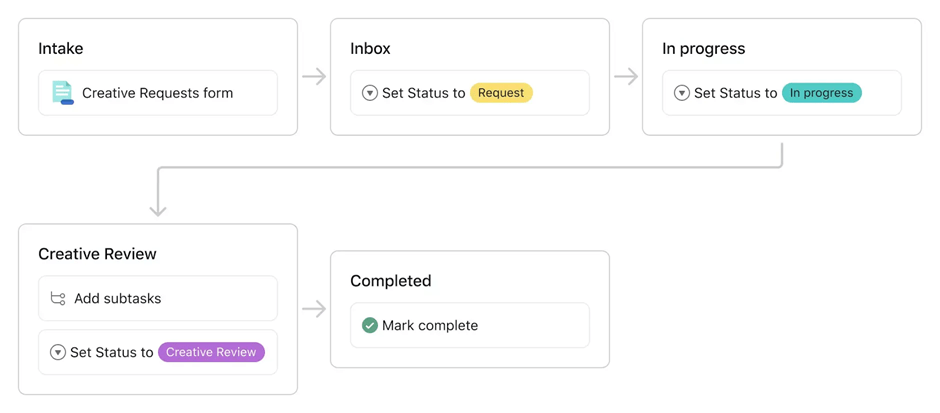
If you don’t clearly lay out the process when working on a website launch or redesign, it’s easy to miss steps. This Asana process map template gives you a full view of every stage, from the first planning conversation to the final go-live checklist.
🌻 Why you’ll like this template:
✨ Ideal For: Teams that want a clear, step-by-step view of their website project from start to finish.
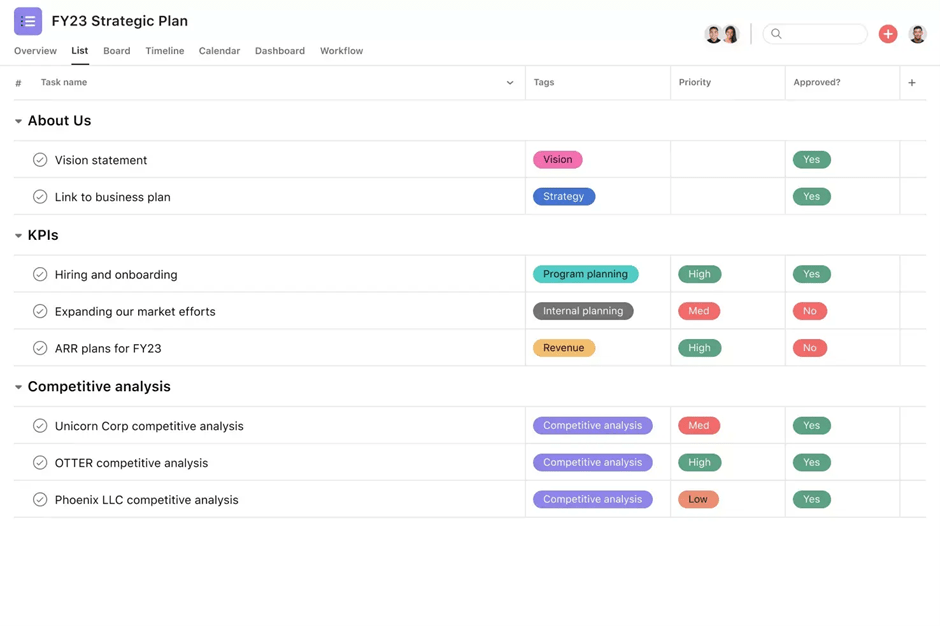
A successful website project starts with a clear strategy. This Strategic Planning template by Asana helps you connect your overall vision to the steps that will make it real. With this template, you can plan your website launch or redesign it from planning to delivery.
🌻 Why you’ll like this template:
✨ Ideal For: Marketing teams that want their website project to follow a clear strategy from concept to completion.
💜 Bonus: Managing a website design means juggling countless files, feedback, and tasks across multiple platforms. Want to make it effortless?
Try ClickUp Brain MAX—the AI Super App that truly understands you, because it knows your work. Ditch the AI tool sprawl, use your voice to get work done, create documents, assign tasks to team members, and more.
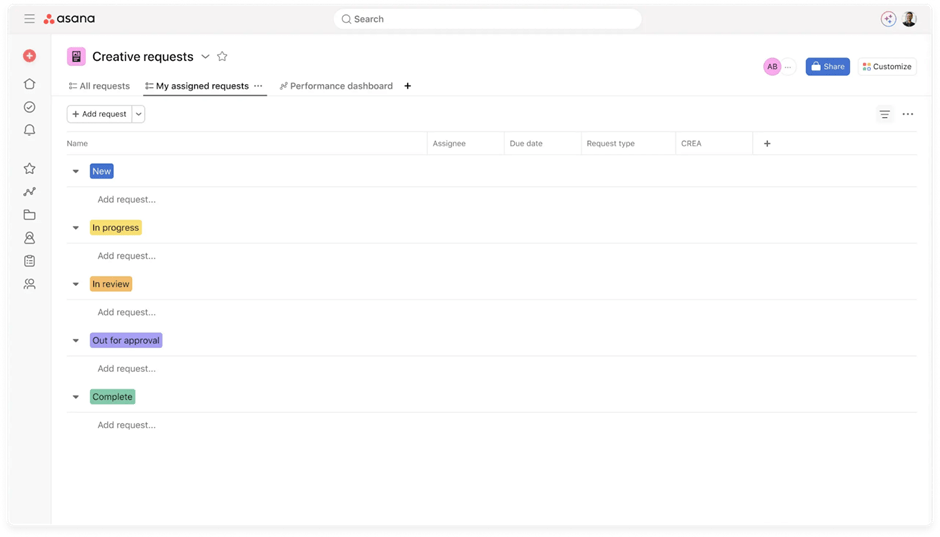
For every minute spent organizing, an hour is earned.
That’s especially true when your website project depends on creative assets from different people. If you don’t have a central method to manage these requests, it can lead to confusion or delays. This Creative Requests Template by Asana keeps everything organized and moving forward.
🌻 Why you’ll like this template:
✨ Ideal For: Website teams that regularly request and manage creative assets during design, content, and marketing phases.
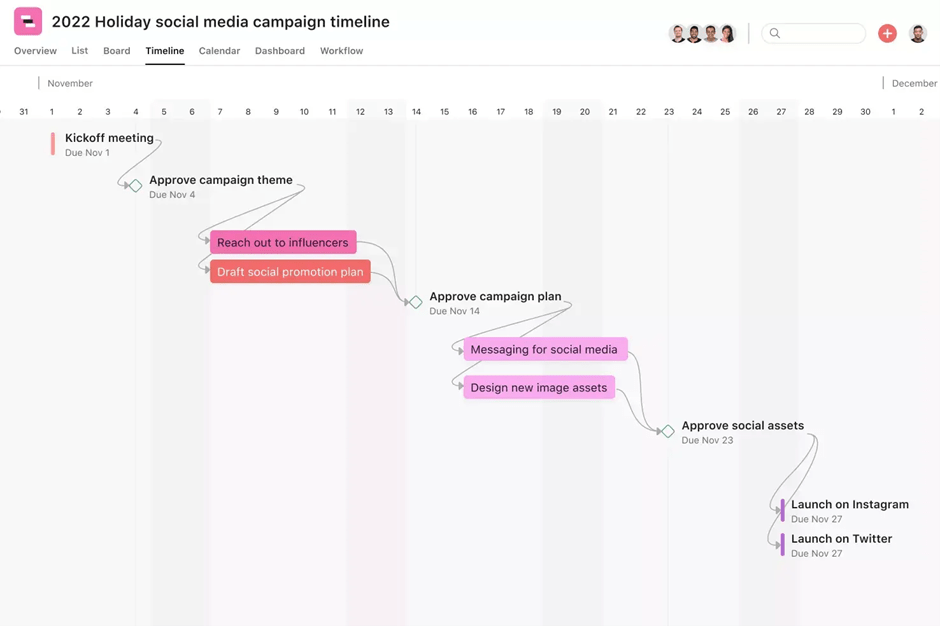
Website projects often involve numerous components, making it challenging to remain focused on the next steps. Many managers say the constant changes from remote work, shifting teams, or extended leave make it even harder to keep things steady.
In fact, 85% admit they often feel overwhelmed by how fast projects move and how close deadlines can get. This project timeline template can help bring a little calm to the process.
🌻 Why you’ll like this template:
✨ Ideal For: Website teams who want a clear, shared timeline that keeps every stage on track.
📮 ClickUp Insight: Constantly switching between tools, emails, and meetings is quietly draining your team’s productivity. Our research shows 42% of workplace disruptions come from these shifts. Imagine removing those interruptions entirely.
With ClickUp, your workflows and conversations live in one place. Launch and manage tasks from chat, docs, whiteboards, and more, while AI keeps everything connected, searchable, and easy to manage.
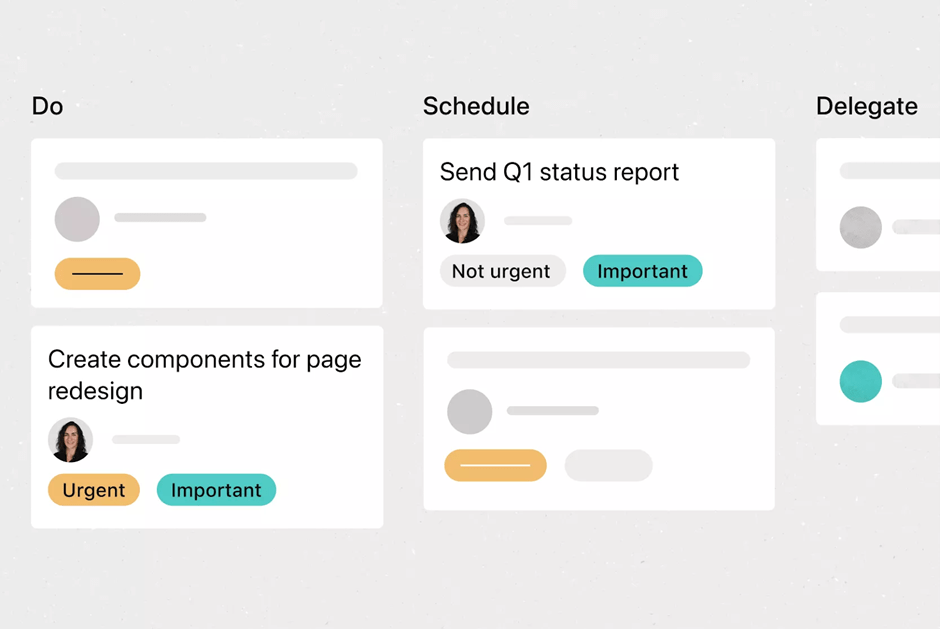
In a busy website project, the little things add up fast, but it’s important to collaborate effectively to stay on track. One day you’re reviewing the homepage layout, the next you’re chasing down missing product images or fixing a small copy error before it goes live. It’s those small, everyday tasks that quietly decide whether the bigger plan stays on track.
This Asana Daily Checklist Template helps you gather them all in one place so you can work through them without forgetting what’s next.
🌻 Why you’ll like this template:
✨ Ideal For: Website teams who want a steady daily rhythm that keeps the project moving forward.
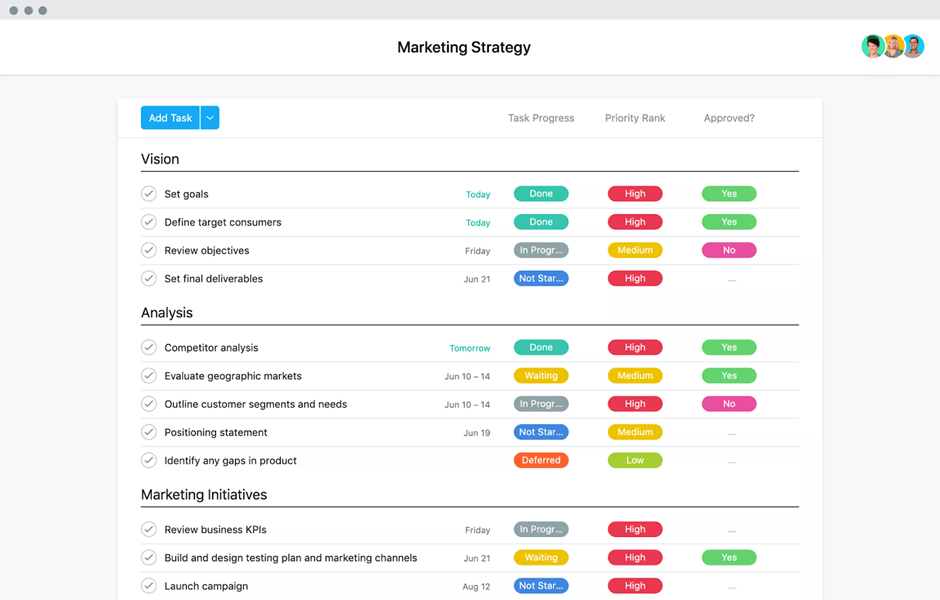
A website can look beautiful, but without the right content, it can still fall flat. The words, images, and structure all need to work together to guide visitors and tell your story clearly. That doesn’t happen by chance.
This Asana Content Strategy Template helps you bring order to the creative process so every piece of content has a purpose and a place.
🌻 Why you’ll like this template:
✨ Ideal For: Website teams who want their content to be thoughtful, timely, and aligned with the overall vision.
🧠 Did You Know: In 2012, Red Bull sponsored Felix Baumgartner’s record-breaking freefall from the edge of space, streaming the event live to millions around the world. This jaw-dropping stunt perfectly embodied Red Bull’s “gives you wings” brand promise.
Not to mention, it became global news and is still remembered over a decade later as one of the boldest and most successful brand content strategies ever executed.
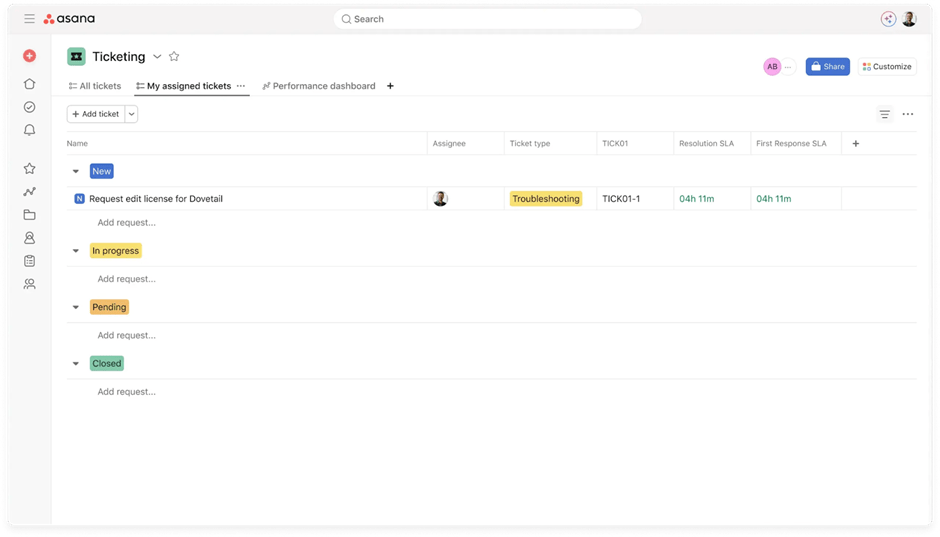
In a Reddit thread about tech problems that are never addressed due to lack of time, budget, or ownership, one reply simply read: “All of the above.” It wasn’t meant as a joke, but there’s a certain humor in how perfectly it sums up the reality for many teams.
The Asana IT Request Template provides a platform for documenting and resolving such issues before they escalate.
🌻 Why you’ll like this template:
✨ Ideal For: IT and tech teams who want to make sure every technical issue on the website is seen, tracked, and solved.
📖 Also Read: How to Write a Project Report
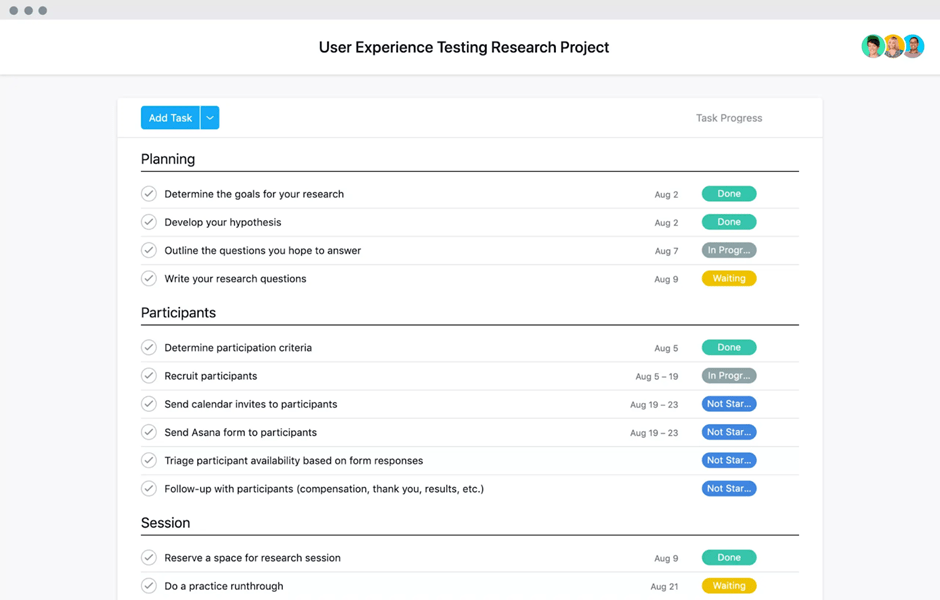
A website can look polished and professional, but you only know it works well when real people try it. Usability testing gives you that insight, showing what’s intuitive and what’s confusing before launch.
This Asana Usability Testing Plan Template helps you plan those sessions so they run smoothly and give you feedback you can actually use.
🌻 Why you’ll like this template:
✨ Ideal For: Website teams who want to be confident their site is easy to navigate and enjoyable to use.
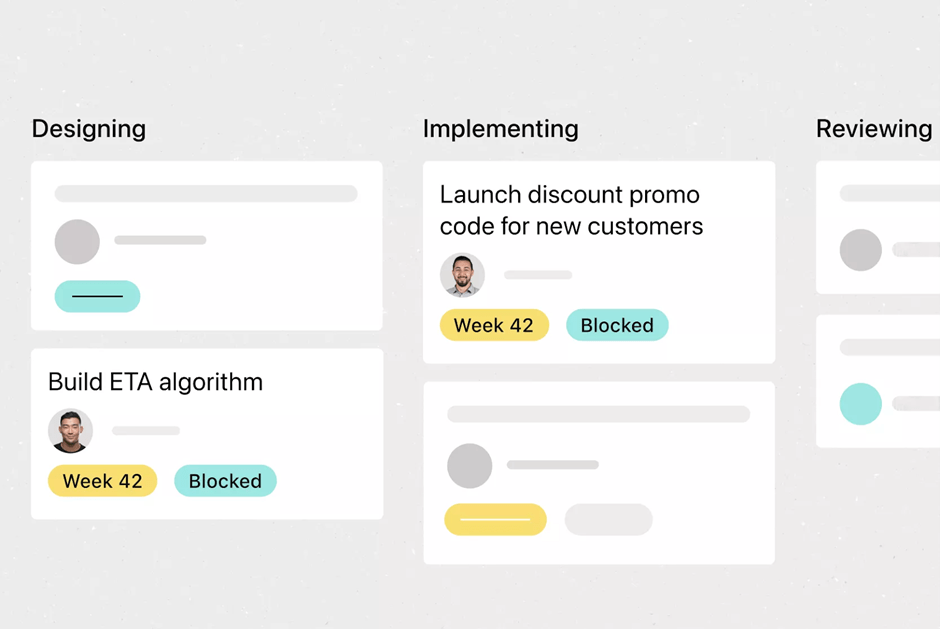
Bringing a new website to life isn’t all that different from creating a product. There’s the spark of an idea, the design work, the testing, and finally the launch. Without a clear process, it’s easy for steps to be missed or for the team to lose track of what’s next.
This Product Development template by Asana helps keep the journey steady from the first brainstorm to the moment the site goes live.
🌻 Why you’ll like this template:
✨ Ideal For: Website teams who want a structured, repeatable process for taking a site from idea to launch.
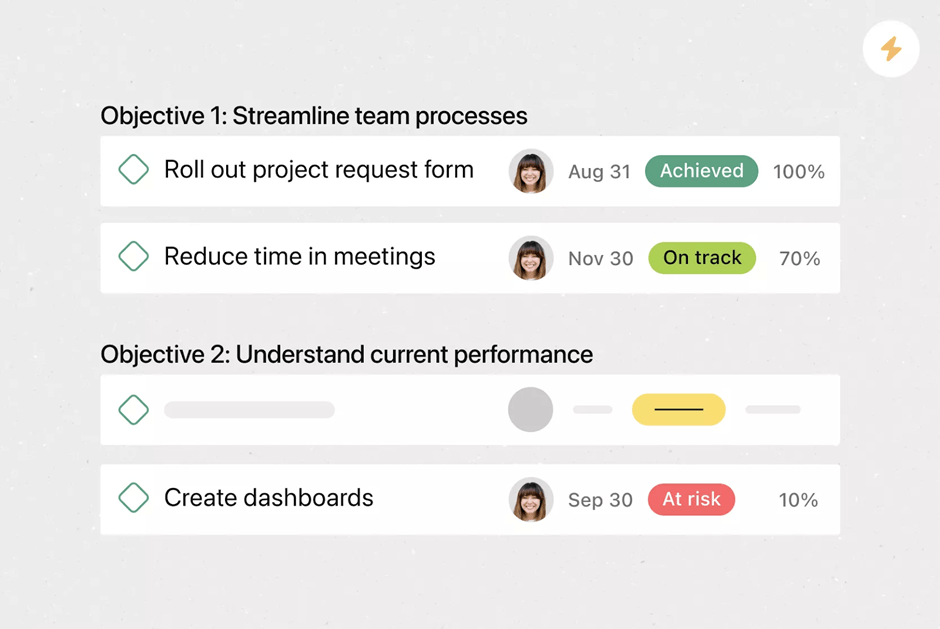
To not prepare is the greatest of crimes; to be prepared beforehand for any contingency is the greatest of virtues.
Website projects rarely go exactly as planned. A developer might be unavailable, a plugin could stop working, or a deadline might suddenly move. This Contingency Plan template helps you prepare for those moments before they happen.
It ensures you have a clear backup plan so the team can respond quickly without losing momentum, which is especially important for onboarding new hires.
🌻 Why you’ll like this template:
✨ Ideal For: Tech, admin, and marketing teams that want to stay prepared and keep projects moving smoothly, even when things don’t go as expected.
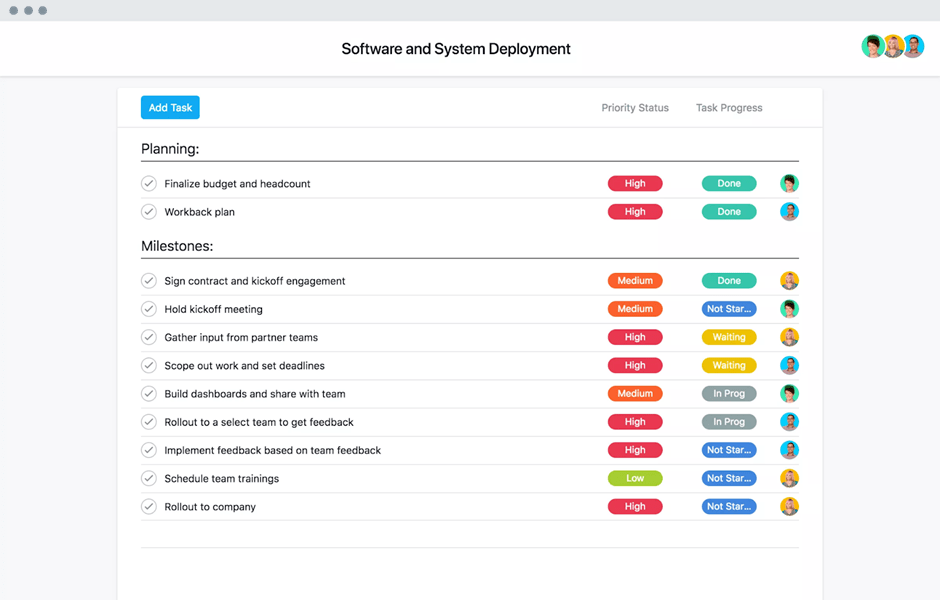
Website teams collect ideas, fixes, and requests from everywhere. Without a single home, priorities blur, and good work gets lost. The Product Backlog template gives a flood of backlog items and tickets a reliable place. This way, your team can plan a new project or steady ongoing improvements with clarity.
🌻 Why you’ll like this template:
✨ Ideal For: Website teams that want a shared, easy-to-manage backlog for features, bugs, SEO updates, and content changes.
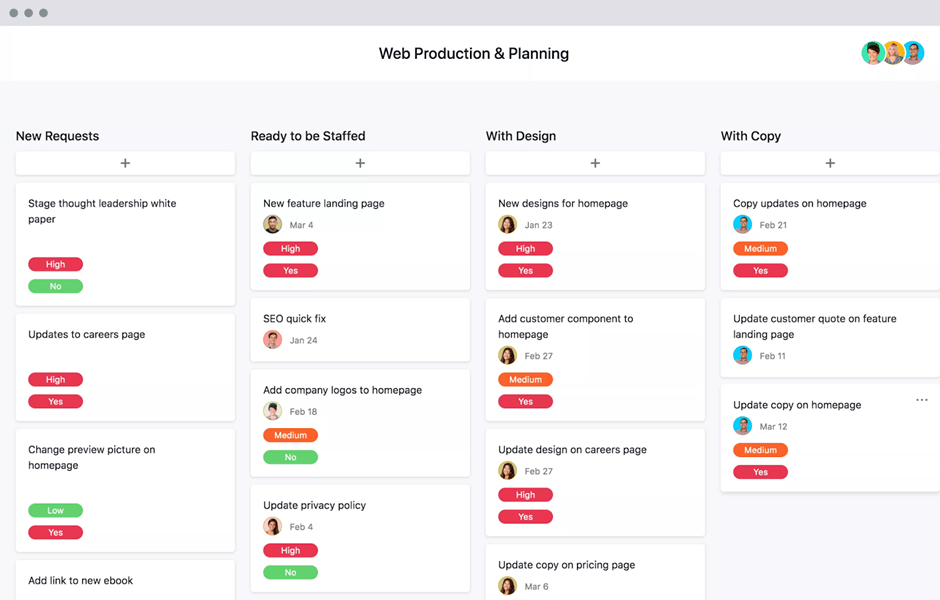
A McKinsey study found that companies with a clear, structured roadmap are 13% more likely to reach their financial goals. In the world of production, that roadmap is your schedule. It’s the quiet backbone that keeps work flowing.
Asana’s Production Schedule Template gives you a simple way to bring all those moving parts into one clear plan. You can see where each order stands, when it’s due, and what’s needed to make it happen. If something changes, you can adjust quickly and keep everyone in the loop.
🌻 Why you’ll like this template:
✨ Ideal For: Teams who want a clear, flexible plan that makes production smoother and more reliable.
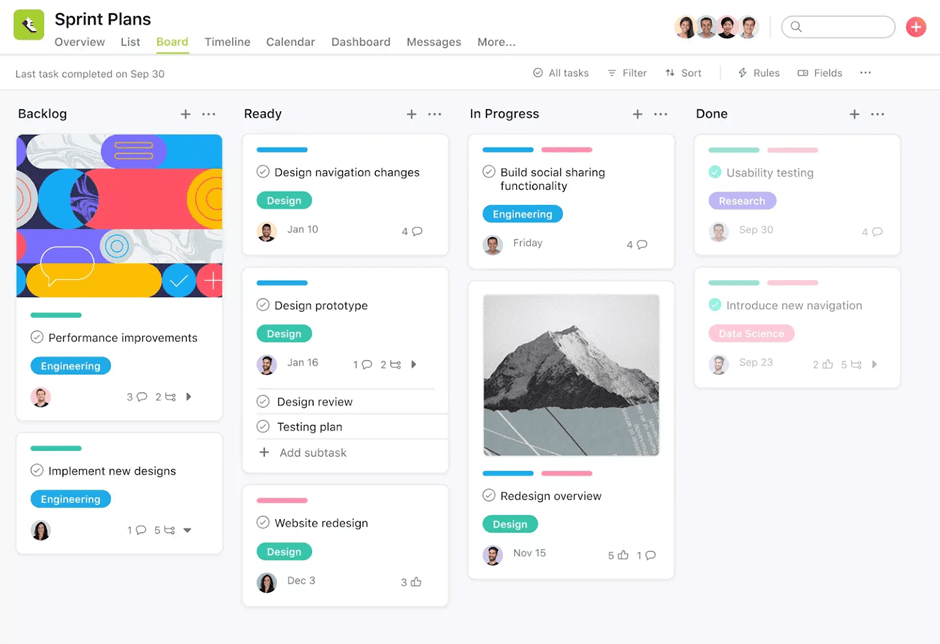
Sometimes a project begins with excitement and a clear plan, but over time, the details start to slip away. Agile was created to help in exactly these moments by breaking work into smaller, more manageable steps so progress feels steady and purposeful.
This Agile Project Plan Template by Asana takes that approach and gives it structure. It becomes the place where you can map out each stage, track the little wins, and make sure everyone knows what comes next.
🌻 Why you’ll like this template:
✨ Ideal For: Agile teams, project managers, and product owners who need a structured yet flexible way to plan sprints, track progress, and keep teams aligned throughout every stage of a project.
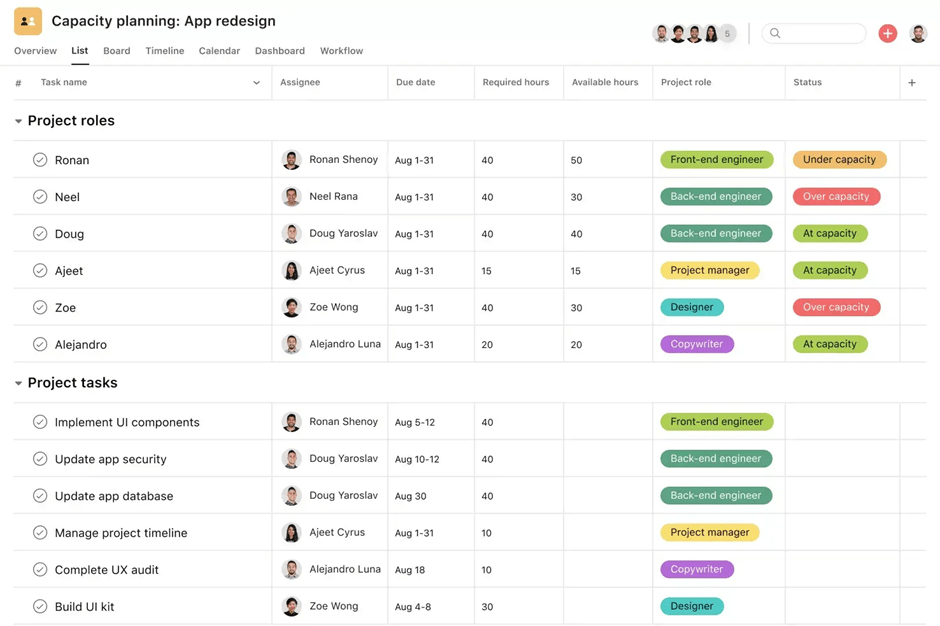
Sometimes projects slow down not because the work is hard, but because the team is stretched too thin. When people have more tasks than hours in the day, deadlines slip, stress builds, and the quality of work suffers. The challenge is knowing this before it happens so you can make changes early.
Asana’s Capacity Planning Template makes that easier. It gives you a clear view of your team’s workload, helps you see where time is tight, and guides you in adjusting plans so no one is overwhelmed.
Instead of guessing, you can make confident decisions about who does what and when, keeping projects on track without burning out your team.
🌻 Why you’ll like this template:
✨ Ideal For: Project leads who want to plan workloads realistically and keep teams working at a steady, healthy pace.
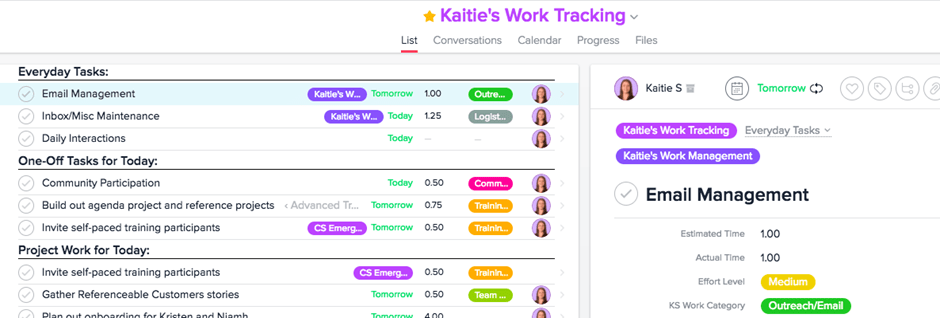
Studies have found that 81% of public-sector IT projects run late, compared to 52% in the private sector. It is a gentle reminder of how quickly things can drift off course when we start without a clear plan.
One of the first questions in any new project is, “How much will it cost?” Then comes, “How long will it take?” and “What will we need?” Without answers, it can feel like you’re making promises in the dark.
The Project Estimation Template from Asana structures those early conversations. It helps you map out timeframes, budgets, and resources so everyone knows what to expect before the work begins.
🌻 Why you’ll like this template:
✨ Ideal For: Teams who want to set realistic budgets, timelines, and expectations before starting any project.
Some of the more advanced features I rely on, like branching logic mapping to multiple custom fields, still have limitations that require workarounds. Reporting also takes extra effort if I need detailed, nuanced metrics without exporting to a spreadsheet. Asana is incredibly powerful once it’s built out, but it does take a lot of upfront planning and process discipline to fully leverage.
This review from G2 captures Asana users’ frustrations well.
While Asana can be a great ally for planning, it also comes with a few challenges worth noting:
So, to work around some of those limitations, it helps to explore project planning tools that offer a bit more flexibility right out of the box.
Let’s take a closer look at ClickUp’s web project templates and see how they can help you plan smarter, track progress more easily, and keep your team in sync from start to finish.
Digital marketing consultant Leland Dieno once said,
Your website is the center of your digital ecosystem; like a brick-and-mortar location, the experience matters once a customer enters, just as much as the perception they have of you before they walk through the door
This emphasizes the importance of creation in digital marketing. This is precisely why planning your website launch or redesign isn’t something you leave to chance.
ClickUp’s Website Project Plan Template helps you shape both the first impression and the lasting experience by guiding your team through every stage of the process.
🌻 Why you’ll like this template:
✨ Ideal For: Marketing teams, web designers, and project managers who want a structured plan for a seamless website launch.
🎥 Watch: How to create a project plan in ClickUp
Research shows that 43% of organizations lack clear processes to make UX and design decisions based on user feedback. Without structure, even the most talented teams can miss the mark on creating a site that truly connects with visitors.
The ClickUp Website Design Project Plan Template helps you turn creative vision into a structured, actionable plan so your team can focus on designing an experience tailored for your audience.
🌻 Why you’ll like this template:
✨ Ideal For: UX designers, creative teams, and marketing managers who want a clear, user-focused website design plan.
📖 Also Read: How to Build a Website Content Plan That Works?
Beautiful websites have a certain gravity. They do not just serve a function; they pull people in, inviting them to stay a little longer, click a little deeper, and return more often. That balance of usability and visual charm does not happen by accident.
The ClickUp Web Design Template gives you a clear framework for planning every detail so your team can create a site that works as beautifully as it looks.
🌻 Why you’ll like this template:
✨ Ideal For: Design teams, agencies, and business owners who want to streamline the web design process while keeping creativity intact.
Awwwards features some of the most beautifully and thoughtfully designed websites each year. Creators stay true to a theme while experimenting with fresh artistic elements. But the work does not stop at design. Once the visuals are approved, there is coding, testing, and deployment, each bringing its own challenges.
To ensure one stage does not compromise another, a clear, organized plan is essential. The ClickUp Website Development Template makes it easier to keep every phase on track from concept to launch.
🌻 Why you’ll like this template:
✨ Ideal For: Web development teams, agencies, and businesses managing end-to-end website builds.
🧠 Did You Know: Some of the most celebrated websites of this year are as much works of art as they are functional tools? Gufram.it, honored by Awwwards, draws visitors in with bold visuals, intuitive navigation, and playful interactions that reflect its brand personality. Similarly, DavidLangarica.dev has earned praise for its smooth animations and thoughtful design.
There’s a certain relief in looking at your project list and knowing exactly what’s on track and what needs attention. No frantic searches through old emails. No guessing which deadline is creeping up next. Just a clear, organized view of every moving part.
That’s precisely what the ClickUp Project Tracker Template gives you: a way to see your entire workload in one place and keep things moving without the stress.
🌻 Why you’ll like this template:
✨ Ideal For: Teams managing multiple projects who want clarity, accountability, and better coordination.
Agile is no longer just for software teams. Research shows that 47% of organizations using agile consider on-time delivery a key measure of success, while slightly fewer assess whether the project met its original business goals.
The ClickUp Agile Project Management Template helps you bring that same clarity to your work so priorities are clear, tasks are actionable, and progress is visible to everyone.
🌻 Why you’ll like this template:
✨ Ideal For: Non-software teams looking to adopt agile practices without complexity.
Creating an efficient project plan takes time and careful thought, but without one, projects can quickly lose focus. From coordinating tasks to setting realistic deadlines, a structured plan keeps everyone aligned and working toward the same goal.
The ClickUp Example Project Plan Template gives you a customizable framework so you can access various tools to organize work, track progress, and keep your team on the right path from start to finish.
🌻 Why you’ll like this template:
✨ Ideal For: Teams that want a clear, ready-to-use blueprint for project success
👀 Fun Fact: The first image ever uploaded to the web wasn’t some landmark scientific diagram or a photo of an important historical moment. Instead, in 1992, Tim Berners-Lee chose to upload a quirky promotional photo of “Les Horribles Cernettes,” a parody pop band made up of CERN employees who sang humorous songs about physics and life in the lab.
Before starting any new project, it is worth asking one simple question: Do we have the right support to make this happen? Research shows that 62% of successful initiatives had sponsors backing them.
The right planning process ensures you know exactly what you need, who is involved, and how to set everyone up for success. That is where the ClickUp Planning a Project Template comes in, helping you turn big ideas into well-structured plans your team can confidently deliver.
🌻 Why you’ll like this template:
✨ Ideal For: Project managers and team leads who want a clear, actionable plan to guide projects from start to finish.
Even the best ideas can stall without a solid execution plan. Once the planning stage is over, the real challenge is ensuring that every task moves forward on time, risks are managed, and the team stays in sync.
The ClickUp Project Execution Plan Template provides a framework for guiding your team through each step.
🌻 Why you’ll like this template:
✨ Ideal For: Teams that need a structured approach to turn project plans into real results.
🤝 Friendly tip: When it comes to monitoring progress, project managers often need a 360-degree view of every metric and how it aligns with company goals. ClickUp Dashboards makes it unbelievably simple.
Here’s a video guide on how it works:
Winston Churchill once said,
Success is not final, failure is not fatal: it is the courage to continue that counts.
That mindset is at the heart of outstanding project implementation. A well-crafted implementation lays out what needs to happen, when, and who’s responsible, so your team can move from vision to reality without confusion or delays.
With the ClickUp Project Implementation Plan Template, you can:
✨ Ideal For: Teams launching new projects or improving existing ones.
📖 Also Read: How to Create a Website Launch Checklist
Deadlines have a way of sneaking up on you. One moment you feel in control, and the next you’re scrambling to figure out what’s due when. Having a well-defined timeline can significantly improve communication, enabling everyone to understand the current status and future plans.
The ClickUp Project Timeline Whiteboard Template is a simple, visual way to make sure your team always knows the next step.
🌻 Why you’ll like this template:
✨ Ideal For: Project managers, team leads, and operations professionals who need a clear, visual way to map deadlines, track progress, and keep projects on schedule.
I think even pulling all-nighters won’t help me meet it. Once again I’ll fall short. I keep thinking I’m definitely going to get fired soon. I’m just living on borrowed time. What has your experience been with deadlines? How do you gauge how long it’ll take you to finish a feature?
This comment from a stressed Reddit user is something many project managers and team members can relate to. Deadlines can feel impossible when expectations aren’t clear and deliverables keep shifting.
That’s where a clear deliverables plan can change everything. The ClickUp Project Deliverables Template helps your team avoid last-minute chaos.
🌻 Why you’ll like this template:
✨ Ideal For: Project and operations managers who want to stay in control of deadlines, responsibilities, and results.
Some projects can be overwhelming and complex. Although you have a clear goal in mind, the chaos of deadlines, resources, and team communication can easily overwhelm you.
The ClickUp Project Planner Template offers a framework for a leak-proof project plan. Whether you’re mapping out a product launch or setting up your team’s next sprint, it helps you keep priorities straight.
🌻 Why you’ll like this template:
✨ Ideal For: Teams and project managers who want a clear, organized plan that keeps everyone moving in the same direction.
According to the Project Management Institute’s survey, 64% of high-performing project teams believe that project management maturity is a key to their success.
A high-level plan like the ClickUp High Level Project Management Plan Template makes sure everyone understands where they are headed and why. Whether your project lasts two weeks or two years, having this kind of plan means you can keep everyone moving in the same direction.
🌻 Why you’ll like this template:
✨ Ideal For: Project leads and managers who want to keep projects on track and teams working together smoothly.
Imagine you’re leading a big company-wide initiative. Marketing is waiting on design, design is waiting on product, and product is waiting on final approval from leadership. Deadlines are getting tight, your inbox is overflowing, and every update feels like it’s hiding in a different chat thread or spreadsheet.
The ClickUp Project Management Template pulls all those moving parts into one shared space, so you can actually see where things stand.
🌻 Why you’ll like this template:
✨ Ideal For: Project, program, and portfolio managers coordinating multiple teams on complex initiatives.
Every project has its challenges, but the right tools can make the path feel a little less steep. Templates are like a friendly guide, helping you see the next step clearly and giving your team the confidence to keep moving.
ClickUp brings all of that guidance into one place, so your ideas, tasks, and timelines can live together instead of being scattered in different corners. It’s a space where plans feel lighter and progress feels easier to follow.
If you’re curious to see how much simpler work can feel, you can sign up for ClickUp and start exploring today. Sometimes, the right starting point is all you need.
© 2026 ClickUp