Asana Vs. Monday Comparison: Which Project Management Software Is Better? 2026

Sorry, there were no results found for “”
Sorry, there were no results found for “”
Sorry, there were no results found for “”
Asana vs. Monday – it’s a question we hear all the time. But which platform goes above and beyond its competitor?
For starters, all successful projects, irrespective of magnitude and objective, have one thing in common: proper management and team collaboration. With so many organizations switching to a distributed workforce, how do they manage multiple projects at the same time?
There’s some serious wizardry happening, or more likely than not, organizations are relying more on cloud-based project management software. Wizards are pretty cool, but project management software is absolutely ideal for anyone needing to plan projects, assign and schedule tasks, allocate resources, and track deadlines.
It facilitates the workflow of the team working on the project and allows project managers to actually handle all of those projects—effectively. And luckily for businesses, there are plenty of options to manage, track, and plan projects with their team.
So back to the main question—what’s better: Asana or Monday?
Let’s dig into each platform, discuss the pros and cons, and cover all the features of the two project management software options in our Asana vs. Monday showdown:
Asana is a project management software for startups and small and medium-sized businesses. It was founded in 2008 by former Facebook executives to help track work by providing a one-stop solution for project creation, task delegation and management, collaboration, portfolio management, and workflow management.
It offers a centralized dashboard for team members to communicate. This eliminates the to-and-fro email communication, improving collaboration among the members and allowing you to manage your team more efficiently, increasing productivity.
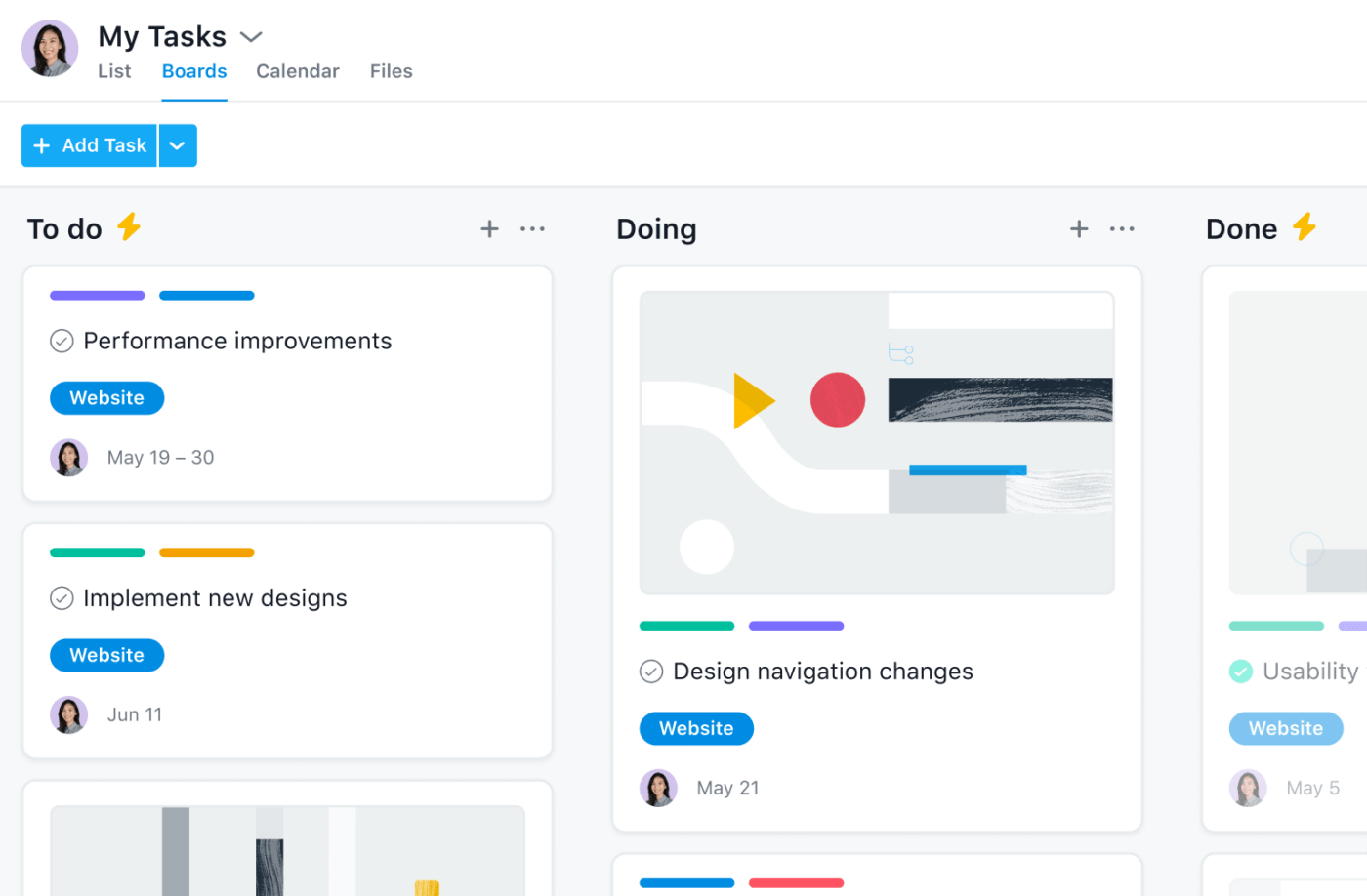
Founded in 2012, Monday project management software is widely used by all organization sizes, from startups to well-established businesses. Different teams in the same organization can use it for various functions to achieve their specific objectives.
For instance, the sales team can use it to build a CRM to optimize sales processes, developers can use it to track bugs, and the marketing team can use it to plan and optimize campaigns. It comes with more than 200 templates of workflow to choose from, or each team can create their own from scratch.
The suite of features allows users to integrate every project management step in a single space and enable transparency by enhancing cooperation among team members to improve their productivity.
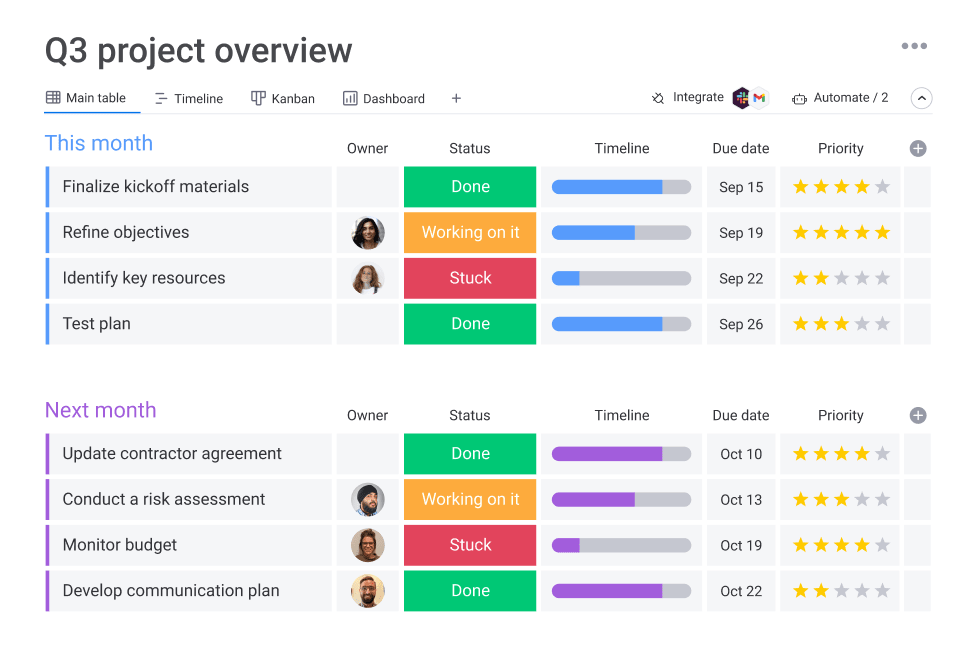
Although the platforms are similar, each tool has differences in features and functionality that give both their project management benefits. Ultimately, the tools are suitable for different organizations and needs, which is why it’s important to know the core features.
In this section, we highlight the features of each tool and break them down to help you determine which is the best for your specific needs. Let’s see who pulls out on top in this Asana vs Monday showdown:
| Asana | Monday | |
| List | Yes | Yes |
| Board | Yes | Yes |
| Box | No | No |
| Calendar | Yes | Paid |
| Activity | No | No |
| Integrations | Yes | Yes |
| Task Prioritization | Yes | Yes |
| Task Dependency | Yes | No |
| Offline Accessibility | Yes | Yes |
| Unlimited Storage | Paid | Paid |
* Paid has the feature, but is only available under paid plans.
Asana has been known to offer faster task creation as it doesn’t require as many details to create as Monday. However, Monday can show more information at a glance. In fact, with Monday, you can see the team, owners, timelines, status updates (color-coded), and progress for each task. You can also choose to delete some columns of information if it’s overwhelming.
Asana lets you create tasks, set their goals and deadlines, create dependencies, and assign them in a few seconds. Keep track of them through lists, timelines, or the board view. When you log into Asana, tasks due soon are displayed in the Home section.
It’s easy to see the complete list of all the tasks assigned to you by navigating to My Tasks. Simply click on any task to view all the details and attach documents for collaboration.
Monday offers a similar way to manage tasks but calls them “Pulses.” Each pulse comes with its own activity log, FAQ section, comments section, and file attachment functionality. You can arrange them in columns to let users construct their own task flow.
You can create, assign, and track pulses’ progress through the task manager’s task overview. It makes task management convenient as the action boards give an overview of the status of each task.
Asana has a built-in task dependency management system. It allows you to designate tasks that can only start when others are completed. When complete, the assigned team member is notified automatically.
Monday doesn’t have a built-in task dependency management system, but it has a workaround. You can add a dependency column that allows you to create connections between tasks. When you do, the dependent tasks can never start before the tasks they depend on.
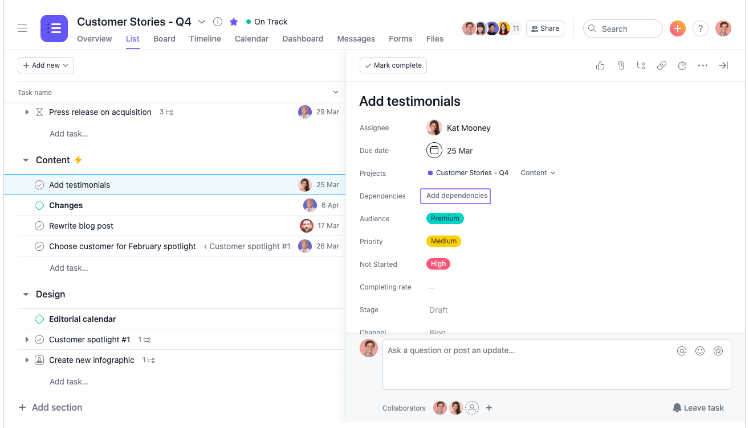
When managing multiple projects, focusing on one can result in tunnel vision, which leads to forgetting or missing essential details on other projects.
Portfolio management is the management of all projects in one place to balance short-term gains against long-term goals. Both tools offer portfolio management, unlike most other project management tools.
The portfolio management feature in Asana works like the standard project management tool, but for projects instead of tasks. To view the portfolio of ongoing projects, zoom out of the day-to-day tasks to see the status of each project.
The portfolio feature lets you categorize all your projects, viewing them by burn-up chart, priority, or any other custom field you would like to create.
In place of the portfolio management feature, Monday offers a feature called Groups. Although they don’t provide as much insight or detail, such as the complete progress status as the portfolio feature in Asana, they still prevent missing any project details if you are handling multiple projects.
When you create a pulse in Monday, you can choose which group to add it to.
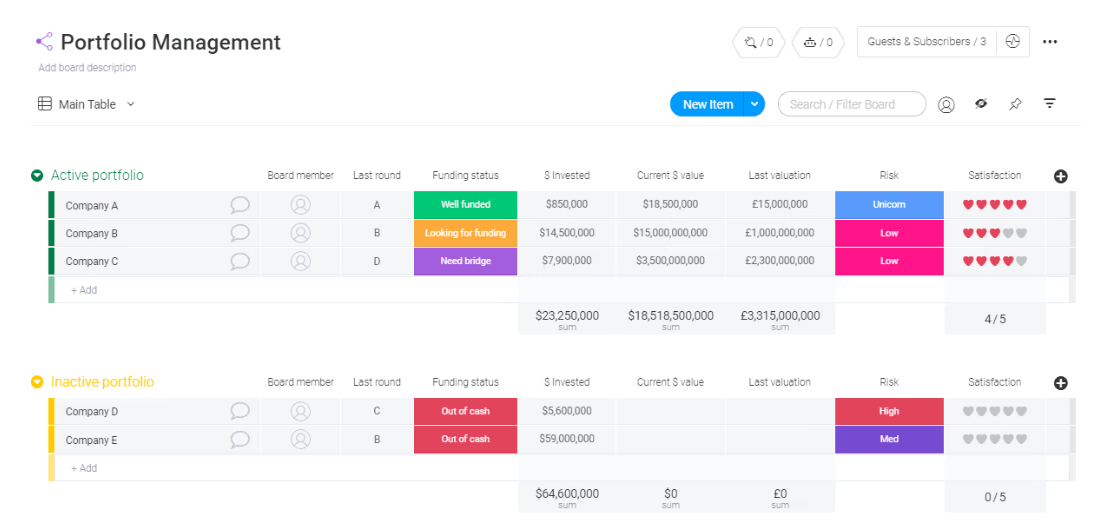
It is evident that collaboration is vital to the success of projects. Project management software that doesn’t have the necessary collaboration features will require you to rely on third-party apps, which can be inconvenient and could affect productivity.
Monday offers more collaboration support than Asana. It provides task commenting, a calendar, an online whiteboard, and document collaboration. The document collaboration is a handy feature as it allows you to create public and private documents and share them with the team. It also allows you to communicate in the document through chat and comments.
Asana has no document collaboration or online whiteboard, so you must rely on third-party apps such as Google Docs and then attach them to Asana. Its collaborative features include a project message board that can be a hub for project-related discussions, a calendar, and task comments.
Asana helps you keep all the critical project information at your fingertips to easily access them. Its color-coding features allow you to keep track of all project details, such as who is working on it, what tasks they have completed, and their deadlines.
You can manage your workflow with several ways to view the project including lists, Gantt charts, calendars, and Kanban boards.
Monday really shines when it comes to views. It has, by far, the most ways to view your project of all project management software. You can use all the views in Asana plus tables, timelines, maps, and several others. The default view is in lists form.
Monday makes it easy to switch between pulses without a hassle.
To work more efficiently and smoothly, the project management software you choose should feature several integrations to work with other software and applications you use seamlessly. Moreover, these integrations are vital as they make up for what each software misses in terms of features.
Both tools offer robust integrations to several popular applications, from video conferencing and tech apps to collaboration tools like Slack and Teams.
Asana has the most integrations (over 150), including Dropbox, Microsoft Teams, Mailchimp, Zoom, Evernote, Dossier, Slack, and many other popular tools. You can also use apps like Time Camp to introduce time-tracking in Asana.
Monday offers several integrations as well, but not as many as Asana, so it falls a bit behind. It has about 50 integrations, including sales and eCommerce integrations like Shopify and Salesforce. Interestingly, it integrates with other project management software such as Asana and Trello. The integrations of Monday are uniquely customizable, setting them apart from Asana’s. This allows users to pick the exact functionality they need.
Both are available for mobile team members with their Android and iOS apps. Although bigger computer screens are better for handling all the details and their complexity, it is convenient to know you can take some delegations or tasks away from the office.
Related: Monday.com Vs. Jira
Let’s be real. If we’re going to ask Asana vs Monday, you’re going to want to know how much it’s going to cost you. The two tools are a bit pricier than some of the best alternatives, but they’re also not too far off from one another.
The main difference between Monday and Asana is pricing. You can get Monday at a lower price than Asana. The company offers five pricing tiers. Each tier has its features and limitations. The free basic plan only allows two users, limited integrations, 500 MB of storage, and fewer dashboard views.
| Billed Annually | Billed Monthly | |
| Free | $0 | $0 |
| Basic | $8 per user/mo | $10 per user/mo |
| Pro | $16 per user/mo | $20 per user/mo |
| Enterprise | Customized per package | – |
Check out Monday.com for further pricing details.
Asana offers a four-tiered pricing plan and its free version can hold up to 15 users. It has plenty of features you would have to pay for in other project management tools. For instance, Asana offers over 100 integrations, and you can collaborate with up to 15 teammates. The free plan storage is unlimited, up to 100MB per file.
| Billed Annually | Billed Monthly | |
| Basic | $0 | $0 |
| Premium | $10.99 per user/mo | $13.49 per user/mo |
| Business | $24.99 per user/mo | $30.49 per user/mo |
| Enterprise | Customized per package | – |
Visit Asana for further pricing details.
As some of the most popular project management options available, asking yourself to choose between Asana vs Monday can be challenging. We found both had several positive reviews. Let’s start with two recent Asana customer reviews we liked.
“When we first started using Asana, I thought oh sure another product that will ‘help me’ but WOW this actually helps me stay on top of my assignments across our 4 sister companies, running and planning promotions, managing issues, fixes and so much more. I often open my Asana inbox (my favorite feature) before my email inbox, as it gives me a better idea of what is going on in the company.” – Caitlen C., Artwork Director, G2 Review
“A mobile app, desktop, and online version allow me to be functional on the move I enjoy using the slack and Gmail extensions to keep track during my day. I’ve found this is the best tool for me, all the colors and functionalities allow me to schedule things outside of my work calendar while staying abreast of all the things important this minute, this day, this year.” – Venissa N., Senior Payroll Administrator, G2 Review
But don’t let those great reviews persuade you just yet—Monday has similar ratings and fantastic reviews about its platform. Here are two recent Monday customer reviews that stood out on G2:
“Prior to Monday.com, all requests were sent by email, making it difficult to keep track of the workload. With Monday, all team members can view what’s in the project file and know where each project job is in the process. I really enjoy the customizing features that Monday provides; we have a number of clients that want a tailored experience to make things simpler for both us and them. Monday has so many excellent features, but if I had to select one, it would be the organization.” – Keller C., Product Manager, G2 Review
“The flow and UI, the customization, the ease at which everything works together while still allowing department separation…but the thing I love most about Monday is the Support. Whether it’s a bug, a suggestion, or a user error, they are always fast, always knowledgable, and always courteous. They always follow up afterward as well. It is something my company strives for, so I appreciate it greatly in others. Oh, and the Monday labs! Great add-ons to even further customize your experience.” – Amanda B., Founder, G2 Review
We took to Reddit to see where people land on the Asana Vs. Monday.com debate. When you search Monday vs Asana on Reddit, many users agree that Asana’s vast integrations are a huge plus:
“Asana is good but lacks some of the logic if you are managing large and complex projects. On the other hand, it interfaces with simply everything.”
Others note that Monday takes that cake on pricing and UX:
“For me, Monday.com takes the lead in the pricing and interface comparison.”
Asana vs. Monday may continue to be asked and that’s fair. Both of these tools are some of the most common project management tools in the world. But in case you haven’t picked it up, there’s another you have to try.
ClickUp is the ultimate alternative to Asana and Monday. Also, ClickUp is one of the highest-rated project management tools available. Seriously, our customers love us as their all-in-one solution.
Additionally, ClickUp offers several free features that you would otherwise pay for in other similar software. Whether you need to increase workload management, create customized views, set detailed reminders, assign priorities, or build legitimate Mind Maps and Whiteboards, ClickUp is the best solution for project management software.

It can be used by all kinds of businesses. From startups to Fortune 500 companies to freelancers, ClickUp just works. It was designed to remove the inefficiencies and frustrations caused by other project management tools to increase productivity.
That said, if there was ever a perfect alternative to Asana vs. Monday, it would be ClickUp. It has dozens of features that increase individual and team productivity.
We shared the pricing differences between Asana vs Monday, so let’s see how ClickUp stacks up in comparison. For starters, there are five plans to choose from to meet your needs and budget.
| Billed Annually | Billed Monthly | More Affordable? | |
| Free Forever | $0 | $0 | Same |
| Unlimited | $5 per member/mo | $9 per member/mo | Yes |
| Business | $12 per member/mo | $19 per member/mo | Yes |
| Business Plus | $19 per member/mo | $29 per member/mo | Yes* |
| Enterprise | Contact Sales | Contact Sales |
*ClickUp has a more affordable Business Plan than Asana, but Monday’s top plan (excluding Enterprise) is lower
Don’t just take our word for it—customers love ClickUp. Here are a few recent ClickUp customer reviews from G2 that we love:
“ClickUp allows an entire organization to work within one application. We use the whiteboards feature, tasks, dashboards, docs, and more. Competitors can’t even compete with ClickUp. Monday.com and JIRA don’t have the same wholistic idea that ClickUp does, and they are a very innovative company.” — Ashley P., Director of Product Development, G2 Review
“I love to have everything centralized, it makes everything so much easy. ClickUp with its many options for visualization helps me avoid jumping from one app to another or having to look for shady or expensive plugins. The tools I use the most are the calendar, lists, docs, time tracking, and goals, and each one packs features that are difficult to find even in dedicated apps. After trying tons of productivity apps, this has been by far the smoothest and most positive experience. And not only the features are important, but I also love the way the company shows its values. Also, the marketing campaigns are hilarious, I think it’s the only company I follow on YT because their ads make me laugh. =)” — Daniel S., Camera Operator, G2 Review
This review of Asana vs. Monday reveals one thing; neither is perfect. They both have their strengths and weaknesses, and it’s up to you to decide which feature you value most. Monday has a better price making it affordable, but Asana has more integrations and customizations.
Also, Monday is better if you want a specific template for a particular business need, but Asana has an intuitive platform that makes it easy to customize your dashboards.
That is why we have listed more alternatives for you to consider if Asana and Monday fail to meet your expectations.
Ultimately, the project management software for you depends on your unique needs. Hopefully, this guide will help you make the right choice. If you would like to learn more about project management software before deciding, here’s an extensive guide to help you find the perfect project management solution for you and your team.
© 2026 ClickUp