10 Best Approval Workflow Software Apps in 2026

Sorry, there were no results found for “”
Sorry, there were no results found for “”
Sorry, there were no results found for “”
Have you been bogged down by slow approval processes? If so, it’s time to say goodbye to paperwork pile-ups and manual approval headaches and to explore approval workflow software!
By adding approval workflow software to your tech stack, you can improve efficiency, reduce errors, ensure compliance with regulations or company policies, and better control the decision-making process.
We’ve compiled a list of 10 approval workflow software apps with features that can help improve your team’s approval system. Let’s dive in and discover what the power of automation and collaboration can do for your team.
Approval workflow software is a digital tool designed to streamline and automate the process of obtaining approvals for various tasks, projects, or documents. It provides a structured and systematic approach to managing approval requests.
Typical features may include:
In today’s fast-paced business environment, efficient approval processes are the keystone to success. With a myriad of options available, selecting the right approval workflow software can be a daunting task.
Below is our curated list of the top approval software available today.

ClickUp is project management software that excels in approval and workforce management. The software helps to streamline the approval process so it runs like a well-oiled machine. ?️
Starting with a virtual Whiteboard, teams can plan their workflow and map out the approval steps they need to follow. This helps everyone visualize the process from start to finish.
When you’re ready to implement the process, ClickUp’s customizable approval workflow templates provide a seamless and organized approach. Whether it’s project requests, document approvals, or any other critical decisions, you’ll be able to tailor the templates to your specific needs. Then, easily collaborate and stay on the same page with real-time notifications, reminders, and instant feedback capabilities.
The best part is, ClickUp goes beyond your approval workflows. You can use ClickUp’s Docs, task management, chat, and more to stay organized and communicate about all your projects and day-to-day responsibilities.
Say goodbye to bottlenecks and embrace the efficiency and productivity that ClickUp brings to the table. ?
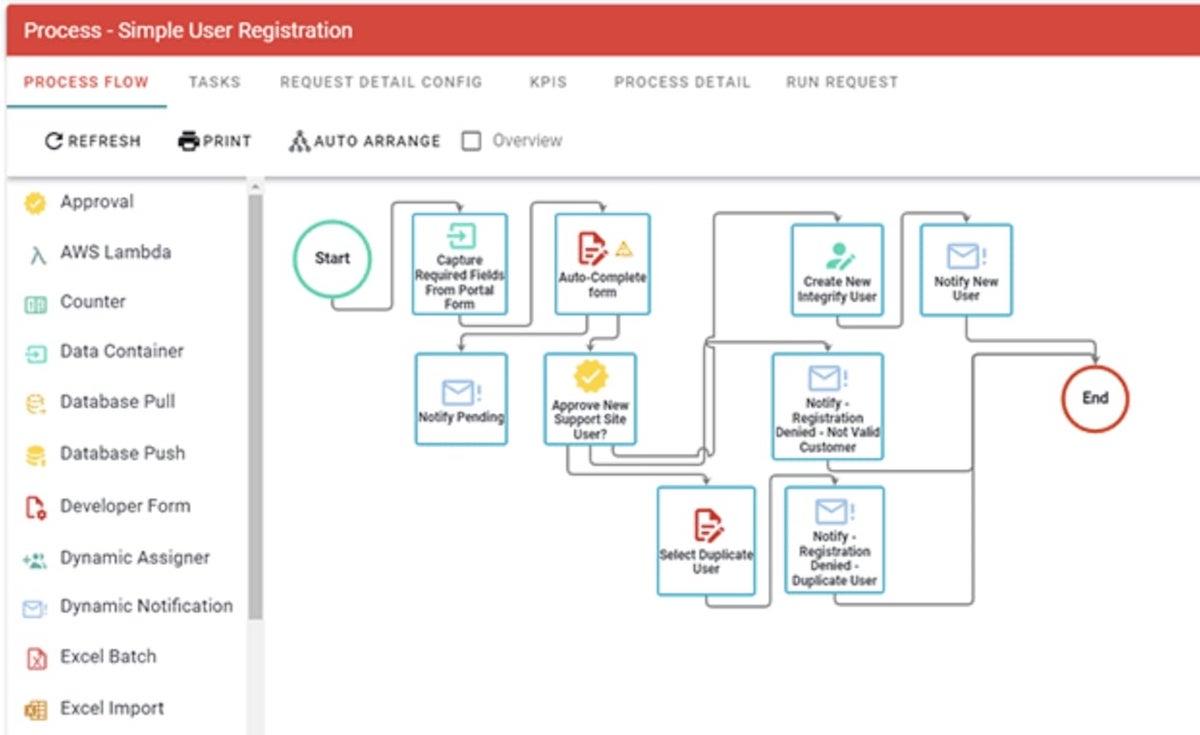
Integrify empowers organizations with the tools they need to optimize and automate their approval processes. With a focus on simplicity and efficiency, Integrify offers a user-friendly interface that caters to both business users and IT professionals. Its robust workflow automation capabilities enable seamless approval routing, task assignments, and real-time tracking of progress.
The software’s drag-and-drop form builder allows users to design custom approval request forms tailored to their specific needs, ensuring accurate and relevant information gathering. Additionally, the software’s reporting and analytics features provide valuable insights into process performance, helping organizations identify bottlenecks and drive continuous improvement.
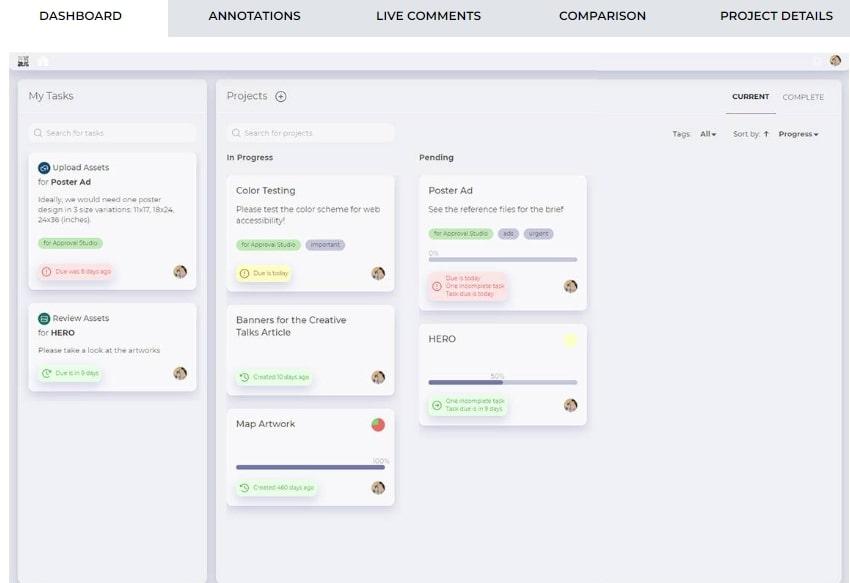
Approval Studio stands as a versatile and powerful approval management software for creative content. It’s designed to streamline the review and approval process for marketing, design, and creative teams.
With its extensive range of features, Approval Studio offers a centralized platform for collaborative feedback, annotation, and version control of artwork, images, videos, and other visual content.
The software’s intuitive user interface allows for effortless project setup and tracking, ensuring all stakeholders are on the same page throughout the approval journey. Approval Studio’s markup tools facilitate precise and clear comments, which can help eliminate confusion and reduce revision cycles.
The software’s real-time notification system keeps teams informed of updates and deadlines, expediting the approval process.
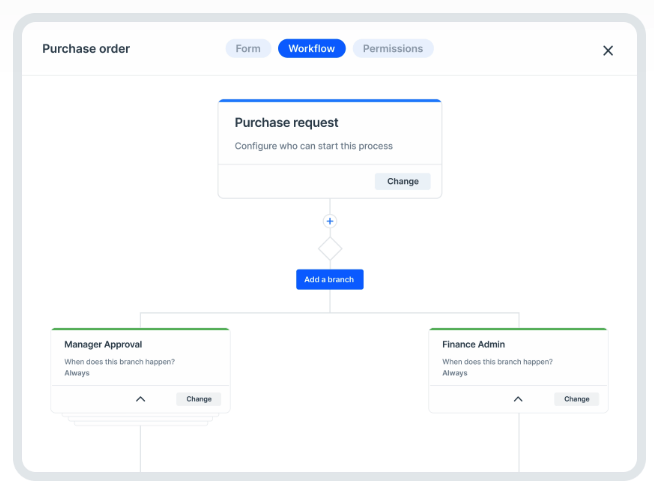
Kissflow Workflow stands out as a robust and user-friendly approval workflow software that empowers businesses to automate and optimize their approval processes effortlessly. With a no-code approach, Kissflow Workflow allows users to design custom approval workflows without any technical expertise, accelerating implementation and reducing dependency on IT teams.
With real-time tracking and visibility, users can monitor the status of approval requests and identify potential bottlenecks. With its focus on simplicity and adaptability, Kissflow Workflow empowers organizations to drive efficiency, reduce manual errors, and maintain compliance.
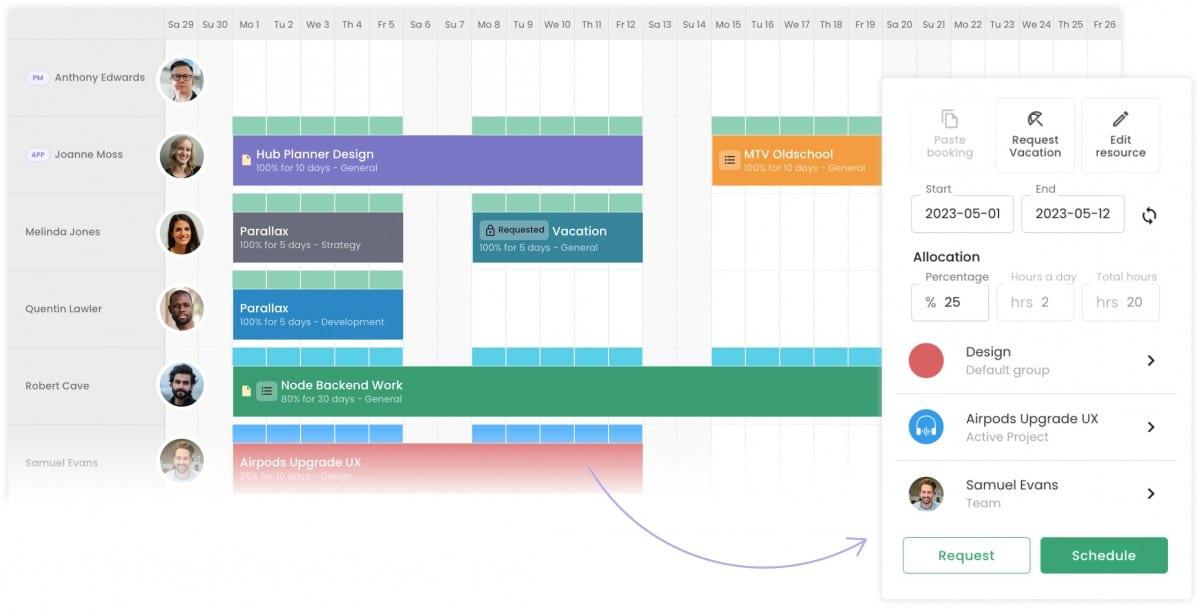
Hub Planner’s features focus on resource management. With its Scheduling feature, you can get a bird’s eye view of your team member’s availability—so you can plan pipeline work without overextending your employees. It also offers built-in approval workflows for both time tracking and vacation requests.
The time tracking feature allows your team members to record both billable and non-billable hours. They can categorize their time entries and add notes so you can see a breakdown of where time is going and what parts of a project are most resource-intensive. There is also a built-in timesheet approval process.
The vacation management tool integrates directly with the app’s scheduler feature so that scheduled time off is automatically factored into an employee’s availability. Team members can submit vacation requests that will be routed to their assigned approver. The approver then receives email and Slack notifications about the request.
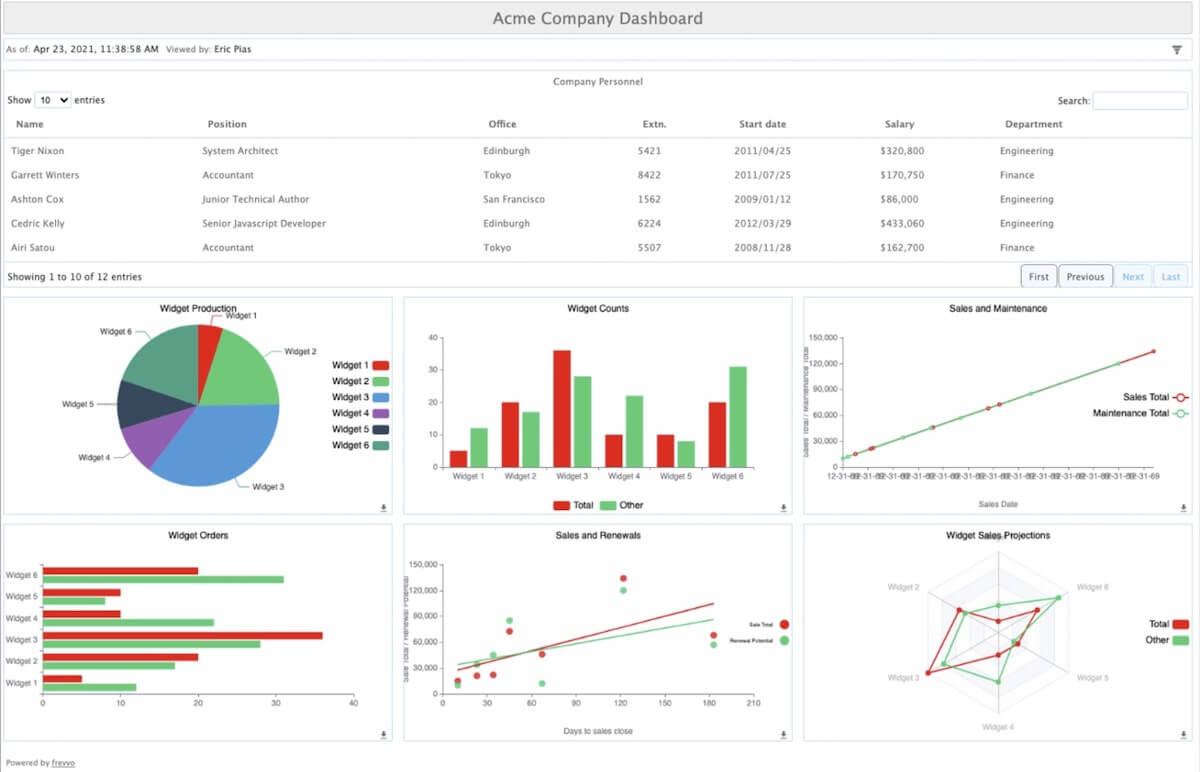
Frevvo is a workflow management software that empowers businesses to automate and optimize their approval processes efficiently. The platform offers a wide array of prebuilt approval workflow templates designed to address diverse business scenarios, from HR and finance to sales and operations.
The software’s dynamic routing engine automatically directs approval requests to the appropriate stakeholders based on predefined rules, saving time and eliminating the risk of manual errors.
Frevvo also facilitates seamless integration with popular applications like Salesforce, SharePoint, and Google Sheets. Plus, with its mobile-friendly interface, users can initiate, track, and approve requests on the go.
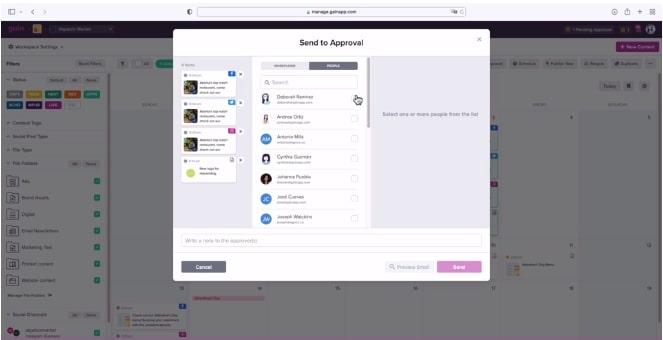
Gain is a workflow solution specifically intended for marketing teams. With its intuitive interface and user-friendly features, Gain simplifies the collaboration between team members and stakeholders. The platform allows users to easily submit content for approval, set approval workflows, and track the progress of each review in real time.
Gain’s intuitive commenting and markup tools facilitate clear communication and feedback, eliminating the need for back-and-forth email chains. Approvers can also view both dynamic and public previews, so they can see the end result of their marketing campaign before publishing.
Additionally, the software’s version tracking ensures that all changes are documented and easily traceable. Plus, by integrating with popular content creation tools like Adobe Creative Cloud and Canva, Gain enables seamless content transfer and simplifies the approval process even further.

With Filestage, teams can efficiently collaborate and manage feedback, eliminating the need for endless email threads and manual follow-ups. The platform provides a centralized hub for content review, allowing stakeholders to view and annotate files directly in their web browser.
Filestage’s versatile commenting and markup tools enable clear and precise feedback, which enhances communication between reviewers and content creators.
Moreover, the software’s automated workflow feature allows users to set up approval processes with specific stages and approvers. Filestage’s robust version tracking and activity history features provide a comprehensive audit trail, allowing teams to keep track of all changes and approvals.
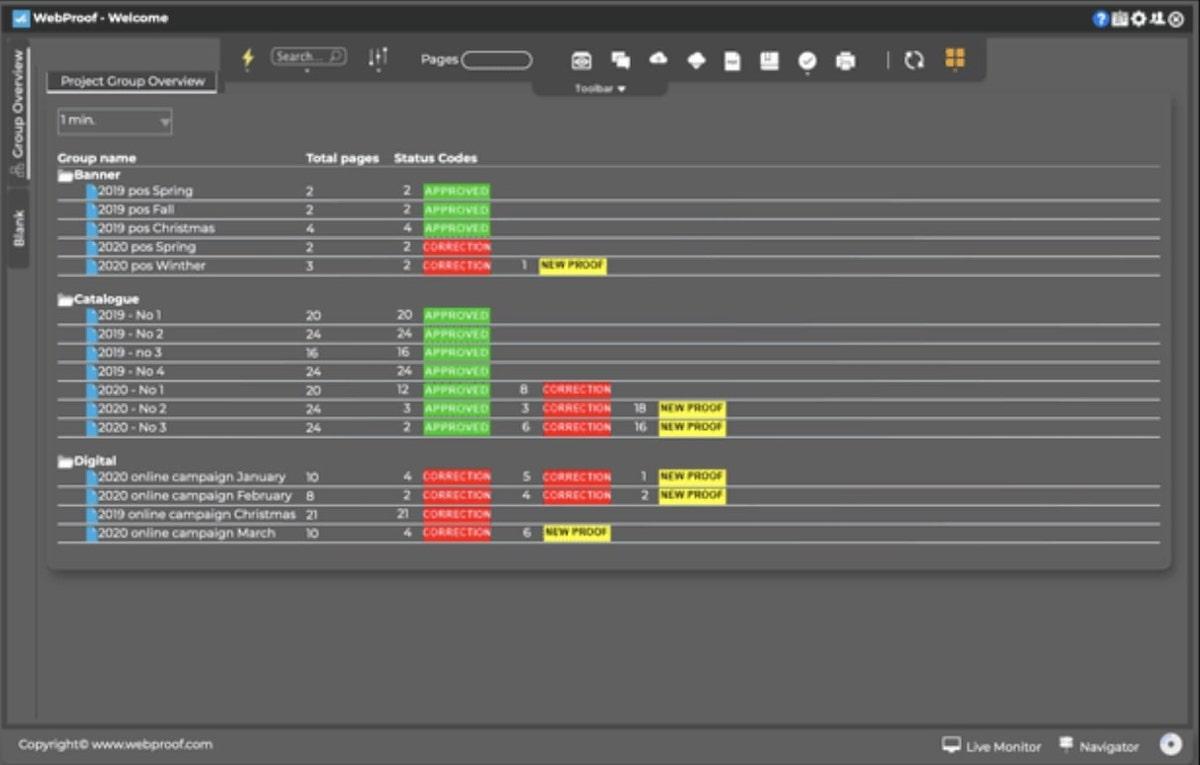
WebProof is a feature-rich online proofing and approval workflow software designed to streamline the review and collaboration process for creative teams. With its intuitive interface and cloud-based platform, WebProof enables users to effortlessly upload, share, and review files in real time, eliminating the need for manual file transfers and disjointed communication.
The platform’s comprehensive annotation tools allow stakeholders to add comments, highlight specific areas, and draw directly on the files, facilitating clear and precise feedback. WebProof’s automated workflow ensures that content moves through predefined approval stages with customizable settings for deadlines and notifications.

Admation is a feature-rich software with automated approval workflows designed to cater specifically to the needs of creative and marketing teams. One of its standout features is Approval Levels, which allow users to set up multi-level approval processes with different stakeholders. This ensures that content goes through the necessary review stages with the right people.
Another unique feature of Admation is Batched Approvals, which allows users to group multiple assets together for simultaneous review and approval. This streamlines the process for projects involving multiple files or variations, saving time and effort for both reviewers and content creators.
Admation also offers advanced annotation tools, enabling stakeholders to provide precise feedback directly on files, avoiding miscommunications and speeding up the approval process. With version control, users can track changes, compare different versions of files, and maintain a comprehensive audit trail, ensuring complete visibility and accountability.
If your team is looking for faster approval decisions, it may be time to add approval workflow software to your tech stack. The various software options explored in this article could help your team embrace the power of automation, collaboration, and streamlined approvals. The right approval workflow software can transform your business processes and boost productivity like never before.
If you’re looking for an all-in-one solution to solve your workflow and project management needs, look no further than ClickUp! With its intuitive interface, robust features, and unparalleled versatility, ClickUp has earned its place as a top contender on our list.
Sign up for ClickUp today and improve your organization’s approval process!
© 2026 ClickUp