10 Best AI Tools for Technical Writing in 2026

Sorry, there were no results found for “”
Sorry, there were no results found for “”
Sorry, there were no results found for “”

With the rise of AI-powered technical writing tools, even writers with little to no programming or software experience are stepping into this field and thriving. These tools help non-technical folks craft quality and engaging content across technical documentation, user manuals, and even code snippets.
But it’s not as easy as that. Today’s technical writers must also ensure their work feels human, fact-checked, and aligns seamlessly with their brand’s tone and style.
So, when picking an AI tool for technical writing, go for one that helps you verify facts, maintain consistency, and write in a style that resonates with your target audience.
In this article, we’ve done the legwork and curated a list of tools designed to help you ace your technical content writing processes.
Here is our list of the best technical writing tools that will help you craft technical reports, software documentation, and technical information easily:
👉 ClickUp: Best for creating documents, collaboration, and workflow
👉 Grammarly: Best for enhancing communication and refining writing
👉 Claude AI: Best for versatile conversational AI
👉 Jasper AI: Best for marketing content and campaigns
👉 Snagit: Best for collaboration and annotations
👉 Canva: Best for design-first content creation with AI
👉 QuillBot: Best for paraphrasing and improving writing clarity
👉 Scalenut: Best for automating the SEO content lifecycle
👉 Copyscape: Best for maintaining content originality
👉 Perplexity AI: Best for well-cited, summarized information
Technical writing can often be difficult, especially for emerging technologies that are not very well documented.
This means content writers have to be mindful about choosing an AI tool that helps them improve their technical writing process and provides (mostly) factual information. Here’s what to look for:
Now that you know what to look for, it’s all about finding the perfect match—something that fits your organization’s needs for ease of use, seamless workflow integration, and, of course, budget.
Here’s our curated list of the best AI tools for technical writing:
We can’t talk about AI tools for technical writing without bringing up ClickUp. It’s a brilliant solution that combines technical writing, project management, and task organization—all in one place.
📮ClickUp Insight: We recently discovered that 83% of knowledge workers rely primarily on email and chat for team communication. Managing too many disconnected tools is a productivity killer. That is why 60% of our time is spent just sharing, searching for, and updating information across various tools.
That’s exactly what ClickUp aims to fix as an everything app for work, armed with its AI-powered task management features.
ClickUp Brain is your ideal AI writing assistant for creating technical documentation in minutes.
Let’s say you’re tasked with a product documentation workflow under a tight deadline. Instead of panicking, you turn to ClickUp Brain.
Using its AI suggestions, you define the scope, tweak formatting with drop-down menus, add meeting notes, and there you have it—a polished draft is ready.
📌 Example: You’re a technical writer tasked with creating a user manual for a new feature, and the deadline looms just two days away. Using ClickUp Brain, you upload product specs and meeting notes, and within minutes, it distills pages of dense information into clear, actionable insights. Next, you use its AI suggestions to draft an outline for the manual, complete with key sections like setup, usage, and troubleshooting.
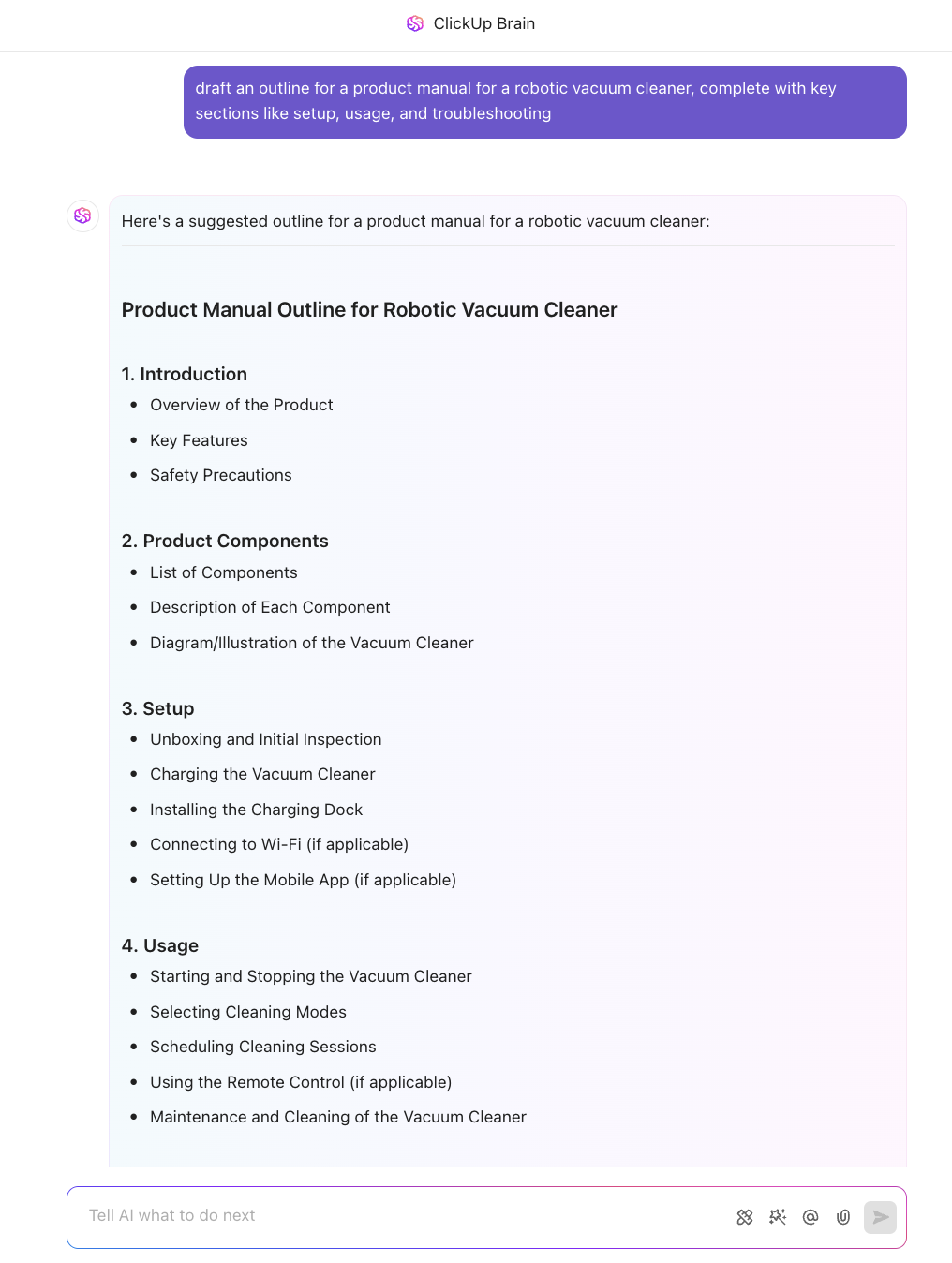
What’s more, with ClickUp Brain, you can choose from multiple LLMs including Claude, GPT-4o, and more. ClickUp users get all their AI needs met from right within the ClickUp platform!
From there, you can seamlessly convert it into a shareable document using ClickUp Docs.
Now, you’re working on a product development process with a cross-functional team. With Docs, you can outline product requirements, define your target audience, and organize user research—all in one collaborative space.
Everyone can comment, tag teammates, and even assign tasks directly within the document.

And thanks to rich formatting options, slash commands, and the ability to add visuals, your technical documentation stays engaging and reader-friendly.
Here’s the kicker: once your document is ready, you can link it to a task with ClickUp Tasks, ensuring deadlines aren’t missed and progress stays crystal clear.
To get started, Docs offer pre-built templates like the ClickUp Product Brief Template that enable cross-functional collaboration.
The template achieves this by organizing key elements like goals, success criteria, release plans, and functional specs into one cohesive, fill-in-the-blank outline.
✨ User Review: A G2 user found ClickUp to be a great platform for simplifying error tracking, fostering team communication, and creating tasks on the go.
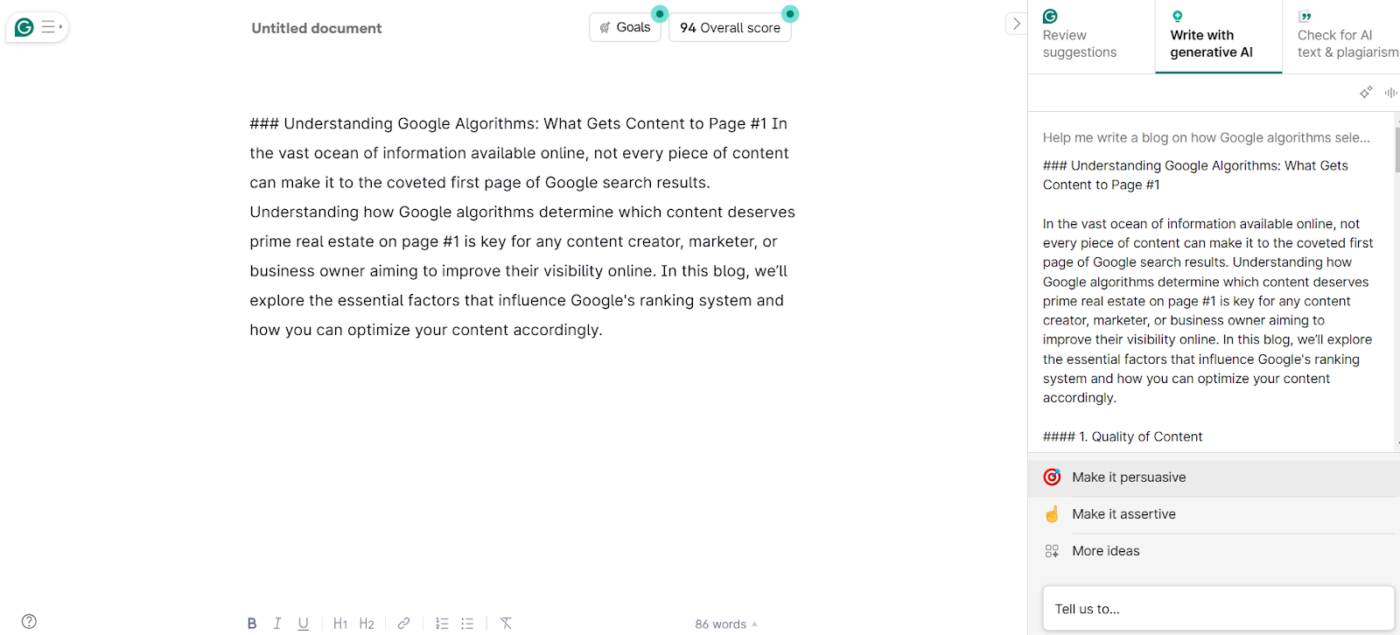
Grammarly is the first name that comes to mind when we talk about correcting grammar and refining the tone of our writing. What you may not know is it’s also great at generating content for technical writers and professionals.
The platform’s AI is designed to handle everything from emails and reports to blog posts, ensuring clear, concise, and impactful communication across the board.
Grammarly automates work dedicated solely to writing tasks, whether polishing user manuals or being part of a large team working on collaborative documents.
🧠 Did You Know: Ineffective communication costs U.S. businesses $1.2 trillion annually. Knowledge workers are spending 20 hours a week on written communication, which is basically a call for businesses to prioritize and measure communication improvements.
✨ User Review: A user enjoyed Grammarly’s precision in editing and simplified writing, especially when paired with its ability to remove verbosity, suggest more concise alternatives, and enhance clarity—like changing “in order to” to “to” or “get a hold of” to “contact.”
💡 Pro Tip: Looking to improve your technical writing? Here are Technical Writing Tips To Help You Breakdown Any Complex Topic For Your Audience.
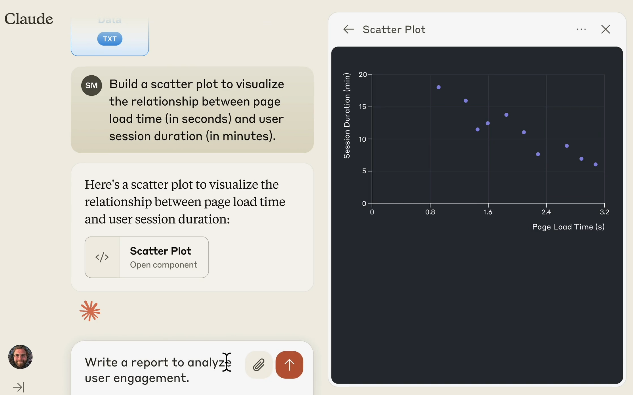
Claude AI by Anthropic is a privacy-focused conversational AI that excels in natural language processing, code generation and documentation, and advanced reasoning.
To put it simply—Claude is designed to assist with brainstorming, summarizing, coding, and generating technical documents.
What sets Claude apart is its ability to process large amounts of information while maintaining conversational fluency. Its specialized models—Haiku for concise responses, Sonnet for high-performing creative tasks, and Opus for complex analysis and coding—offer personalized solutions for specific needs.
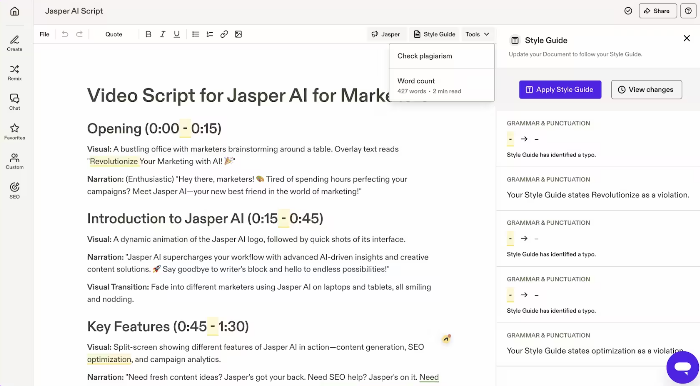
Only marketers know how much they value platforms tailor-made for them. Not every AI writing tool captures the creative nuance we require. This is why Jasper AI sticks.
Whether you’re launching a product or running a social campaign, Jasper’s AI features help you turn ideas into actionable content through its 80+ apps built specifically for marketing tasks.
This tool ensures your marketing stays sharp and consistent, from maintaining brand voice to creating SEO-friendly content. It can also simplify technical writing for a more generic audience.
✨ User Review: A G2 user liked Jasper.ai’s extensive library of templates that simplified content creation through its preconfigured settings tailored to specific content types.
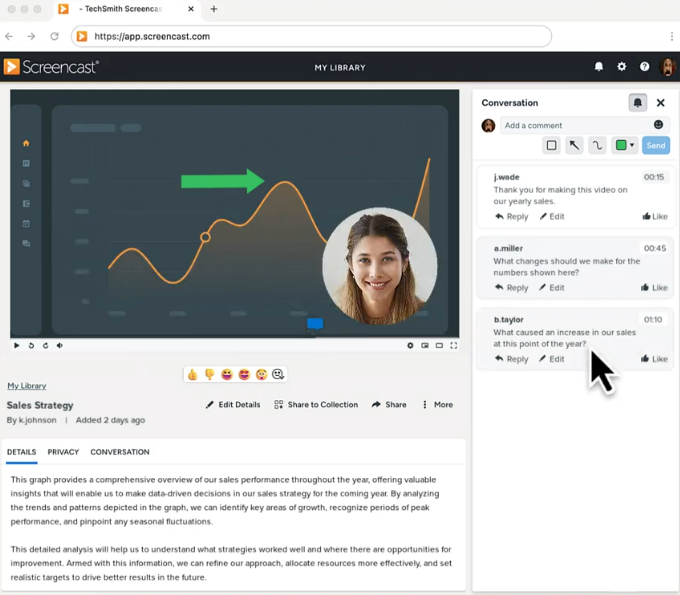
As a marketer, you often have to create high-quality visuals for documentation, tutorials, and presentations. Snagit is a versatile screen capture and video recording tool that helps with that.
Whether you’re creating step-by-step guides or recording video walkthroughs for complex technical subject matter, Snagit offers features like scrolling captures, text recognition, and image annotations.
Plus, Snagit’s integration with TechSmith’s Screencast makes sharing and collaboration seamless, while its cross-platform compatibility for Windows and macOS ensures a smooth workflow for users across devices.
🌟 Fun Fact: Around 95% of marketers are making visual content a big part of their strategy. Some are even adding visuals to over 50% of their content. We might have Instagram reels and TikTok to thank for this.
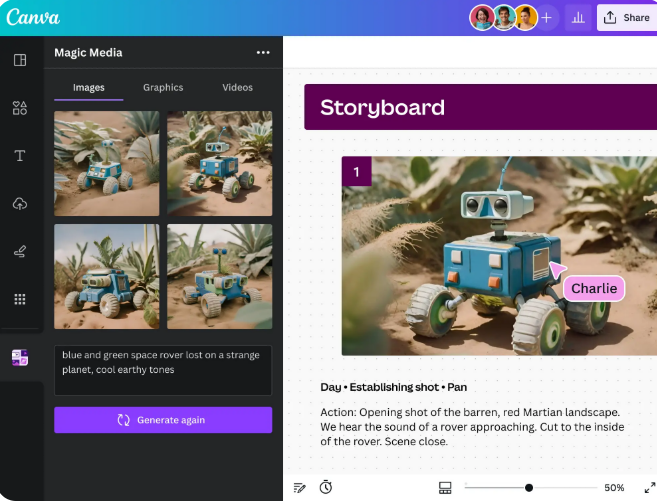
Canva has long been the go-to platform for non-designers, offering an intuitive interface and an impressive range of templates for creating professional visuals.
With the addition of Canva AI Magic Studio, it’s now equipped to generate text, images, and even video content.
Canva’s Magic Design, Magic Write, and Text-to-Image tools allow users to quickly turn ideas into polished content for social posts, presentations, or print materials.
✨ User Review: A user highlighted Canva’s simplicity and versatility, which helped even beginners navigate its intuitive interface effortlessly. They also spoke positively about Canva’s expansive library of templates and its use of AI for graphics.
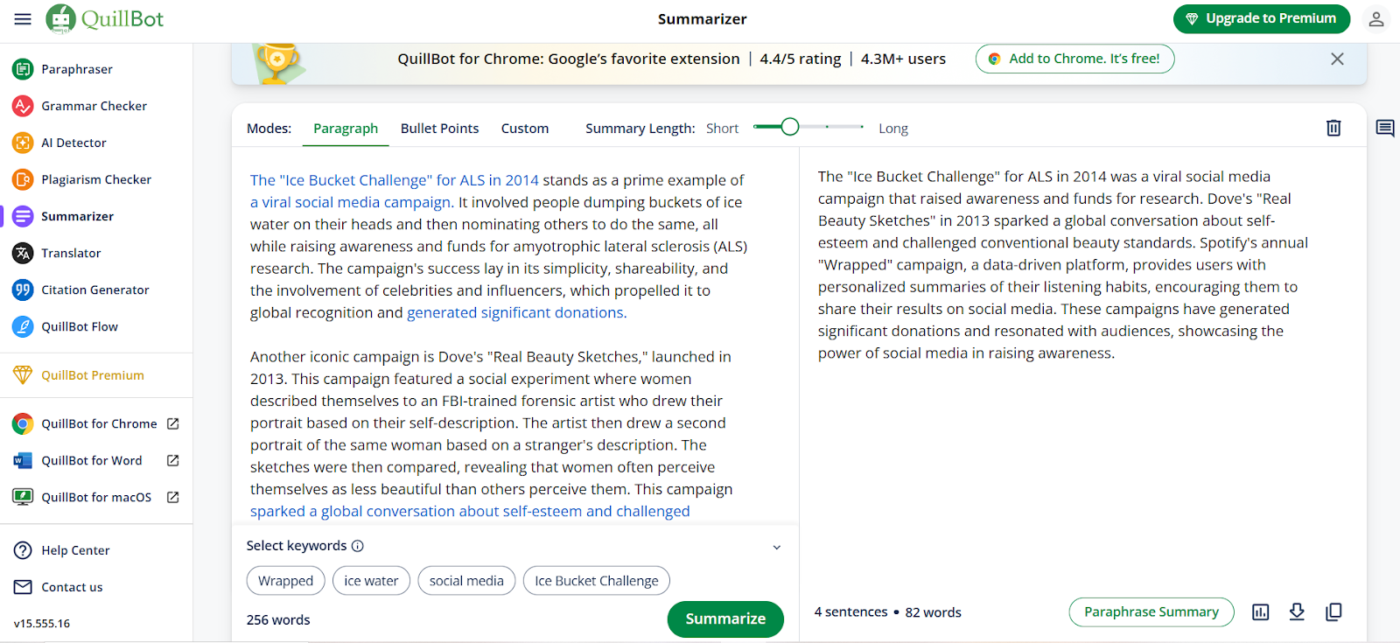
Content writers understand the struggle when a sentence is almost right but not quite. This is when a tool like QuillBot—specializing in paraphrasing, summarizing, and editing text—makes a difference.
Tools like a paraphraser, grammar checker, AI detector, and citation generator provide a comprehensive suite of features to enhance productivity and clarity in writing.
✨ User Review: A reviewer found QuillBot useful at identifying AI-generated text and providing a reliable percentage breakdown that helped them humanize and rewrite the article better.
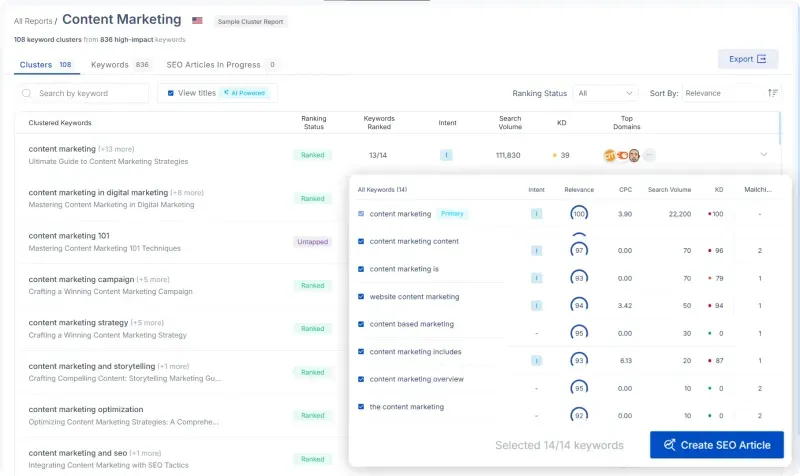
🧠 Did You Know: 96.55% of all web pages receive no search visits from Google.
As shocking as this data is, it also puts added pressure on content creators to craft SEO content that actually draws readers in. Scalenut realizes this and offers an all-in-one SEO content suite designed to help marketers streamline their entire content creation process—from planning and research to writing and optimization.
Moreover, it is packed with features such as Cruise Mode for quick content generation, NLP key terms for semantic optimization, and real-time SEO scoring.
Also Read: Free Technical Documentation Templates
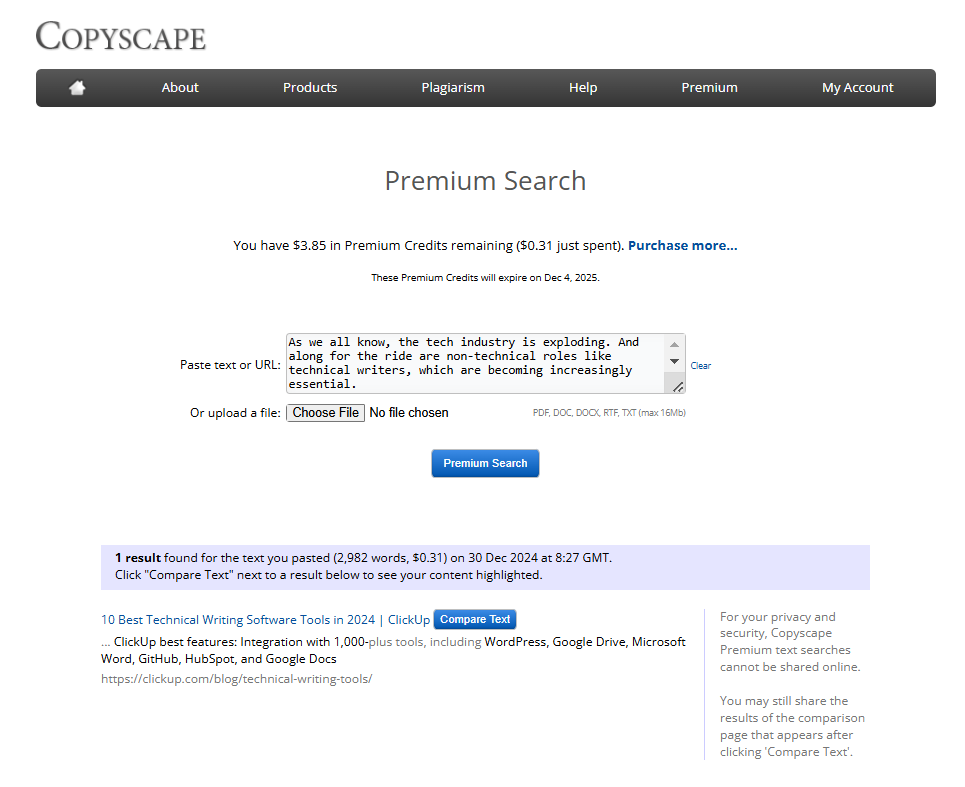
Content originality is non-negotiable right now since about 29% of online content is duplicate.
With Copyscape Premium, you can paste text, upload files, or even integrate the service with your systems via API to catch even the smallest traces of duplication. It also includes features like Copysentry for automatic plagiarism alerts, providing peace of mind for those managing large-scale content portfolios.
Perplexity AI redefines how users approach web searches by blending a conversational style with powerful AI tools.
Unlike traditional search engines (hey, Google 👋🏻), it doesn’t just display links—it synthesizes information into concise, natural-language responses while citing its sources.
Imagine asking for the best wireless printer for under $200—Perplexity evaluates specifications, compares prices, and delivers an informed recommendation.
✨ User Review: A Perplexity user pointed out that the tool is very helpful for sales and marketing teams as it saves significant time with its fast, accurate research capabilities, particularly for drafting emails and preparing presentations.
We get it—tech writing can be tough. But it doesn’t have to be impossible.
Using AI in technical writing with ClickUp, you can level up every aspect of your work—from writing technical project documentation to managing complex knowledge bases.
You can even collaborate on tasks and monitor progress. Add detailed performance analytics, goal setting, and real-time communication features, and you’ve got a tool that does it all for you.
Here’s a case study of how ClickUp helped DISH Network improve its efficiency.
❌ Challenge: DISH Network’s Commercial Services Project Management Office struggled with siloed workflows, disconnected tools, and inconsistent processes. Collaboration across teams was inefficient, and without a unified system, managing projects and driving organizational change became increasingly challenging.
✅ Solution with ClickUp AI: DISH adopted ClickUp’s all-in-one platform. ClickUp Brain acted as a virtual team member, delivering real-time project updates, summarizing key information, and answering queries with ease. The team also used Docs to house operating procedures, making resources easily accessible alongside project work.
✨ Result: With ClickUp, DISH achieved a 30% boost in project efficiency and improved the flow of information across teams. The AI capabilities allowed the team to manage 10% more complex projects and enabled them to tackle larger challenges with confidence
Sign up on ClickUp now to make a positive difference in your workflow!
© 2026 ClickUp