Top 11 AI Tools for Mind Mapping for Creativity and Organization
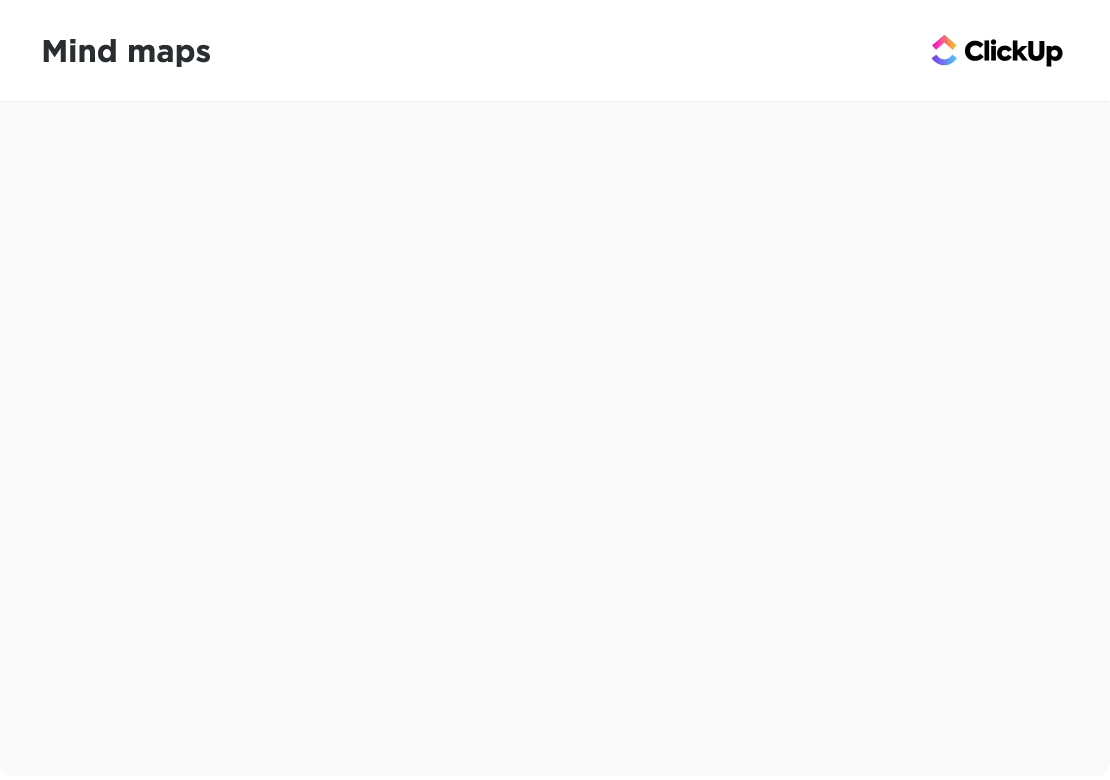
Sorry, there were no results found for “”
Sorry, there were no results found for “”
Sorry, there were no results found for “”
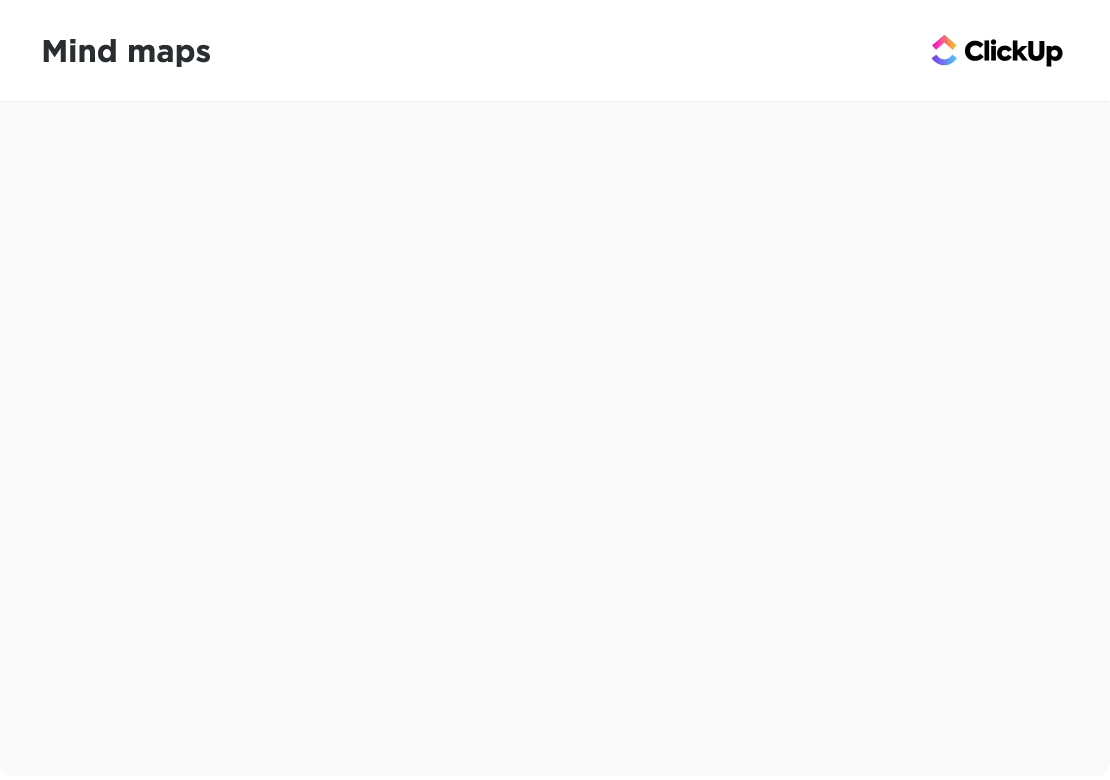
Ideas often start as scattered thoughts—scribbled notes, fragmented lists, or mental sparks that fade too quickly. Without structure, even the best ideas can get lost in the chaos.
That’s where AI tools for mind mapping come in.
These tools go beyond simple organization; they help visualize connections, generate new ideas, and refine complex concepts. From brainstorming and project planning to creative workflows, AI can turn unorganized thoughts into structured, actionable insights.
In this blog post, we’ve rounded up 11 of the best AI tools for mind mapping to help connect the dots—and which might leave you drawing blanks. Let’s dig in! ⚒️
Before diving into each tool, here is a quick snapshot of the 11 best mind mapping tools.
| Tool | Best for | Key features | Pricing |
|---|---|---|---|
| ClickUp | Best for mind mapping with project management Team size: Individuals, mid-market, high-growth companies, large enterprises | ClickUp Mind Maps and ClickUp Whiteboards turn raw ideas into tasks and actions, powered by AI | Free forever; Customizations available for enterprises |
| Miro | Best for collaborative brainstorming and visual planning Team size: Ideal for teams of any size needing real-time collaboration | Brainstorm, build product journeys, and plan workflows in real-time | Free plan available; Paid plans start at $10/user/month |
| Lucidchart | Best for creating technical and complex diagrams Team size: Ideal for small to large teams managing technical workflows | Diagram system architectures, processes, and organizational structures | Free plan available; Paid plans start at $9/month for Individuals |
| SmartDraw | Best for detailed diagrams and CAD-like precision Team size: Ideal for technical teams needing CAD-style diagrams | Create complex diagrams, CAD-style plans, and technical layouts | Starts at $5/month per user (billed annually) |
| MindMeister | Best for simple, creative mind mapping and real-time collaboration Team size: Ideal for creative teams collaborating in real-time | Visualize and brainstorm ideas with customizable layouts and team inputs | Free plan available; Paid plans start at $4.50/month for Personal (billed half-yearly) |
| Xmind | Best for structured, creative mind mapping with diverse layouts Team size: Ideal for teams needing diverse diagram options | Use different diagrams for academic, business, or personal planning | Free plan available; Paid plans start at $15/month for Premium |
| Coggle | Best for freeform mind mapping with easy collaboration Team size: Ideal for teams needing flexibility in structure | Create flexible maps with drag-and-drop visuals and real-time sharing | Free plan available; Paid plans start at $5/month for Awesome |
| Ayoa | Best for combining mind mapping with task management Team size: Ideal for teams looking to integrate mind mapping with project execution | Visualize thoughts and track execution with built-in Zoom and accessibility features | Free plan available; Paid plans start at $17/month for Ultimate |
| EdrawMind | Best for AI-powered mind mapping and automatic content generation Team size: Ideal for teams working with AI-powered brainstorming | Generate content, translate notes, and polish ideas with AI | Free plan available; Paid plans start at $7.90/month for Individual |
| GitMind | Best for visual thinkers who need AI-powered idea organization Team size: Ideal for content creators and project managers | Organize ideas visually, translate content, and generate documents using AI | Free plan available; Paid plans start at $19/month for Personal |
| Mindomo | Best for flexible mind mapping with offline access Team size: Ideal for users needing offline and real-time collaborative capabilities | Switch between mind maps, outlines, and Gantt charts across devices | Free plan available; Paid plans start at $5.50/month for Subscription (Desktop, cloud, mobile) |
It is important to select an AI mind mapping software that aligns with your needs and enhances your creativity and productivity.
Here are some key factors to consider:
📮ClickUp Insight: 11% of our respondents leverage AI primarily for brainstorming and ideation. But what happens to these brilliant ideas afterward? This is where you need an AI-powered whiteboard, like ClickUp Whiteboards, which helps you instantly turn ideas from the brainstorming session into tasks.
And if you can’t quite explain a concept, simply ask the AI image generator to create a visual based on your prompt. It’s the everything app for work that enables you to ideate, visualize, and execute faster!
🔍 Did You Know? Tony Buzan, the ‘father of mind mapping,’ popularized mind maps in the 1970s, coining the term on the BBC to enhance memory, creativity, and note-taking. Inspired by great thinkers, he combined their techniques with psychology research, later compiling his insights in The Mind Map Book (1995).
Now that we’ve covered what makes a great AI mind mapping tool, let’s look at the best options to bring your ideas to life. 🎯
ClickUp, the everything app for work, is one of the best mind mapping software tools available today. It’s designed to bring all your tasks, projects, and ideas into one platform.
Whether you’re organizing a project, brainstorming content ideas, or mapping out business strategies, ClickUp seamlessly integrates into your workflow.
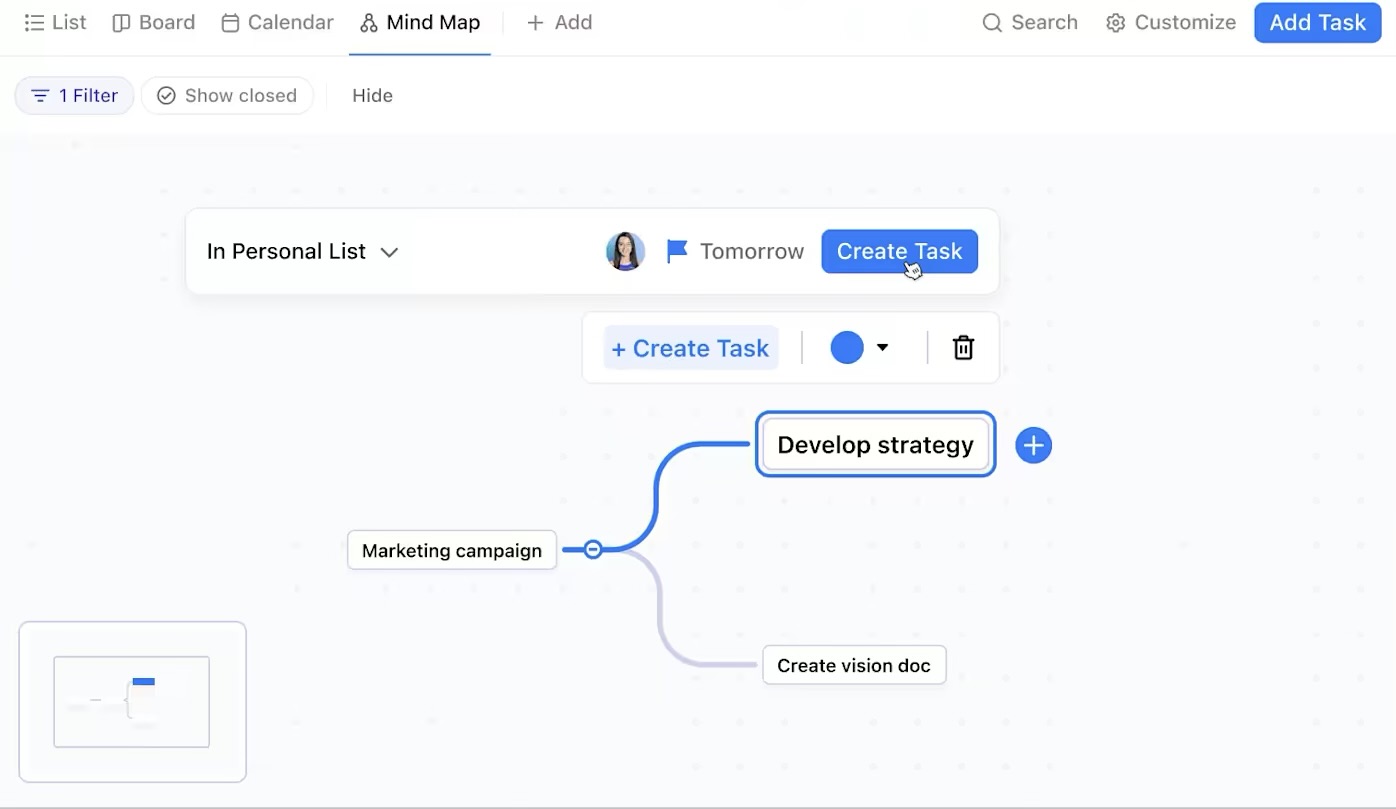
ClickUp Mind Maps turn scattered notes into structured, actionable plans that fit naturally into your workspace. You can break down complex ideas, visualize concept relationships, and streamline brainstorming sessions—all in one interactive space.
Freeform or structured? You decide.
In Blank Mode, you can brainstorm freely, while Tasks Mode helps you organize and connect tasks visually, bringing clarity to even the most intricate workflows within your project structure. Additionally, ClickUp’s Re-Layout feature automatically arranges your mind map, keeping the hierarchy intact while improving readability.
Mind Maps are just the beginning. ClickUp Whiteboards take collaboration a step further, allowing you to sketch ideas, link tasks, and develop workflows interactively. This intuitive and flexible canvas integrates with ClickUp’s broader feature suite, directly connecting to tasks, docs, and conversations.
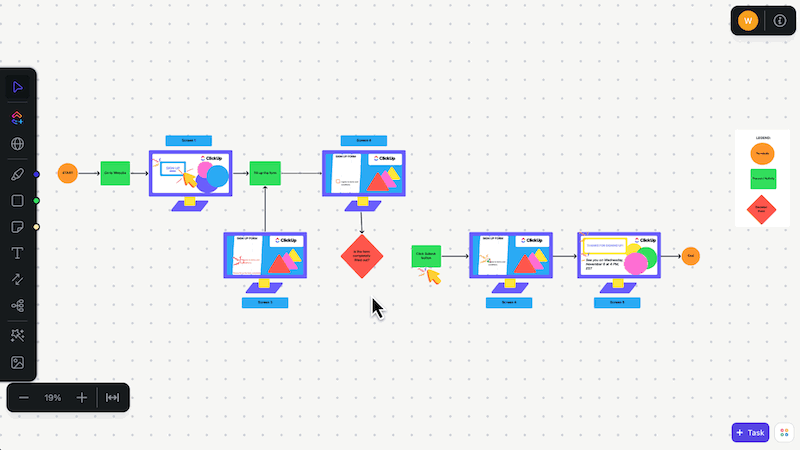
What’s more, ClickUp’s AI capabilities mean you can generate custom images to see your ideas fleshed out in stunning visuals.!
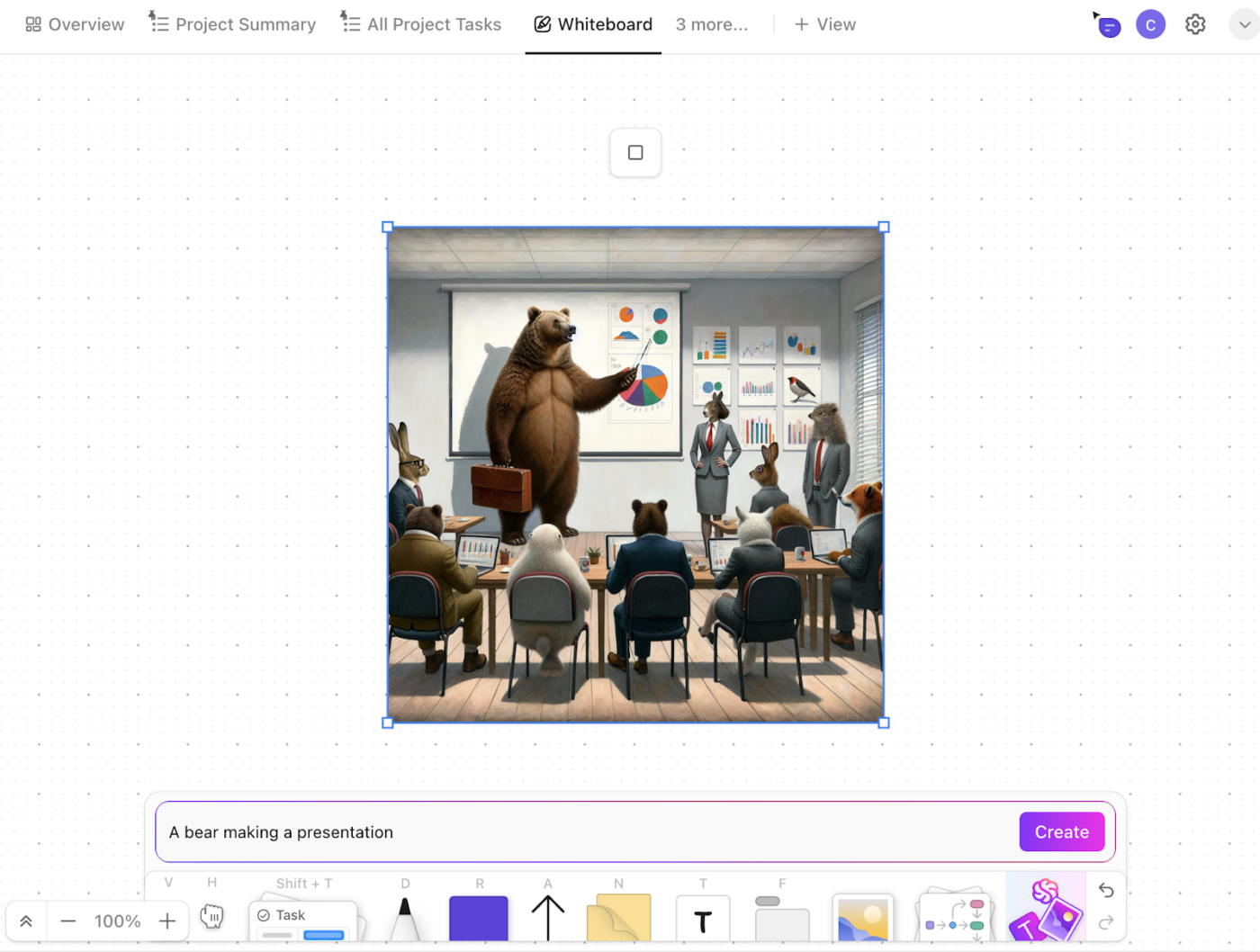
Embrace total creative freedom with the ClickUp Blank Mind Map Whiteboard Template. Begin with a clean slate to map out different ideas, brainstorm concepts, and visually organize your thoughts without any predefined structure.
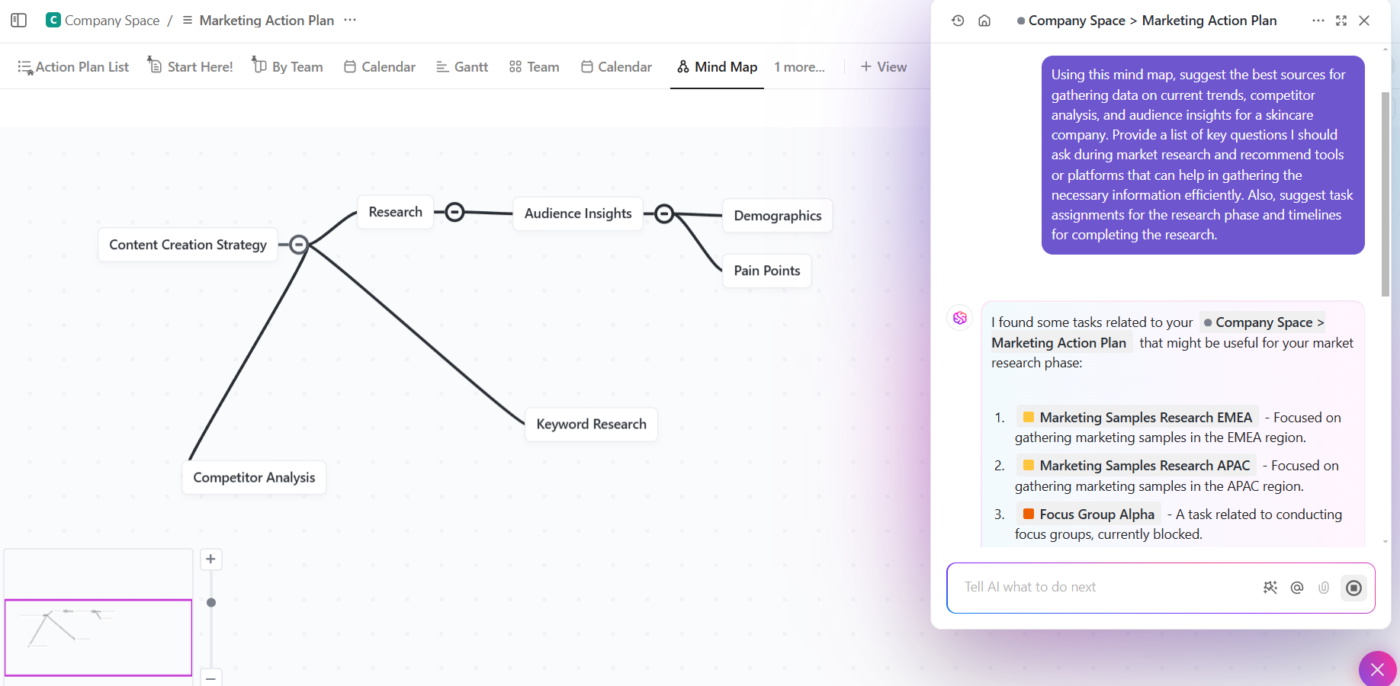
And with ClickUp Brain, AI-powered suggestions help refine ideas, automate repetitive tasks, and generate structured plans from brainstorming sessions. This integrated AI assistant helps you quickly find answers, build reports, and create content, making the entire process more streamlined and less time-consuming.
For instance, you may start with a structured Mind Map to outline a blog post, use Whiteboards to refine key points visually, and then let ClickUp Brain expand outlines and create drafting, editing, and publishing tasks.
✨ Bonus: ClickUp Brain users can choose from multiple external AI models, including GPT-4o and Claude for brainstorming, ideating, and more.
Briettny Curtner, Project Manager at Utah Valley University, shares how her team uses ClickUp’s Whiteboard:
Lastly, the whiteboard feature? Obsessed. This tool was often used during team meetings to brainstorm ideas or elaborate more on certain initiatives.
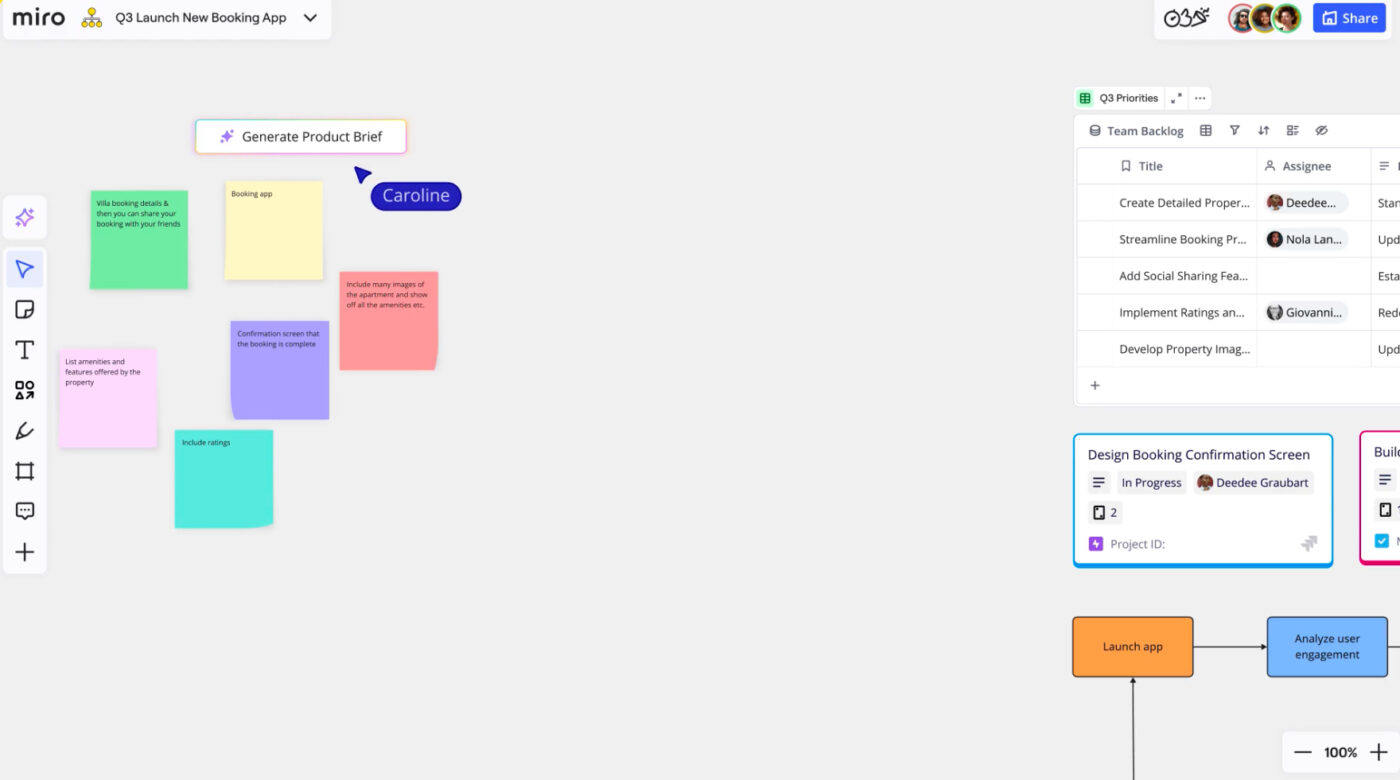
Miro is a versatile mind mapping tool that helps teams generate ideas, processes, and workflows in real time. Its AI-powered features and mind map templates help organize brainstorming sessions, map out product journeys, and work through design processes.
For professionals managing design projects, Miro can be used to map out wireframes and user journeys, quickly turning creative concepts into visual representations. Additionally, it offers robust security features to protect your team’s ideas and intellectual property.
According to a user on G2, Miro could improve board access control:
There needs to be more control from the board owner, I have seen too many instances whereby users accidentally delete something and we have to spend so much time asking people to undo the deletion, there should be some feature from the board owner to reverse changes.
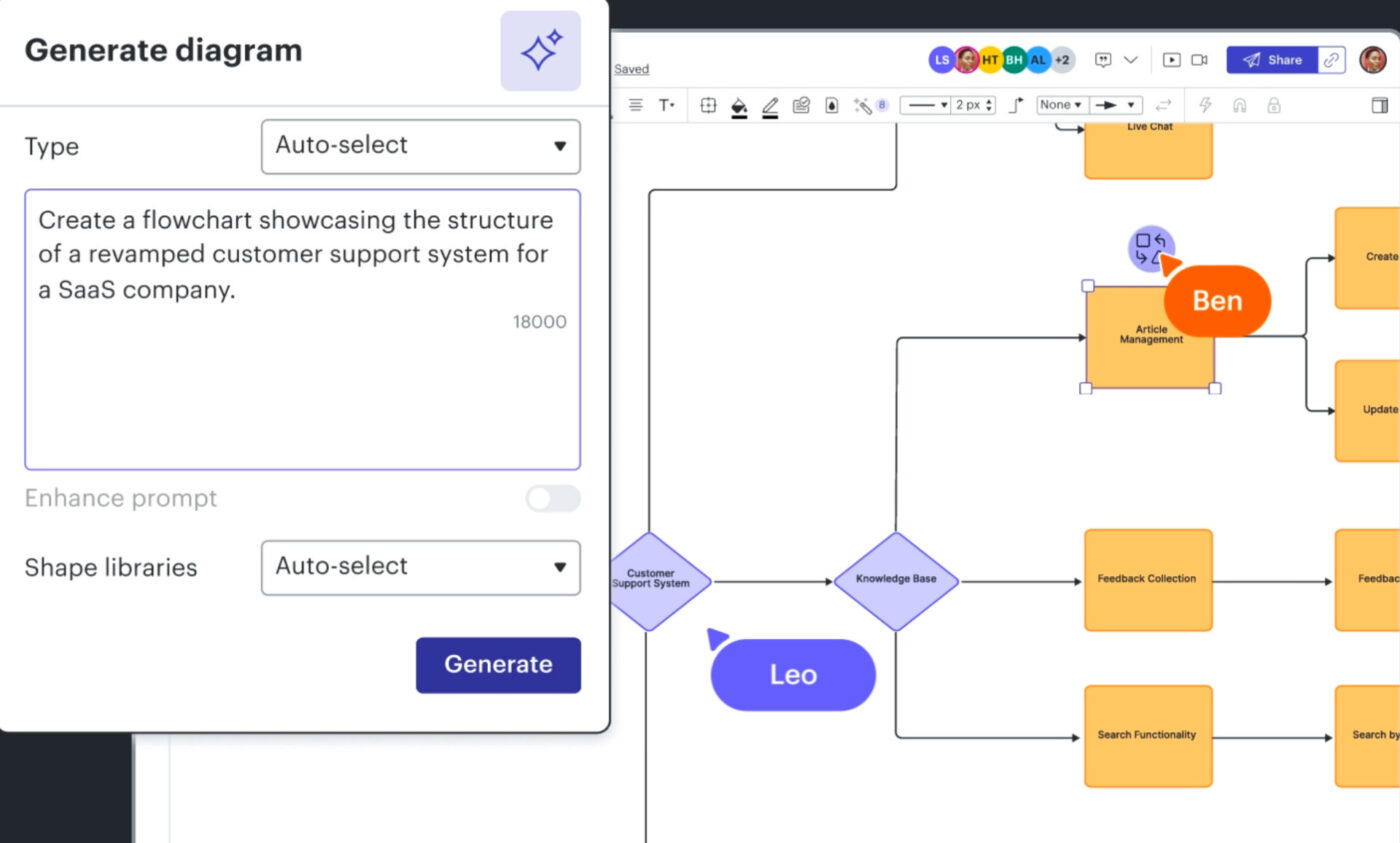
Lucidchart is an interactive diagramming tool designed to help you create visually compelling and data-driven diagrams. Describe the needed diagram, and let Lucidchart’s AI automatically generate it based on your input. Edit and enhance it as needed.
The tool brings data and visuals together in a seamless, collaborative environment when working on complex system architecture or business processes. Live data integration ensures your diagrams stay up-to-date, making it easier to create mind maps for organizational structures and technical systems.
A reviewer on Capterra highlights Lucidchart’s learning curve:
It takes users a little bit of time to become proficient with the interface as most are coming from tools like Power Point and are not used to moving the canvas along with moving objects. Once this is overcome the tool is a breeze to use.”
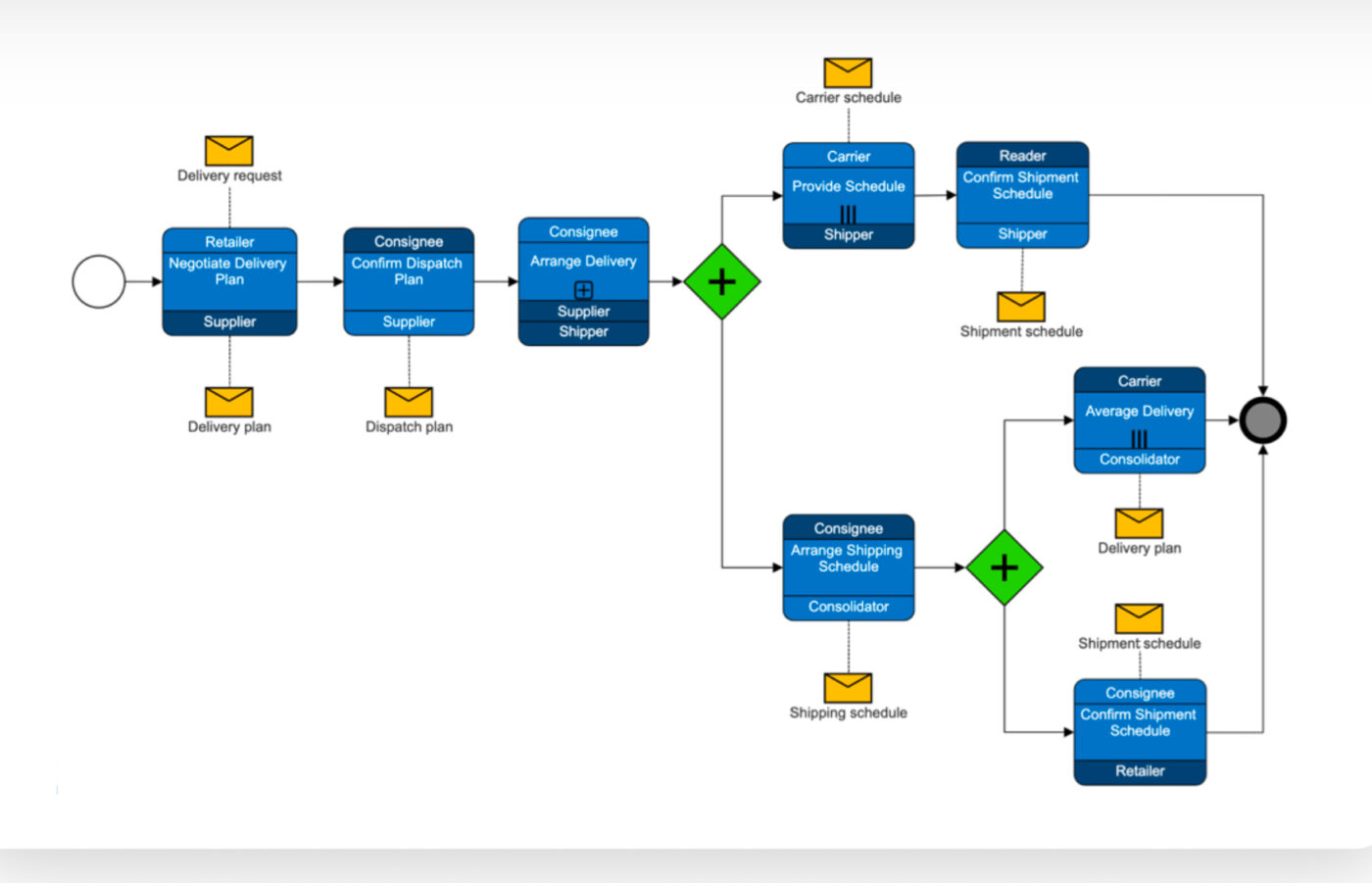
SmartDraw is a mind mapping and diagramming tool designed to handle various types, from simple flowcharts to complex architectural plans.
Its unique integration of computer-aided design (CAD) sets it apart from many other mind mapping tools, making it a great option for teams needing high-level design capabilities alongside simple workflow visualizations.
🔍 Did You Know? The concept of visually organizing ideas dates back centuries. Leonardo da Vinci and other polymaths used diagrammatic thinking similar to mind maps.
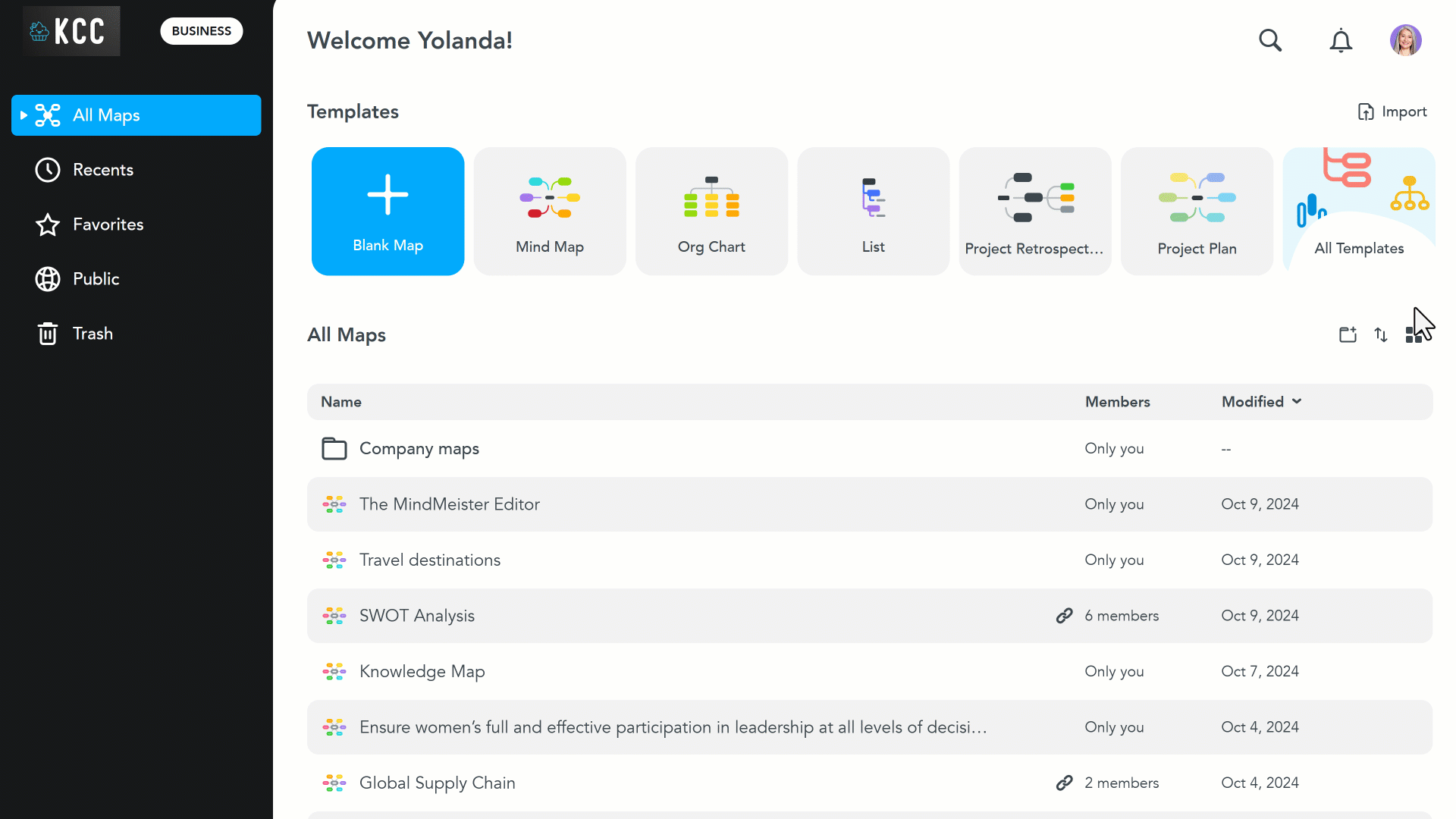
MindMeister is a reliable mind mapping tool that turns ideas into structured, visually appealing maps. It lets you personalize each topic with color, shape, and line style options to make your map visually distinct and aligned with your preferences.
Plus, like MindMeister alternatives, it’s suitable for organizing ideas, brainstorming solo, and collaborating with a team.
🧠 Fun Fact: In 2007, MindMeister was launched as the first web-based mind map tool. Since then, it’s helped over 37 million users worldwide generate billions of ideas.
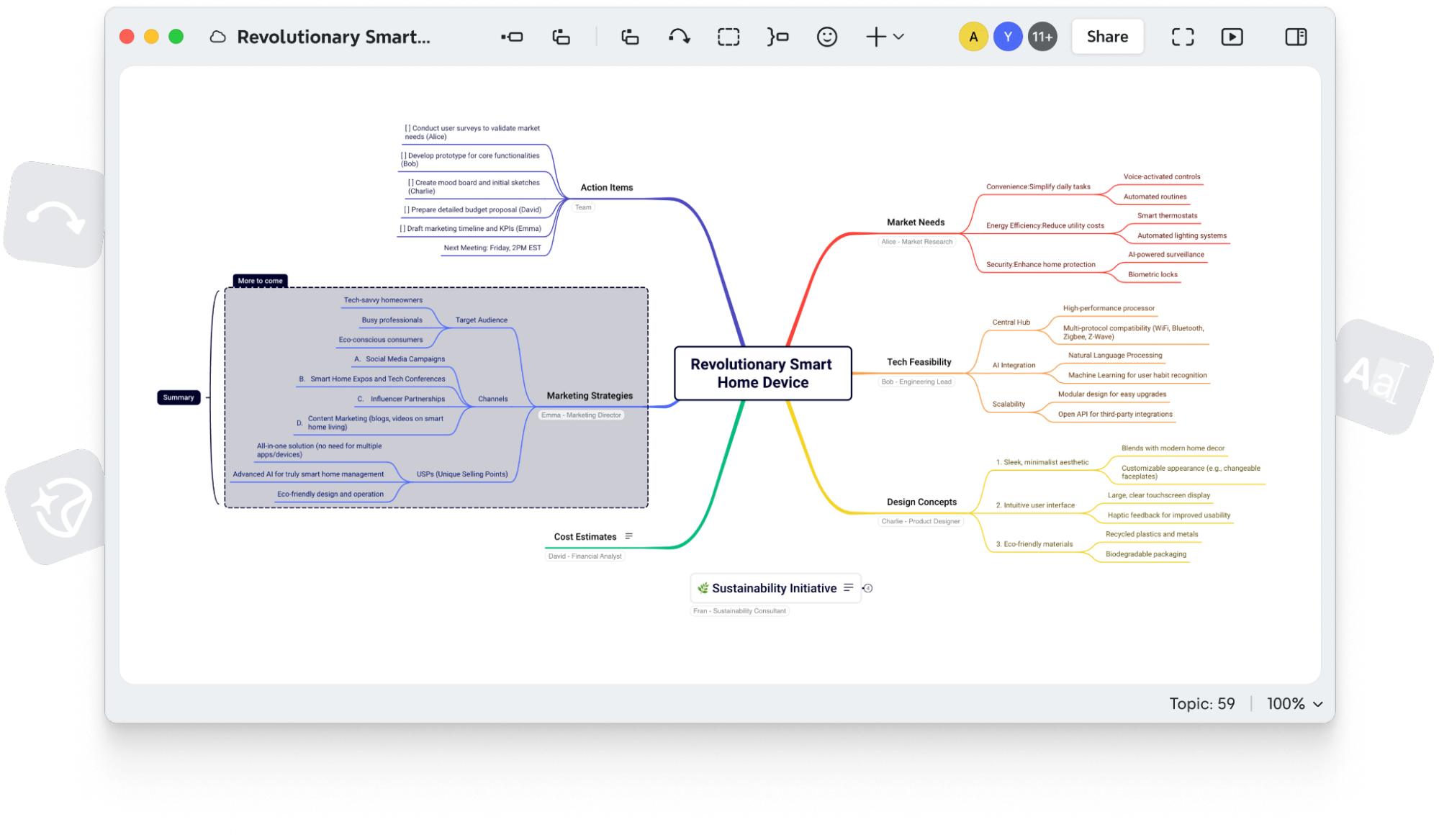
Xmind structures ideas and visualizes concepts for efficient visual project management. It offers a variety of mapping structures, making it helpful in organizing research, outlining a project, and mapping out business strategies.
The platform also has structured tools to break down information into clear, connected components, making it easy to handle complex research and educational projects. Additionally, its AI features facilitate curriculum planning, research, and business campaigns.
📖 Also Read: Xmind Alternatives for Mind Mapping
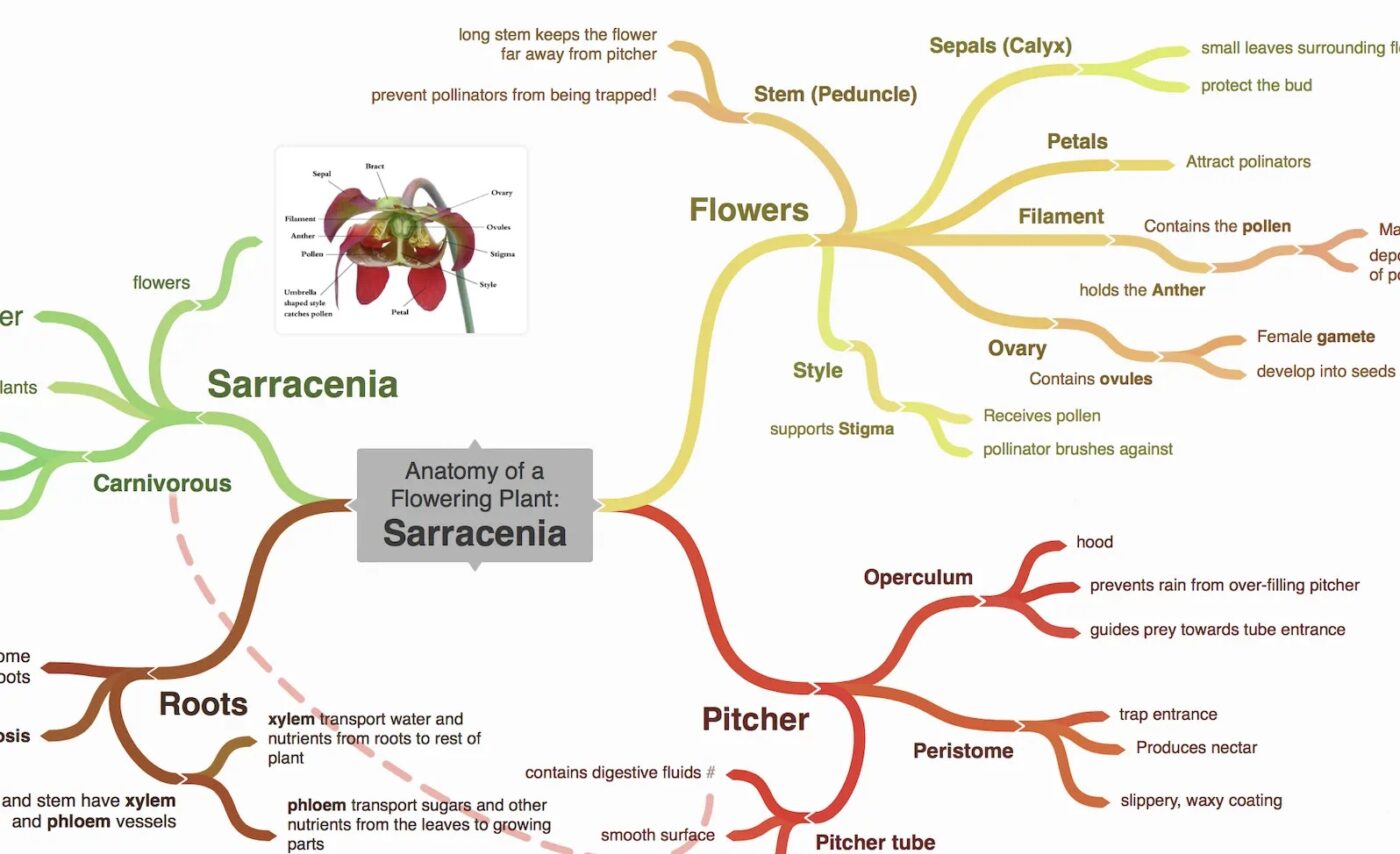
Coggle is a flexible mind mapping tool that visually organizes ideas, processes, and decisions. It offers a free-form canvas where concepts can branch out dynamically, making it useful for brainstorming techniques, flowcharting, and planning.
If you’re handling process visualization, Coggle’s ability to create loops, join branches, and structure ideas without strict templates makes it useful. Automatically format and auto-arrange branches to keep the diagram structured and easy to read.
One user on Capterra points out a challenge with Coggle’s auto-placement:
Sometimes it’s difficult to place the branches exactly where I want them as the auto-place function takes over.
📖 Also Read: Free Whiteboard Templates to Share on Zoom & ClickUp
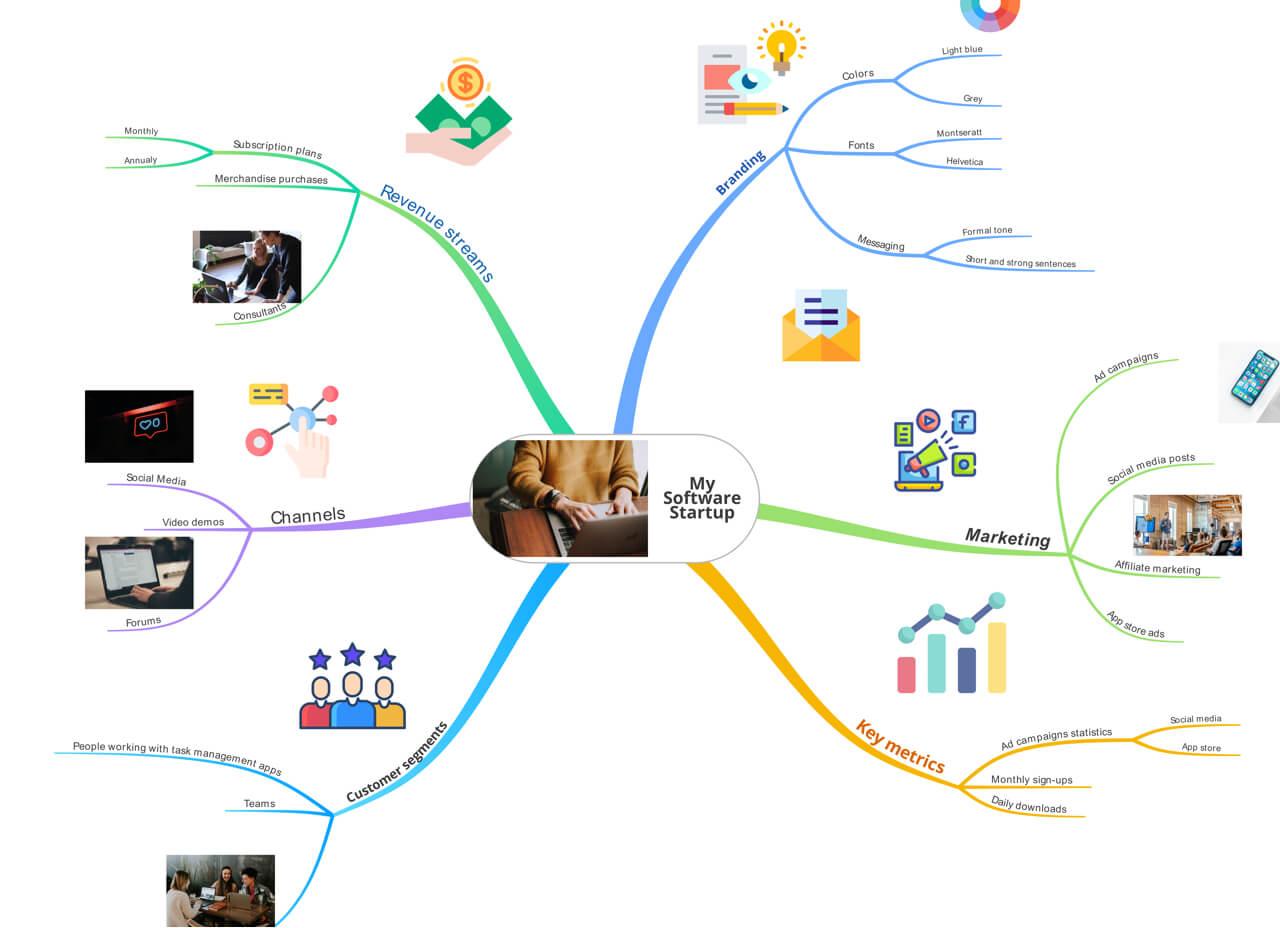
Ayoa is an innovative mind mapping and task management tool that seamlessly integrates creativity with organization. Designed for both brainstorming and project execution, Ayoa’s neuro-inclusive features ensure accessibility for everyone.
It enables you to customize fonts, background colors, and layouts to support various cognitive styles, including those with dyslexia and ADHD.
💡 Pro Tip: When it comes to mind maps and concept maps, mind maps are perfect for brainstorming with a central idea branching into related thoughts. In contrast, concept maps help organize and display the relationships between multiple ideas in a more structured way.
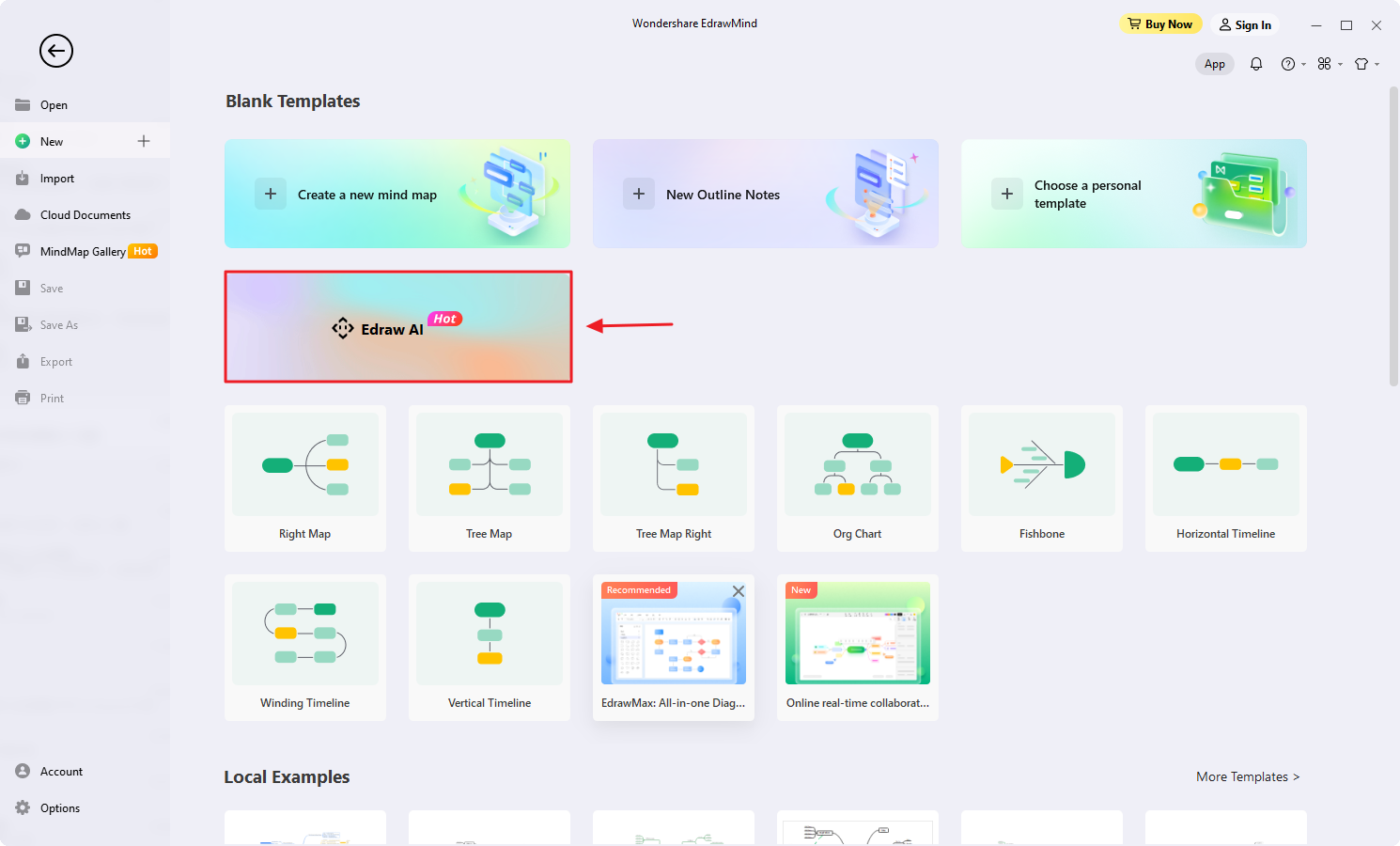
EdrawMind is a comprehensive solution that integrates AI features for faster brainstorming, better content creation, and clearer visualization of thoughts. Ideal for both individual and team use, EdrawMind’s mind mapping examples transform chaotic ideas into structured, actionable plans.
Its AI-driven features are ideal for brainstorming, report writing, and quickly creating actionable plans.
🔍 Did You Know? Teachers use mind mapping to help students with ADHD or dyslexia organize their ideas effectively.
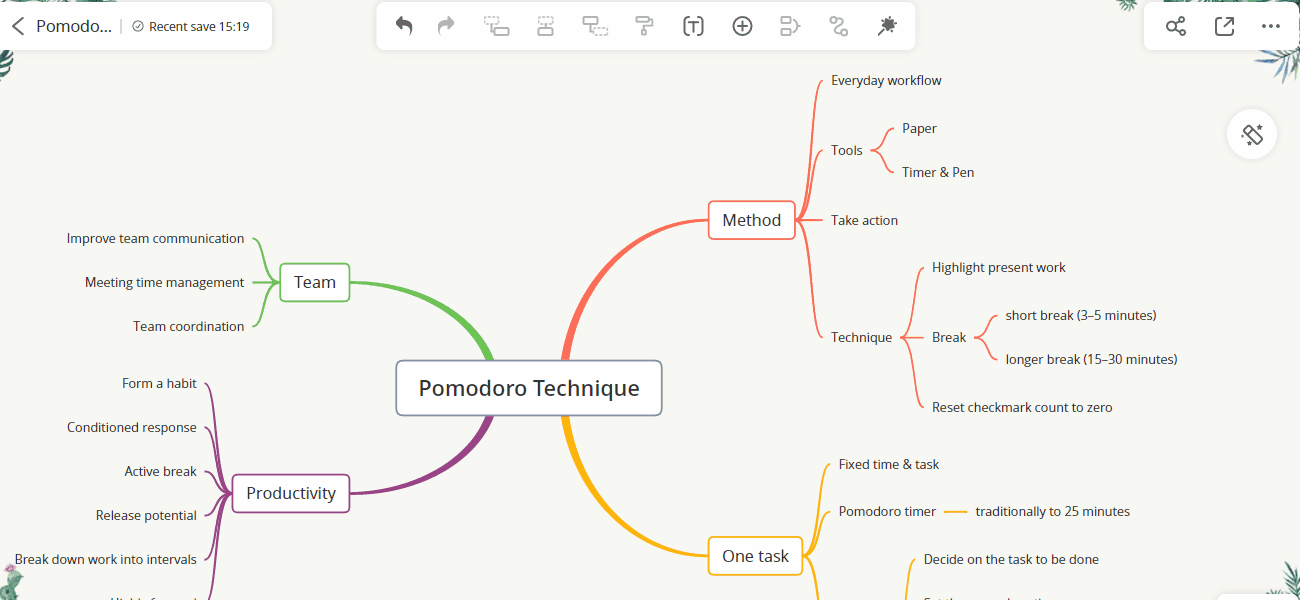
GitMind simplifies the process of idea generation and organization. Its AI-powered tools turn your thoughts into organized, beautiful structures quickly and efficiently. Whether you’re a student summarizing textbooks, a project manager mapping out tasks, or a content creator brainstorming new ideas, it helps you work smarter.
With a focus on aesthetics and functionality, GitMind helps you visualize concepts through mind maps, flowcharts, organizational charts, UML diagrams, and swimlanes.
🧠 Fun Fact: The film A Beautiful Mind visually depicts mathematician John Nash‘s chaotic yet structured thought processes, which resemble a mind map.
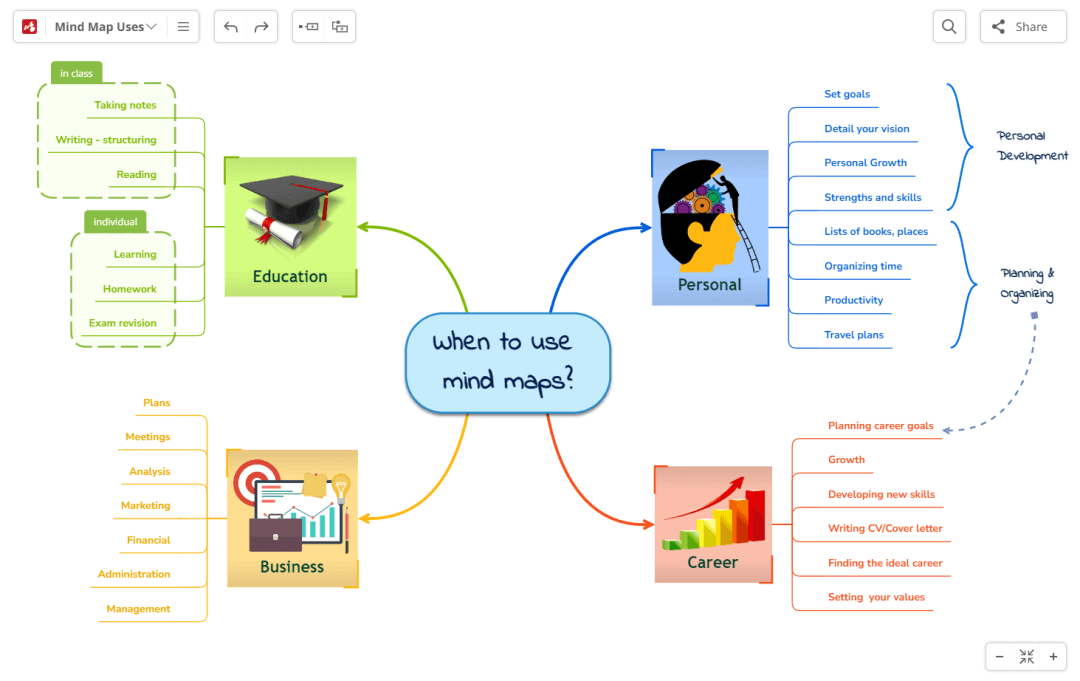
Mindomo is designed to capture, organize, and visualize ideas across different formats. It offers a mix of mind maps, concept maps, outlines, and Gantt charts, making it a flexible choice for brainstorming, planning, and project management. With online and offline functionality, you can work seamlessly across devices while collaborating in real time.
For users managing research-heavy projects, Mindomo’s ability to combine mind maps makes it useful for team discussions and structured execution.
🔍 Did You Know? Mind maps are used in therapy to help patients visualize their emotions and thought patterns.
With so many AI-powered mind mapping tools available, the best choice is one that aligns with how you think and work. Some tools focus on visual brainstorming, while others prioritize automation or predictive insights. But if you need a single solution that blends creativity, organization, and AI intelligence, ClickUp stands out.
ClickUp Mind Maps help structure ideas effortlessly, Whiteboards make brainstorming more collaborative, and Brain takes it even further—suggesting endless ideas, summarizing thoughts, and streamlining workflows with AI.
Instead of juggling multiple tools, ClickUp gives you everything in one place—so you can think, plan, and execute without missing a beat.
Sign up for ClickUp today! 🚀
© 2026 ClickUp