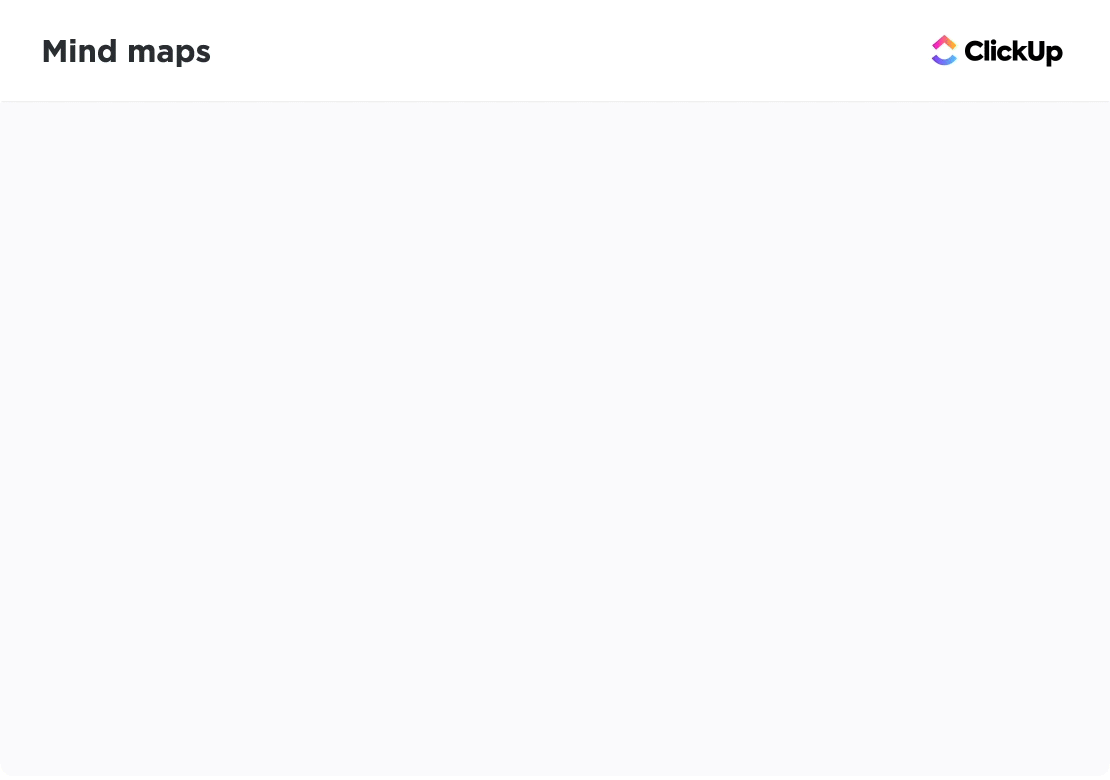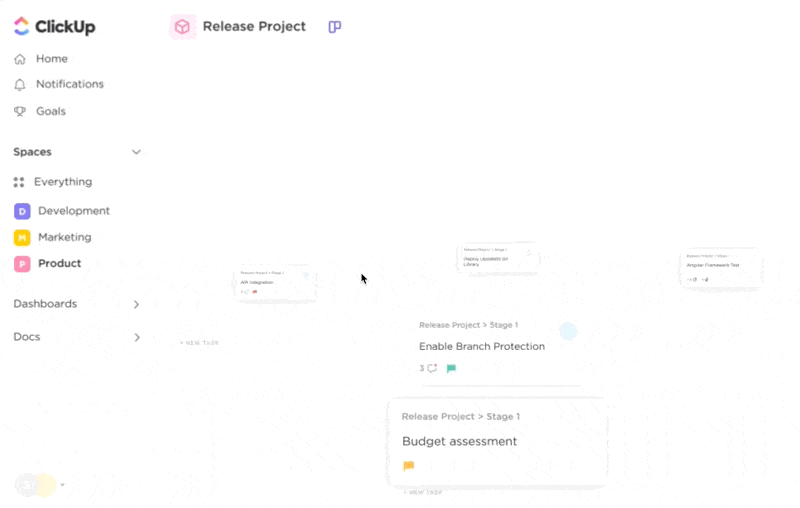There are many tools to choose from when it comes to brainstorming, data visualization, and mapping out complex ideas.
Xmind is a popular choice to create mind maps, but what if you’re looking for an alternative?
Whether you need something that aligns better with your budget or are searching for a tool with unique features beyond just a mind map, Xmind alternatives are abundant. Let’s navigate the landscape together.
What Should You Look for in Xmind Alternatives?
When considering an XMind alternative, it’s important to remember a few criteria.
Look for a tool that offers intuitive and flexible ways to create mind maps, supports collaboration in the workplace, has exporting capabilities, integrates with other apps, and ideally comes with a free plan or affordable pricing.
The ratings and reviews for your mind mapping software should also inspire confidence.
The 10 Best Xmind Alternatives to Use
Here are our favorite Xmind alternatives on the market. We’re positive one of these tools will be the right choice for you and your team to create mind maps.
1. ClickUp
There was a time when you needed separate apps for diagramming, data visualization, project management, tasks, docs, spreadsheets, goal tracking, time tracking, resource allocation, and email. Now, there’s ClickUp: An all-in-one platform that combines the finest productivity and collaboration apps for a streamlined user experience.
ClickUp outshines other tools as an Xmind alternative thanks to its enhanced collaborative features, significantly boosting team productivity. Its appeal is universal, resonating with startups, small businesses, and corporate giants worldwide.
Perfect for teams seeking an intuitive platform to enhance efficiency, ClickUp is highly customizable for any workflow because it has all the features you could ask for. From product and project management to bug tracking and administration of academic resources, ClickUp is your comprehensive solution whether you need a mind map, collaboration tools, data visualization, concept maps, or other types of diagrams.
ClickUp Workspace owners or admins can choose from over 35 ClickApps to tailor the team’s experience. Each ClickApp provides unique functionality. Some examples include screen recording, a centralized hub for all your docs, work queues, team monitoring, and time tracking.
ClickUp best features
- ClickUp Mind Maps allow you to plan and organize projects, ideas, or existing tasks. Create mind maps to draw out a flow diagram of your ideas and build relationships and hierarchies among concepts—ideal for team plans, idea organization, and task structure
- ClickUp’s Whiteboards stand apart by allowing the transformation of ideas into concrete projects. Real-time collaboration tools make teamwork a breeze. All team members can see each other’s cursor movements. You can add diverse content to the whiteboard, such as texts, notes, images, and videos
- Choose between flowchart templates and whiteboard templates based on your needs, industry, and workflow
- With ClickUp Automations, say goodbye to manually handling repetitive tasks associated with your mind map. Automate them and concentrate on higher-value work. The best part? No coding is required! Use pre-set automation recipes or customize them to automate tasks like assigning tasks and altering assignees when statuses change, updating work based on location changes, and updating priorities based on project changes
ClickUp limitations
- A bit of a learning curve for new users
- Can feel overwhelming due to all of the features
- Occasional lags reported
ClickUp pricing
ClickUp ratings and reviews
- G2: 4.7/5 (10,000+ reviews)
- Capterra: 4.7/5 (4,000+ reviews)
2. Lucidchart
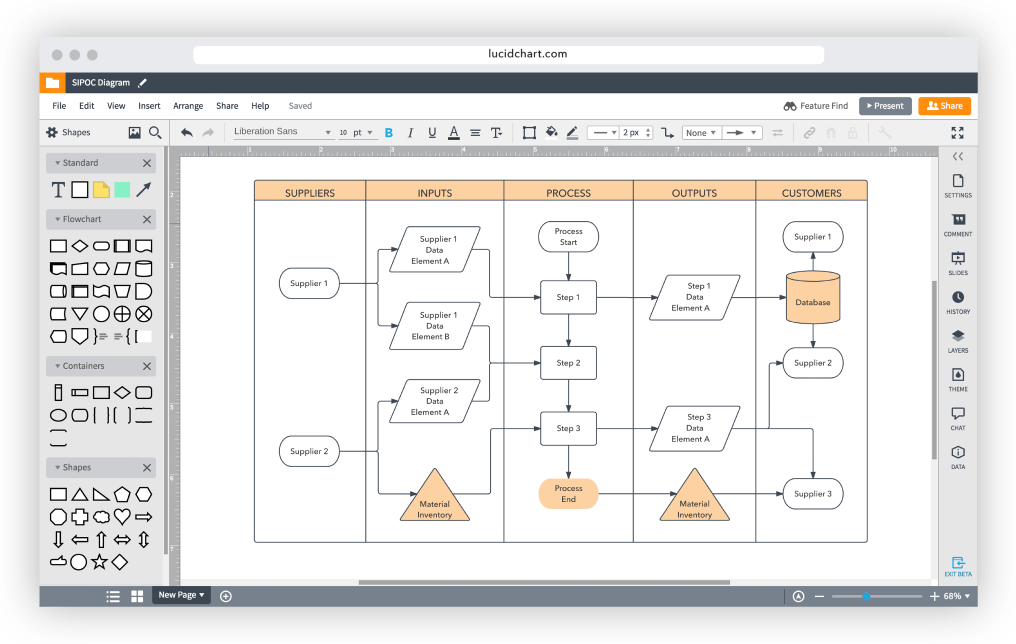
Lucidchart is a popular mind mapping tool with a serious demeanor, forgoing playful elements like stickers and emojis in favor of a more polished, professional approach to mind mapping and data visualization. This systematic methodology is the best alternative for analytical thinkers and those who prefer straightforward, no-nonsense diagramming. If that’s different from your approach to creating mind maps, we can point you to some Lucidchart alternatives that may fit the bill.
While Lucidchart’s templates and comprehensive library of elements empower you to create any type of diagram, it shines most brightly when used by IT and software engineering teams. It’s the go-to platform for documenting user journeys, business process mapping, and network configurations, facilitating the seamless organization of your team’s workflows.
Lucidchart best features
- With Lucidchart, you can curate a library of your favorite mind map elements and create custom templates based on your most frequently used flowcharts
- Beyond custom templates, Lucidchart also features a built-in template library for creating mind maps quickly and efficiently
- Lucidchart’s compatibility with various apps is a standout feature, with Google Workspace integrations being notably smooth. You can conveniently store your mind map diagrams in Google Drive and incorporate them into meetings scheduled via Google Calendar
Lucidchart limitations
- Some users have reported that as their mind map diagrams grow in complexity, the program tends to lag, making it challenging to work on intricate network diagrams and other complex infrastructure diagrams
- If you favor a more flexible, freehand approach to mind map diagramming, you may need more than Lucidchart’s free software to satisfy your needs. For this, you would need to add Lucidspark—Lucid’s whiteboard program—at an additional cost, although a free trial is available
Lucidchart pricing
- Free
- Individual: $7.95/month per user
- Team: $9/month per user
- Enterprise: Custom pricing
Lucidchart ratings and reviews
- G2: 4.6/5 (2,450+ reviews)
- Capterra: 4.5/5 (1,950+ reviews)
3. Mindomo
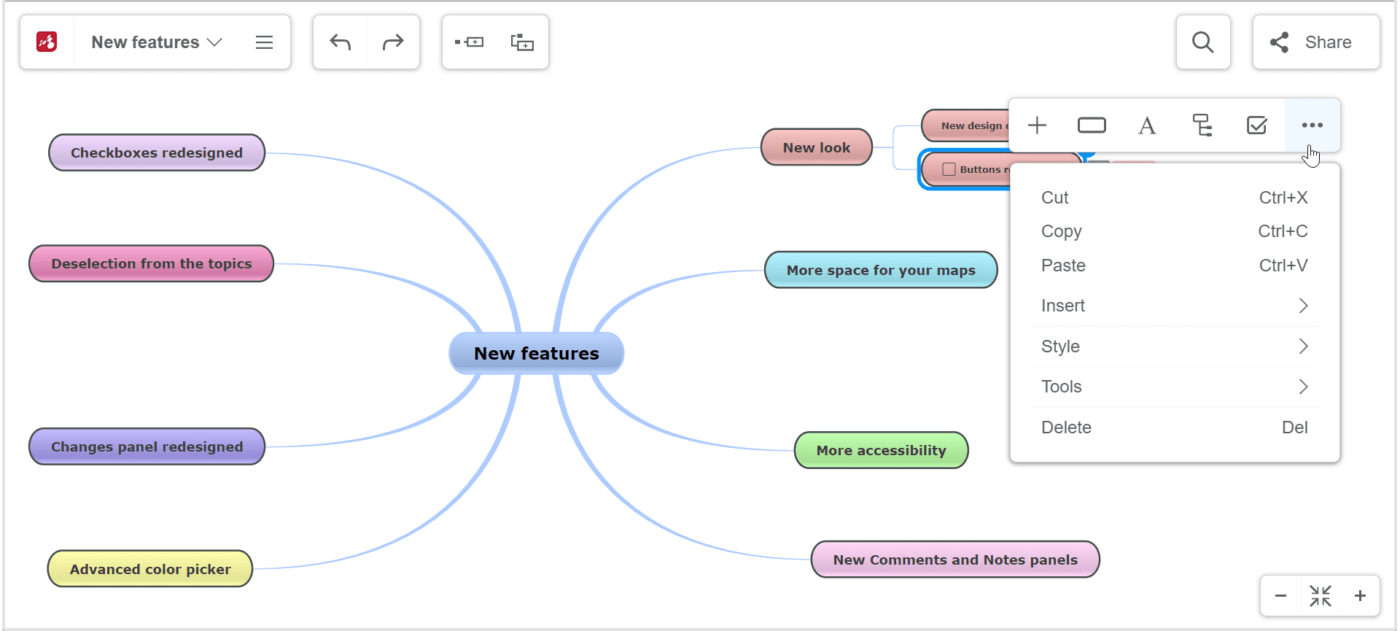
Mindomo is a great alternative to Xmind, perfect for managing and presenting the outcomes of your brainstorming sessions.
A standout feature of this popular tool for mind mapping is the built-in presentation mode that allows you to turn your mind map into an interactive presentation that leaves PowerPoint in the dust. This functionality, combined with icons, images, hyperlinks, and multimedia features, enables users to create dynamic, comprehensive visual overviews of ideas and concepts.
Mindomo also offers Task Maps—a unique combination of mind maps and task management. This feature allows you to convert your ideas into actionable tasks, assign them to team members, set due dates, and track progress.
Mindomo ensures the brainstorming process is collaborative and dynamic, making it easier for teams to implement and execute strategies.
Mindomo best features
- Enjoy key mind map functionalities for free, with the option to upgrade for advanced features
- Use the Task Maps feature to translate brainstormed ideas into concrete tasks and track progress
- Integrate with popular tools such as Google Drive, Dropbox, and Microsoft Teams
- Foster team collaboration with comments, real-time editing, and task management
- Streamline your brainstorming sessions with automated features that reduce redundancy
- Get insightful overviews of your brainstorming outcomes and task progress with customizable dashboards
- Use one of Mindomo’s many built-in mind map templates to kickstart your brainstorming session
- Leverage Mindomo’s AI functionalities to aid in summarizing mind mapping sessions, generating fresh ideas, and building action plans
Mindomo limitations
- Mindomo’s wide range of mind mapping features can be overwhelming for new users
- AI functionalities are not available in the free plan
Mindomo pricing
- Free
- Premium: $5.50/month per user
- Professional: $13.50/month per user
- Team: Based on team size. Visit Mindomo’s pricing page for more information
Mindomo ratings and reviews:
- G2: 4.5/5 (10+ reviews)
- Capterra: 4.7/5 (30+ reviews)
4. Diagrams.net
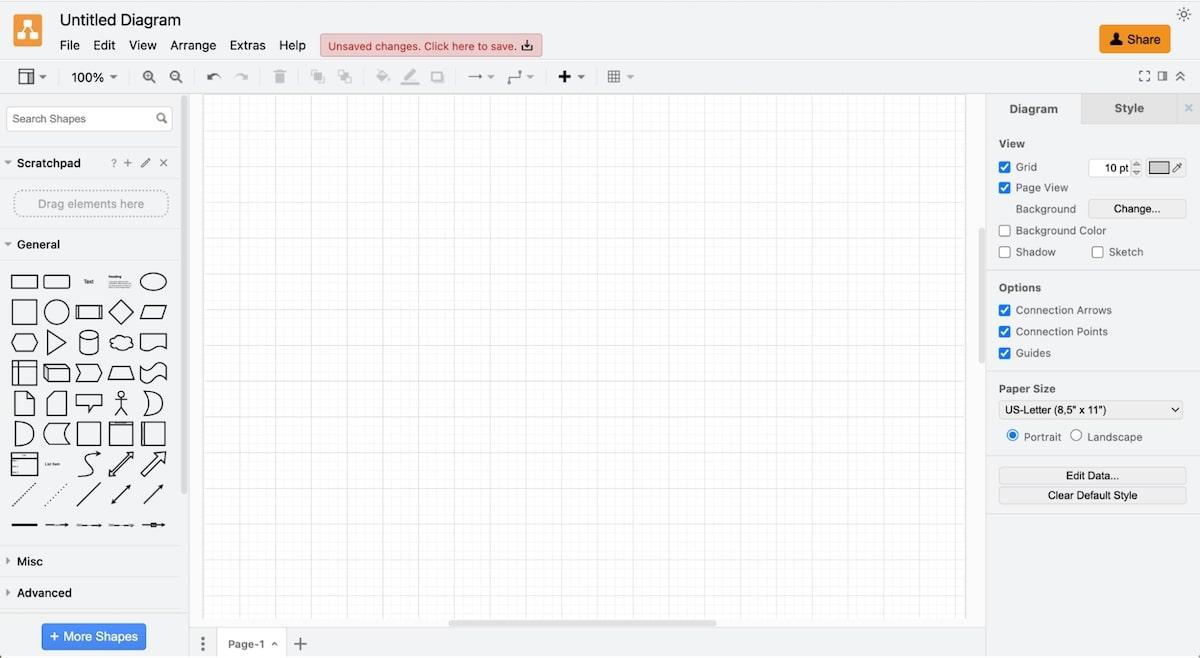
Diagrams.net, now known as Draw.io, is a prime choice for those who appreciate the value of free, open-source mind mapping software. It offers a desktop version that provides an added layer of security when you’re crafting your flowcharts.
The online version of Diagrams.net allows you to share your user flows or diagrams with your team and collaborate on them in real time. The sharing function is powered by Google Drive, making it a familiar interface for most team members.
Diagrams.net best features
- Diagrams.net offers three types of diagram canvases, many drag-and-drop elements, and freehand drawing tools for effortless diagram creation. The elements cater to various diagram types, including org charts, network diagrams, and even floor plans
- Once you’ve shared your diagram workspace, you can view your team members’ cursor movements, enable collective editing, and foster collaborative work
- This platform does not store your data. It provides the ability to customize your data governance preferences and even offers a desktop version for complete control over your information
Diagrams.net limitations
- Some users find it challenging to scale elements to match their canvas size or to a size suitable for printing
- Many users feel that the user interface appears somewhat outdated when compared to other diagramming platforms
Diagrams.net pricing
- Free
Diagrams.net ratings and reviews
- G2: 4.4/5 (385+ reviews)
- Capterra: 4.6/5 (700+ reviews)
5. Miro
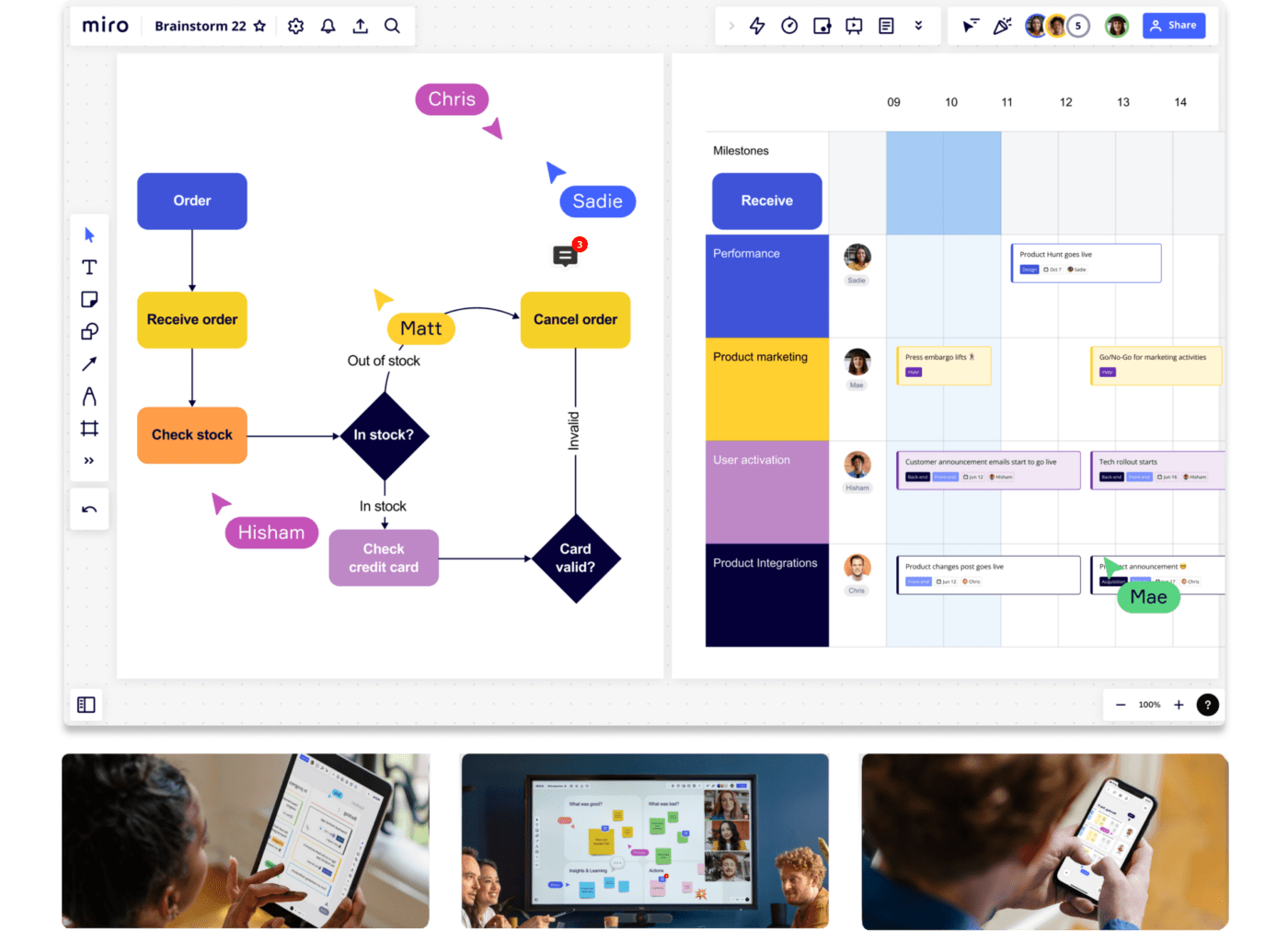
Miro is a widely used platform designed for whiteboard-based project management. It serves as an arena where all the creative minds on your team can unite to share their innovative ideas.
Miro is engineered to simulate the experience of brainstorming on an actual whiteboard, whether your team is gathered in an office or collaborating remotely from various locations.
Every team member can metaphorically grab a marker to contribute. With features such as digital Post-It notes and a hand-drawing function, it seeks to emulate the experience of an in-person brainstorming session.
Of course, Miro isn’t for everybody. If you’re looking for a similar tool that’s a better fit, check out our ideas on Miro alternatives.
Miro best features
- Miro supports real-time collaboration tools, allowing you and your team members to add comments, notes, and elements, or drag-and-drop existing elements to reorganize your diagram instantly
- The Miro library includes shapes, icons, connectors, and pre-built flowcharts, simplifying the diagramming process, even for complex ideas
- Once your process is clearly defined, you can assign tasks and action items based on your flowchart. Miro seamlessly integrates with Atlassian project management tools, including Jira and Confluence, as well as other popular task management tools, like ClickUp
Miro limitations
- Some users have reported issues with importing graphics, particularly with incorrect scaling when graphics are imported
- Although Miro does provide a free version, it lacks many of the platform’s standout features. Some users express dissatisfaction with paying premium prices when they only utilize one or two advanced features
Miro pricing
- Free
- Starter: $8 per user per month
- Business: $16 per user per month
- Enterprise: Custom pricing
Miro ratings and reviews
- G2: 4.8/5 (4,850+ reviews)
- Capterra: 4.7/5 (1,250+ reviews)
📮ClickUp Insight: Low-performing teams are 4 times more likely to juggle 15+ tools, while high-performing teams maintain efficiency by limiting their toolkit to 9 or fewer platforms. But how about using one platform?
As the everything app for work, ClickUp brings your tasks, projects, docs, wikis, chat, and calls under a single platform, complete with AI-powered workflows. Ready to work smarter? ClickUp works for every team, makes work visible, and allows you to focus on what matters while AI handles the rest.
6. Freeplane
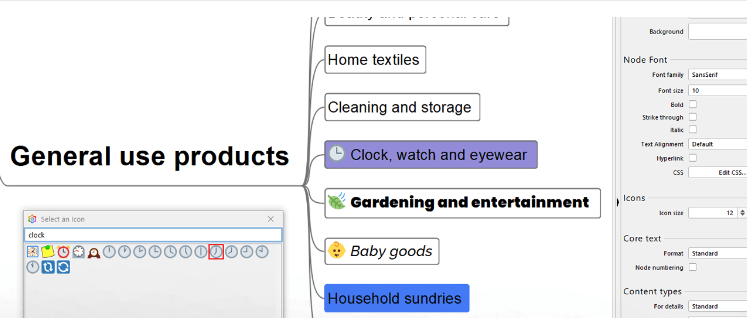
Freeplane is open-source software that’s focused on the creation and management of knowledge and project planning.
This tool offers advanced options for customization, enabling you to add attributes, descriptions, and scripts to your mind maps for detailed project planning. Its standout feature is hiding and showing branches, allowing for effective idea management during brainstorming sessions.
Freeplane best features
- It’s completely free to use, making it one of the best Xmind alternatives for budget-conscious teams
- Use advanced mind mapping features such as node attributes, scripts, and styles
- Leverage filtering and hiding branches to focus on specific aspects of your project
- Integrate with external programs using HTML, Java, and Flash browsers
- Enjoy an open-source community’s support for problem-solving and the development of new features
Freeplane limitations
- With no inbuilt cloud system, sharing and collaboration can be more complicated
- The user interface might appear outdated compared to newer platforms
Freeplane pricing
- Free
Freeplane ratings and reviews
- G2: N/A
- Capterra: N/A
7. GitMind
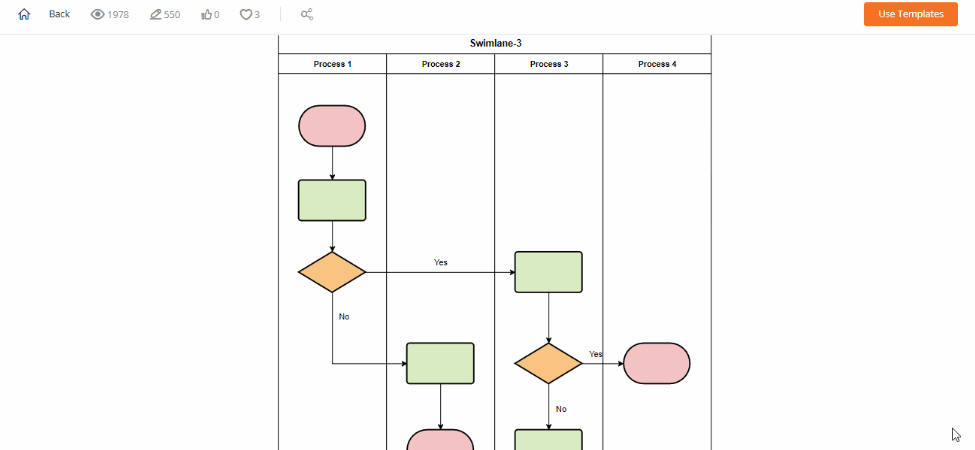
GitMind is a free online tool for mind mapping and brainstorming that allows you to visualize complex ideas and processes easily.
It offers many templates to jump-start your brainstorming process, and its user-friendly interface ensures you can quickly create detailed and structured mind maps. GitMind also provides the capability to share mind maps, making collaboration easy.
GitMind best features
- It’s a free platform that provides a plethora of mind mapping features
- Use extensive built-in templates to kickstart your brainstorming session
- Collaborate and share your mind maps with your team with ease
- Use color-coding and other visual features to structure and organize your mind maps effectively
GitMind limitations
- Some users have noted that this otherwise versatile tool can become slow with more complex diagrams
- It lacks an offline mode, making it reliant on an internet connection
GitMind pricing
- Basic: Free
- Monthly: $9/month per user
- Annual: $4.08/month per user
- Three Years: $2.19/month per user
GitMind ratings and reviews
- G2: 4.8/5 (3+ reviews)
- Capterra: 4.6/5 (9+ reviews)
8. Coggle
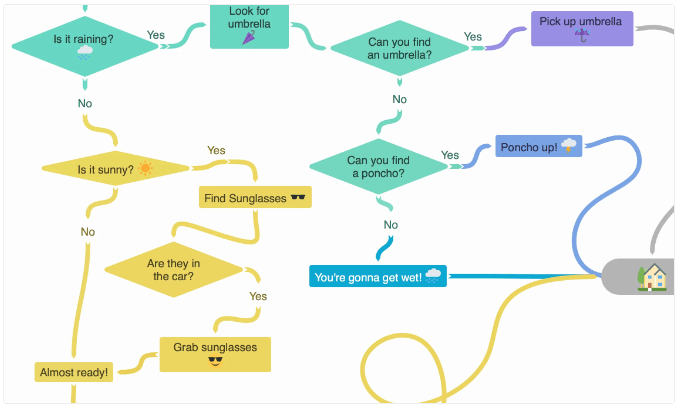
Coggle is a great tool for creating and sharing mind maps and flowcharts. It emphasizes ease of use with a straightforward interface and real-time collaboration tools.
This mind map and brainstorming tool enable you to create branches and loops to demonstrate the flow of ideas and processes. Coggle’s integration with Google Drive frees file management and team collaboration.
Coggle best features
- Use the simple and intuitive interface to create mind maps and flowcharts quickly
- Collaborate with your team in real time and view changes as they happen
- Integrate with Google Drive for easy file management and sharing
- Create loops and branches in your diagrams to represent complex ideas and processes effectively
Coggle limitations
- The free version is somewhat limited, with only basic features available
- Some users have noted that the interface, while simple, lacks advanced formatting options
Coggle pricing
- Free Forever
- Awesome: $5/month per user
- Organization: $8/month per user
Coggle ratings and reviews
- G2: 4.8/5 (6+ reviews)
- Capterra: 4.5/5 (40+ reviews)
9. Mindjet
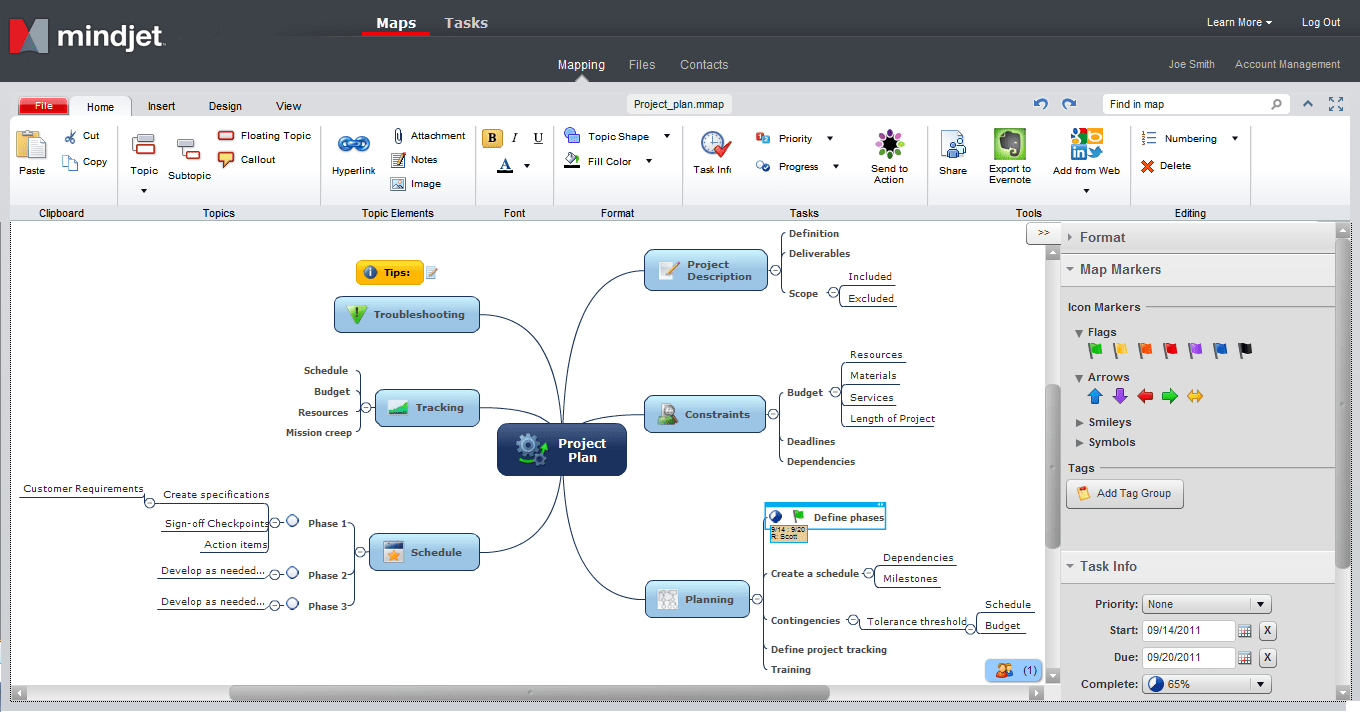
Mindjet, now known as MindManager, is a versatile mind mapping tool for visualizing information, organizing projects, and managing tasks.
The standout feature is converting your mind maps into dynamic presentations, interactive dashboards, or project plans. MindManager also integrates with popular apps like Microsoft Teams, SharePoint, and Outlook, enhancing productivity and communication efforts.
Mindjet best features
- Transform your concept maps, and mind maps into interactive dashboards, dynamic presentations, or detailed project plans
- Leverage integration with Microsoft Teams, SharePoint, and Outlook for enhanced productivity
- Use the Gantt chart feature for a visual overview of project timelines and progress
- Enjoy a variety of pre-built templates and structures for faster, more efficient brainstorming
Mindjet limitations
- Mindjet is one of the more expensive options in the brainstorming tool market, which may make it less attractive for smaller businesses or teams
- Some users find that the software has a steep learning curve due to its wide range of features
Mindjet pricing
- Essentials: $9/year
- Professional: $179/year
- Enterprise: Contact Mindjet for pricing
Mindjet ratings and reviews
- G2: 4.5/5 (180+ reviews)
- Capterra: 4.6/5 (60+ reviews)
10. SimpleMind
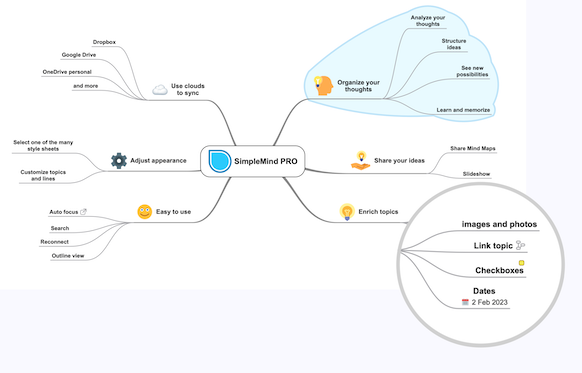
SimpleMind is an intuitive mind mapping tool that supports multi-platform synchronization, meaning you can access your mind maps from any device.
The tool offers a range of customization options, like adding media files to your mind maps or changing layouts and styles for better visualization. SimpleMind takes brainstorming to the next level by providing tools that promote creativity and flexibility.
SimpleMind best features
- Use the multi-platform synchronization to access your mind maps anywhere, at any time
- Customize your mind maps by adding media files or changing styles and layouts
- Create unlimited mind maps and place elements anywhere on the page, not just connected to a main idea
- Share your mind maps via various means, including Dropbox, Google Drive, and email
SimpleMind limitations
- The free version is quite basic, with most features locked behind the premium versions
- Some users have noted the user interface to be less intuitive than other mind mapping tools
SimpleMind pricing
- Free
- Custom: Contact SimpleMind for pricing
SimpleMind ratings and reviews
- G2: 4.8/5 (6+ reviews)
- Capterra: 5/5 (4+ reviews)
Diving Deeper With ClickUp’s Innovative Mind Map Features
Now that you’ve got a taste of what these incredible alternatives can offer, it’s time to delve deeper and ignite your journey to optimal productivity. ClickUp is not only a fantastic Xmind alternative, but it also hosts powerful tools such as whiteboard and mind mapping features.
If you’re seeking a tool that can transform brainstorming sessions, project planning, or even day-to-day tasks, we highly recommend exploring ClickUp’s Mind Maps. Unleash the power of visual planning and bring your ideas to life organized and intuitively.
Alternatively, if you’re searching for a more interactive, collaborative platform for team brainstorming, check out ClickUp’s Whiteboards. These digital canvases enable real-time collaboration, letting your team ideate, plan, and strategize seamlessly, regardless of location.
Every tool mentioned here has unique strengths; your choice ultimately depends on your needs and preferences. But why limit yourself? Go ahead and explore ClickUp’s dynamic features. You’re just one step away from revolutionizing the way you work!