Top 10 AI Tone Rewriters to Transform Your Writing in 2026
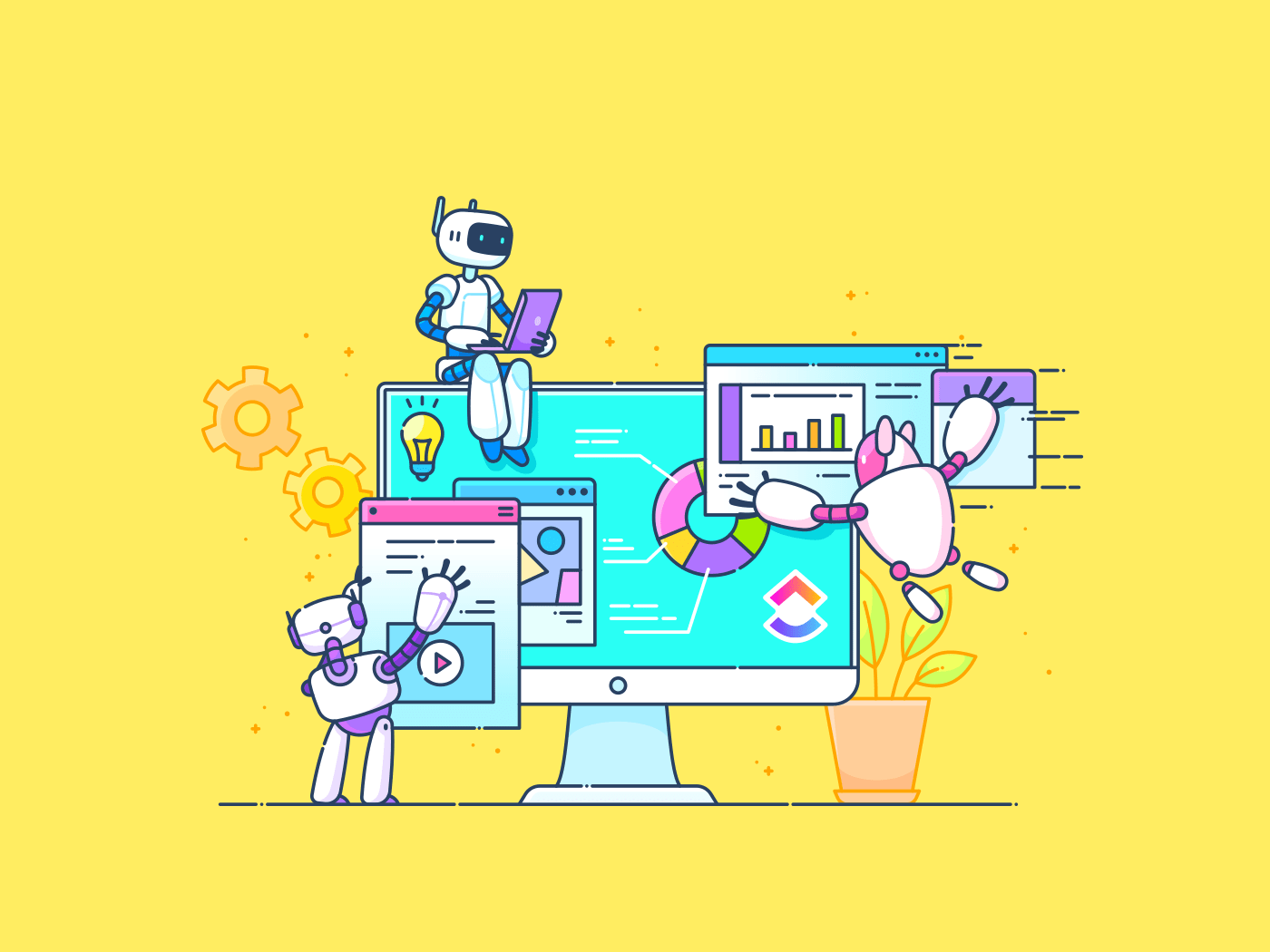
Sorry, there were no results found for “”
Sorry, there were no results found for “”
Sorry, there were no results found for “”
Ever wonder whether your AI tools truly speak your brand voice? Generative AI has undoubtedly transformed content creation.
85% of marketers already use it for their strategies, and 76% use it for basic content creation.
Yet, many marketers face a pressing challenge: how to personalize their content while staying true to their brand voice. Or perhaps you need to send out an announcement on a group channel about a missed deadline, but don’t want to come off as too abrasive.
It’s the modern communicator’s conundrum: striking the desired tone without spending hours rewriting paragraphs.
AI tone rewriters are here to bridge that gap—delivering personalized, audience-specific content while staying true to your brand’s identity.
This guide explores the tools that make this possible by making your writing efficient and consistent. Let’s look at the best AI tone rewriter tools you must know about. 🚀
Here are the top 10 AI tone rewriter tools available today:
An effective AI tone rewriter tool should make your writing process more efficient while ensuring polished and tone-appropriate output. Here’s what you should prioritize when looking for an efficient tool:
🔍 Did You Know? 55% of businesses predict most people use AI over search engines for answers in 2024. This shift shows the growing reliance on AI for user-friendly, conversational approaches to information.
AI tone rewriter helps businesses and communication professionals enhance their writing while maintaining consistency and clarity. Below, we dive into the top options available:

ClickUp Brain uses advanced natural language processing to transform the way teams create content and refine tone.
Suppose you’re drafting an internal report that needs to be professional yet easy to read. Instead of spending hours tweaking paragraphs, ClickUp’s integrated writing assistant fine-tunes your tone in seconds, making your content crisp and reader-friendly.
Whether adjusting a formal email to be more warm or polishing a casual message, the AI adapts seamlessly to your needs. From ideating on new ideas to marketing collaterals, you can use Brain to ensure that your brand voice resonates with your audience.

Collaboration is another game-changer with ClickUp Docs.
Say your team is brainstorming ideas for a marketing campaign so multiple team members can work on a single document simultaneously. At the same time, the AI assists in real time by suggesting improvements, summarizing notes, or even generating creative copy based on the input provided.
Beyond content creation, ClickUp AI’s flexibility shines in marketing use cases. It helps you draft emails while striking the perfect balance between persuasive and approachable.
Pre-built templates and AI-generated suggestions make copywriting, case study writing, and press releases easier. They allow you to maintain a consistent tone and messaging across channels.
Here’s why users are loving ClickUp:
ClickUp is the best platform for task, team, workflow, content, etc management. I even got a verified power user badge on ClickUp. The ease with which cards can be created, moved, and new subtasks can be created fascinates me.
🔍 Did You Know? Marketers who use AI and automation tools like chatbots report significantly higher success—25% of those with ‘effective’ strategies used AI versus only 5% with ‘ineffective’ strategies.

Voilà is a versatile AI-powered assistant that works across platforms to simplify writing, brainstorming, and research.
It integrates directly into your browser and apps, allowing you to make the most of your documents, websites, images, and YouTube videos. Whether you’re crafting content, summarizing information, or generating visuals, Voilà adapts to your workflow.
💡 Pro Tip: Want to make your content stand out? Master the art of editing AI-generated content for polished, humanized results that resonate with your audience.

Galaxy.ai offers a great AI tone rewriting tool designed to adjust your text’s tone to suit any audience or situation while keeping the core message intact.
Whether you’re writing a friendly email, crafting a professional report, or responding to customers, this tool ensures your message connects with its audience. Its multiple-tone presets and advanced customization make it ideal for businesses aiming to maintain consistency in communication.
📈 Bonus Tip: Discover the best copywriting tools and software to create persuasive, high-impact content that drives conversions.

StoryLab.ai’s AI Tone Changer makes your writing smoother and more engaging in seconds. Choose from 13 different styles, such as professional, witty, or adventurous, and see your text transformed instantly.
It’s simple—copy, paste, select your tone, and go. Perfect for ads, social posts, or any content needing a fresh touch. With support for over 17 languages, it’s easy to connect with any audience.
➡️ Read More: 10 Best AI Text & Content Generator Tools

TextCortex is a powerful AI tone changer that offers flexibility for professional and personal communication. Its unique selling point is its ability to accommodate nuanced tone adjustments with 12+ presets, such as “urgent,” “cheerful,” or “formal.”
What truly sets TextCortex apart is its ability to handle complex tasks. It handles everything from paraphrasing PDF documents and expanding brief inputs into detailed outputs to tailoring writing styles to your company’s brand voice.
💡 Pro Tip: Don’t know how to strike a balance between AI and human-written content? Evaluate the pros and cons of AI-generated vs. human-created content to know how they work together.

Grammarly has redefined how we approach tone and writing quality. Its AI-powered tone changer is like having a personal editor ready to adapt your words to fit any context.
Be it a persuasive pitch, a heartfelt apology, or a formal report, the tool’s tone detection feature flags mismatched tones before you even hit send.
With real-time suggestions integrated into platforms like Gmail and Google Docs, it fits into your workflow, making it ideal for everyone from students to C-suite executives.
📝 Bonus Tip: Refine your writing with ease—discover the 10 best AI grammar checkers and editing tools.

HyperWrite combines creative writing with real-time research, delivering polished prose and citation-backed insights. It adapts to your needs with tools like Flexible AutoWrite and Magic Editor.
Its ability to mimic your voice through customizable personas will make it feel like you’re doing the writing yourself, only faster.
It seamlessly integrates into your workflow via browser extensions. This is particularly useful for professionals who must balance writing with research-heavy tasks.

Writetone’s AI tone rewrite tool redefines how users adapt their writing for various audiences and contexts. With 90+ tone options, it allows you to seamlessly shift between professional, conversational, or persuasive tones, ensuring your content resonates.
Its intuitive interface and ability to refine tone across a range of writing tasks, from blogs to business pitches, ensure that every word you write aligns perfectly with your goals.
🧠 Fun Fact: The earliest known instance of AI can be traced back to Greek mythology. Hephaestus, the god of invention, created Talos, a giant golden robot designed to protect the island of Crete. This mythical figure is considered one of the first concepts of AI, predating modern technology by centuries!
🔍 Did You Know? Generative AI’s efficiency isn’t just about volume—84% of marketers say it improves the quality of their content. Tools like AI tone rewriters refine and humanize AI-generated text, ensuring that every piece aligns with the intended tone and messaging.

Copy.AI is an AI sentence rewriter tool that transforms tone rewriting with its GTM AI Platform, designed to optimize your go-to-market strategy. Copy.ai integrates deeply into sales, marketing, and operations workflows to rewrite content in contextually perfect tones.
Whether crafting persuasive sales outreach or enhancing ABM (Account-Based Marketing) plays, it ensures all communication aligns with your brand voice.
With features like brand voice and information base, this AI content generator ensures consistency across all outputs, regardless of format or channel.

Wordtune is a free AI paragraph rewriter tool that simplifies tone rewriting to tailor your writing for any context. Whether you’re refining a professional email, rewriting academic content, or casualizing a message for social media, Wordtune’s AI ensures your tone is spot-on.
Its standout feature is the ability to rewrite sentences in multiple styles—formal, casual, expanded, or concise—with a single click.
Wordtune suggests alternatives and provides context-aware options, ensuring your meaning stays intact while the tone shifts.
💡 Pro Tip: Want to reduce the time you spend on generating content? Learn how to automate your content creation process and free up time for strategy and creativity!
Picking the right AI tone rewriter is more than just picking features; it’s about aligning the tool with your workflow, target audience, and long-term goals.
Scalability is key, especially for growing teams or businesses expanding their content strategies.
This is where ClickUp stands apart. Beyond rewriting, the platform combines collaboration, task management, and AI-powered content creation. It’s not just about fixing tone—it’s about transforming how teams create and communicate.
Ready to elevate your writing and workflows? Sign up for ClickUp today!
© 2026 ClickUp