10 Best AI Tools for Project Management in 2026 [OLD]
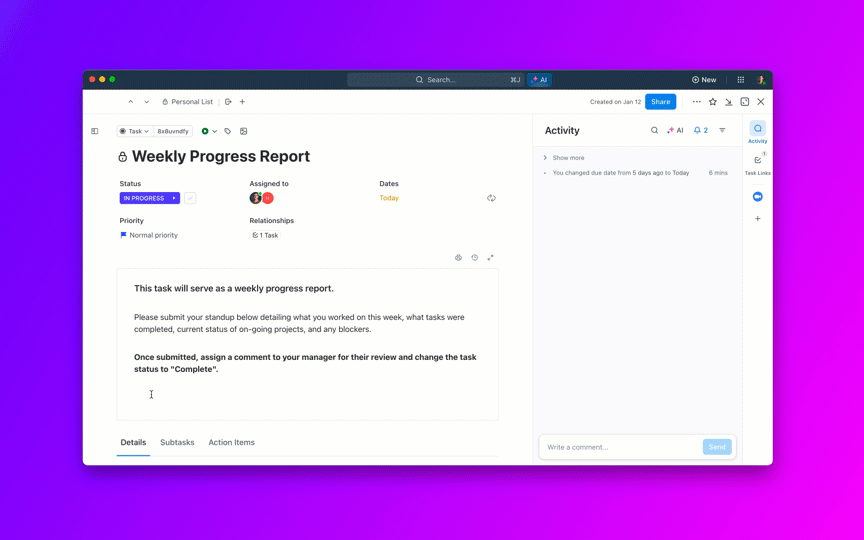
Sorry, there were no results found for “”
Sorry, there were no results found for “”
Sorry, there were no results found for “”
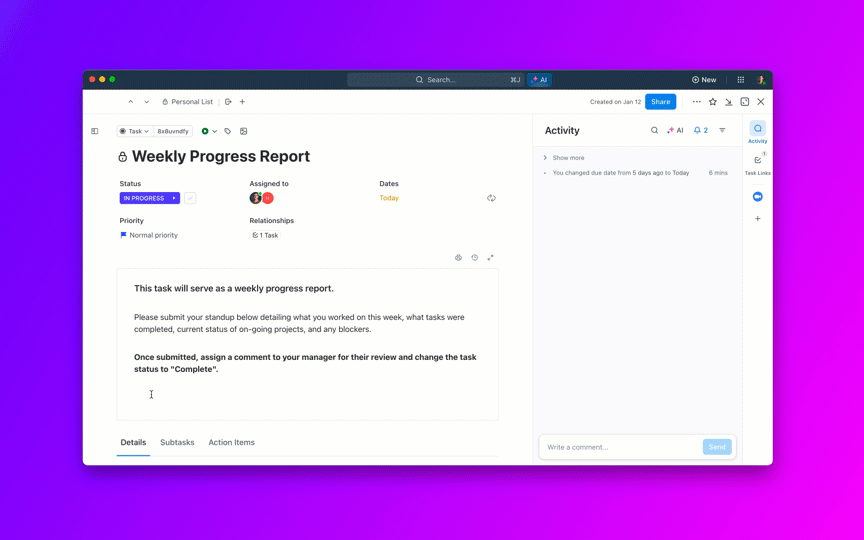
AI project management tools help your team automate routine tasks, prioritize work clearly, and anticipate project risks before they happen. Here’s a breakdown of the best options available now.
Here are my favorite AI tools for project management that I’ll review in detail below.
Want even more options? Check out my full breakdown of all my picks below.
AI project management tools work by using machine learning and artificial intelligence algorithms to analyze data, automate tasks, and predict project outcomes. They don’t just organize tasks – they learn how you and your team work.
For example, AI tools can review your team’s past projects, measure how long tasks typically take, and then forecast the time needed to finish current work.
These tools also prioritize tasks automatically. Instead of manually sorting through lists, the AI scans the project, identifies the most critical tasks, and moves them to the top of your to‑do list.
In short, AI project management tools simplify your workload and enhance operational efficiency.
Fun Fact: Time-blocking as a productivity method dates back to Benjamin Franklin’s daily schedule journal!
When choosing an AI project management tool, look for features that align with your specific needs and goals. Here are some key functionalities to consider:
Now without further ado, let’s break down the best AI project management tools in detail:
ClickUp combines powerful AI automation with customizable workflows, dashboards, and seamless integrations, enabling teams to manage complex projects efficiently from a single, unified platform.
ClickUp is my go-to AI project management software. While I love trying different project management tools, I keep coming back to ClickUp because of its automation features.
The ClickUp Project Management Solution, coupled with AI capabilities, has transformed how I handle tasks, prioritize work, and automate processes.
It helps me create and execute project plans efficiently by breaking down complex project tasks into subtasks based on task descriptions.
ClickUp Brain, ClickUp’s powerful AI assistant, is one of the best AI task managers. It uses predictive analytics to take task scheduling and prioritization to a whole new level.
Thanks to its deep integration within the workspace, this contextual AI tool automatically identifies the most critical tasks and shuffles priorities in real time based on deadlines, dependencies, and resource availability.
This has saved me countless hours, especially when managing multiple projects with tight timelines.
That’s not it! ClickUp Brain also provides automated project summaries and progress updates, so I’m always in the loop without getting bogged down by excessive details.
I also use it to create project timelines and project briefs and implement the RACI (Responsible, Accountable, Consulted, and Informed) matrix for complex projects.
ClickUp Brain also works as an excellent AI knowledge manager. With it, I can easily find and add all details related to a project, which helps my team members see the complete picture and stay aligned with project goals.
I also love the automation capabilities that take care of repetitive actions so I can focus on more strategic tasks.
From moving tasks across stages to sending reminders or updating team members, ClickUp Automations and Autopilot Agents streamline the entire workflow.
lickUp also offers built-in project management templates that help project teams plan, manage, and monitor project progress better.
"I find ClickUp to be an incredibly beneficial project management tool. Its versatility, extensive features, seamless integrations, and customization options make it a standout choice. The live chat support is also a huge plus."
Asana uses AI to intelligently automate workflows, balance team workloads, and provide clear, data-driven insights. This is perfect for teams needing straightforward task alignment and reliable project execution.
Asana AI stands out in streamlining task management through auto-generated labels. It also helps organize project sections by adding detailed descriptions and creating custom fields, boosting overall project efficiency.
I use Asana as an AI project manager, mainly to identify project blockers and track dependencies so things can keep moving forward smoothly. One of its best features is AI-powered insights that help me make smart project decisions.
"Everything is easy to find and use, and the minimalistic layout helps to see things clearly. I had an easy path using integrations and automations. I have to say that I enrolled on a Asana live tour with Joanna, and it was amazing; very interactive and easy to understand, which means that support is one of the priorities of Asana."
Fireflies.ai transforms meetings by automatically capturing transcripts and action items, dramatically reducing manual note-taking, and ensuring key insights are always documented, searchable, and actionable.
As a project manager, I spend a lot of time communicating with stakeholders, clients, and different team members. Keeping track of each conversation was a hassle. This is where Fireflies AI has helped me—taking meeting notes and transcribing them.
It’s like having a dedicated note-taker on every call. FirefliesAI makes it easier to document all important project discussions so we can meet project requirements. Another standout feature is its AI-powered voice recognition. It accurately captures details, even with multiple speakers or background noise.
Fireflies.ai has really changed how I manage my meetings. The recap feature is in my mailbox just minutes after we finish is a game changer. I am able to quickly find key spots in our conversation with time-stamped notes. I can take the notes from Fireflies.ai and add them to my CRM.
Notion integrates flexible project management with advanced AI content generation, summarization, and visualization, giving creative teams one adaptable tool to plan, execute, and track collaborative projects clearly.
If you are someone who loves to visualize ideas and project details, you will like Notion. It arranges all projects in a timeline view so you can see how different projects connect, track dependencies, and align my workflow.
Plus, Notion AI helps create project documents, draft project plans, and define project tasks. To further simplify project management, Notion’s AI Autofill feature automatically gathers information from the workspace, such as action items and project blockers, and provides real-time project updates.
"The platform is very interactive and allows you to design a more organized and personalized workflow with the multiple tools it has. With the help of AI, you can generate better ideas for carrying out projects. I also like that I can share any type of information with my team and be able to work together more easily."
Taskade simplifies collaboration through intuitive real-time editing, mind mapping, and AI-enhanced task organization, ideal for small teams that prioritize ease-of-use and rapid productivity over complexity.
If you’re looking for a versatile project management tool that prioritizes real-time collaboration and simplicity, I highly recommend Taskade.
I used it when I needed a lightweight but powerful tool for quick team coordination without the complexity of larger platforms. I loved building custom AI Agents tailored to address specific use cases, like generating a project outline.
Taskade shines in real-time editing, where multiple team members can collaborate on tasks, outlines, and notes simultaneously.
"Taskade is a great software to manage my daily to-do list and collaborate on tasks with my team members. The communication platform lets me chat and have a quick video call with members in my contact list. The Mindmap-like project structure lets us have a bigger insight for all the assets and workload involved in the project."
ChatGPT supports project teams by generating detailed scopes, outlines, and reports instantly—serving as a versatile brainstorming partner and content assistant to accelerate early-stage project planning.
While ChatGPT is great for creating content, I have also been experimenting with it for project management. If you are looking for a free tool to enhance project management on a small scale, such as defining project scope, creating project requirements, or creating a project timeline, ChatGPT can be a great AI assistant.
I give ChatGPT prompts for breaking down projects into simpler tasks and creating a to-do list. It also helps prioritize tasks based on project goals and deadlines, create project budgets, and draft proposals and reports.
"ChatGPT is very nice. It’s so user-friendly, and with GPT+ and plugins installed, it really changes the game. I’m able to find information fast and write things fast, too. It’s absolutely one of my favorite tools."
Microsoft Project with Copilot
Microsoft Project’s Copilot leverages predictive AI forecasting within the Microsoft ecosystem, enabling enterprises to proactively identify risks, optimize resource allocation, and maintain project control seamlessly.
If you’re looking for an AI solution to forecast project budgets, schedules, and risks within the Microsoft ecosystem, try Microsoft Project with Copilot. Its AI assistant leverages historical data and live inputs to generate smart project plans, surface potential issues, and keep timelines on track.
The best part about Microsoft Project with Copilot is how it proactively flags risks and recommends actions—like reassigning resources or adjusting dependencies—before problems escalate. Plus, it integrates seamlessly with Microsoft 365, making it easy to pull in data from Teams, Excel, and Outlook for more accurate forecasting.
"It’s like having a super helpful assistant that can tackle a wide range of tasks."
Motion’s AI-driven scheduling integrates tasks directly into team calendars, automatically reshuffling priorities when changes occur, making it easy for teams to stay productive and accountable daily.
Motion is another excellent project planning software. Its AI assistant automatically adds project tasks to my team members’ calendars and provides deadlines. This helps my team prioritize work and enhances accountability.
What I like the most about Motion is that it allows me to attach documents, spreadsheets, and images for each task, allowing me to manage all project details in one place. It also turns recurring projects into templates to improve work efficiency.
"I like that it (Motion) prioritizes my to-do list for me. Easily reshuffles tasks and events based on unexpected fire drills at work. Calendar syncing allows for awareness of what I have going on and what I should be working on to stay on top of things."
Monday.com blends visually intuitive project management with AI-driven automation, empowering teams to build custom workflows, streamline routine tasks, and track real-time project progress effortlessly.
Monday.com is a visual management tool that helps me manage my entire project portfolio. It provides an overview of all ongoing business projects so my team can make informed business decisions to scale our operations.
Monday also helps automatically generate tasks and provides a quick summary of tasks. The color-coded interface and customizable column types (status, timeline, priority) help my team stay aligned on the real-time progress of every task.
"It’s a quick platform to adapt to – all a new user really needs to do is pay attention to notifications – so that allows for fast adoption and a minimum of resistance from new users. The built-in dashboards are highly useful and deliver actionable information."
OneCal intelligently synchronizes multiple calendars, automates scheduling, and reduces conflicts across platforms, ideal for productivity-driven teams that juggle multiple commitments and need reliable schedule alignment.
Even though OneCal is not entirely a project management software, it helps with time management and improving productivity. OneCal is a smart calendar tool that I use to automate tasks like setting meetings, scheduling project task reminders, and blocking time off for important tasks.
It helps sync and view all calendars so you can easily connect with your team, clients, and vendors and track project deadlines.
"With all seven calendars cross-syncing, if an employee/customer/client at one of the domains looks at my availability, it is always up to date. Additionally, OneCal has a unified dashboard where I can see my availability cleanly, efficiently, and in one spot."
Wrike employs predictive AI to flag potential project delays and resource bottlenecks early, making it invaluable for teams managing complex workloads with shifting priorities and tight timelines.
If your project team struggles with shifting priorities, uncertain timelines, or poor visibility, Wrike’s AI can be a game-changer. Its Work Intelligence™ features use machine learning to detect project risks and provide suggestions to avoid delays or overburdening resources.
Wrike best features
Wrike limitations
Wrike pricing
Free plan available; Paid plans start at $9.80/user/month
Wrike ratings and reviews
G2: 4.2/5 (2,000+ reviews)
Capterra: 4.3/5 (1,700+ reviews)
"Wrike has proven to be an incredibly efficient and user-friendly project management tool. Its intuitive interface makes it easy to navigate, while its robust features streamline workflow and enhance productivity. Whether you’re managing a small team or a large organization, Wrike’s customizable dashboards and real-time collaboration capabilities ensure that everyone stays on the same page. Overall, Wrike is a top choice for anyone looking to improve their project management processes."
Fellow automates the meeting-to-task workflow by capturing action items, syncing them to task boards, and ensuring every discussion translates directly into clear, accountable next steps.
Fellow connects the dots between meetings and task management. It automatically captures action items from meetings, syncs them to your project boards, and provides collaborative agendas so projects stay on track
Fellow best features
AI capability: Fellow uses AI to convert meeting conversations into actionable task lists across your tools.
Fellow limitations
Fellow pricing
Free plan available; Paid plans start at $6/user/month
Fellow ratings and reviews
G2: 4.6/5 (900+ reviews)
Capterra: 4.5/5 (750+ reviews)
"I love how Fellow allows for agendas, meeting notes, and action items to be carried over to the next meeting. Previously, our work teams all had different systems. It was difficult to track where we were in our progress. We were always scrambling to find the previous meetings’ agendas, notes, or action items. Keeping the information all in one place for reoccurring meetings gives peace of mind and is a huge time saver. Now in meetings, we say, “It’s on the Fellow” and everyone nods their head and we can keep going."
More of a visual learner? Here’s a video comparison of the top AI project management tools you can try this year:
While Trello is traditionally known for its Kanban-style simplicity, it now supports AI-enhanced automation through Butler (Trello’s built-in automation bot). You can create custom rules, buttons, and scheduled commands to move cards, assign tasks, or set due dates—all automatically.
Forecast is an AI-native platform focused on resource and financial planning. It uses machine learning to forecast project timelines, costs, and workloads. It also auto-suggests task assignments based on team capacity and skillsets.
SmartSuite is a flexible project and workflow platform that’s recently integrated AI for generating task descriptions, summarizing notes, and streamlining workflows. It offers customizable views like Gantt, Timeline, and Calendar—plus internal automation similar to Zapier.
Using AI project management tools can feel overwhelming initially because of automation and customization features. However, finding the right AI project management software can help you achieve your goals faster and more efficiently.
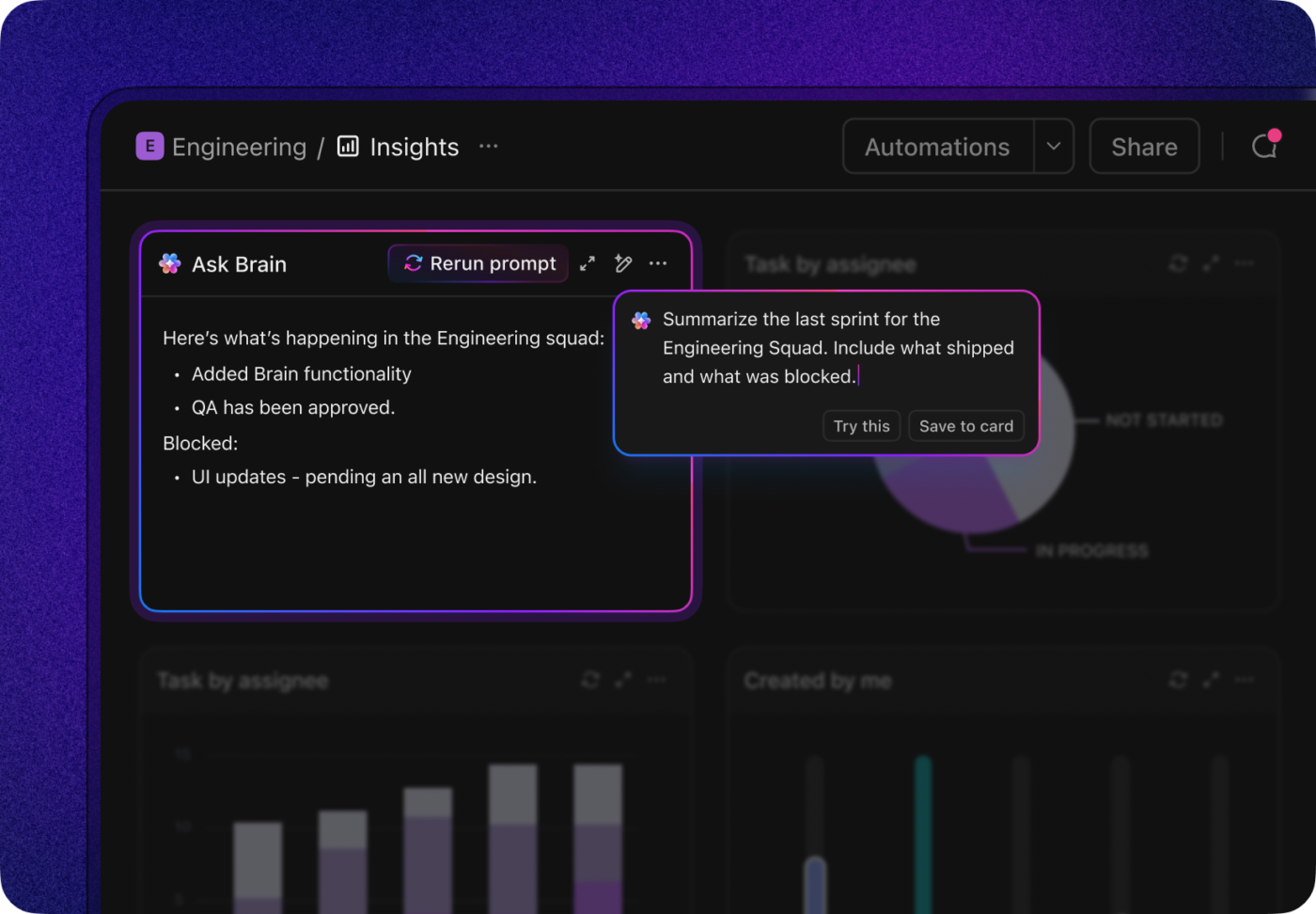
Speaking about the right AI project management tool, you must try ClickUp.
Its powerful AI assistant, ClickUp Brain, can streamline all your tasks based on priorities, provide real-time insights into project progress, and automate workflow.
If you’re ready to take project management to the next level, sign up for free on ClickUp today.
💟 Bonus: Brain MAX is your all-in-one AI-powered desktop companion for project management. Instead of juggling multiple apps, Brain MAX brings everything together—tasks, timelines, documents, emails, and team chats—into a single, unified workspace. With deep integration and smart automation, it tracks progress, assigns tasks, sets reminders, and keeps everyone aligned. Just use talk-to-text to update your project, brainstorm ideas, or delegate work, and Brain MAX instantly organizes and acts on your instructions.
What is AI project management?
AI project management refers to using artificial intelligence to automate, analyze, and optimize various project management activities like task assignment, timeline forecasting, and risk analysis.
Can AI replace project managers?
No, but it can augment them by handling routine tasks, surfacing insights, and making suggestions, allowing managers to focus on strategy and communication.
Is ChatGPT a project management tool?
Not directly. ChatGPT is an AI assistant that can help with brainstorming, planning, and writing, but it doesn’t offer tracking, scheduling, or collaboration features like a true PM tool.
Which is the best free AI project management software?
ClickUp offers one of the most comprehensive free plans with AI capabilities, including task automation, project summaries, and real-time tracking.
Are these AI tools secure for enterprise use?
Most tools like ClickUp, Asana, and Wrike offer enterprise-grade security, including SOC 2 compliance and custom permission controls. Always verify based on your company’s IT requirements.
© 2026 ClickUp