How to Generate AI-Powered Status Updates for Stand-ups
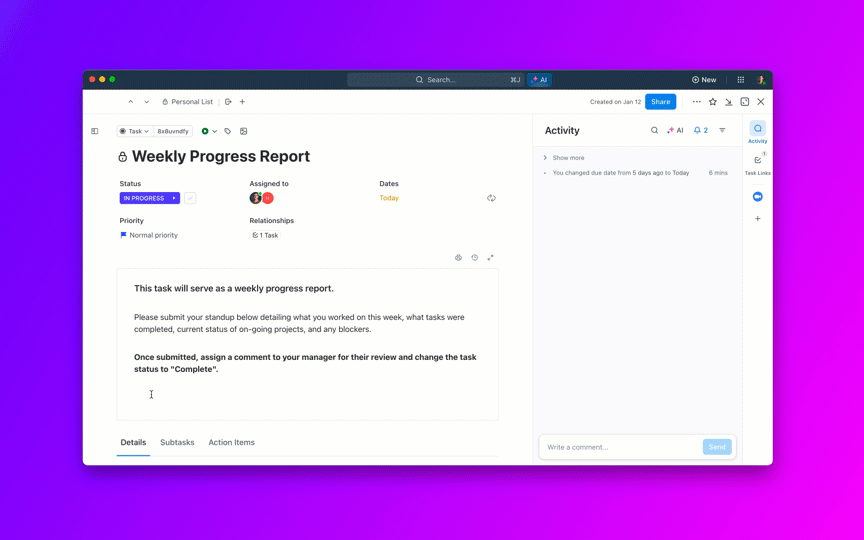
Sorry, there were no results found for “”
Sorry, there were no results found for “”
Sorry, there were no results found for “”
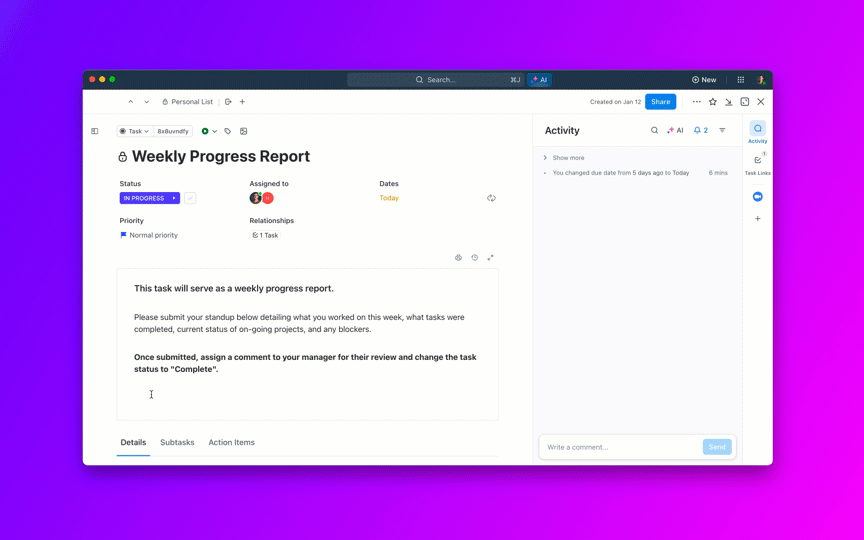
Generate AI-powered status updates for stand-ups? Who me? (Yeah, I’ve had that panicked moment too). Here’s the back story.
We’ve all heard that teamwork makes the dream work. Still, it’s easy to get so caught up in our responsibilities that collaboration becomes an afterthought.
That’s why stand-up meetings have become such an anchor for so many teams. It’s that one moment during the day when everyone pauses, comes together, and ensures their goals and tasks align with the bigger picture.
But sharing status updates every single morning can feel draining.
Studies show that people waste an average of 91 minutes each day on tasks and meetings that aren’t even important to their role. Starting the day with a routine that eats up energy before you’ve had a chance to focus on meaningful work doesn’t always make sense.
Thankfully, there’s a gentler, more thoughtful way to keep everyone in sync: AI-generated status updates. Let’s look at how AI can bring ease and clarity to stand-ups in more detail.
ClickUp’s Daily Stand-up Meeting Template is designed to take the stress out of planning and running daily stand-ups. The template gives the team one place to prepare, share, and track updates. Each person knows exactly where to record what they did yesterday, what they’re doing today, and what blockers they face, which helps everyone see the bigger picture.
A recent discussion on Reddit highlighted the significant differences in stand-up meetings from one team to another.
At one company, daily stand-ups had evolved into story status updates, where the product owner would walk through tickets on the board and ask developers, “Where are we at with this?”
The result often felt like a review meeting that only a few people needed. Finished work was overlooked, upcoming tasks were not discussed, and there was little opportunity to plan the day as a team.
This example shows that status updates in stand-ups are not all created equal. When run well, they provide far more than information sharing. They set the tone for collaboration, alignment, and shared accountability. Strong daily stand-ups can lead to:
📖 Also Read: Top AI Tools for Startups
For product managers, project leads, and designers, much of the work involves discussions, research, and planning sessions. These are essential activities, yet they do not always fit into a quick daily recap.
Beyond this, traditional stand-ups can present several other challenges that reduce their impact:
📖 Also Read: Best Daily Stand-up Software Tools
Daily stand-ups are meant to bring clarity, not drain energy. Here’s how AI can help keep them genuinely useful for everyone on the team.
It is easy to lose small but important details in a quick stand-up. AI assistants like ClickUp AI Notetaker, available within ClickUp Meetings, Otter.ai, or Fireflies, can quietly take care of that by listening in and creating clear notes.
💡 Pro Tip: Teach your AI tool to look out for certain words, like “bug” or “release,” so that you can find past conversations quickly without digging through endless notes.
Instead of asking someone to write everything down, the AI provides a simple summary of what was said, the blockers raised, and the next steps agreed upon. This is especially helpful when someone cannot attend, since they can catch up in minutes.
Discover how ClickUp’s AI Notetaker and Brain can capture, summarize, and share meeting notes automatically, ensuring your team never misses a key update or action item:
When teams are spread across time zones, finding one meeting slot that works for everyone can feel impossible. AI chatbots such as Standuply or Geekbot solve this by sending each person the usual stand-up questions and gathering answers on their behalf.
Imagine a global product team where people in Europe, Asia, and the US all share updates over an async stand-up call without anyone staying up late.
In ClickUp, you can generate one-click standups with AI within seconds. Just click on “Ask AI” from your tasks, search bar, or dedicated AI option on the sidebar.
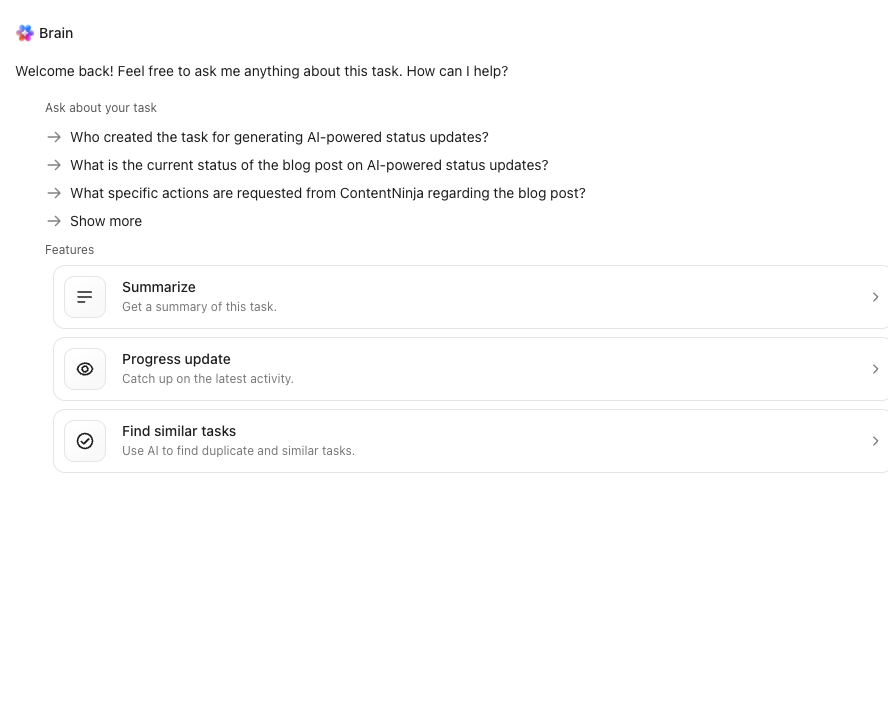
📖 Also Read: How to Use AI for Meeting Notes? (Use Cases & Tools)
AI can also help teams notice patterns that might otherwise slip by.
By analyzing the words and tone used by individuals, AI can identify when one person dominates the conversation, when quieter teammates are overlooked, or when recurring blockers persist.
📌 Example: If a certain delay shows up week after week, the AI can flag it so the team can focus on fixing the root cause.
One of the most practical uses of AI is integrating it with the tools your team already uses, such as Jira, Asana, or ClickUp. Instead of repeating what is already written on a board, the AI can pull updates automatically and bring them into the stand-up.
This frees people to spend their time talking about blockers or sharing progress rather than reporting numbers.
📖 Also Read: How to Automate Your Life With AI
Many tools aim to assist with stand-ups, but most still require switching between chat apps.
ClickUp centralizes everything, ensuring seamless updates and no data loss. But how? Let’s find out. 🤔
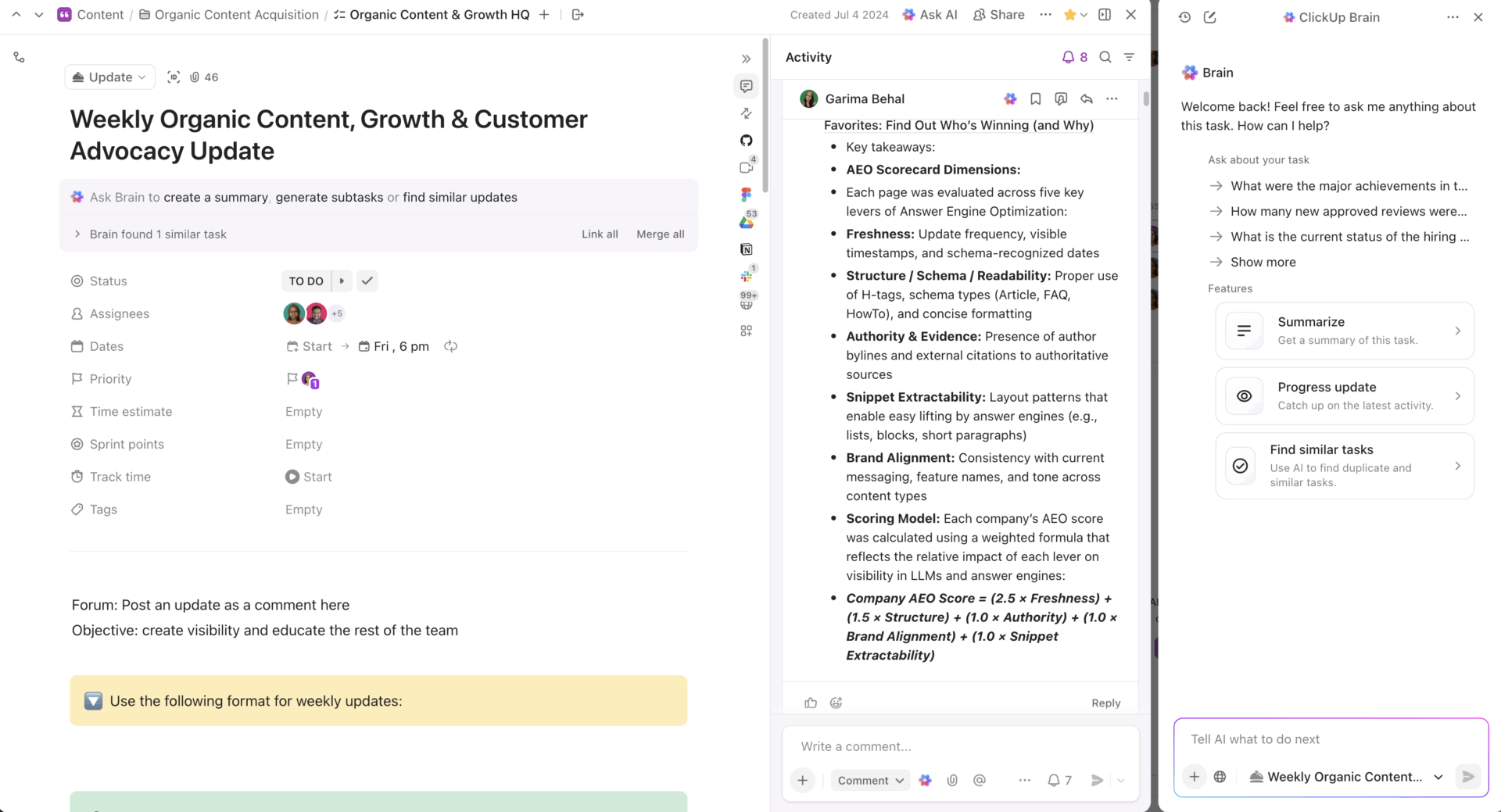
Stand-up updates are frequently dispersed across various tools, potentially leading to the omission of crucial discussion points. In ClickUp Tasks, creating a single list for daily stand-ups keeps everything organized in one place.
You can add a recurring task called “Daily Stand-up” with subtasks for each person, or let team members post their updates as comments on the same task. The integration of linked work, progress, and potential blockers ensures that nothing is overlooked.
For example, a remote team creates a list named Sprint Stand-ups. Each morning, everyone adds a short comment that covers yesterday, today, and blockers. Finished items are linked directly to their tasks, and anything that requires support is tagged as a blocker, so it appears instantly.
📖 Also Read: Best AI Meeting Note Taker Tools
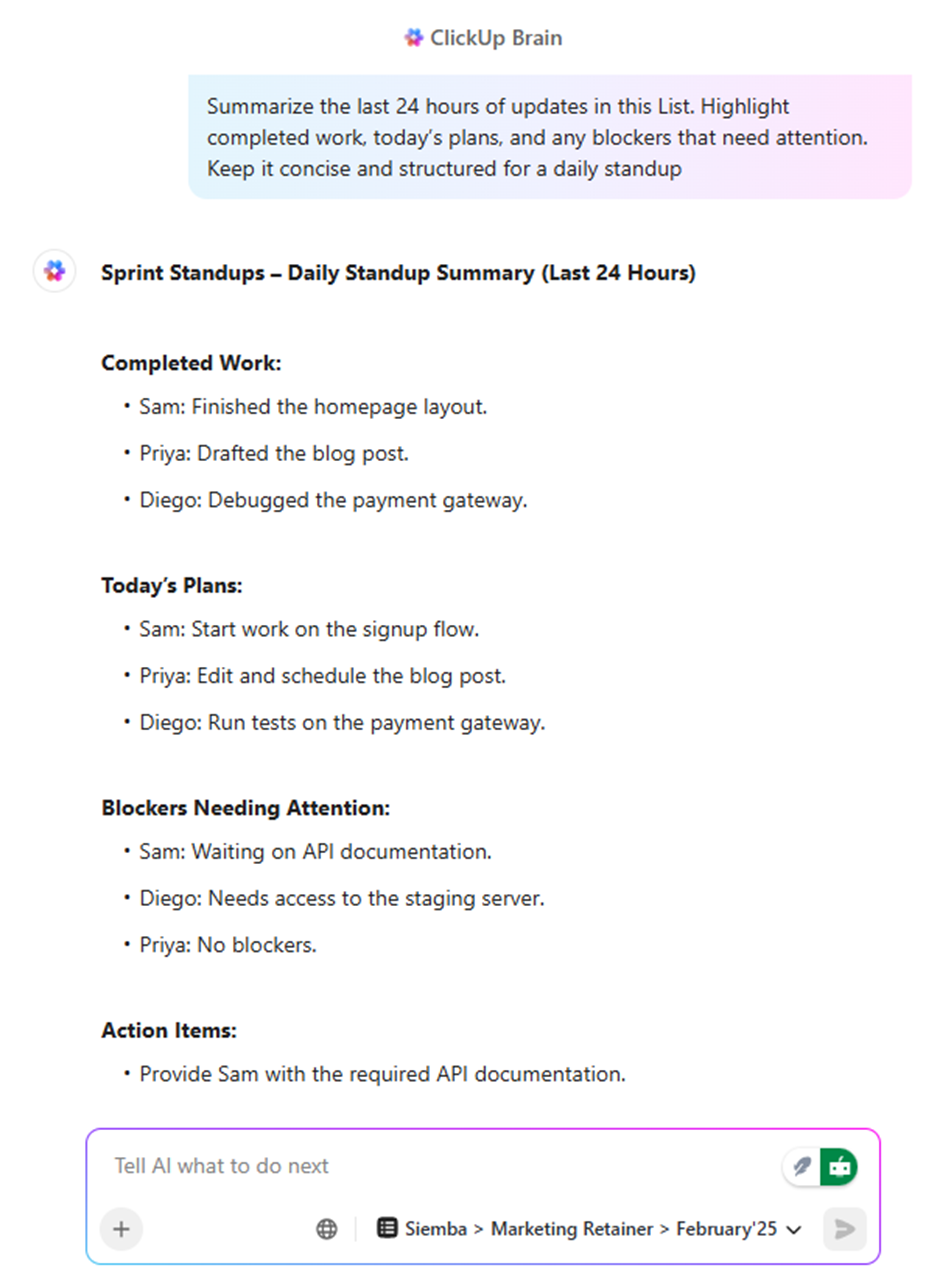
Manual updates are often repetitive and time-consuming. ClickUp Brain is already built into your workspace and has deep context to turn your project updates into smart summaries.
You can open a stand-up list or sprint board, ask ClickUp Brain for a summary, and instantly receive a clear digest of progress, blockers, and action items.
📌 Example: A team lead preparing for a daily scrum might ask ClickUp Brain for a snapshot of the past 24 hours. The summary highlights that three tasks have been moved to review, one dependency is still awaiting design, and a risk is emerging in the checkout flow. Instead of lengthy meetings, the conversation stays focused on what matters.
This is what a ClickUp user had to say about their ClickUp experience:
ClickUp is the best thing to ever happen to me. I am the Art Director at Kredo Inc, the parent company of 3 subsidiaries. I manage a team of designers so ClickUp helps me project manage, time manage, delegate work, and much more!
ClickUp AI Agents can gently prompt team members, gather their responses, and compile them into a single, concise report. They also notice patterns, such as repeated blockers or risks, and bring them to the surface before they become serious issues.
Here’s a demonstration of how it works: 💫
An engineering team uses a custom ClickUp AI Agent to message each member at 9 AM local time. Team members respond with quick updates, and at 9:30 AM, the agent shares a single consolidated status report in ClickUp Chat. This report lists updates, tags blockers, and suggests next steps for easy follow-up. See one in action here. 👇🏼
💡 Pro Tip: Build a custom AI Agent for a weekly wrap that compares progress week over week. This creates insights that the team can use to make better decisions without adding another meeting. This is especially helpful for startups trying to master project management and efficient communication within their team.
More conversations, unfortunately, mean context lost. However, this is not the case when you use the right communication tool.
ClickUp Chat offers a space where conversations and work stay connected. A dedicated Daily Stand-ups channel lets everyone share quick updates.
Plus, at the end of the day, ClickUp Brain can summarize the chat thread into a smart summary with clear action items and blockers.
📖 Also Read: How to Run Effective Meetings for Maximum Impact
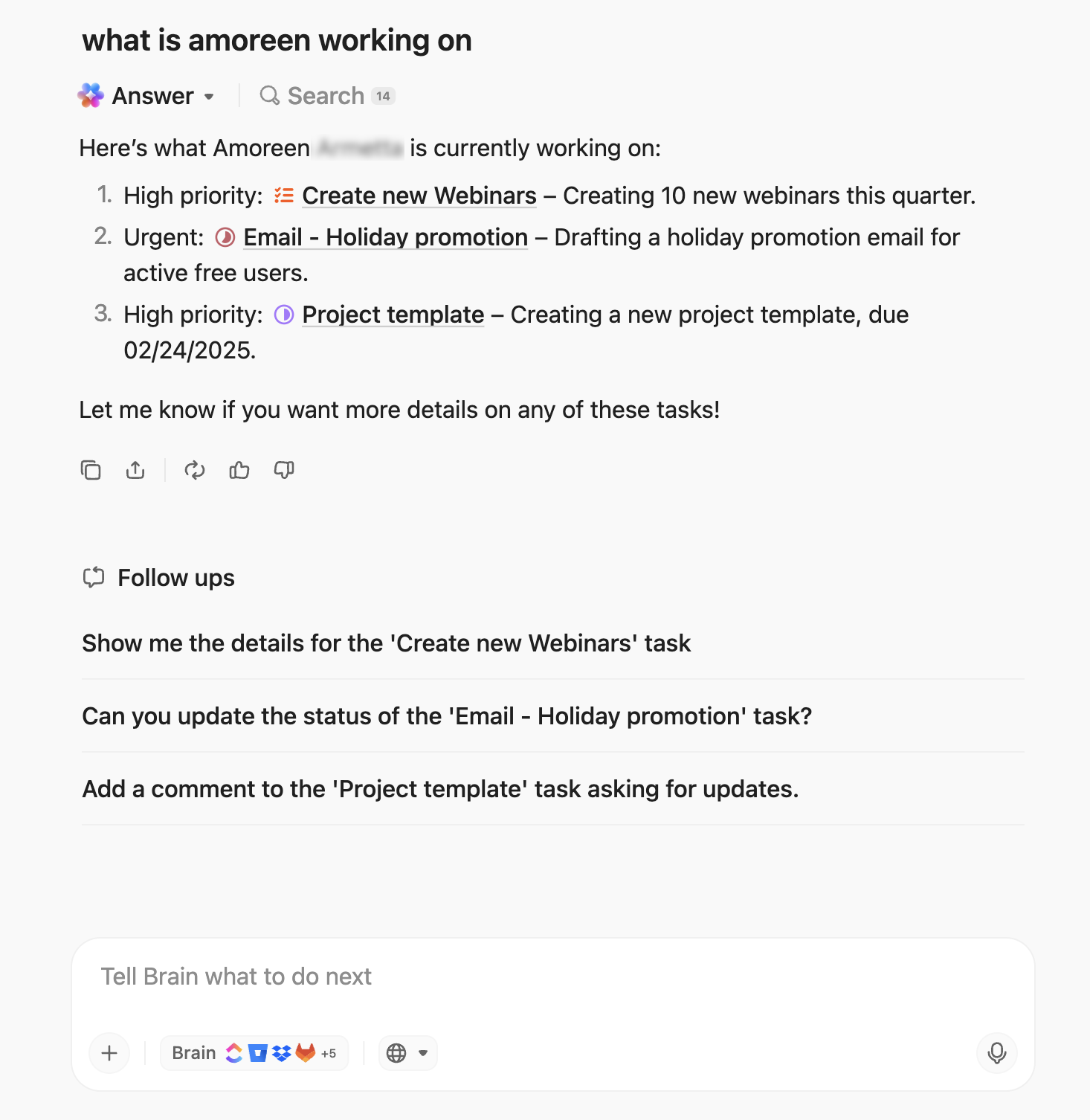
Have you ever walked out of a stand-up with the feeling that your real progress didn’t come through or that your blockers weren’t truly heard?
ClickUp Brain MAX, the standalone AI super app from ClickUp, is designed for moments like these. While it summarizes what happened yesterday, more importantly, this advanced AI connects the dots across projects. It notices when the same issue keeps popping up and gently brings those patterns to the surface.
This contextual AI tool can prepare you before a stand-up by pointing out what changed since the last meeting and who might need extra support, and then follow up afterwards with a simple recap that captures decisions and action items.
Of course, clear updates are only useful if they actually get shared. And not everyone has the time or energy to type things out. That’s why ClickUp’s Talk-to-Text makes such a difference.
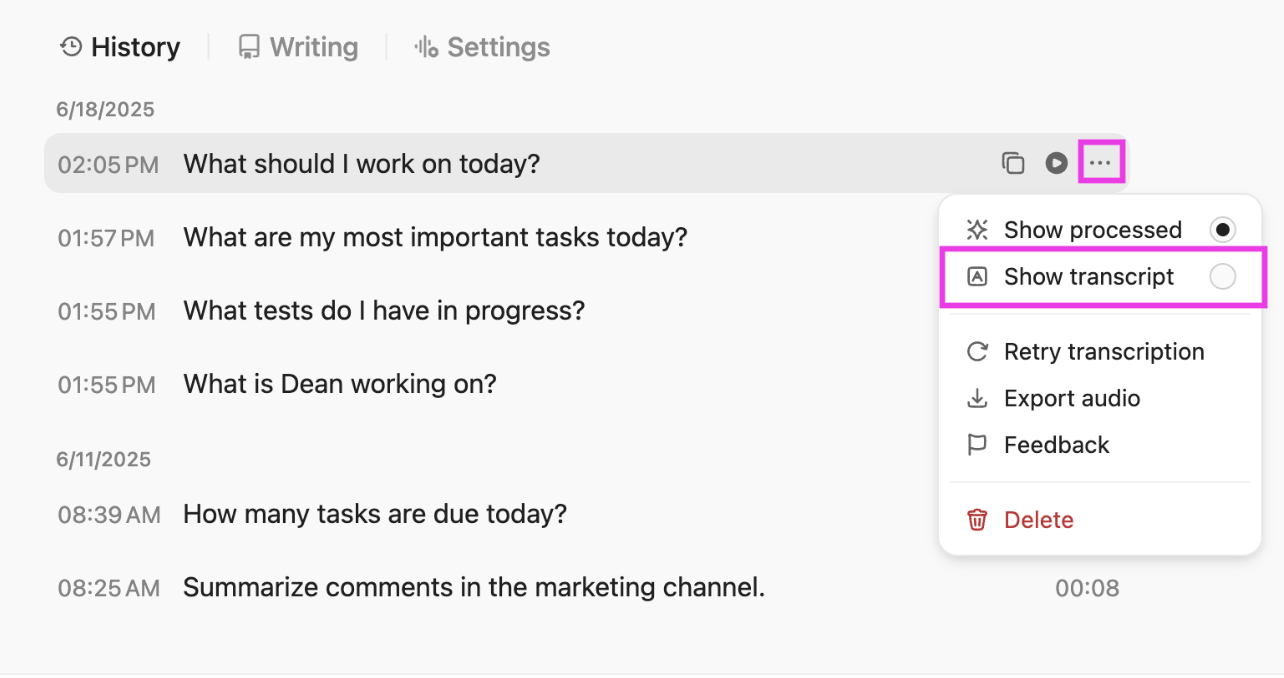
This feature allows you to express your update in your own words, converting it into clean, structured notes in seconds. For someone working on the go or calling in from another time zone, it means their voice is heard without the stress of rushed typing.
Together, Brain Max and Talk-to-Text bring a kind of honesty and ease back into stand-ups. They ensure that important details are noted and quieter voices are included.
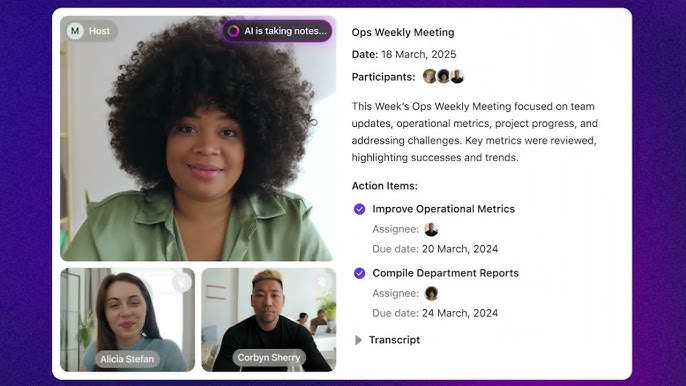
In live calls, details can be forgotten or buried in scattered notes. The ClickUp AI Notetaker solves this by joining stand-up calls, recording the discussion, and turning it into a structured summary. It transcribes conversations, highlights blockers, and enables you to create follow-up tasks right inside ClickUp.
💡 Pro Tip: After each call, open your AI Notetaker Doc and review the Overview, Key Takeaways, Next Steps, and Key Topics sections to quickly identify key decisions, owners, and any risks or blockers that arose. If you need more context, use Ask about my Meeting notes in ClickUp Brain to generate a focused summary instead of rereading the entire transcript.
ClickUp’s Daily Standup Meeting Template takes something that can often feel repetitive or messy and gives it a calm, structured home.
Instead of starting every morning by scrambling through spreadsheets or trying to remember what was said yesterday, the template keeps everything visible and easy to follow.
Each team member has a clear space for their updates, blockers, and action items, ensuring that no one’s work gets overlooked and progress remains transparent.
🌻 Why you’ll love this template
📖 Also Read: AI for Time Management
AI can give back so much of your lost time, but only if it’s used with care. Here are a few practices that make AI-powered stand-up updates simple and genuinely helpful:
🧠 Did You Know: Shopify’s engineering org has written about using asynchronous habits to reduce interruptions and keep people in flow. They found that short written updates, combined with AI summaries, provided everyone with the necessary context without disrupting their deep work.
According to a survey commissioned by Zoom, 75% of leaders with teams using AI say collaboration has improved.
That is an encouraging number, but it does not mean the path is without bumps. The good news is that most of the challenges can be avoided with a little foresight and the right habits.
Here are some common pitfalls to avoid:
| 🚩 Pitfall | ✅ Solution |
|---|---|
| Relying too heavily on automation and losing the human touch | Use AI for repetitive work (summaries, transcripts), but keep space for real conversation so relationships stay strong |
| Ignoring feedback from team members who struggle with AI tools | Create open feedback channels, check in regularly, and show the team their input shapes how AI is used |
| Jumping in without a clear process | Set simple guidelines for how AI will be used in stand-ups—timing, format, and expectations for updates |
| Taking AI-generated insights at face value | Treat insights as signals, not verdicts. Pair them with human judgment before making decisions |
| Trying to implement every AI feature at once | Start with one use case (like meeting summaries) and expand gradually as the team builds confidence |
📮 ClickUp Insight: Around 60% of workers reply to instant messages within 10 minutes, yet every interruption can steal up to 23 minutes of focus. That’s a real productivity paradox.
With ClickUp keeping conversations, tasks, and chats together in one place, you get quick answers without jumping between platforms, and the full context is always right where you need it.
See how AI can help you connect the dots:
A Reddit thread shared by a former PM described building an AI stand-up that lets anyone ask for updates in plain language. The idea originated from a simple pain point: meetings occurred, but genuine insight was difficult to obtain.
Then there’s the whole event of creating an update from scratch! Our studies show a simple truth: typing is killing status updates.
When 72% of people say typing slows them down—and a full third admit they cut context on purpose just to avoid it—you don’t get real updates, you get the bare minimum.
Meanwhile, over 80% say that voice-first workflows would fundamentally improve their work processes. That’s the shift AI is built for.
Instead of forcing teams to write long updates they don’t have time (or physical comfort) for, AI lets people speak their day in seconds and turns those raw thoughts into clean, structured summaries, flagged blockers, and next steps. It preserves human nuance, eliminates manual effort, and provides leaders with the clarity they’ve never had consistently.
This is the future of status updates: you talk, AI does the work, and teams finally stay aligned without the drag.
Here’s what you can expect to see materialize soon:
👀 Fun Fact: Microsoft’s Copilot studies report steady time savings and fewer meetings needed, and even high-profile users talk about leaning on AI to catch the details and answer questions after a call.
Stand-ups were never meant to feel heavy. At their best, they are quick moments of connection that help a team see where things stand and what comes next.
AI now gives us a way to keep that spirit alive without the drag of repetition or long updates.
Plenty of tools promise to make stand-ups easier, but many still leave gaps that someone has to fill by hand. ClickUp feels different because it keeps everything in one place. 💯
ClickUp Brain makes sense of what has happened, and ClickUp AI Agents gently gather updates, while ClickUp Chat keeps the conversation connected to the work.
If you want to make your stand-ups lighter and more productive, sign up for ClickUp now!
AI can quietly gather updates from your tasks, chats, or meeting notes and put them together in one clear summary. Instead of everyone repeating the same details each morning, the AI highlights what was finished, what is planned next, and where blockers may exist. This saves time and lets the team focus on meaningful discussions.
The simplest format still works best: what was done yesterday, what will be done today, and any blockers that might slow progress. AI can keep this structure while adding short summaries and action items. The result is an update that is clear, concise, and easy for everyone to follow.
Several tools can connect directly with tasks and pull updates automatically. They watch for changes in tasks, completed items, or new blockers and turn them into short reports. This helps the team stay informed without needing to chase updates.
ClickUp AI weaves into the workspace where the team already works. ClickUp Brain can create smart summaries from tasks so everyone sees the latest context. Prebuilt Autopilot Agents like Daily Report, Weekly Report, and Team Stand-Up automatically pull status updates from the Spaces, Folders, and Lists you choose and post them in the right Channel. ClickUp Chat keeps those conversations connected to the underlying work.
Meanwhile, the ClickUp AI Notetaker captures spoken stand-ups and turns them into action items. Together, they make it easier for a team to share updates, spot blockers, and align on next steps.
AI should not replace the human part of a stand-up. It can handle notes, summaries, and reminders, but the real value of a stand-up is people talking, listening, and supporting each other. The best approach is to let AI do the busywork while the team keeps the conversation and connection alive.
© 2026 ClickUp