Best 15 AI Platforms in 2026
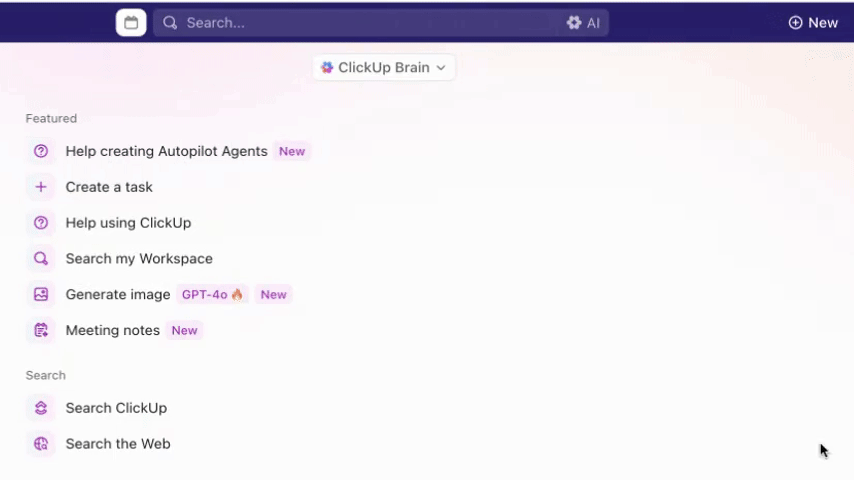
Sorry, there were no results found for “”
Sorry, there were no results found for “”
Sorry, there were no results found for “”
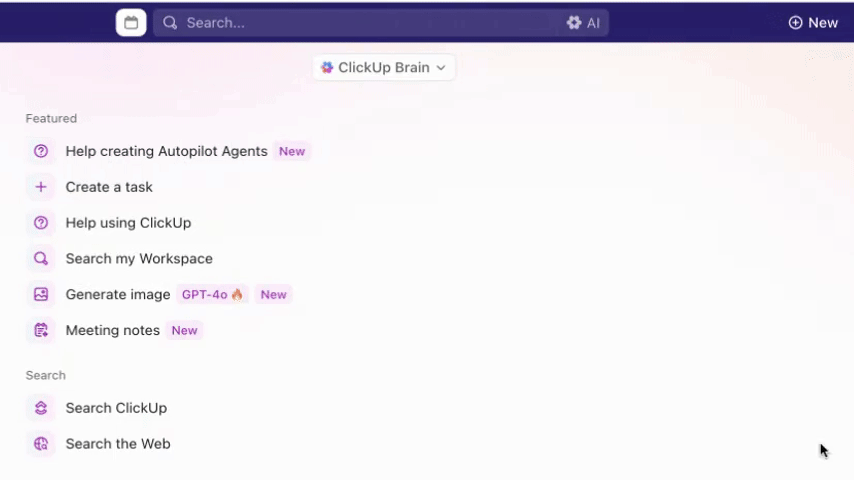
Whether you know it or not, there’s an AI tool for every task you can possibly imagine.
At the very least, AI can help you build the tools you need to get the job done.
Too good to be true? I thought so, too. Keeping this in mind, I’ve explored 15 different AI platforms to help you find the one that best fits your needs.
Whether you’re simply exploring AI tools or looking to tackle a specific problem, you’ll find your match here. 😉
Let’s have a look!
While testing AI platforms, I discovered that choosing one isn’t a straightforward ‘shopping’ task. I had to consider several aspects to map the platform’s AI capabilities to my goals to check whether I could use it to its full potential.
Here is the gist:
💡 Pro Tip: Explore these use cases of AI platforms to find selection criteria for the platform that will best suit your needs.
Our editorial team follows a transparent, research-backed, and vendor-neutral process, so you can trust that our recommendations are based on real product value.
Here’s a detailed rundown of how we review software at ClickUp.
I tested 15 of the most popular AI-backed tasking platforms available today and compiled a list of their best features, limitations, prices, and reviews. Here we go:
ClickUp is the everything app for work that combines the power of docs, chats, AI, and goals into a centralized digital space.
ClickUp Brain, the platform’s inbuilt AI feature, has to be the most complete and contextual work AI I have tested so far. This is the world’s first neural network that connects your tasks, documents, team members, and company knowledge base through AI.
It allows users like me to create custom workflows and automate repetitive tasksthat make my day so much easier. By setting up triggers and rules using natural language, I can automate actions like sending notifications, assigning tasks, updating statuses, and more.
This not only saves time but reduces the risk of human error and ensures tasks are completed consistently. With ClickUp Brain, you, too, can transform your project management from manual to automated, increasing productivity.

Need an update on the project status or documentation? Just ask the AI! With its AI Knowledge Manager capabilities, ClickUp Brain can pull data for you from anywhere in the workplace. Plus, I no longer worry about writing emails or creating project documentation from scratch because the AI writer does the job for me!
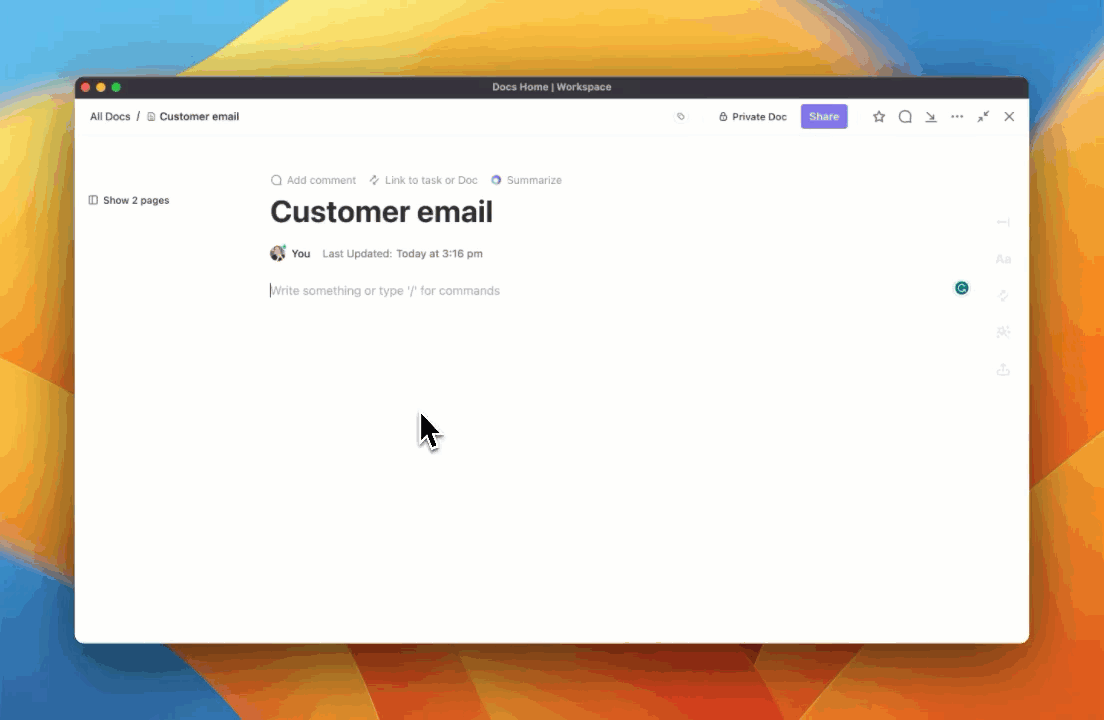
From AI-powered search to end-to-end project management, ClickUp Brain offers all my preferred features in a nice package. 🎁
ClickUp Brain MAX takes this further with a dedicated desktop “AI super app.” It lets you use voice prompts to get things done via Talk to Text—executing 4× faster than typing. You can ask questions like, “Has my latest PR merged?” or “Schedule a meeting,” and Brain MAX taps into all your connected apps and files to fetch you answers or action your commands.
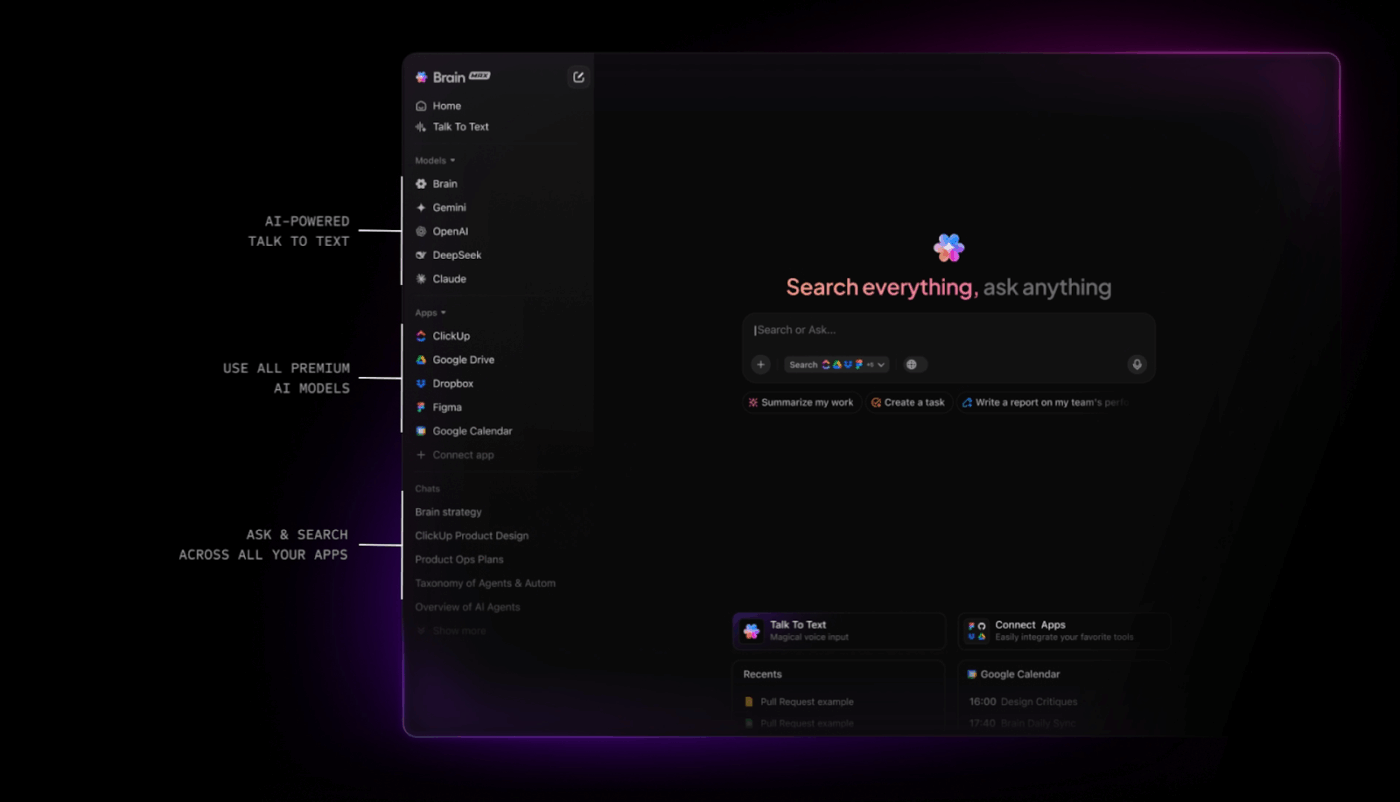
It can even switch between top AI models like ChatGPT, Claude, and others—giving you flexibility and avoiding vendor lock-in or AI sprawl—while delivering instant, context-rich insights from your Workspace.
Don’t believe me? Check this video out for yourself!
If this weren’t cool enough, ClickUp’s built-in Autopilot Agents work autonomously in your Workspace—triggered by events like meeting notes or form submissions—and can summarize docs, create tasks, deliver status updates, and more. These agents adapt, act, and respond without micromanagement to free up your day!
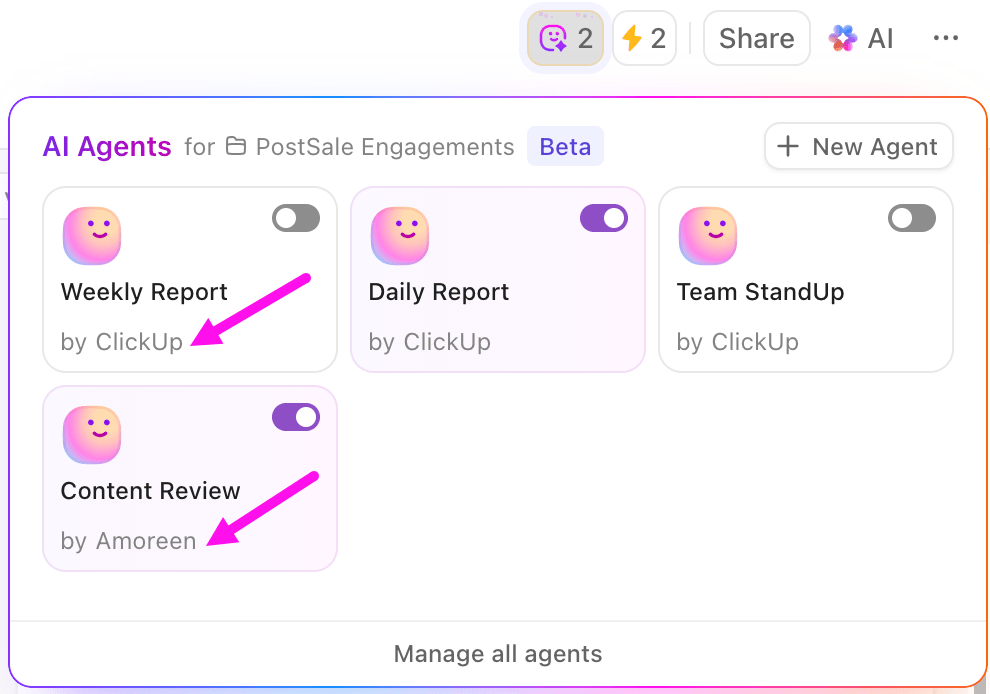
💡 Pro Tip: Beyond project and task management, ClickUp’s AI can also automate meeting management for you. Use ClickUp’s AI Notetaker to record and transcribe your meetings automatically, saying goodbye to manual note-taking forever!

OpenAI’s ChatGPT is best known in the AI industry for its quick generative capabilities. I have been using this tool to get help with writing, using AI and machine learning, ideating, brainstorming, and other tasks that this generative AI was designed for.
One feature that I found really interesting in ChatGPT was the voice conversation option that appears in the mobile app. By putting your headphones on and tapping on the headphone icon on the app, you can ‘talk’ to ChatGPT!
Read More: The 15 Best ChatGPT Alternatives
📮ClickUp Insight: 62% of our respondents rely on conversational AI tools like ChatGPT and Claude. Their familiar chatbot interface and versatile abilities—to generate content, analyze data, and more—could be why they’re so popular across diverse roles and industries.
However, if a user has to switch to another tab to ask the AI a question every time, the associated toggle tax and context-switching costs add up over time.
Not with ClickUp Brain, though. It lives right in your Workspace, knows what you’re working on, can understand plain text prompts, and gives you answers that are highly relevant to your tasks! Experience 2x improvement in productivity with ClickUp!

DataRobot is an award-winning AI platform for building data science and machine learning products. I tested it to build a predictive analytics model since it specializes in generative and predictive AI for businesses. Data Robot features a guided workflow that helps non-technical users like me through the entire model-building process.
This tool comes in handy when I want to create custom AI applications that integrate seamlessly with my systems and other applications. The platform makes it easy for me to connect, automate, and optimize my business processes through simple integrations.

TensorFlow is an end-to-end platform for artificial intelligence. My team tested it to create ML models that can run in any environment. TensorFlow is particularly helpful in accurately analyzing relational data with the help of its graph neural networks.
Because of its analytical power, TensorFlow is ideal for advanced research applications. Many organizations use TensorFlow to build recommendation systems (think Netflix movie recommendations) using reinforcement learning models to enhance customer satisfaction with their platforms.

Microsoft Azure is a cloud computing platform, and AI is a major part of it. I found it helpful for developing AI-backed business solutions (like chatbots and virtual assistants) since it is a scalable and flexible platform and offers a wide toolset.
Overall, it is an excellent all-rounder with a collection of AI functionalities. You can use its open and multimodal models for innovation, leverage RAG (Retrieval Augmented Generation) for contextual development of AI bot interactions, and use the LLMs to manage your AI lifecycle better.

Google Cloud AI is a cloud-based AI machine learning platform, which I have been using to source pre-trained AI models for tasks such as image recognition and NLP. It is particularly sophisticated when plugged in with Vertex AI because it eliminates the technical configuration bit of using AI.
This tool is a great fit for people who want to quickly summarize large documents or set up a chat app powered by RAG. I also tried it to deploy image-processing pipelines that are backed by preconfigured AI/ML modules.

Vertex AI is a managed machine learning platform by Google Cloud. I use it to build, deploy, and scale my ML models. The tool provides smooth integrations into my systems when I use Google Cloud Services.
Vertex AI has recently been enhanced with Google’s Gemini models, expanding its capabilities further with generative tasks as well. As a new customer, you receive $300 in free credits which will allow you try Vertex AI with full liberty. You can use these credits anywhere on Google Cloud products.

H2O.ai is a handy, open-source, distributed machine learning platform that’s ideal for managing big data. It has helped me create applications like image recognition and fraud detection through diverse algorithms (like deep learning and gradient boosting).
With the latest Danube3-4B release, the platform draws from a training base of 6 million tokens, helping you achieve a stellar accuracy of 80% (on a 10-shot HellaSwag Benchmark). This update is aimed at democratizing NLP capabilities to the masses.

IBM Watson Assistant is a conversational AI platform you can use to build genAI assistants specifically for customer self-service stations. It can help you design natural and fluid chatbots for internal applications and front-end customer assistance.
The conversation builder has a drag-and-drop interface, which I consider crucial for defining user-friendliness for any AI platform. Additionally, the fact that this platform is augmented with RAG makes it that much more accurate and effective.

Amazon Sagemaker is an AI platform with fully managed cloud infrastructure, workflows, and tools to make your work easier. It has helped me build, train, and easily deploy ML models for a variety of use cases like fraud detection and reinforcement learning.
What I like best about Amazon Sagemaker is that it provides support for governance requirements that simplify access controls and enhance transparency over your ML projects. This tool is quite handy for building your own foundation models and finetuning them.

PyTorch is a framework you can use to build deep learning models for applications like NLP. I have successfully used it to make image recognition apps and generative models using dynamic computation graphs.
As a production-ready platform, it lets you transition easily between immediate execution (Eager mode) and compiled execution (Graph mode) using TorchScript, which I think is quite efficient. Additionally, the platform uses a torch-distributed backend to scale and optimize the distributed training and performance.

Keras is a high-level API that I have used to develop apps based on NLP and generative models. It has helped me create prototypes easily because of its simple interface.
Keras focuses on debugging speed, maintainability, deployability, and code elegance.
I like that my codebase is comparatively smaller when I’m working with Keras—it helps with readability and makes my iterations easier. Additionally, its XLA compilations make the models run faster with JAX and TensorFlow, and they are easier to deploy across various surfaces.

SAP Hana Cloud is a database management system that has helped me build and launch data applications at a large scale. I have used it for real-time data analysis, fraud detection, predictive analytics, and real-time reporting.
This multimodal DBMS (Database management system) provides a limitless database for all kinds of workloads. You can use it to build intelligent apps that are capable of utilizing generative AI and context awareness.

Alteryx Intelligence Suite is a powerful platform for data analytics, combining the capabilities of data preparation, blending, and ML. I have used its AI solutions to create predictive models, analyze large datasets, and get actionable insights.
This tool is particularly handy in extracting data from PDFs and images using Google Tesseract OCR. In fact, whenever I worked with unstructured or semi-structured data, Alteryx was able to extract it easily without requiring me to code anything.

Claude is a large natural language processing model that can generate human-quality text, write creative content, and translate text. It has helped me write emails and answer questions.
This model has been trained using Constitutional AI to make it safe, more accurate, and secure. The best part is that it allows me to create a team account when I want to collaborate on projects. Additionally, I can add my own resources, knowledge, or articles to Claude’s research or background work to give depth to the results.
💈 Bonus: 10 Best Claude AI Alternatives
Organizational workspaces have evolved dramatically. Where employees used to always carry a notepad and pencil, now an AI assistant accompanies them everywhere to record and take necessary notes, generate insights, create custom apps, and automatically schedule meetings.
In this blog, I’ve shared 15 AI tools to help you cover all the internal business functions. With these, I could execute a wide range of tasks, from AI workflow automation to content generation.
But as an all-rounder, I recommend ClickUp Brain. It truly connects different aspects of my workspace together and reduces turnaround times for executing tasks. If you are trying to build seamless workflows, ClickUp should be at the top of your list.
Make ClickUp your go-to tool for productivity enhancement today—sign up for free.
© 2026 ClickUp